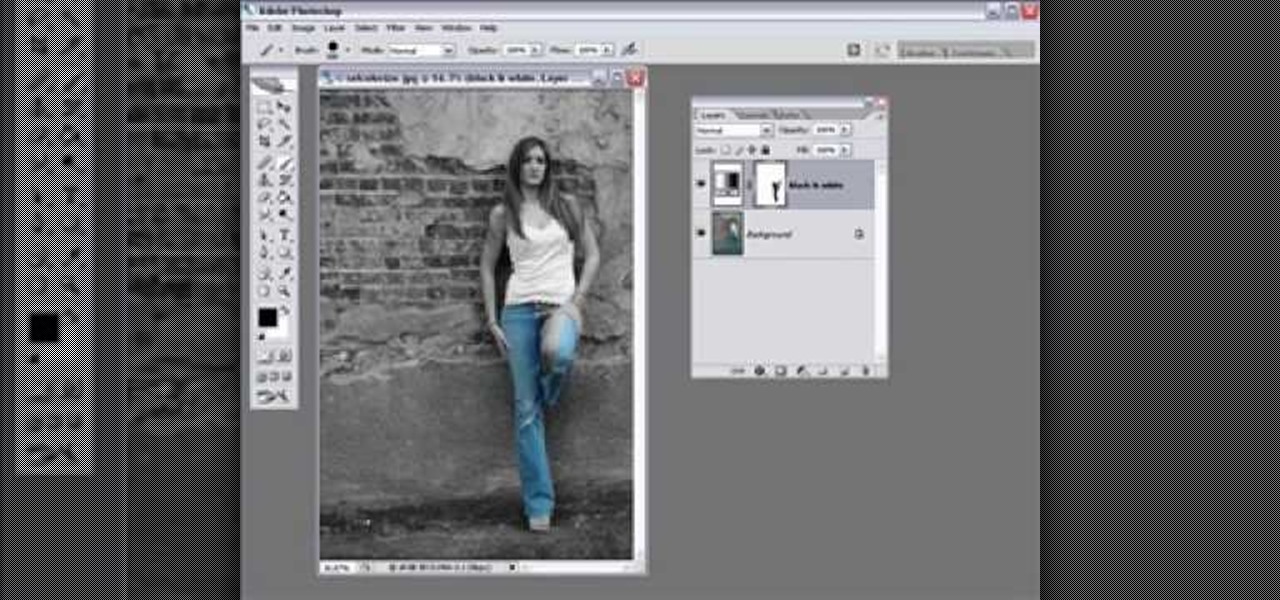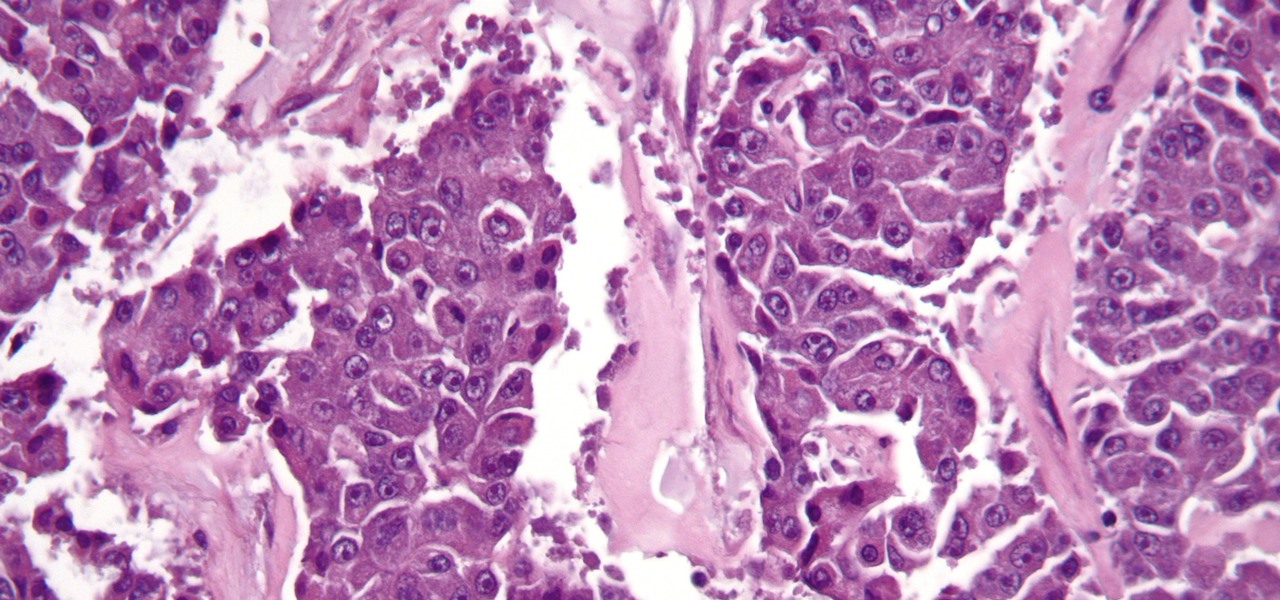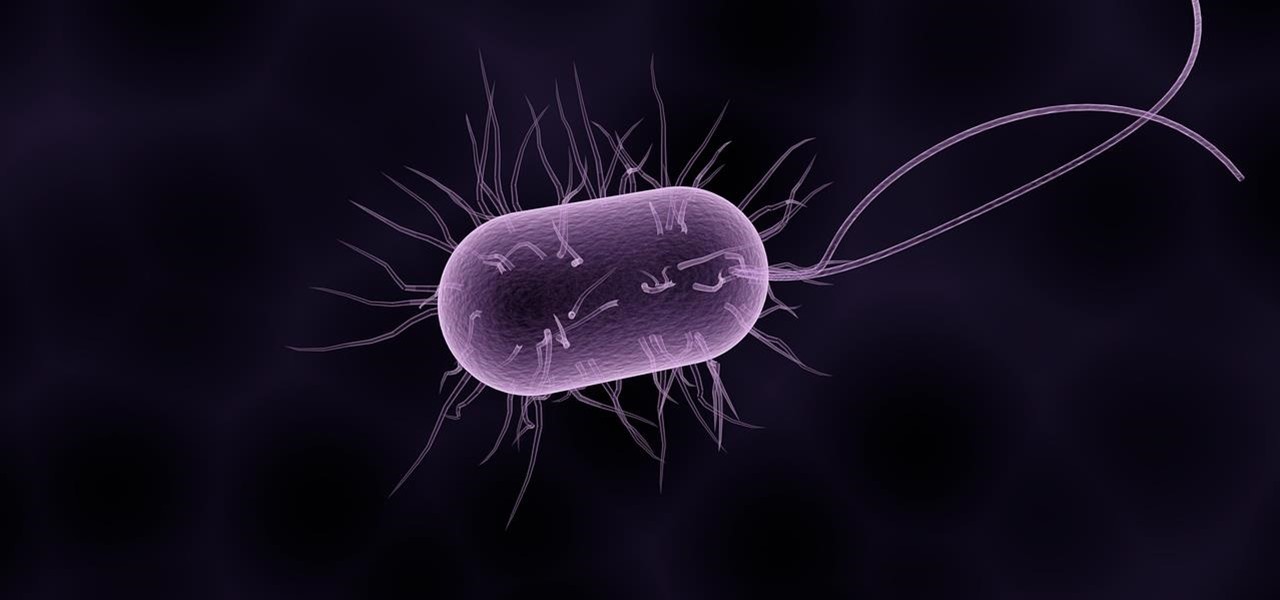If you've followed our guide on unlocking KitKat's real full screen capability using the immersive mode mod, then your status and navigation bars will be hidden when not in use, giving you a more expansive full screen experience.
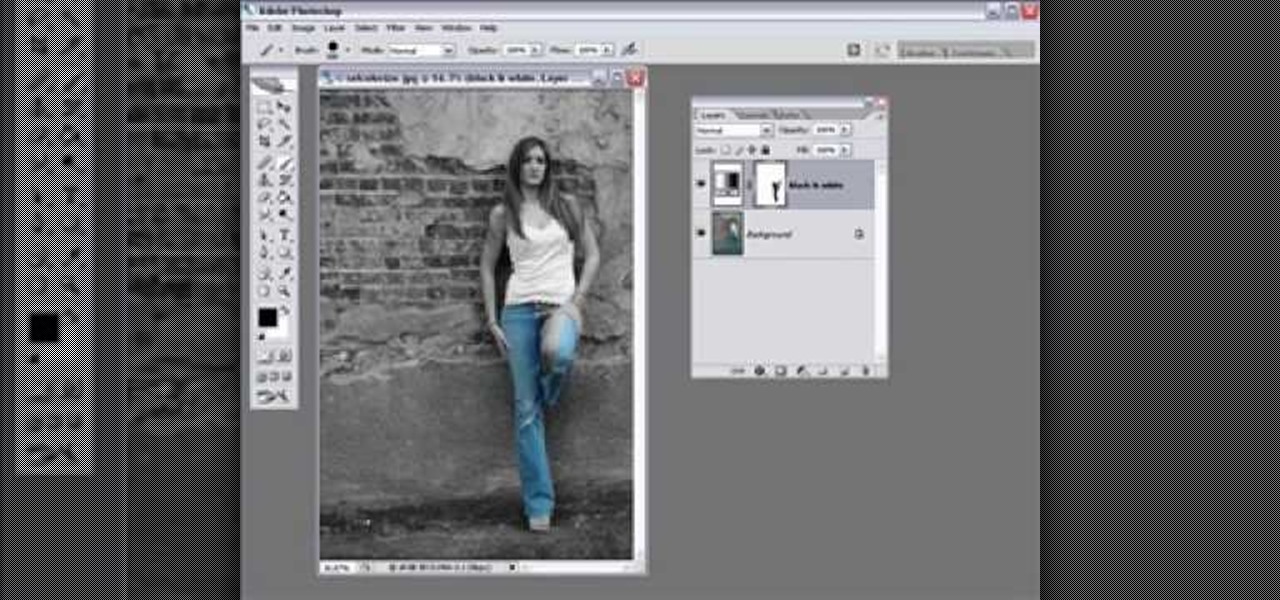
Learn one very simple way, using the mask of the Black & White Gradient Map Adjustment layer in Photoshop to conceal or reveal parts of the image in color and other parts as a black and white version.

Wish there were an easy way to protect one more browser cookies when sweeping out the rest? With the Selective Cookie Delete Firefox add-on it, it's easy! So easy, in fact, that this guide can present a complete overview of the extension and its various features in just over two minutes' time. Manage your cookies more effectively with this how-to.

Want to decide which applications start up automatically upon booting your Windows PC? With Advanced Startup Manager, it's easy! So easy, in fact, that this home-computing how-to from the folks at TekZilla can present a complete overview of the process in just over a minute. For more information, including step-by-step instructions, take a look.

This technique uses layers, blending modes, and brushes to achieve selective lightening & darkening of an image. Whether you're new to Adobe's popular graphics editor or a seasoned design professional looking to get better acquainted with the industry-standard app, you're sure to benefit from this free software tutorial. For more information, watch this designer's guide.

Is there a certain someone whom you'd rather not have to talk to on Facebook? Learn how to block him or her (and only him or her) with this helpful guide. For specifics, including step-by-step instructions on the blocking process, and to get started blocking your own friends and frenemies, watch this helpful how-to.

In this tutorial I convert an image to black and white, then paint back detail into the image reveling it's red color.

Think locally, not globally. Learn how to selectively blur the background of an image while keeping the subject in focus by using a layer mask. Selectively blur parts of an image in Photoshop.

Right out of the box, iPhone is incredibly easy to use. If you want to get the most out of every feature, you’ve come to the right place. This video tutorial straight from Apple will teach you how to take and share photos on the Apple iPhone 3G. The iPhone redefines what a mobile phone can do.

Whether you're new to Adobe's Creative Suite or a seasoned graphic design professional after a general overview of Adobe Photoshop CS5's most vital new features, you're sure to be well served by this from the folks at Lynda, which presents a detailed, step-by-step overview of how to use Photoshop's new content-aware fill tool to selectively and seamlessly erase material from a digital image.

New to Microsoft Excel? Looking for a tip? How about a tip so mind-blowingly useful as to qualify as a magic trick? You're in luck. In this MS Excel tutorial from ExcelIsFun, the 575th installment in their series of digital spreadsheet magic tricks, you'll learn how to selectively delete. Specifically, you'll se how to delete the cell contents only, formatting only, the entire cell, or formatting and content together.

Want to selectively adjust the timing of an audio region? Whether you're new to Digidesign's Pro Tools digital audio workstation (or DAW) or just want to learn how to take advantage of Pro Tools 8's new features, you're sure to benefit from this free video tutorial from the folks at Lynda. Specifically, this software tutorial provides a complete overview of how to use warp markers to manipulate timing in your Pro Tools projects.

If you exceed your monthly mobile data limit, your cell phone bill can skyrocket pretty quickly. This is why a lot of people vigilantly monitor internet usage and even uninstall apps that use too much background data.

Boost your odds of having a baby with these 10 tested tips. Learn how to increase your chances of getting pregnant with this informative video.

Take full of Photoshop CS5's Content-Aware Fill with this free video lesson. Whether you're new to Adobe's Creative Suite or a seasoned graphic design professional after a general overview of Photoshop CS5's most vital new features, you're sure to be well served by this video tutorial from the folks at Brusheezy. In it, you'll learn how to fully utilize Photoshop's new Content-Aware Fill feature to selectively and seamlessly remove parts of a digital image.

The Microsoft Office Access 2007 relational database manager enables information workers to quickly track and report information with ease thanks to its interactive design capabilities that do not require deep database knowledge. In this Microsoft Access video tutorial, you'll learn about using queries to selectively delete records. For more information on using delete queries in Access, take a look.

As Eric Hughes writes in his "A Cypherpunk's Manifesto," privacy, otherwise known as the power to selectively reveal oneself to the world, is necessary for a free and open society. One way to protect your privacy is through anonymous browsing. In this tutorial,

In this lesson, learn how to selectively maintain the original color aspects in a portion of an image while making the remainder of the image grayscale for an added aesthetic effect.

An easy tutorial on how to selectively color parts of an image. For example, making one part black and white, while the rest in color.

In this clip, you'll learn how to selectively enable or disable a service on a desktop or laptop computer running the MS Windows Vista operating system. For more information, including a complete demonstration of the process and detailed, step-by-step instructions, watch this home-computing how-to.

As Eric Hughes writes in his "A Cypherpunk's Manifesto," privacy, otherwise known as the power to selectively reveal oneself to the world, is necessary for a free and open society. One way to protect your privacy is through clear your Google search bar history (not to be confused with your Google Search History, which you may also want to disable). This tutorial will teach how to do just that. Take a look.

As Eric Hughes writes in his "A Cypherpunk's Manifesto," privacy, otherwise known as the power to selectively reveal oneself to the world, is necessary for a free and open society. One way to protect your privacy is through anonymous browsing. In this tutorial, you'll learn how to use the freeunblockme.com tutorial to surf the web anonymously.

Coming soon to an Android device near you: Diminished Reality! What's Diminished Reality? A lot like Augmented Reality, really, but with one big difference: Where AR giveth, insinuating virtual elements into a live representation of the real world, Diminished Reality taketh away, hiding actually-existing objects within a live feed.

The little black status bar at the top of your screen is great for at-a-glance info, but let's face it—it's pretty ugly. If you want to hide it completely, only showing it when you need it, check out our guide on using Immersive Mode in KitKat. However, if you want to keep the at-a-glance convenience and have it blend in with your apps, try out Tinted Status Bar.

Usually, the camera adds 10 pounds, but with a new augmented reality effect in Like's mobile app, the camera can actually make you look slimmer.

Android 6.0 introduced a new feature called Direct Share that allows apps to pin a more specific set of targets to Android's share menu. You've probably seen it already—messaging apps will allow you to share a file directly to a specific contact instead of just to the main app, and there are several other implementations like this.

Android's copy/paste menu and text selection options have traditionally been downright terrible, but things are starting to get better with some recent improvements made in Marshmallow. That being said, there's still a lot left to be desired, and there's always plenty of room for more useful functionality.

Whether you're in an airport, restaurant or waiting room, the insidious grip of televisions on human life is omnipresent. Sometimes it's nice to talk to other human beings while looking at them directly—actually hearing what they have to say.

I'm a new parent and I just moved into a new home. The first thing I wanted to do was ensure my toddler's safety in his new digs. That meant buying a bunch of baby-proofing products from Amazon, realizing most were junk, then buying some more until I found solutions for all my needs.

Meta Company has filed its response to allegations that the user interface for their augmented reality headsets infringe on six patents owned by a mostly-unknown company.

Snapseed is an app that you should definitely be using not only if you're really serious about photography, but also if you want to ensure that your online work sets the standard for social media. It's a great companion app to Instagram and VSCO, and it will save your day many times over when you find yourself on your phone, on-the-go, needing to edit an image beyond the typical everyday filters.

Researchers have created a possible replacement for traditional camera lenses, using an "optical phased array" to function as both a lens and sensor of a camera.

Let's say you gave your Wi-Fi password to your neighbor a while back, under the assumption that they'd only use it while they were at your house sharing stuff via Chromecast. But now, your connection is slower than it normally should be, and you have this sneaking suspicion that the dude in apartment 3C is flat-out piggybacking off of your home network.

Like previous installments in the Pokémon series, as you progress through Pokémon GO you'll be able to evolve your Pokémon into more-powerful monsters with new and more-damaging attacks. However, unlike older entries in the series, your Pokémon won't simply evolve when they reach a certain level. Instead, you'll have to "feed" them a certain amount of character-specific candy to induce the transformation.

Slowly but surely, Microsoft seems to be steering Windows in the direction of Google's Android. First, they released Windows 10 as a free upgrade, mainly because they wanted to cash in on the revenue that they hoped would come when more users had access to the Windows Store. Then, they included tons of tracking "features" to help populate Bing with targeted ads, which has always been Google's primary method for monetizing Android.

You don't have to be in debt to receive annoying calls from unwanted numbers. You may love your grandma, but if she calls you three times a day to ask how to turn on the television, you might just want to push all of her calls to voicemail.

Chrome is the browser of choice for millions of iPhone and Android users, largely thanks to its user-friendly interface and native Google support. But with concerns over sharing private information with massive companies growing, many people are starting to want a little less Google integration in Chrome.

The search for a cancer treatment that selectively finds and kills only the cancerous cells has just made a giant leap forward.

The story of Helicobacter pylori is a real testament to the tenacity of medical researchers to prove their hypothesis. It took decades before the scientific world would accept that the bacteria H. pylori caused ulcers.