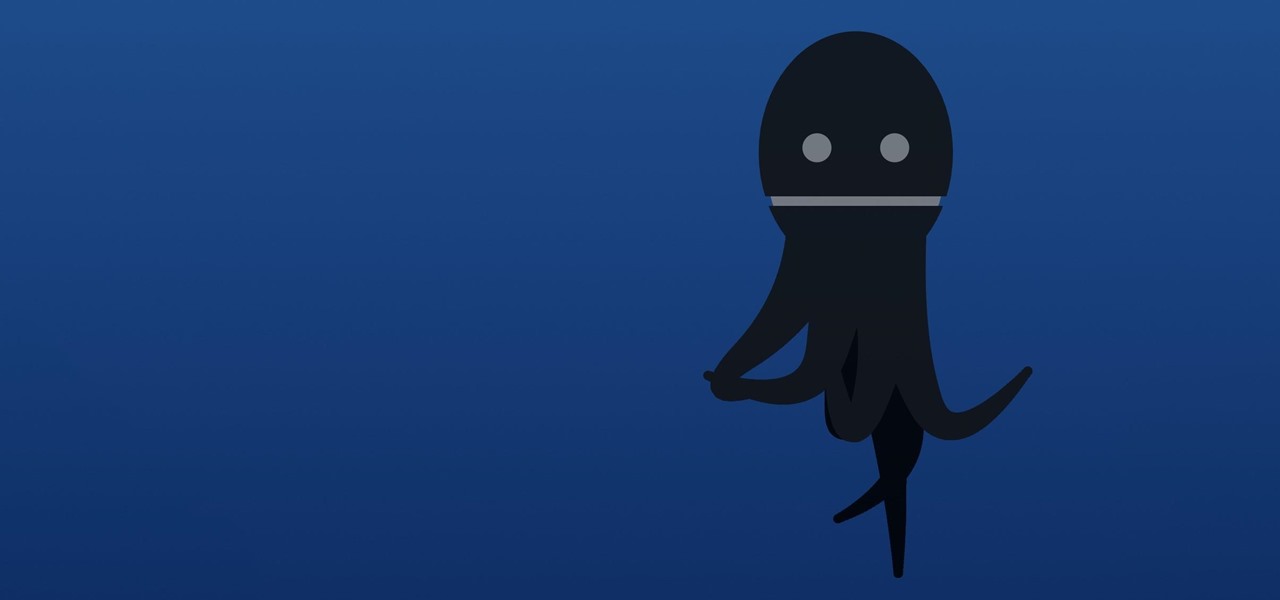Apple quietly pushed out iOS 12.3 public beta 3 on Tuesday, April 23, just over a day after developer beta 3 was released. Just like with the developer version, there aren't any major features or changes to get excited about, but if you were experiencing any minor bugs with the previous betas on your iPhone, this update could squash some of them.

Developers, get excited. The new iOS 12.3 dev beta 3 just dropped. While this beta doesn't introduce any major features or changes, it means Apple is continuing to address unseen bugs and potential vulnerabilities from the previous versions.

Apple just released the second public beta for iOS 12.3 today, Tuesday, April 9, one day after the release of the iOS 12.3 developer beta 2. This update introduces new Japanese "Date & Time" updates as well as changes to Wallet transactions. Overall, iOS 12.3 includes Apple TV Channels, premium monthly subscriptions with content available directly in the TV app across the Apple ecosystem.

Apple just released iOS 12.3 dev beta 2 today, Monday, April 8, which follows the first iOS 12.3 beta by twelve days. This update introduces new Japanese Date & Time features as well as updates to Wallet transactions. As a whole, iOS 12.3 introduces Apple's previously announced Apple TV Channels, premium monthly subscriptions with content you can watch right in the TV app across Apple products.

Two-factor authentication (2FA) is a great way to add another layer of security to sensitive third-party apps and websites like Venmo. However, before iOS 12, to log into a particular 2FA-secured app or site on your iPhone, you'd have to memorize or copy the SMS code from Messages, then jump back in a timely manner to log in. Apple's latest iOS version streamlines this process.
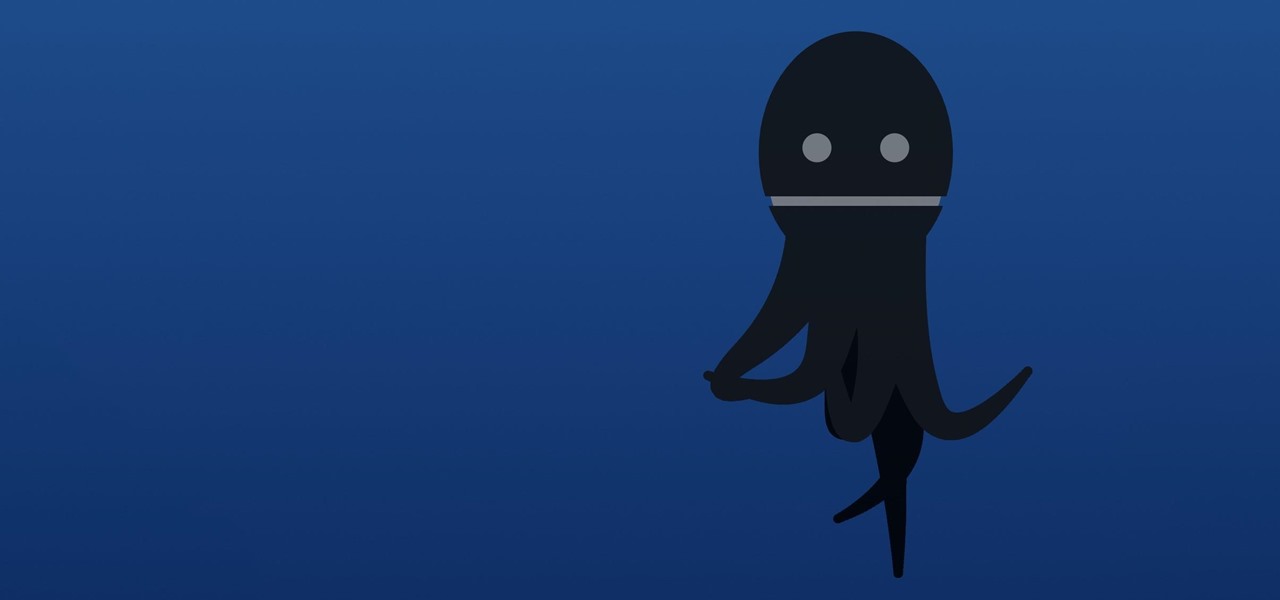
The fourth and final beta version of Android O just made its debut, and the biggest change is what appears to be a new code name. When you access Android 8.0's version number Easter egg, you'll be greeted by ... a cartoon octopus.

After I traded in my Samsung Galaxy S5 for an iPhone 5S, the one feature I truly missed was the Smart Remote app. My television remote was broken and the S5 saved me from, you know, actually having to get up and change the channel.
I wrote this about two years ago to help people make realistic passwords. The best part was while writing it I realized I encrypted the list in a manner only the maker would know.... on to the show

Are you tired of your snoopy coworkers and friends lingering over your shoulder as you type in your security passcode? Unless you have the newer iPhone 5S with Touch ID that scans your fingerprint, you've only got a couple of security options—either a 4-digit numeric passcode or a cumbersome password.

With so many cloud storage services out there, many people are starting to keep their important documents online, especially when they know they'll need to view them when they're away from their computer.

There are two main ways to view how much battery is remaining on an iPhone: the battery level icon and battery percentage. Out of the box, the second-generation iPhone SE only shows the battery level icon in its status bar, which only gives you a rough idea of how much juice is left. But there are ways to view the exact percentage instead.

Samsung's not one to make drastic changes to what already works. They've continued on with the IP68 rating under IEC 60529 first given to the Galaxy S8 all the way to the the Galaxy Note 10. If you're a little confused as to what this rating means, don't worry, it's actually pretty simple once you get to the meat and bones of it.

There are a number of reasons you'd want to delete your Skype account. You may have decided to move away from the app in favor of another service like WhatsApp or FaceTime, or perhaps you want to erase your account due to an online hack. Regardless of why you might want to delete your Skype account, doing so isn't quite as straightforward as it appears.

The cutting-edge iPhone X, XS, XS Max, and XR have one-upped their Android competitors when it comes to facial recognition. Apple packed these flagships with an array of front-facing sensors to complement its selfie camera, which allows the new device to more accurately analyze faces, which you need for Face ID, Touch ID's replacement.

Dirty, malformed, and outright mischievous text strings have long been the enemy of interactive website developers. Strings contain any combination of letters, numbers, spaces, and punctuation, and are entered into text boxes on websites by users. These strings in particular can do everything from highlighting XSS vulnerabilities to soliciting 404 error pages.

The "Smart Keyboard" on the LG G3 has received a lot of praise for its ability to adequately analyze user keystrokes, provide adjustable sizes, and customize key placements, among other things. These features, combined with predictive text, swipe gestures, and autocorrect make the Smart Keyboard one of the most powerful typing tools available for Android. Now, it's easy to get it installed on your Samsung Galaxy Note 3.

As respectful as you may be, it's hard to resist looking through someone's iPhone when given the chance. You're not trying to snoop around, but it's just too easy to open up apps and read embarrassing emails or find scandalous Instagram follows. It's like looking through a digital diary riddled with deep, dark secrets.

You may know the traditional way to take a screenshot on your iPhone, but it may not be the best action for your needs. There are faster ways to capture an image of your iPhone's screen, methods for capturing overlays and other elements that won't show in regular screenshots, and even options for blocking screenshot thumbnail previews from appearing.

Let's say you're using your iPhone's Calculator app, and you're knee-deep into a complicated calculation with many steps. You type in a large number, for example, "123,466,789," but mess up. You meant to type "5" midway through but accidentally typed "6" instead. The only thing to do now is start over, no matter how far along you are, right? Wrong.

If you're considering purchasing Apple's new 2020 iPhone SE, which brings many modern components into the compact body of an iPhone 8, you should know what its dust and water resistance rating means. Just how dirty and wet can the iPhone SE get without breaking any functionality?

Unlike some of the popular app lockers out there, a nifty app fittingly named App Hider completely erases apps, files, and their associated footprints from your smartphone. Think of App Hider as a micro-OS within your smartphone's system. This miniature ecosystem can operate copied apps independently, thus giving it an unprecedented layer of privacy and freedom within your handset.

With any password manager, the only password you need to remember is the master password that locks the vault from both hackers and the company. This makes the master password very important. But what happens if you forget this password? Well, LastPass has you covered.

Micronutrients are essential to our health. Unfortunately, many of us aren't getting enough of each nutrient from our diets. It isn't that the food we're eating is bad, but rather we are not eating enough of the right food to get our recommended daily allowance. But with the help of a micronutrient tracker, we can change this.

It's been a long road, but the guys over at CoolStar have finally come up with a stable, semi-untethered jailbreak for 64-bit iPhones, iPads, and iPad touches running on iOS 11.2 up to 11.3.1, with the latest update extending coverage to 11.4 beta 3. So if you've held off on updating to the latest iOS 11.4.1, your patience has finally paid off.

One thing that makes Signal Private Messenger better on Android over iOS is that you can better secure the app with a password or passphrase. Best of all, you don't need to install an app locker to get this working — you can do it right from inside Signal.

Depending on your child's age, their first smartphone may be a little too open for them, or you, to handle. With essentially a world of information—both good and bad—available at their fingertips, it can seem like a huge hurdle to instill parental controls on their device.

Welcome back, my novice hackers! Before we try to attack a website, it's worthwhile understanding the structure, directories, and files that the website uses. In this way, we can begin to map an attack strategy that will be most effective.

We use smartphones for just about everything, and while that may be beneficial to us in our day-to-day lives, it can also be used against us in the court of law.

Even under normal circumstances, it's almost impossible to speak to a representative for a government agency or company in just one try. Many systems will put you on hold for long periods or ask to call you back when someone is available, but there are still some out there that just give you the busy signal over and over again. In those cases, there's a jailbreak tweak that can help.

Switching phones has never been easier. Google backs up most of your app data on the cloud, which can then be restored onto your new phone. Sadly, Signal doesn't use this feature since it could compromise your security. Instead, Signal stores encrypted backups locally, requiring a bit of work to restore these messages.

Selling alt-coins like Stellar (XLM) or Ripple (XRP) in exchange for more widespread coins like Ethereum (ETH) or Bitcoin (BTC) can be a daunting task if you're new to cryptocurrency. Though you'll still need to do your research to avoid potential disasters, Binance takes the hassle out of trading digital currencies on your smartphone.

Using Bitcoin (BTC) or Ethereum (ETH) to buy alt-coins like TRON (TRX), Stellar (XLM), or Ripple (XRP) can seem intimidating if you're new to cryptocurrency. Though you'll still need to do your research to avoid potential disasters, Binance takes the hassle out of trading digital currencies on your smartphone.

With Touch ID on iOS devices, it's a little more difficult to lock yourself out. However, it can still happen if you don't use it, have a busted fingerprint scanner, or use an older device that doesn't have Touch ID, which means you're passcode dependent (unless you have zero lock screen security).

While most of your iPhone's features are intuitive or well-covered across the web, there are some features hidden deep within iOS that you probably never even knew about. (These could also apply to an iPad or iPod touch.)

Today I am going to teach the various ways that you can use social engineering to hack a system. For those of you that have followed my past tutorials, you know that social engineering can unlock a world of possibilities. This is because no matter how many firewalls, no matter how many patches there are on a server, the password is kept in the minds of people...and people, are not as smart as computers.

Welcome back, my greenhorn hackers!

Welcome back, my hacker novitiates! A short while ago, I introduced you to regular expressions. Regular expressions are a language that is particularly useful for finding complex text patterns in streams of data.

Chrome, Firefox, and Safari all provide built-in features that allow you to save your username and password for your favorite sites, making the process for entering your credentials a breeze when you revisit them.

Back in iOS 8, Apple introduced the option to use third-party keyboards on iPhone, and since then, there have been a ton of third-party keyboards available such as Gboard, AudioShot, SwiftKey, Slated, and many more. However, adding and even using these keyboards can be kind of tricky.

Welcome back, my greenhorn hackers! Continuing with my series on how to crack passwords, I now want to introduce you to one of the newest and best designed password crackers out there—hashcat. The beauty of hashcat is in its design, which focuses on speed and versatility. It enables us to crack multiple types of hashes, in multiple ways, very fast.