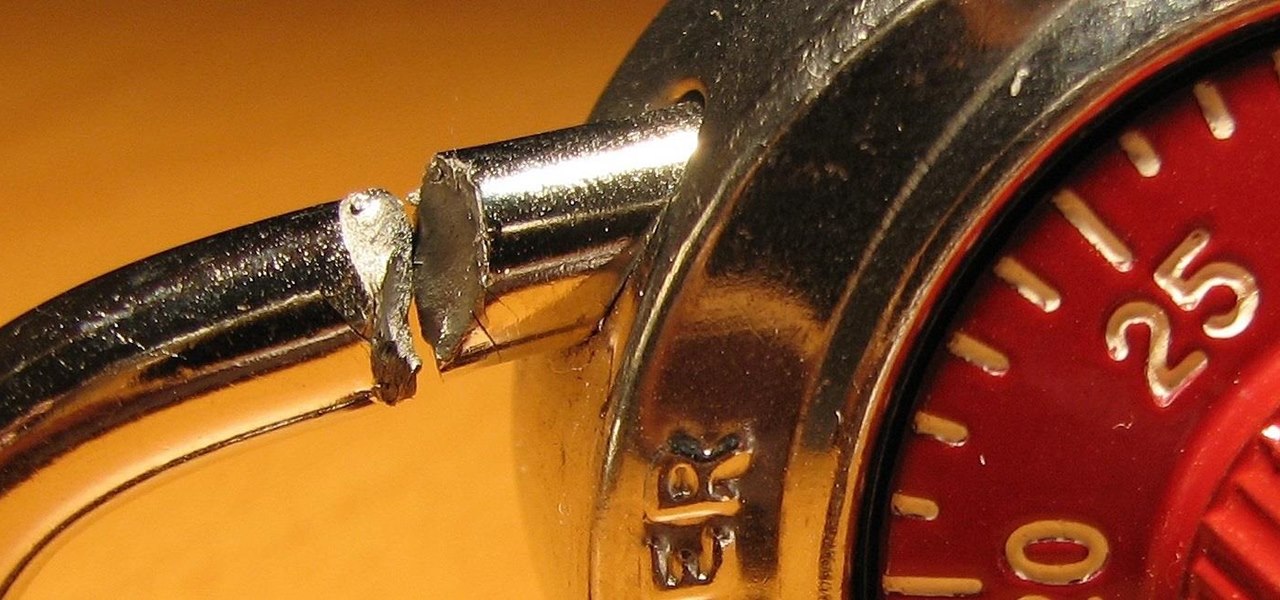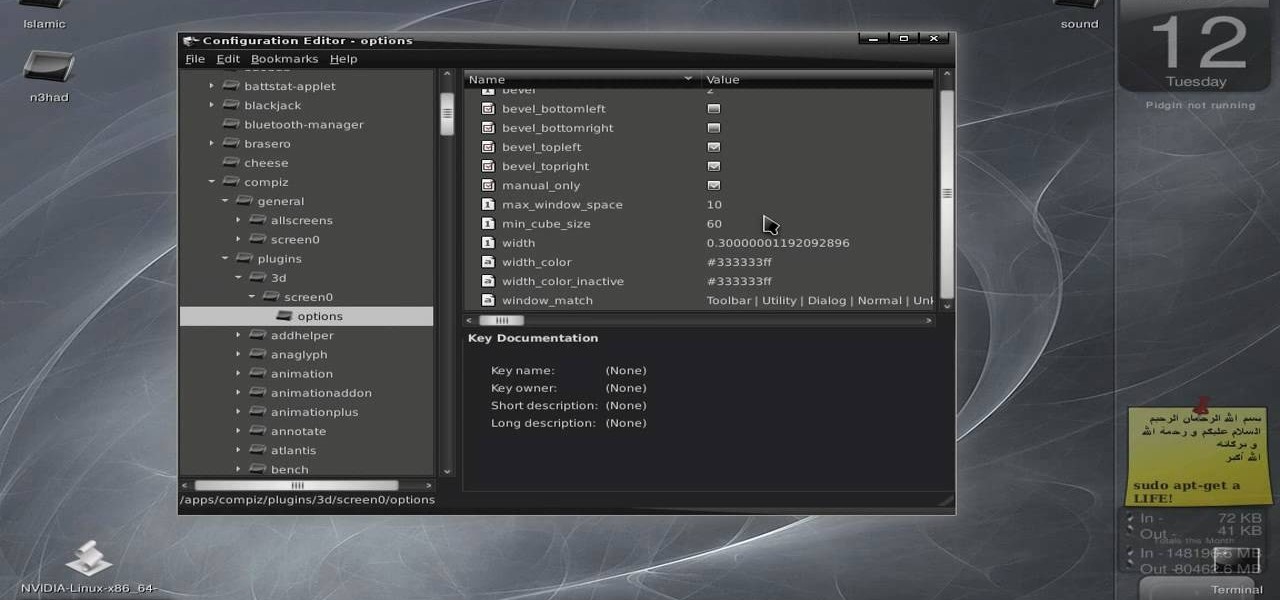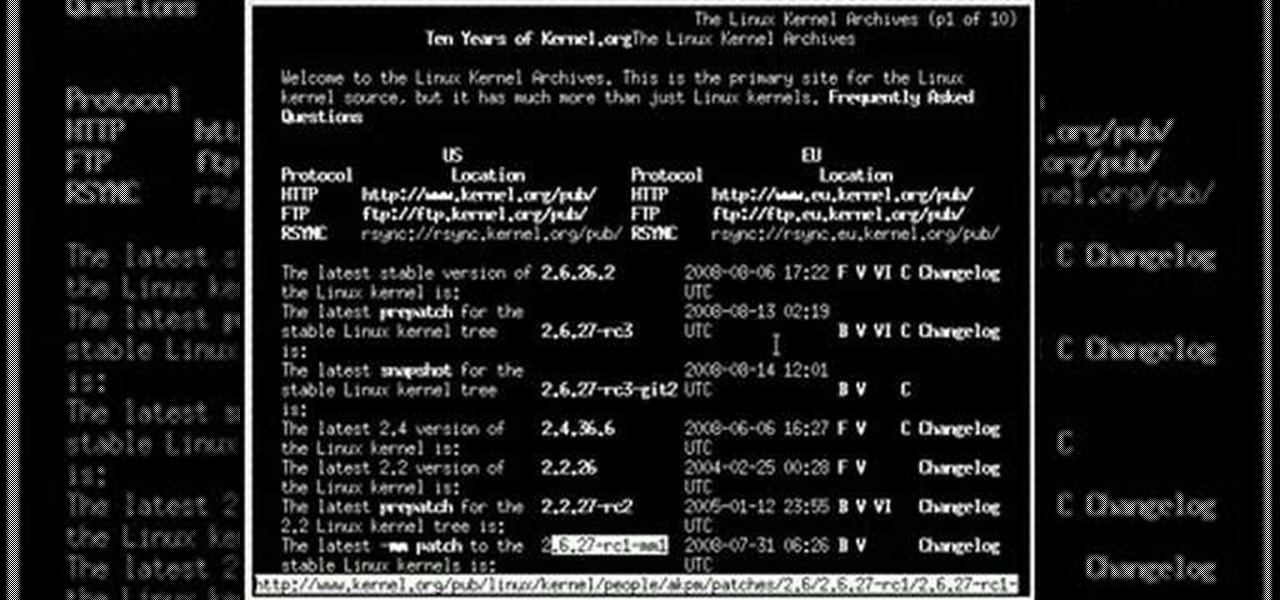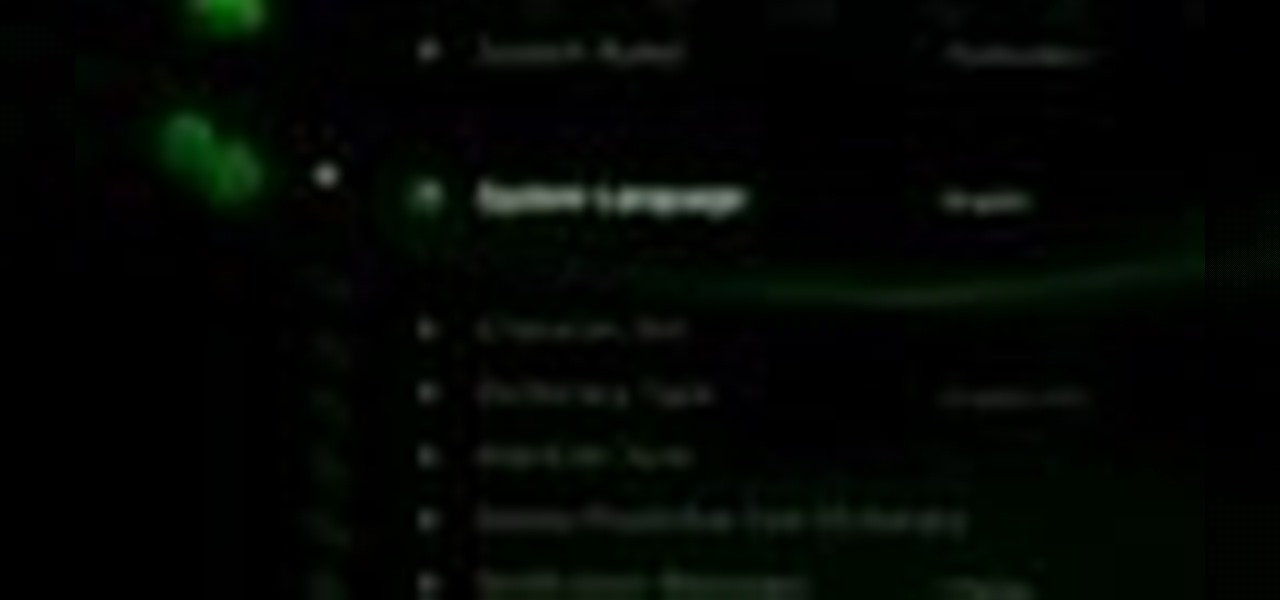As a hacker, the final stage of exploitation is covering their tracks, which involves wiping all activity and logs so that they can avoid being detected. It's especially crucial for persistence if the target will be accessed again in the future by the attacker.

This video shows you how to get a useful powertoy for your Ubuntu Linux system, called Ubuntu Tweak. This application provides access to many helpful system options and desktop features that can be easily modified.

In this tutorial, we learn how to run the Ubuntu distribution of the GNU/Linux operating system from a USB thumb drive. It's an easy process and this video presents a complete guide. For more information, including a full demonstration and detailed, step-by-step instructions, watch this helpful home-computing how-to.

In this tutorial, we learn how to procure a free copy of Ubuntu GNU/Linux by either Internet download or mail. It's an easy process and this video presents a complete guide. For more information, including a full demonstration and detailed, step-by-step instructions, watch this helpful home-computing how-to.

Shawn Powers teaches us how to install Truetype fonts on your Linux systems. First, log onto your web browser and go to Halloween Fonts. Once on this site, browse through the different types of fonts until you find one that you like. After this, save the file for the font onto your desktop. Now, install this font on your command line by first unzipping it. Go to the user share Truetype folder, then make a new custom folder. Move the file into the folder, then make sure the font and the folder...

Welcome back, my nascent hackers! We have spent a lot of time in previous tutorials focused on hacking the ubiquitous Windows systems, but the vast majority of "heavy iron" around the world are Linux or Unix systems. Linux and Unix dominate the world of Internet web servers with over 60% of the market. In addition, Linux and Unix servers are the operating system of choice for major international corporations (including almost all the major banks) throughout the world.

Welcome back, my eager hackers! In recent blogs, I've demonstrated how to grab password hashes remotely using Metasploit's meterpreter and pwdump. Once we have the Windows passwords from the SAM file, we can then crack these hashes using tools such as Cain and Abel.

After gaining access to a root account, the next order of business is using that power to do something more significant. If the user passwords on the system can be obtained and cracked, an attacker can use them to pivot to other machines if the login is the same across systems. There are two tried-and-true password cracking tools that can accomplish this: John the Ripper and Hashcat.

As penetration testers, we sometimes need to securely store customer data for prolonged periods. Bruteforce-resistant, vault-like containers can be created with just a few commands to protect ourselves from physical attacks and unintended data disclosures.

Kali Linux is known as being the de facto penetration-testing Linux distribution but can be a pain to use as an everyday OS — even more of a pain if that means carrying around a second laptop or the constant frustration of using the finicky Wi-Fi on virtual machines. But there's another option: installing a Kali subsystem on your Windows computer as a convenient compromise.

Installing two operating systems and then dual boot your machine. This is to put more than just Windows and Linux and OSX on the same machine. Another option is a virtual desktop option. This video will guide you through the steps of setting your computer up to boot two different operating systems.

Here's a delicious Byte of information for you. A proof of concept program on Linux was coded to exploit a known bug in how the Linux Kernel (versions 2.6.39+) handles permissions for the

New to Ubuntu Linux? This computer operating system could be a bit tricky for beginners, but fret not, help is here. Check out this video tutorial on how to manage CD/DVD images with ease on Ubuntu Linux.

A Tutorial: Ubuntu Linux is a completely free open-source operating system that has many useful features and abilities, and this guide will show you how to try this new OS without harming your Windows system, and it only takes five minutes to learn! This guide will show you how to: -Download and burn the Ubuntu image to CD -Shrink the Windows installation to make room for Ubuntu -Boot to the Ubuntu live CD and begin the installation process -A step-by-step description of what options to choos...

New to Ubuntu Linux? This computer operating system could be a bit tricky for beginners, but fret not, help is here. Check out this video tutorial on how to update Nokia firmware via VirtualBox on Ubuntu Linux.

New to Ubuntu Linux? This computer operating system could be a bit tricky for beginners, but fret not, help is here. Check out this video tutorial on how to install GRUB 2 and apply themes on Ubuntu Linux.

In this four-part video tutorial series, you'll learn how to compile a Linux kernel on a Debian-based system (e.g., Ubuntu). You'll learn two separate methods for kernel compilation, both (1) how to make the kernel into a Debian package, which can be handy if you're using a package manager and (2) how to install the kernel manually with make and make install. Take a look!

New to Ubuntu Linux? This computer operating system could be a bit tricky for beginners, but fret not, help is here. Check out this video tutorial on how to install Frozen Bubble 2 on Ubuntu Linux.

If you're brand new to the Ubuntu Linux operating system, you'll seem some help acclimating to your new platform. Fortunately, this video is here to help you do just that. For more information on using your new operating system, as well as setting up applications and games, take a look at this tutorial, which covers the very basics of using Ubuntu.

New to Ubuntu Linux? This computer operating system could be a bit tricky for beginners, but fret not, help is here. Check out this video tutorial on how to install the latest Wine on Ubuntu Linux.

Gloobus Coverflow is a new program on Linux that lets you view all of your files without actually opening them! It's very similar to Apple's Quicklook, but is made for Linux.

If you have Ubuntu Linux, if you don't already know, there's something called Advanced Desktop Effects, and once enabled, gives you multiple desktop effects for your Ubuntu system. This video show you how to install Advanced Desktop Effects and shows you all the goodies, and demonstrates the Enhanced Zoom Desktop and the Rotate Cube. Check out all of the other desktop effects.

New to Ubuntu Linux? This computer operating system could be a bit tricky for beginners, but fret not, help is here. Check out this video tutorial on how to hide and display desktop icons, such as mounted drives, computer, and trash icons, on Ubuntu Linux.

New to Ubuntu Linux? This computer operating system could be a bit tricky for beginners, but fret not, help is here. Check out this video tutorial on how to install PhotoFilmStrip on Ubuntu Linux and Windows.

New to Ubuntu Linux? This computer operating system could be a bit tricky for beginners, but fret not, help is here. Check out this video tutorial on how to fix low volume in video with Avidemux on Ubuntu Linux.

New to Ubuntu Linux? This computer operating system could be a bit tricky for beginners, but fret not, help is here. Check out this video tutorial on how to install additional TTF fonts on Ubuntu Linux.

New to Ubuntu Linux? This computer operating system could be a bit tricky for beginners, but fret not, help is here. Check out this video tutorial on how to install 200+ screensavers on Ubuntu Linux.

New to Ubuntu Linux? This computer operating system could be a bit tricky for beginners, but fret not, help is here. Check out this video tutorial on how to install cool themes on Ubuntu Linux.

In this video the author shows how to install Linux OS from Windows. He inserts the Linux installation CD and reboots the system showing how to enter the BIOS settings. Now he shows how to set the primary boot device to CD drive and when he restarts the computer the Kubuntu Linux CD is booted and now you can start installing the Linux OS on your system. He goes on and shows all the basic features of the Kubuntu Linux OS. Now he starts the installation process and shows how to set all the basi...

New to Ubuntu Linux? This computer operating system could be a bit tricky for beginners, but fret not, help is here. Check out this video tutorial on how to install KDE 4.3 Plasma on [k] Ubuntu Linux.

Linux is a fully functioning free operating system that you can download online. Just because you are using Linux Ubuntu doesn't mean your projects have to suffer or look less professional that those made on traditional operating systems like Windows or Mac OS X. In this tutorial, learn how to download and add fonts to the GIMP photo program on a Linux Ubuntu system.

Permanent access to the internet might not always be possible for you and your Linux system, and this computer operating system could be a bit tricky for beginners, but fret not, help is here. Check out this video tutorial on how to offline package install and update on Ubuntu Linux.

Ubuntu comes with pre-installed tools that can help solve problems you may encounter when using Ubuntu Linux. This video tutorial shows how to identify and address common problems in Ubuntu Linux. Such tools discussed include the system monitor, the log file viewer and the network tools.

Are you, as a Linux user, jealous of the gaming possibilities available to your Windows and GNU/Linux-running friends? In this tutorial, Linux Journal Gadget Guy Shawn Powers walks you through how to play Windows games on Linux using Wine, an open source implementation of the Microsoft Windows API built on the X-Window System.

Puppy Linux is a more user friendly version of the Linux operating system. In this tutorial, learn how to use UNetbootin from Windows to install Puppy Linux on a USB thumbdrive. This will allow you to boot your PC using the thumbdrive so that you can use your new operating system.

New to Ubuntu Linux? This computer operating system could be a bit tricky for beginners, but fret not, help is here. Check out this video tutorial on how to split video files with MKVToolnix on Ubuntu Linux.

For those of you who have grown tired of the Playstation 3's user interface and are proficient with Linux, this video is a must-see. It demonstrates how to install Linux on your PS3 operating system without reformatting its hard drive or needing to pay for the USB keyboard for you PS3. Download the necessary file here.

New to Ubuntu Linux? This computer operating system could be a bit tricky for beginners, but fret not, help is here. Check out this video tutorial on how to install and enable Flash for Chromium on Ubuntu Linux.

Welcome back, my aspiring hackers! Although this article may have been better placed first in this series, I doubt that anyone would have read it when just starting out studying Linux. Now, that you are well into your Linux studies and have some familiarity with how it operates, I'd like to take this moment to explain the philosophy around the Linux operating system.

A two-part tutorial on installing the Yellow Dog Linux operating system on a Sony Playstation 3 (PS3). With this, you can install firefox on your PS3.