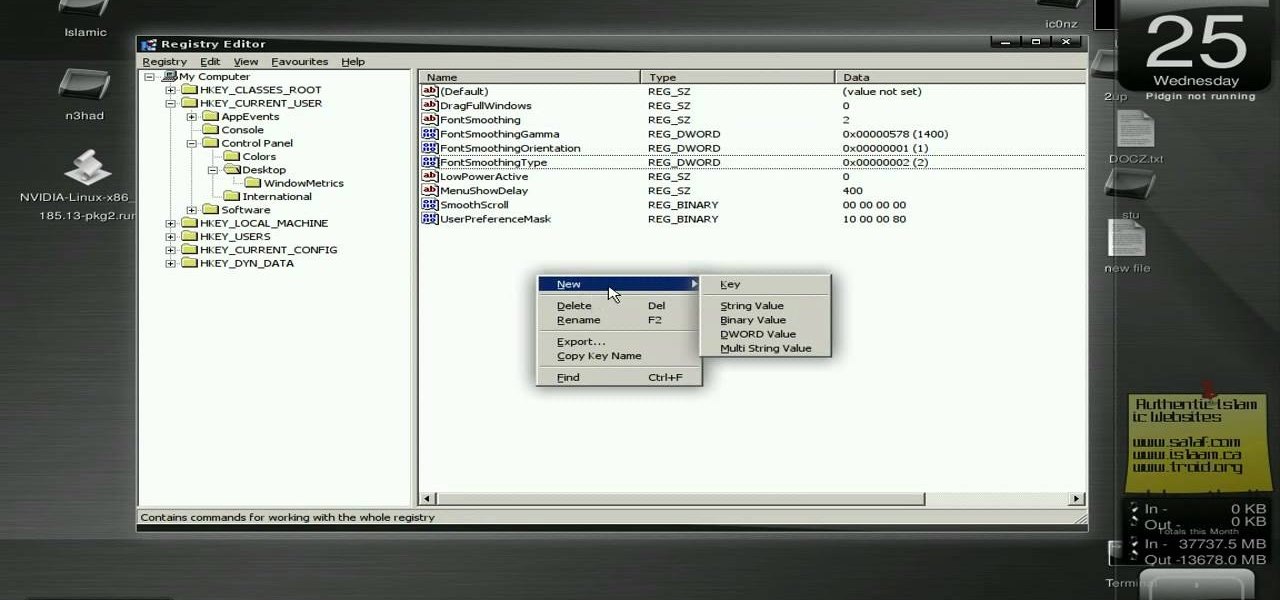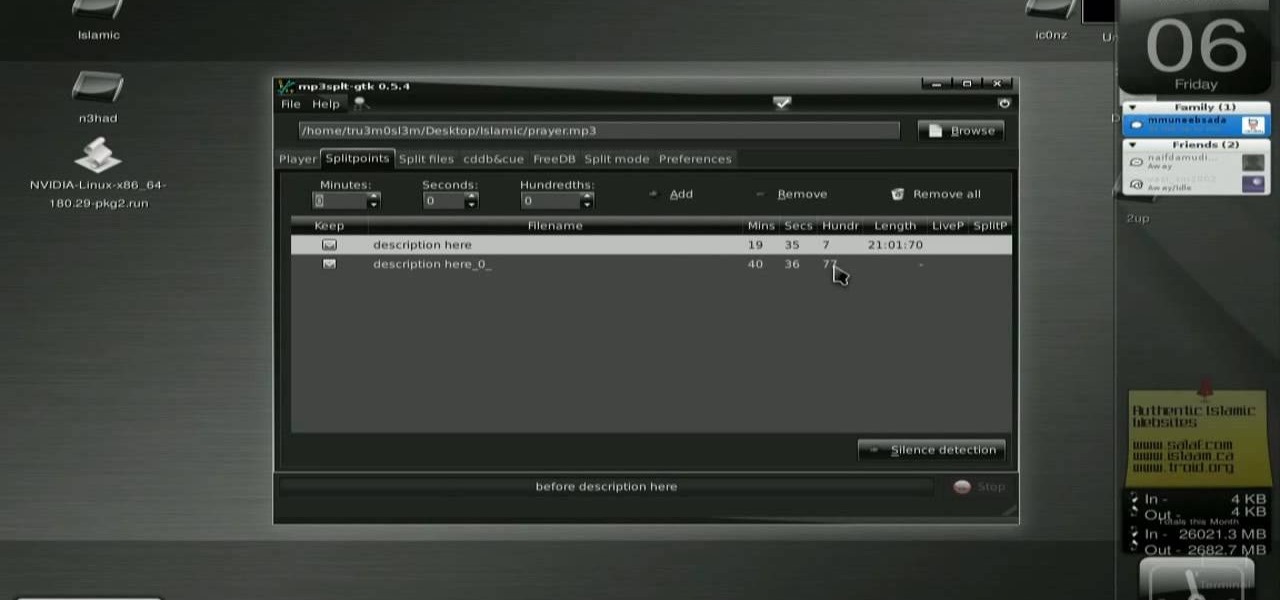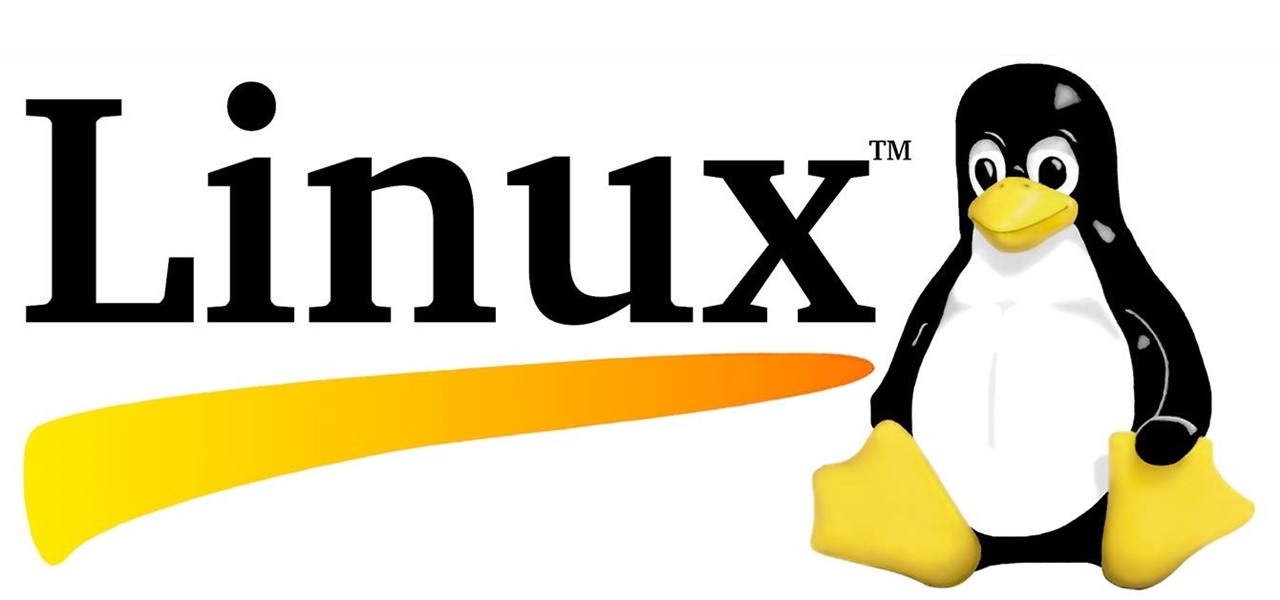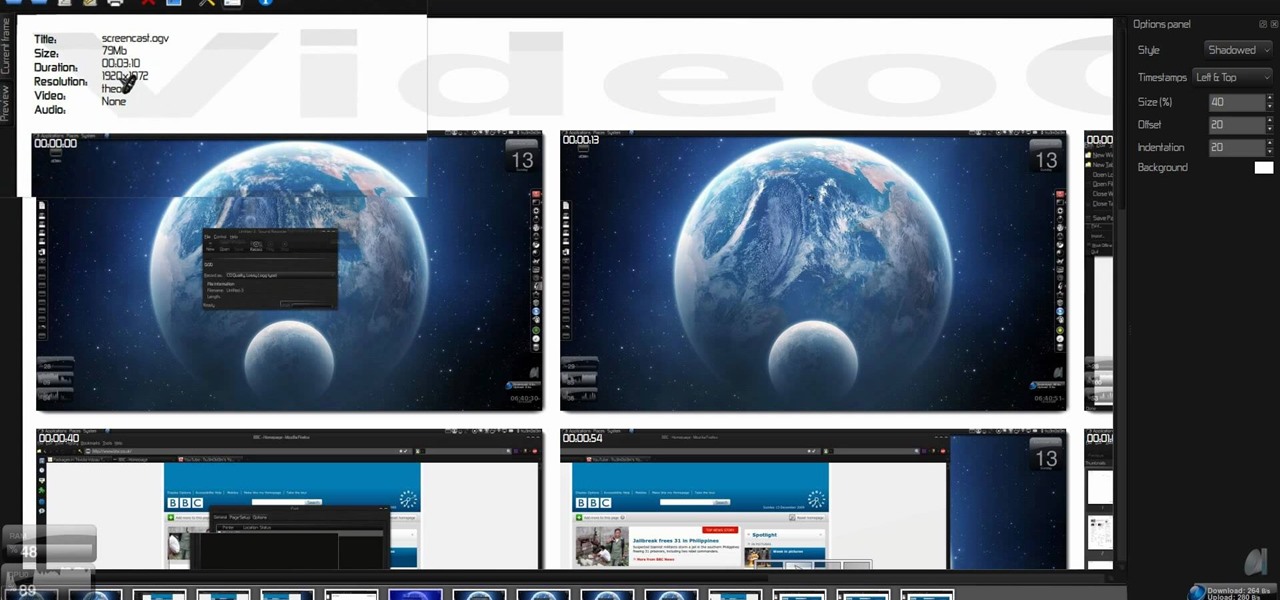New to Ubuntu Linux? This computer operating system could be a bit tricky for beginners, but fret not, help is here. Check out this video tutorial on how to share files between Ubuntu (Host) & XP (Guest).

New to Ubuntu Linux? This computer operating system could be a bit tricky for beginners, but fret not, help is here. Check out this video tutorial on how to install the Ubuntu Software Store on Ubuntu Linux.

Ubuntu Linux is capable of many cool effects that other systems don't offer. This video tutorial will show you how to enable all of these effects, such as minimizing and maximizing windows. What? All operating systems do that, right? Yes, but this video will help you to select and modify them. Click here or here for more information about desktop effects.

New to Ubuntu Linux? This computer operating system could be a bit tricky for beginners, but fret not, help is here. Check out this video tutorial on how to convert video formats with Avidemux on Ubuntu Linux.

New to Ubuntu Linux? This computer operating system could be a bit tricky for beginners, but fret not, help is here. Check out this video tutorial on how to create an animated desktop (GUI) on Ubuntu Linux.

Twitter has consumed the world, so make sure you're up to date on your Tweets. One way to do that is with Gwibber 2.0 on Ubuntu Linux, the computer operating system that could be a bit tricky for beginners, but fret not, help is here. Check out this video tutorial on how to retrieve unlimited tweets with Gwibber 2.0 on Ubuntu Linux.

New to Ubuntu Linux? This computer operating system could be a bit tricky for beginners, but fret not, help is here. Check out this video tutorial on how to enable font anti-aliasing on Wine Ubuntu Linux.

New to Ubuntu Linux? This computer operating system could be a bit tricky for beginners, but fret not, help is here. Check out this video tutorial on how to install UbuntuOne on Ubuntu Linux.

New to Ubuntu Linux? This computer operating system could be a bit tricky for beginners, but fret not, help is here. Check out this video tutorial on how to install mp3splt on Ubuntu Linux.

Tired of Windows and Mac OS? You might want to try Ubuntu or some other variation of the Linux operating system. The Lab Rats, Andy Walker and Sean Carruthers, teach you how to install and run Ubuntu on your system. They also address several concerns you may want to be aware of.

In this video tutorial, users of the Ubuntu Linux operating system will learn how to use the Simple Backup application to either manually or automatically back important data. For more, or to get started using Simple Backup on your own Ubuntu Linux system, watch this handy how-to.

Greetings, my friend. Welcome to Null Byte. I am Dr. Crashdump. Linux will be talked about a lot in Null Byte. It's used in most tutorials on this site, actually. You should learn how to use Linux as soon as possible, but where do you start? No worries. Let's figure that out.

Welcome back, my hacker trainees! A number of you have written me regarding which operating system is best for hacking. I'll start by saying that nearly every professional and expert hacker uses Linux or Unix. Although some hacks can be done with Windows and Mac OS, nearly all of the hacking tools are developed specifically for Linux. There are some exceptions, though, including software like Cain and Abel, Havij, Zenmap, and Metasploit that are developed or ported for Windows.

Manage your windows in Linux. Learn about those minimize, maximize and close buttons on the windows. Check out this video tutorial on how to maximize windows horizontally or vertically on Ubuntu Linux.

Record desktops with RecordItNow! on Ubuntu Linux Ever wanted to record your desktop screen? Well, it's entirely possible on Ubuntu Linux. This computer operating system could be a bit tricky for beginners, but fret not, help is here. Check out this video tutorial on how to record desktops with RecordItNow! on Ubuntu Linux.

New to Ubuntu Linux? This computer operating system could be a bit tricky for beginners, but fret not, help is here. Check out this video tutorial on how to back up and restore data easily on Ubuntu Linux.

New to Ubuntu Linux? This computer operating system could be a bit tricky for beginners, but fret not, help is here. Check out this video tutorial on how to install GnoMenu on Ubuntu Linux.

If you're having some microphone troubles on your Ubuntu Linux system, this video might help you troubleshoot and solve the broken mic problem. This is about fixing the microphone input specifically. This tweak should fix it.

Very often we have processes in Linux that we want to always run in the background at startup. These would be processes that we need to start at bootup and always be available to us.

Welcome back, my budding hackers! In my continuing series on Linux basics for aspiring hackers, I now want to address Loadable kernel modules (LKMs), which are key to the Linux administrator because they provide us the capability to add functionality to the kernel without having to recompile the kernel. Things like video and other device drivers can now be added to the kernel without shutting down the system, recompiling, and rebooting.

The metalx1000 shows how to install Linux the on a phone. He talks about the Openmoko operating system. The first thing he shows is where to download it from and which one to download. The next thing he talks about is a tool that he will be using called "dfu-util" which he states you can download from the Openmoko site. The next thing he do is enter some commands for the dfu-util tool and continue to show you how to install Linux on a phone. By watching this video, you will gain the knowledge...

Do you like the Linux Ubuntu program on your MacIntosh computer? This tutorial allows you to make it possible. Through the usage of VMware Fusion, the video teaches you how to install the Linux Ubuntu program on your MacIntosh. In addition, this video tells you where to get the programs you will need to follow the tutorial. By the end of the video, you will learn how to install Ubuntu on your MacIntosh regardless of the fact that Ubuntu is a program for the Linux operating system.

This video tutorial takes a look at using gconf-editor in the Ubuntu Linux distribution. In particular this video addresses what gconf-editor is, how to use it, and what it offers. While this tutorial is Ubuntu-oriented, its lessons will work on other systems such as Fedora and gNewSense, but only if they are GNOME-based. To learn more about gconf-editor, and why you should learn how to use it, watch this how-to.

This is a tutorial about how to browse the web anonymously on a Linux server. Requires some knowledge of Linux. Be sure to note that information sent through this system is ever MORE open to hackers than the normal Internet. Don't send any personal information this way.

In 2013, Offensive Security released Kali Linux, a rebuild of BackTrack Linux derived from Debian. Since then, Kali has gone on to become somewhat of a standard for penetration testing. It comes preconfigured with a collection of tools accessible by a menu system, tied together with the Gnome desktop environment. However, Kali Linux isn't the only penetration-testing distribution available.

Linux may not be the most popular consumer operating system out there, but what it lacks in consumer app variety, it definitely makes up for in flexibility and security. And if you've ever tinkered with a Linux distro, you know how easy they are to install—most of the time, I skip standard installation and boot directly from a CD.

New to Ubuntu Linux? This computer operating system could be a bit tricky for beginners, but fret not, help is here. Check out this video tutorial on how to download files from FTP with Terminal on Ubuntu Linux.

New to Ubuntu Linux? This computer operating system could be a bit tricky for beginners, but fret not, help is here. Check out this video tutorial on how to update Nokia firmware via VirtualBox on Ubuntu Linux.

New to Ubuntu Linux? This computer operating system could be a bit tricky for beginners, but fret not, help is here. Check out this video tutorial on how to install Gweled on Ubuntu Linux.

New to the Linux operating system? In this video, Daniel Holbach takes you through the process of patching a package in Ubuntu Linux. Watch this tutorial to learn for yourself this necessary skill for Ubuntu packaging.

New to Ubuntu Linux? This computer operating system could be a bit tricky for beginners, but fret not, help is here. Check out this video tutorial on how to install additional brushes for GIMP on Ubuntu Linux.

Welcome back, my budding hackers! As you know, I firmly believe that to be a true professional hacker, you need to be proficient in Linux. This is for a number of good reasons.

ISO or .iso files are disk images or archive images for your PC. If you use Linux as your operating system and would like to learn more about .iso files, check out this tutorial. In this video, learn how to mount ISO files without using any disks or burning any CDs. The trick is to convince your computer that you have done this without actually doing so.

It's so convenient to take a screengrab of one of your most favorite moments from your favorite movie or show, but sometimes you just can't. But you can actually take a snapshot of it. Check out this video tutorial on how to create screenshots from videos on Ubuntu Linux.

Welcome back, my greenhorn hackers! Many new hackers come from a Windows background, but seldom, if ever, use its built-in command-line tools. As a hacker, you will often be forced to control the target system using just Windows commands and no GUI.

Welcome back, my rookie hackers! In my ongoing attempts to familiarize aspiring hackers with Linux (nearly all hacking is done with Linux, and here's why every hacker should know and use it), I want to address a rather obscure, but powerful process. There is one super process that is called inetd or xinetd or rlinetd. I know, I know... that's confusing, but bear with me.

Find which airlines Google is providing free Wi-Fi on this holiday season, fix shutter lag on digital cameras, wipe your hard drive for free, improve your Wi-Fi router performance, adjust your television and monitor for accuracy, choose the best 1080p projector, use a single server that can handle OS X, Windows & Linux simultaneously, and use the best audio encoding system for Windows Media Center and Zune.

No other operating system can create this awesome effect. Sure, not many people will want to use this fire effect, but this is just one of the many perks of owning a Ubuntu system. This video will show you how to use this fire paint effect via an eye candy plugin that enables you to draw on the screen with animated fire particles. You can also paint water all over your screen. Click here for more information.

Finding Linux hard to handle after using Windows? Well this should help, here is how to install software on Linux. Start off by clicking on application launcher. Here go into applications, then into 'system' where you should find software management. In this program go straight into the settings and then edit software sources. Under 'downloadable from internet' make sure every option has a check against it. Now press the software management tab on the side. Now this is where you can get which...

New to Ubuntu Linux? This computer operating system could be a bit tricky for beginners, but fret not, help is here. Check out this video tutorial on how to create fake HD from low quality vids in Avidemux on Ubuntu.