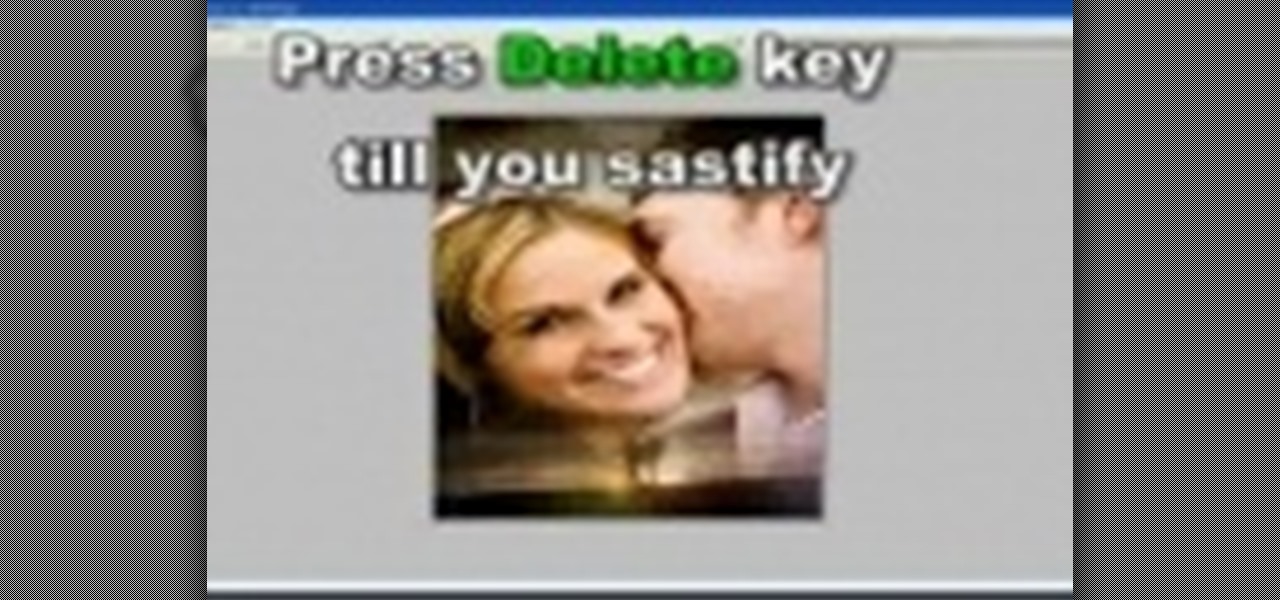
How To: Design a book cover with Photoshop
Learn some techniques for designing an image like a bookcover in Photoshop Design a book cover with Photoshop.

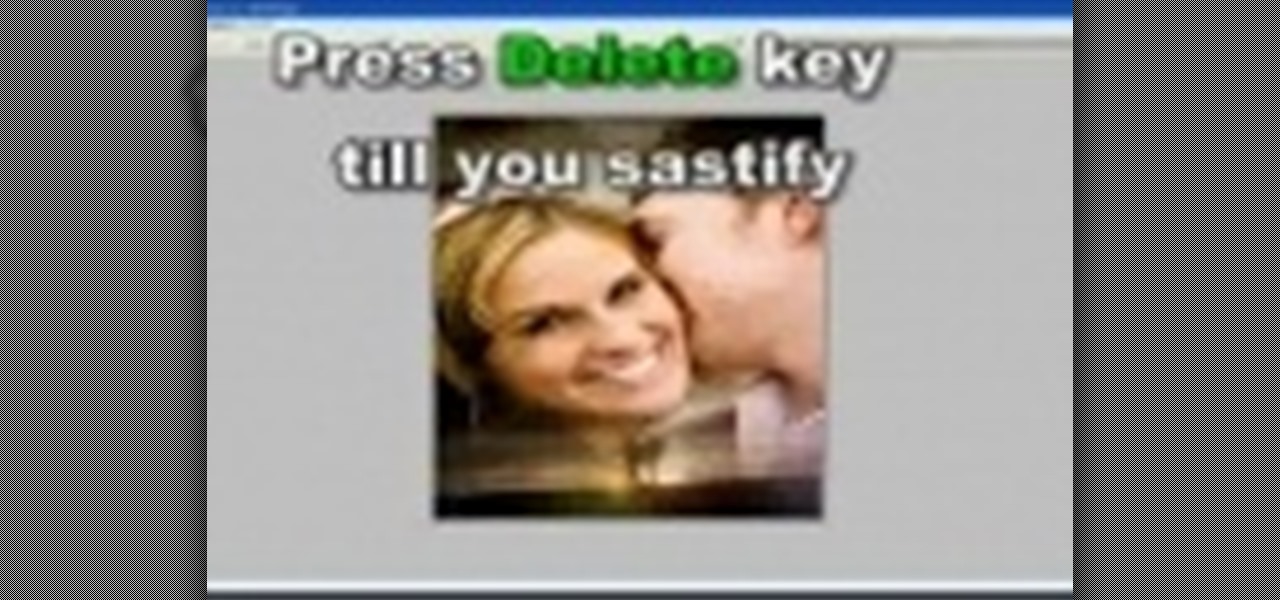
Learn some techniques for designing an image like a bookcover in Photoshop Design a book cover with Photoshop.

In this clip, you'll learn how to create and set up a blank document for book cover design in Adobe InDesign CS5. Whether you're new to Adobe's popular desktop management application or are just looking to better acquaint yourself with the InDesign CS5 workflow, you're sure to benefit from this free video software tutorial from Lynda. For more information, including detailed, step-by-step instructions, take a look.

We've seen a variety of AR experiences related to athletic footwear over the years, but Puma is betting sneakerheads will buy into a version of interactive design where sneakers are the augmented reality experience

Watch this video series to learn how to program a game with C++. This series covers the entire game design process and builds skills that can be used in any game design.

Call of Duty? Nope. SOCOM: U.S. Navy SEALs? Nah. Battlefield: Bad Company? Think again. This isn't any video game on the market, this is your own video game, well… your own video game logo - military-style.

This Photoshop CS3 tutorial covers the benefits of designing your albums with smart objects. Learn how to use Photoshop smart objects in a flush mount album design scenario. Using smart objects makes it easy to replace images with other images without ruining the layers and layout of the album itself. Perfect for picky clients!

BeautifulYou TV presents how a watermelon nail art design is painted. The nail painting starts off with a white line drawn between the base and the tip of the fingernail. Pink is used to cover the base and light green for the section from the white line moving towards the fingernail tip. Streaks of dark green nail polish are then painted on the light green section to give the look of a watermelon. To decorate the watermelon with seeds, draw black tear-shaped designs on the pink section and cr...

Check out this tutorial video from Sessions Online Schools of Art & Design's "Dreamweaver I" course. This is part of Sessions' Web Design certificate programs.

Adding a header or footer to your document is now much easier with Microsoft Office Word 2007 building blocks. In this tutorial, a Microsoft employee who uses Word himself demystifies the options and shows you exactly how to do it. The instructional video covers some common questions from customers, such as when to use a page number design versus a header or footer design, how to set up a cover page, and how margins and headers and footers work together.

PHP is a scripting language that since 1995 has allowed web developers all over the world to create more dynamic websites. This video series will show you how to use it from start to finish, covering the very basics and very advanced techniques. If you want to move you web design skills beyond XHTML, watch this video.

In this Arts & Crafts video tutorial you will learn how to make a stamped notepad cover. Put the note pad on the edge of a bigger sheet of paper, draw the outline and cut the paper along the lines. The paper should be longer than the notepad. Put the note pad on top of the paper aligned with one end and fold the other end of the paper. Remove the paper and crease it properly along the scoring lines. Depending on the theme you want for the cover, apply the required ink with sponge on the paper...

This is a great coffee art design (latte art) design that is sure to impress your friends and customers. It was actually the design we used on the cover of our first book, bean there, drunk that… Enjoy!

Make your embroideries more accurate and beautiful by designing the letters and words on a computer software called Compucon EOS 3.

The alluring and stylish GiannyL is the DIY fashion design guru of the web. Do-it-yourself has never been so sexy before. Her fashion design video tutorials make new outfits not only hot, but cheap and easy. And recycling and reusing old clothing is not only practical, but eco-friendly.

In this video tutorial, we learn how to arrange art around a circular grid when designing a CD cover in Adobe Photoshop CS5. Whether you're new to Adobe's popular raster graphics editor or a seasoned designer looking to better acquaint yourself with the new features and functions of the latest iteration of the application, you're sure to benefit from this free software tutorial. For more information, watch this video guide.

If you're looking for a plant that will add color to your landscape as well as work well in smaller areas, a Japanese maple might be what you need. There are a variety of different maples that exist and each one has their own benefits for being planted in a yard.

Sue at Paper Source demonstrates how to decorate a switch plate. Everyone has scrap paper and probably some ugly light switch covers too. Transform a plain cover and add a little bit of flair to your home. Watch this video interior design tutorial and learn how to decorate a light switch plate cover.

Website Design Tutorial for Xara Web Designer learning how to switch between single page view vs. multi-page view. When working with your web design it is important to understand, which website design view is best for completing your project. This web design tutorial covers two of in my opinion the most important views for your web design work environment.

So i'm a 14 year old photography and art student and one of our topics was to create a final piece that reflected the covers of popular magazines. We had to link our magazine cover with our chosen topic and mine was fashion and the environment.
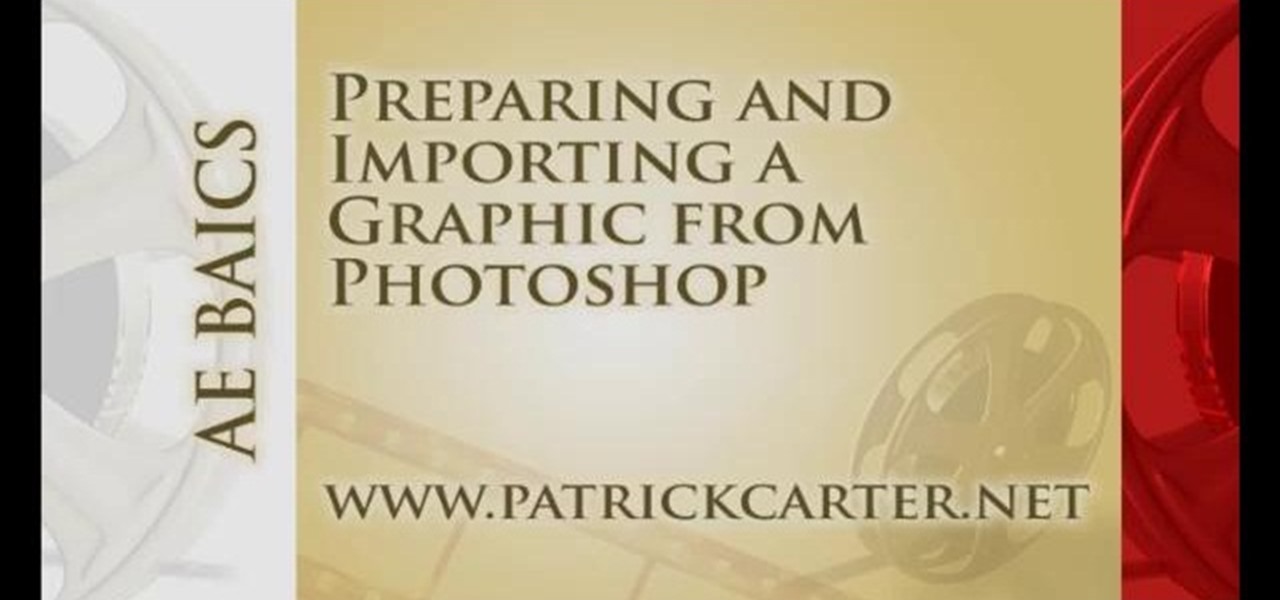
If you have a still image from Photoshop that you want to use in After Effects, how do you get the file to work properly? This video covers this question, showing you the preparations involved with taking a print design and preparing it for use in Adobe After Effects. Importing as footage and compositions is also covered.

Dummy cakes are for stores & cake decorators to show off their designs without the worry of a falling cake or cake spoil. In this tutorial, learn how to perfectly cover a dummy cake (made of styrofoam) with sugarpaste or fondant icing. With a little practice, you'll be covering your cake with no wrinkles or tares in no time! Follow these simple steps to get this practice down.

Learn how to sketch a dragon-like fantasy creature design. This step by step video tutorial lesson covers concept design sketching and drawing perfect for comics cartoon illustration, manga, and anime.

Just because you're going to the beach doesn't mean you can't go in style. This video fashion design tutorial shows how to make a quick and easy bikini cover-up out of an old t-shirt with the help of Gianny L. The sexy GiannyL demonstrates this DIY closet hack that's simple and cheap. This bikini cover-up is an easy to put together, affordable summer fashion statement.
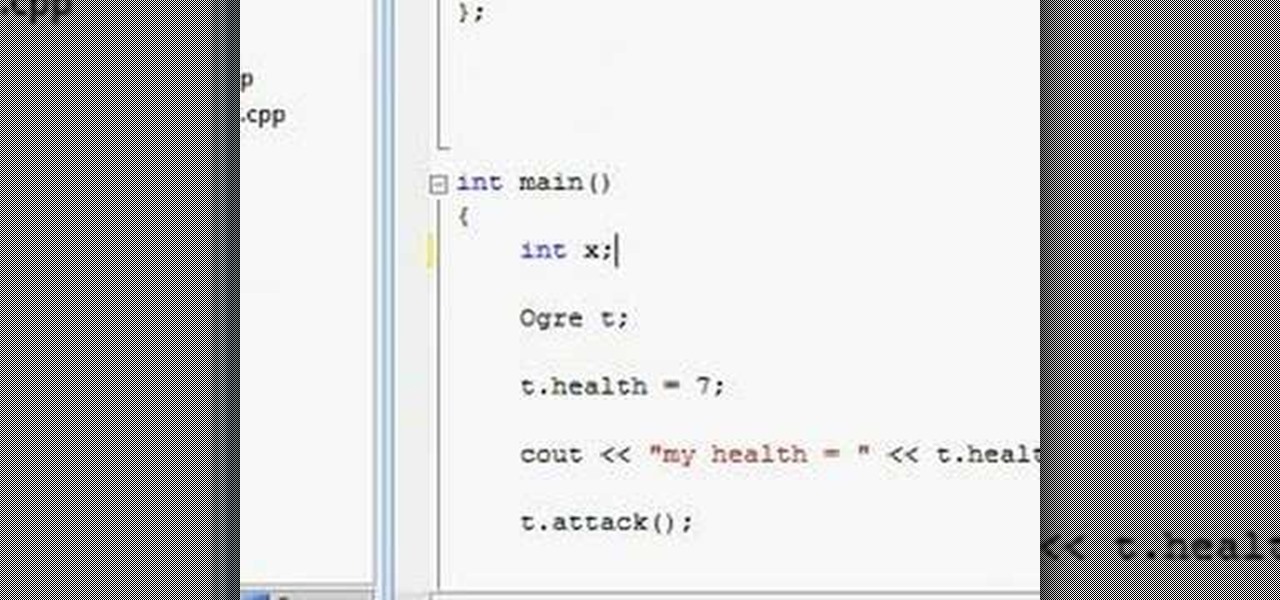
Watch this video to learn how to create OOP design with C++. This video also covers public and private variables and functions.

Are you a tattoo enthusiast? Well then, there is no better tattoo than mehndi. Here are the reasons: it's natural hence no side effects; it is temporary and fades in a weak giving you the opportunity to try something new each time; it dries up soon and does not have a healing down time. There are thousands of Indian mehndi designs which might be traditional but with a bit of change in placement can look very modern and trendy. One such design is the peacock design. Yes, it is a design seen ve...

Love mehndi but don't know how to apply it on your own? Well, here's a design that shall enlighten you on how easy it is to create beautiful mehndi designs in no time. Generally, the most famous pattern is the floral henna design which uses flowers such as lotus, sunflower and buds in combination with leaves and creepers. It is unlike the traditional design which completely covers the hand leaving no space. In this design, spaces are left intentionally to let the design stand out. It takes on...

In this web design tutorial learn how to use web design clip tool to crop photos in Xara Web Designer. Also this web design tutorial will cover how to add photos to text panels as well.

In this web design tutorial Learn how to create a multi-page document, duplicate and create new pages and edit page file names. This Web Design Tutorial for Xara Web Designer is really important because it also covers why you should never change the "index.htm" file name for your homepage.

Light painting (or light writing) is a relatively new art form combining flashlights and long camera exposures to create amazing still images with designs literally drawn on them in light. This video features an experienced light painter teaching you the basics of the at in only 2 minutes! He covers what you will need, how to use it, and demonstrates the painting of a simple happy face. Now get out there and try it yourself!

Create some cool comic vectored effects! Watch this Illustrator video tutorial to learn how to make some comic styled text. You will learn how to break text down and add gradients. You will also learn how to create a fake 3D effect as well as some stroke options. All of these techniques will come together in the end as we create a comic book cover worthy logo.

Retro is in, but then again… when was retro ever out? Watch this Illustrator video tutorial to learn about making retro looking sparkles for whatever reason you may need (or want) them. The bulk of the video will cover the many advantages to using symbols, when and where you can, in your illustrations when dealing with many of the same graphic objects. Learn to edit 100's of objects in no time, and learn about many of the symbolism tools available to you in Adobe Illustrator!

Changing the way the Bridge looks is a personal touch everybody can make to streamline their workflow. Changing layout settings in the bridge is actually quite easy and very helpful for customizing for individual needs. In this video tutorial, see the ways that you can change the Bridge's look and feel to suit your work environment and to free up the space necessary to have a comfortable working window. This video also covers the viewing options given to you by the Bridge to allow for quick a...

Leona from Artists Resource shows us how to decorate cushion covers with a beautiful multi-colored leaf design. You will need textile paint, metallic pens, scissors, glue, paintbrushes, masking tape, a marker pen, cardboard, scrap paper, and some cling film.

Web Design Tutorial for Xara Web Designer to help you learn how to apply line strokes to objects. Our web design tutorials are geared toward complete beginners although each web design tutorial will go deeper into helping you understand how to use the Xara Web Designer software. Line strokes a beneficial because it allow you to give objects in your web design space a unique look. In this web design tutorial I will experiment and show you some of the different variations of patterns that can b...

This video explains how to paint nails with a cobalt blue and flower dot design. The first step taken before applying the paint is to do a white wash manicure. The instructor begins by covering her makeup sponge in a dark blue color and then makes many small dots along the whitened part of the nail. The instructor then makes many more small blue dots along all of the boarders of her nails. After the blue dots have dried a white coloring is used to make flower pedal like designs within the blu...

A Mandala is a sacred part of meditation. Instead of searching everywhere to purchase one, this tutorial will show you how to make your own, and feel spiritually closer to your creation.

Purchase a silver XBox 360 faceplate from your local gaming retailer. You can also remove the faceplate currently on your XBox 360.

Adobe Dreamweaver is one of the most powerful and best pieces of software for designing, creating, editing, and building a website. If you have ever wanted to make a website, this video will show you how to use Dreamweaver to do it. If you haven't built a website, then you really haven't engaged with the internet.

The iPhone and its cousin the iPod Touch are products of genius design, but sometimes we get a little bored of all that black and white with nothing in between. Inject some personality into your mp3 listening or phone calling by simply switching up your black plate, or the back cover.

Google's design chief Matias Duarte has gained fame and acclaim for his recent visual revamp of the Android operating system, and now, Google's starting to incorporate this Material Design styling into more of its products.