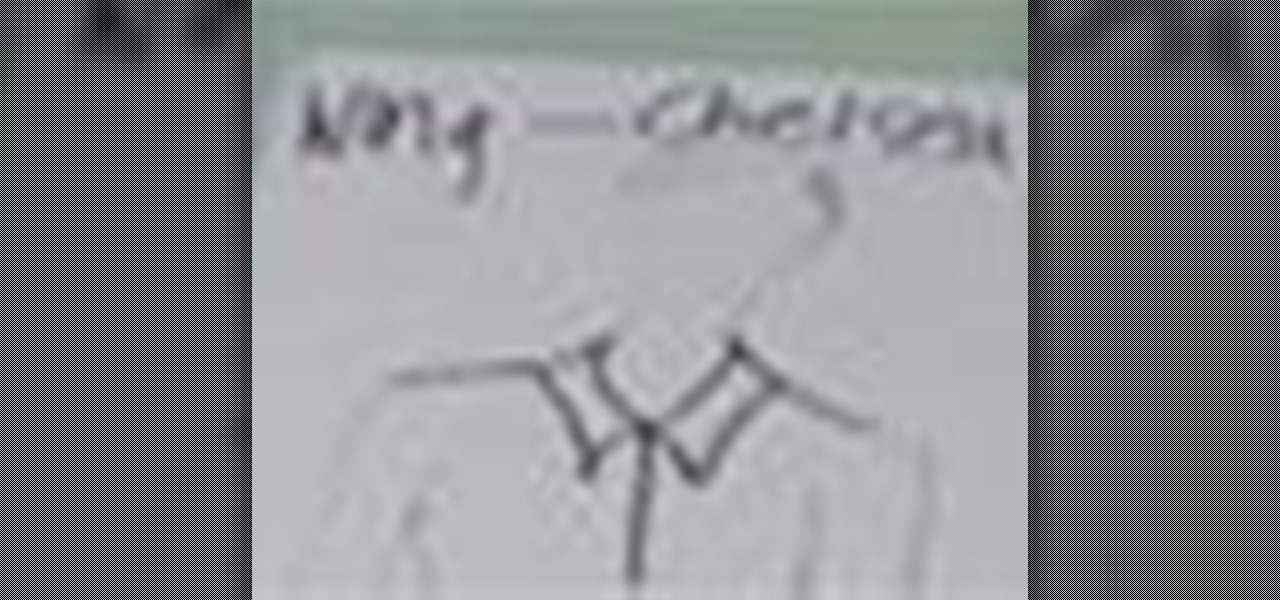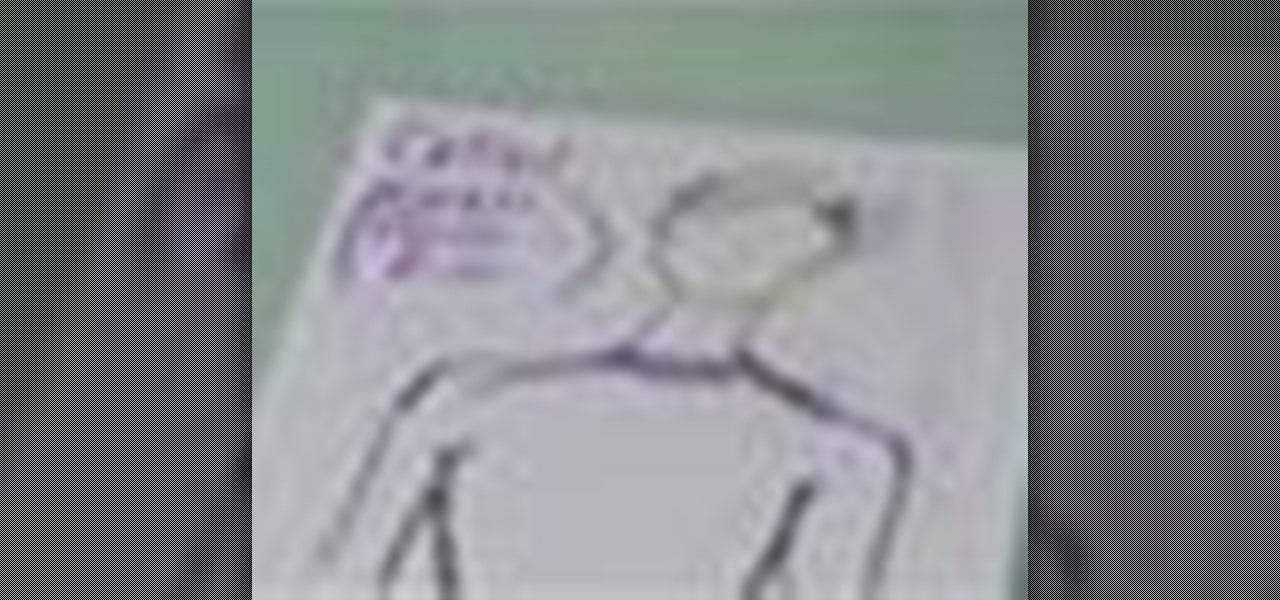Sure, not everyone will want to create brochures, but for some of us, it's the best way to get around paying a design firm— making them yourself in Word 2008 for Mac. The tools and templates inside Word 2008 make it easy to create visually stunning brochures for any occasion. The Microsoft Office for Mac team shows you just how to design a professional brochure in this how-to video.

This video by Wowzzydot shows us an easy way to silk screen/stencil a garment. Using either a t-shirt or baby onesie, you can decorate it in the style of our choice. She clearly tells you the supplies you will need, embroidery hoop,sheer fabric, such as a curtain panel, paint and stencil brushes, scissors, Mod Podge or any water solvable glue. Also textile paint or ink and of course, the garment to be decorated. The first step is to cut the sheer fabric about an inch larger around than the ho...

If you're looking for how to make the perfect cosplay prop, this tutorial is for you! You can construct your own replica keyblade! You'll need some heavy craft foam to sketch out the keyblade design, and then a sharp craft knife to cut it out. Then cover it and paint!

In this episode of Web Design TV Paul Wyatt tackles page layout in Dreamweaver. In this web development software tutorial we cover basic CSS layout, working with Divs to create a simple site template. This episode follows on from last week’s Dreamweaver primer on formatting text with CSS.

This web design software tutorial covers Bezier curves and animation in Flash. Paul Wyatt explains how to create Bezier curves as a motion guide, and animate a butterfly in Flash.

This cinematography tutorial explains how to setup the Redrock mircroShouldermount for the first time. The video covers two basic configurations: for a stock video camera and for an existing camera setup. The Redrock shoulder mount is a modular system designed to meet an individual's customizable needs.

In this clip, you'll learn how to use the Live Paint tool to color in type when, for example, designing a book cover within Adobe Illustrator CS5. Whether you're new to Adobe's popular vector graphics editor or just looking to pick up a few new tips and tricks, you're sure to enjoy this free video software tutorial. Take a look.

This is silk screen production, the cheap and easy DIY way! In order to make this easy silkscreen for making cool T-shirt logos and designs, you'll need some acrylic paint, paintbrushes, cheap net curtain (patterned or plain), vinyl sign sheets, blackboard (or cork board), and some fabric paints to paint with. Also, you'll need a CraftROBO precision cutter. Soon, you'll have your very own screen-printed tee shirt, thanks to your very own homemade silkscreen.

Love4Nails shows step by step tips for achieving this look. Begin by choosing a background color. On top of the base, apply white polish. Then apply a smile line on the top portion of the nail as you would when doing a French manicure. Then fill in the nail. If its not perfectly straight its ok because it will be covered. Next, apply glitter polish on the white area of the nail. With the white polish make three dot and use a dotting tool to extend them, creating flowers. With the original blu...

This video explains how to make a tissue paper heart with your kids. The first step taken by the instructor is to cut about thirty small tissue paper squares with the color of your choice. The instructor then takes a large piece of construction paper and cuts out a basic heart design then puts light dots of glue all over the construction paper heart. The heart is then covered in the tissue paper squares until the entire heart is evenly covered with the colored tissue squares. The last step is...

Learn how to draw a ‘Fake Tattoo’ using a ballpoint pen and some colored highlighters, by watching this video. Begin by drawing a faint design of your choice at the back of your palm, using a ballpoint pen. Darken the outlines when you are done with the image drawn. Now according to your choice, fill colors in the drawing using colored green, blue, yellow and pink highlighters. Begin with the yellow color and blend it together with the other color applied in each area, using your fingers. Use...

Looking to spice up your kitchen? Watch as old, boring cabinets are transformed into new ones! Items you'll need are contact paper, acrylic paint, masking tape, scissors, plastic lids, stencils, and drop cloths.

This how-to video covers the steps for making an exact double of your body out of duct tape to use as a dress form. Many commercial dress forms don't adjust to body types, and nothing will ever be as accurate as your own precise dimensions. All you need is duct tape, poly fill, and a friend with scissors to liberate you. Watch this video fashion design tutorial and learn how to build a cheap duct tape dress form.

In this video we cover downloading Papervision 3D using tortoise svn then using those Papervision classes with open source code in Flex 3.

This 3D modeling software video covers multiple tools that will help you be more accurate and precise when building in SketchUp. SketchUp has many tools that make it easy to be creative when designing buildings or models, but it's just as important that they be accurate. Learn how to use numeric values and SketchUp tools to add accuracy and realism to your work.

This video cake decorating tutorial shows how to design piped scrolls of frosting on a cake. Start with a tube 44 or 43 at one point and twist it at the top, allow the tail of icing to fall on the edges to cover the edges of the cake. Repeat the same process around the cake. Piped scrolls are easy enough to replicate, just watch this instructional video and find out how it's done.

This 3D design and animation tutorial for beginners using Autodesk Maya 8.5 software teaches users how to make objects move. It covers basic keyframing and animation tools.

Ever wanted to become a programmer? This Delphi Training Series: Programming 101 is a sequence of training videos designed to teach the complete beginner how to become a programmer using Delphi.

This video explains electricity as the flow of atomic particles called electrons. Animations demonstrate electron flow. Batteries are described as chemical devices designed to create electron flow. Terms covered in video include Volts, current and Amperes

This video explains the important difference between maintenance work and repair work when it comes to your car or automobile. The speaker in this video is the director of AAA's auto repair service; this offers a degree of authority to the video. This video is part of a series on taking care of your automobile. Maintenance is described to be a regular and scheduled event designed to keep your automobile running properly. Maintenance includes things such as changing your oil. There are two typ...

Using three layers of alpha transparent PNG files, we can can create a pseudo 3-dimensional looking background for a web page using the parallax effect. This video screencast covers how to do that from start to finish. Since Internet Explorer 6 and under do not support alpha transparency in PNG's, this screencase also covers how to create a warning message that will display only in those web browsers. You'll see how to use TextMate, Adobe Photshop, Safari, and VMware Fusion for your CSS build...

Recently, buzz for the Google Pixel 4 has been rising thanks to a patent discovered by 91mobiles. This patent appears to show an almost bezel-less phone with a screen-to-body ratio we have only dreamt of, and no notch in sight. The problem is this isn't the Google Pixel 4. It's actually the Pixel 2 XL.

Nike has launched an augmented reality design tool at its Niketown store in London that lets shoppers customize sneakers and see their designs on a real product.

When it published its 2016-2017 catalog last year, Savannah College of Art and Design (SCAD) became the first college to leverage augmented reality technology for a college catalog.

In this web design tutorial learn to create and delete layers. This web design tutorial for Xara Web Designer also covers deleting pages, deleting objects on different layers and re-arranging layers that have objects on them. A brief discussion about MouseOff Layer and MouseOver layer is also introduced in this Xara Tutorial. I would say this is one of the single most important Xara Web Designer Tutorials because layers allow you to do so many unique things with your website within Xara Web D...

If you've already made a game using Unity3D and want to wrap it up with a nice GUI (or graphical user interface) (or menus) watch this video for a guide to making basic GUI elements using the built in ones in Unity3D.

Looking to create your own mod or write a game to round out your design portfolio? By using the free Reality Factory software, you can create levels, weapons, monsters and everything else that goes into writing a video game. This tutorials shows you how to create an FPS game using this freeware.

Beautiful cabinets really make the kitchen, don't they? Not only are cabinets handy storage, they also lend a certain level of elegance to the room depending on their craftmanship. If you would like to perform a kitchen makeover but don't want to hire someone else to do it for you, check out this eight part tutorial on how to build custom kitchen cabinets on your own.

Here's my interpretation of Gustav Stickley's No. 603 tabouret. This little round table works great in almost any decor.

Create interesting designs for your glass beads using a torch. Learn more about flame-treating your glass beads in this free bead making video from a professional bead making instructor.

Create beautiful nail art designs with this free tutorial. Learn how to hand paint nail art designs in this free video series from a professional manicurist.

Hand paint your nails with dotted nail art designs! Learn how to make dots on your fingernails with this free nail art video series from a manicurist.

Hand paint your own lighthouse nail art design. Learn how to freehand a lighthouse in this step-by-step nail art design series from a professional nail technician.

Hand paint a flamingo nail art design for summer. Learn the step-by-step process for painting flamingo designs in this free nail art video series from a professional nail technician.

Small collars in fashion design can add attitude and personality to a garment illustration. Learn to draw small collars from a fashion designer in this free fashion illustration video series.

Collars and necklines in fashion design can add flair and personality to a garment. Learn to draw collars from a fashion designer in this free fashion illustration video series.

Design silhouettes are an important part of fashion illustration, outlining the body and working with natural curves of the hips and torso. Learn to design fashion with silhouettes from a designer in this free fashion design video series.

Want custom t-shirt designs? Learn how to design your own t-shirt in this free video series from a professional designer.

Learn how to make henna design Christmas ornaments and decorations from an expert in this free holiday crafts video series.

Abstract art may seem random but it often utilizes basic art and design theories. Learn more about making an abstract painting in this free art lesson from an art instructor.