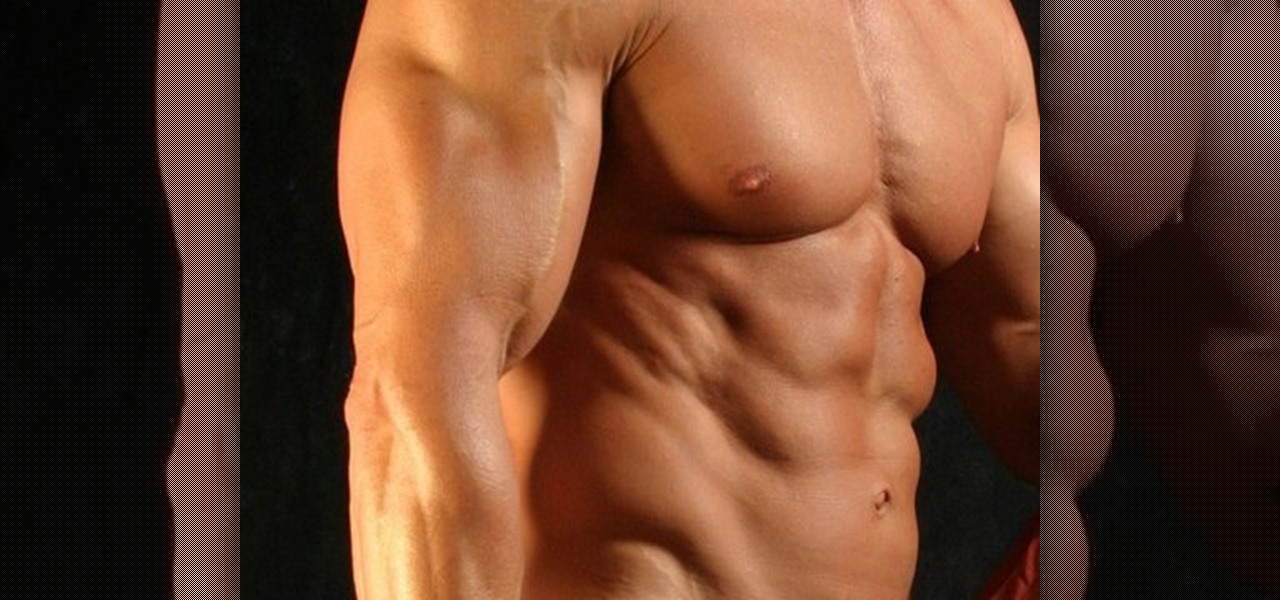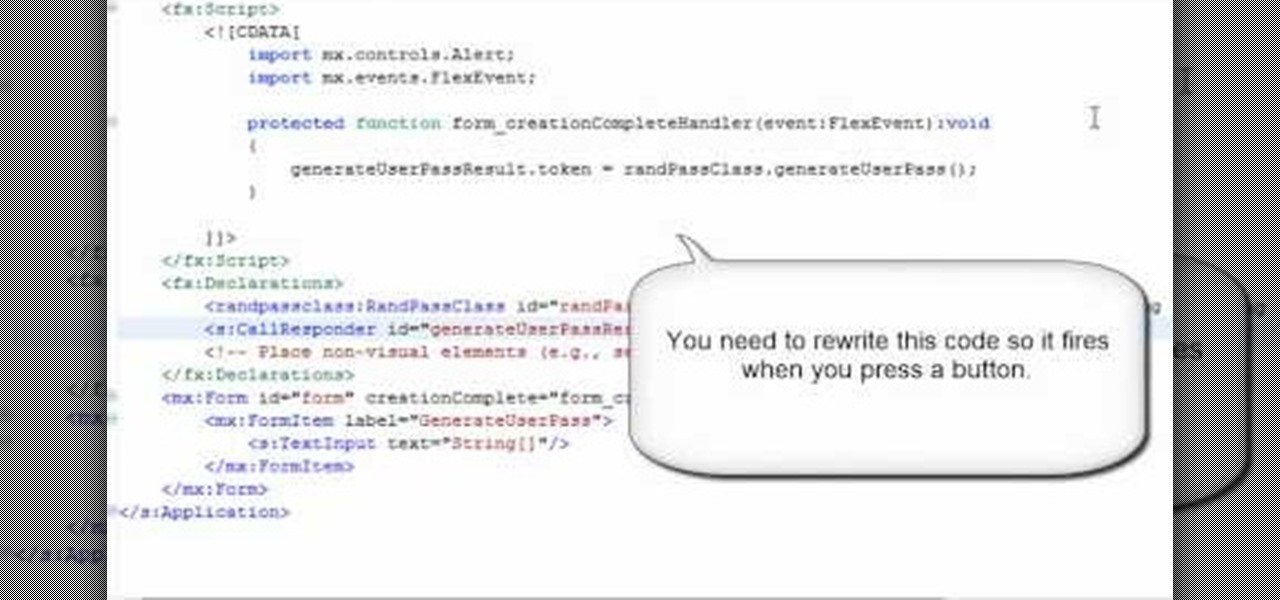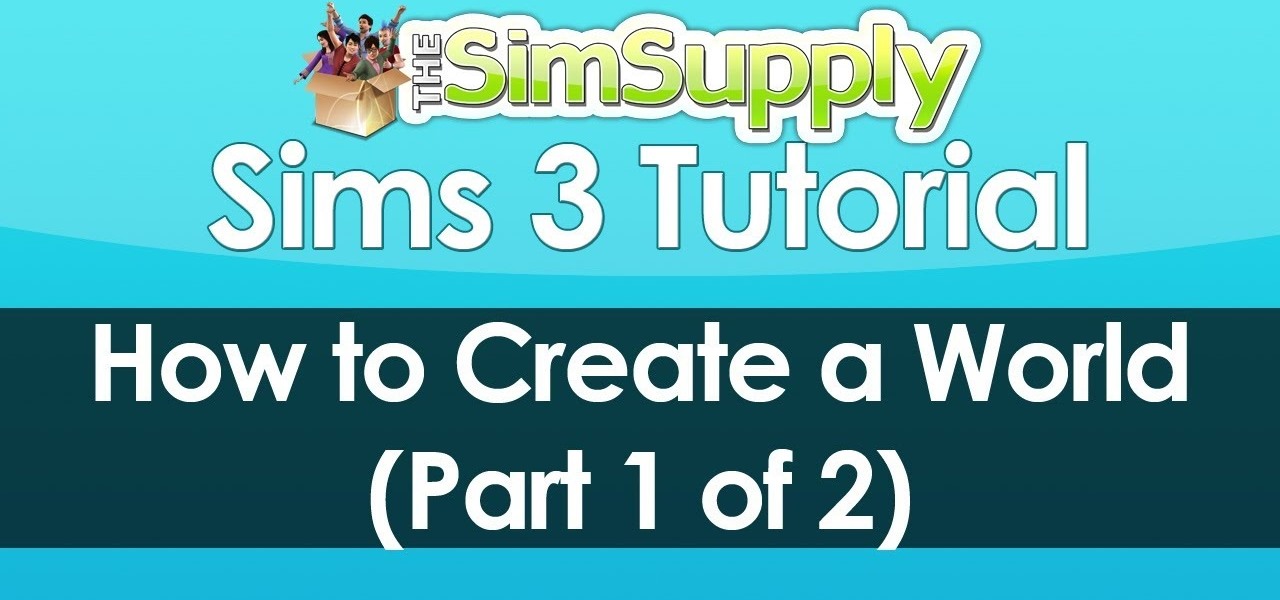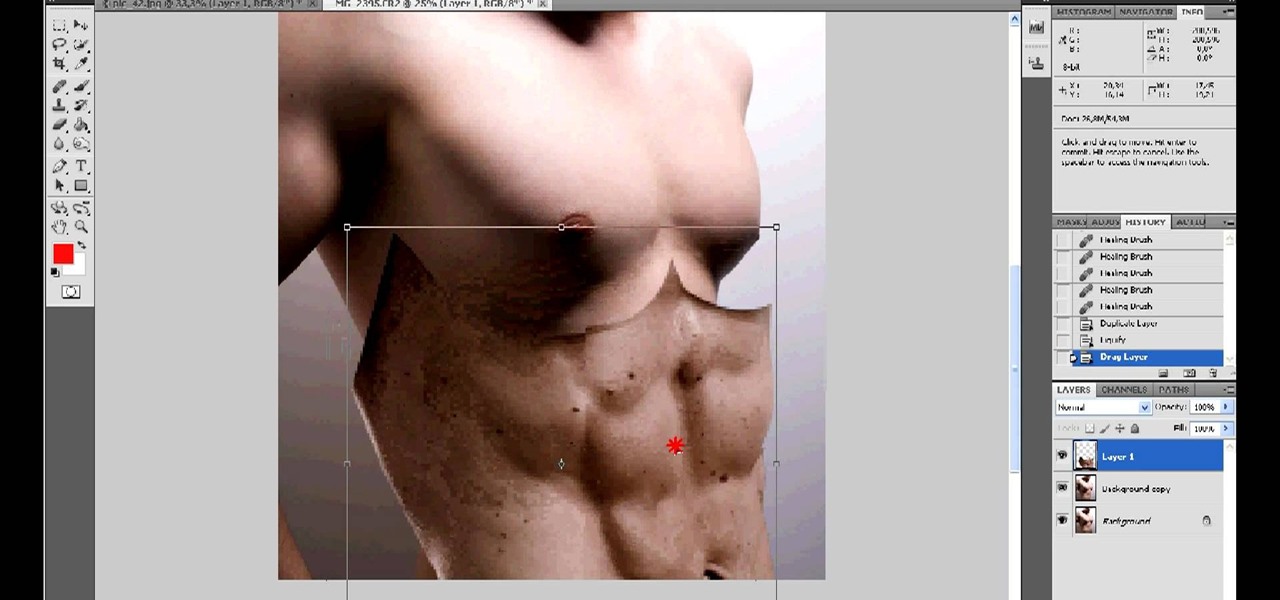This clip shares some tips on how to recruit muscly types and runners to your Pilates class. Whether you're toying with the idea of opening up your own Pilates studio or merely need some help tackling a certain pedagogical or administrative problem, you're certain to be well served by this free video tutorial from the folks at Balanced Body Pilates. For more (and more comprehensive) information, take a look.

Another option in body fat testing is to use an electronic or digital caliper. These types of calipers make more accurate readings and can take a measurement in seconds. Check out this three part tutorial and learn how to use a digital caliper on a body builder's physique. Keep track of your body fat and you will be winning body building competitions in no time.

Learn how to pose when in a female body builder competition.

Body fat is very important to keep track of in bodybuilding. One way to measure your body fat is with a device called a caliper. Calipers are easy to read, accurate, require no electric current and are cheap to buy. In this three part series, observe how a caliper is used on a bodybuilder's abs, chest and thighs - three of the most common problem areas.

In this tutorial, we learn how to do ultra wide pushups for a big chest. A basic pushup can be way too easy if you are an experienced body builder, but you can do different variations to strengthen your body further. First, get down on the ground and place your arms much wider outside of your body than they normally would be. This will make you push harder up while your hands are pushing outward. This will make you work hard and squeeze at the same time, and your range of motion will be limit...

In this Fitness video tutorial you will learn how to do hip pushups. This one is for advanced body builders and not for beginners. You can use push up stands or use towel to cushion your fists while doing hip push ups. This is not to be done with palms open. Keep your elbows on your sides and you will be pushing from your hips. Stretch your body with the weight on the fists and toes. Keep your torso straight, abs flexed tight, then go down slow and come up slow. The body should be straight. D...

Nutrition and cardiovascular exercises are necessary to reduce the size of your belly. Ab exercise won't reduce girth. They will strengthen your core, but you will need to lose excess body weight.

Work out the pelvis with pelvic tilts. Learn about exercises for strength and flexibility in this training video. Take action: keep your back flat, this is a high repetition exercise, and keep feet flat on floor. Michelle, the instructor in this how-to video, is a personal trainer at a gym in NC and has been a personal trainer for several years. She is certified through ACE and is a certified aerobics instructor as well. Her Specialty is weight lifting and she enjoys training aspiring female ...

Excel 2008 for Mac makes it easy to create formulas for cells. You could always do it before, but now with the new Formula Builder feature, building formulas just got one step closer to simple. The Microsoft Office for Mac team shows you just how to build formulas by using the new Formula Builder in this how-to video.

Need a introduction to the List and DropDownList Flash Builder data-aware controls within Adobe Flash Builder 4? This clip will show you what to do. Whether you're new to Adobe's popular Flash IDE (previously titled Adobe Flex Builder) or simply wish to become better acquainted with the program, you're sure to find benefit in this free video software tutorial. For more information, including specific, step-by-step instructions, take a look.

This CoffeeCup Web Form Builder software tutorial shows how to create a MySQL database to be used in CoffeeCup Form Builder to build web forms. Mike Lively shows you how to do this using cPanel and the Site Ground server for hosting since it allows an unlimited number of MySQL databases. Start by creating your database in cPanel and then upload the results to CoffeeCup Form Builder.

How do you know if you are making progress when you put yourself on a strict diet and exercise regimen? Many people wonder whether the numbers going down on the scale means they're losing fat, and if the numbers are going up, whether they're gaining muscle. This is a question that many body builders and those trying to lose weight (while gaining muscle) try to understand on the way to their goal weight.

In this clip, you'll learn how to use the various View options and Tween Lite in Adobe Flash Builder. Whether you're new to Adobe's popular Flash IDE (previously titled Adobe Flex Builder) or simply wish to become better acquainted with the program, you're sure to find benefit in this free video software tutorial. For more information, including specific, step-by-step instructions, take a look.

Learn how to work with the Adobe Flash Builder 4's numerous UI button controls with this video guide. Whether you're new to Adobe's popular Flash IDE (previously titled Adobe Flex Builder) or simply wish to become better acquainted with the program, you're sure to find benefit in this free video software tutorial. For more information, including specific, step-by-step instructions, take a look.

Looking for a guide on how to work with the ViewStack container in Adobe Flash Builder 4? Look no further. Whether you're new to Adobe's popular Flash IDE (previously titled Adobe Flex Builder) or simply wish to become better acquainted with the program, you're sure to find benefit in this free video software tutorial. For more information, including specific, step-by-step instructions, take a look.

See how to create custom image libraries when working in Adobe Flash Builder 4. This clip will show you what to do. Whether you're new to Adobe's popular Flash IDE (previously titled Adobe Flex Builder) or simply wish to become better acquainted with the program, you're sure to find benefit in this free video software tutorial. For more information, including specific, step-by-step instructions, take a look.

Learn how to create custom MXML and ActionScript templates in Adobe Flash Builder 4. This clip will show you what to do. Whether you're new to Adobe's popular Flash IDE (previously titled Adobe Flex Builder) or simply wish to become better acquainted with the program, you're sure to find benefit in this free video software tutorial. For more information, including specific, step-by-step instructions, take a look.

Need a little bit of help figuring out how to build custom data entry form components in Flash Builder 4? This clip will show you what to do. Whether you're new to Adobe's popular Flash IDE (previously titled Adobe Flex Builder) or simply wish to become better acquainted with the program, you're sure to find benefit in this free video software tutorial. For more information, including specific, step-by-step instructions, take a look.

Learn how to create vector graphics using MXML when working within Adobe Flash Builder 4. Whether you're new to Adobe's popular Flash IDE (previously titled Adobe Flex Builder) or simply wish to become better acquainted with the program, you're sure to find benefit in this free video software tutorial. For more information, including specific, step-by-step instructions, take a look.

Can't quite figure out how to use inline CSS declarations when working in Adobe Flash Builder 4? This clip will show you what to do. Whether you're new to Adobe's popular Flash IDE (previously titled Adobe Flex Builder) or simply wish to become better acquainted with the program, you're sure to find benefit in this free video software tutorial. For more information, including specific, step-by-step instructions, take a look.

Need an introduction to Adobe Flash Builder 4's Spark component framework? This clip provides just that. Whether you're new to Adobe's popular Flash IDE (previously titled Adobe Flex Builder) or simply wish to become better acquainted with the program, you're sure to find benefit in this free video software tutorial. For more information, including specific, step-by-step instructions, take a look.

In this clip, learn how to program state codes and route buttons in Adobe Flash Builder. Whether you're new to Adobe's popular Flash IDE (previously titled Adobe Flex Builder) or simply wish to become better acquainted with the program, you're sure to find benefit in this free video software tutorial. For more information, including specific, step-by-step instructions, take a look.

Looking for a general introduction to the MX and Spark components in Adobe Flash Builder 4? This clip provides just that. Whether you're new to Adobe's popular Flash IDE (previously titled Adobe Flex Builder) or simply wish to become better acquainted with the program, you're sure to find benefit in this free video software tutorial. For more information, including specific, step-by-step instructions, take a look.

Organize your data with ArrayList and ArrayCollection when working in Adobe Flash Builder 4. This clip will show you what to do. Whether you're new to Adobe's popular Flash IDE (previously titled Adobe Flex Builder) or simply wish to become better acquainted with the program, you're sure to find benefit in this free video software tutorial. For more information, including specific, step-by-step instructions, take a look.

Need some help wrapping your head around MXML components in Adobe Flash Builder 4? Whether you're new to Adobe's popular Flash IDE (previously titled Adobe Flex Builder) or simply wish to become better acquainted with the program, you're sure to find benefit in this free video software tutorial. For more information, including specific, step-by-step instructions, take a look.

Whether you're new to Adobe Photoshop or a seasoned graphic arts professional after a general overview of CS5's most vital new features, you're sure to be well served by this official video tutorial from the folks at Adobe TV. In it, you'll learn how to create, edit, and fill shapes intuitively, directly on your artwork, using the Illustrator CS5's new Shape Builder Tool.

This instructional video shows you how to make a RSS ("Really Simple Syndication") feed using the free program RSS builder. RSS is a script that can be put up on a website that other users can subscribe to in order to get notified when the website gets updated. The xml code behind creating RSS feeds is explained. The code should be entered as shown and the file should be saved as "feed.xml" and upload it to a web server. Go to the URL mentioned, download and install RSS builder. Launch the pr...

In this clip, you'll learn everything you'll need to know to add buttons and states to your Flash Builder projects. Whether you're new to Adobe's popular Eclipse-based integrated development environment (formerly known as Flex Builder) or are a seasoned developer merely looking to improve you're chops, you're sure to benefit from this free video programming lesson. For more information, including detailed, step-by-step instructions, take a look.

Learn how to install and use Flash Builder's in-built Data Wizard. Whether you're new to the PHP: Hypertext Preprocessor scripting language or are a seasoned web developer merely looking to improve your chops, you're sure to find benefit in this free video programming lesson. For more information, including detailed, step-by-step instructions, take a look.

Need some help figuring out how to select a workspace in Adobe Flash Builder 4? This clip will teach you what you'll need to know to make an informed decision. Whether you're new to Adobe's popular Flash IDE (previously titled Adobe Flex Builder) or simply wish to become better acquainted with the program, you're sure to find benefit in this free video software tutorial. For more information, including specific, step-by-step instructions, take a look.

EA has released a world builder tool which allows you to create your own neighborhoods, towns and worlds for your sims to live in. Make a mountain community, a beach settlement, a small town or a suburban paradise! It's up to you, and this tutorial shows you how.

Have you tried working out with advance triceps dips? Advance triceps dips are an essential part of body sculpting and strength training. This fitness how-to video demonstrates how to work out the triceps muscle with advanced triceps dips. Learn about arm exercises in this training video.

If you want to submit information to a user, you build a website; if you want to receive information from that user, you use a web form. As such, it's crucial that your web forms be well designed. One easy way to design web forms is with CoffeeCup's Web Form Builder.

Strengthen the calves with calf raises. Learn about dumbbell exercises for stronger, more flexible calf muscles in this fitness video. Take action: use one foot or add dumbbell to increase difficulty, keep body straight and tall, and drop heel as low as possible. Michelle is a personal trainer at a gym in NC and has been a personal trainer for several years. She is certified through ACE and is a certified aerobics instructor as well. Her Specialty is weight lifting and she enjoys training asp...

Gain muscle strength and flexibility with diagonal lunges. Learn about dumbbell exercises to promote fitness in this weightlifting video. Take action: maintain balance, keep back leg straight, and increase difficulty by adding dumbbells. Michelle, the instructor in this how-to video, is a personal trainer at a gym in NC and has been a personal trainer for several years. She is certified through ACE and is a certified aerobics instructor as well. Her Specialty is weight lifting and she enjoys ...

Interested in creating backgrounds in Photoshop for use in Flash Builder but aren't sure how to go about doing it? This clip provides some help. Whether you're new to Adobe's popular raster graphics editor or a seasoned designer looking to better acquaint yourself with the new features and functions of the latest iteration of the application, you're sure to benefit from this free software tutorial. For more information, watch this video guide.

Need a general introduction on how to get started creating your own Flex-based web applications in Adobe Flash Builder 4? This clip will show you what to do and introduce you to the general architecture of Flex apps. Whether you're new to Adobe's popular Flash IDE (previously titled Adobe Flex Builder) or simply wish to become better acquainted with the program, you're sure to find benefit in this free video software tutorial. For more information, including specific, step-by-step instruction...

Troubleshoot your Flash clips by using the debugging version of the Flash Player. Whether you're new to Adobe's popular Flash IDE (previously titled Adobe Flex Builder) or simply wish to become better acquainted with the program, you're sure to find benefit in this free video software tutorial. For more information, including specific, step-by-step instructions, take a look.

Whether you're new to Adobe's Creative Suite (and, by consequence, Flash Catalyst CS5) or a seasoned graphic design professional after a general overview of CS5's most vital new features, you're sure to be well served by this official video tutorial from the folks at Adobe TV. In it, you'll learn how to export a project from Flash Catalyst CS5 to Flash Builder CS5.

I want to pump. You up. OK, even better, why not pump yourself up. No, not through hard work and dilligence, what fun would that be!? No, do it the simple way, by firing up your Photoshop and touching up the photo. What you'll do in this process is "grab" the abs from someone who actually DID work out, and you'll 'borrow' them for your photo. Then, you'll simply graph them onto your own pathetic frame. Voila! Body builder.