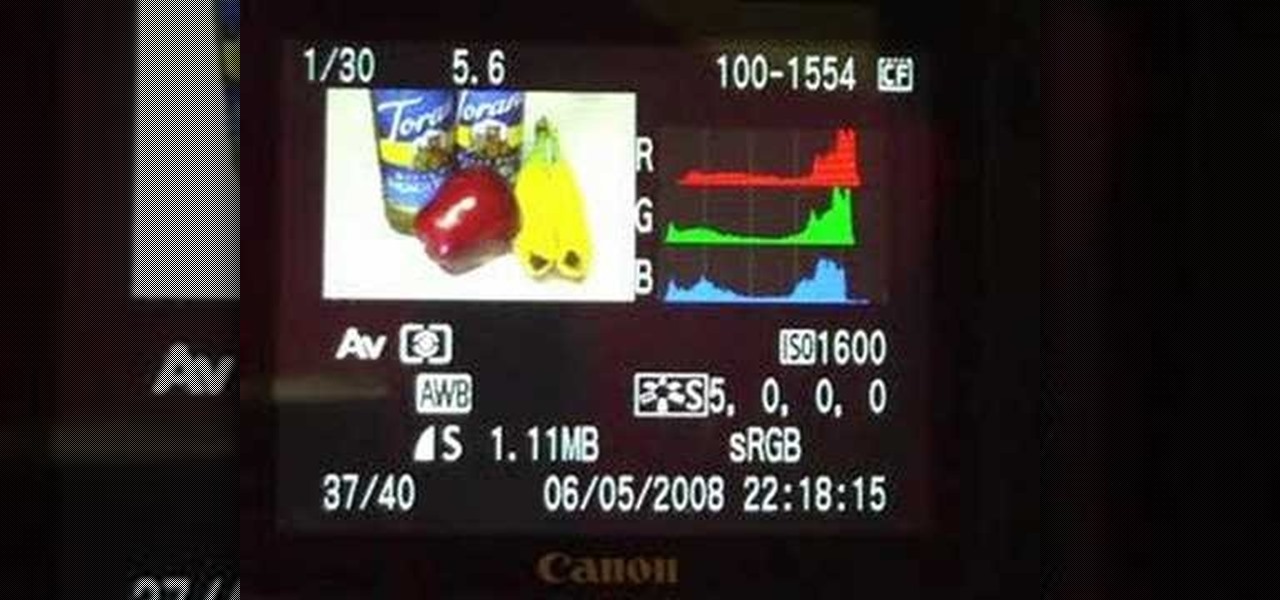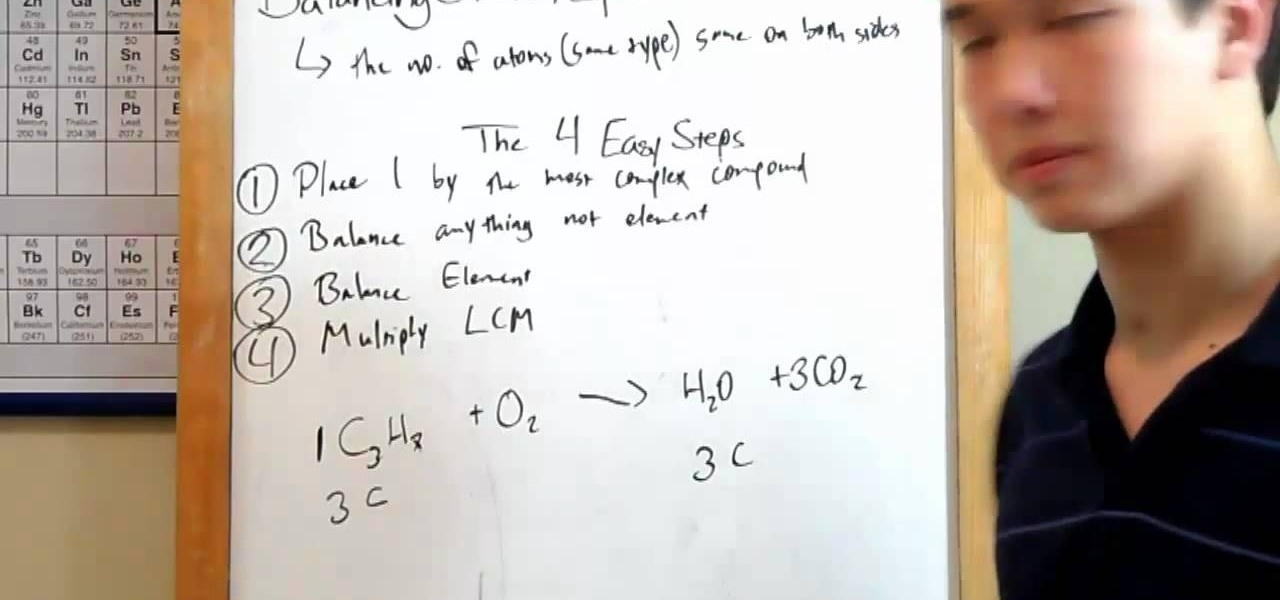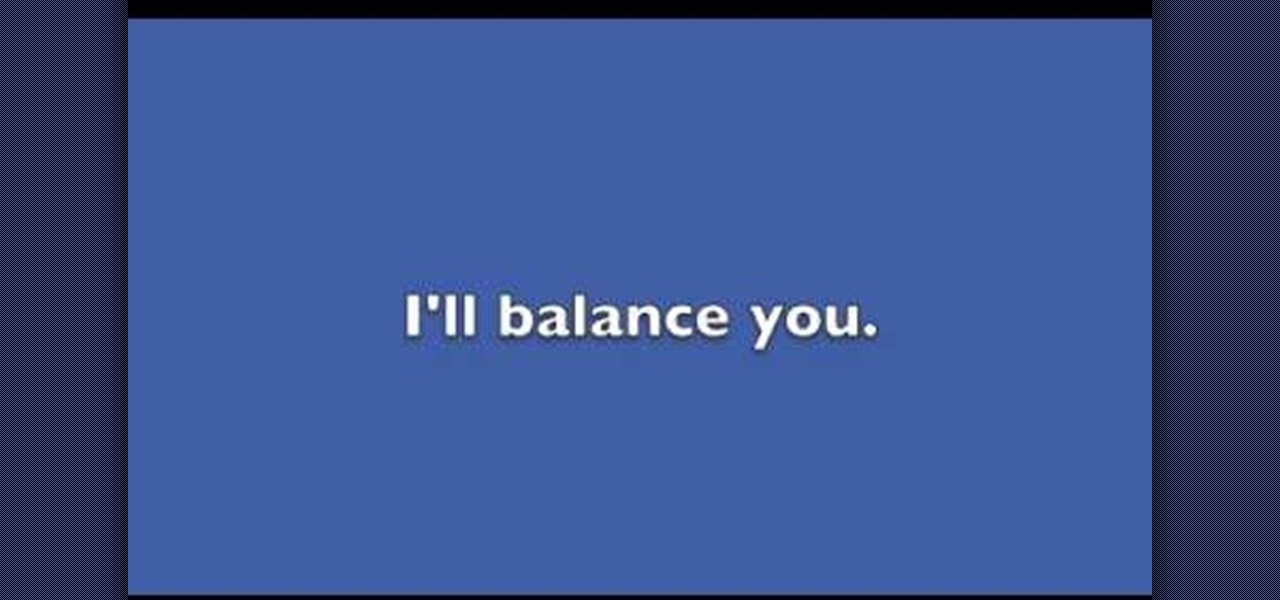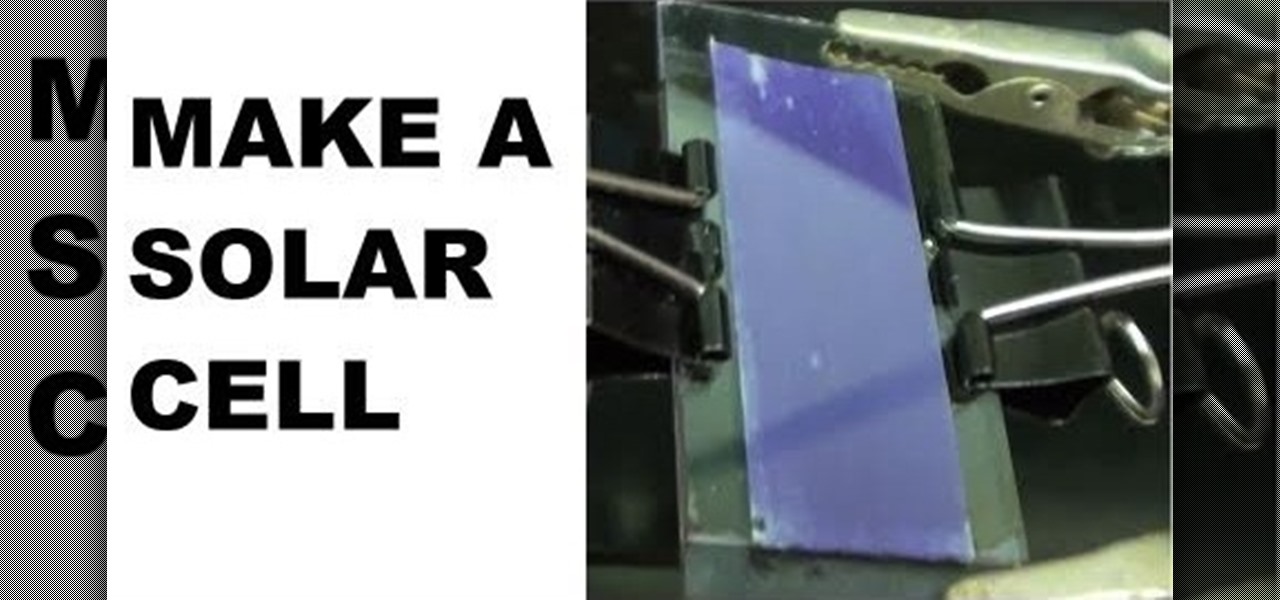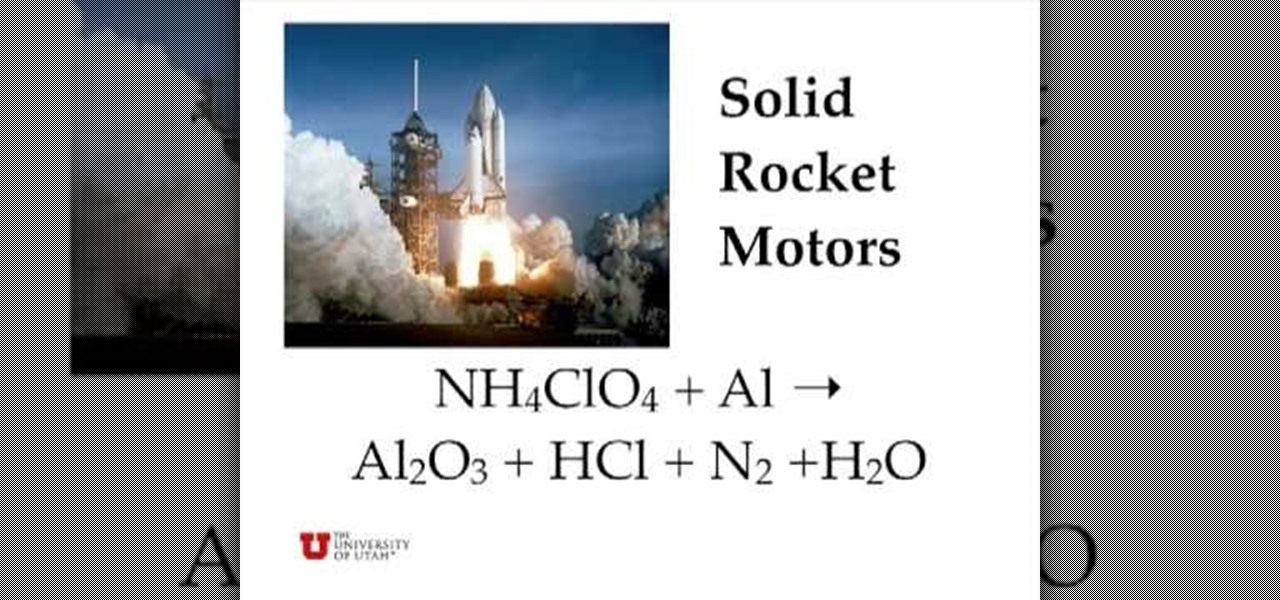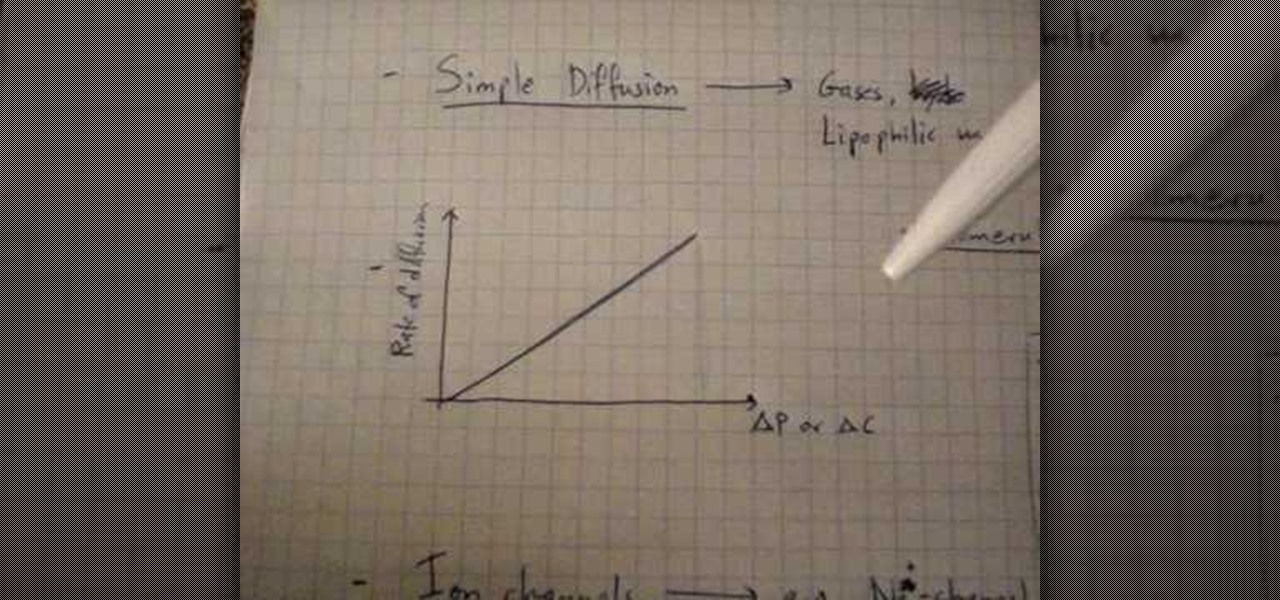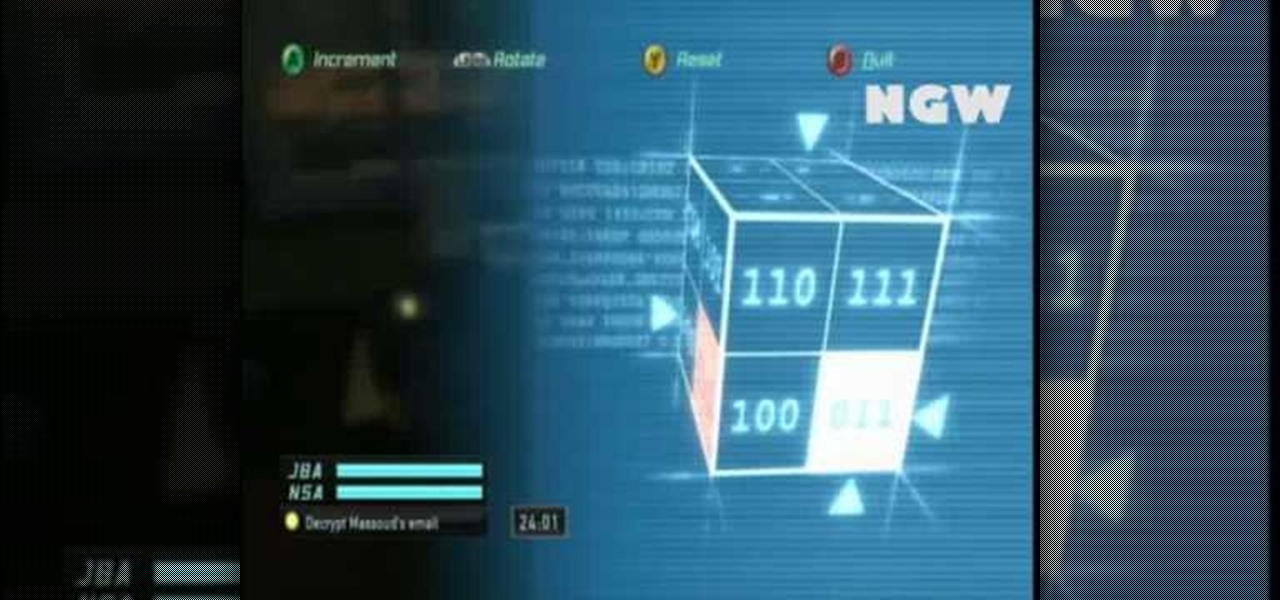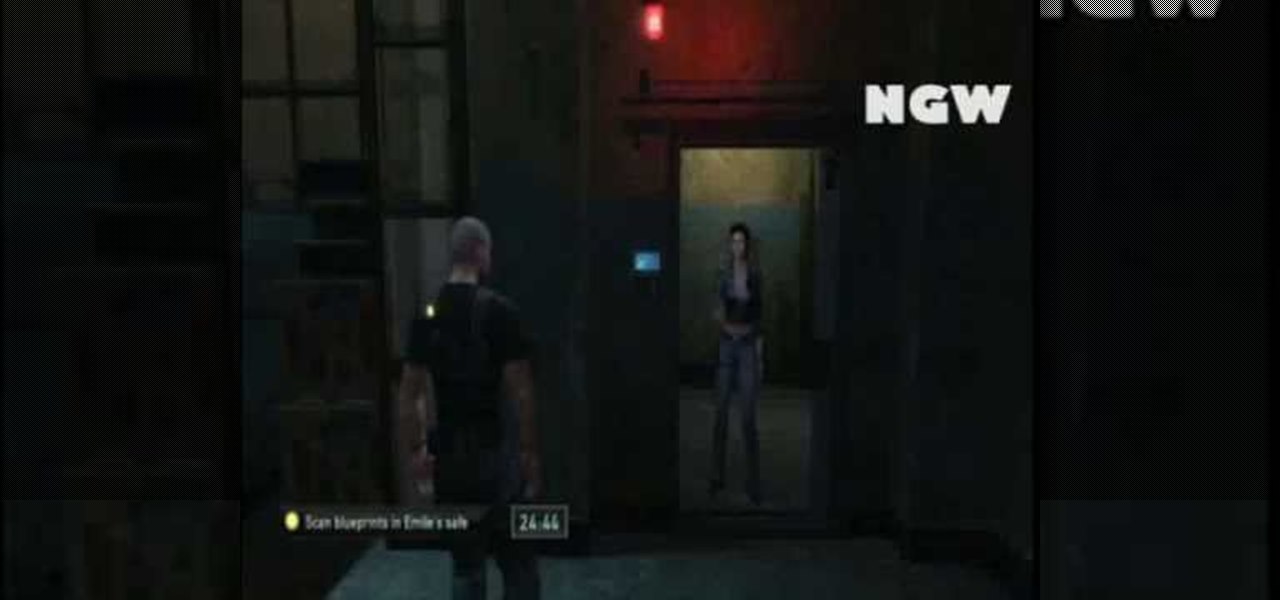Electrolytes are solutions containing ions usually found in sports drinks that help maintain proper hydration during extreme physical activity. A balance of electrolytes is important for the normal functioning of the cells and organs of our body. The most popular electrolytes are sodium, potassium, chloride and bicarbonate. Try these tips for buying foods rich in electrolytes in this nutrition how-to video.

Potassium is an important metal for keeping your cells alive and can be found in many foods, including fruits, vegetables, and meats. Potassium is a mineral that helps maintain normal fluid balance in your body, helps control blood pressure and reduces your risk of kidney stones. Potassium is particularly high in foods like bananas, sweet potatoes, yogurt, yellow fin tuna and soy beans. Try these tips for buying foods rich in potassium in this healthy nutrition how-to video.

Join NASA (National Aeronautics and Space Administration) as they give the basics on the concepts of weight and balance as applied to aerospace. There's no better place to learn about aviation theory than NASA, the United States government's most infamous agency--the powerhouse of space exploration.

Have you ever taken a photograph indoors and found that all the colors turned out wrong? Everything may have looked far too yellow or far too blue. It was not the fault of your camera. Instead, you probably forgot to set the white balance. What is white balance? Lets find out.

Yoga poses are excellent for stretching, relieving the body of unwanted stress and improving balance. Learn a few balancing poses for beginners from a professional yoga instructor in this free video series.

If you've recently picked up a new flycam or camera stabilization sled, then you're probably getting ready to use it right now! Just need to make sure it's properly balanced. In this video you will get a tutorial on how to balance a flycam or most types of camera stabilization sleds!

This fantastic, in-depth video dives into the gray card in probably every imaginable way that you could think using the Nikon D3 . Going over various different lighting it can be used for, custom white balance for preset manual, gray source point for white balance correction, accurate exposure in spot metering mode, and adjusting the camera's LCD display brightness, on top of a ton of information!

This video shows how to set a custom white balance with a Canon 40D camera. Whether you have fluorescent, yellow tungsten, or camera white light, you will still get a good picture with the custom white balance. The video shows pictures taken with the different lighting and different vibrant colors without the custom white balance that come out pretty good. Then a picture is taken of a white paper towel or something pure white. Then the custom white balance is set by going to the menu, white b...

The co-op story mode in the new Splinter Cell: Conviction game has plenty of missions, which allow you and a buddy to play next to each other in front of one Xbox 360. Achievement Hunter presents this three-part video which gives a walkthrough on the 2nd mission in the co-op story mode: Russian Embassy. Jack and Geoff walk you through the Consular Offices, Public Building, and Rooftop until you finally tag team the helicopter ride home.

The Solar Schoolhouse presents this video tutorial on how to use the Solar Cell Classroom Set. The purpose of this set is to give students hands on experience making electricity using sunlight. See what's inside the set, and then see how to wire three different types of electrical circuits: a simple circuit, a series circuit, and finally a parallel circuit.

Learn how to balance chemical equations with MyTutorBuddy. Learn about this in this video tutorial. There are four easy steps to do this. Step #1 – place 1 by the most complex compound. Step #2 – balance anything that is not an element. Step #3 – balance the elements. Step #4 – multiply by the lowest common multiple. The 4th step doesn’t always come in to play. The video demonstrates with an equation: C3H8 + O2 -> H2O + CO2. But, this equation is not balanced. Using the 1st three steps, the v...

Olivia and Andrea created a song to the tune of "I'll stand by you" by the Pretenders to teach you how to balance chemical equations. A chemical equation requires coefficients in order to be balanced. You can balance a chemical equation by making use of the Periodic table. The example reaction in the song is that of aluminum and oxygen to produce aluminum oxide (Al + 02 -> Al203). You can systematically add coefficients to the reactants and products to balance the equation. A chemical equatio...

In this video the author shows about the different parts of a biological cell. He intends to explain the parts of a cell by using a diagram and incrementally building different parts of the cell explaining them along the way. he starts with drawing the cellular membrane which is the boundary or outer cover of the cell. Now he starts with drawing the DNA which are also called as he genes of the cell. Now he draws and shows other parts of cell called eukaryotes, chromatin and also nucleus which...

Yoga is a great way to strengthen your body and increase flexibility. This how to video teaches a yoga pose for arm balance, Pinchu Mayurasana or Forearm Balance yoga pose. Yoga instructor Christine Navarro demonstrates the Pinchu Mayurasana or Forearm Balance yoga pose and provides instruction on how to get into the postures.

Has white balance always been a problem in your photographs? Getting the perfect color in your photos is tricky business, even on digital cameras. This video will give you the ultimate information on customizing the white balance and color temperature for your film, video footage and pictures. Ritwika teaches how to obtain accurate color balance using various custom white balance techniques.

In this software video tutorial you will learn how to merge and unmerge cells in Excel. A cell in an Excel spread sheet is assigned a row and a column number. You will mostly need to merge cells when you are trying to create headers that span across two or more cells. For this select the cells that you want to merge by clicking and holding down the left mouse key on the first cell and then dragging it across the other cells that you want to merge. Then go to the 'home' tab, click on 'alignmen...

Are you much for science? Cytoplasm. Nucleus. Endoplasmic reticulum. Organelle. These words might sound alien, but breaking down the parts of a cell and their functions will help you remember. This is one of the best ways for cell identification, and it's perfect for science class studying.

Did you just grab your copy of Splinter Cell: Conviction for the Xbox 360? Yes? Then you're probably already looking for advice on how to play the video game, and walkthroughs are the best way to learn, because you see everything, mistakes and all. See what to do and what not to do.

When a scene is filmed, problems can occur in the final outcome of a scene if the white balance is not set correctly. If the white balance is off, a scene may look too orange, blue, or the color is just off in general. This video tutorial shows how to set the correct white balance on your video camera. White balance is what the camera considers to be white. Most cameras have white balance presets for both indoor and outdoor. This is because the light we perceive will vary depending on whether...

Is your kid begging for a cell phone? Are you worried about giving them that much responsibility? Here's how to decide if your child should have a cell phone, and how to manage talk time and other aspects of kids with cell phones.

In this tutorial, learn all about Swype. Swype is an app that you can add to your cell phone to make texting and e-mailing lightening fast. Say goodbye to tap texting - with Swype you just let your finger glide on the keyboard until it creates your desired word. Check out this clip and learn how to install and use Swype on your Samsung Omnia II cell phone (that is running Windows Mobile).

Looking for a primer on how to create and work with names in Microsoft Office Excel? You've come to the right place. In this free video tutorial from everyone's favorite MS Excel guru, YouTube's ExcelIsFun, the 8th installment in his series of Excel name tricks, you'll learn how to name cell ranges with relative cell references instead of the default absolute cell references.

Sierra Snowboard describes how to pull off a board press on your snowboard. The most important aspects of the board press are using your legs to flex the board and setting up your body to balance over the press. Approach the press in an upright, balanced stance and move into the press. Flex down on the leg closest to the end of the board that you want to press and pull up your other leg. At the end of the press, give one last hard press of the leg and pop back into your centered stance. Alter...

Rick Gore tells us how to stop a horse from walking off when you mount. The reason why a horse walks off when you mount it, it's because you trained it that way, when you've mounted previously you would allow it to mount off. Also when you mount you cause the horse to lose it's balance, and when a horse loses it's balance, it starts to walk a bit to regain it's balance. To stop a horse to from losing it's balance you should square it up, push the horse a little bit and it's feet will square u...

Interested in getting 1.5-volt button cell batteries for pennies on the dollar? Kip Kay, of Make Magazine, is here to show you how. The trick is to buy Energizer A23s, each of which contains 8 1.5-volt button cells. For detailed instructions on this straightforward money-saving hack, take a look!

In this tutorial, we learn how to lock and unlock cells in Excel. First, right click one cell and click on format cells. Go to the protection cell, and then un-check the locked category. Click ok, then go to protect sheet, inside of tools. Now, do now allow locked cells to be checked. Now, you will not be able to select cells in the worksheet except cells that are unlocked. This is a great way to protect your information, so it won't accidentally get deleted or ruined. You can do this for ent...

In this Excel basic video the instructor shows how to setup a spreadsheet and use cell references. Cell references are used in Excel to refer to other cells in a formula. When a formula contains data based on the cell reference the formula auto generates the result each time the value in the cell changes as the formula contains only the reference to the cell and not the actual data present in it. In this video the tutor goes on and shows how to write a few basic formulas using cell references...

For most people, learning how to work with electronics is far from intuitive. Getting the diodes in your hands and working with them is the best way to go about it, and this video will teach you a great lab for learning about diodes, potentiometers, capacitors, photo cells, and power supplies.

Discover the power of raspberries! Literally. In this NurdRage science video, learn how some crushed raspberries and some titanium dioxide (TiO2) can create a powered dye-sensitized solar cell. Inside a raspberry is something called anthocyanin, which is a flavonoid pigment. Commercially purchased solar cells are way more powerful than this DIY solar cell, but with a little improvement, who knows. Nurd Rage also lets you know how this works.

Yoginis have the best balance, able to balance an organic fruit basket on their heads while juggling hammers and riding a unicycle. Absorb this zen-centered bliss by watching this yoga routine.

Violin Lesson #21 -- Relaxation and Balance. Todd Ehle talks about string crossing using balance and relaxation in this lesson.

Violin Lesson #13 -- The Balance Point and Lifting the Bow. Todd Ehle shows you the balance point and how to lift the bow properly in this lesson.

In this video, we learn how to follow three rules to balance chemical equations. The first rule is that you need to start by balancing elements that appear in only one reactant and one product. The second rule is that you need to multiply through by common factors. You must retain equal numbers of atoms of each element on both sides of the equation. The third rule is: if an atom appear in elemental form on one side of the equation, save it for last. Going over the rules of how the balance the...

White balance is an important aspect of photography. Balance your camera correctly and you will take impressive pictures, balance it poorly and your photos will appear washed out or blurry.

When using a light microscope you need a very thin layer of cells on your slide. This how to video is a simple demonstration how to prepare onion cell Slides and human cheek cell slides.

In this tutorial, we learn how to teach your dog to sit pretty and balance with Adam G. Katz. To do this, teach the dog to stay sitting back and balance instead of standing up by giving him treats in mid-air. This will help larger dogs learn their sense of balance by repeating this over and over with treats so they understand the idea of what they are doing. They will also get used to distributing their weight a different way than just standing fully up. Their sense of balance will improve ov...

New to Microsoft Excel? Looking for a tip? How about a tip so mind-blowingly useful as to qualify as a magic trick? You're in luck. In this MS Excel tutorial from ExcelIsFun, the 138th installment in their series of digital spreadsheet magic tricks, you'll learn how to name individual cells after their cell content (i.e., the name of the cell is in the cell).

If you plan on being a physiologist, or you just like science in general, then go no further than these five video tutorials on the cell transport physiology of the human body.

A video walkthrough of Mission 8 - JBA HQ 3 on Splinter Cell: Double Agent for the PS3 on hard, getting a stealth score of 100%

A video walkthrough of Mission 6 - JBA HQ 2 for Splinter Cell: Double Agent for the PS3 on hard, getting a stealth score of 100%