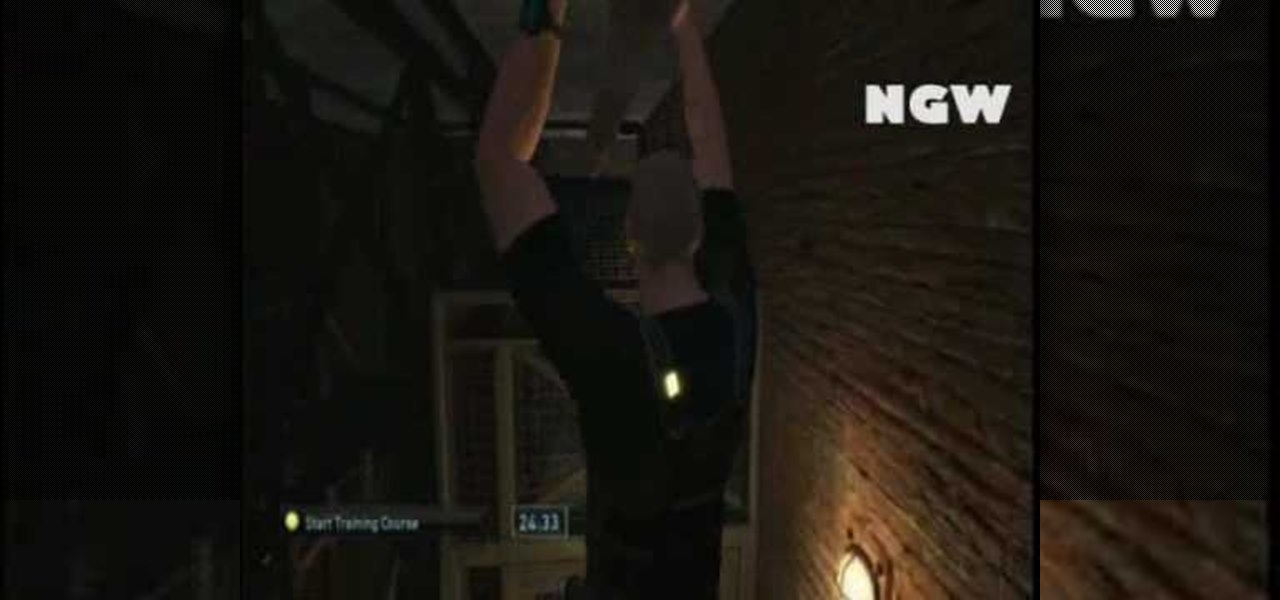
How To: Beat Mission 3 on Splinter Cell: Double Agent
A video walkthrough for Splinter Cell: Double Agent for the PS3 Mission 3 - JBA HQ 1 on hard, getting a stealth score of 100%

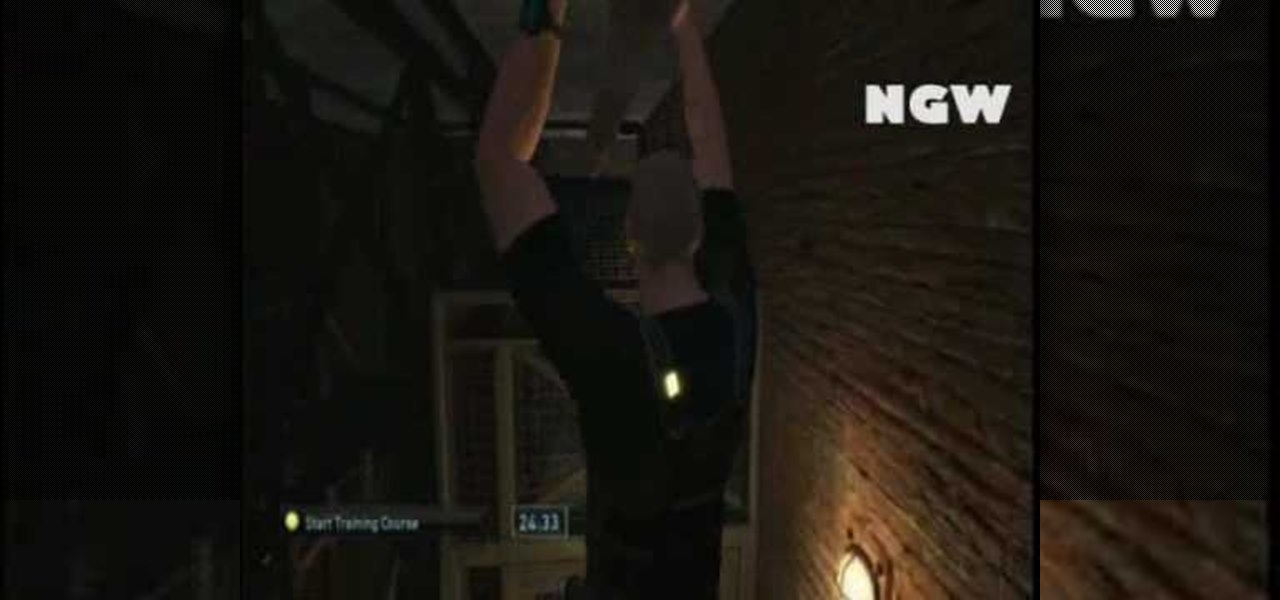
A video walkthrough for Splinter Cell: Double Agent for the PS3 Mission 3 - JBA HQ 1 on hard, getting a stealth score of 100%
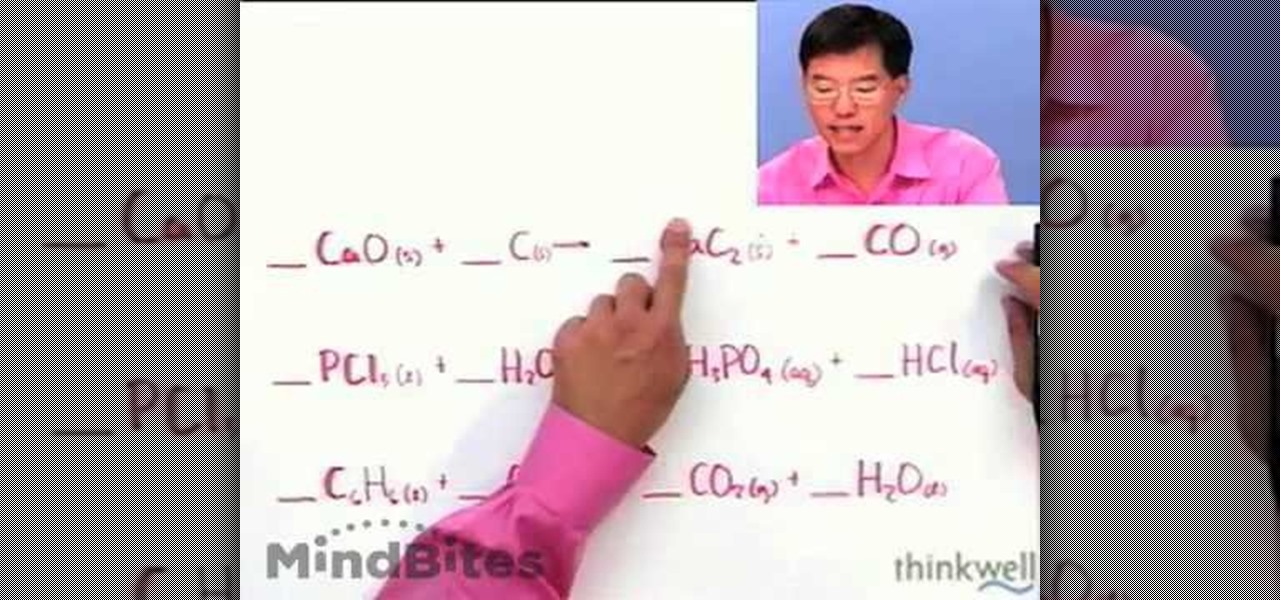
In this video, we learn how to easily balance a chemical equation. In a balanced equation, there should be the same number of atoms on both sides of it. There are no rules that explain how you get a balanced reaction from expression. First, start on the molecule or compound that is the most atomically complex. After you look at this, you can learn how to make the rest of the equation equal to each side. This is a complex process that you must walk through to figure out, but it will result in ...
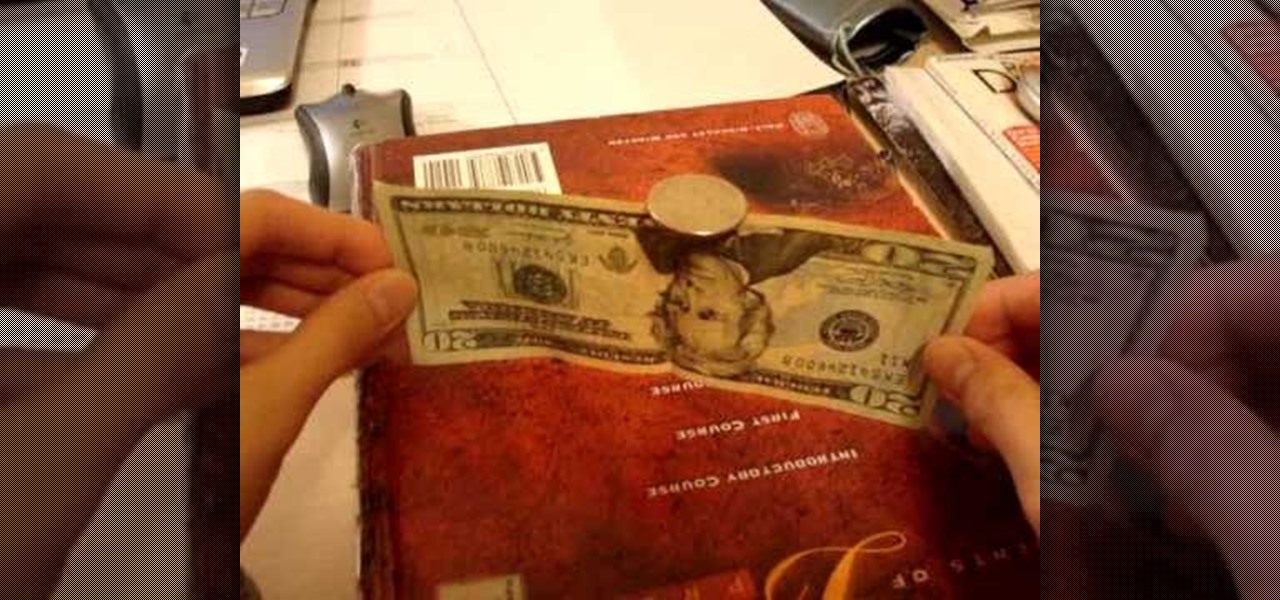
In this video, learn how to alter the center of gravity within a coke can so that it leans on its side like the Leaning Tower of Pisa. Later, learn how to balance a coin on a dollar bill. Take a look at how this is done and learn a little bit about how gravity functions in the process
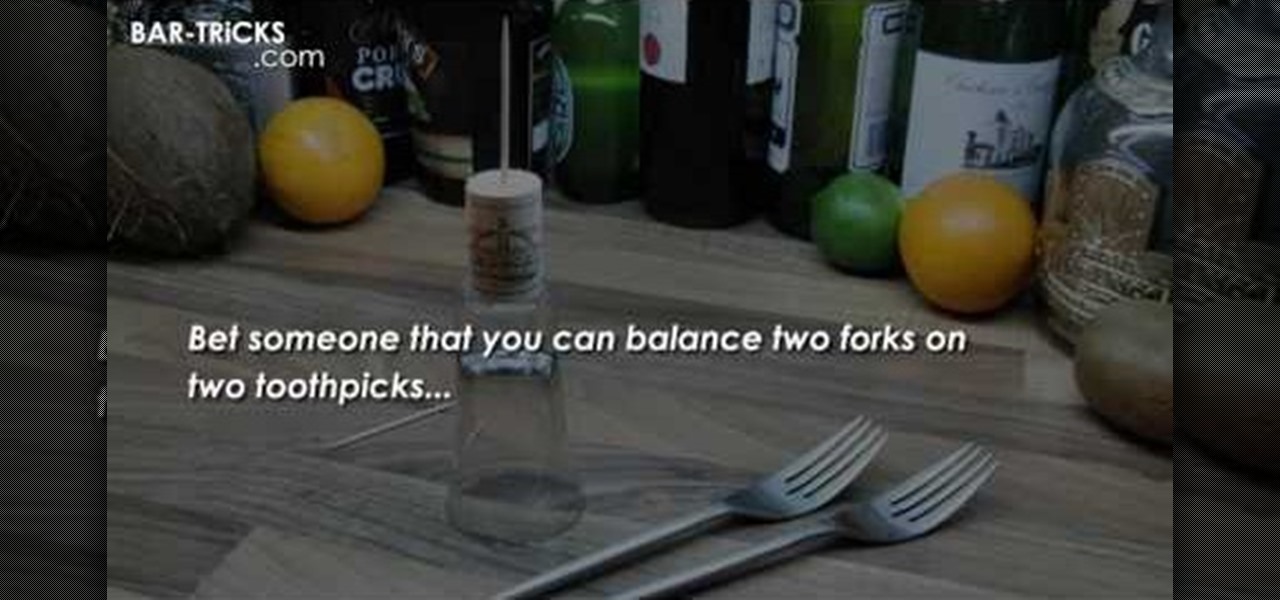
Oh bar tricks, who can ever get enough? Well, in this simple trick, you'll bet someone to see if they can balance two forks on one toothpick. Watch this video and see how the trick is done, so you can enjoy the sweet taste of victory!

Analog robots might seem a little backwards conceptually, but they are still really fun to make if you're into robotics and electronics. This video will teach you how to make a simple self-balancing analog robot. It's basically a small, robotic, analog Segway.

The Segway is one of the oddest inventions of the last decade, but they've captured the imaginations of many. If you don't have $5000 to spend on one, but have $4000 and some heavy robotics skills, watch this video. It will teach you how to build your own DIY self-balancing Segway-style scooter, in either steampunk wooden barstool form or a more modern bicycle-handled model.
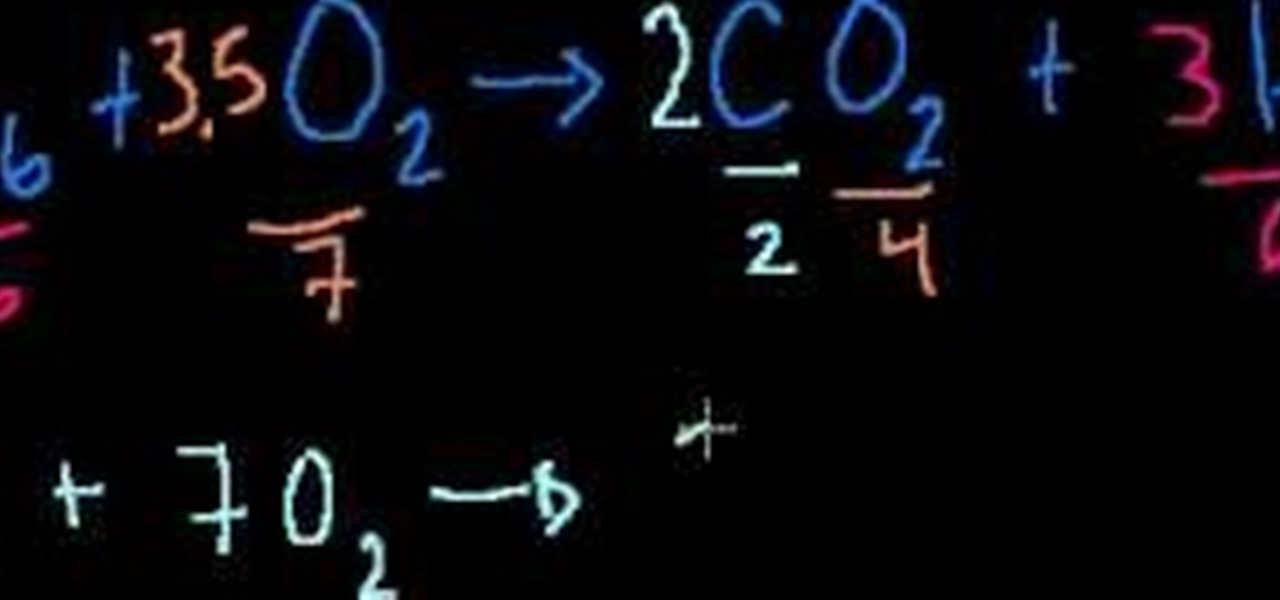
n this tutorial, we learn how to balance chemical equations. This is a straight-forward concept to balance out both sides of the equation of chemicals. To start, you will need to analyze how many atoms in each chemical you have on each side. Once you do this, you will need to find what you can multiply by on each side to make them equal to the other side. Once you do this and have equal atoms on each side, then the equation will be equal. Remember that you cant have a half of an atom, so that...
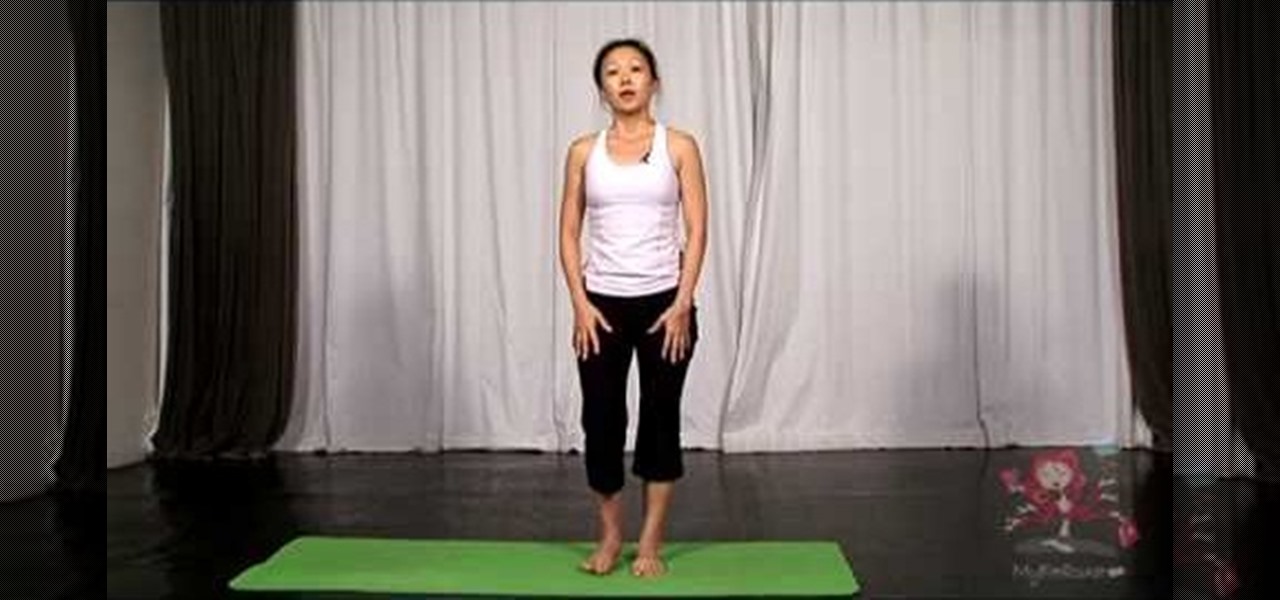
Stretching before and after a workout helps loosen muscles so rather than building bulk you're builidng lean legs and arms. Combine the benefits of stretching with balancing on one foot and you've got a nearly perfect exercise.

Stronger legs and feet equal more endurance capacity when running, whether you do long distance or prefer sprinting. So make sure you don't injure yourself and prevent plantar fasciitis by completing this simple runner's exercise.

This trick is fascinating! Check out this tutorial for advice on how to balance heavy objects like two forks on a single toothpick. This video will show you how to take two forks, two toothpicks, a wine bottle and a cork and make it all balance. You can thank gravity and this clip for all the free beers you are about to get!

This video shows how to enter values into cells using Excel macros and Visual Basic. This includes a sample Expense Report that is used in this demonstration. In this demonstration, we will create the macro that inputs a title as "Expense Report", Three columns i.e. "Date", "Item" & "Amount", and the summery field as "Total Expenses", as well as the formulas located at the respective cells. Now, we're going to use two keyboard shortcuts i.e. "Alt + F11" to open-up the VBA window and "Alt + F8...

Aperture's white balance adjustment helps you improve the quality of colors in your images, correcting for a camera that wasn't properly calibrated for the lighting conditions under which it was used.

In this lesson, learn what white balance is and how to effectively use this function on your digital camera. Also learn how to use the photo filter function in Photoshop to eliminate and correct color casts created by various light sources. Watch this video photography tutorial and learn how to use white balance on a digital camera and how to correct colors with after-effects lens filters in Photoshop.

Mr. G teaches you how to balance a penny on a bent hanger and then spin the hanger with the penny still balanced around your index finger.
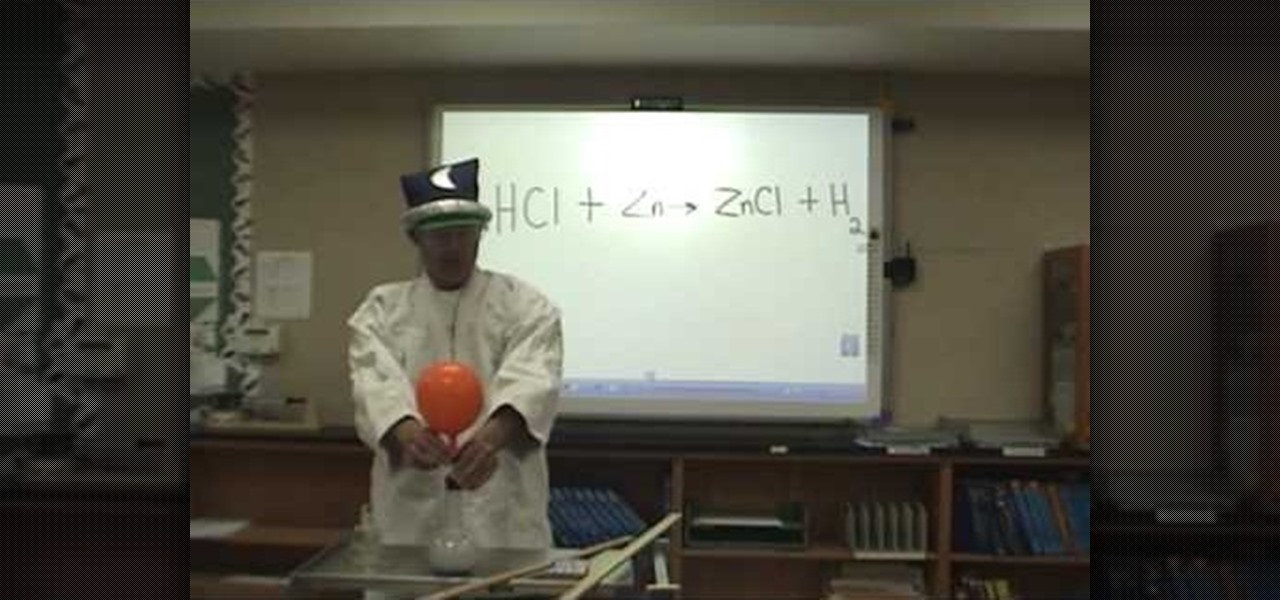
In this video, we learn how to balance an easy chemical equation. You can do your equation by testing it out with the actual chemicals. Watch and see what the reaction is as they start to mix together. To balance this reaction out, you will need to analyze the number of atoms that each element has on both sides of the equation. For it to be balanced, you must have the same number of products and reactants in the equation. You cannot create or destroy matter, you can only change its form, so r...
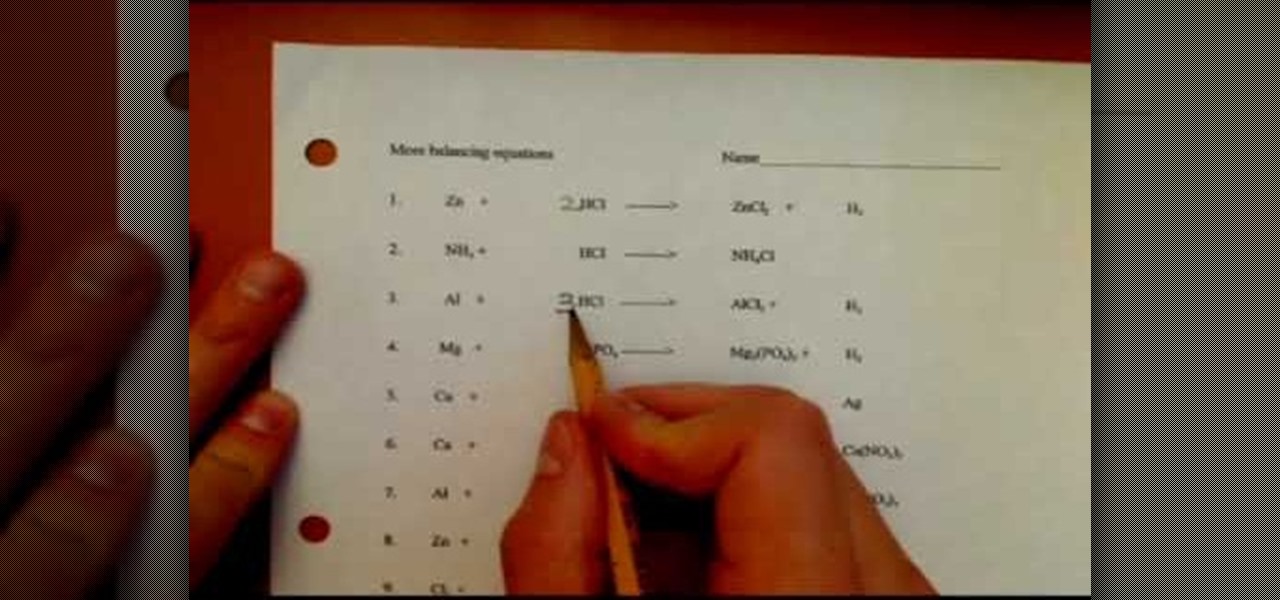
In this video, we learn how to balance chemical equations with ease. First, you will need to take down the equation and find out how it is formed and how much each of the chemicals are in it. Draw a diagram if you need to so you have a visual key. If you figure out how many of each of the chemicals are in the equation, then you will know how to balance it out. You will make sure that both the right and left have the same number of chemicals and mass. Balance this out by adding in more chemica...
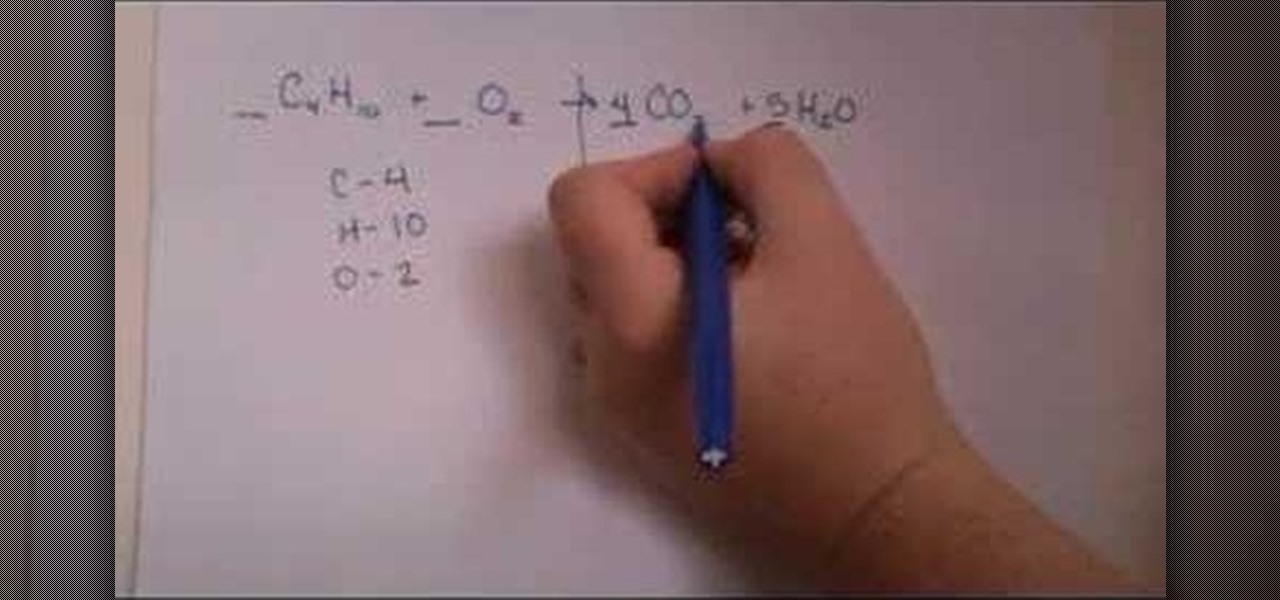
In this video, we learn how to easily balance chemical equations. There are two sides of a chemical equation, both must be equal to get the proper reaction. To balance these out, first write out the number of atoms that is on each element on each side of the equation. After this, you will need to find the multiple between the matching elements. Once you find this, you will be able to balance out the equation for each of the elements. When you do this, you will have the same mass and atoms on ...
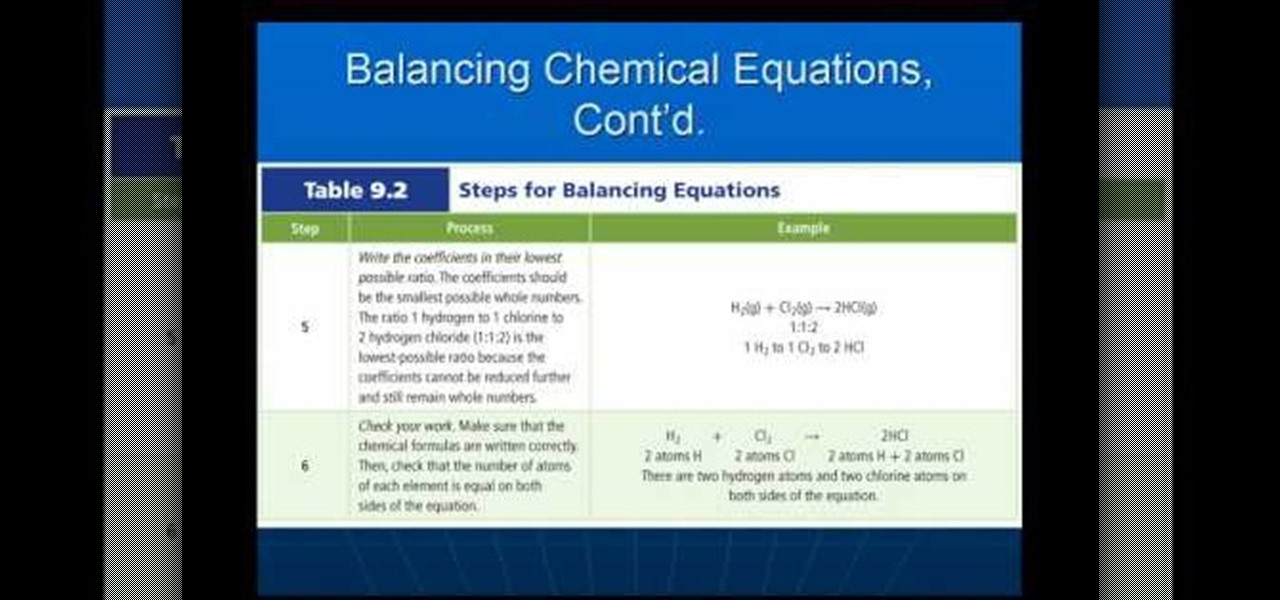
In this video we learn how to balance chemical equations properly. What is a chemical equation? It's a statement that uses a chemical formula to show identities and relative amounts of the substances involved in a chemical reaction. To balance an equation out you must have the same number of atoms on both sides of the chemical equation. Or, you must have the same amount of mass or matter on both of the sides. Once you have these balanced out so they are the same then you will have it complete...
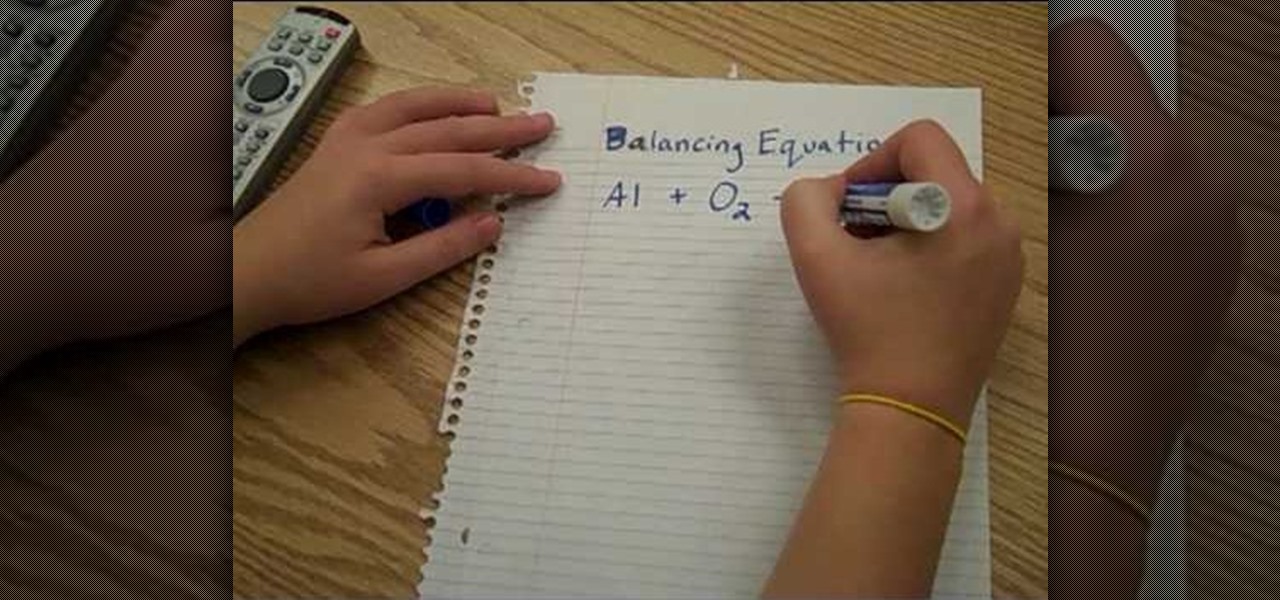
In this video we learn how to balance chemical equations the fun way. First, remember that matter cannot be created or destroyed. Take two different types of chemicals and put them on opposite sides of the equation. If you have more mass on one side than the other, these will not balance out. Once you have equal amounts of mass on both of the sides, you will be able to balance the chemical equation. Remember this rule whenever you are balancing out chemical equations. Use visual markers to he...

Most DSLR's like the Canon 5D Mark II come with pre-programmed white balance settings: daylight, cloudy, tungsten, fluorescent. But what do you do when you're in a mixed lighting situation and you want to balance between exterior daylight and interior tungsten light? If you set it to daylight, your tungsten light will be too orange. If you set it to tungsten, your exterior light will be too blue. The solution: set a custom white balance to balance the disparate lighting situations.
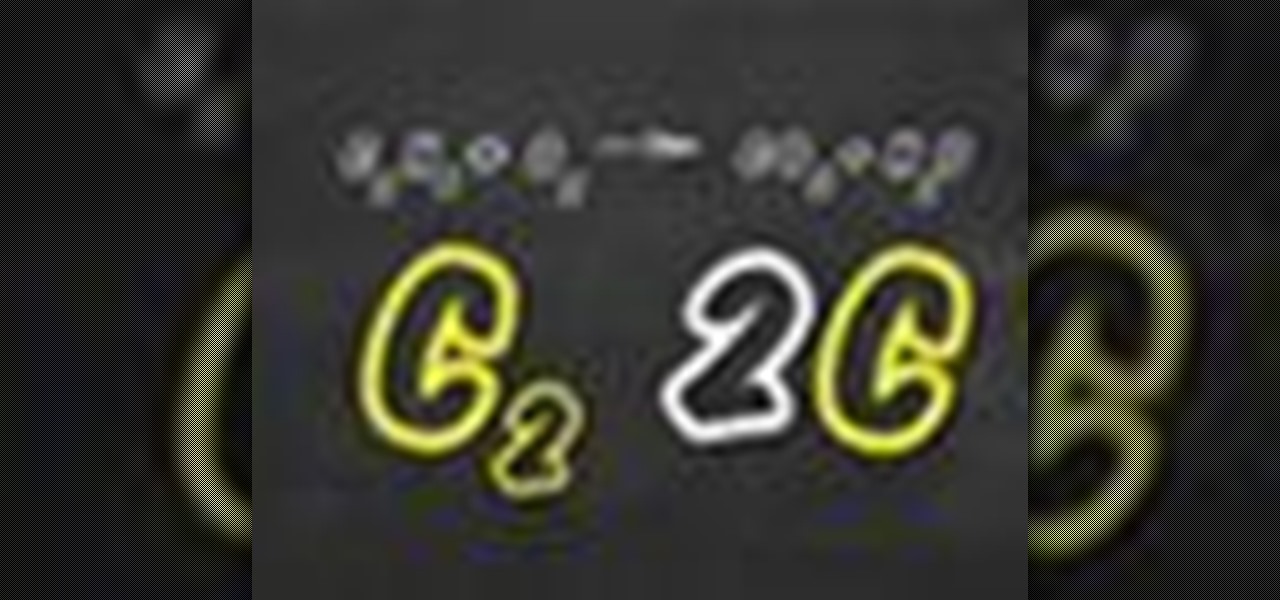
Not sure how to balance a chemical equation? According to the rules of chemistry, matter must be conserved in chemical reactions. When you balance a chemical equation, you account for all of the matter in the reaction.

Did you know you can sync up your cell phone (any cell phone with Bluetooth) with your MAC computer? Doing so will enable you to do several things, including importing and syncing your address book, iCal (calender application), and even tethering your phone with your computer so you can get internet.
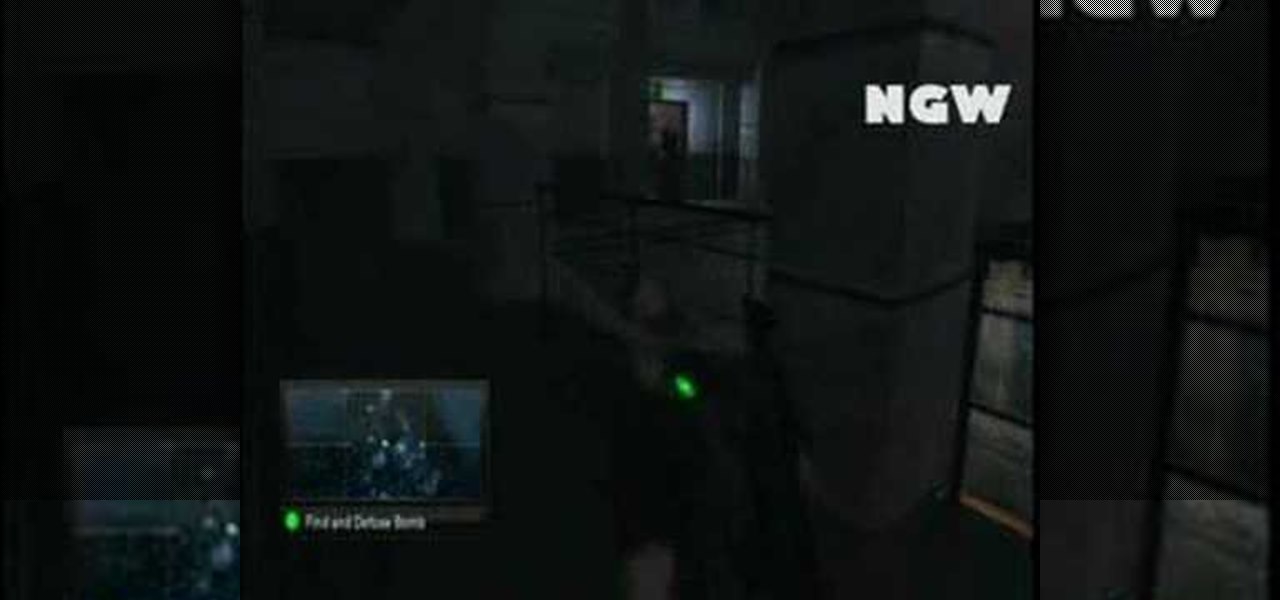
A video walkthrough for Mission 10 - JBA HQ 4 on Splinter Cell: Double Agent for the PS3 on hard Part 1 of 2 - How to Beat Mission 10 on Splinter Cell: Double Agent.

A video walkthrough for Mission 9 - Kinshasa on Splinter Cell: Double Agent for PS3 on hard, getting a stealth score of 100%

A Video walkthrough for Splinter Cell: Double Agent for the PS3 Mission 1 - Iceland on hard, getting a stealth score of 100%.

So you're on a trip and you forgot to bring a cell phone charger. Don't want to spend 30 dollars, but need to have your cell phone on? This video will teach you how to charge your mobile phone with regular batteries. All you will need are: a charger plug, resistor 2, cell phone, and 4 AA batteries AA.

Excel 2008 for Mac makes it easy to create formulas for cells. You could always do it before, but now with the new Formula Builder feature, building formulas just got one step closer to simple. The Microsoft Office for Mac team shows you just how to build formulas by using the new Formula Builder in this how-to video.

In this Photoshop tutorial the instructor shows how to automate white balance. Normally there is a good chance that a group of photos were taken in a particular environment and if there was a white balance defect it would have affected all those pictures. So you will need to automate white balance correction to apply it to all those pictures at the same time. Take a group of photos which has white balance so that you can apply the technique on them. To do this go to Window actions and create ...

Yoga Body Naturals shows you how to use yoga to improve your balance! This video shows you the proper way to do leg extensions, which will also help strengthen your body core in addition to helping you with your balance.
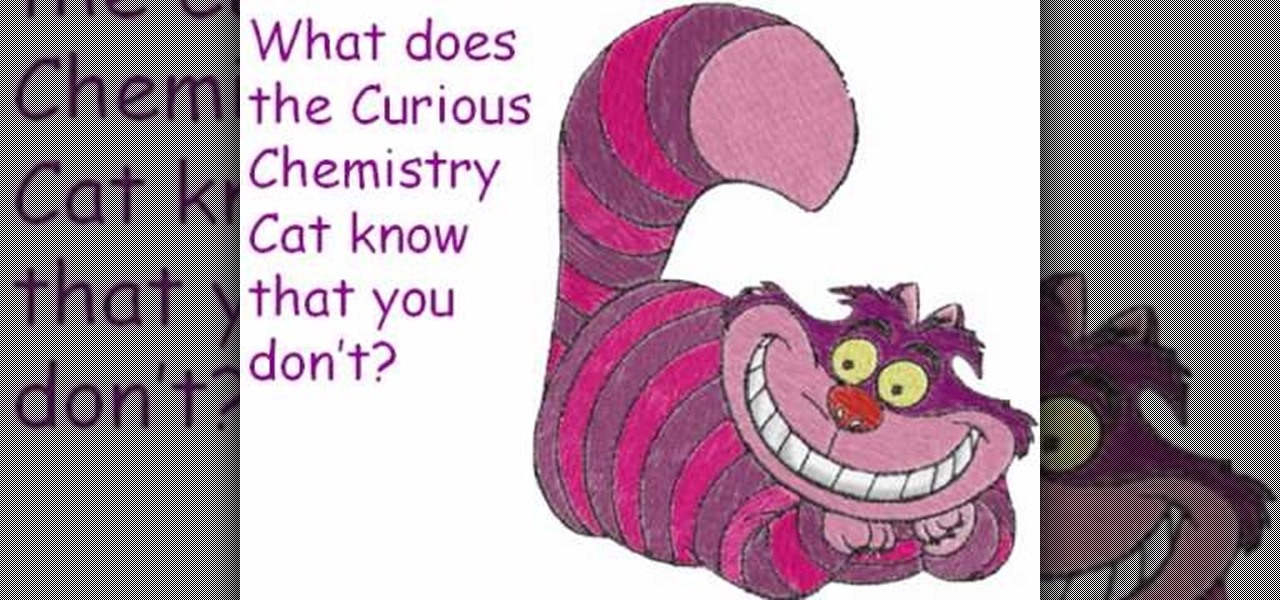
In this video we learn how to balance chemical equations using a teacher's guide. A chemical equation is a brief way of summarizing what happens inside of a chemical reaction. When you mix up two different chemicals, they will create new types of chemicals in the equation. You have to take these new chemicals into equation when you are trying to balance it out. The mass on both sides must be the same as well as the number of different chemicals on each side of the equation. Try out practice e...

In this next video tutorial, you'll be finding out how to properly balance the wheels on your RC. Balancing them is important, just like a regular car, in making sure they work properly, don't wear out so soon, and will perform much better. It's not difficult to do and requires a few items that you will need. So good luck, pay attention, and enjoy!

This video tutorial belongs to the software category which is going to show you how to merge & center a cell in Microsoft Excel. Highlight the area that you want to merge. Press the "Merge and Center" button located in the tool bar at the top. The cell will be merged. Then, type in what you want to type and click on the cell that you merged. Right click on it. Next, select "Format Cells" and click on "Alignment" tab. Click on the drop box, select "Center" and click OK. Your text inside the me...

This clip demonstrates a number of methods for improving posture and balance with a Pilates Reformer exercise machine. Whether you're toying with the idea of opening up your own rehabilitative Pilates studio or merely need some help tackling a certain pedagogical or administrative problem, you're certain to be well served by this free video tutorial from the folks at Balanced Body Pilates. For more (and more comprehensive) information, take a look.

Attention aspiring scientists and chemists! Learning to balance equations and finding it to be a bit rough? This video is here to help. Learn the basics of chemistry with help from this video on how to balance equations with C (Carbon), H (Hydrogen), and O2 (Oxygen).

This tutorial describes how to make a list with unique values in Excel.This procedure makes the defined cells in a column (called as list) NOT to accept repeated values, which makes the list more simple, readable, easy to manipulate when preparing a worksheet.
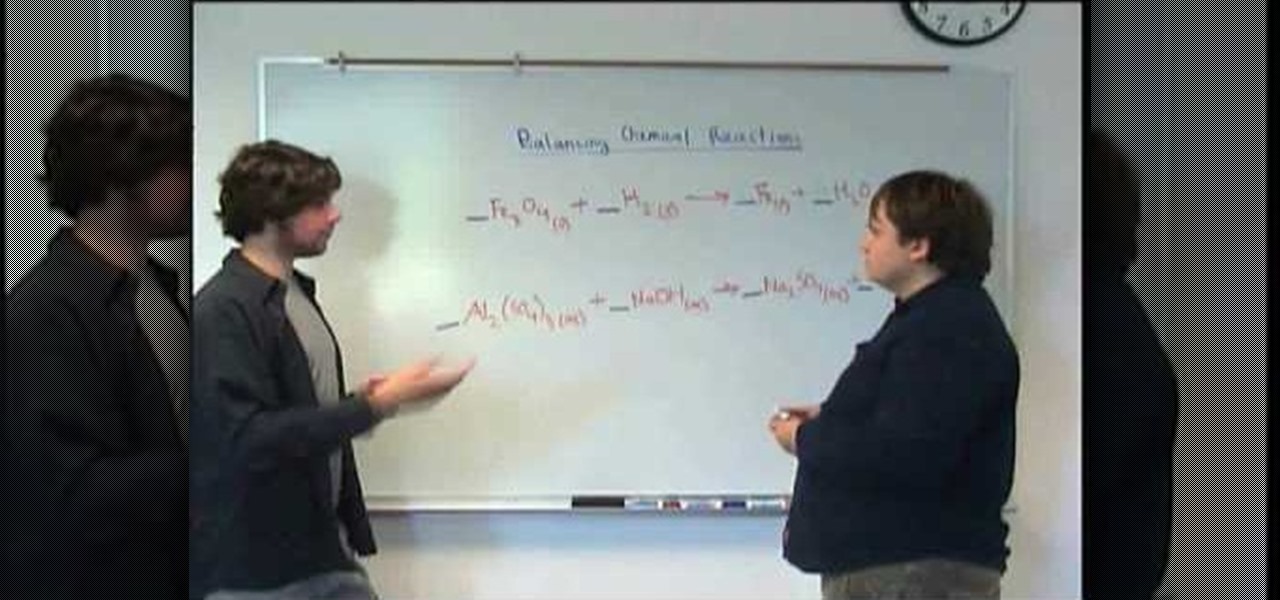
Confused by the equations in chemistry class? This tutorial is here to help! Clark College Tutoring and Writing Center tutors Kevin Martin and Joey Smokey explain how to balance chemical equations, providing examples and tips in this two part video series. You will definitely improve your test scores after watching this step by step program.

Follow along as we learn how to get free ringbones for your cell phone. -To begin you are going to go to myxtertones.com/make. This site will be used to email your ringbones to your cell phone.

Mastering your Excel skills? Have a busy Excel workbook or spreadsheet that needs to some organizing? In this two-part tutorial, learn how to pull text from cells & separate them into multiple columns in MS Excel. You will learn how to use the LEN(), FIND(), LEFT(), and RIGHT() functions to pull text from Microsoft Excel 2007 cells & assign them to different columns.

This video teaches how to fill in the blanks with custom number format in Excel. Open any similar worksheet as shown in the video or type the same to use. Select all the cells in the columns E and F and press F5. Now click 'Specials', then select 'Blanks' and click 'OK'. All the blank cell will be highlighted, now enter the value and press 'Ctrl+Enter' to populate all the blank cells. Press 'Ctrl+1' to format cells, select custom if you want something to show up in the cell but not really be ...

Follow this video to learn how to formulate calculations in Microsoft Excel. First type in a list of numbers in the cells. In order to calculate the median click on the cell where you want the answer to be shown. Then type equals, average, open bracket and insert the cell code where the first number is, colon, and then type in the cell where the last number in the list lies, and close brackets. In practice this is an example where the numbers are in a list from cell A1 to cell A11: =AVEARAGE(...