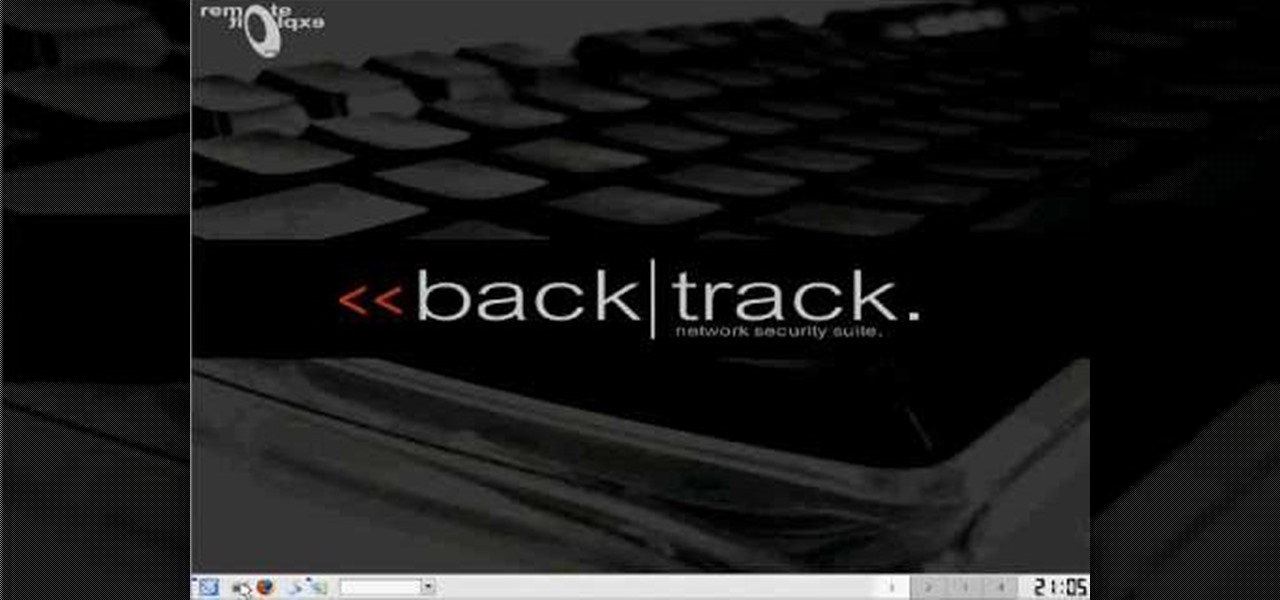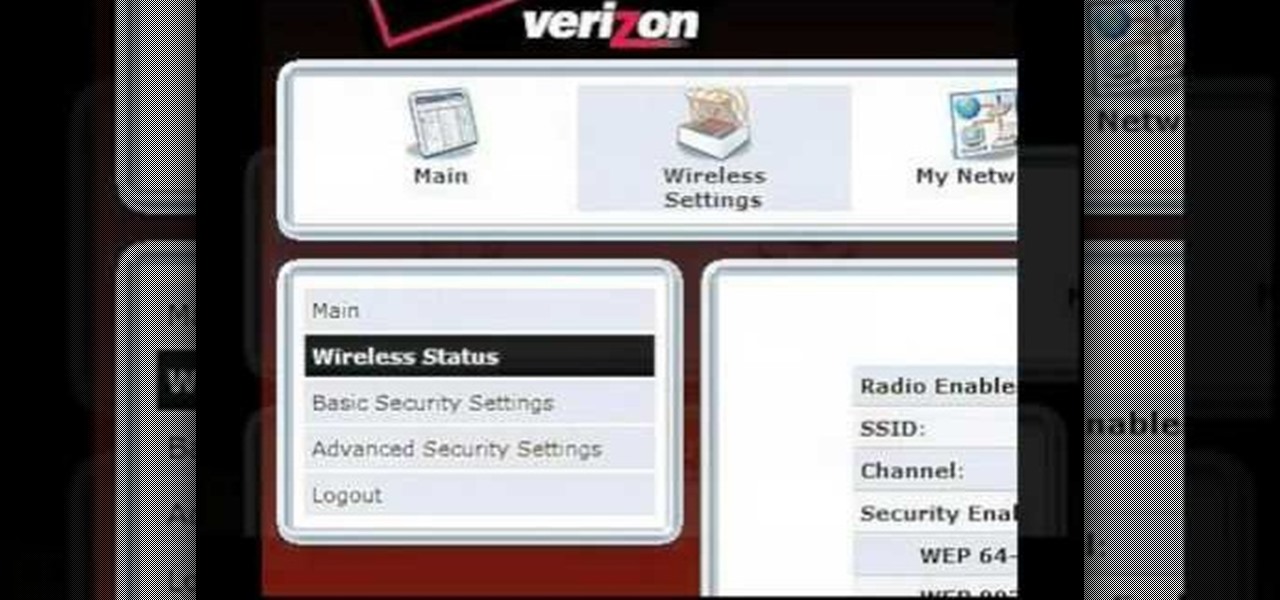To hack a Wi-Fi network, you need your wireless card to support monitor mode and packet injection. Not all wireless cards can do this, but you can quickly test one you already own for compatibility, and you can verify that the chipset inside an adapter you're thinking of purchasing will work for Wi-Fi hacking.

To hack a Wi-Fi network using Kali Linux, you need your wireless card to support monitor mode and packet injection. Not all wireless cards can do this, so I've rounded up this list of 2019's best wireless network adapters for hacking on Kali Linux to get you started hacking both WEP and WPA Wi-Fi networks.

Electronic warfare tactics work by jamming, disrupting, or disabling the technology a target uses to perform a critical function, and IoT devices are especially vulnerable to attacks. Wireless security cameras like the Nest Cam are frequently used to secure critical locations, but a hacker can surgically disable a webcam or other Wi-Fi connected device without disturbing the rest of the network.

Wish your home wireless network was faster? You can always buy a signal booster, but if you'd rather not spend the money, here are a few tips and tricks to speed up your wireless connection, including how to make a homemade signal booster with things you probably already have lying around.

The Lab Rats, Andy Walker and Sean Carruthers, explain Media Access Control (MAC) addresses. Filtering MAC addresses allow you to very specifically control access to your wireless network.

Learn how to update the software on your BlackBerry device over a WiFi or Wi-Fi network. This clip will show you how it's done. Whether you're the proud owner of a BlackBerry smartphone or are merely considering picking one up, you're sure to be well served by this video guide. For detailed information, including step-by-step instructions, take a look.

Anyone can set up their own wireless network. All you need is a little know-how. You will need a computer with wireless capability, a high-speed modem, a wireless router, and a broadband internet connection. Don't get tied to the wall; a wireless connection will allow you to move the computer freely around your home and still get an internet connection. Watch this video tutorial and learn how to hook up a wireless network at home.

The beauty of the iPod Touch is that it is not only for music. With the iTouch, you can access the Internet as well. You can use this Internet capability to download from iTunes, get e-mail, surf the web and many more options. In this tutorial, learn exactly how to turn your iPod on to a WiFi network so that you can take advantage of all the features your new device has to offer.

WPA-secured wireless networks, or WiFI Protected Access, is a form of internet security that secures your wireless LAN from being accessed by unauthorized users. Safer than WEP, or wireless equivalent privacy, WPA still has weaknesses that are prone to cracking - IF, that is, you know what you're doing.

Oh how we love open source software. If it wasn't for Open Office, we never would have been able to write that seven-page English paper while on our friend's Microsoft Office-lacking laptop during an impromptu road trip to Mexico. And Ubuntu, an open source secure operating system, offers you similar convenience. A much more intuitive computer operating software than your standard Windows or Mac OS, Ubuntu is great if you know what you're doing.

This video tutorial presents instructions on hacking a weak Wi-Fi Protected Access, or WPA, wireless network. To follow along, and replicate this hack yourself, you'll need knowledge of the deauthentication, or DeAuth, process. For more information, and to get started hacking WPA networks for yourself, watch this hacking how-to.

Check out this video tutorial on how to hack into WEP encrypted wireless networks. The aim of this video is to show people how easy it is to crack a wireless network with WEP encryption. Seriously, if you know how to do it, even a little kid could if you showed them how. Now that you know this, you should upgrade to WPA! It is much harder and takes much longer to crack.

Most of the home wireless networks are not set up by professionals and hence they might lack in security features. People just set up the wireless networks by connecting the devices and powering them up and never care to apply security settings to the network. This may result in your wireless network being compromised by unwanted external entities. How ever you can do a web based configuration settings and secure your wireless network by password protecting it. This settings differ from the m...

In this how to video, you will learn how to crack a WPA encrypted wireless network. To do this, you will need the Air Crack package for Linux. First, disable the wireless adapter and enable monitor mode. Next, identify the channel in the wireless network and Mac address. Once you have this, you can listen to the traffic coming to and from this point. Wait for the handshake or disconnect something in order to force it to reconnect. From here, you are ready to perform the attack. With any encry...

Want to test the security of your WEP WiFi wireless network? In this clip, you'll learn how to use the Backtrack Linux distro and the Aircrack-ng WiFi security app to crack a WEP key. The process is simple. For more information, including step-by-step instructions, and to get started testing the security of your own WiFi networks, watch this hacker's how-to.

Interested in setting up a WiFi network in your home or office? This brief video tutorial from the folks at Butterscotch will teach you everything you need to know. For more information, including detailed, step-by-step instructions, and to get started configuring your own wireless network, take a look.

In this tutorial, Brian teaches us how to make your wireless network secure. First, go to the start menu, then go to run and type in "cmd", then type in "iconfig /all". Now a new window will pop up and you will look for the default gateway. Find the IP address to log onto the routers you have. Now, type in your IP address into your address bar on your internet browser. You will be asked to log into your account with your password and user name, which you can find at the manufacturers website....

First to connect to a wireless internet connection using Windows 7 you must first click on the icon that looks like sideways stairs that is located on your desktop in your task bar. Click on the icon and you will be taken to a page that will show all of the wireless connections in your area. Find your network then click on it. You will be prompted to type in your network security key, do so then your computer should connect to the wireless internet within the next few minutes. Close out of th...

Wireless networks are really the only way to go these days. With WiFi you can access the world wide web from almost anywhere, at anytime, and not have to worry about annoying wires or cords. In this tutorial, learn how to set up a wireless connection in a Windows Vista based machine.

In this clip, you'll learn how to set up a simple wireless network in a home or office. For more information, including a complete demonstration and detailed, step-by-step instructions, and to get started making phone calls over your own Internet connection, watch this handy home-computing how-to from the folks at CNET TV.

A basic overview of how to setup a wireless network on a Mac.

This video tutorial is in the Computers & Programming category which will show you how to hack a wireless network with WEP encryption. This video is intended only as a means of testing the security of your own network. Go to Backtrack Linux, download the backtrack4 and burn it to a DVD. Now put it in a computer with a wireless card and restart the computer so that it boots to the DVD. When it boots up, type "startx" to start the interface. Bring up the command prompt and type in "/etc/init.d/...

This video shows you the method to find if someone else is using your Internet connection. There are two methods for this. The first method involves opening the start menu and click on 'Run'. Type cmd in the text box which opens as a result of clicking on 'Run'. Type NET VIEW at the command prompt. This will show all people using your network. The second method involves going to Start menu. Go to Connect to and Show all connections. Click on My network places. Click on 'View workgroup compute...

This video includes instructions on how to get your PlayStation Portable (PSP) onto the BGSU wireless network.

First you need to download Aircrack-ng and Second thing you need to download is CommView for Wi-Fi. Now you have to install CommView for Wi-Fi and then install the right driver.

The video shows you how to connect the Nintendo Wii to an available wireless network. First, you have to turn the Wii on. When the menu screen appears, you then click on the "Wii button" in the bottom-left corner. Next, go to "Wii Settings". On the following screen, you have to use the blue arrow on the right to go to the second page of options and select "Internet". Go to "Connection Settings" and click on an "Open Connection". From here, go to "Select Wireless Connection" and then "Search f...

This is the second episode of Full Disclosure by InfinityExists.com. This episode includes how to crack WEP encryption, and why it can be cracked so easily.

In this clip, you'll learn how to find and connect to WiFi networks on a desktop or laptop computer running the MS Windows Vista operating system. For more information, including a complete demonstration of the process and detailed, step-by-step instructions, watch this home-computing how-to.

Ever found yourself not able to connect to a Wi-Fi network on your Android device that you know damn well was there? The worst part is that you know it's your device, because you can see everyone else around you on that network! WHAT GIVES?!? Well, maybe it has something to do with your phone’s Wi-Fi country code!

This video demonstrates how to improve wireless network performance. From the people who brought you the Dummies instructional book series, brings you the same non-intimidating guides in video form. Watch this video tutorial to learn how to improve wireless network performance, For Dummies.

Wireless networks. Nowadays, everyone uses 'em, but most don't secure 'em. On average, I can drive up and down any block in my city and find at least one or two open or semi-open networks on any given day. With some changed MAC addresses for good measure, an attacker can use your network as a spring board for who knows what. When the police come a few days after, they are coming to your door—and not to talk about how nice your lawn is. Don't be that guy.

Learn how to change your wireless network name on Verizon's FiOS Router. You'll see the easy steps on how to change your wireless network name and / or password for your MI424WR Verizon FiOS Router, manufactured by Actiontec Electronics, Inc.

Interested in setting up WiFi in your home or office? This tutorial will show you precisely how to set up your own wireless network. Before you begin, make sure you have the following: (1) a wireless-enabled computer, (2) a wireless router, and (3) a modem.

This is a tutorial on how to secure your wireless network. This tutorial shows you how to setup a WEP encryption key for your wireless network.

How to crack the WEP encryption on a wireless (WiFi) network.

Learn how to improve wireless networking on Verizon's FiOS Router. You'll see some easy tips on how to improve wireless networking with the MI424WR Verizon FiOS Router, by Actiontec.

In this video, Karlyn M. Campbell, an Information Technology student, goes through how to set up and secure a wireless network on a laptop. For a wireless network you will need your computer, a wireless router and its CD, and a USB wire. First the video goes through how to set up the router by using its installation CD. This video uses a Belkin router, and so shows the steps the Belkin installation CD takes the user through. The CD also lets the user decide which security settings he or she w...

TheUMLabs shows how to setup a wireless network with Ubuntu. The first thing the user does in this task is open Hardware Drives. After the searching for drives box finish scanning it list available drives to install. This s then selects a driver that is available to the computer they are working on. The next thing that the user do is edit the Wireless connection. If you follow all of the steps in the video, you should be able to connect to a wireless network in Ubuntu.

A DeAuth hack attack against a wireless network, as shown in this how-to video, will disconnect any and all users on a given WiFi network. The attacker does not need to know the WEP or WPA key or be connected to the network. For step-by-step instructions on running a DeAuth hack yourself, watch this simple how-to guide.

So you know how to setup a network in your home, but how do you go wireless? The Lab Rats, Andy Walker and Sean Carruthers show you how to setup a wireless (WIFI) network.