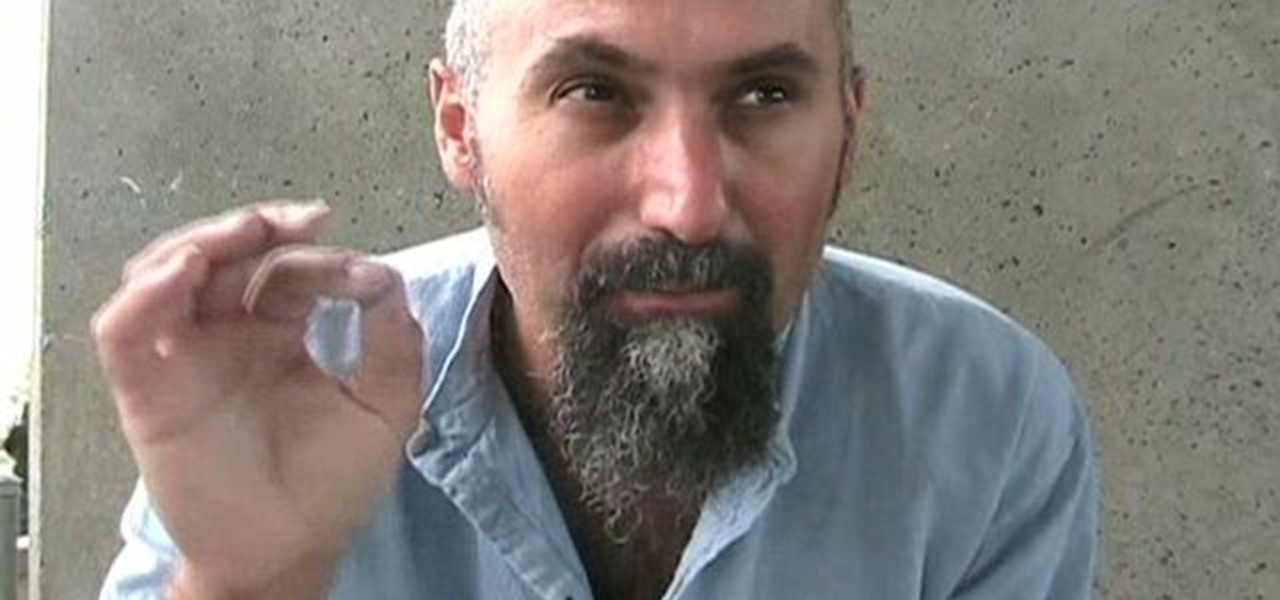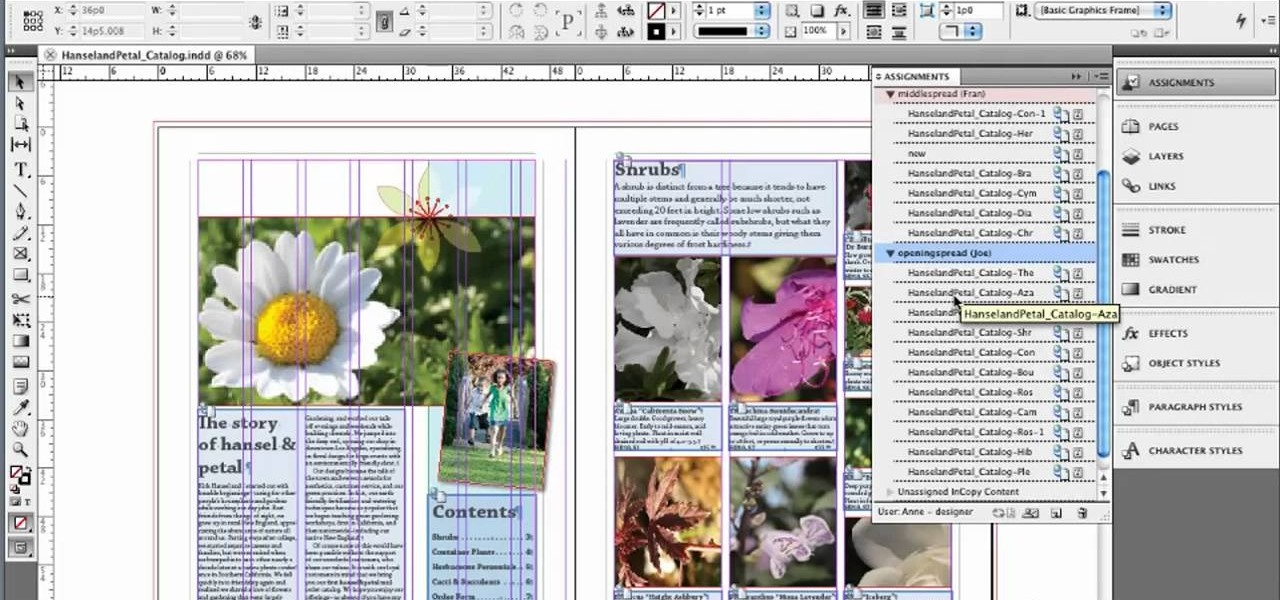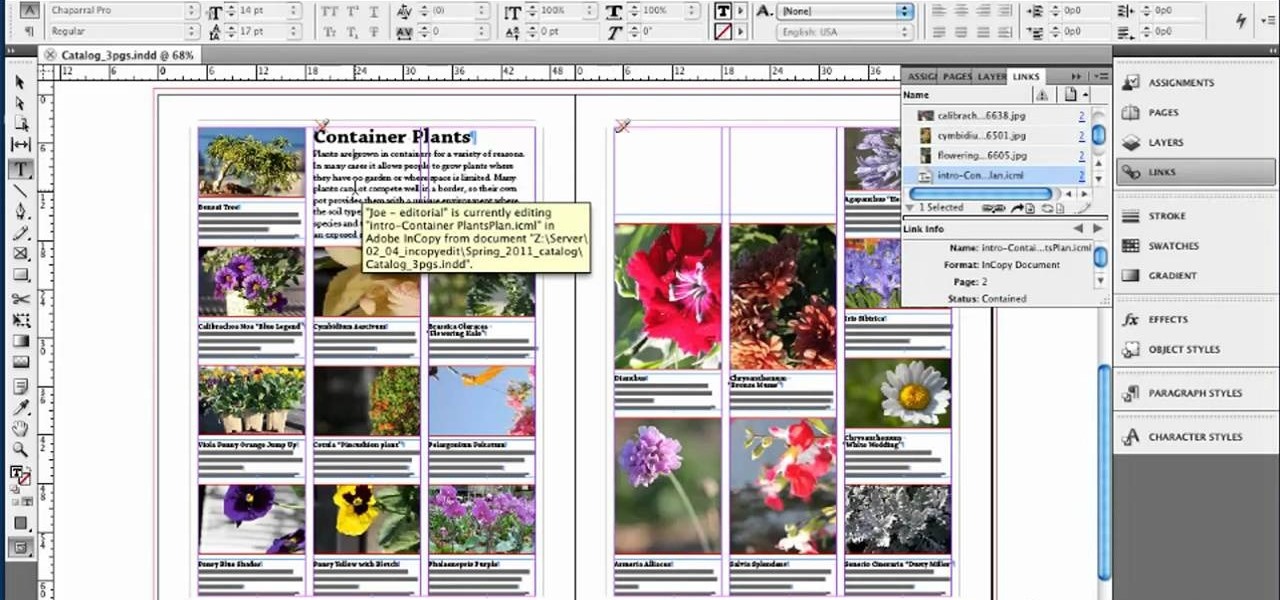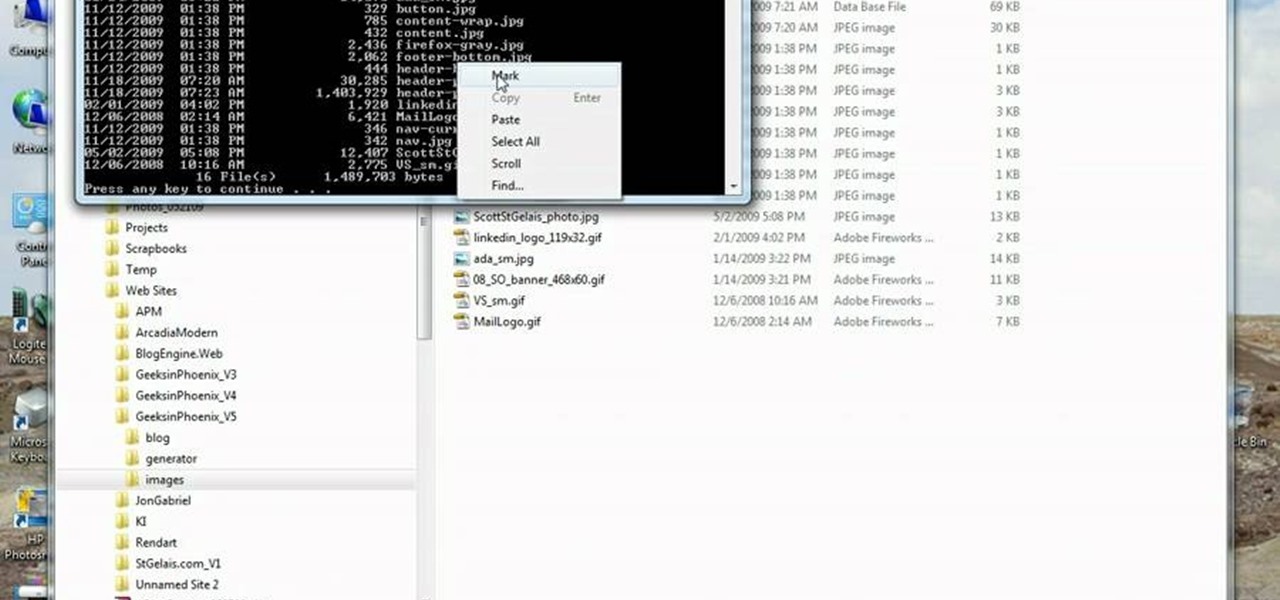Whether you're new to Adobe's Creative Suite or a seasoned graphic design professional after a general overview of Adobe Photoshop CS5's most vital new features, you're sure to be well served by this from the folks at Lynda, which presents a detailed, step-by-step overview of how to apply HDR toning to your digital photographs in Photoshop CS5.

Whether you're new to Adobe's Creative Suite or a seasoned graphic design professional after a general overview of Adobe InDesign CS5's most vital new features, you're sure to be well served by this from the folks at Lynda, which presents a detailed, step-by-step overview of how to mix different page sizes using InDesign CS5's new Page tool.

Whether you're new to Adobe's Creative Suite or a seasoned graphic artist after a general overview of CS5's most vital new features, you're sure to be well served by this official video tutorial from the folks at Adobe TV. In it, you'll learn how the integration of the Flash family of tools in CS5 Web Premium works for the interaction designer and the web application developer.
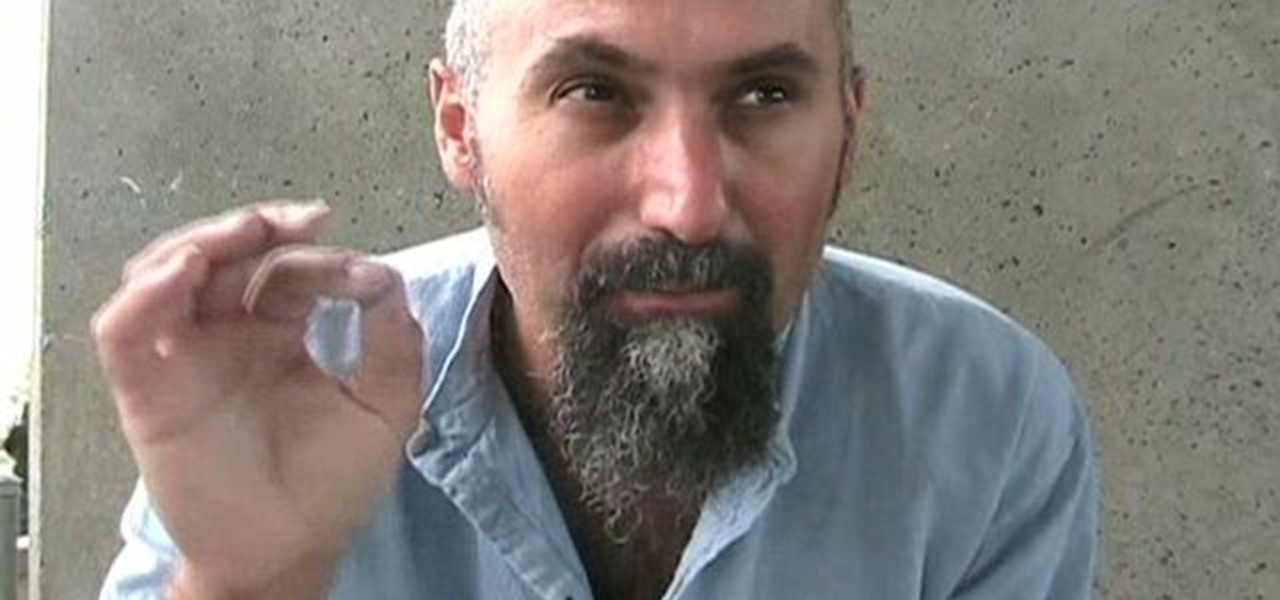
Fractions are vital to mathematics and essential in everyday life. As such, it's good to know how to multiply and divide them. This video demonstrates the process. For detailed, step-by-step look at multiplying and dividing fractions, watch this mathematics how-to.

The C-Walk, AKA Crip Walk, originated in LA's Compton in the 70's. It is a hip hop dance started by the Crips gang. Originally meant to be a walk, not a dance, it was a way to identify whether you were a Crip. Watch this instructional video to learn how to do the V stepback, a vital move in variations and transitions.

Trying to learn the English language? Then it's vital to start with the basics: the alphabet. Learning larger words won't be difficult once you understand how each letter of the alphabet is pronounced.

Ray Mears from the BBC demonstrates how to make a snow shoe and explains the vital importance of improvisation in making snow shoes. Any wood will work, as long as it is flexible. How far could you walk in deep snow?

Anyone who has been to Burning Man before can tell you that it is an extremely harsh and challenging environment physically, emotionally, and culinarily! Come hear two veteran burners/culinary team members talk about the best ways to set up your Burning Man kitchen/food plan. You'll come away with some useful recipes and vital Burning Man tips & tricks. Who knows, you may even find your playa carpool buddy!

Build your backyard snow fort bigger and better than ever before. The stick trick is vital to keeping your fort sturdy.

Using only a plastic bottle, a lighter, a string, and the step-by-step instructions in this how-to video learn how to turn any water into safe, potable drinking water. This is a vital skill for camping, hiking, and even emergency situations when there's something wrong with your running water at home. Check out this video survival training tutorial and learn how to purify water.

In this video, we learn how to make hip hair accessories. First, you will need some little cut out shapes, flowers, bows, bobby pins, and hair barrettes. Now, grab your bobby pin and heat up a hot glue gun. Put the glue onto the bobby pin, making sure to avoid gluing your fingers. Put it on the side that doesn't open so it's on the back of the pin. Then, quickly glue on whatever you would like to be on the pin. After this, let the pin dry and you can wear it in your hair. This will save you m...

Get creative and make your own writing accessories! In this two-part book binding tutorial, learn how to make a simple leatherbound soft booklet to either take notes in, draw in, or just carry around as an adorable school accessory. In part one, learn how to prepare for the sewing of the page signatures, and in part two, how to sew the actual signatures is gone over. Good luck with your project!

Is there anything duct tape can't do? You can use it to temporarily repair leaking pipes, patch up broken furniture, build seaworthy boats (as proven on "Mythbusters") and so much more. But did you know you can also use it to make cheap fashion accessories? Indeed you can, and in this video tutorial a young lady shows you how to make a coin purse out of duct tape.

Byrd Designs Hair Accessories and Jewelry brings you this video tutorial on how to use bobby pins in your hair for a French roll or bun. This easy hairstyle is perfect for your bridesmaids or a night on the town. This updo hair style uses just a couple of bobby pins or other hair accessories

Use accessories to maximize space in your greenhouse. Never mind your budget--you can always improvise.

This video tutorial shows How to make a Macrame Lizard, Nice accessory for the summer season! You can use this Lizard for different types of goals, for example: keyring, keychain, pendant for necklace, earrings, decor and accessory..

The T-Spin is a vital move if you're going to play really good Tetris, but doing it three times in a row can be tough for even a seasoned player. This video will show you in slow-mo how to do a triple T-Spin, which you hopefully won't need but it'll be there when you do.

Determining whether your dog is sick is and how is seldom easy, even for vets. Canine kidney disease is a very serious problem for dogs, and recognizing it early is vital to successful treatment. Watch this video to learn how to diagnose the symptoms and get your dog the care they need.

Knowing how to spot a fracture is vital as, in the right situations, it can prevent further unnecessary injury. In this video, learn the signs of a bone fracture. Dr. David Geier covers symptoms an injured person may experience as well as treatment options.

In this clip, you'll learn how to use assignment packages when working in Adobe InDesign CS5. Whether you're new to Adobe InDesign or a seasoned graphic arts professional after a general overview of CS5's most vital new features, you're sure to be well served by free video software tutorial. For more information, take a look.

In this clip, you'll learn how to edit within InDesign & InCopy CS5. Whether you're new to Adobe InDesign or a seasoned graphic arts professional after a general overview of CS5's most vital new features, you're sure to be well served by free video software tutorial. For more information, take a look.

In this clip, you'll learn how to create an editable story with Adobe InCopy and InDesign CS5. Whether you're new to Adobe InDesign or a seasoned graphic arts professional after a general overview of CS5's most vital new features, you're sure to be well served by free video software tutorial. For more information, take a look.

In this clip, you'll learn how to employ a parallel workflow when working in Adobe InCopy & InDesign CS5. Whether you're new to Adobe InDesign or a seasoned graphic arts professional after a general overview of CS5's most vital new features, you're sure to be well served by free video software tutorial. For more information, take a look.

The headlights on your car are vital to your safety, but there are all sorts of ways their functionality can be impaired. If yours aren't lighting the road to your satisfaction, watch this video to find out some things you can adjust to fix the light.

Nissan tachometers have a problem where they sometimes spin all the way over and then don't read correctly afterwards. Watch this video for step-by-step instructions for how to reset the tachometer, giving your accurate RPM readings again. Vital for manual owners.

The stove in your RV is crucial for cooking on the road, and maintaining the LP system that supplies it is vital to your safety. If your RV stove is making a "poof" sound when you turn it off, it's not too hard to fix. This video will tell you about two potential solutions that will ensure proper stove function.

Back to school is the best time of the year to flaunt new clothing and accessories you scored during the summer. But since so many of us shop at the same places these days (come on, when was the last time you visited Target?), it's very likely you'll end up with a dress or necklace that someone else already has.

Learn how to create custom scroll panels in Adobe Flash Catalyst CS5. Whether you're new to Adobe's Creative Suite or a seasoned graphic design professional after a general overview of CS5's most vital new features, you're sure to be well served by this video tutorial. For complete instructions, take a look.

In this video, we learn how to make a flower hair accessory from shopping bag tissue. First, grab your tissue from any shopping bag and fold it down until you have a rectangle, then cut on the sides to make several different rectangle shapes. Next, start to accordion these together until you reach the end of the papers. After this, grab the middle of the tissue paper and tie a rubber band around it. Next, start to push up the tissue from both sides until you reach the bottom. After this, you ...

In this clip, you'll learn how to set up a dynamic publishing workflow within Adobe InDesign CS5. Whether you're new to Adobe InDesign or a seasoned graphic arts professional after a general overview of CS4's most vital new features, you're sure to be well served by free video software tutorial. For more information, take a look.

Being passed over for a promotion that you really wanted is one of the toughest things that can happen to you at the office. Reacting to it with proactively, but with poise and grace, is vital to making sure that you get the promotion next time. This video will teach you how to deal with being passed over for promotions in an effective way to make sure that you aren't passed over again.

Overhauling the wheel hubs on your bike is important to ensuring proper wheel spin. Proper wheel spin means you get more power out of your pedaling. This video features a professional bike mechanic explaining how to overhaul the free side of a Mavic wheel hub. Keeping the hub clean is vital to making your rides as fun and easy as possible, so don't skip it!

For all you that are not computer geeks or nerds, this tutorial is going to show you some tips on using the command prompt in Windows 7. Although it's not vital information, this can still be used to fix certain computer problems and is fun to use when opening certain programs or doing other things as well. So sit back, pay attention, and being a geek or nerd is cool so relax!

Learn how to use Photoshop CS5's new Refine Mask tool with this free video lesson. Whether you're new to Adobe's Creative Suite or a seasoned graphic design professional after a general overview of Photoshop CS5's most vital new features, you're sure to be well served by this video tutorial from the folks at Brusheezy. In it, you'll learn how to fully utilize Photoshop's new Refine Mask tool to adjust mask edges.

Take full of Photoshop CS5's retooled brush palette. Whether you're new to Adobe's Creative Suite or a seasoned graphic design professional after a general overview of Photoshop CS5's most vital new features, you're sure to be well served by this video tutorial from the folks at Brusheezy. In it, you'll learn how to fully utilize Photoshop's new brush palette system.

Take full of Photoshop CS5's new 3D text tool with this free video lesson. Whether you're new to Adobe's Creative Suite or a seasoned graphic design professional after a general overview of Photoshop CS5's most vital new features, you're sure to be well served by this video tutorial from the folks at Brusheezy. In it, you'll learn how to fully utilize Photoshop's three-dimensional text feature to easily create and manipulate 3D titles.

Take full of Photoshop CS5's Content-Aware Fill with this free video lesson. Whether you're new to Adobe's Creative Suite or a seasoned graphic design professional after a general overview of Photoshop CS5's most vital new features, you're sure to be well served by this video tutorial from the folks at Brusheezy. In it, you'll learn how to fully utilize Photoshop's new Content-Aware Fill feature to selectively and seamlessly remove parts of a digital image.

Agnes from My BF Closet takes us through a few ways to use your boyfriend's ties to compliment your own wardrobe. A trendy and young look for women, a necktie may be just the right accent and bit of flair for you. Agnes teaches us first, using herself as a model, how to tie and wear the tie in its traditional form, around your neck. Moving on, and with a great sense of humor, she shows us, in a montage, various other uses. As a belt, for instance. And as a headband. With this video, Agnes sho...

This how-to video goes over basic surgery techniques for third year medical students. The knot tying demonstrated in this video are vital to any surgical rotation. Follow along and learn how to tie square knots. This square knot presentation is demonstrated by the UMD School of Medicine.

This video tutorial shows how to set up an intravenous line, or intravenous drip. Most are familiar with IVs, as a way of providing people undergoing medical treatment that are otherwise unable to ingest food with vital nutrients. Watch this educational medical science video and learn how to set up and insert an intravenous line.