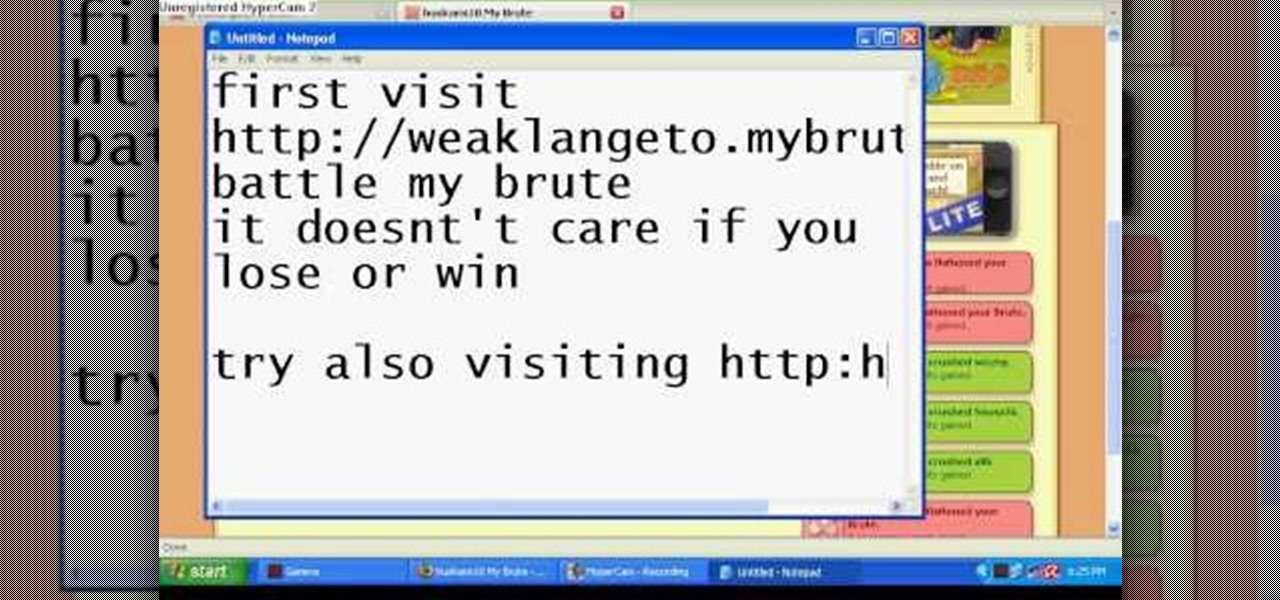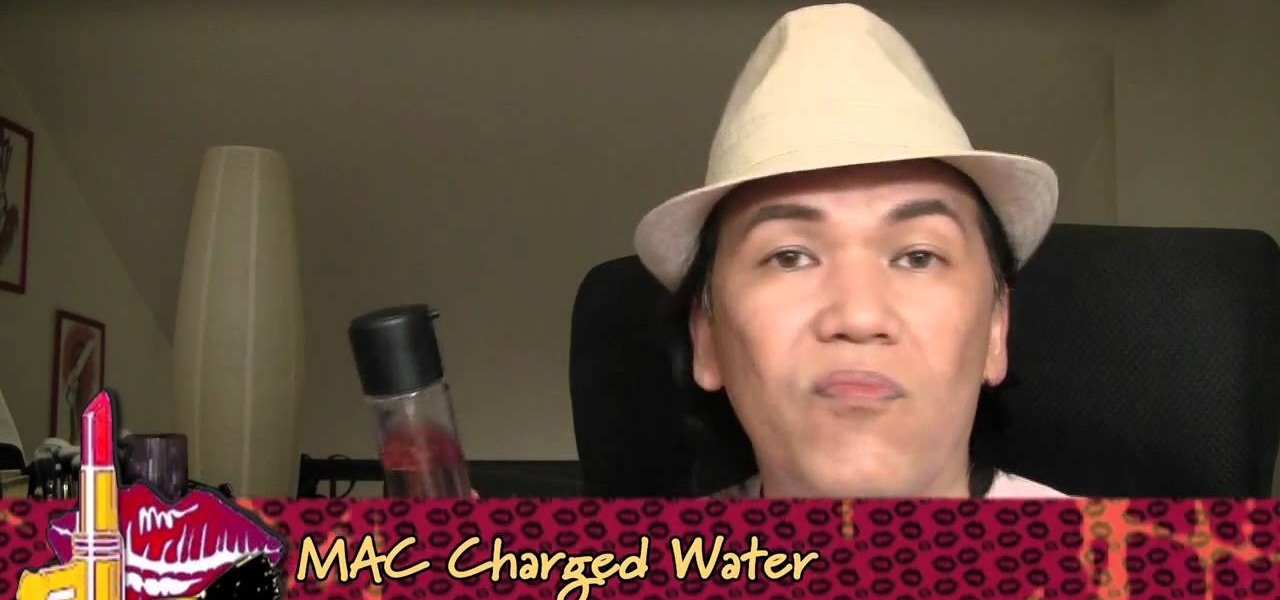Update Feb. 2020: Google has removed the feature flag to move the address bar to the bottom of the screen. We've out to see if they have plans to bring it back, but received no comment. In the meantime, you can use the new Chrome Duet bottom bar instead.

Keeping data private is vital in the days of smartphones and the free-floating information they carry. Justin wrote a guide on many of the deeply hidden and sometimes concerning privacy settings in iOS 7. Now we're back to cover some of the new (and old) privacy settings in iOS 8 that you need to address right now.

If you're an iPhone user, iMessage is great for cutting down on SMS costs from your carrier, but it doesn't always work right away.

In this video tutorial, viewers learn how to access every Windows 7 setting at once. Users will need to download the Windows 7 in a Box program provided in the video. Once downloaded, simply click on one of the functions (Functions, Folders, Internet Settings, Programs, Tools and Settings) on top of the window and select the option that you wish to use. This program will organize all the Windows 7 settings into an easy to comprehend layout. This video will benefit those viewers who use a Wind...
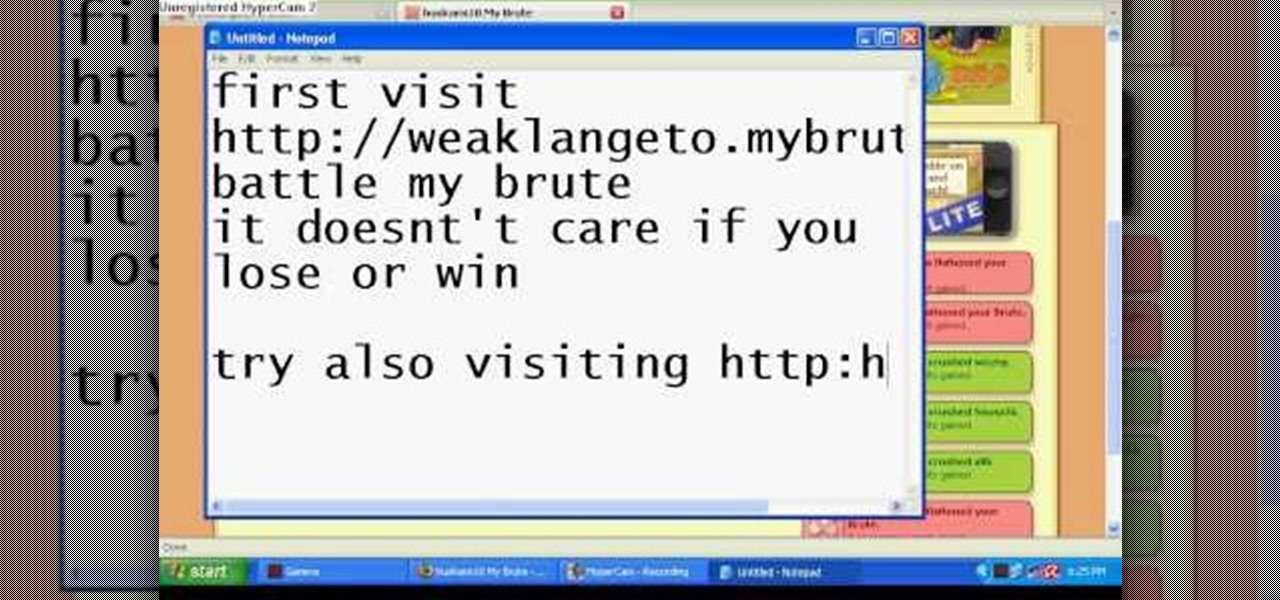
Hack mybrute with this mybrute cheat. MyBrute hacks, cheats, tricks. Watch this video tutorial to learn how to hack a wolf or bear in MyBrute (07/26/09). Without Cheat Engine!

One of the headlining features in Samsung's One UI update is a new dark mode that turns stock apps and system menus black. But something you may have missed is what this theme does to the Samsung Internet app and all the websites you visit.

One of the new iOS 12 features for iPhones is an enhanced version of Do Not Disturb mode. Instead of being limited to times you manually input, Apple added new ways to manage the feature, including activating it based on location. For those on the go, this can be done pretty quickly.

Ads can detract from your mobile browsing experience, especially if they appear out of nowhere as popups or large annoying banners that take up almost all of your screen. If those weren't bad enough, some ads appear as extremely loud videos that can even disrupt others around you. In fact, ads have gotten so obnoxious that even Google itself was forced to act.

Google collects an enormous amount of personal data. While some of this data is used for targeted ads, others tidbits of info such as our location are used to improve our mobile experience. While it is natural for us to distrust Google's intentions, by allowing their data collection, we can add new functionality to our favorite apps.

When you visit a website in Safari, it's most likely keeping tabs on your browsing activity. It could be keeping track directly, or its third-party content providers and advertisers can be spying on you. All three could happen simultaneously. This enables them to serve you content that's tailor-made for you, but it can also feel like an invasion of privacy.

ProtonMail has long been the favorite of journalists and security-conscious professionals, with Edward Snowden the most famous example. But these days, everyone cares about anonymity, so it's no surprise that ProtonMail currently has over 2 million users. And now the service is even better.

Mobile data is expensive. The internet connection that comes with your cell phone plan is generally limited to a certain amount of gigabytes that can be downloaded before your monthly cap kicks in, at which point you run the risk of incurring costly overage fees.

Controlling the screen rotation on your Samsung Galaxy Note 2 is one of the easiest things you can do. Just slide down the Notification tray and you have instant access to the Screen Rotation toggle in the Quick Settings menu. If you want your screen orientation to automatically rotate when you move from vertical to horizontal positions, just make sure it's turned on. To lock the current orientation, turn it off.

One of the most frustrating things on the Internet are sites that make you register just to view content. I'm not talking about paywalls—I mean the sites that make you give them personal information to look at free articles or forum threads. Most people are uncomfortable with this because a lot of these sites either spam you themselves, or sell your information to someone else who will.

If you've ever visited Paris, then you've definitely wished you could bring the spectacular nature of the Eiffel Tower back with you. After all, it's triumphant, beautifully laced with steel, and hosts a wonderful restaurant at the top.

Block Facebook scripts on sites that you visit with Safari, Chrome and Firefox by installing an add-on called Facebook Blocker. This removes the "Like" buttons, "Recommended" lists and prevents Facebook scripts from tracking your browsing history. Veronica from Tekzilla Daily demonstrates the features of this new add-on.

By now we all know the slogan "Reduce, Reuse, Recycle." And many of us do just that every Sunday, visiting the recyling center to dump our latest fill of glass and plastic bottles.

If your makeup routine consists only of basic foundation, curling your eyelashes, and swiping on lipstick, then you're not pushing your cosmetics to their most gorgeous potential.

Check out how to save your user settings in Microsoft Visual Studio using C# programming, that way when you restart the program, it can remember some of your important information. This will specifically show you how to save your user settings using the .NET Framework instead of working with custom INI files.

Not happy with your current notification settings? Whether you're the proud owner of an Apple iPhone 4 or perhaps just considering picking one up, you're sure to benefit from this free video tutorial, which presents a complete overview of how to adjust the phone's various notification settings. For more information, including complete, step-by-step instructions, take a look.

There's a reason you feel so coddled, warm, and fuzzy when you visit your Gram Gram's house. Her crochet scarves, thickly woven Afgan blankets, and awesome crochet coasters create an air of love and care.

There's a reason you feel so coddled, warm, and fuzzy when you visit your Gram Gram's house. Her crochet scarves, thickly woven Afgan blankets, and awesome crochet coasters create an air of love and care.

Thanks to modern technology, we don't have to visit our nearest Target or Rite Aid to get our pictures professionally retouched and printed. With many printers offering photo-quality ink and paper companies that offer photo-quality paper, you can use your home printer to create professional-grade photos.

If you've found yourself visiting a few too many fast food restaurants, you've probably forgotten the beauty that napkins can amount to when given the proper fold and tuck.

In the UK, it's currently festival season, which means days of outdoor concerts and dance performances. If you're planning to visit Glastonbury for their performing arts festival, prep your skin and do your makeup for the event by watching this video tutorial.

Cookies serve their purpose in Internet Explorer 7. They let the browser know which sites you have visited so you don't have to get security prompts every time you back to them. However, they can also slow down your browser, which can be frustrating. This video will show you how to delete cookies in Internet Explorer and browse faster.

Ever wanted to create your own X-ray without a doctor's visit? Learn how to create your own X-ray in Photoshop by compositing two separate images to make it appear as if you are holding your own X-ray. You will use different layers, layer masks, and levels to make a believable self X-ray image - and you don't even have to get it approved through your insurance!

This software tutorial series teaches you how to box model in 3DS Max. Specifically, you will learn the basics of box modeling in 3D Studio Max, then box model a jet and animate it for PaperVision3D.

This tutorial video will teach you to make your very own wall harp. The techno-gurus of tech makeover show My Home 2.0 made this digital wall harp using a MidiTron and infrared sensors that track your hand movements. To see complete instructions, more great DIY projects, and their latest state-of-the-art home makeovers, visit:

Make a soda bottle rocket with tips from this how-to video from Make Magazine. This is a fun weekend project. Visit your local home improvement store to find all the parts you need to make your soda bottle rocket.

This how to video tutorial will show you the basics of knitting. Follow along and see how easy it is to actually knit. Anyone can learn to knit and it's a great craft to know if you want to give handmade gifts! Learn how to do a slip knot, cast on, and how to bind off.

Choosing the right closet organizers can make organizing your closet a lot easier. So, Meghan Carter visited Master Simplifier and owner of the organization firm White Space, Cynthia Ivie, to discover which type of closet organizers work best.

You might be unaware that Facebook has a separate settings menu for what your friends can share about you. This includes information about you that can be shared through websites and applications. This clip provides instructions on how to adjust friend- a group-specific privacy settings on Facebook. For more information, including detailed, step-by-step instructions, and to get started adjusting your own Facebook privacy settings, take a look.

This video tutorial by HelpVids, Dave Andrews shows you how to use the transfer files and settings wizard in Windows XP. This program enables you to transfer your documents and settings from various programs and the 'My Documents' folder between computers if you wanted to do so. First go to the start button select all programs, accessories, system tools and select the files and settings transfer wizard. Click next and check old computer to select the PC your currently on and click next. Wait ...

ClassroomNext demonstrates how to change your Facebook privacy settings. To adjust your Facebook privacy settings, first log on to Facebook and open up your profile page. If you would like to change your privacy settings so that your pictures are not indexed by search engines like Google and Yahoo, click on the settings options which is located in the toolbar at the top right of the Facebook page. Select the privacy settings option from the drop down menu. Next, click on the search option. Ma...

This is a video games tutorial where you will learn how to connect your Nintendo Wii to the Internet wirelessly. Select ‘Wii’ and then ‘Wii settings’ menu and choose ‘internet’ and ‘connection settings’. You have three settings to choose from. Choose any one and then select ‘wireless connection’ -> ‘Nintendo Wi-Fi USB connection’. Install the Nintendo Wi-Fi USB connector software on your PC and then insert the Nintendo Wi-Fi USB connector into your PC. Choose ‘next’ to continue. Use the regis...

In video shooting, it's always best to select manual focusing on the Canon OES 7D digital SLR camera. If you need to adjust focus during filming, then you can manually refocus when needed, but there are also powerful autofocus options available. Watch this to see how to change the movie mode settings for your needs.

New user to Windows 7? Microsoft has put out a series of video tutorials explaining how to maximize your Windows 7 experience. Follow along with this computer lesson and learn how to:

One important part of jewelery making involves properly setting beads and gemstones. This jewelry how-to video demonstrates the proper way to set a gemstone in a basket setting. Begin by placing your stone face up inside the casting. Next, holding on to the casting, press the prongs down over the stone. Secure the fit with the round setting pliers.

Most oil cooler kits cost $250 or more, but the guys at Poor Man Mods show you how to make your own oil cooler for only $60! Oil coolers are great security for longer lasting and better performing engines, especially high-performance engines and in warmer climates.