
Chrome is the browser of choice for millions of iPhone and Android users, largely thanks to its user-friendly interface and native Google support. But with concerns over sharing private information with massive companies growing, many people are starting to want a little less Google integration in Chrome.

The Android version of Google Chrome only shows a home button on some devices. Unfortunately, this feature isn't available to all Android phones due to several factors. But thanks to a simple workaround, you can now enable this button and set a home page regardless of what device you have.

When you click a link from Google search, the link itself turns purple to let you know you've already visited this page. But let's say you're searching for something similar a few weeks from now and you see one of these purple links—you'll probably think to yourself, "What was I reading about on that site?"—and if you don't remember, you'll end up clicking the link again. And if you're a frequent Reddit user, you know this pain all too well.
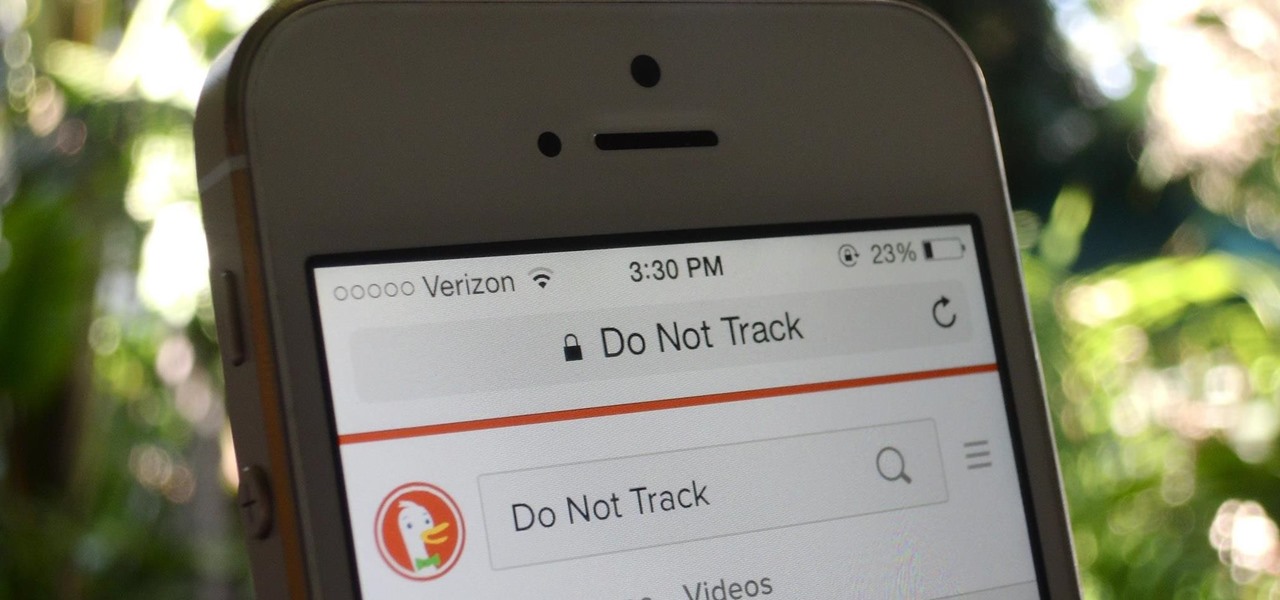
Anytime you surf the web on your iPad or iPhone, Safari saves which webpages you visit, the information you enter into them, and other types of data. This not only make your internet experience quicker, but it'll also keep track of everything you're doing.

¤¤ TIPS to VISIT BALI in ONLY 2 DAYS HD ¤¤ How to go around Bali when you have a very limited time to visit this enchanted and spiritual place where you can't help but fall in love with the ancient culture amazing food awe-inspiring temples and smiling.

During last week's D11 event, Sundar Pichai, head of Google's Android division, announced that a Google Edition of the HTC One would be available for sale on June 26th in the Google Play store.

Learn How to draw Katy Perry with the best drawing tutorial online. For the original tutorial with full control over the speed and steps please visit: how to draw.

The bookmarklet tool lets you send Gmail messages with the click of a button so you don't have to visit your Gmail account. It's an application called GmailThis! From the developer's website, drag the GmailThis! link to the browser's toolbar. Then, if you are already logged into Gmail, just click on the bookmark and a Gmail applet will pop up with a link to the website you were visiting, along with any text you may have been highlighting. You may notice that the subject line is already filled...

Pet Society Coin cheat using Rope, ball or Frisbee. For detailed instructions visit Pet Society News.

While Google would rather you use Google as the default search engine in Chrome, there's a way to switch to the more privacy-geared DuckDuckGo search engine for all your web browsing needs. With DuckDuckGo, the company does not track anything you search or allow anyone else to track it, so you can effectively search from your iPhone or Android phone anonymously.

Remember when MITMing people to pentest webapps and log-ins you had to fire Ettercap,Arpspoof, SSLstrip, then look for credentials in the captured packets?

Log in to your LinkedIn profile, and you'll immediately be prompted to check out who's peeked at your profile. With one click, you can discover how many recruiters, companies, and random people have viewed your online resume.

Need to clear you cache? This guide details how on any web browser (Chrome, Internet Explorer, Firefox, Opera, Safari, Internet, and Dolphin) for any platform (Windows, Mac OS X, iOS, and Android). What Is the Cache Exactly?

Chrome has some built-in Flash support, which is great, but sometimes it just doesn't work—and it doesn't work for everything. Unfortunately, the Flash Player plugin was discontinued by Adobe back in the days of Ice Cream Sandwich (Android 4.0), and you can't get it on Google Play.

If you're using a Nexus One Android smartphone and a few bugs or glitches start occuring on your device, it may be time to restart it to factory settings. This guide will walk you through the process of resetting the phone back to the original Android OS settings.

If you're playing Gears of War 3 and happen to visit the Mercy map, be sure to listen in for the bells. When you hear them, you'll be able to see a picture of Dom appear. But the easter egg doesn't end there. If you shoot the picture you'll hear a soundbyte of Dom crying.

The Minecraft 1.8 pre-release is out, and it's now possible to play Minecraft 1.8 beta on a Mac computer. Unfortunately, the installation process isn't very simple, so if you want to learn how to download and install the pre-release of 1.8 on your Mac, take a look at this tutorial.

League of Legends most fearsome assassin is Talon--the Shadow's Blade. If you want to learn how to build Talon, what runes and masteries to take on him, or how to lane with him correctly, look no further than this champion spotlight from Riot Games.

Driftwood is one of many interesting and Achievement-laden locales you can visit in Fable 3, but unlocking the place and the achievement are a little puzzling. Watch this video to learn how to unlock Driftwood and get the "Island Paradise" achievement there.

Gmail is the incredibly popular, powerful, and free email program that Google offers, and stock, it works really well. It has all kinds of setting that you can change to make it work better though. This video features veteran Google video maker Matt Cutts walking you through his Gmail settings, explaining ways in which he has optimized it to work for him in order to give you ideas for improving your own Gmail experience.

Suturing wounds is one of the most important parts of any doctor's job, and learning how to do so should be among the first priorities of any medical student. This three-part video covers all of the basics of suturing a wound in a hospital setting. It features information on infiltrating anesthetic, choosing how many sutures to use, and other techniques.

Bangs are the hottest hair trend for spring and summer, but who wants to drop $100 for trim at a salon?

In this week's episode of Backyard FX, Erik visits the Indy Kung Fu Masters of West Haven Brook to learn some awesome tips for movie fight scenes. They talk about the counting, sound effects, pull backs and camera movement necessary for orchestrating a great fight scene.

In this tutorial, we learn how to clear your browsing history in Internet Explorer. First, go to the tools button and then click on 'delete browsing history'. Click that and then a new window will pop up. If you want to clear everything, click 'delete all' and then 'yes'. The temporary internet files are fine to delete, this is just info that is saved after you visit a website. Cookies are bits of information that a site stores on your computer to remember who you are. The history is simply w...

In this tutorial, we learn how to remove thumbnails from the Google new tab page. First, open a new tab and click the "edit thumbnails" link. Click the "x" icon to remove the thumbnail. Remember to click "done" to save your changes. This will come in handy when you have websites that are saved on your new tab page that you don't want to show up are you only visited once and don't plan on visiting again. After you do this, remember you can do this at any time that you want, to customize what w...

In this tutorial, we learn how to find the hidden browser cache on Firefox. First, log onto a website that you use often and if you want to see how many times you have visited it, right click on an empty space on the page. Next, click on "view page info", then click on the "security" tab. When you click on this, you will be able to see how many times you have visited that website, and if they are storing cookies on your computer. You will also be able to see if you have stored passwords throu...

Getting into killer shape can be a lot harder than it seems. It takes a lot of hard work, dedication, and knowing the right approach. Trainer Vince Del Monte shows you seven exercises to have a killer workout.

Apple just released iOS 13.5 for iPhone developers today, Monday, May 18. This GM (golden master) update comes 12 days after the release of iOS 13.5 dev beta 4, which introduced updated COVID-19 exposure notification logging settings and the ability to share your Medical ID with first responders when placing an emergency call.

As more and more people use the video conferencing service Zoom, the chances of trolling behavior and attacks only increase. But it's not just "Zoombombers" you need to worry about. A heated discussion between family, friends, or colleagues could turn sideways real quick, and sometimes the best course of action is to remove the participant from the group video meeting altogether.

When there's a new game you want to play or app you need to use, but a Wi-Fi network isn't available, you can always download it over cellular data. If the size of the app is too large, however, you may not be able to on your iPhone. But that changes in iOS 13, which finally gives control over cellular data downloads in the App Store.

Stumbling upon a specifically tailored advertisement on your iPhone can be a bit disconcerting. But that's what happens when you let advertisers track your data. Some of you may appreciate more relevant ads in apps, but the rest of you might consider it a straight-up privacy invasion.

Apple just jumped on the auto-play bandwagon with their revamped App Store in iOS 11. Now, when you visit an app or game page that has a video trailer, it will automatically play. This can not only get pretty annoying, but it can eat up your precious data. Luckily, there's a way to restrict these auto-playing videos to Wi-Fi only — or disable them altogether.

Reddit's overall design has stayed relatively unchanged for as long as I can remember. It's easy to use and is as popular as ever, so why mess with a good thing, right? Well, everyone's different, and if you're looking for ways to beef up your Reddit experience, try out the Chrome extension SHINE.

If you're an iPhone user, iMessage is great for cutting down on SMS costs from your carrier, but it doesn't always work right away.

During today's press event at the company's headquarters in Cupertino, California, Apple announced that iOS 7 will come bundled with several new ringtones—something that has stayed relatively static the past few years.

Panoramic live wallpapers for the iPhone? If the first beta version of iOS 7 is indicative of the imminent public release of Apple's revamped mobile operating system, the answer is a resounding yes.

With all the little improvements that Apple made to iOS 7, some older features have been changed or moved (and sometimes, it's not obvious).

Samsung's Galaxy Note and Note II phablets have been hailed for their large displays and responsive systems, making them ideal for gaming and movie watching. But if you've recently upgraded to Jelly Bean (Android 4.1) from Ice Cream Sandwich (4.0), you'll be sad to know that some Android devices running Jelly Bean no longer support Adobe Flash Player.

Steam is an online platform that lets you download and play over 2,000 video games, from first-person shooters to RPGs, as well as a pretty long list of indie games. You can play on your PC, Mac, mobile device, or even your television, and it has a community of over 40 million gamers. Prices are different depending on the type of game and how new/popular it is, but they're generally about the same as what you'd pay for an Xbox or PlayStation version. They also have a decent list of free games...

In this video tutorial, viewers learn how to access every Windows 7 setting at once. Users will need to download the Windows 7 in a Box program provided in the video. Once downloaded, simply click on one of the functions (Functions, Folders, Internet Settings, Programs, Tools and Settings) on top of the window and select the option that you wish to use. This program will organize all the Windows 7 settings into an easy to comprehend layout. This video will benefit those viewers who use a Wind...








































