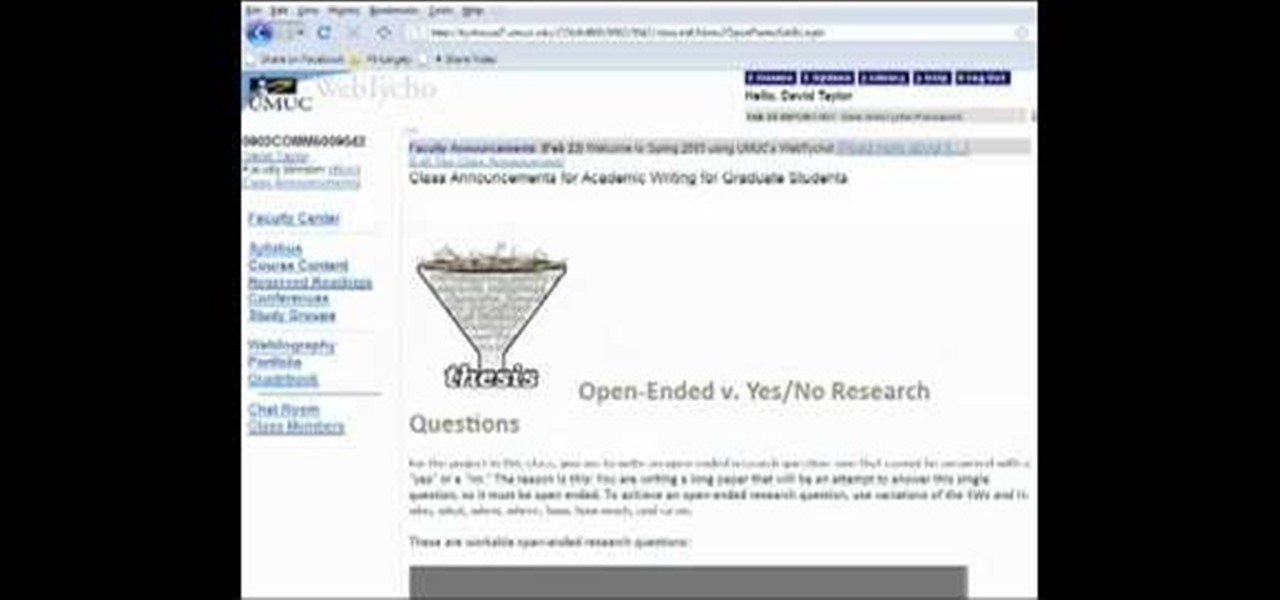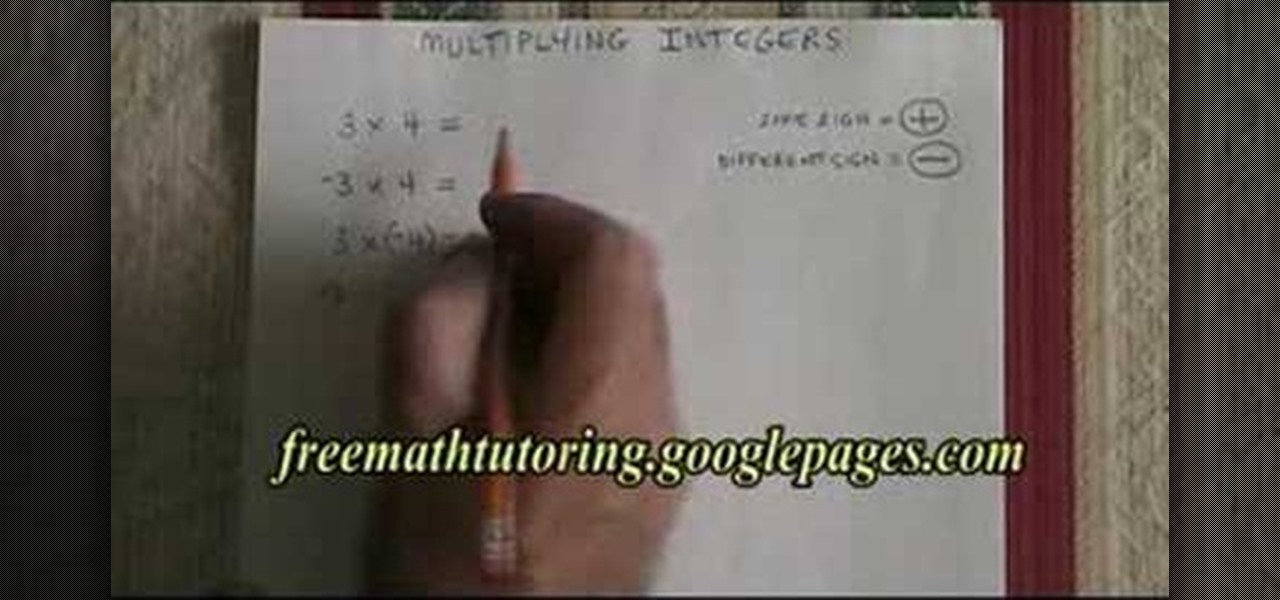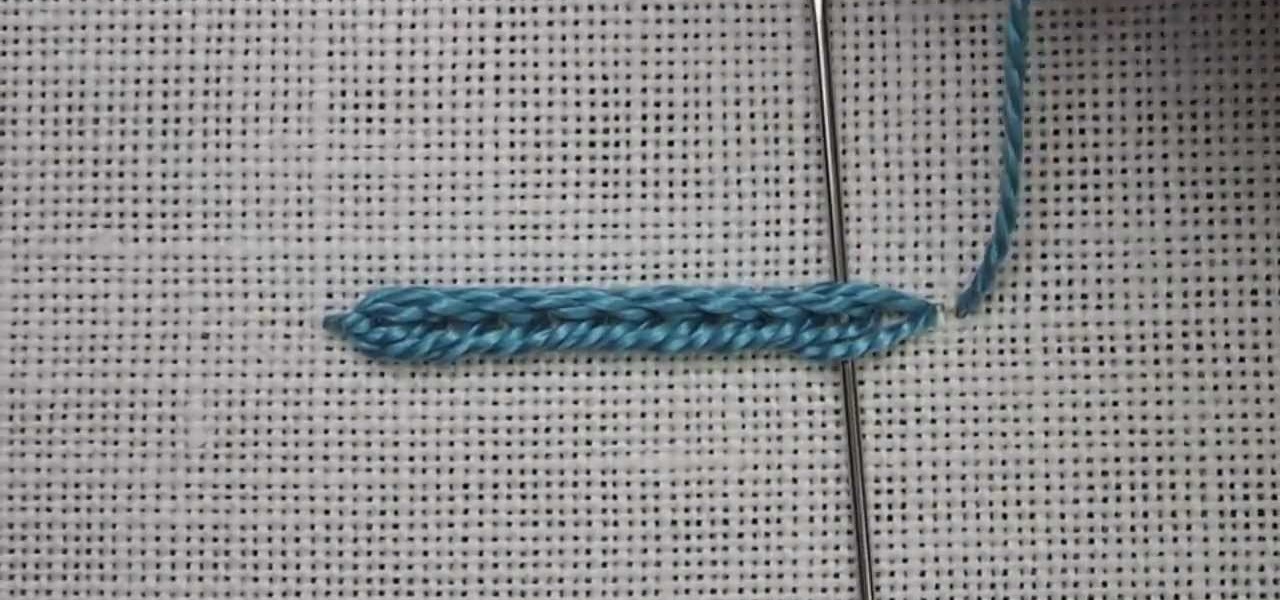The Twisted Dropper Loop is a variation of the dropper loop. As the dropper loop the twisted dropper loop forms a loop which is off to the side of the line. In the this variation the line is twisted before the loop is created. This stiffens the line and make it stand nicely off to the side. The twisted dropper loop can be used anytime a loop is needed in the middle of your leader. Follow along with this fishing HowTo video to learn how to tie a twisted dropper loop for fishing.

Step 1: from the original six step position, kick your left leg to the right side as if you were going to 3step.

A variation on the Rice Krispie treat, make some cookies using Cap'n Crunch cereal! Start with a box of powdered Cap'n Crunch and bread flour, and then add baking powder, baking soda, butter, white sugar, brown sugar and some eggs.
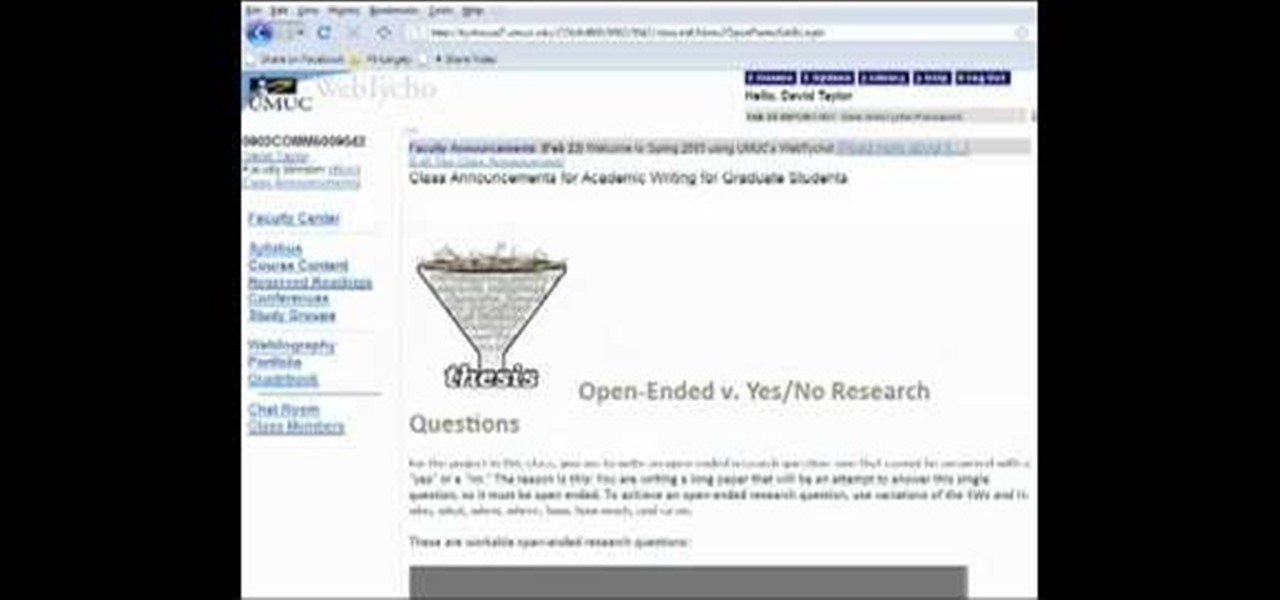
Research questions are to be written with one of the four 'W' words which are who, what, when and where or any variation of the 'H' word- how. For example, how much, how so etc. Once a good research question is made, the question should tell the researcher what exactly it is that he/she is looking for.

This is a variation on the flip change card trick and uses some of the same technique. In this magic trick you appear to choose the wrong card out of a deck and flick it to turn it into the right card.

Learn how to make a metropolitan from skilled bartender Anthony Caporale. Spice up your cocktail with a variation of a Manhattan: the Metropolitan. Make sure you grab the brandy and not the bourbon for this martini.

Want to play "On Top of Spaghetti (All Covered with Cheese)" on your ukulele? Learn how with this free video ukulele lesson from Ukulele Mike, which presents a complete breakdown of the song and its chords. Whether you play the ukulele or bass kazoo, there is no better way to improve your chops than by learning to play your favorite songs. Not only is it more fun and much easier than running drills or memorizing a chord book by wrote, it's obviously also a wonderful way to build your repertor...

It's some sort of unspoken rule that a girl can't wear pigtails over the age of seven. But with Pippi Longstocking as our muse, we beg to disagree! While pigtails may not be the most office appropriate hairstyle out there, they work well for humid and hot summer days to keep hair out of your face and off your neck.

In this video tutorial, viewers learn how to make shadow puppets. Users will need a good, strong light and good positioning of the light. It is recommended to use white or any bright colored walls. Users learn how to do 2 types of shadow puppets in this video. The first type is a swan. Simply hook the arm out. The forearm will be the neck and the biceps will be the body and feathers. Then flap the 4 fingers and thumb like a beak. The second type can be a variation of animals. Simply stick out...

This gorgeous crescent moon hairstyle consists of loose hair braided behind your head into a twisted chignon, the rest of your hair on the other side let loose for a novel take on the idea of a half up, half down hairstyle.

New to Microsoft Excel? Looking for a tip? How about a tip so mind-blowingly useful as to qualify as a magic trick? You're in luck. In this MS Excel tutorial from ExcelIsFun, the 97th installment in their series of digital spreadsheet magic tricks, you'll learn how to use the AVEDEV function to measure the spread (variation) in a data set. Also see the STDEV function and learn how to measure whether a mean represents its data points fairly.

Jason Gaskins, Executive Chef with Roots Restaurant, and James Ehrlich with Hippy Gourmet demonstrate how to make a vegan tamale pie. First, dice an onion and add it to a pan of hot oil. Then, dice a tomato. Add de-skinned, freshly stewed tomatoes to the onion. Add roasted pepper and the fresh tomato to the pan. Next, add black trumpet mushroom or a mushroom of your choosing to the pan. Stir in fresh garlic, pepper, salt, paprika, cayenne pepper and cumin. Dice up cornbread and place it on an...

This video will show you how to tie a thick string or cord into a snowflake-like knot. Be sure to take your time, as there are a lot of loops to make. Also, you'll have to lightly pull the knots into shape a few times to retain the snowflake style. The instructor takes extended pauses to ensure that you can follow along easily. Near the end of the video, there is also a variation on the last few steps to make a slightly different knot. Whether you're a pro or novice at knot tying, you'll be m...

Have you ever tried to write in calligraphy copperplate?Let's start with the basics-punctuation marks. First we nee a book and a pen to write in calligraphy. The letter '&' looks similar but has a long tail. The question mark,exclamation mark and brackets look similar like in a normal font except all have the similar properties of calligraphy i.e., the variation in thickness. This will add a unique style in hand written documents as well as to add some charm in your letters.

This video shows the basics of multiplying integers. The main point that people can struggle with is the variation of signs. When multiplying integers you must always be aware of the positive and negative numbers. When you multiply two numbers that have the same signs, both positive or both negative numbers, this will always generate a positive answer. If there is one positive and one negative number this will always lead to a negative answer. This video shows very basic problems of multiplyi...

The heavy chain stitch used in hand embroidery is a variation of the regular chain stitch, but it creates a wider, thicker chain stitch band. It's an easy stitch to execute. When you want a bolder line, you can substitute it for the regular chain stitch. This video tutorial will show you the basic concept of creating a heavy chain stitch band. Watch this video from Needle 'n Thread to see how it's done.

This is an amazing video of the dragon illusion (a variation of the hollow face illusion) in effect, and also includes a great video on how to make it. You can download a PDF and save it to your computer. Then you can print so you too can build your own dragon illusion. No matter where you walk around the room your dragon is in, it will follow you by watching you. Its eyes seem to trace your every move. Freak out your friends with this magical marvel.

Learn how to do seated alternate cable rows on a stability ball. Presented by Real Jock Gay Fitness Health & Life.

Learn how to do POP push-ups and sculpt your body without weights. Presented by Real Jock Gay Fitness Health & Life.

Learn how to do dumbbell alternating chest flys. Presented by Real Jock Gay Fitness Health & Life. Benefits

Did you know that even after you've emptied your Mac's trash can, the data still has not been permanently removed from your system? Anyone who knew where to look could easily unearth this data. You can prevent this by using the secure empty trash option on your Mac. Whenever you put something in the trash, instead of pressing delete, go into 'finder' up top and press 'secure empty trash'. What this will do is replace the data that is left behind on your hard drive with random ones and zeros. ...

Here is a super fast Indian recipe for aloo matar (potatoes with green peas), you can make this recipe using pre-made masala. Let your imagination run wild, substitute any vegetable and create yet another delicious variation. Watch this how-to video and learn how to make Indian aloo matar, potatoes and peas.

Learn how to do Gravitron speed pull ups with a neutral grip. Presented by Real Jock Gay Fitness Health & Life.

Learn how to do power hang knee tucks. Presented by Real Jock Gay Fitness Health & Life. enefits

Learn how to do Smith machine inverted palms down pull-ups with release/re-catch at top. Presented by Real Jock Gay Fitness Health & Life.

Learn how to do Smith wide inverted pull ups with a hold at the top. Presented by Real Jock Gay Fitness Health & Life.

Learn how to do Smith machine inverted pull ups. Presented by Real Jock Gay Fitness Health & Life. Benefits

Learn how to do incline barbell presses. Presented by Real Jock Gay Fitness Health & Life. Benefits

Learn how to do wide reverse grip pull downs. Presented by Real Jock Gay Fitness Health & Life. Benefits

Learn how to do dumbbell up rotator on a spin bike. Presented by Real Jock Gay Fitness Health & Life.

Learn how to do close grip push ups. Presented by Real Jock Gay Fitness Health & Life. Benefits

Learn how to develop core strength by doing quick build back arches. Presented by Real Jock Gay Fitness Health & Life.

Learn how to do proper push ups. Presented by Real Jock Gay Fitness Health & Life. Benefits

Learn how to do side pillar hip lifts. Presented by Real Jock Gay Fitness Health & Life. Benefits

Learn how to do half twist jump squats. Presented by Real Jock Gay Fitness Health & Life. Benefits

Learn how to do stability ball push ups. Presented by Real Jock Gay Fitness Health & Life. Benefits

Learn how to hold a single arm plank. Presented by Real Jock Gay Fitness Health & Life. Benefits

Learn how to do triceps bench dips with your feet on the floor and sculpt your body without weights. Presented by Real Jock Gay Fitness Health & Life.

Learn how to do speed end of bench tricep push-ups drop set and sculpt your body without weights. Presented by Real Jock Gay Fitness Health & Life.

Take your hair in a whole new direction with this fabulous variation on the classic French braid. The waterfall braid look is chic, but takes very little time. A great new look for a night out on the town with friends or a romantic date, all summer long.