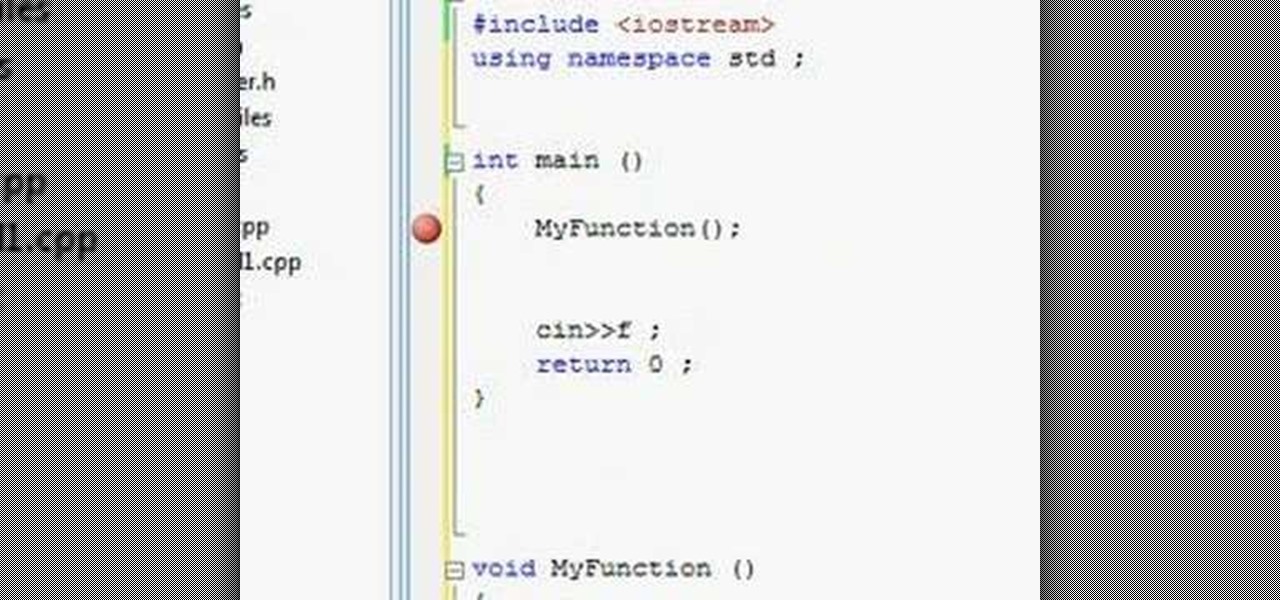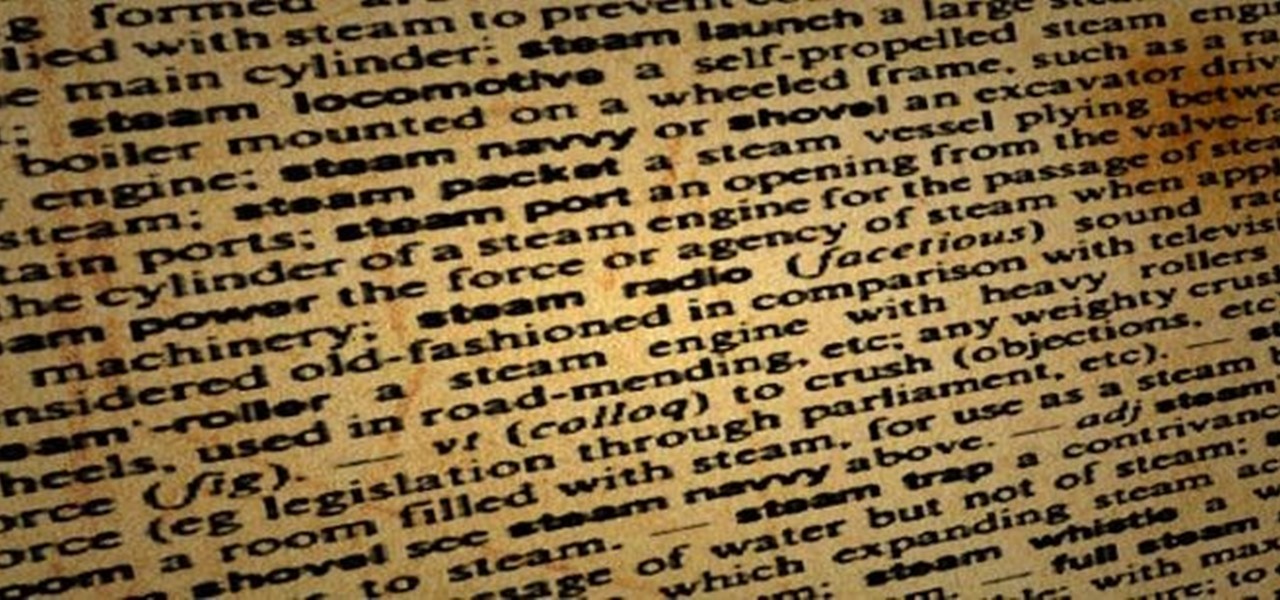Watch this guitar tutorial video to learn how to play "Something Vague" by Bright Eyes on acoustic guitar. Instruction includes names of chords and finger picking. Intermediate guitarists will have no trouble learning how to play Bright Eyes' "Something Vague" on acoustic guitar by watching this helpful how-to video.

Called a "crazy paper thing" by the owner, the description is perhaps a little too vague to describe the sheer genius of this transforming paper module of cubes.

Rob "Riki Tiki" Roy takes a vague request and brings about a classic. All you need is whiskey, sweet and sour mix, and a cherry for garnish. Sweet and sour mix can be added to any liquor to create a something sour cocktail. It's so easy.

This video will show how to slip stitches both for purl and for knit, and how to slip stitches if the pattern is a little vague. These instructions provide basic knitting how-to instruction for those just starting out.

This video is three slow motion vids of double clutch, single clutch and heel and toe. If you have a vague understanding of how to do these race driving techniques, but want to see a really clear, slowed down version of exactly what should happen, this video will really help.

In recent light of Obama's assertion of executive privilege over important documents concerning the Fast and Furious operation, here's a brief article concerning this controversial power.

This speed-drawing tutorial demonstrates how to draw a futuristic soldier character with a flamethrower and a gas mask on your computer. It moves very quickly, but if you can't keep up you can reference the artist's step-by-step sketches where he breaks down the steps he takes in copious detail. The background is intentionally vague so that you can fill in whatever you like, most likely a post-apocalyptic setting of some kind. A good view for any comic book, fantasy, or science fiction artist.

If you need to draw a demon monster in a hurry then watch this video to see how you can sketch one up in a flash. The great thing about sketching is that you can just sort of etch out the form, refining it until you have the scary demon you are looking for.

In this video, the artist shows us how to draw a zombie properly. He is using a computer program to generate a very detailed zombie. He starts off by drawing a vague structure of the character with a very light shading. He draws a very awkward posture to portray the zombie more realistically, along with a torn shirt and jeans. He uses a thicker line to draw the outline, while using a thinner line to draw the little details on the skin.

Watch this video to learn how to use function definitions in C++. The topics of declaration order and calling/returning are also covered.

You don't need a high definition television to take advantage of AppleTV! This tutorial shows you how to set up your Apple TV to function with a standard definition television set. You'll need an HDMI to DVI cable anda VGA to DVI adapter, and use the yellow composite video cords. Then adjust your settings, and you're ready to start watching your new Apple TV!

In this video, Sierra Snowboard gives us some tips on how to select the snowboard that's right for you. Each board comes in a number of different sizes, and most boards come with a size chart specific for that board. These charts can be vague, but are good starting points for selecting your size. One thing to consider is your bossy type. The weight of the rider is the primary factor in selecting the size of a snowboard. You'll notice that the height of a rider is not listed on a size chart. I...

In this video tutorial, viewers learn how to create high definition videos in iMovie. Begin by importing the video into the program. Click on Share and select Export using Quick Time. Set the Export to Movie to Quick Time Movie and then click on Options. Under Video, select Settings. Change the Compression Type to MPEG--4 Video, leave the frame rater at Current, Key frames to Automatic and Quality to the Best. Click OK and then click on Size under Video. Set the Dimensions to 1280 x 720 HD. T...

As an avid reader, I come across a plethora of words I don't know, but my iPhone is always right there to help figure out their meanings.

You know YouTube is able to host high-defintion video content online now, right? Well, how do you watch it, or make it, or embed it? Well, this video tutorial will show you how to upload, embed and watch 720p HD video on YouTube. This YouTube hack will let you watch and embed videos in true 1280x720 high definition.

Professional quality, high definition video cameras are now getting within the grasp of independent film makers, and this tutorial shows you how you can use the Flip camera, or other small HD cameras, to shoot your own high quality projects.

In this tutorial, we receive some tips on how to calibrate a high-definition television when setting up a home theatre. For a complete demonstration of the process and detailed, step-by-step instructions, watch this home-theatre how-to from the folks at CNET.

In this tutorial, we learn how to get high definition settings in Camtasia Studio. First, open up Camtasia Studio and your movie. After this, click to open up the link and go through the wizard. Instead of clicking on the pre-set mode, you will be able to choose the file format, which can be high definition. You can also change the name and add in a description. Then, click next and go through the QuickTime options. Go to the settings and change the frame rate to 30 and the quality to best in...

In this video tutorial, viewers learn how to render high definition videos in Sony Vegas Movie Studio. Begin by clicking on File and select Render As. Then select the file type. Now click on Custom. In the Audio tab, set the mode as CBR, format as Windows Media Audio 9.2 and attributed to 128 k-bps. In the Video tab, set the mode as Bit Rate (Peak), format as Windows Media Video 9 and image size as High Definition (1280x720). Now save the template. This video will benefit those viewers who en...

I've tried my hand in the past at defining Steampunk, but as anyone else who has made a similar attempt will tell you, there's a significant backlash from the community against working to create a real definition of what Steampunk is. That may sound ridiculous to some, but it's a very serious matter to others. With the recent announcement that TeslaCon 4 will be called the Congress of Steam, I think it's appropriate to talk about why all of this stuff is worth it. In this article, I'm going t...

In this video tutorial, viewers learn how to get high definition wallpapers using Google. Begin by opening your web browser and go to the Google website. Then click on Images from the top menu and type in "HD wallpapers" in the search bar. Now click on Google Search. In order to get the best picture quality, be sure to select Large images from the Showing drop-down menu. Once you found an image of your liking, click on the image to have it full sized. Now right-click on the images and select ...

This is a cinematography tutorial video that demonstrates how to control the aperture and shutter speed on the HV20 high definition camcorder. This is the PAL version, so it's basically the same except the NTSC version would have different shutter speeds. You will also need a miniSD card in your camera for this technique to work. Learn how to set the aperture and shutter speed on the HV20 high definition camcorder with this instructional cinematography video.

Zenge came to my attention as a free game on the Google Play store — it will remain free until midnight, so anyone catching this review on the 25th, download it ASAP — but I imagine it would be worth the typical $0.99.

Worried about your driving on that next family trip through the mountains? If you love the mountains but worry about the dangers of driving in them, check out these ideas to help make your trip easier and more enjoyable.

What would be cooler than showing up at your prom with a famous celebrity? It's a long shot, but here's your best chance to make it a reality.

This is a walkthrough of the hunt for our solar system and home planet Earth. The searching is fast forwarded. Saw a picture on the net of a vague location of where it might be. This is an Easter egg in Spore.

This is a Computers & Programming video tutorial where you will learn how to remove annoying spyware on your PC in Windows XP. Some spyware can be really nasty. This video shows how to remove spyware for free. Go to Download.com, and search for ‘ad aware’, download and install it. This video recommends Ad-Aware. While installing, select safe mode of scanning, otherwise some spyware may not be detected. Then, you need to update the definitions. Keep the definitions updated regularly. After upd...

How To Make Anything demonstrates how to upload YouTube videos in high definition. To upload your video so the HD button becomes available to YouTube viewers, go into your video editor and set your project properties to 1280 x 720 which is the high definition resolution YouTube looks for to give you the HD option. Then, when you render your project, set your rendering parameters to a format like WMV and check to make sure that you're getting the HD image size upon output. Once your video is r...

DSLRs are great for shooting stunning, high-definition video. What they're not great for is recording (or monitoring) sound. This video from Philip Bloom and the staff of Vimeo will teach you how to tackle sound recording when shooting a movie with a DSLR like the Canon T2i, 7D or 5D Mark II.

See how to use the Sony Hi-Def PMW-EX3 digital camera, with a little help from Philip Bloom. This is a great video to teach you everything you need to know about this high definition camera, perfect for your short film.

Are you the one scraping sticky marshmallowed yams and congealed gravy off the dishes every Thanksgiving? Shame someone else into doing it this year. Avoid doing the Thanksgiving dishes.

5G is showing up more and more in the news, as an increasing number of companies jump on the bandwagon. AT&T made a splash earlier this year with their embarrassing "5G Evolution" debacle, and the other three major wireless carriers soon followed suit, detailing their own vague plans for 5G. Today we find another company has joined the fray, just not a cellular one — Apple has officially been approved to test 5G networks.

This tutorial goes over the Canon manual lenses that are produced with film cameras in mind, but you can buy an adapter to fit them to your digital cameras. This tutorial shows you how to use these FD lenses, and why you would want to.

You can still make great high definition videos using the Canon digital SLR camera line. This video gives you quite a few tips you can use to start creating your own videos and movies - the most important one of which is to have fun!

Code your Flash-based website so that your content can remain the same, no matter if visitors are viewing your site on a computer screen, smartphone display or even a high-definition TV. This tutorial shows how you can code your fluid website to achieve the true fit effect.

See how to encode high-definition video especially for use on Vimeo with Apple's Compressor. Whether you're new to Apple's Final Cut suite of applications or just want to better prepare your video for Vimeo, you're sure to benefit from this free video tutorial. For specifics, and to get started optimizing your own video clips for use on Vimeo, watch this Final Cut Pro lesson.

Watch this instructional video to learn how to use Google Hacks. Google Hacks is a collection of software that explores Google's search function. Hacks is meant in this definition. "A Hack is a modification of a program or device to give the user access to features otherwise were unavailable to them. Watch this how-to video and find out how to use Google to access free media.

This is a definition and video explanation of the x-wing technique used in sudoku. Enjoy those pesky and boring waiting rooms with nothing to do. Play sudoku! Impress your friends. Boost your self image. Play sudoku!

Time lapse is a dynamic filming technique, and can be even more interesting if the camera is moving while it films. You can achieve this effect by using the Dynamic Perception Stage Zero Dolly, MX2 DollyShield and Pentax K7, and this tutorial shows you how.

Michael Jackson is arguably the greatest musical entertainer in American history, and love him or hate him, he is the definition of a cultural icon. Why not immortalize him by creating an XBox 360 avatar in his likeness? This video will show you how to make a very realistic looking one quickly and easily.