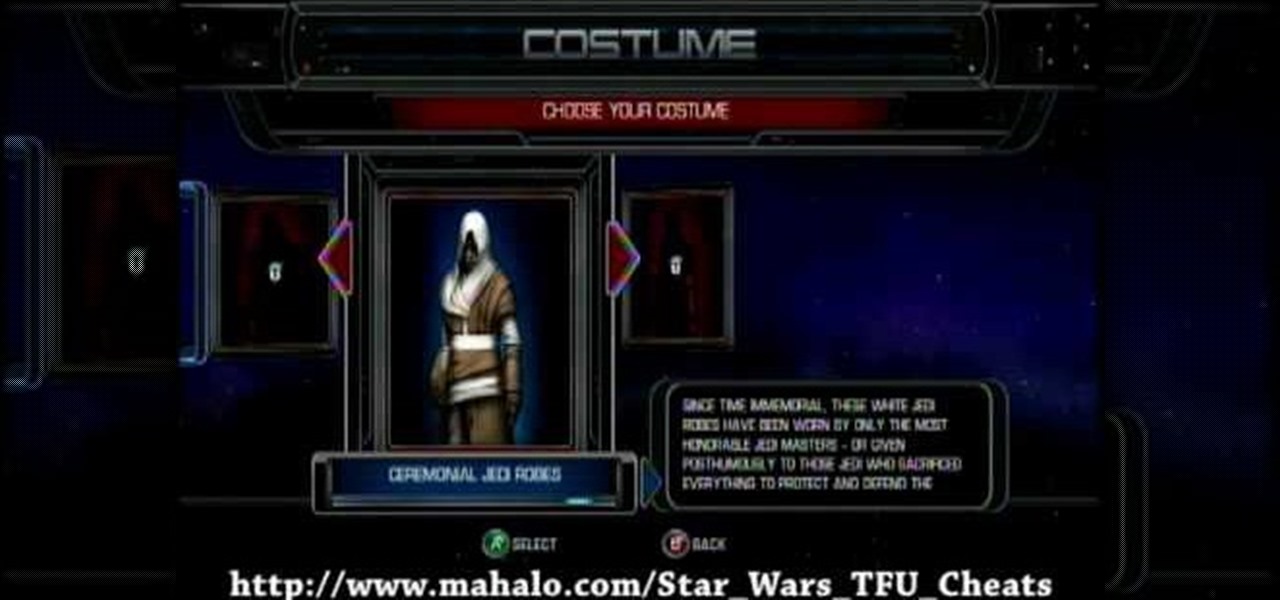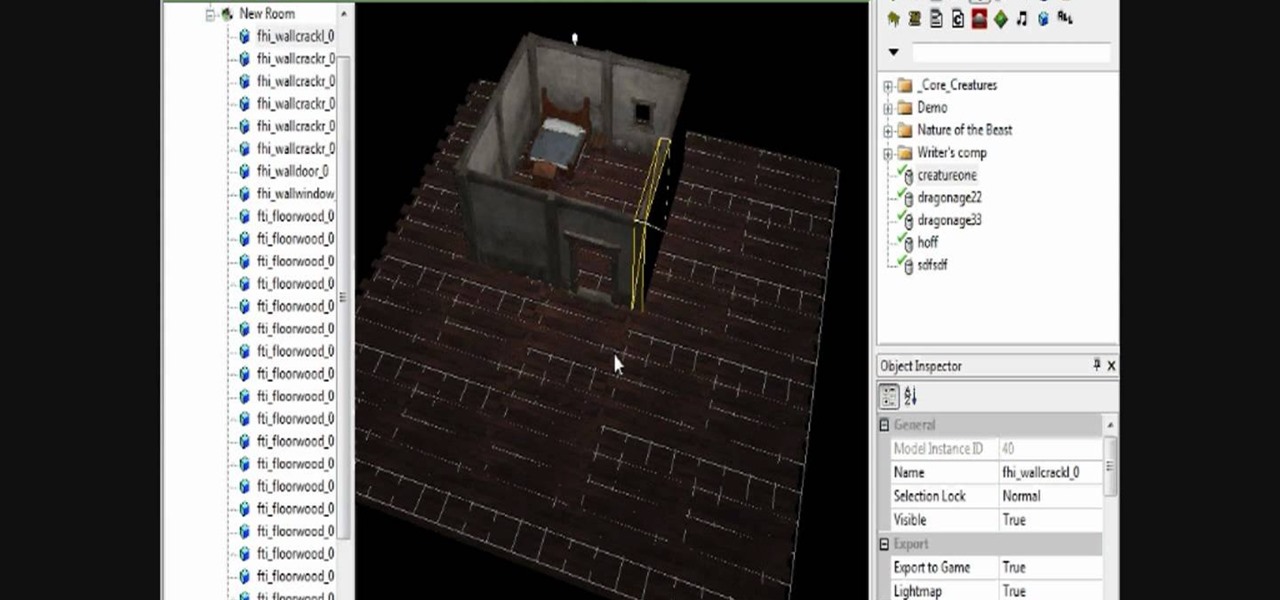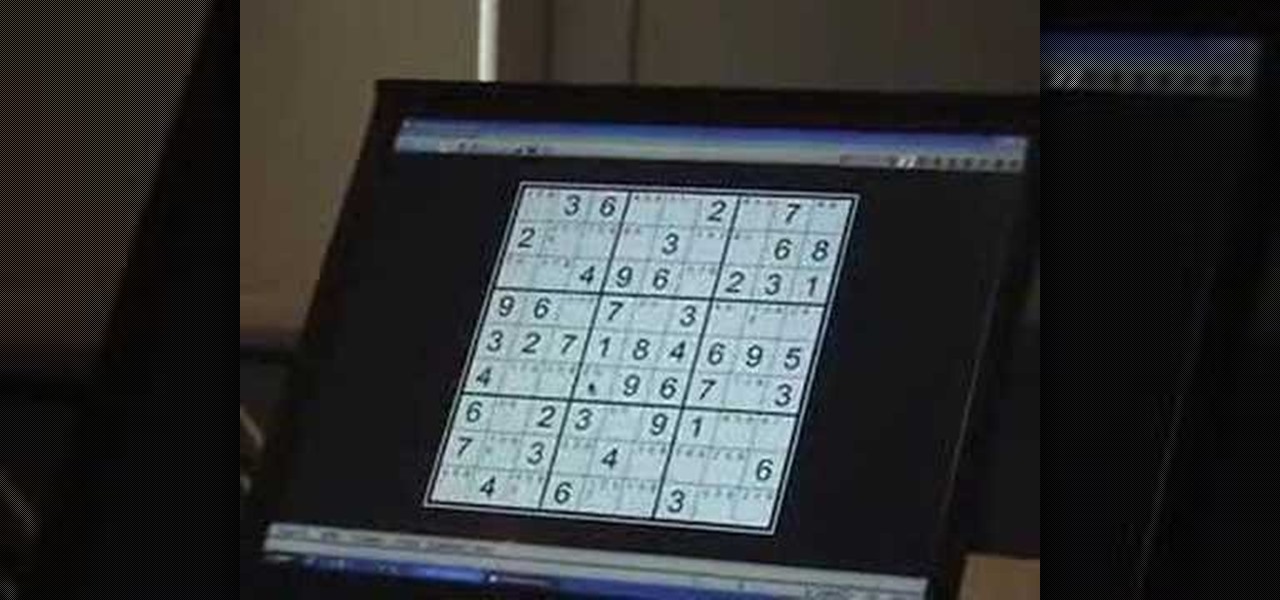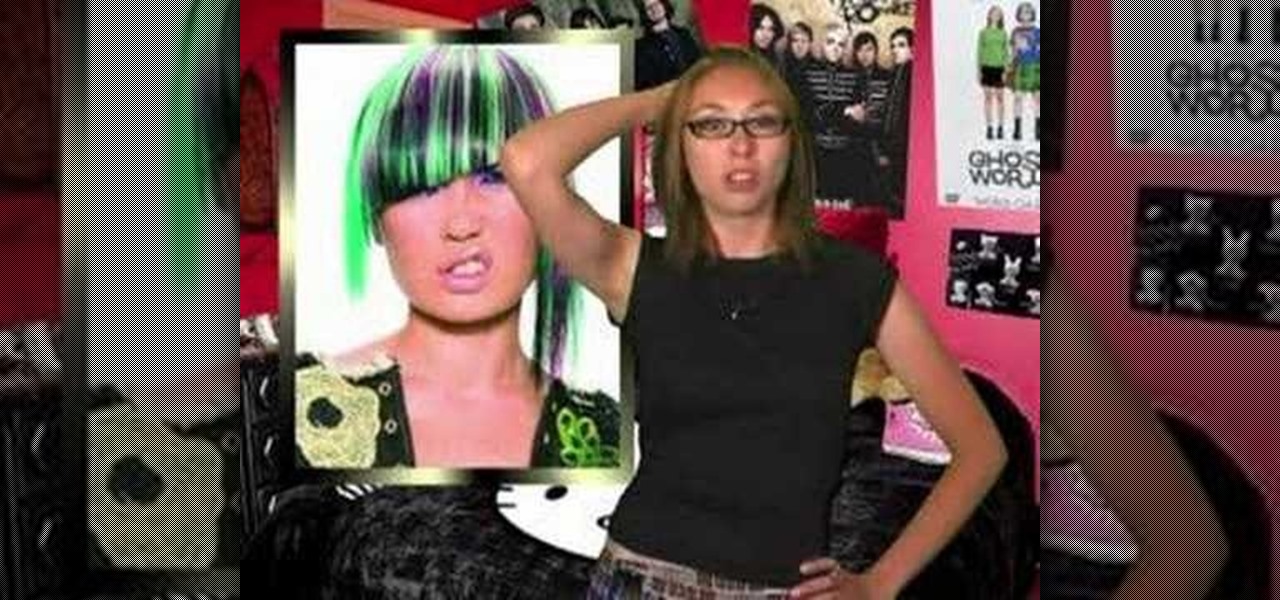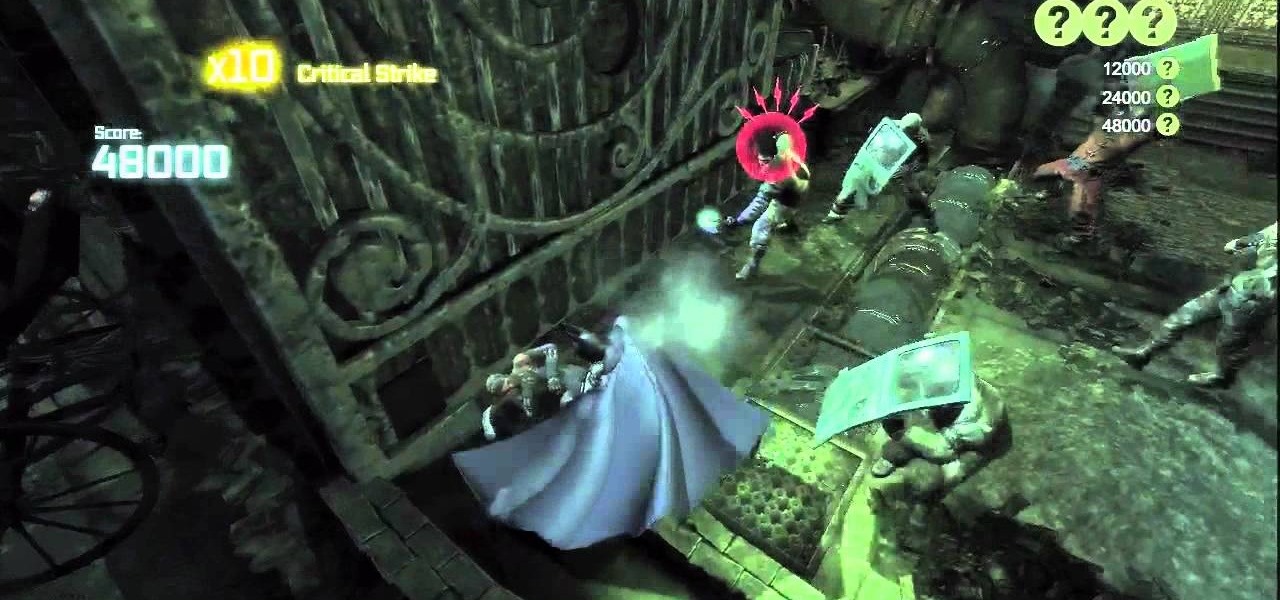Welcome to Star Wars: The Force Unleashed 2. If you're deciding about buying the game and want to see some unedited gameplay or you're on the first level and already having problems, watch this video for a complete playthrough of the game's first level: The Escape.

It's kind of funny that most games are now shown in their entirety on YouTube with no commentary. It's the perfect experience for those who like watching video games and hate social interaction. This video is a walkthrough for level 2: The Eastern Arch in Star Wars: The Force Unleashed 2

Of course, in a Star Wars story, one cannot hope to board a major ship and take it any major distance without being attacked by Rebel or Imperial forces, depending on your side. Star Wars: The Force Unleashed 2 is no exception, and in this video you'll learn how to deal by beating level 7: The Battle for the Salvation.
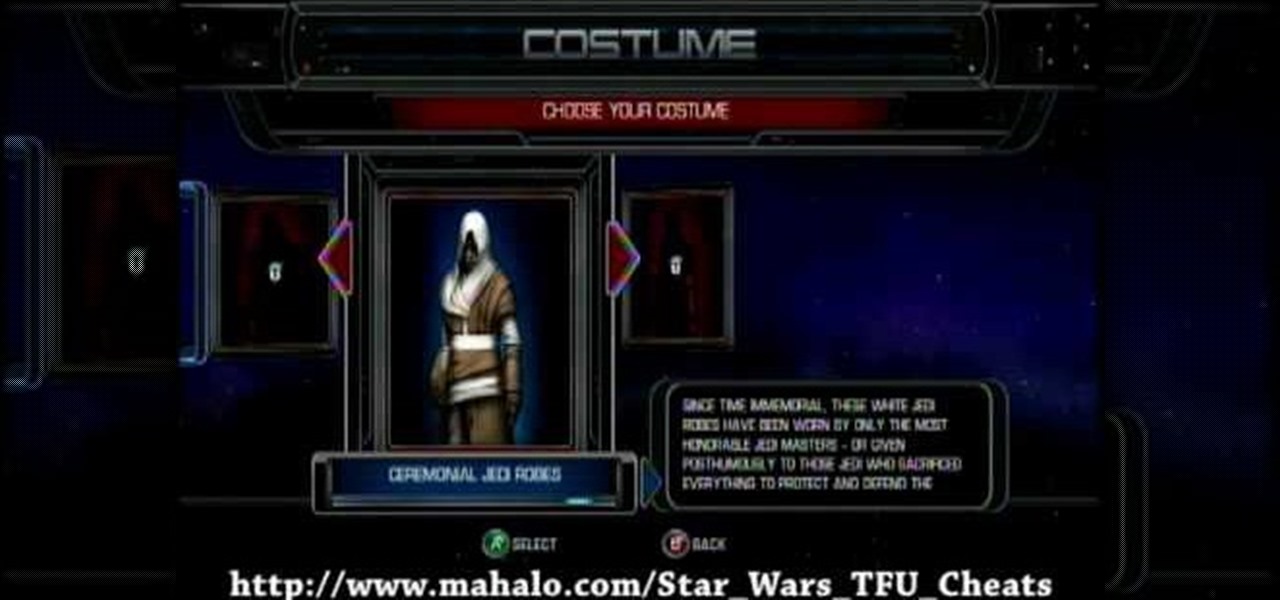
Video of cheats to unlock costumes in the action game Star Wars: The Force Unleashed for XBOX 360! This video gives cheat codes that enable you to get all the costumes unlocked. Very cool for a Star Wars game.

You've made it! The final confrontation with Lord Vader is upon you, here in level 9 of Star Wars: The Force Unleashed 2. If the Dark Lord of the Sith is giving you trouble, watch this video for a walkthrough of the last level of the game.

Star Wars: The Force Unleashed 2 is a mouthful of title and a handful of game. If you're having trouble with it, watch this and other videos here on Wonderhowto for walkthroughs of every level. This video gives you a walkthrough of level 4: The Tarko-se Arena.

You're nearly there! Level 8 of Star Wars: The Force Unleashed 2 finds you hauling butt through the Salvation on a platform, among other things. IF you're having trouble, watch this video for a walkthrough of the whole level that should answer your questions.

Oh, you know you've always wanted to, and with this handy little guide, you CAN finally drop kick an Ewok. You'll need to download the Endor downloadable content for the Force Unleashed 2. After you do that, follow the guide for your kicking delight. We can only hope they soon let us kick Jar-Jar.

In this video, learn how to trick out your lightsaber in the game Star Wars: The Force Unleashed. You will need to collect Force points to beef up your saber and in this clip, learn how to collect them faster and easier so that you can get the best lightsaber in no time.

Dagobah is not a very inviting planet, and that's just why you'll find Yoda there! Yes, that staple of the Star Wars universe is back in Star Wars: The Force Unleashed 2/ Watch this video for a walkthrough of level 5: Dagobah in the game.

In this tutorial, we learn how to do the Jedi Master achievement in The Force Unleashed. You will start off by doing the final battle, which is what you need to get the achievement. This is a straight-forward fight, where you need to defeat the opponent. He will have a lot of help and can do a lot of damage to you if you aren't careful. If you hurt him while he's pretending to be you, it will hurt yourself. Do several different hits and try to knock him off the edge. When you have defeated hi...

In this tutorial, we learn how to walkthrough Imperial Raxus Prime - The Force Unleashed. While walking through, you want to jump through on a platform and go to the other side. Find the hidden path until you see a holocron. Continue to keep going through the levels until you see holocrons in different areas. Most of the ones will be apparent but some will be slightly hidden from view. Work your way around and as you pick these up it will show you a count of how many you have on the lower rig...

In this video, we learn how to walk through Raxus Prime in the Force Unleashed. First, go through the level to find the first holocron on the level. Now, you will be in a room and walk on a path with spinning blades, then find the ledge that goes up. Walk across pipes then jump to the center column and up again, then you will find another holocron. Now, go back down and continue on through the level to find more holocrons. There will be things protecting these, so make sure you charge your st...

Dynasty Warriors has finally been unleashed on the world of mobile gaming. The latest installment in the popular series is called Dynasty Warriors: Unleashed, and it sends you rampaging through armies using a variety of devastating attacks, all while collecting and upgrading over 80 unique characters from the Dynasty Warriors series. Each offer their own unique abilities, which lets you create the ideal team to take on the seemingly endless hordes coming your way with cold, cruel efficiency.

John Cornwell gives us great instructions on how to make a booby trapped diet coke bottle that could be unleashed on friends, roommates, or office workers. Use this as inspiration for one of your April Fools Day pranks!

Returning the Favor is a very easy achievement to earn - just throw a grenade back at someone who tossed it at you. Sith Kicker is an achievement that you'll probably do even if it wasn't worth 10 gamerscore - drop kick ten Ewoks.

The Endor DLC that was just recently released for Star Wars: Force Unleased has three holocrons hidden! This tutorial shows you where each of these collectibles are, including the one in the indoor station that can be tricky to find.

Every world, and every quest, has to have monsters and enemies in it. If it didn't it wouldn't be much of a brave adventure now would it? Bottom line, you gotta have some hostile creatures and NPCs to roam your world! In this video you will learn how to create a hostile NPC (non-player character) or creature, edit its inventory, and unleash it into your module!

Lye can cause chemical burns and the fear of getting burned prevents arts enthusiasts from making homemade soap. Watch this video to learn how to safely make lye solution so you can go ahead and unleash the creative child in you.

Are you familiar with the sun salutation? If so, then you can amp up your body toning and calorie burning power by completing this series of "ninja" salutations with Sadie Nardini.

There are zillions of fun and cool things you can do with guitars, including riffs, hammer down, and so on. But in order to unleash the rock star that we know is hidden deep within you, you have to start with the basics first.

Street Fighter IV : Blanka, the Brazilian Beast unleashes havoc upon the World Warriors once again. Street Fighter IV is a 2008 fighting game produced by Capcom. Street Fighter IV is currently released for PlayStation 3 and Xbox 360, with a Microsoft Windows version in the works as well.

Just for you Katja our experienced head teacher of Polestars is going to reveal the mystery behind nipple tassels and twirling. She will show you step by step instructions how to make them twirl so that each of you could taste this saucy skill! Katja starts the movie with getting in an appropriate standing position before going through the different twirling techniques inwards and outwards! Following her tips with your own nipple tassels on will bring you lots of giggling and unleash your inn...

In this video tutorial, you'll be working in Adobe Photoshop and learning a little bit about a very specific skill that I think is important for all designers. That is, the Pen Tool and using it to hand-draw clipping vector paths. There are a variety of ways to make selections in Photoshop, but drawing a real vector path is the most tried-and-true and highest quality way to do so. Mastering this tool will make you a better designer and help unleash your creative potential.

Learn from the world's bestselling Sudoku Master - watch as Wayne Gould explains a key technique in breaking Extreme Sudoku puzzles.

In the last few weeks, the Magic Leap ecosystem has ramped up activity with a number of new releases debuting just before the close of the year.

What is extreme crochet? Extreme crochet is the technique of using different strands of yarn at the same time. You will need a P size hook for extreme crochet. This video shows you how to set up your project and execute the chain stitch.

Looking to expand your extreme crochet technique? This tutorial shows you how to do the triple crochet stitch when you're working with extreme crochet. You will need a size P hook for extreme crochet, and more yarn than you normally would use.

What's better than tender on the inside, crispy on the outside chocolate cupcakes? Ninja chocolate cupcakes, of course! Unleash your inner masked butt kicker - at least in the kitchen - by whipping up a batch of these "ninja" cupcakes. Easy to prepare, these chocolate cupcakes will be even more exhilirating to make if you dress up in full ninja garb (i.e. your shirt tucked over your head).

This tutorial shows us how to use a BlackBerry to its full potential with Mike. Many people only use about 10% of the features that are available on the BlackBerry today. One of the things that people want to know is how to change their font, if you purchase a guide book, you can easily learn how to change your font easily in no time. You can either have these videos online or through your phone. VideoSnow is the website you can visit that has over 90 videos and a book that has a lot of infor...

You might not be alone in having issues running Windows Vista, but you can be alone in knowing how to fix your problems without expensive repair services. With this tutorial, learn exactly how to unlock the hidden administrator account and gain more access to your own computer.

In this extreme origami video tutorial, brought to you by New Theatron, you'll see how you can create an extreme origami 3D human head sculpture. You'll see exactly how to sculpt an awesome, one-of-a-kind, extreme origami 3-D human or humanoid head for a stop motion, animation film, for art reference, or for just good clean origami sculpting fun.

There are different types of Scene girl hairstyles, and in this video you will learn how to make your's extreme. Extreme Scene style is usually made up of crazy colours, and funky spikes and layers. You will be the hit of every party with your new, totally awesome Scene style.

Oftentimes, a photo may not capture the true vibrancy of color in real life, but Photoshop can fix that. Photos with lots of color can be given even greater hue saturation by adding extreme contrast in Photoshop. By using multiple effects, including overlay blend modes and noise across multiple layers, a picture's color intensity can be made more bold with these techniques. By following the steps in this video, colors can be made more vibrant using extreme contrast with Photoshop software.

Although Apple's Animoji game is strong, as recently exampled by its Ariana Grande collaboration, Google isn't slacking either, unleashing a far more immersive music experience for smartphone users.

The last challenge of Batman: Arkham City is the Extreme version of the Funhouse Brawl Challenge Room. While the first wave isn't that bad, the second wave ramps up real quick with stun stick enemies and more. This Giant Bomb tutorial should help you unlock all three medials.

The Extreme version of the Hell's Gate Challenge Room in Batman: Arkham City is incredibly difficult. Thankfully, this Giant Bomb guide will walk you through the different waves so that you can unlock all three of the possible medals in the challenge.

Extreme crochet is when you bring multiple strands of yarn together and treat it like one big strand. You will definitely need a size P hook to be able to work with this much yarn. Here is how to use single crochet stitches when making something with extreme crochet.

Extreme crochet brings together several strands of yarn, which you can use to quickly make things like afghan blankets. This tutorial shows you how to do the double stitch when working with extreme crochet. Make sure you have a size P hook!

Want to learn how to make huge granny squares? The answer lies in extreme crochet - using multiple strands of yarn together. You will need your yarn and a size P hook. Then follow along, and learn how to make your own extreme crochet projects!