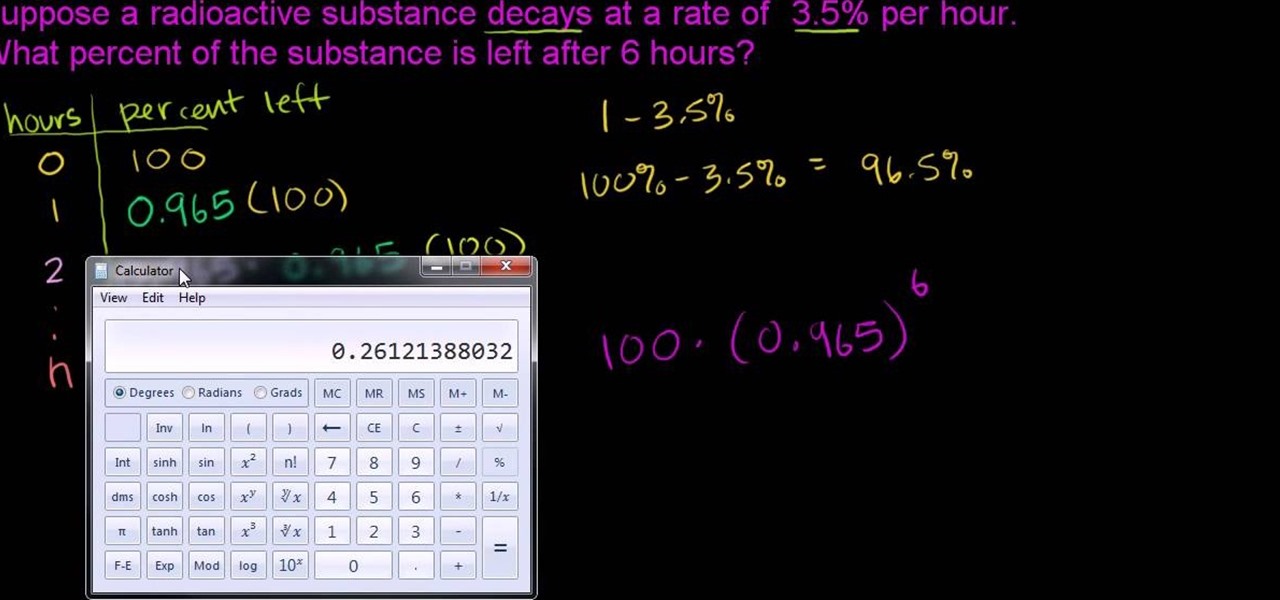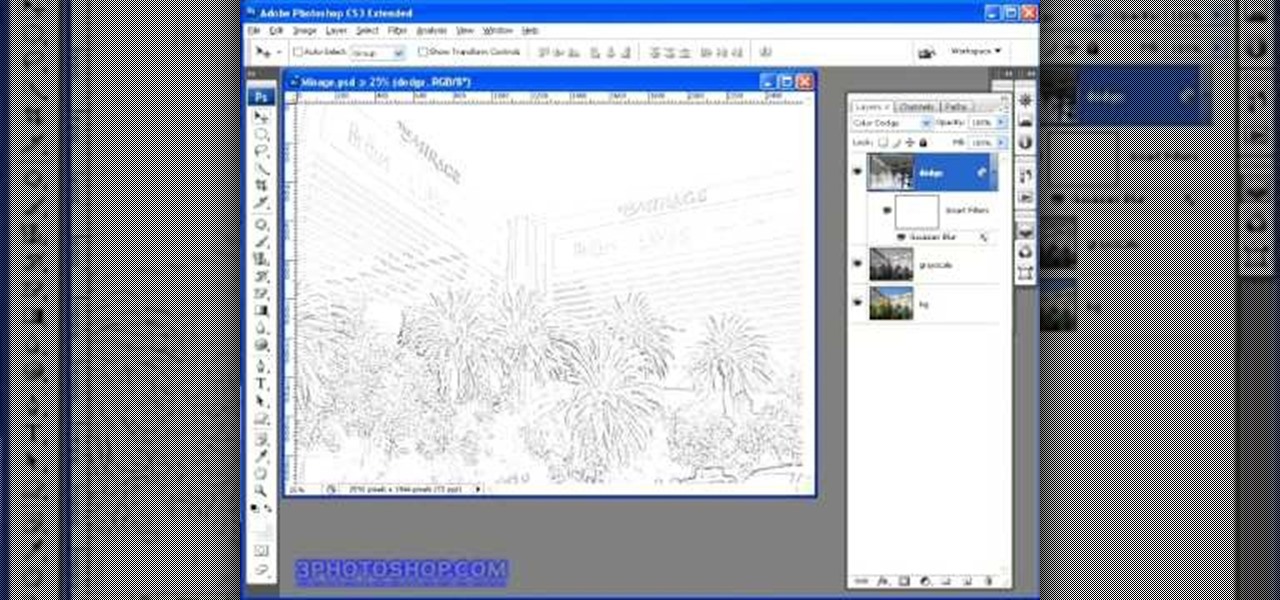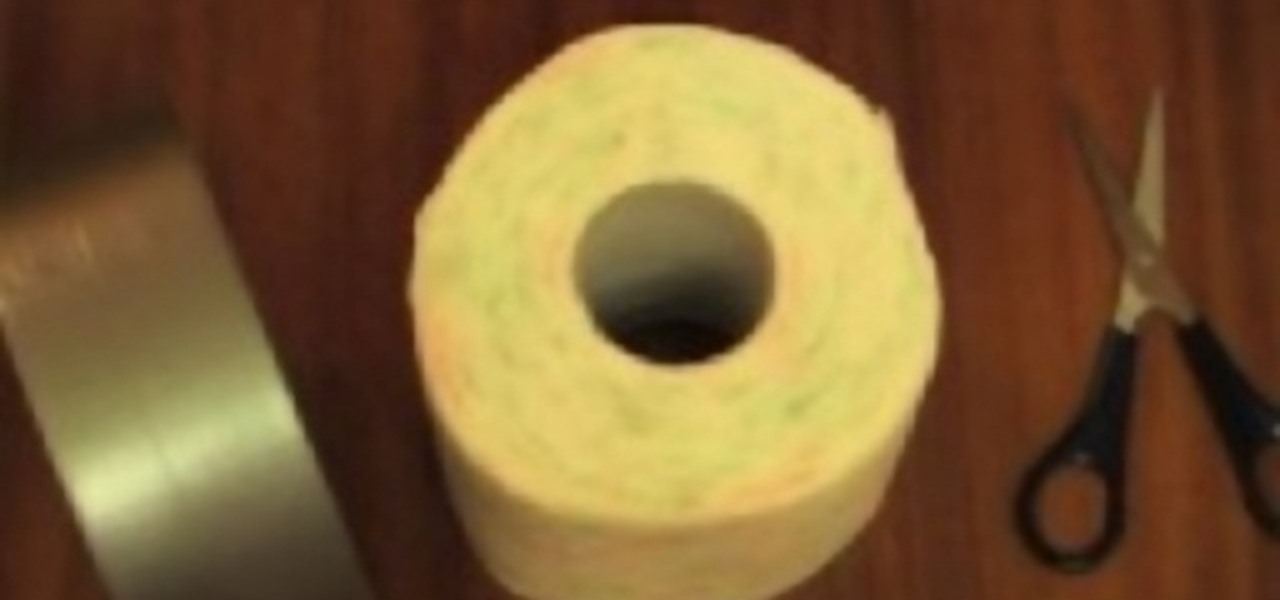With winter in full swing, it's time to bring the scarves out of the closet. The trend this year is the tube scarf or infinity scarf, and here is how you can take a scarf you already have and update it to this style.

Cosplay, or "costume play," is basically dressing up with costumes and accessories to represent a specific character, usually one in anime (like Sailor Moon) or manga. Like most Japanese fashion trends, cosplay emerged from the trendsetting Harajuku district of Japan and continues to thrive today, even in America when people wear costumes to anime conventions.

Bangs can instantly update your look with minimal effort. And in Hollywood, it seems that bangs, from sideswept to blunt, are the latest trend in hairstyles. From Olivia Wilde, who wears it blunt on her forehead, to Nicole Richie, who likes it messy and bohemian, bangs flatter just about any face shape.

Want to look like a living doll? That's the goal of thousands of Japanese girls in the Harajuku district of Japan, where all fashion trends start. No matter what style of dress, the dolly look seems to be pretty pervasive, espcially when it comes to makeup.

In this episode of Growing Wisdom, Dave Epstein and fiber sculptor Susan Barrett Merrill discuss how to spin wool. Barrett Merrill demonstrates the spinning wheel and explains how wool is transformed into yarn. She also shows some of her own work and explains her artistic process.

This video takes us through the procedure of creating a transform effect in Illustrator. First, choose a rectangular box and fill color in it. Input some text inside the box. The font and the color of the text can also be changed. Then position the text properly. Make a group of the shape and text. Now go to effect and choose transform. Transform is a very powerful effect which lets us create duplicates. Now select the number of copies, for example, one copy. Select preview. Now set the point...

Learn tipa and techniques to performing a transform scratch.

If you're a little boy (or a little kid at heart), then Transformers are like the coolest thing ever. They're super hot cars, trucks or bikes that then transform into super hot robots with missles and impenetrable armor and all that jazz. Make your son's favorite transforming robots a reality by dressing him up as a Transformer this Halloween.

This simple video tutorial teaches you how to create an animation of basic shapes transforming from one shape to another when using Flash.

The first problem that is show is exponential decay. First you will need to create a table with hours and substance left. The next step is to find the trend by noting that we are left with a certain percentage of the substance. One you have the trend you will use this to calculate the amount of substance left in said hours, in this case 6 hours. The following example shows you how to solve exponential growth. It is essentially the same except for the fact that you will be increasing, so inste...

We don't know how the ombre hair trend got started, but if nothing else it certainly is interesting. Like ombre clothes, ombre hair fades from one color to another, like watercolor painting. On hair this means a deep brown on the crown of the head fading into a light blond on the tips, for instance.

There is a new function in MS Excel 2010 called ‘Sparkline’ which helps you quickly find trends associated with a set of data. To create Sparkline, you can go to ‘Insert’ tab and then select ‘Sparkline’ section and then select the graph type. After you enter the data range and location range, the Sparkline will show up indicating the trend based on the data range you identified earlier. You can change the types and styles of your Sparkline easily. As the video demonstrates, whenever you use E...

This image editing software tutorial gives a quick look at the transform functions in Photoshop CS3. This tutorial is for brand new Photoshop users who aren't familiar at all with the workspace. The tutorial covers the tools under the edit menu including flip, rotate, and other transform tools and commands.

Diane Kruger is a veritable It girl always on top of the latest fashion, hair, and makeup trends. In fact, it's safe to say that the German-born actress is ahead of the curve, making all the trends rather than following them.

There are three big fashion and beauty trends this fall: Cats, camoflage, and bold plums. Take that second trend out for a spin by checking out this makeup tutorial for creating a military camoflage inspired look.

Steampunk, a vintage Victorian mechanical style, is one of the hottest design trends to date since faux bois. Get in on the trend while creating many hours of fun for yourself and friends by making this awesome steampunk style chess set. This chess set is comprised of various pieces of hardware, a found table, and common household chemicals.

In this clip, we learn how to transform layers in After Effects CS5. Whether you're entirely new to Adobe's popular motion graphics and compositing software or a seasoned video professional, new to AE CS5, or just looking to pick up a few new tips and tricks, you're sure to be well served by this video tutorial. For more information, including detailed, step-by-step instructions, watch this free video guide.

TOUCHPAD HACK - This video tutorial shows how to transform a touchpad into a useful mini graphics tablet with some simple, everyday items. You will need a 1.5V battery, a small ball bearing, and a Philips head screwdriver. Watch this video tutorial and learn how to transform a touch pad into a miniature graphics tablet.

Many transformations can be applied to a layer in Photoshop. This three part tutorial covers them starting with scale. Part two works with a few of the other transformation menu items. Select a layer - Choose Edit > Transform > and select a sub menu item. Part three covers the uses of Free Transform. Layer flipping and a very cool shortcut to rotate a layer with the Measure tool.

High waisted skirts may seem rather unflattering - after all, the last high-waisted trend we've heard about was high-waisted pants, and after Jessica Simpson's mom jeans controversy that trend has swiftly burned out and died. But because high-waisted skirts fall at your waist, they help create an hourglass silhouette that's flattering on everyone.

The ombre fashion trend began a few seasons ago on all the biggest fashion runways, from Alexander Wang to Michael Kors. And the fun, colorful trend is still going strong. Ombre simply describes the fading of one color to another, from high saturation to (usually) white or another lighter color.

In this clip, you'll learn how to make use of Twitter's trending topics feature. What do President Obama, the Dalai Lama and Justin Bieber have in common? Why, they're all on Twitter, of course. Join the party. Whether you're new to Twitter's popular microblogging application or just missed a few of the essentials along the way, you're sure to benefit from this free video tutorial.

In this Computers & Programming video tutorial you will learn how to track Google's trends features. This will help you find some powerful micro niches and great keywords to create content and get top rankings in search engines. Any trend on the internet first starts with an event. For example ‘mega millions’ gets lot of traffic when someone wins a jackpot or a big lottery draw is coming up. Similarly, ‘July 4th’ traffic spikes around that event and dies down. If you want traffic from this ev...

I'm as adventurous an eater as just about anyone, but some foodie trends leave me scratching my head and wanting nothing more than a peanut butter and jelly sandwich. But sometimes the trends become trends because they're, well, brilliant.

In this tutorial, learn how to take a photo of an ordinary human and make it look like they live on Pandora. Turn yourself into a Na'vi warrior in no time at all by following the instructions in this two-part clip. Cool!

Fold your own eight pointed transforming ninja star! This is a modular origami model, where you will join eight identical modular pieces together to form the star. You can even make this out of Post-It notes, or any square paper!

Learn how to work with the Transform Jack tool in Nuke 5. Whether you're new to the Foundry's popular node-based compositing application or a seasoned post-production professional just looking to better acquaint yourself with Nuke 5's new features, you're sure to be well served by this video tutorial. For more information, including a detailed overview, watch this free video guide.

Loose curls are the new big thing in hair. Suddenly, all of the starlets are walking around with long, beautifully bouncy curls. How do you think they go from short straight do's to long flowing waves in a matter of months? Hair extensions of course! In this tutorial, learn how to apply long curly extensions yourself and stay up with the latest trends without changing your natural hairstyle. You never know when the trends will switch to short and straight again.. who knows what's next, but wi...

This is a tutorial video from Sessions Online Schools of Art & Design's "Photoshop Basics" course. This video is part of Sessions' Graphic, Web, Multimedia Arts, Digital Arts, and Marketing Design certificate programs. You are distorting layers using the transform tool. Use the line tool to check the work. GO Edit: Transform - Distort.

In this trick, the spectator chooses a card and returns it to the deck. The magician then transforms the bottom card of the deck into the chosen card. Watch this video magic tutorial and learn how to transform one card into another as a card trick.

Called a "crazy paper thing" by the owner, the description is perhaps a little too vague to describe the sheer genius of this transforming paper module of cubes.

Got a pair of old blue jeans that fit you like a glove but you recently spilled a can of paint all over the bottom and now it just makes you look like a contractor every time you wear it? Don't toss your jeans out!

An all-white tabletop is timelessly elegant, but sometimes the safe choice becomes the dull one. If you want to entertain with style, why not consider adding some fun color to your table decor?

Creating sketches from scratch can be a difficult task, especially those who have no idea of what they are doing. Luckily for them, there's Photoshop. In this tutorial, you'll find out how to transform a photo into a sketch. It's fairly simple to do and will impress any of your friends and family. Good luck and enjoy!

Need a place to rest your head on the go? Just check out this quick vid to find out how to transform your hoodie into a porta-pillow. Seems like it'd be great for late night bus rides!

It's not difficult to transform a hoodie into a quick little backpack, you just gotta think outside the (sweater) box! Follow the steps in this video and you'll be on your way in no time!

Hooray for resourcefulness! You don't need a fancy expensive trendy baby sling to carry your little one around. Learn how to transform your favorite hoodie into a baby carrier with this little video.

This is an amazing magic trick that can only be done with a new deck of cards. Watch the video to learn.

Watch this tutorial to learn how to transform a toilet roll to the sling toy. You'll need a toilet paper roll, tape, scissors and a balloon. You can shoot anything out of this simple gun.

This unbelievable paper craft toy is made of triangles and tape. Unlike origami, it has hinges and can transform to form many different 3D objects.