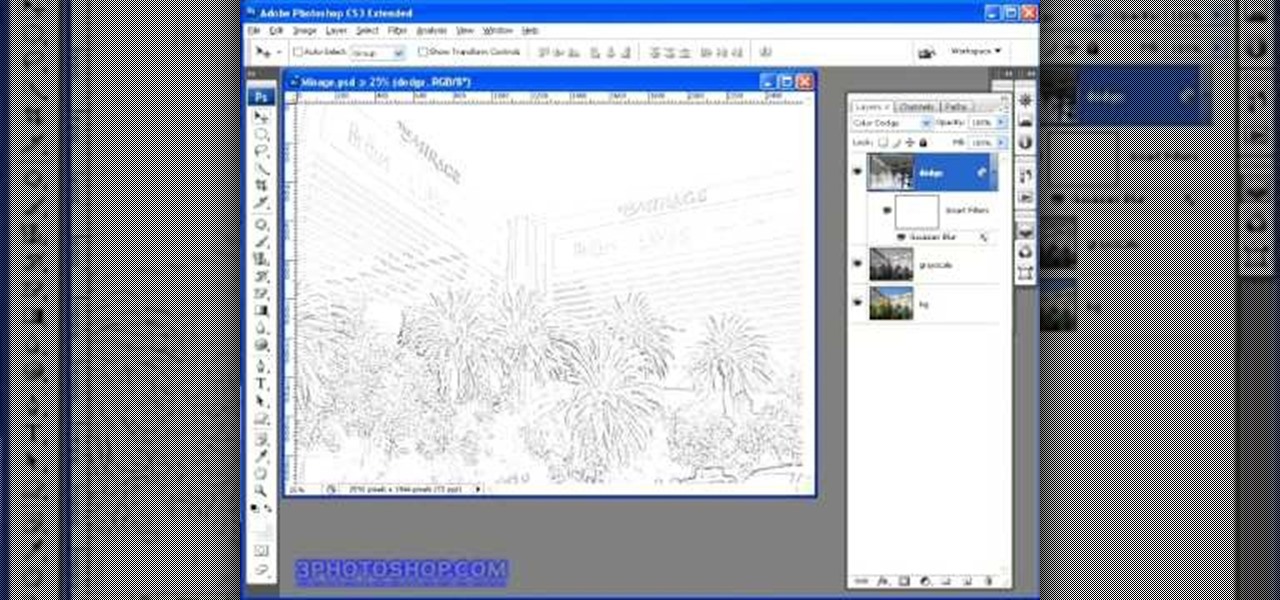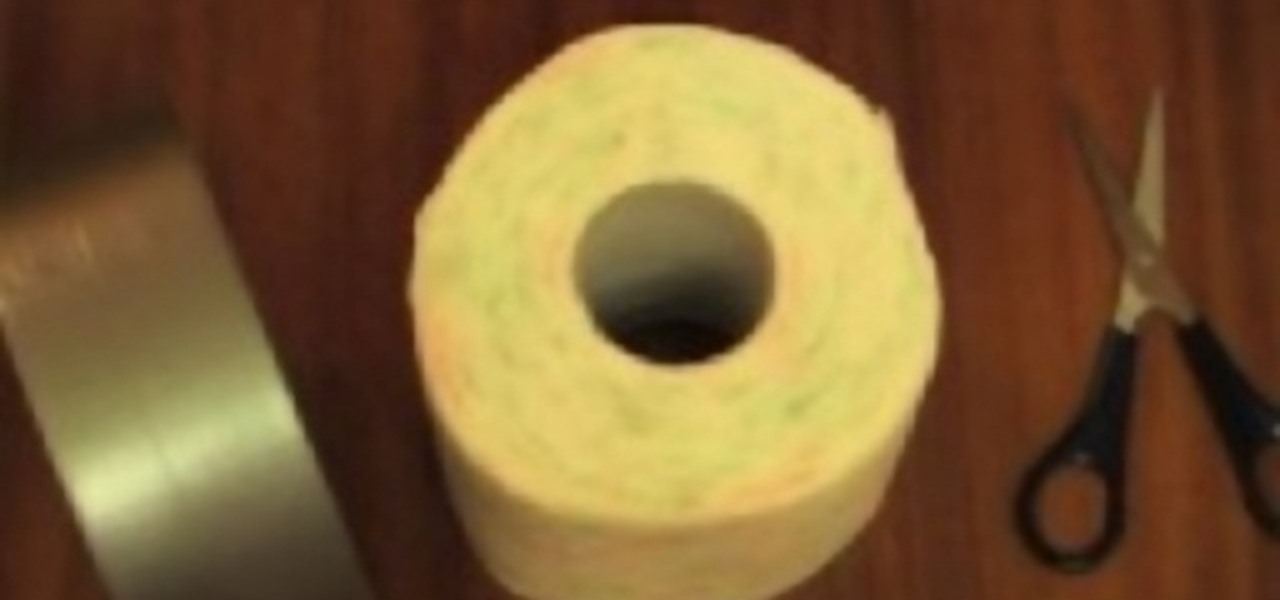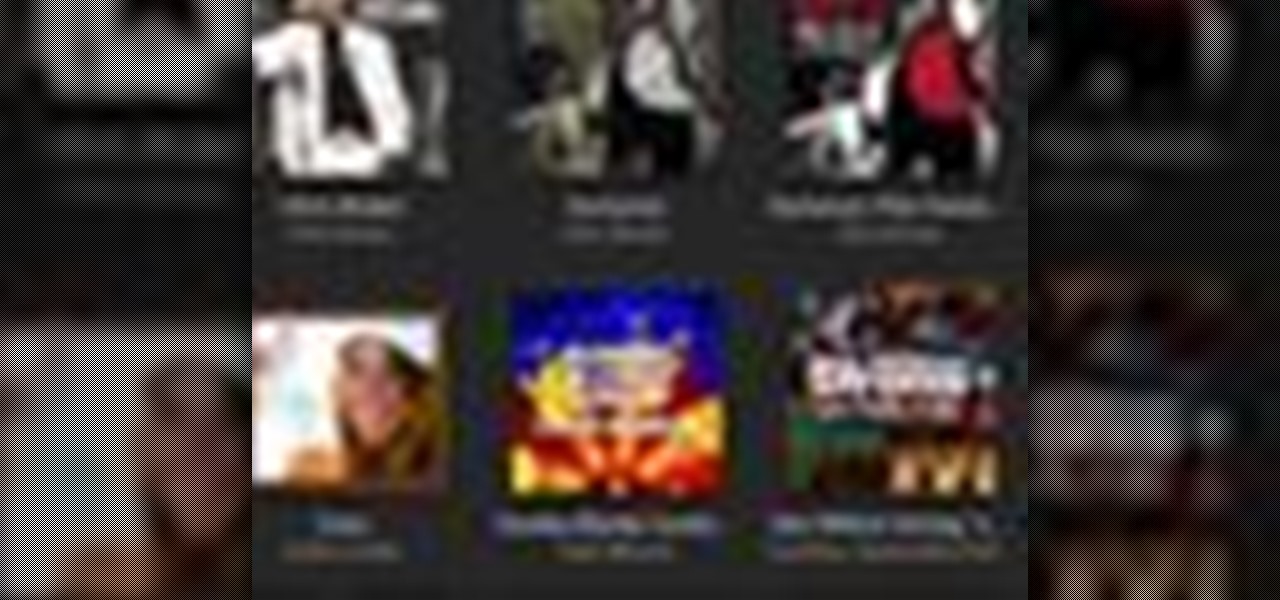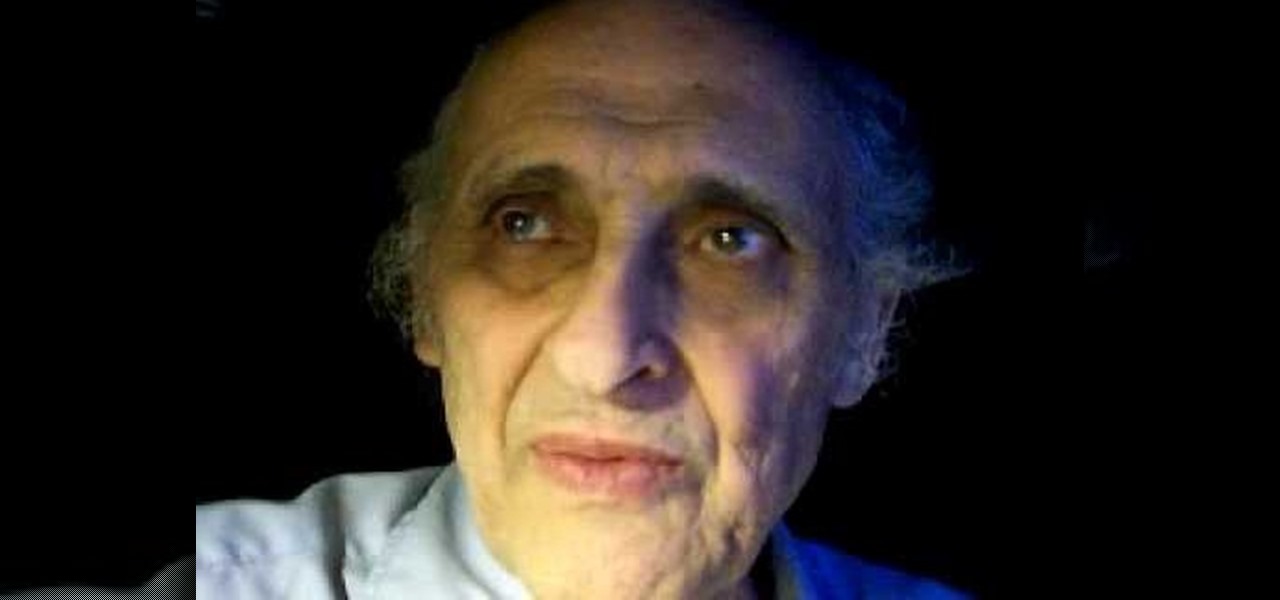This video takes us through the procedure of creating a transform effect in Illustrator. First, choose a rectangular box and fill color in it. Input some text inside the box. The font and the color of the text can also be changed. Then position the text properly. Make a group of the shape and text. Now go to effect and choose transform. Transform is a very powerful effect which lets us create duplicates. Now select the number of copies, for example, one copy. Select preview. Now set the point...

Learn tipa and techniques to performing a transform scratch.

This simple video tutorial teaches you how to create an animation of basic shapes transforming from one shape to another when using Flash.

If you're a little boy (or a little kid at heart), then Transformers are like the coolest thing ever. They're super hot cars, trucks or bikes that then transform into super hot robots with missles and impenetrable armor and all that jazz. Make your son's favorite transforming robots a reality by dressing him up as a Transformer this Halloween.

This adorable "smile frog" greeting card is a wonderful craft because it can be given out to loved ones year round. The cardstock frog has googly eyes and a teeny pink heart inside his stomach.

This image editing software tutorial gives a quick look at the transform functions in Photoshop CS3. This tutorial is for brand new Photoshop users who aren't familiar at all with the workspace. The tutorial covers the tools under the edit menu including flip, rotate, and other transform tools and commands.

Many transformations can be applied to a layer in Photoshop. This three part tutorial covers them starting with scale. Part two works with a few of the other transformation menu items. Select a layer - Choose Edit > Transform > and select a sub menu item. Part three covers the uses of Free Transform. Layer flipping and a very cool shortcut to rotate a layer with the Measure tool.

In this clip, we learn how to transform layers in After Effects CS5. Whether you're entirely new to Adobe's popular motion graphics and compositing software or a seasoned video professional, new to AE CS5, or just looking to pick up a few new tips and tricks, you're sure to be well served by this video tutorial. For more information, including detailed, step-by-step instructions, watch this free video guide.

In this tutorial, learn how to take a photo of an ordinary human and make it look like they live on Pandora. Turn yourself into a Na'vi warrior in no time at all by following the instructions in this two-part clip. Cool!

TOUCHPAD HACK - This video tutorial shows how to transform a touchpad into a useful mini graphics tablet with some simple, everyday items. You will need a 1.5V battery, a small ball bearing, and a Philips head screwdriver. Watch this video tutorial and learn how to transform a touch pad into a miniature graphics tablet.

Called a "crazy paper thing" by the owner, the description is perhaps a little too vague to describe the sheer genius of this transforming paper module of cubes.

Fold your own eight pointed transforming ninja star! This is a modular origami model, where you will join eight identical modular pieces together to form the star. You can even make this out of Post-It notes, or any square paper!

Learn how to work with the Transform Jack tool in Nuke 5. Whether you're new to the Foundry's popular node-based compositing application or a seasoned post-production professional just looking to better acquaint yourself with Nuke 5's new features, you're sure to be well served by this video tutorial. For more information, including a detailed overview, watch this free video guide.

This is an amazing magic trick that can only be done with a new deck of cards. Watch the video to learn.

This is a tutorial video from Sessions Online Schools of Art & Design's "Photoshop Basics" course. This video is part of Sessions' Graphic, Web, Multimedia Arts, Digital Arts, and Marketing Design certificate programs. You are distorting layers using the transform tool. Use the line tool to check the work. GO Edit: Transform - Distort.

In this trick, the spectator chooses a card and returns it to the deck. The magician then transforms the bottom card of the deck into the chosen card. Watch this video magic tutorial and learn how to transform one card into another as a card trick.

Got a pair of old blue jeans that fit you like a glove but you recently spilled a can of paint all over the bottom and now it just makes you look like a contractor every time you wear it? Don't toss your jeans out!

An all-white tabletop is timelessly elegant, but sometimes the safe choice becomes the dull one. If you want to entertain with style, why not consider adding some fun color to your table decor?

Creating sketches from scratch can be a difficult task, especially those who have no idea of what they are doing. Luckily for them, there's Photoshop. In this tutorial, you'll find out how to transform a photo into a sketch. It's fairly simple to do and will impress any of your friends and family. Good luck and enjoy!

Need a place to rest your head on the go? Just check out this quick vid to find out how to transform your hoodie into a porta-pillow. Seems like it'd be great for late night bus rides!

It's not difficult to transform a hoodie into a quick little backpack, you just gotta think outside the (sweater) box! Follow the steps in this video and you'll be on your way in no time!

Hooray for resourcefulness! You don't need a fancy expensive trendy baby sling to carry your little one around. Learn how to transform your favorite hoodie into a baby carrier with this little video.

Watch this tutorial to learn how to transform a toilet roll to the sling toy. You'll need a toilet paper roll, tape, scissors and a balloon. You can shoot anything out of this simple gun.

This unbelievable paper craft toy is made of triangles and tape. Unlike origami, it has hinges and can transform to form many different 3D objects.

In this video, Justin Kredible will focus on magic tricks that can be performed on the run. These tricks don't require you to carry many props or do any pre-trick prep so you will always be ready. Follow along and twist your friend's minds into a pretzel while they try and figure them out.

Oh my goodness, is there anything more regal than a Kir Royale cocktail? In this video, learn how to make this delicious beverage using Chambord liqueur and give your cocktail that royal purple color it deserves. You will impress any guest or customer with this drink, and it is surprisingly simple to make. Enjoy this cocktail at Happy Hour, brunch or anytime!

iTunes makes it easy to take all the music from your CD collection and add it to your iTunes library. ONce added, you can enjoy any song anytime without ever needing your CD again. All you need to do is import your music.

This video shows you how to set up a scheduled task to run anytime your computer is idle that defragments your computer. Defragmenting is important because it will allow your programs to open much faster.

Since "The Dark Knight" is basically the biggest movie of all time, and with Heath Ledger's unfortunate death, the Joker is going to be a pretty hot Halloween costume this year, and for years to come. Fortunately, the Joker's makeup can be pretty easily recreated at home.

This video shows you how to quit smoking by keeping your mouth busy. By chewing on something you can avoid smoking. Edarem uses sunflower seeds to keep his mouth chewing. He placed them in his pocket in place of his cigarettes. Anytime he needed a cigarette he would chew sunflower seeds. After 2 weeks he stopped smoking by doing this. You can also take 3 deep breaths anytime you feel the need for a cigarette. You should consider the price of cigarettes when quitting.

Compositing and color correction are important and integral steps in processing a 3D render after it is generated in Cinema 4D, 3D Studio Max or any other 3D package. Compositing transforms simple renders and provides them with life, vibrancy and atmosphere. In this demonstration, Greyscale Gorilla breaks down a 5 second project from Rich Hinchcliffe and demonstrates how Rich uses Adobe After Effects, color correction, blurs, ReelSmart Motion BLur, Frischluft Lens Care and Lens Flares to tran...

In this video, we learn how to transform into a seductive vampire for Halloween. First, apply pale foundation to the face until you have flawless coverage. After this, apply loose powder to set your foundation. Apply brown eyeshadow to the sides of the nose, then blend them out to make it look natural. Then, highlight the bridge of the nose and fill in the eyebrows. Now, apply a rust colored eyeshadow to the lids and on the lower lash lines. Apply a dark brown after this, blending together in...

In this tutorial, we learn how to transform into Sailor Moon for Halloween. First, apply matte makeup onto the entire face, and white eyeliner on the bottom of the eye. When finished, place hair back into pins and apply Sailor Moon wig onto your head. Next, use liquid black eyeliner to draw a dramatic line from the crease of your eye line to the outer edge on the face. Next, draw a thin line underneath the white eyeliner on the bottom of the eye, drawing small lashes onto the bottom of the ey...

Due to the dour economy, sometimes it's best to conserve one's resources for more vital expenditures like, oh, we don't know, food, rather than blow it on new shirts from Urban Outfitters and that pair of boot cut J Brand jeans you've been eyeing.

As powerful as Photoshop is, there is little about the program that is obvious. Case in point: How do you rotate a layer? Right-click on it and select Rotate? Choose Rotate from the Layer menu? Click on the Rotate tool? The answer is no, no, and no. Fortunately, there's the Free Transform command, which rotates the active layer and much, much more. Whether you're new to Adobe's popular raster graphics editing software or a seasoned professional just looking to better acquaint yourself with th...

In this episode of Show Me the Curry, learn how to make traditional Indian snack food, Sav. This recipe is for a hot and spicy sav but if you are not big on the spice you can adjust the ingredients to your liking. Enjoy this crispy treat as a satisfying mid-day snack anytime! Yum!

Life is too short to get stuck eating thick, lumpy crepes. In this tutorial, learn how to make the French treat like a professional chef - light, fluffy and delicious. These crepes are so magnificent that all you need is some light sugar to enjoy them. Perfect for breakfast, lunch, dinner or anytime!

Do you feel like a rock goddess? Whether you are naturally born to rock or need some inspiration to feel that way, check out this super simple makeup look. This style is quick and easy to apply and you will look like a true queen of rock and roll for sure. Rock it during the day, all night long or anytime for a chic pop star appearance.

In this video, learn how to style a classy and adorable updo in the style of Natasha Bedingfield. This chic bun is super easy to do and is great for keeping long hair out of your face in the hot summer sun. A cute flower finishes off the style and you are ready to roll! So, follow along and get the look that will work for day, night and anytime in between!

T-straps are a cute, vintage style that looks great on everyone. In this video, create a pair of detachable t-straps so you can save money and turn any pair of shoes into cute t-straps. These straps can be moved from shoe to shoe so you can customize your style anytime. This very cool idea, hosted by Elizabeth Gleeson is easy to do and very worth the effort.