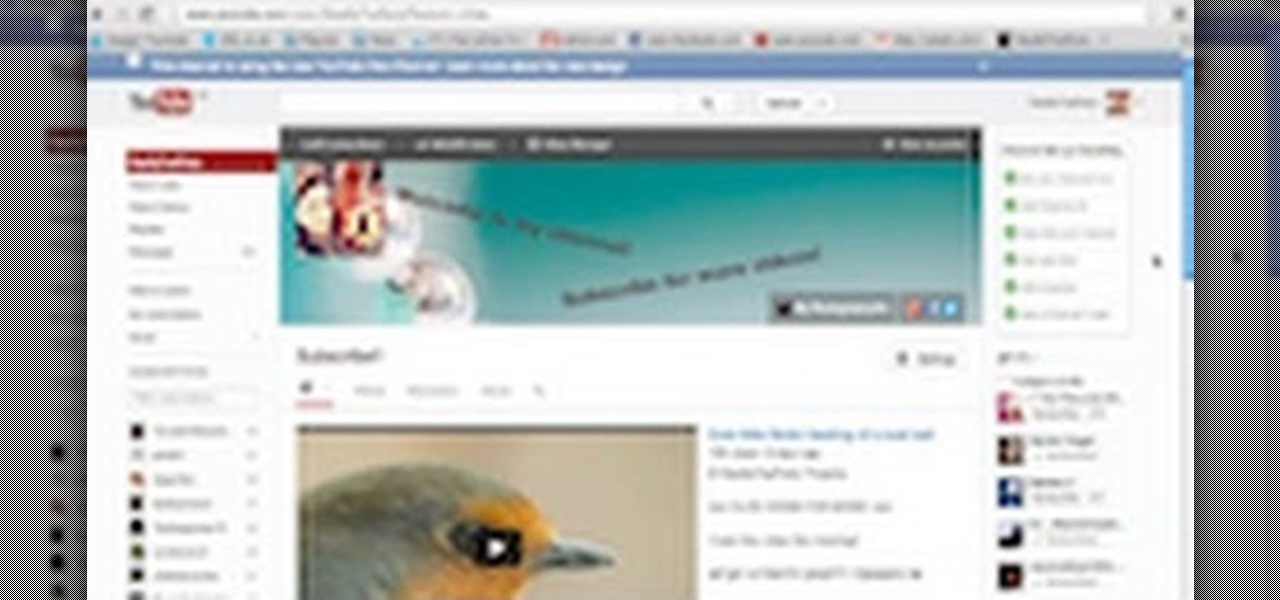The Mai Tai is one of the most well known cocktails from the "Tiki" era... Or is it? Chances are good that if you've ever had a Mai Tai, you haven't had it the way Victor "Trader Vic" Bergeron intended it. To mix a Mai Tai the right way, you will need light rum, gold rum, dark rum, orange curacao, Orget almond syrup with orange flower water, and fresh lime juice. Watch this video beverage-making tutorial and learn how to mix a Mai Tai cocktail like Trader Vic intended it.

Anthony Caporale gets help from the staff of Bean Traders coffee shop in Durham,NC in making this classic. This video starts off with David Chapman, the owner of Bean Traders, giving a quick Coffee 101 for the uninitiated, followed by Madonna the manager showing how to make coffee with the press pot. Anthony then adds Irish whiskey and whipped cream to the fresh pressed coffee in honor of St. Patrick's Day.

This video will show you how to set up an effective fortress defense, deal with Elven traders, and make use of your migrants in Dwarf Fortress.

"Buy low and sell high" is great advice, but how do you accomplish it? While the stock market can be unpredictable, it's not a complete enigma. There are patterns to watch for that can make you a successful trader.

This episode of Art of the Drink is a double whammy, starting with how to make a shot of espresso, courtesy of Bean Traders, followed by how to make an espresso martini. Besides the espresso, you'll need vanilla vodka.

California bar-owner Trader Vic handed this concoction to a Tahitian friend in 1944 who took one sip and proclaimed, "Mai tai, roa ae," or, in English, "Out of this world, the best!"

Make sure your character progresses the way you want! This tutorial explains how character attributes and skill training work within EVE Online so you can maximize your character's potential in the game. This tutorial also explains how to navigate the character sheet function. Always be learning at least one skill!

We all know how volatile the stock market is, especially during times of crisis. That does not mean that the market is impossible to gauge, however. Day traders are trained to read charts in order to recognize market trends and price patterns, giving them the insight they need to make their trades as profitable as possible.

If you've never heard of cookie butter, it must be because you live in a town where there's no Trader Joe's. It was their most popular item in 2012, and when it started to become popular, the Internet promptly went nuts, posting recipe after recipe using it as an ingredient. For those of you who don't live near a Trader Joe's but still want to see what all the fuss is about, there's good news—you can make it at home—and you don't need spiced Speculoos shortcrust biscuits either!

If you have a local Trader Joe's, you know first-hand how enchanting the frozen aisles are—almost every item offers the promise of a delicious meal or dessert. (We're always tempted to open the package and eat the cookie butter cheesecake, stat.)

Learn how to navigate the FL Studio interface. Get a basic intro and explanation of each of the panel windows in FL Studio and how they relate to other music production software.

If we go by the timeline set forth in Back to the Future Part II, Nike's new HyperAdapt 1.0 with adaptable lacing is at least a year late. But HyperAdapt will do more than just automatically tighten your laces—sensors in the sole of the shoe will provide a "tailored-to-the-moment" custom fit to maximize comfort and function while you jog, play sports, or navigate through hordes of aloof morons clogging the lanes at your local Trader Joe's.

The Singing Gourmet demonstrates how he makes his delicious spaghetti sauce. He starts by heating some extra virgin olive oil in the pan. Then he adds some Trader Joe’s crushed garlic and browns it slowly so it doesn’t burn. Next he puts in some Italian sausage and lets it get nicely browned, then some wine (any kind of wine will work). After that he adds a large dose of Italian seasoning, some garlic powder, a bottle of roasted garlic spaghetti sauce and a can of marinara sauce. To make ...

Gmail is an amazing e-mail service being offered by Google for free, and over the years it has built a large list of great, reliable features. The problem is not many have heard of Gmail, or know how to use it. In this great three part video series you will learn how to sign up for a Gmail account and also how to use some of its fantastic features to get you started on the right track.

In this video series, you will take a look a the new Houdini 9 interface and learn how it will make your work faster and easier.

Create links and change elements with AS3 in Flash CS3 Use buttons to change the appearance of a button, navigate to a different place in a time line and link to a website. Use action script 3.0. Publish settings. Need to apply actions. Create an event listener. Attach to a button that you want it to listen for something to happen. When it hears a mouse click, it will execute the function. Give the buttons instance names R_btn, G_btn, and B_btn.

For a newbie, getting around your Android cell phone could be a tad confusing, but with the help of Google and this video tip, you'll learn how to navigate your Android home screen like a pro. Learn how to take advantage of the home screen's features on your Android-powered phone.

Whether you're a seasoned wine drinker or just beginning to explore the wondrous world of fermented grapes, finding fantastic wine on a budget isn't as difficult as one may think. With these 8 tips, you'll see how and why you need not shell out $45 to get a great-tasting, high-quality bottle of wine without settling for vino.

In this clip, you'll learn how to navigate and work with the main graphical user interface or GUI within RealFlow. Whether you're new to RealFlow's popular fluids and body modeling software or are just looking to get better acquainted with the application its various features and functions, you're sure to enjoy this free video software tutorial. For more information, and to get started using this trick in your own RealFlow projects, watch this 3D modeler's guide.

Meet the Maya 2011 Hotbox tool, a highly useful on-screen device for navigating your projects. Whether you're new to Autodesk's popular modeling software or a seasoned 3D artist just looking to better acquaint yourself with the Maya 2011 workflow, you're sure to be well served by this video tutorial. For specifics, and to get started using the Hotbox to navigate your own Maya projects, watch this free video guide.

Learn how to navigate your Maya 2011 projects using a number of keyboard shortcuts and useful on-screen tools. Whether you're new to Autodesk's popular modeling software or a seasoned 3D artist just looking to better acquaint yourself with the Maya 2011 workflow, you're sure to be well served by this video tutorial. For more information, and to get started using the new Maya 2011 navigation interface yourself, watch this free video guide.

Learn how to get get around worksheets in MS Excel 2007. Whether you're new to Microsoft's popular spreadsheet application or a seasoned business professional just looking to better acquaint yourself with the unique features of Excel 2007, you're sure to be well served by this video tutorial. For more information, and to get started navigating Excel 2007 worksheets yourself, watch this free video guide.

The spice selection at Trader Joe's is both inexpensive and truly top-notch. According to their site, they deal with some of the highest-quality spice manufacturers in the world and, in working with them directly, they eliminate hidden costs spent on promotions, brand-building, and advertising. This allows the customer to experiment with new flavors and build up their spice rack—without the usual limiting factor of high cost. If you don't have access to a Trader's in your culinary neck of the...

In this video software tutorial, you'll learn how to navigate and use the graphical user interface or GUI in Apple Motion. Whether you're new to Apple's Final Cut Pro video editing suite or just want to better acquaint yourself with the Final Cut Studio workflow, you're sure to benefit from this free video tutorial. For specifics, watch this Final Cut Studio lesson.

This video on making broccoli slaw was provided by The Frugal Chef. In this video, the frugal chef stated that this was a good way to get kids to eat broccoli. She used a prepackaged bag of broccoli slaw. She stated that you could buy a bag of this broccoli slaw at about any store. She bought hers at Trader Joes for about $1.99. She put her prepackaged broccoli slaw into a large bowl. She then added a 1/2 cup chopped walnuts, a medium red apple that had been chopped up (skin still attached) a...

For 3D artists new to 3DS Max, learning your way around this massive piece of software can take a long time. It need not do. This video will teach you how to use some of the many hotkeys in the program to navigate it like a pro, easily accessing all of the most popular tools and allowing you to save a lot of time modeling. Now that you know what buttons to press to access functions, watch some of our other 3DS Max tutorials for more advanced functions.

In this video tutorial, viewers learn how to browse web pages without a mouse. Users will need to use the Mozilla Firefox browser. When you're in the Firefox browser, press F7 or click on Firefox, click on Preferences and select the Advanced tab (Mac OS X). Now check "Always use the cursor key to navigate within pages". This will activate character browsing, allowing the user to use the arrow keys to move up and down the page. Holding Shift will allow users to select a text. This video will b...

We've all been there, where we're trying to find that one thing in our cache but it's just eluding us. There's an easy and free solution to this pressing issue. Just use this Firefox add-on CacheViewer to manage and navigate your cache.

If you have Ubuntu Linux installed, and the GNOME desktop manager, this video will help you navigate the features and functions. Wlakthrough the workspace and see what you can do! If you're a Windows or Mac user thinking about installing Ubuntu, watch these video tutorials and walkthroughs about Ubuntu and compare for yourself before you make the plunge.

For moviemakers new to the editing process, this video tutorial outlines the steps to using Adobe Premiere Pro to edit movies. The tutorial shows us how to navigate through the various windows containing tools and other applications. The tutorial breaks down different, basic features of the software for the beginner. Learn various tips in this video tutorial on how to navigate and use Adobe Premiere to figure out how to edit any movie.

Hello there Nullbytes, In my previous tutorial found here,

The Red One Camera has loads of menu and sub menus to explore. In this video, we dive into the video menu button on the back of the Red Camera. The focus is the video sub menu and all the feature contained within, including color, gain, and detail.

While the stock market can be unpredictable, it's not a complete enigma. There are patterns to watch for that can make you a successful trader. Fortunately, there is an expert guide to becoming an analyst that's now available to everyone.

Your Epson driver controls your printer to your computer. You can change options to more suite your work. This video will demonstrate how to use the Epson priter driver.

In this clip, you'll learn how to get navigate and use the basic features and functions of the Symantec Altiris Client Management Suite. It's easy! So easy, in fact, that this helpful how-to can present a complete overview of the app in just over three minutes. For more information, including detailed, step-by-step instructions, take a look.

This video is a step by step guide to navigating using a compass and map. The clip shows a field trip with the instructor showing youngsters how to navigate their way round the Wicklow Mountains in Ireland. The compass has to be held firmly to the map so that the north can be seen. The compass can then be placed against the chest and you swivel round until the line on the wheel and the line on the outer disc line up. The grid lines on the compass must run parallel to the gridlines on the map....

Many seasoned users of Microsoft Excel, who have been using spreadsheets for years, still scroll through their spreadsheets, laboriously, with the horizontal and vertical scrollbars. In this software tutorial, you'll learn how to navigate around in Excel both quickly and efficiently. For more, take a look!

New to Ubuntu Linux and having a hard time getting around? This Ubuntu Linux video tutorial offers instructions for finding files and folders on your Ubuntu desktop. You'll find navigating Ubuntu Linux is simple once you figure out where to find all of your applications. Get started with this helpful clip!

This is a video on how to navigate and make the most of your new Layout that will be coming into force later this month!

If you're new to Google+ and want to know how photos that are uploaded by Google+ users can be browsed or viewed, take a look at this tutorial. You can use the arrow keys to navigate the Google+ photo galleries, or simply click on the photos at the bottom of the lightbox.