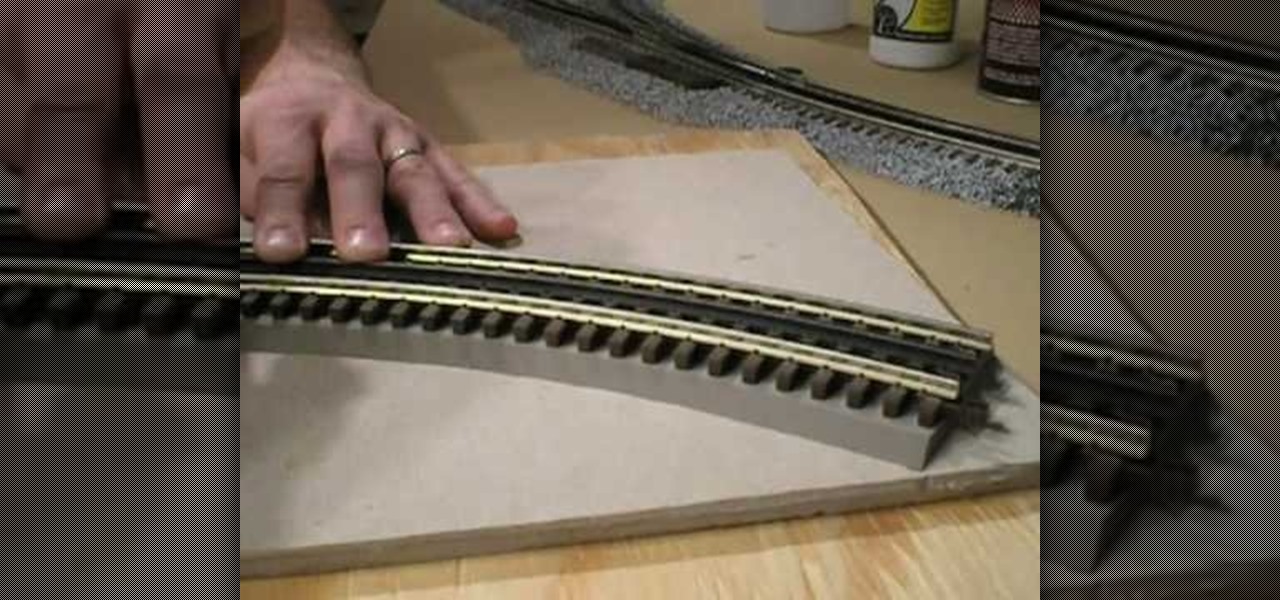Looking for an easy way to track price changes? Look no further. In this clip, you'll learn how to use Google Alerts in tandem with Google's Product Search comparative shopping tool to monitor price changes and find the best value. Fore detailed, step-by-step instructions, and to get started using this online shopping trick yourself, take a look.

If you have created a product that you want to sell, getting a UPC code for it will allow you to track purchases and give your business a more professional air. This video will explain how you go about getting a UPC code and using it to help your business.

Bassline (otherwise known as 4x4 garage) is a popular bass laden variety of electronic music that has found it's way into mainstream pop production as well. If you want to start producing it, watch this video to learn, step-by-step, how to produce a 4x4 garage song from scratch in Reason 4.

Making rap beats is one of the most lucrative branches of electronic music that aspiring producers can get in to at this point. If you love hip-hop, have Reason 4, and want to start making some beats, watch this video to learn everything you need to know to get started.

Drum and bass started off as a subgenre of Jungle and has since become one of the biggest types of electronic dance music on Earth. If you have Reason 4 and want to start producing drum and bass tracks, you've found the perfect place to start. This video will teach you how to make a DnB song from scratch over seven days using Reason 4.

Most good rap songs, or at least those modeled on the 1990's model, feature a thumping sub bass track designed to max out whatever size subs you've got. If you want to produce classic hip-hop beats yourself, watch this video to learn how to create epic sub bass synth tracks in Reason 4.

Take a look at this instructional video and learn how to reduce quality on audio tracks to make it sound as if it's coming from a phone.

Liquid DnB is a subgenre of drum and bass faithful to the mission of the original: making smooth, bass-heavy tracks to groove to. In this video you'll learn how to use Reason 4 to produce a liquid DnB track from start to finish, including the beat, melody, and mastering.

Glitch is enjoying a renaissance of popularity right now along with it's cousin dubstep, and stuttering hip-hop vocals are hallmarks of both. Watch this video for detailed instructions on producing stuttering vocals in Reason 4 for your glitch and hip-hop tracks.

Produce and mix drums using Pro Tools in this video tutorial. Pro Tools is used in this project to begin with several drum tracks, add effects, add compression and mix down to a final stereo drum track all within the Pro Tools software environment.

How funky a given song is is almost directly correlated to how awesome it is, the funkier the better. Nowhere is this more true than in house music, and in this video you'll learn how to produce a funky electro lead synth track using Reason 4, much like those employed by Justice and other electro-house producers.

So, you've got a copy of Reason 4 now huh? Congratulations, you own one of the most powerful music-making tools on Earth. It is infinitely complicated though, and getting started can be tough. Watch this video to learn how to load a .wav sample into Reason 4 using ReDrum, something you're going to be doing a lot of as you produce your tracks.

Nowadays digital and analog synthesizers can produce a nearly infinite number of sounds, and many of them sound terrible to most people. If you find yourself more in the Trent Reznor music camp though and love making dystopian, harsh sounds in your music, watch this video. It will teach you how to make a really harsh, dissonance filled lead synth track in Reason 4. Great for glitch, industrial, and other abrasive electronic styles.

Running on a track might be a little repetitive, but it’s also easy, even and a simple way to measure your pace.

Need to secure your track to the road bed for your model railroad? Well, this video tutorial will show you how to do it, not to mention show you how to weather your flex track.

Drum and bass was originally a lighter style of jungle, but now has become dark again with the advent of dark DnB, otherwise known as darkstep, neurofunk, techstep, or darkcore. It sounds pretty evil, but you can still dance to it, and in this video you'll learn how to produce a darkstep track from start to finish using Reason 4.

FL Studio is a very powerful piece of audio production software, and it of course incorporates everyone favorite old-school voice distortion device: the Vocoder. This video will show you how to create a really cool vocoder effect in FL Studio, allowing you to zazz up the vocals on any track you're producing with that Zapp & Roger electrofuck edge.

Watch this professional cinematography video to learn how to make linear tracks on the P+S Technik SKATER Mini dolly to better utilize and maximize its performance. It's actually extremely fast to get the Skater ready to shoot. Learn how to make straight tracks inward as well as a typical linear tracking shot. View final footage of the Skater used on professional film sets.

Most of the 3D modeling tutorial videos out there work within one program or at most two, often Photoshop in conjunction with a 3D modeling program like Maya. This video will walk you through a complete project using four program: 3DS MAX for modeling, Boujou for 3D tracking, Photoshop for texture editing, and finally After Effects for compositing. If you have all of those programs and want to create a seriously good-looking image, look no further.

Okay, you've got all of your feed wires set up on your model railway track, now what? Ballasting. Check out this video tutorial to see how to ballast your model railroad track.

Build a track dolly for about £80. This is great for getting professional dolly shots when making your own films.

In this tutorial we learn how to lay and ballast O-Scale 3-Rail track. First, lay the track down on a piece of bare plywood. Also, you will paint the wood to prevent it from absorbing liquid when you place glue on it. Put the track down onto a flex bed and then set the flex bed on the wood. From here, place the track onto the road bed and line it up. Make sure the track is centered completely. After this, take a track screw and secure the ends down. Continue to do this throughout the entire t...

On Thursday, at the Augmented World Expo, Stockholm, Sweden-based eye tracking company Tobii announced that the augmented reality display company Lumus will integrate its eye tracking technology into the Lumus DK50 AR development kit.

If you like to learn filmmaking techniques from internet videos fast, then you've found the holy grail right here. This video will teach you how to do four different effects, including text motion tracked to your shots, motion tracking, make a prop sniper scope, and how to dunk someone's head in a toilet. Bonus points if you can use them all in the same film.

Warping is one of the many beatmatching tools at the disposal of the modern electronic music producer, and allows you to stretch out notes to make them match the required beat. Watch this video to learn how to warp tracks live on the fly using Ableton Live.

Dubstep is the music of the moment in the global underground electronic music scene, and producers from all types of music are incorporating it into their tracks. One of it's distinctive features is the "wub wub" style of bass track that dubstep producers favor, and it can improve all kinds of songs. This video will show you how to get a really good "wub wub" bass effect in FL Studio for use in all your Dubstep and fusion tracks.

Motion tracking a movie scene in After Effects is a royal pain in the butt. It takes a long time, depends largely on the suitability of the footage you are working with, and is rather confusing. This video is here to shed some light on the subject, offering many tips and tricks for basic motion tracking in After Effects. If you're having trouble getting your own scum-sucking monster to wander the desert realistically, watch this video!

If you're at the point where you need to start ballasting your model railroad track, then you might want to check out this video tutorial on wiring. Learn how to wire your model railroad track.

Jeff Schell walks you through, step by step, how to create a handful of different track mattes in Premiere Pro CS3. Schell discusses where you can apply a track matte, how to expand it, how to apply and expand a blur, and what track you want to borrow the shape from. He also shows us how to apply a track matte with a title, and details the effects of a luma matte.

Contrary to popular belief, it takes more than just one artist to create the sound, lyrics, and vocals of a song. With most music being enjoyed digitally nowadays, it's harder to know all of a track's collaborators, as this info used to be in the CD booklet. Well with Tidal, you can now easily find this information and more.

In this software tutorial you will learn how to lay a vocal track using Logic Pro. The two part tutorial starts with 5 vocal tracks, and Stuart discusses keeping things organized and adding effects to the tracks in Logic Pro 7.

When you listen to a software instrument track that you've recorded in GarageBand, you might decide you want to alter the sound of your track. For example, you can change your track to sound like a different instrument. You can use the miniature keyboard to audition different instruments.

If you need to remove vocals from a song in Pro Tools first you need to open Pro Tools and load the song. First, you need to split this track so go to Track and click split to mono. Now, mute this first track. Next, you want to remove the stereo by panning each the bottom to 0. Now, flip the phase by going to the bottom clicking EQ plugin. Now the vocal is pretty much gone.

Intel's RealSense family of depth tracking cameras has a new addition with a different set of sensory capabilities.

In this video, learn how to make a tank track using the computer program, Blender 2.5. This track is great for animation and design and can be added to any drawing of an army tank. Tracks can be tricky to get right but this video should be able to help you out and walk you through it.

This GarageBand tutorial teaches you about track types. Learn the difference between audio tracks, instrument tracks, and Apple Loop tracks in GarageBand.

Need to remove the vocals from a song? Audacity just might be the answer. It's one of the few free audio editing programs out there with many, many features, making it simple to create a track for karaoke or simply to listen to an instrumental version.

Jam tracks/backing tracks act like an instantly available band: while you play riffs on the lead guitar, backing tracks add the bass line and help ground your beat. This allows you to practice anything from major scales to minor scales. A drum beat is included to keep you strumming on the right beat.

Imagine that every time you print a document, it automatically includes a secret code that could be used to identify the printer -- and, potentially, the person who used it. Sounds like something from a spy movie, right?

Every iPhone since the 5S has come equipped with a microchip called a motion coprocessor, which collects data from integrated accelerometers, gyroscopes and compasses, and can then transfer that information to fitness apps that track physical activity. Essentially, the chip knows whether you're running, walking, sleeping, or driving — but what if you don't want it to?