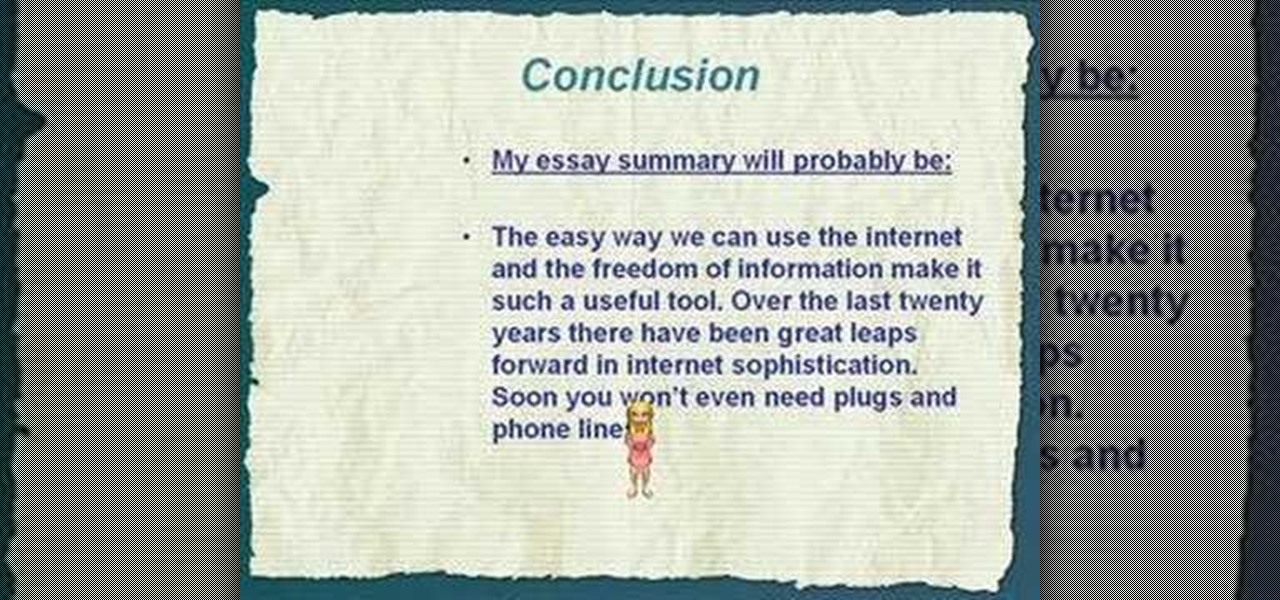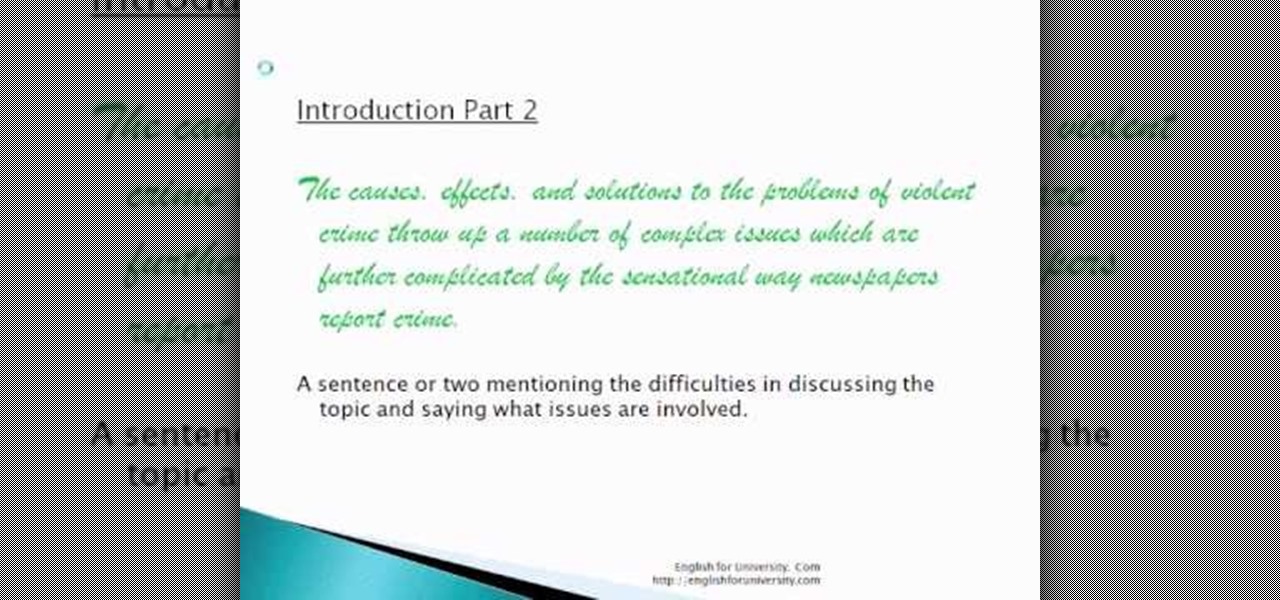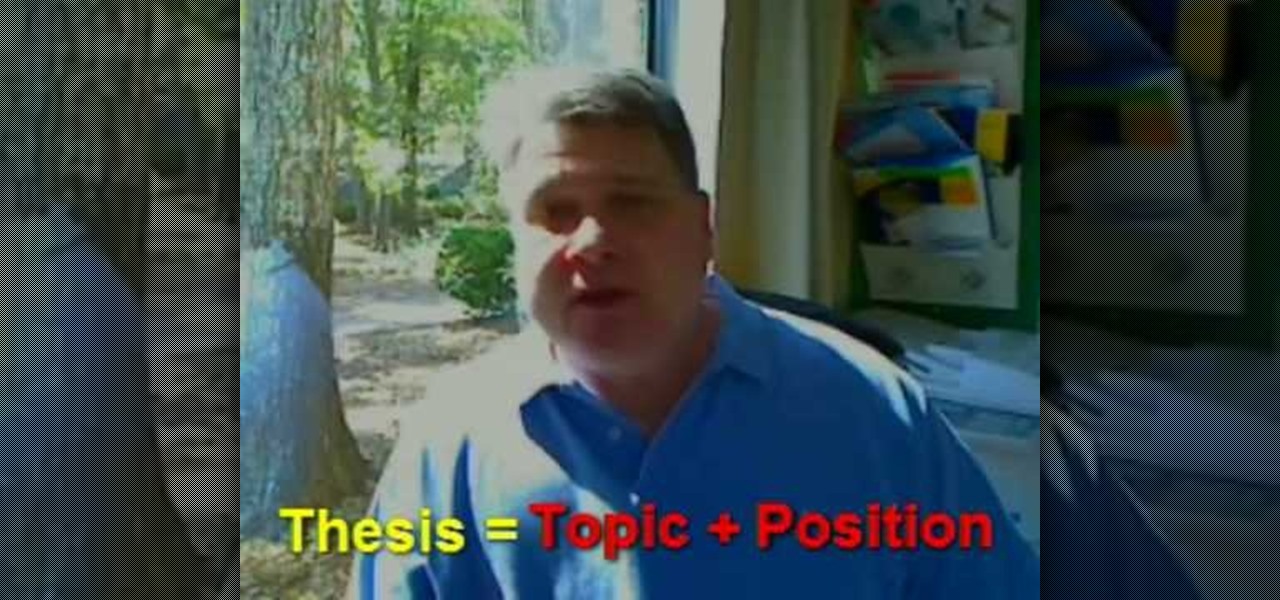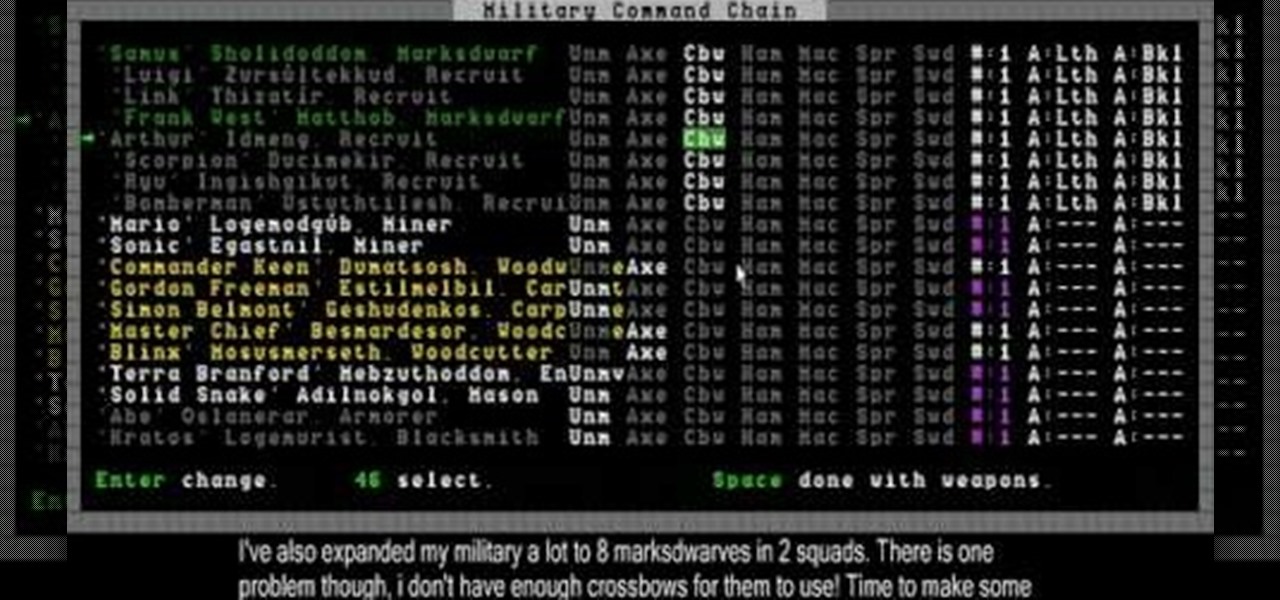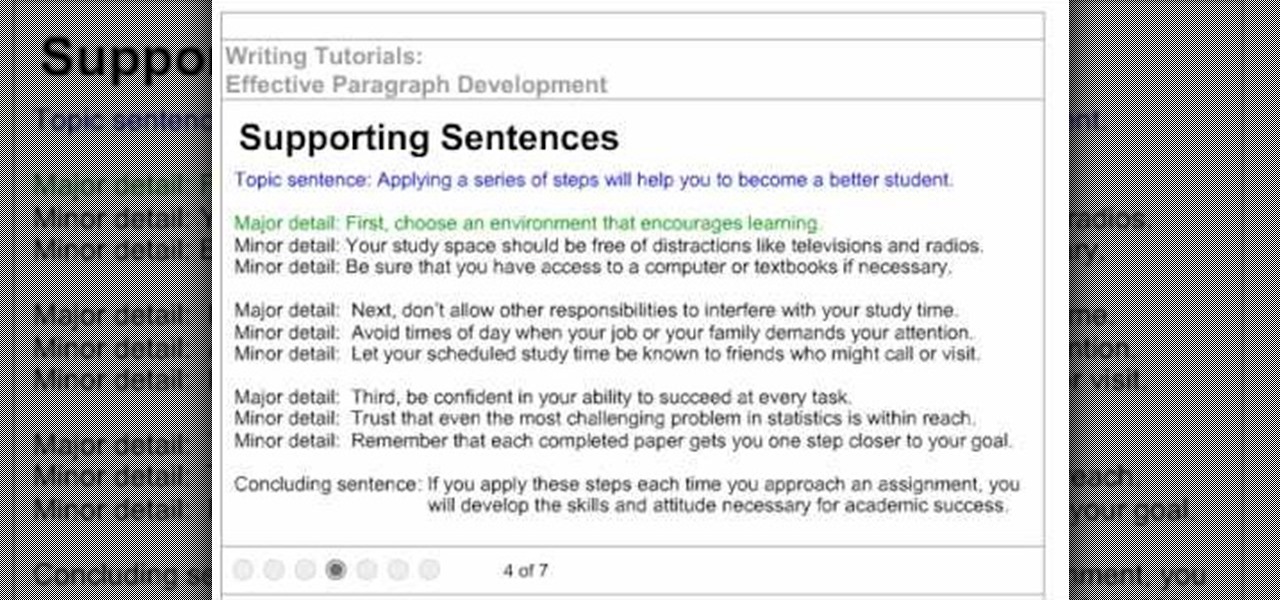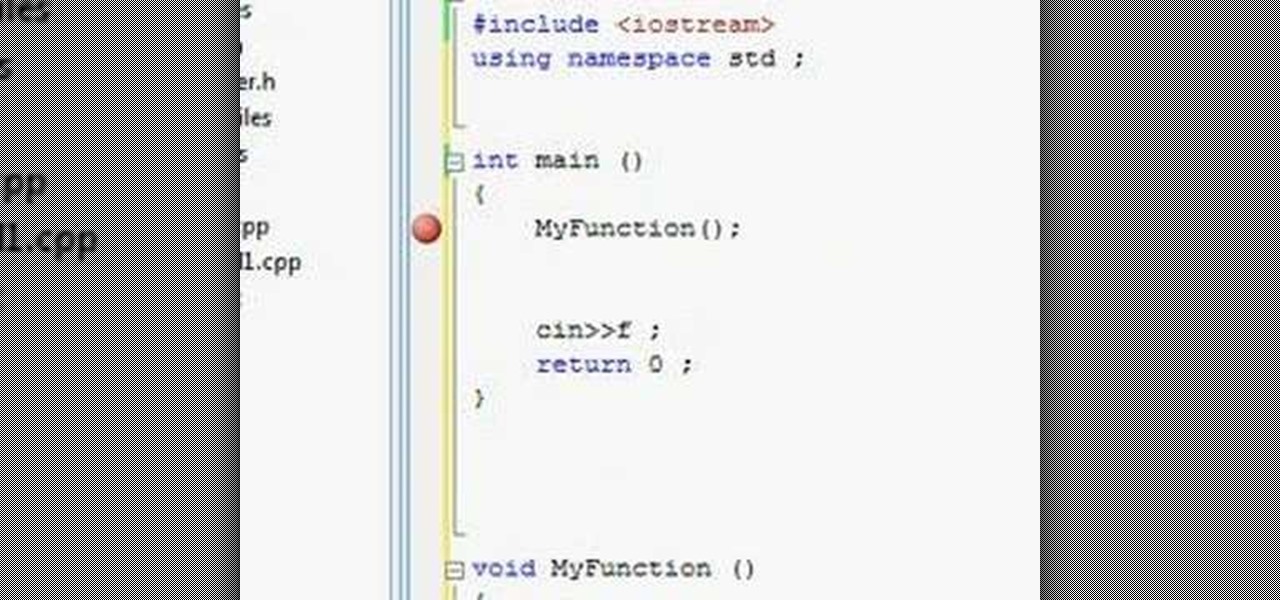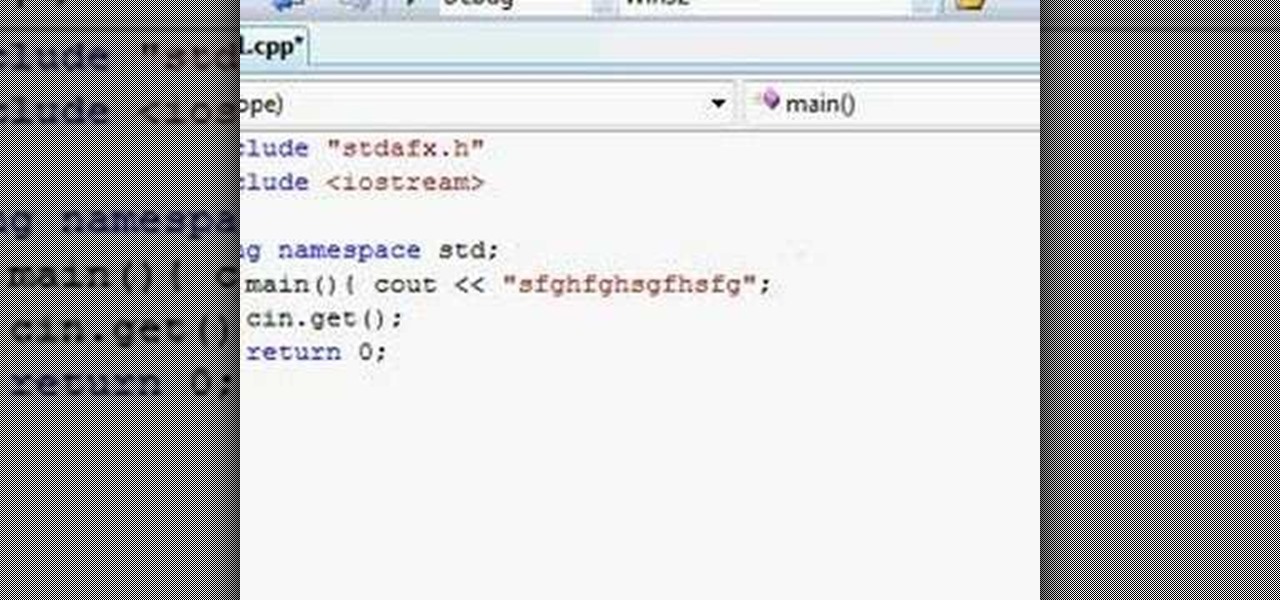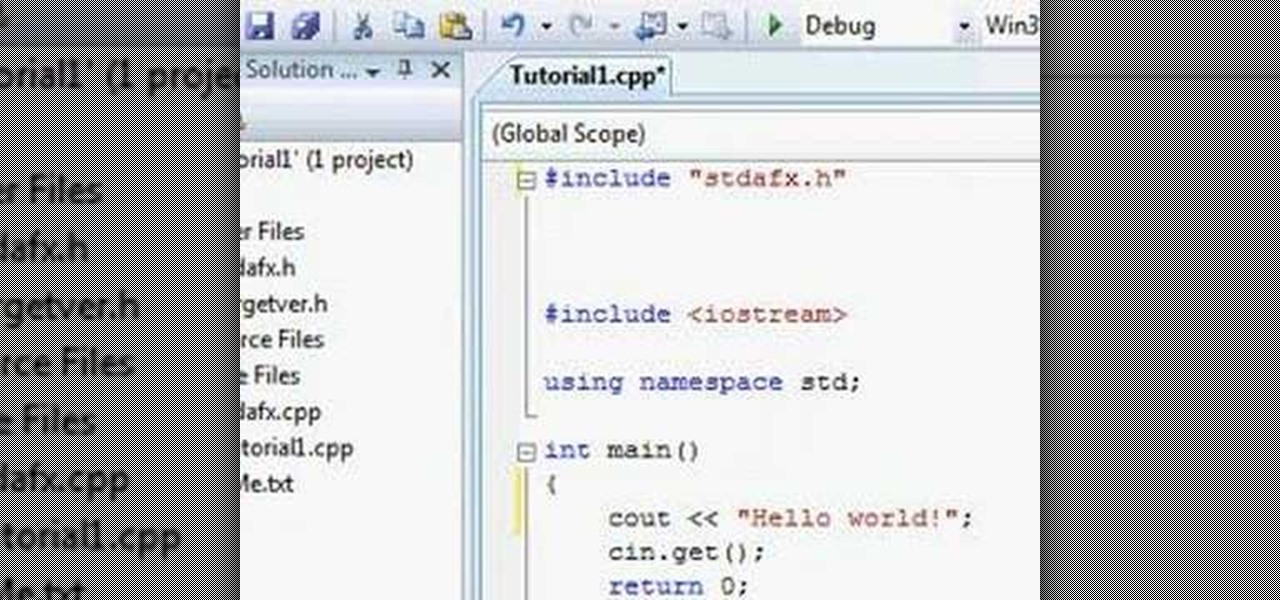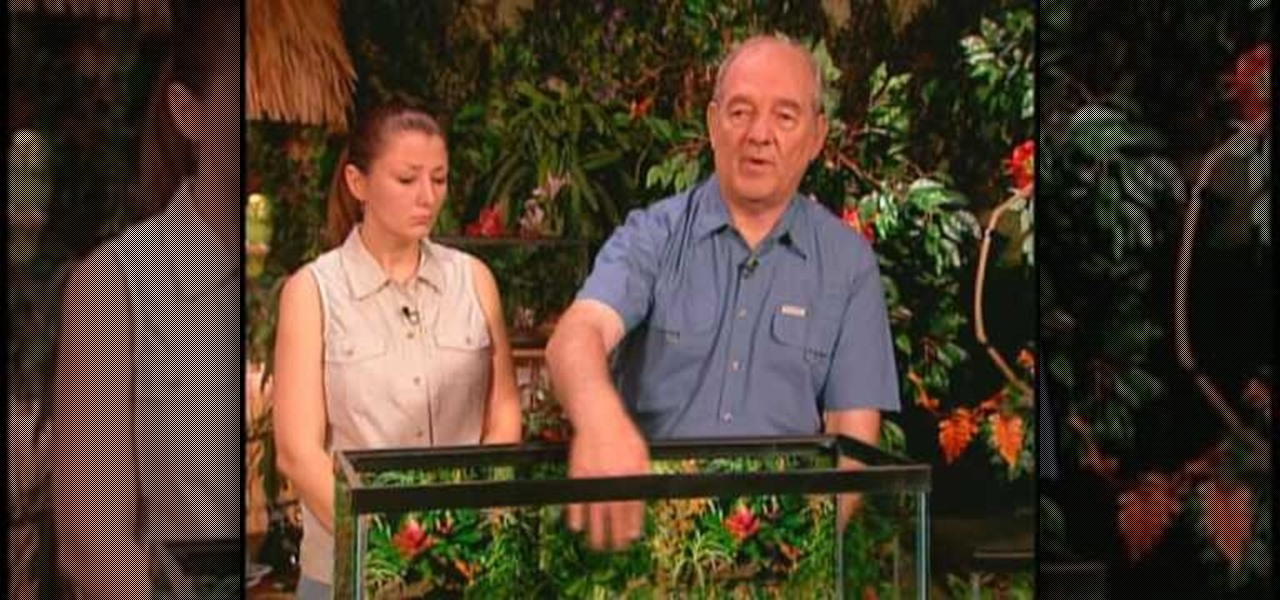This half-hour episode of Hak5 covers several topics: Using a DSLR camera to create HD footage, building your own Google TV, unlocking & copying locked files with Lock Hunter, using PicPick for screen capture, using WinDirStat for analyzing & cleaning your hard drive, setting up a secure FTP server with Ubuntu Server, and secretly copying data from USB drives with USB Dumper.

Learn some terminology and topics that will help you be better prepared for your next trip to the lumber yard. Just a few of the topics covered include identifying different types of cuts, estimating board feet, and finding a good hardwood supplier.
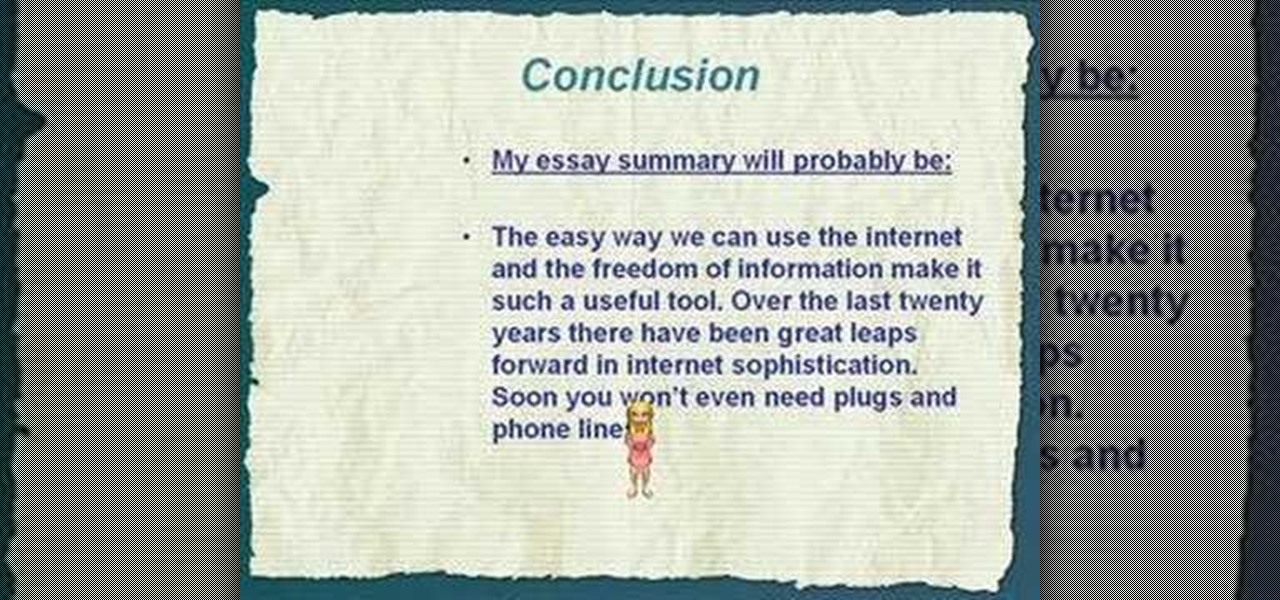
In this video tutorial, viewers learn how to write a great conclusion for an essay. A conclusion is a summary of the topic and is the opinion of the topic or creator. The conclusion summarizes the main point of the topic. Repetition in the conclusion is not a problem. The points stated in the introduction of the essay are restated and rephrased in the conclusion. Adding your own opinion and ides about the topic help improve and makes the conclusion more effective. This video will benefit thos...

Take Zer0 covers the topic of lighting, again, because lighting is and always will be an expansive area. We begin by describing the reasons why proper lighting will help to accentuate a scene. And lastly is a visual demonstration of how one common lighting technique can be applied.

If you know how to group tracks in Logic Pro, you're going to find it just as easy in Pro Tools. This audio editing software tutorial will show you how to group tracks in Pro Tools. Connor Smith also shows you how to turn them on and off etc. This is a great tutorial for Pro Tools users because grouping is a topic not often covered in books.
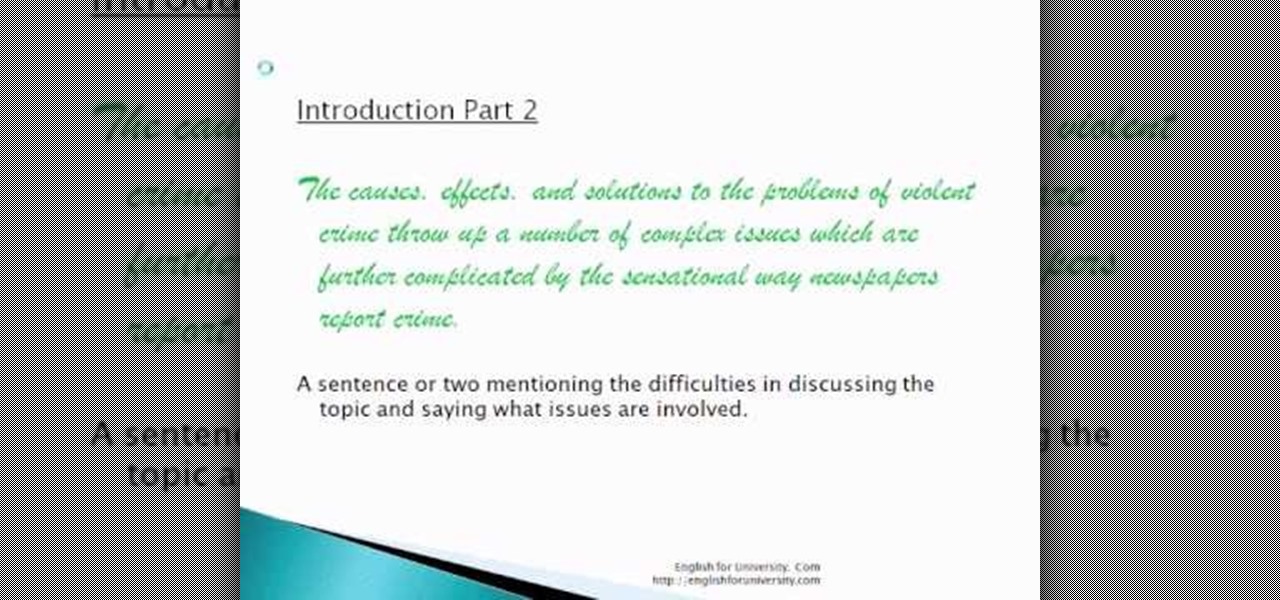
In this tutorial, we learn how to write an introduction to your academic essay. The first part of your introduction should say why the topic is important. Using the phrase "is a topic of growing importance" is a great way to help boost your topic's importance. Next, you should have a sentence or two sentences talking about the difficulties of the topic and what issues are involved. The third part of your introduction should be a thesis statement that narrows down what the topic is going to be...

In this video, we learn how to write a thesis statement. What you really want to say about your topic is what the thesis statement is. It's nothing but your topic and what you want to say, so don't get scared by the term "thesis statement". Practice writing your paper using this saying instead of thinking of the thesis statement term. Usually in school you are given the topic you are going to write about it, so just state that topic and defend your position on it. It will be the same in real ...

Get started in the world of belly dancing with help from a pro! In this video, get a great introduction to belly dancing that covers such topics as posture's importance to correct technique. Understand the correct stance before beginning to belly dance with help from an expert: Sahira began her career as a Middle Eastern dancer in Houston, Texas under the direction of Thalia and Shakira Masood-Ali. Get advice & more belly dancing lessons by searching Wonder How To!

This is a tutorial in Adobe Photoshop CS2 demonstrating primarily the use of the quickmask tool to make precise selections of organic shapes. Other topics covered include adjustment layers and layer masks. So watch and learn how to enhance photos using quickmasks, layer masks and adjustment layers in Photoshop CS2.

This video covers creating and programming a a PHP-based web forum. Topics include basic layout, login and logout, Admin start, creating categories and subcategories, creating topics, and more...

This video covers a wide variety of Dwarf Fortress topics, including moods, making crossbows, smoothing stones, herbalism, and engraving.

In this tutorial, we learn how to build a strong body paragraph for a school essay. This consists of several sentences unified by a common point. The topic sentence is first followed by the supporting sentences. The topic sentence should express what the attitude of the topic is and describe it. Limit the scope of the topic sentence, don't make it too broad. Development is essential to an effective paragraph. It should end with a concluding sentence that is linked to the thesis statement. The...

In this video, we learn how to choose topics and write outlines for research papers. First, you need to choose your topic, which will determine what direction your paper will go into. There are two types of papers, single viewpoint and multiple viewpoint. The different between these is taking one side or looking at different views of the debate at hand. Once you choose, you need to brainstorm a list of topics. Write down the pros and cons of the debate that you are taking, then make sure you ...

This guy is a master at claw machines! Check out this video to see some tips and tricks to maximize your winning potential for claw machines found in most arcades and other venues. This video covers all topics, from winning prizes to a weak claw, or a claw with a short string. Now you can impress your friends when winning tons of prizes in claw machines!

Rocketboom Tech correspondent Ellie Rountree recommends 5 tips for installing Windows 7. Before making the big switch to Windows 7, check out these tips. Some topics covered are backing up your files, picking out the right version of Windows 7 for you, and when to make the switch. Follow along and learn how to prepare yourself, and your computer, for an upgrade to Windows 7.

This is a lesson on the basics of rhythm guitar playing. Some of the topics covered are drum beats, timing, and what to listen for when playing along with drums. You may try learning easy power metal songs to practice changing chords quickly and sharply to make your playing sound tight and on beat. For more, or to get started playing metal-style rhythm guitar, take a look!

Discover how easy it is to update your faucet fixture. Other topics covered in this video include faucet options (centerset versus widespread),finish options,tools you will need to complete the job, and tips to ensure your DIY installation is a breeze.

Proper nutrition is an important part of every strenuous sport, and mountain biking is no exception. This video features a professional mountain bike racer walking you through her nutritional regimen. Topics covered include when to eat before a race, what to eat, and what beverages to use during the race to keep your energy up and improve your ride.

Watch this video to learn how to use function definitions in C++. The topics of declaration order and calling/returning are also covered.

Watch this video to learn how to print text with C++. Other topics covered in this video include semicolon usage, whitespace, and case sensitivity.

Watch this video to learn about the fundamental commands of C++. Also covered are the topics of custom commands, different file types, headers, and the main function.

Want to know how to use the Pyro FX tools in Houdini 10? This masterclass will tell you everything you need to know about using Pyro FX fire and smoke tools in Houdini 10. The discussion covers the addition of exciting new fire and smoke tools. Topics covered include a powerful new fluid up-resing technique, advanced noise and turbulence control, and a highly tweakable custom fire and smoke shader.

Learn how to use Thinking Particles in Cinema 4D. Working with these programs could be pretty complicated if you're not sure what you're doing, but this two-part tutorial covers some important topics when using Thinking Particles. As the name suggests, it is a particle-based system, just so you know.

Protect your most important investment with seasonal maintenance. A regular schedule of periodic inspections and maintenance of windows can help prevent the most common, and costly, problems before they occur. Organized by season, this workshop covers topics such as repairing walkways and steps, cleaning out gutters, and checking the heating, AC and plumbing systems--everything you need to maintain your home year-round. Discover tips for checking window seals to save on heating in this how to...

Learn all about your leopard gecko's eating requirements with this informative and easy-to-follow program that covers all the important topics of the gecko's diet, from vegetables, to vitamins, to mealworms, guided by Host Hillary Dupont and our senior herpetologist Ron Dupont.

Possibly the most popular reptile pet in the world, the Green Iguana is beautiful and interesting lizard. Senior Herpetologist Ron Dupont passionately conducts a four-part tutorial on the lizard's habitat, lighting, diet and health. Ron, with the aid of his daughter Hillary, begins the tutorial on creating an iguana habitat, covering topics like enclosure choice, substrate concerns, background decoration, plants, and wood piece.

Sin City used some of the coolest visual effects of any recent film. This two-part video uses a clip from the iconic film as an canvas to which we can apply some other editing effects using Adobe Premiere Pro. Specifically, the first part covers using color passes to absorb colors and adding a mask to focus the color spot. The second covers animating a garbage matte with keyframes and other topics. Unfortunately there is no link for downloading the Sin City clip from the video, so you are goi...

If you've been interested in making a unique, smooth sculpted trestle table, look no further and watch this video. The trestle table is one of the oldest table forms known to man and its elegant yet sturdy form lives on to this day.

The logic board was a common malfunction in the old PowerBooks, but hopefully the unibody MacBook Pros are a little more resistant to failure, but if you have to get a new one, do it yourself. See how to remove the logic board on a MacBook Pro 17" Unibody laptop.

One of the first things you'll have to do when repairing and opening up your MacBook Pro 17" Unibody is taking off the bottom case. This is where you'll access all of your guts. See how to remove the bottom case on a MacBook Pro 17" Unibody laptop.

The new Unibody MacBook Pro's are a little different in design than the older MacBooks, so it may be a little confusing on how to see the innards of the laptop. Watch this to see how to remove the hard drive and battery of the MacBook Pro 17" Unibody.

Have the first iPod Video version (5th Gen)? After all of those years of use, it might have finally crapped out on you, but don't let Apple or some dealer repair it for more than it's worth, do it yourself. See how to disassemble the Apple iPod Video display and logic board.

You have an iPod Touch, but it's broken. Why spend tons of money to have Apple or some dealer repair it when you can do it yourself? See how to disassemble the iPod Touch.

If you haven't bought one of the new Apple iPod's, you're probably pretty attached to your old one then. Like the iPod Mini. Compared to today's small iPods, it's a clunker, but to you, it's your baby. So if it ever needs fixed, you should do it yourself. See how to disassemble the iPod Mini, 2nd Generation.

The Apple Lisa. It was first introduced in January of 1983, at a cost of $9,995.00, which today is around $21,693.00. It was the first commercially sold personal computer to have a GUI (graphical user interface). The Lisa's CRT monitor has a resolution of 720 by 364. If you want to know more about Apple's Lisa computer, watch the video and see how to disassemble it, too.

Is your motherboard toast? If your logic board has burned out, it's a sad thing, but you're going to have to replace it. See how to remove the logic board from the Power Mac desktop computer.

Your power supply on the bottom of your Mac may need to be replaced. If you're not sure how to remove it, no problem. See how to remove the power supply from the Power Mac desktop computer.

Can't turn on your computer? The power button might be broke. If so, you're going to have to replace it, and you can do it yourself. See how to remove the power button from the Power Mac desktop computer.

For some reason or another, you might have to remove the processor from your Power Mac. If you don't know how, see how to remove the processor from the Power Mac desktop computer right here.

Is your computer overheating? It may be because of a faulty fan. See how to remove the fan in the Power Mac desktop computer.