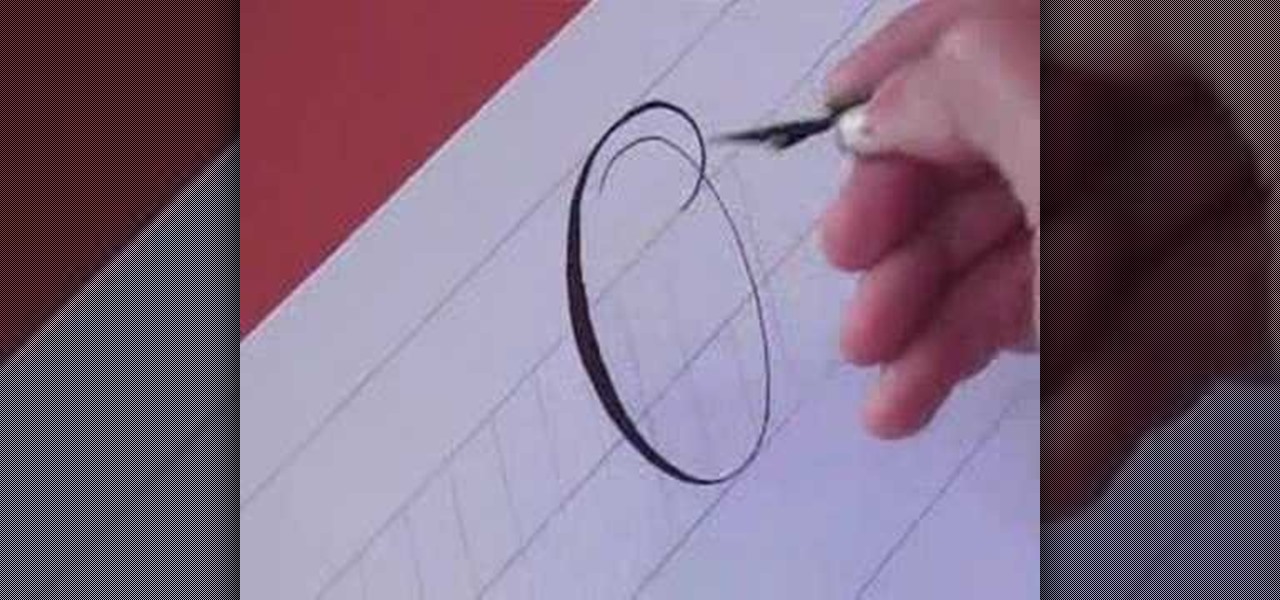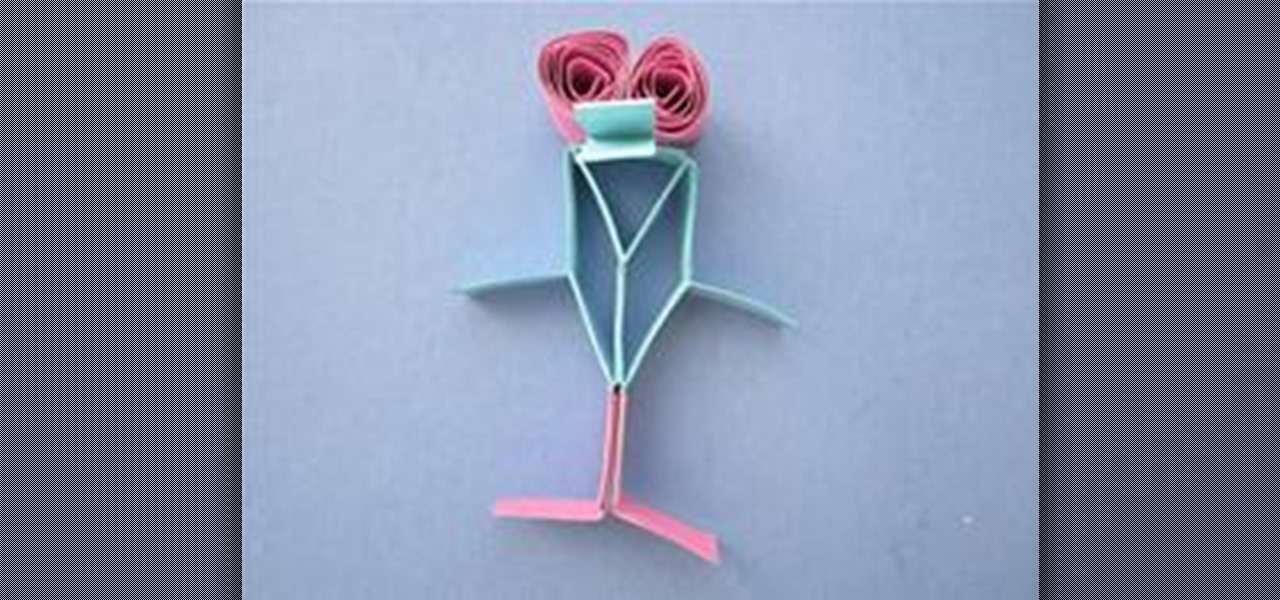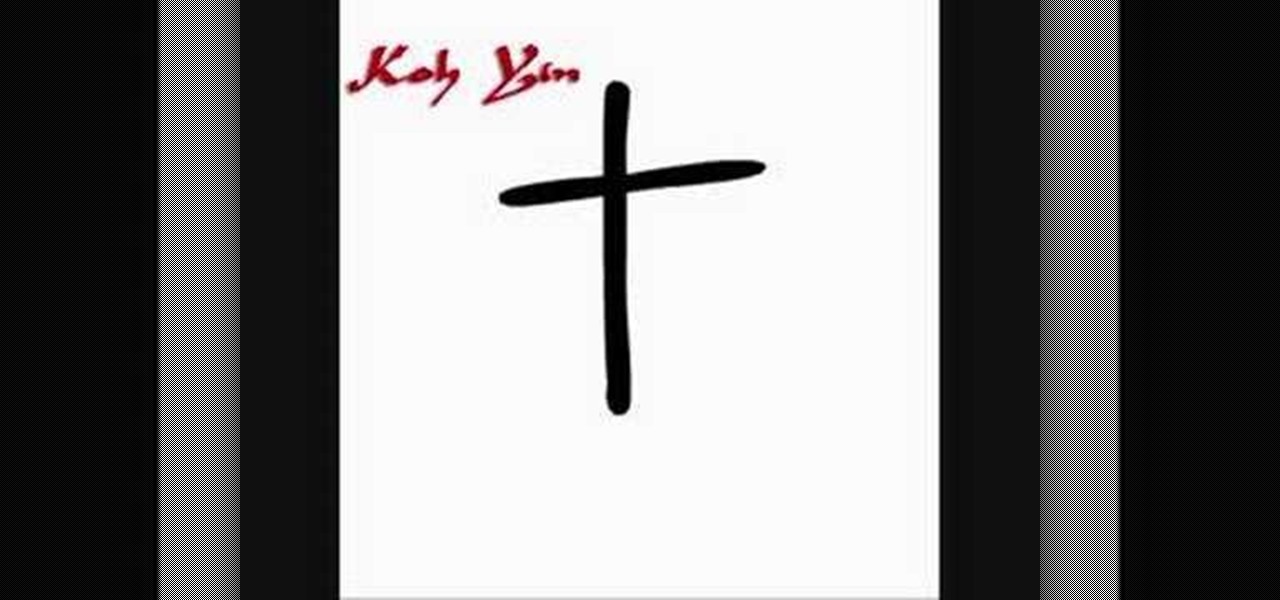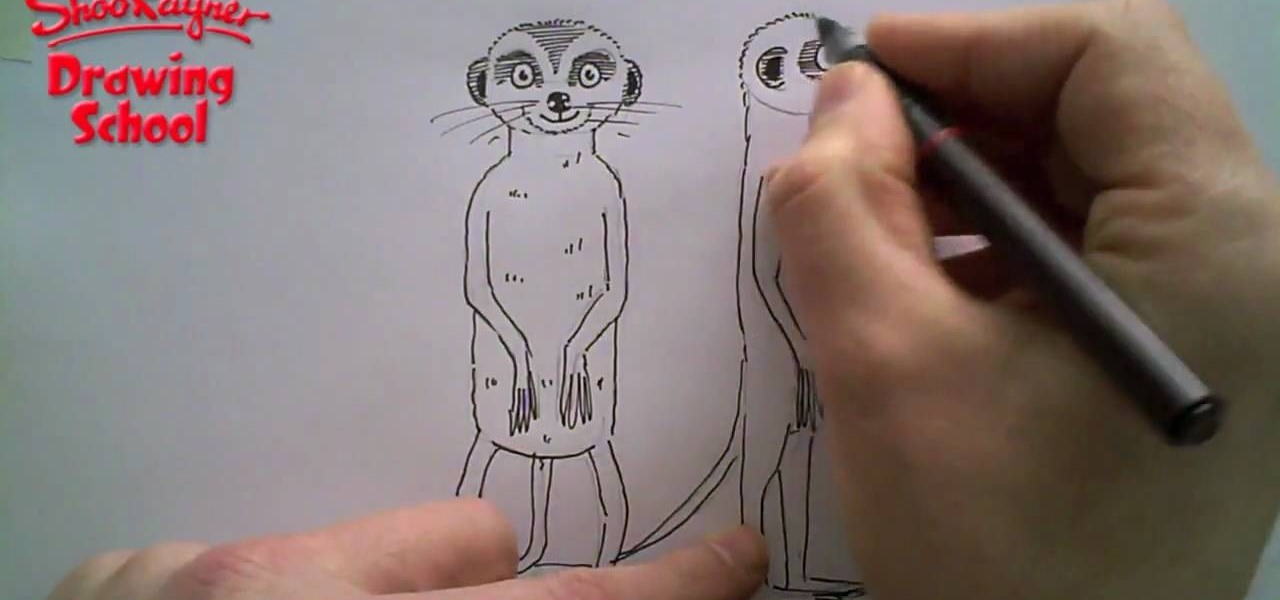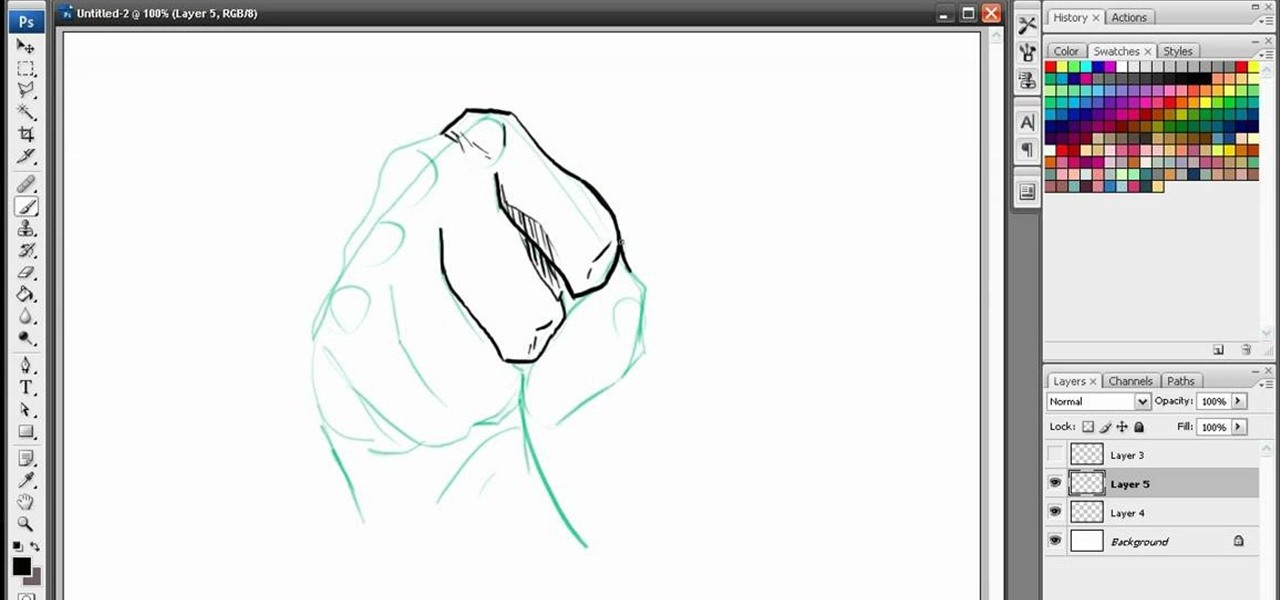In this video, we learn how to write the letter J in calligraphy copperplate. For the uppercase letter, start by grabbing your calligraphy pen and drag it down so you have a thick black line with a thin line at the top. End the letter with a loop around it, then bring the top line to the left and loop it around, making a semi-thick line with it. To make the lower case letter, make a thin line going diagonally to the right, then dip the pen in ink and bring the pen down in a thick line down. C...

Learn how to draw cartoons faces and expressions with a few simple lines. A professional comic strip in a book or a newspaper carries an idea across using a minimal amount of lines. Use a calligraphy pen to draw thin lines and thick lines with a single pen. This allows you to draw faces expressively and quickly.
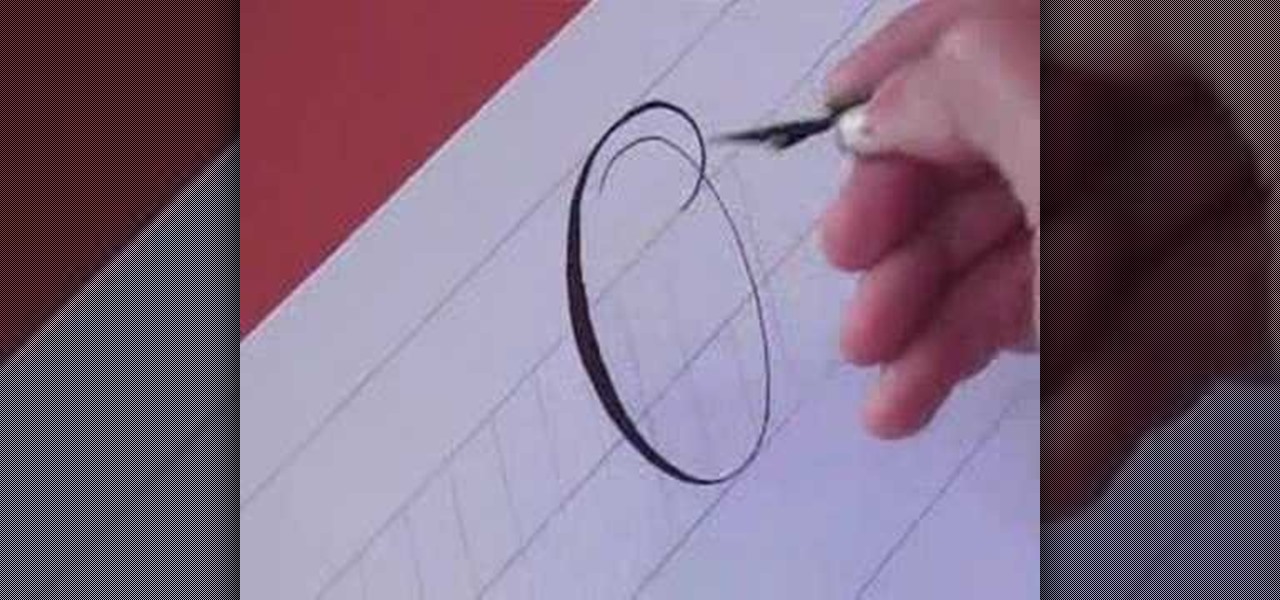
In this video, we learn how to write the letter O in calligraphy copperplate. Take your calligraphy pen and make a medium thick half loop at the top, dragging it down into a thicker line on the left side of the word. Then, continue onto the other side of the O with a lighter touch of the pen making a very thin line, finishing with a loop in the middle. Make the smaller O just like normal, making the thick line on the side and finishing with a small loop bending out to the right at the end. Wh...

In this tutorial, we learn how to create a neon green and orange look using Kryolan UV. To start, you will brush a shimmery and sparkly white eyeshadow underneath the eyebrow on the brow bone. From here, apply a light green eyeshadow on the eye and into the crease. From here, apply a darker green shimmer shadow to the crease of the eye and blend it into the outer corner. Then, apply a sparkly orange eyeshadow on the bottom lash line, from the inner corner to the outer edge, meeting with the g...

Watch this instructional drawing video to draw and color a cartoon. Use a calligraphy pen to draw think lines and thin lines with a single pen. This allows you to draw expressions quickly and decisively. With a clean brush, dampen the paper where you want to add color. Mix marker colors with water to mix a quick watercolor palette.

Writing the word “human” using Japanese characters or writing (also known as kanji) is deceptively easy. It can be completed in as little as two downward, curving strokes. Beginning from the top, draw a line downward, curving the direction of the pen or pencil slightly to the left as you go. Next, find the halfway point of the line you have just drawn. Once you have found the halfway point, draw a line from the halfway point downwards and curving slightly to the right. The end result will loo...

In this tutorial, we learn how to color with Copic pens. First, grab a picture that you want to color with your pens. After this, start to color in the picture with your different colored pens. After you fill in the colors, use a darker colored pen to add in shading and make the lines darker along the sides. Continue to color in your picture, adding shading where you prefer. Add in different colors and make the lines darker when you want them to look more bold. Make sure to add in highlights ...

In this tutorial, we learn how to write the letter Y in calligraphy copperplate. First, make a thin line with the pen, going thicker as you go down, make a loop and then come back down. Make a "u" shape, then connect a curved line to the other side finished with a dot on the bottom to complete the letter. To make the lower case letter, make a small thin hump, then drag the pen down to a thicker line. Make a new line on the other side, making a thicker line and connect it with the other shape ...

Watch this instructional drawing video to draw a cartoon snail. Use a calligraphy pen to draw thick lines and thick lines with a single pen. Add a bit of depth to the drawing with a charcoal pencil. Hang in for the snail joke at the end of the video.

In this video, we learn how to write the letter "b" in calligraphy copperplate. Start off with a piece of lined paper and your calligraphy pen. Create a smooth curved line going down, with a dot that is at the end of the line. After this, create a swirl on the left hand side of the line, then curve it out to make the top of the letter of the humps on the "b". Make sure you grab ink often, especially when you want to make a bolder line. Continue down to make the humps of the letter, then when ...

In this video, we learn how to write the letter "r" in calligraphy copperplate. Start out by dipping your calligraphy pen into ink, then creating a curved line with a dot at the end of it. Next, fill in the line so it is smooth and there are not ragged edges. Next, draw a large swirl on the left side next to the curved line, then draw it over to make the initial loop on the "r". After this, create a loop in the middle, then draw it back down to make the end hump of the "r". After this, draw i...

In this video I talk about inking with various brands that manufacture ink pens. Pentel pen brush, Neopiko line 2 BBL, and Molotow one4all black.

In this video, we learn how to write the letter K in calligraphy copperplate. Start by running your calligraphy pen on the paper going from a thin line to a thick, making a line curved to the left ending with a dot at the end of a small loop. Next, make a loop to drag out across the top on the right hand side and curve it down to make the K letter. Do the same to make the lower case letter, except making a loop for the top of the letter instead. When finished, let the ink dry and you've got y...

In this tutorial, we learn how to draw curvy steps using pens. To start, you will first draw a horizontal line with a point in it. From here, you will need to draw lines coming out of the point. These lines will act as your reference point for the different items in the drawing. Next, draw the steps using the reference points. The one at the bottom should be larger, getting smaller as you work your way up. Draw these using the triangle shape in sort of a wedge. Shade in the bottom area to cre...

In this tutorial, we learn how to draw Blair from Soul Eater. Start off by drawing the head, hat, and body with a light pencil. Next, draw an arm going down from the body. These will be basic construction lines that you will draw over with a thicker pen later on. Start to establish the eyes and eyebrows, as well as the nose, mouth, and chin. Add details into the picture, then start going over your lines with a darker pen or pencil. Start to add in details that you feel make the character look...

In this video, we learn how to write the letter D in calligraphy copperplate. Start off by drawing a thin line down the paper, pressing on the pen harder to make a thicker line in the middle, then thinning out at the end. Drag the line to the left making a thin line, then loop it around to the front of the line and make the D shape. After you make the shape, bring the line to the back of the original line and loop it. Do make a lower case letter, make an oval shape with a thick line on the le...

In this brief instructional video sponsored by River City Graphics, the host teaches you how to use the Whack-em Bamboo drawing tablet with Adobe Photoshop software. He begins by showing you how to change your pen's pressure, allowing you to get a thicker or thinner line depending on how how you push down on your pen. He also shows you how to change the color and make your pen give your project a beautiful color gradation, also depending on the pressure you apply to your pen. This video is ve...

This photoshop tutorial demonstrated by Howard from tutcast.com, teaches you how to do amazing glow effects for your work and projects. Everything you need to know from the background you choose to use to editing out the leftovers. You can use any image that you choose to. Start out with the pen tool located on the toolbar on the most left of the screen. Create the initial layer for the glow by clicking now on the new layer icon located on the bottom right. Next, define brush by pressing the ...

Plangere Culture Lab demonstrates how to use the opacity feature in Final Cut Pro. The opacity feature is a beneficial tool to use when working with layers. Opacity is an attribute which relates to how much you can see through a clip. To layer clips, create a new video track on the timeline. Make sure that the source tab is in the right position. The track on the top of the stack is the dominant track and will be shown. Select the volume and opacity overlay button. Click on the line over the ...

We will be setting up a portable radio in the mountains. It will be established in a clearing with available rocks for setup. The equipment we will be using is a Yaso radio with microphone and headphone, coaxial cable, slight line and weight, 13.5 battery pack, 2o and 40 meter antenna, pen and paper to record contacts.

Create a Dancing On Ice sparkling smokey eye makeup look with the makeup tutorial from Lauren Luke, aka Panacae81.

Did you know that rabbits can be litter-trained? Having a properly trained bunny means less mess and stress for you—and the bonus for your bunny is that she’ll get more freedom around the house.

In this tutorial, we learn how to draw superman from DC comics. Start off by drawing the head and adding in the hair on top. Give the character a strong jaw line and eyes that look serious and focused. Continue drawing down, outlining the lips and nose, then making broad shoulders. Draw a cape over the shoulders and continue down making a line where the neck and breast plane connect. Draw the "s" sign on the costume, then continue by drawing the Superman logo behind the character. Now, star t...

This video goes back to basics, using regular pencil, pen and colored pencils to create a manga female figure. He begins by drawing basic lines and shapes of the torso with pencil, then adding legs, arms and marking the joints. He adds detail to the body and fills in the shapes of the muscles. He then adds the head shape and fills in the facial details and hair before adding detail to the hands and fingers. He continues with the clothing, before going over all the lines with a black ink pen. ...

Have you been typing at computers for so long that your handwriting has become unreadable? Follow these steps to make your handwriting beautiful again. This Howcast guide demonstrates how to improve your handwriting - just follow the steps!

A piece of paper and some common household supplies are all you need to make yourself a wallet. Inspired by the Instructables project: http://www.instructables.com/id/Paper-Wallet/

Use geometry to make an adorable and fun heel klickin' friend using McCormick vertex elements! You will need:

The Fireworks 8 pen tool lets you create straight or curved line segments by placing points. Pen tool creates object lines that can be altered by sub-selecting and modifying one or more control points. In this Fireworks 8 video tutorial you will learn how to use Vector Pen Tool, and adjust its parameters. Make sure to hit "play tutorial" in the top left corner of the video to start the video. There is no sound, so you'll need to watch the pop-up directions. Use the Vector Pen Tool in Firework...

If you have ever wanted to learn Japanese or even just a few words in the language then this video is perfect for you to begin with. This video will show you how to write the word "tree" in Japanese in a fun creative way. The video takes a picture of an actual tree and redesigns it to become the word tree, but if you want to just learn how to write the word on it's own then a grab a piece of paper, pen and begin with making a horizontal stroke. Next, make a vertical line through the horizonta...

This video shows you how to hem pants to your desired length. First, try on pants and roll up cuff of legs to height you desire. Remove pants and use a pen to mark what will become the new cuff line. Then use tailor chalk to draw a line to be cut with scissors. Cut line with scissors. Turn pants inside out and fold in about a half inch or desired amount to make cuff edge. Turn pants right side out. Using a sewing machine, restitch the new cuff you have pinned up.

In this video, we learn how to apply a Mardi Gras devious mask with makeup. First, use a sharp black eyeliner pen to draw the mask around your eyes. It should be above your eyebrows and on your cheeks around your nose. After this, color it in with different shades of blue, leaving the center clear. After this, you will apply black eyeliner to the top and bottom of the eyes. Draw out the line on the outer edge to create a cat eye effect. From here, apply false eyelashes on the top of the eye a...

In this tutorial, we learn how to cheat on a test with a hollowed pen. First, grab your pen and take the top off the ink of it. Now, cut a small slip of paper out of a piece of copy paper. After this, write down the answers that you need for a test. Next, use the scissors to cut the side of the pen and make a slit in it. Now, attach the answer strip to the ink of the pen and place it back into your pen and put the top back on. Now, the sheet of paper that has the answers on it will hide in th...

An entertaining way of inspiring creativity and also doing something far beyond the norm with just coloring on white paper is creating a scratch drawing board. Basically it is initially black, and then when you scratch it with a pen, or other small, pointy object, it creates a multitude of colors as your lines, allowing you to create fantastic images with that much more creativity! In this video you will learn how to create your own scratch drawing board step-by-step!

In this video, we learn how to make baby rattle cupcakes for a baby shower. To decorate these, take some pre-made cupcakes and place a coat of icing on the top of it. Now, you can pipe some decoration onto the cupcake using a plastic bag or pastry bag. Making different lines and polka dots will make a great pattern for a baby shower. You can also make flowers with different colors. Add on different candies to make it more colorful and add different tastes. You can also write with your icing p...

In order to draw a meerkat, you will need the following: a pen, an eraser, and a pencil.

Marvel comics have been a major inspiration to a whole generation of artists, particularly graphic novel and comic-inclined artists working in pen and pencil or digital mediums. This video demonstrates some cool techniques for drawing hands in Paint on the computer, with a focus on how to properly use lines to make the hands look more realistic.

Learning to write a check properly is something that everybody needs to learn. In this video, learn how to fill out checks correctly so that the bank and payee can clearly read them.

In this Software video tutorial you will learn how to use tool shortcuts in Final Cut Pro. To change opacity and the volume limit, click the little mountain button on the bottom and you will have two lines in the clip representing audio lines of two mono tracks. And you also have opacity located above the audio lines. With the help of the slide bar you can set the opacity. To get the pen tool press 'P'. To get out of any tool, press 'A'. To delete the entire audio track, select it, lock, dele...

Would you think that you could draw a cartoon duck just by writing the word duck? Or Uncle Sam from the letters US? Well, grab a pen and a piece of paper and get ready to draw. All you need is a pad of paper, pencil, marker, colored chalks or colored pencils, and an eraser. To make a cartoon duck, first, write the word “DUCK” in all capital letters. Draw a face in the “C” by putting in an eye and an eyebrow. Connect it to the “K,” and close up the bottom and top of the “K.” Connect the “C” to...