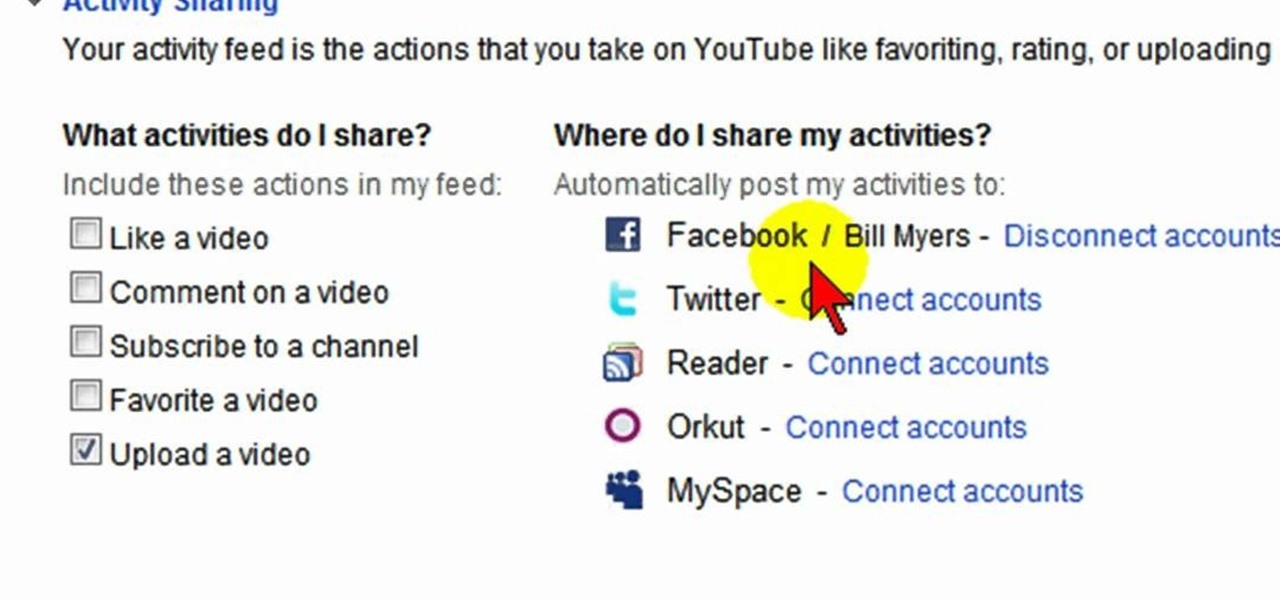You thought that modding your XBox 360 was such a good idea didn't you? Well now look what you've done. You've screwed up the process of flashing your Hitachi disc drive at a crucial point and bricked it. Fear not! The ruined board within the drive can be replaced at home. This video will show you how to just that quickly and easily, giving your console new life and keeping your activities away from the prying eyes of Microsoft.

According The Venture Reality Fund, the introductions of Facebook's camera platform and Apple's ARKit catalyzed increased activity among companies developing consumer applications.

Pilates exercises involve strengthening the core and flattening the abs, so why are your instructors always talking about the pelvis? This how to video explains the importance of pelvic placement and how it relates to the lower back and the muscles around the hip joint. Just becoming aware of your pelvic placement as you drive your car, walk down the street or do any household activity can help you improve your alignment and strengthen the deep postural muscles of your body.

Check out this instructional science video that demonstrates the details about the activity density rainbow. From the Oregon Museum of Science and Industry's teacher curriculum, "No Hassle Messy Science with a Wow", this is an activity demonstrating liquids with different densities. Perform the activity density rainbow experiment by watching the step by step instructions in this science tutorial video!

Club Penguin is a flash-based website with an a virtual world of online games for kids to play. Learn how to hack Club Penguin with tricks and cheats. Watch this video tutorial to learn how to find hidden items in the Club Penguin catalog (09/29/09).

MyFitnessPal adjusts your calorie goal for the day according to your activity level. The more active you tell the app you are, the more calories it tells you to consume — simple, right? Unfortunately, MFP doesn't tell you to consume fewer calories when you don't work out. However, an activity tracker like a FitBit or Apple Watch can help.

Every iPhone since the 5S has come equipped with a microchip called a motion coprocessor, which collects data from integrated accelerometers, gyroscopes and compasses, and can then transfer that information to fitness apps that track physical activity. Essentially, the chip knows whether you're running, walking, sleeping, or driving — but what if you don't want it to?

Karting is one of the most exciting and exhilarating activities you could wish to take part in. There are very few things quite like the thrill of buzzing along at up to 50 miles per hour at only 5 cms off the ground! Here is Videojug's guide to the techniques that will get your motor running... Drive a Go Kart.

Check out this clip and learn how to take total advantage of your adventures with Grand Theft Auto IV's Ballad of "Gay Tony". This final episode for GTA IV is sure to be a fun one and with these tips you will get the most out of it. This video is a travel guide to base jumping, cage fighting and dance offs. Good luck!

Club Penguin is a flash-based website with an a virtual world of online games for kids to play. Learn how to hack Club Penguin with tricks and cheats. Watch this video tutorial to learn how to hack Club Penguin with Cheat Engine (09/14/09). This uses Cheat Engine 5.3.

Fractured ribs can be painful injuries treated by a doctor and requiring pain management and adjustments in daily activities. Learn how to treat a fractured rib and stay fit in this sports medicine how to video. Watch and see how to use rib support to prevent further injury.

Get crafty this weekend with your kids by incorporating a fun arts & crafts project into the mix of weekend activities! In this Simple Kid's Crafts tutorial, learn how to make an adorable pencil topper out of pipe cleaners! This activity is perfect for children kindergarden age and up. Spend some quality time with your children and help get their creative juices pumping with fun arts & crafts projects like this one!

Spend some time with your little princess this weekend and incorporate a fun arts & crafts project into your weekend activities! In this Simple Kid's Crafts tutorial, learn how to make a simple princess tiara. This activity is perfect for little girls age kindergarden and up. Let your little girl feel like the princess she is, by adorning this sweet handcrafted princess tiara made by none other but herself and her parent.

Want Gary the Gadget Guy's background for Club Penguin? Well, there are just a few simple steps to getting the background on CP.

Pokémon GO, the biggest augmented reality sensation ever, broke app store records this opening weekend. But it also did something even more important: it gamified physical activity.

You know he cares more about you than his precious video games; he just needs a little help showing it. This video gives tips for luring a boyfriend away from video games, by compromising his love of competition and skill-based games with other activities you can enjoy together as a couple. Watch this video dating advice tutorial and learn how to compete with a video game for your boyfriend's attention.

There's nothing wrong with indulging in guilty pleasures on Spotify every once in a while — we all need a little Coldplay and Creed in our lives. The only problem is, all of your friends and family might be watching. Anyone that is following your Spotify account can potentially see what you're listening to, but there are several ways to hide this shameful and embarrassing activity from the world.

Google seems to be growing tired of the way links appear in its Search results page, because they're currently experimenting with a color change (that's already causing lots of controversy).

Since Stadia is an early access game streaming platform, Google is still working on bringing big things to the table. You can expect wireless Stadia controller support for many more devices, high-quality 4K gaming on all Chrome web browsers, and more Google Assistant features. They also managed to silently sneak in a way to keep track of your Stadia gaming sessions too, which is pretty handy.

It's pretty much a given at this point that Facebook has a lot of data on us. While you might be conscious of the data you share with Facebook when you post, upload photos, or chat with friends on Messenger, you might not be thinking about all the data it receives from websites and apps you use outside the social media giant. Now, you can actually do something about it.

If you have an Apple Watch, you might know that the activity awards you earn can be shared with your friends as iMessage stickers on your iPhone. However, you first have to earn achievements in order to use them as stickers. That changes somewhat with iOS 12, as Apple added animated activity stickers for all Apple Watch users, whether they've earned award badges or not.

Club Penguin is a flash-based website with an a virtual world of online games for kids to play. Learn how to hack Club Penguin with tricks and cheats. Watch this video tutorial to learn how to wear member clothes as a non-member in Club Penguin (09/23/09).

Shelley Lovett from Childcareland demonstrates sand writing as an early childhood learning activity. All you need for this activity is a baking sheet that is approx one inch deep and some sand. Colored sand makes it more fun for the kids. Shelley says the cheapest place she has found colored sand is at Wal-Mart, but it is also available at craft stores and perhaps even at Home Depot or Lowes. You spread a thin layer of the sand onto the baking sheet and try to make it pretty even. For very yo...

Danny with Top Ten Reviews will show you how to monitor social network activity with the Net Natty program. This will be helpful for monitoring social networking accounts on websites such as Facebook and MySpace. First, open Net Nanny. Go to the dashboard and select Additional Settings under Filtering. With this section, social networking sites that have been used on the computer will be listed. You can check whichever account you want to monitor. Under the dashboard, go to Reports and select...

Looking for an easy way to syndicate your YouTube activity on your Facebook profile? Well, you're in luck, as this video presents a complete guide. You'll find all of the details, including step-by-step instructions, in this video guide. Take a look.

The Picnic Game is a great memory-building game that’s a fun classroom activity and perfect for long road trips with little ones. This video activity shows a game that requires no props or equipment of any kind, just a few players. It's simple, but staves off boredom beautifully. Check out this how-to video and learn how to play the picnic game.

Skittles is an old European target sport that is very much like bowling. Discover how to make home made skittles with just a tennis ball, glue, empty water bottles, water, paint, and newspaper. Watch this kids activities how to video tutorial to get ideas for a great rainy day kids activity.

Here is a rainy day activity brought to you by Bayard books! Watch this how to video to learn how to use dry pasta, glue, paint and a wooden picture frame to create a beautiful piece of art. You kids are sure to love this fun activity. Use the macaroni picture frames to decorate any room or to give away as presents.

Here is a rainy day activity for children brought to you by StoryBox Books. Watch this how to video to learn how to do potato painting with your children. Carve different fun shapes into the potato and use your favorite colors to create wonderful works of art. Who said there is nothing to do on a rainy day?

These paper design projects make perfect kid's activities, or an activity for the whole family. These eco-friendly ornaments are made from recycled scrap strips. When you're done, you can hang them to decorate your home!

The Google Assistant is an incredibly useful tool that's now available for both Android and iOS. You can use plain English to send voice commands that range from turning off your smart lights to answering almost any question — but many of these features won't work properly if you have certain Google activity controls disabled.

Yes, "Safer Internet Day" is a real thing, and it's actually been around for 12 years. This year, Google again will be commemorating the event by giving away a 2-gigabyte storage bump for their Google Drive cloud service if you simply run through a security checkup.

Best way to bond with kids is to involve them into number of activities, where you can participate with them. Here we are with an activity which involves in making whole wheat cookies. You can involve your kids in this activity too.

If you use your Nexus 7 like me, then you're constantly downloading APKs, installing new games from Google Play, taking a million photos, and using multiple apps at the same time.

We all know Google keeps a history of everything we do on our phones unless we say otherwise. However, you might not realize just how detailed it is until you check it for yourself — even the actions you do in each app are tracked by default.

Does your Activity page on Instagram feel cluttered? You're not alone. Instagram lumps all alerts into one long, chaotic timeline, so if you want to see comments or likes, you have to weed through everything else including shares from other users, memories, recommendations, and new follows. Instagram knows its a mess, and the company plans to add notification filters to sort things out.

If your children are actively involved in things like gymnastics, cheerleading and dance, then they'll be dealing with a lot of rigorous movement, so stretching is key to prevent injuries. This video will show kids how they can do some great warmup stretches to increase flexibility for trampoline, gymnastics, dance, cheerleading, skating, ballet, tumbling and other children's sports.

Veronica from Tekzilla teaches you how to monitor network activity on Windows 7. Go to ITSamples and download the Network Activity Indicator program. Install it and run it. This will add a new icon on your system tray. It blinks to reflect incoming and outgoing packets. You can right click to see a more detailed report. You also get statistics and a menu for your network and firewall settings. So to get the popular windows XP type network indicator icon all you need to do is follow the steps ...

First in the training for a German Shepherd is that your dog should start the very first day you bring your German Shepherd puppy or adult home. In general, Dog obedience training benefits are to give proper mental and physical activities. Secondly, there should be existence of friendly relation (bond) between you and your dog. The third is to ensure that your dog's safety and happiness. Lastly correct many types of dog nuisance behaviors like digging, barking and chewing etc. Two levels of D...

While it might be more common to chat with friends on apps like Twitter, Messenger, or WhatsApp, direct messages on Instagram are becoming more and more sophisticated. Case in point, the app is rolling out a new feature to users that shows a "green dot" next to friends who are online. Luckily, you don't have to let your followers know when you're browsing photos if you don't want to.