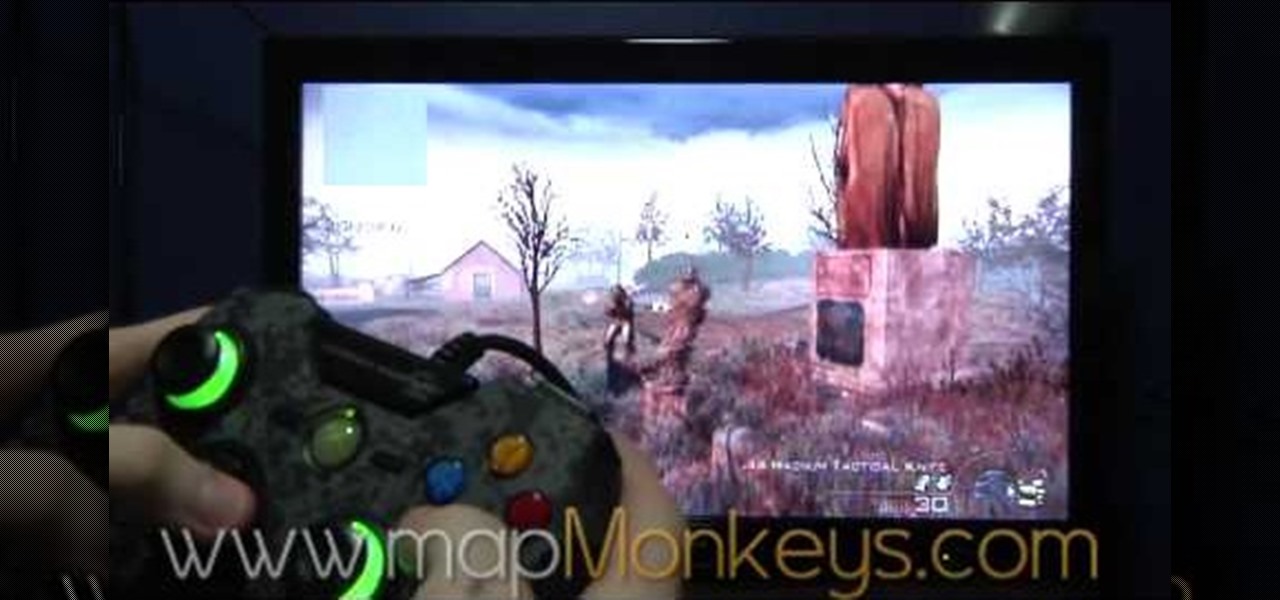Nguyen Le, aka Knitknit teaches how to make knitted post cards. If you are teaching yourself how to knit, you will love this video. This is also a great way to use your knitted test swatches to make a special something to send to someone! You will need two colors of yarn, a hole punch, a post card, knitting needles, and a needle. Learn how to make a knitted post card by watching this video crafting tutorial.

So you've filmed your scene using multiple cameras, and now it's time to sync them up into a coherent whole. This tutorial shows you how to take advantage of the multi clip edit feature in Final Cut Pro when you're in post production.

Learn how to tie a Tarbuck Knot - a handy hitch for attaching a line to a ring, post, or other fixed object. This is a fine knot for camping, climbing, sailing or Boy Scout training.

This tech tip shows how to replace the seat and seat post on your bike.

Learn how to navigate and use the Tumblr Dashboard tool! It's easy. And this brief video tutorial from the folks at Butterscotch will teach you everything you need to know. For more information, including detailed, step-by-step instructions, and to get started using the Tumblr Dashboard admin tool yourself, take a look.

Hayes mag calipers on a chain-stay mount are not the most common sort of brakes anymore for mountain bikes since they can't be put on a full-suspension bike, but they are great for those without. This video shows you how to set one up yourself and maintain it.

In this video by Modern Warfare glitch professionals Map Monkeys, learn how to complete the unlimited care package glitch, after patch, in Playstation game Modern Warefare 2. To do this glitch, the first sep is to get a care package, sentry gun, or emergency air drop. Then, find something to climb over, by pressing A (X on PS3). Hold the care package, climv over, and as you're climbing, press right on the D-Pad twice quickly. If done correctly you will still be holding your care package once ...

Now when you use WPtouch to post a blog entry, you can select a graphic or thumbnail to go with it. All you have to do is add a media file and then associate with your post. Then you go into Post Listings Options in the General Settings and enable the thumbnail option. You're also shown how to change the font of your post titles.

The person in the video demonstrates how to do a front post and a back post double crochet. First she shows you what a post is. The body of the previous row of double crochet is the post. To do a front post double crochet, you should loop the thread over the hook and put the hook under the post through the hole before it and bring it out from the hole on the other side of the post. Then you can loop the thread over the hook again and pull the hook out through the same way it went in. Then you...

From the creators of the Diet Coke and Mentos experiment, EeepyBird demonstrates how to have fun with sticky notes. All you need is a stack of post its, and a glue stick. Glue each post it to one another, alternating sides, to create a chain. Next connect in a post it circle & you get an amazing post it pinwheel! Fun paper craft project. Enjoy.

HP TouchSmart comes with a lot of inbuilt powerful features. Voice notes is one of them. To use this feature tap on the notes icon on the HP TouchSmart home page. Now tap on the microphone icon which is present at the bottom left of the screen. The TouchSmart contains two microphones that are integrated into you computer and are present on the either side of you web cam at the top of the screen. To record a voice message tap the record button and speak into the microphone. Tap the stop button...

Finding your arm going numb under partner? Can't him/her to MOVE! In the wild a wolf will gnaw its own leg off to escape a trap. This is not the wild and you are not a wolf. Get your arm back the human way.

This is a video tutorial in the Sports category where you are going to learn how to install a seat post on your bike. This is pretty easy. But, it's important that you get proper measurements for the inside and the outside diameter of the tube using a caliper. Now find the correct seat post and the seat clamp. Fix the clamp on the tube. Put generous amount of grease on the bottom part of the seat post and on the inside part of the tube and slide the seat post inside the tube. There is a minim...

Here is a simple technical to measure hole you dug with a post hole digger. Take measuring tape. Place it with the post hole digger from bottom to the end of the post hole digger. Mark each foot division on the post hole digger with a marker. So now you can measure depth of the hole you dug with post hole digger without the need of a measuring tape. If you want to dig 2 feet deep down the earth and you could not find a measuring tape to measure, but markings on the digger will help you to mea...

Gemstone earrings are quick to make at home, not to mention cheaper and more customized. To make gemstone post earrings with snap fit findings, you'll need snap fit post findings, ear clutches, gemstones to match the finding, and bent chain nose pliers will help. Learn how to make gemstone post earrings with snap fit findings by watching this video jewelry-making tutorial.

Follow along with this video and learn how to retweet a post on Twitter. -A Tweet is simply a message posted on Twitter.

This is a brief video which demonstrates how to add a post to your WordPress blog or website. It's quite easy once you know how to go about it. So easy, in fact, that this free video tutorial can present a complete, step-by-step overview of the process in just over two minutes' time. For more information, and to get started creating posts on your own WordPress blog, take a look.

Once you've started a WordPress blog, it gives you your very first blog post, which says "Hello World". In this video, Cindy will walk you through how to change this very first post into an original work of your own. Make your very first splash onto the online world of blogging!

You've recorded your podcast but are stumped on what to do next? Post your podcast to the iTunes store for outer parties to download & enjoy it. In this video (geared toward the average person with no XML knowledge), learn how to easily post a podcast to the iTunes store.

From the creators of the Diet Coke and Mentos experiment, EeepyBird show us how to have fun with sticky notes. Create a cool blue post it waterfall effect. Stack several post it pads. Tape together in sections. Let the paper water flow! Cool paper design trick.

The first part of this tutorial will show you how to track and roto with foreground obstructions using Final Cut Pro. Then, you're shown how you can use Mocha Shape to import matte data into your video for a higher quality picture.

In this clip, you'll learn how to retweet or RT someone else's post on Twitter and share it with your followers. What do President Obama, the Dalai Lama and Justin Bieber have in common? Why, they're all on Twitter, of course. Join the party. Whether you're new to Twitter's popular microblogging application or just missed a few of the essentials along the way, you're sure to benefit from this free video tutorial.

In this tutorial, we learn how to install a new mailbox post and box with Lowe's. First, you will need to gather all your tools and a new mailbox. After this, print out directions for the project through the Lowe's website. Now, call 811 to call your utility company to make sure you aren't digging through an electrical line. Mail boxes have a specific height they need to be installed at, so make sure you follow these guidelines. After this, dig out the hold from the ground, then fill in grave...

In this clip, you'll learn how to pre date or post-date content posted to your WordPress blog. Every version of WordPress brings with it new features, new functions and new ways of doing things. Fortunately, the very same technology that allows an open-source blog publishing application like WordPress to exist in the first place also makes it easy for its users to share information about the abovesaid things through videos like this one. Take a look.

Need a quick primer on how to add a new post to a Tumblr website? It's easy! And this brief video tutorial from the folks at Butterscotch will teach you everything you need to know. For more information, including detailed, step-by-step instructions, and to get started adding content to your own Tumblr blog, take a look.

Learn how to edit a WordPress posting after the fact with this free video tutorial. Every version of WordPress brings with it new features, new functions and new ways of doing things. Fortunately, the very same technology that allows an open-source blog publishing application like WordPress to exist in the first place also makes it easy for its users to share information about the abovesaid things through videos like this one. Take a look.

Get the word out on that cool party, or classy soiree by advertising your events on Facebook. The events option on Facebook lets users post details about social events, business meetings, and more. It saves time and paper, and acts as a cool and informative online pre-party before the main event.

This tutorial paper craft video will teach you how to make an exceptionally cute post it note holder that also holds a pen. This is a cute idea for the office or for at home, and your friends and family will surely be impressed by your skill with paper products.

This video tutorial craft project shows how to make a holder for post it notes out of fancy paper and coasters.

If putting up a new fence or mailbox is on your to-do list, chances are you'll need to use a post hole digger. Watch how to properly dig a hole with one.

Cesar, The Dog Whisperer, attempts to solve the riddle behind a K-9 form of post-traumatic stress syndrome. Get tips to deal with your dog's stress.

This DVD was created to assist in focusing the spirit and intent of the rules as well as an aid to the training of all involved in FIBA basketball including: coaches, players and referees. In this video learn how to officiate during a post play.

This video is a demonstration of post-kayaking exercises to help improve strength and muscle balance after kayaking.

In this video, we learn how to train legs to avoid failure using post exhaust training. First you will do a hack squat, which is where you will hold dumbbells and place your heels on a step, then squat down through the heels. Keep your chest up while doing this and you will work your butt, hamstrings and lower back. The next exercise you can do is a front lunge, which includes you lunging to make a 90 degree angle alternating between legs. The last exercise you can do is to hold a bar and squ...

This clip presents a general tutorial on how to work with and embed HTML code into your WordPress posts and pages. Every version of WordPress brings with it new features, new functions and new ways of doing things. Fortunately, the very same technology that allows an open-source blog publishing application like WordPress to exist in the first place also makes it easy for its users to share information about the abovesaid things through videos like this one. Take a look.

If you need to display thumbnails on a WordPress page and link the smaller thumbs to the original larger pictures, this post shows the process involved, using the Lightbox plugi,n which creates a special overlay effect when an image link is clicked on. Every version of WordPress brings with it new features, new functions and new ways of doing things. Fortunately, the very same technology that allows an open-source blog publishing application like WordPress to exist in the first place also mak...

First of all you need to work around the stitch that you have made in the previous row. To make this front post double crochet you have to first loop over the yarn on the hook. Now pass this into the first stitch of the previous row at the bottom. Go around the stitch to the back and from there you have to come back again to the front. Now yarn over and pull it through the loop. Again yarn over and pull it through the two loops as shown. Again yarn over and pull it through the last two loops ...

In this tutorial, Josh Millward teaches us how to post pictures onto a Facebook account. First, log into your Facebook account. Once you're logged in, click on your profile and click "photos". Choose where you want to upload the photo to, you can upload it to an existing album or you can upload to a new album. You can choose which uploading tool you'd like to use. Browse through your files and choose the pictures you want to load into your album. Now click "upload" after agreeing to the terms...

What do President Obama, the Dalai Lama and Justin Bieber have in common? Why, they're all on Twitter, of course. Join the party. Whether you're new to Twitter's popular microblogging application or just missed a few of the essentials along the way, you're sure to benefit from this free video tutorial, which presents a complete overview of how to retweet messages on Twitter.

First of all you have to understand that in this type of crochet you have to do similar to what you did for the front post double crochet. However the basic difference is that in front one you inserted the crochet from the front, however in this type you have to insert the crochet from the back side. So to do this you have to yarn over the crotchet and then go through the back to the right side of your stitch and just open up the front and then go back through on the right side of the stitch ...