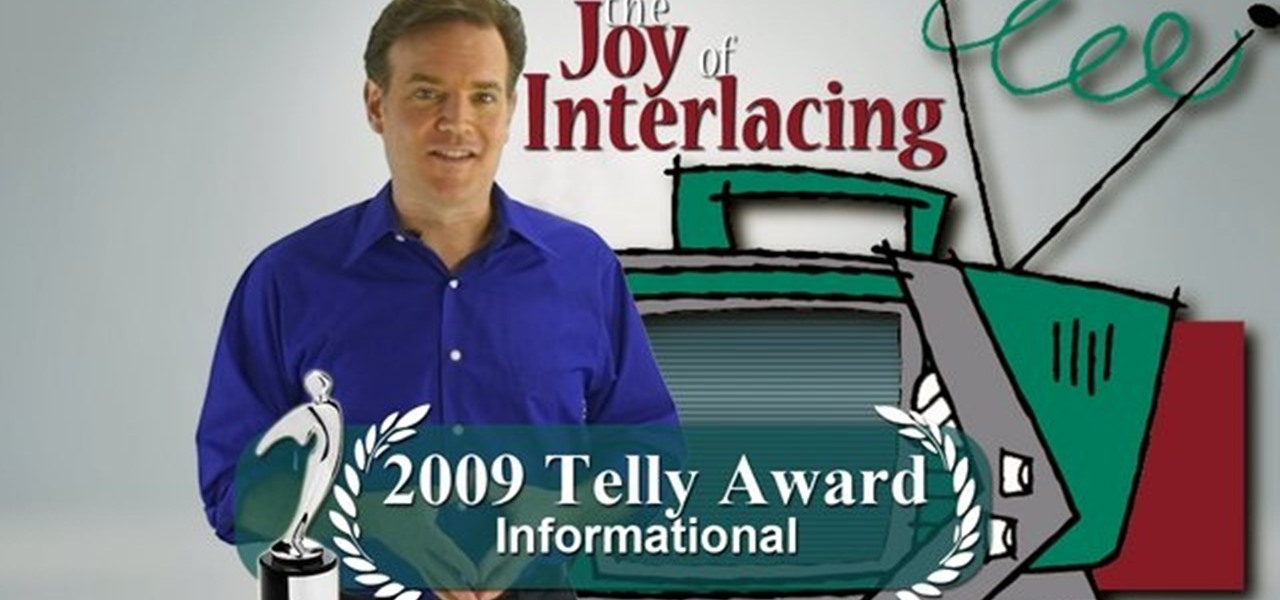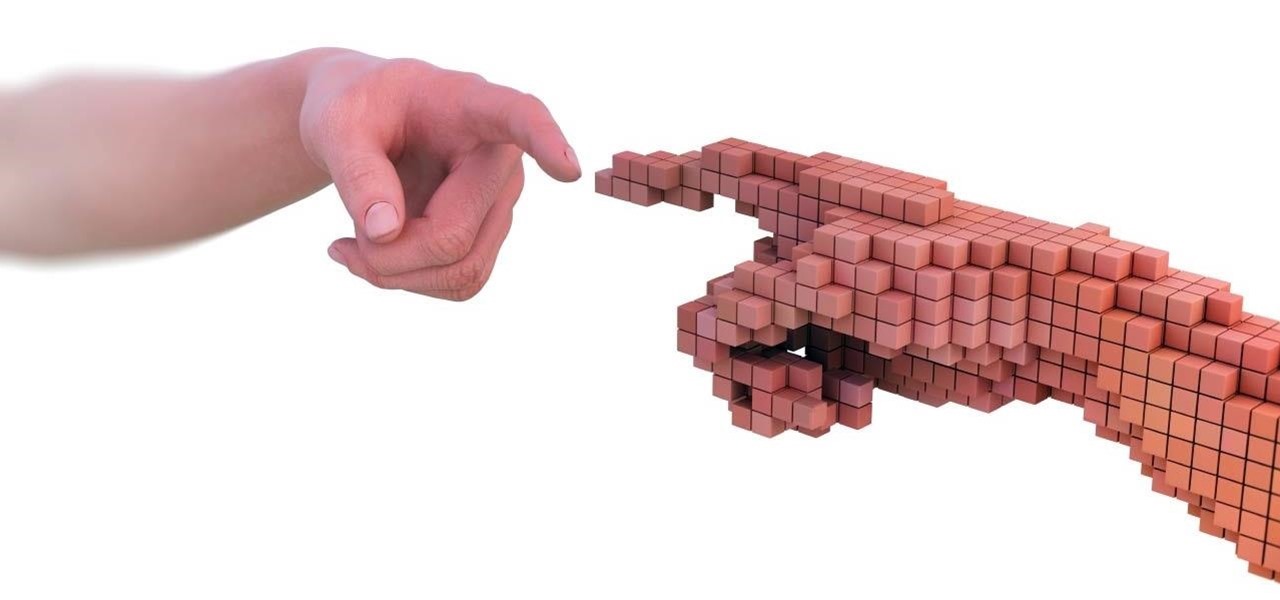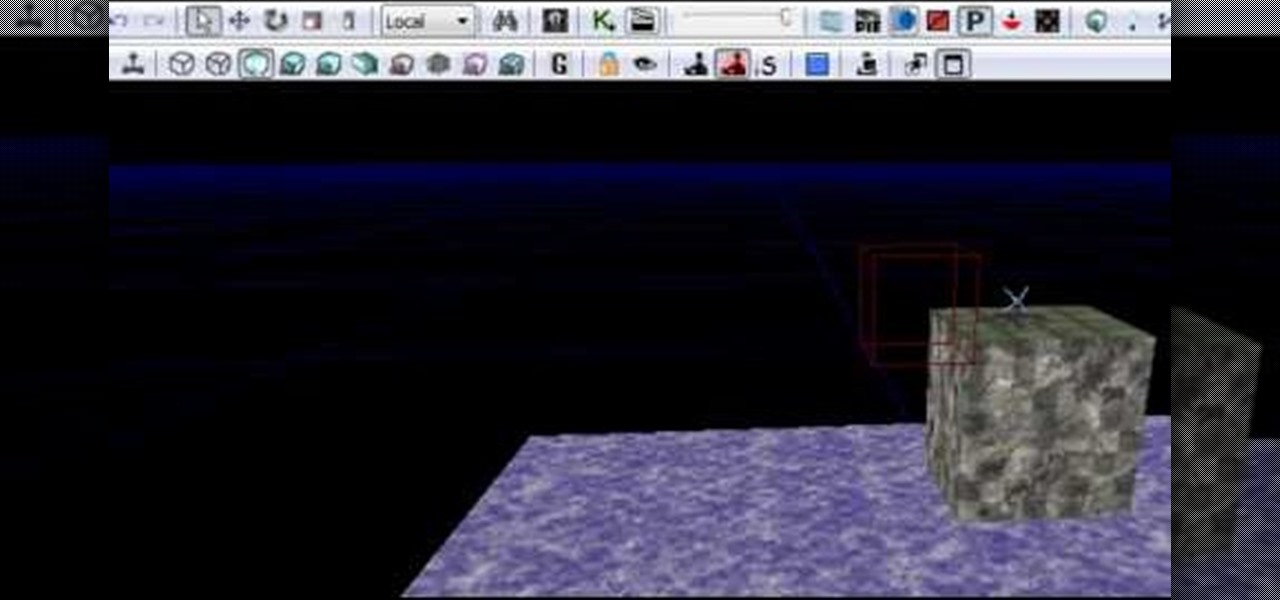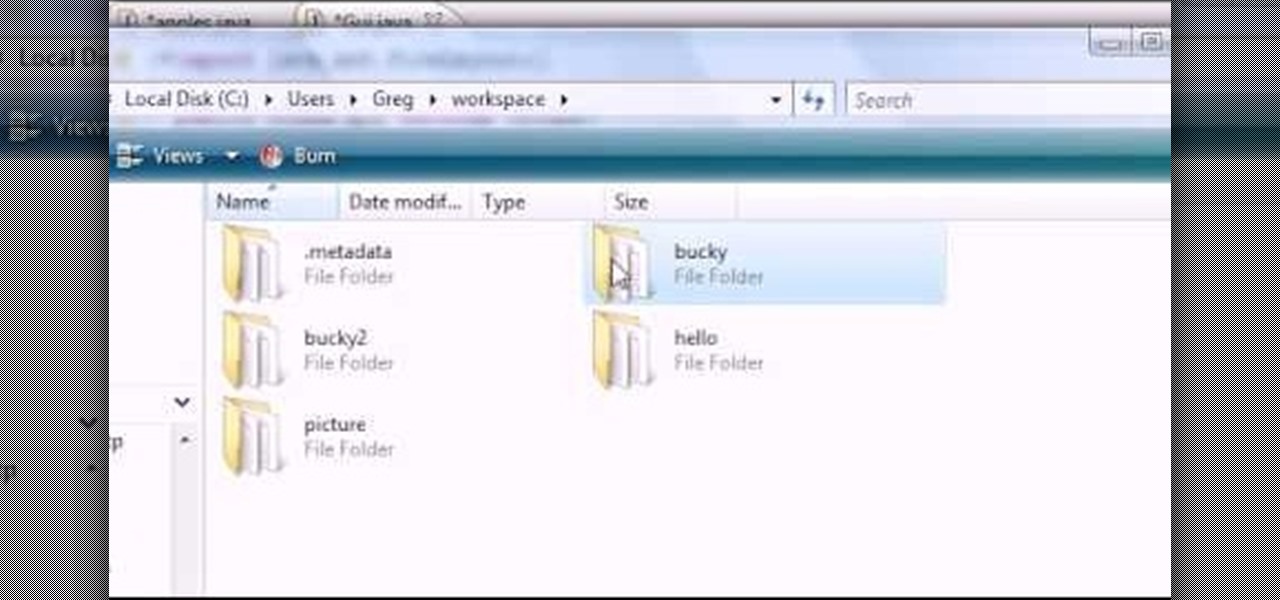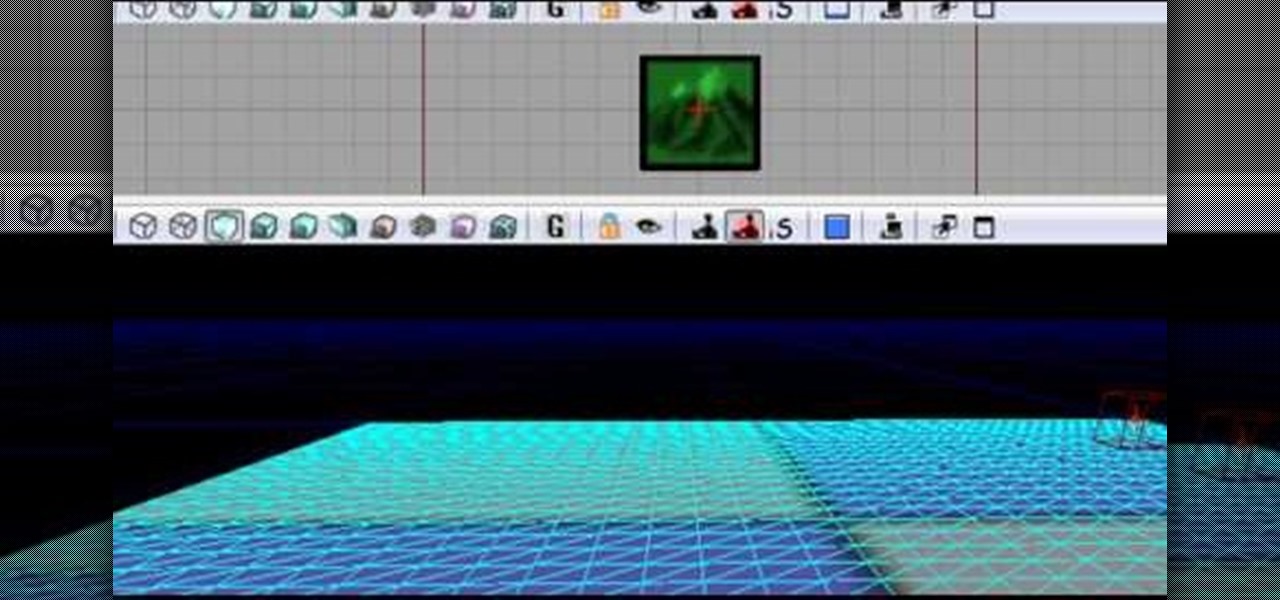Even with all the technological advancements, iPhones and Blackberries look sleek but lack individual style, their backs a basic black or silver. Turn a blah cell phone cover into a fairytale work of art by watching this video.

The rumor that the iPhone 8 will ship with 3D camera system is not a new one, but a new analysis by Morgan Stanley's Charlie Chan lends credibility to the speculation. Now, it appears more likely than ever that Apple's next iPhone will ship with 3D capabilities, increasing potential for AR and VR integration in the future.
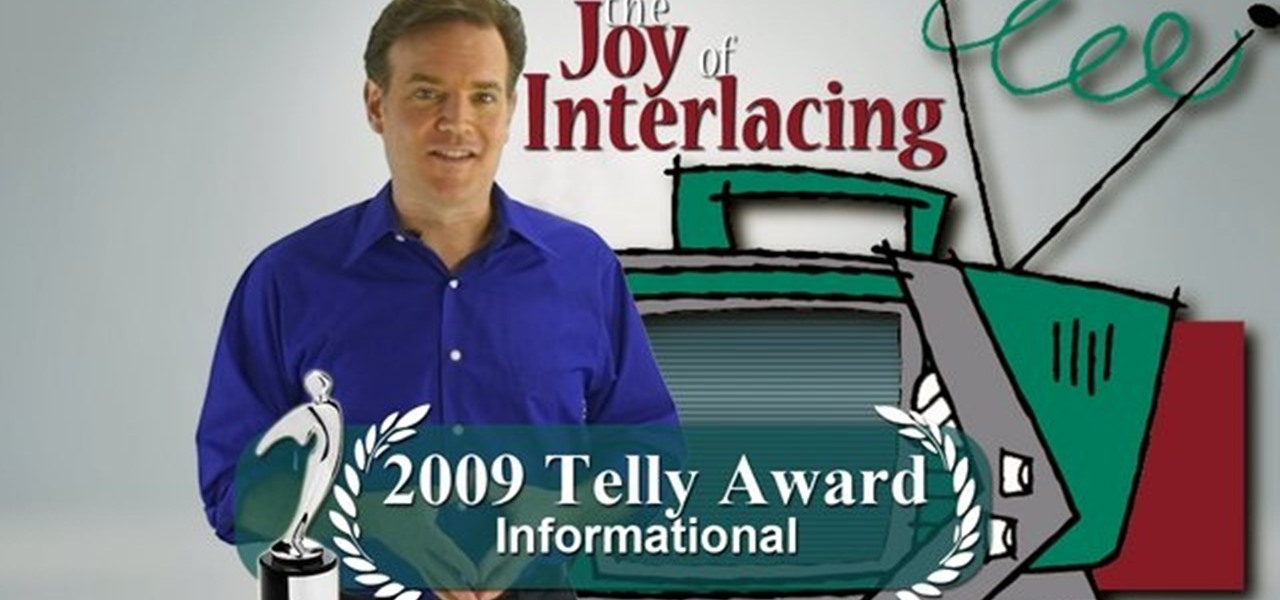
Interlacing is not evil. In fact, it's a brilliant solution to some really thorny technological problems. This segment explains exactly how interlacing works, why it's important, when you want to use it and how to get rid of it when you don't. Watch this video tutorial and learn how to understand interlacing.

Augmented reality developers are rapidly bringing science fiction tropes into the real world, with the latest example leveraging the TrueDepth camera on the iPhone X to emulate the cloaking technology made famous by movies like Predator and Marvel's The Avengers.

Hak5 is at it again, with a plethora of somewhat accessible solutions to your technological problems. If you've ever needed to get through your school's firewall, or secure traffic tunneling, or try out applications in a fast, efficient manner? This video has it all and more.

Facing mixed reviews for the Magic Leap One, Magic Leap has already returned to the lab to improve on the device's successor.

Chinese search engine giant, Baidu, has just announced its own autonomous car platform which is intended to speed up the development of driverless vehicles.

The Nintendo DS Lite is quite the handheld device. It has two screens, one being a touch screen, great sound quality, and a great selection of games. It is also a great accomplishment for Nintendo comparing the original Game Boy to the tech they have now. But despite its technological advancement, things can break, especially handheld devices like the DS Lite. In this tutorial, find out how to replace the original casing to a Nintendo DS Lite. Be aware that if you open your DS Lite, you may v...

Nintendo has been the king of handheld gaming devices since the introduction of the Game Boy. Over the years since the Game Boy's reveal, Nintendo has improved their tehcnology quite a bit and now during the 21st century, the Game Boy is gone and what now exists is the Nintendo DS. DS for dual screens, this nifty little device uses touch screen technology to interact with characters in the game. Despite the technological advancement, there are times when things can go wrong. In this tutorial,...

China-based smartphone maker Oppo is ready to put Qualcomm's latest Snapdragon chips in its latest round of smartphones, but, like Qualcomm, Oppo is also preparing to move on to augmented reality wearables.

Augmented reality has taken the advertising industry by storm, but the technology has a steep learning curve. Luckily for advertisers, Unity is here to flatten the curve a bit.

Augmented reality upstart DAQRI announced today that it has strengthened their in-house talent by recruiting renowned physicist Seamus Blackley and acquiring a team of 15 engineers and scientists from Heat Engine, LLC.

In this tutorial, we learn how to bypass a blocked site on a school computer. You will need a proxy to do this safely. First, go to a proxy site like Proxify. Going through here will prevent the school blocking system from coming up and ruining your fun. If you are blocked, you can use a text file document and run CMD on your computer. This would be the more technological way to do it. Try doing the website first to see if it works, if not, then you can try to change the firewall on the compu...

The limitless applications of 3D data visualization will enable a more efficient approach to many of life's problems. Each day, developers exploring this technology are finding new ways to solve these problems in mixed reality; 3D modeling, easier house management, spinal surgery, and forest fire management are just a few recent examples of ways 3D data visualization can benefit us all.

Want to write Java applications but don't know beans about object-oriented programming? Never you fear. This free video tutorial from TheNewBoston will help you on your merry way to accomplishing just that. Specifically, this lesson will demonstrate how to work with the MouseLook class for a free look effect in Java game development. For detailed instructions, watch this programmer's guide.

Want to write Java games and applications but don't know beans about object-oriented programming? Never you fear. This free video tutorial from TheNewBoston will help you on your merry way to accomplishing just that. Specifically, this lesson will demonstrate how to work with sprites when doing game development. For detailed instructions, watch this programmer's guide.

Augmented reality (AR) holds much promise for how we'll interact with technology in the future, but we still have many hurdles to clear before that dream fully comes to fruition.

As you already know, Hong Hong has been rocked in recent weeks by protests against their Beijing overlords. Promised free and fair elections, Beijing has reneged on this promise and is now telling Hong Kongians (that's what they're called, aren't they?) that they will only be able to vote on Beijing-selected candidates. All that is interesting from a political perspective, but from a technological perspective, the more intriguing story is how the protesters are communicating. Faced with their...

As Microsoft works toward fulfilling its $480 million contract to supply modified HoloLens 2 headsets to the US Army, Airbus is preparing to supply advanced augmented reality apps for the device.

On Tuesday, Blue Vision Labs, one of three Google-backed companies working on AR Cloud platforms, announced its acquisition by ride-sharing company Lyft.

It's no surprise that the Microsoft Kinect can provide far better motion tracking than the HoloLens currently can on its own, but at least one developer didn't want to wait for the company's own eventual implementation. Kyle G, founder and CEO of Wavelength Studios, projected his movements using a Kinect into a holographic zombie.

Did you know that you can unlock many hidden features and tweak several hidden options by installing a CHDK or Canon Hack Development Kit onto your Canon camera? This walkthrough will give you some insight into the different benefits of the CHDK and how to unlock your camera by installing it.

This tutorial covers the ABC's of getting started in Web Development. Mike Lively shows you how to get a server, a free HTML editor, and free FTP Software.

Null Byte readers are no strangers to the powers and benefits that come from learning how to code. By knowing only a handful of programming languages and platforms, an intrepid developer can create everything from best-selling apps to spyware in the comfort of his or her own home.

The Unreal Development Kit contains tools and functions which can be of great use to someone interested in developing games with Papervision 3D. This tutorial shows you how to build a transporter using the UDK and then work with it in your Papervision project.

Want to write Java games and applications but don't know beans about object-oriented programming? Never you fear. This free video tutorial from TheNewBoston will help you on your merry way to accomplishing just that. Specifically, this lesson will demonstrate how to create simple GUI JButtons when coding in Java. For more information, including detailed, step-by-step instructions, watch this programmer's guide.

The Unreal Development Kit lets you create terrains and add textures. This tutorial shows you a few tips to making a terrain, and then demonstrates how you can take this textured terrain and port it into Papervision 3D for your own projects.

If you want to learn how to program in the Java language, then the first thing you're going to need to do is download and install the JDK. That stands for Java Development Kit, and is the basis for anyone begging in Java, and you need it to get the Javac (Java compiler) running. This video will show you what to do, and will show you how to set a new variable name and value in the Environment Variables under Advanced System Settings on your Windows PC.

3D printing has been around for a while, but until recently it was used mostly for prototyping and research. Now, with technological advancements, it seems like everyone is using 3D printers, from crime scene investigators to garage hobbyists and hackers. Below are some of the most innovative uses people have come up with so far.

Need some help figuring out how to get started with the Google Web Toolkit? It's easy! So easy, in fact, that this home computing how-to from the folks at Easily can present a complete (and somewhat talky) overview of the process in just under six minutes' time. For the specifics, and to get started setting up and using Google's official web development tools yourself, just watch this handy how-to.

Hak5 isn't your ordinary tech show. It's hacking in the old-school sense, covering everything from network security, open source and forensics, to DIY modding and the homebrew scene. Damn the warranties, it's time to Trust your Technolust. In this episode, see how to program a USB development board for cheap.

Microsoft and the Game Creators have joined forces to bring you a complete and free gamemaking solution. This video will show you what you need to download and install to get up and running fast. For more on how you can get started with the Game Creators Dark Game Development Kit, or GDK, take a look!

If you have a website or do any type of web development you have probably needed a server at some point. Not everybody has a full blown commercial web server at their disposal for development, experimenting, and testing their site, so try this solution: an XAMPP open source bundled server.

Much of the excitement around the HoloLens 2 has moved on to many wondering when we'll finally be able to get our hands on what is now the best augmented reality device on the market.

As one of the leading 3D engines for augmented reality development, a new release of Unity is a significant event that carries the potential to facilitate huge leaps forward in AR content creation.

With a new version of its ARCore in the wild and more than 30 devices now supporting it, Google is helping beginners get up to speed with augmented reality.

Before there was Gray's Anatomy, physicians and medical students used anatomical flap books to explore the inner workings of the human body—a scientific illustrated guide that takes its name from the moveable paper flaps that can be "dissected" to reveal hidden anatomy underneath. Similar to pop-up books, these instructional tools mimic the act of human dissection, allowing doctors and students to study the intricacies of the body normally concealed by flesh.

Those of us who've taken the time to learn how to code are relatively well-suited for shakeups in the economy. Despite the recent and notable disruptions caused by the COVID-19 outbreak, demand for talented and trained programmers and developers is still high, and it will likely keep rising as companies in every industry adapt their business models to a more remote world.

While Unity is already the leading 3D engine for augmented reality content in terms of volume, the announcement of Project MARS, a new augmented reality authoring tool, at Unite Berlin in June promised to expand AR development to a whole new audience of designers and other non-coders this fall.

Germany-based Augmented reality software maker Re'flekt has added a new tool to its enterprise app development platform that makes it simpler to link AR content to physical objects.