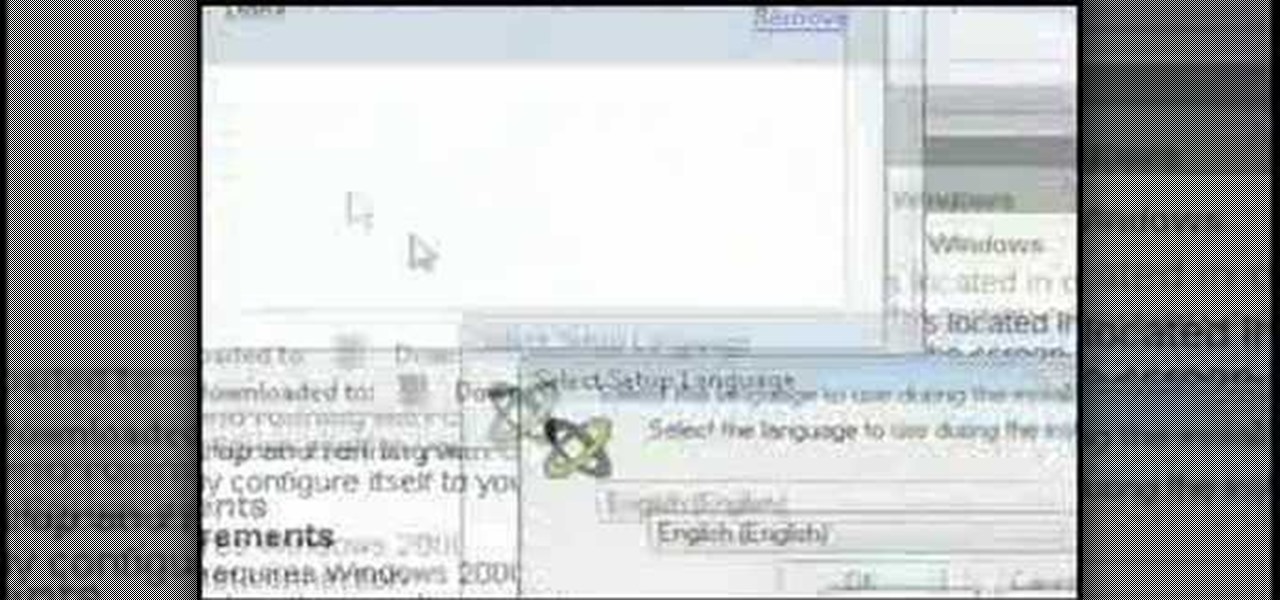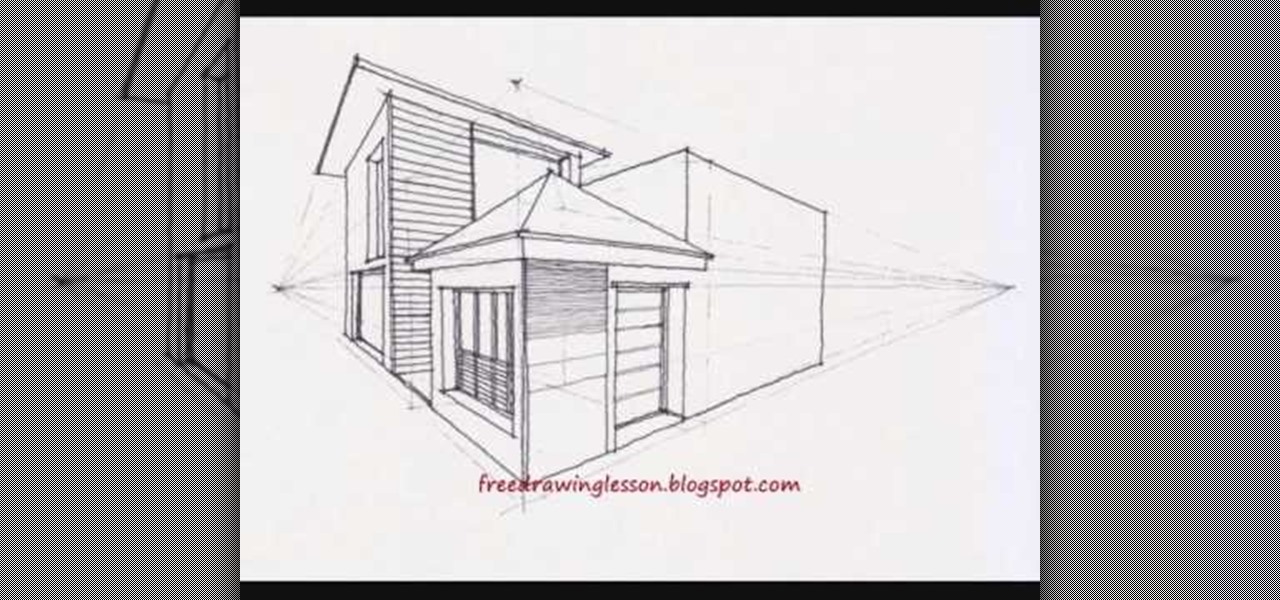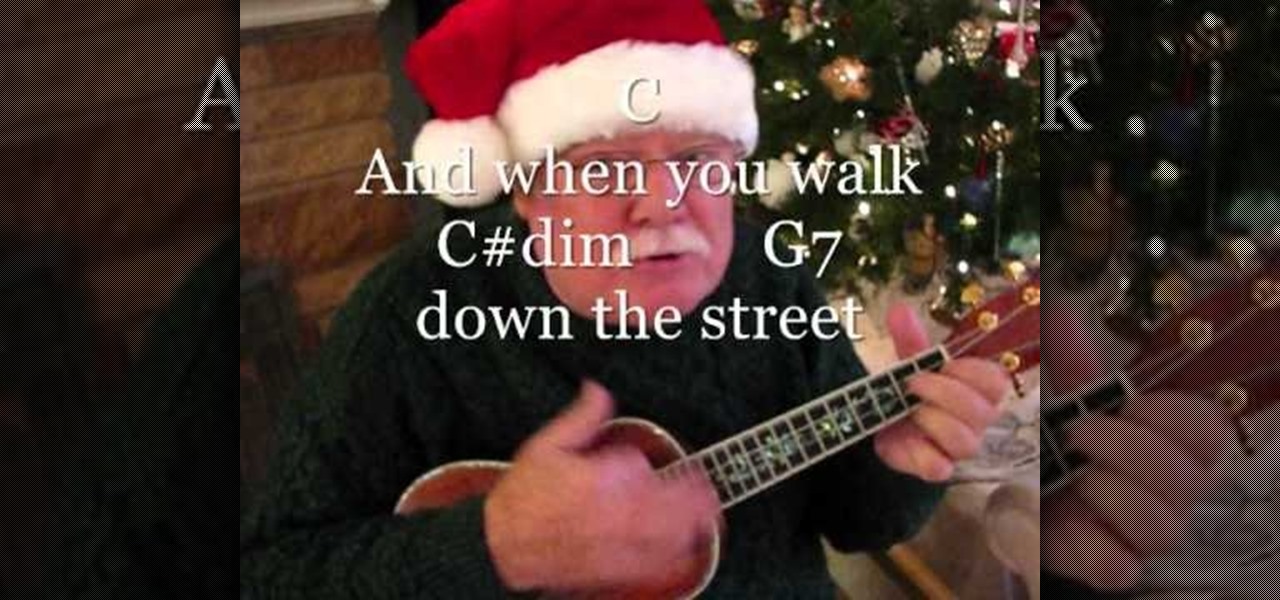Here is a technical tutorial from a technical communication class. An oscilloscope is for viewing oscillations, like electrical voltage and current, with cathode-ray tube display. See all about it in this great introduction to the device. Simply, this video tutorial will show you how to use an oscilloscope.
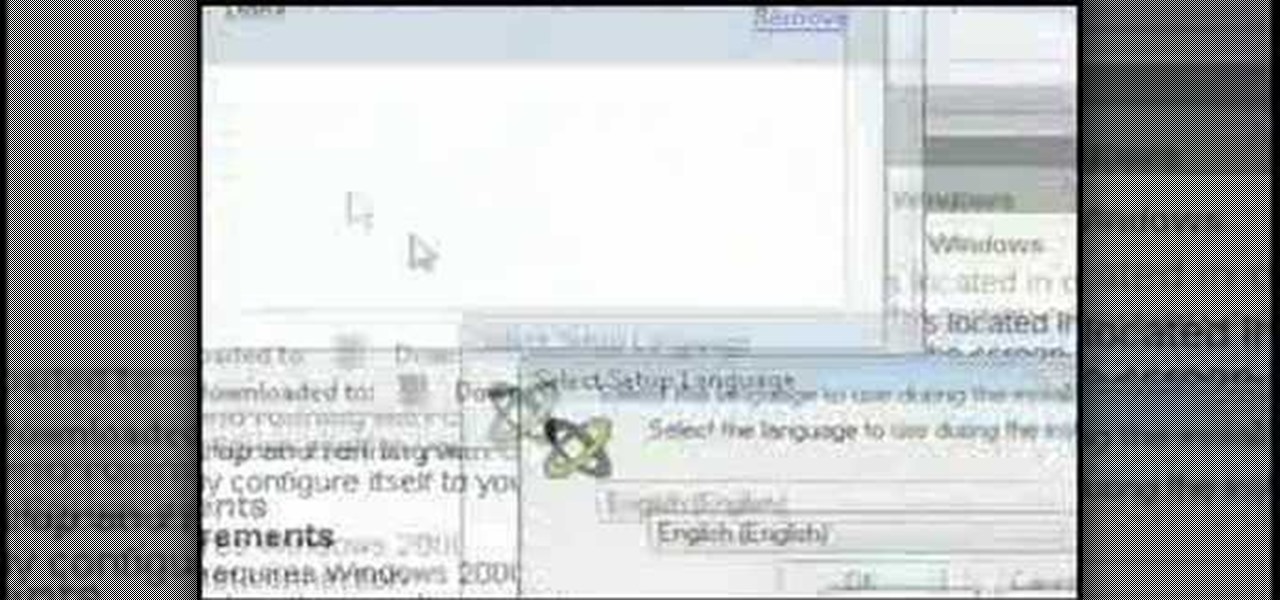
Control anyone's computer remotely using the free program Crossloop. This is great for performing remote technical support.

If you own a Porsche, there's a good chance you're interested in two things: speed and quality. Porsche Cars North America wants to extend that experience from the driver's seat to the service center.

If you're a regular reader of this site, there's a good chance friends and family turn to you as their volunteer technical support staff.

The Mind Map is a technique you can use when writing your next novel, article, technical document or any other project. Create character profiles, plot arcs or design the main goal of your article by using this innovative and useful technique for organizing the information in your piece.
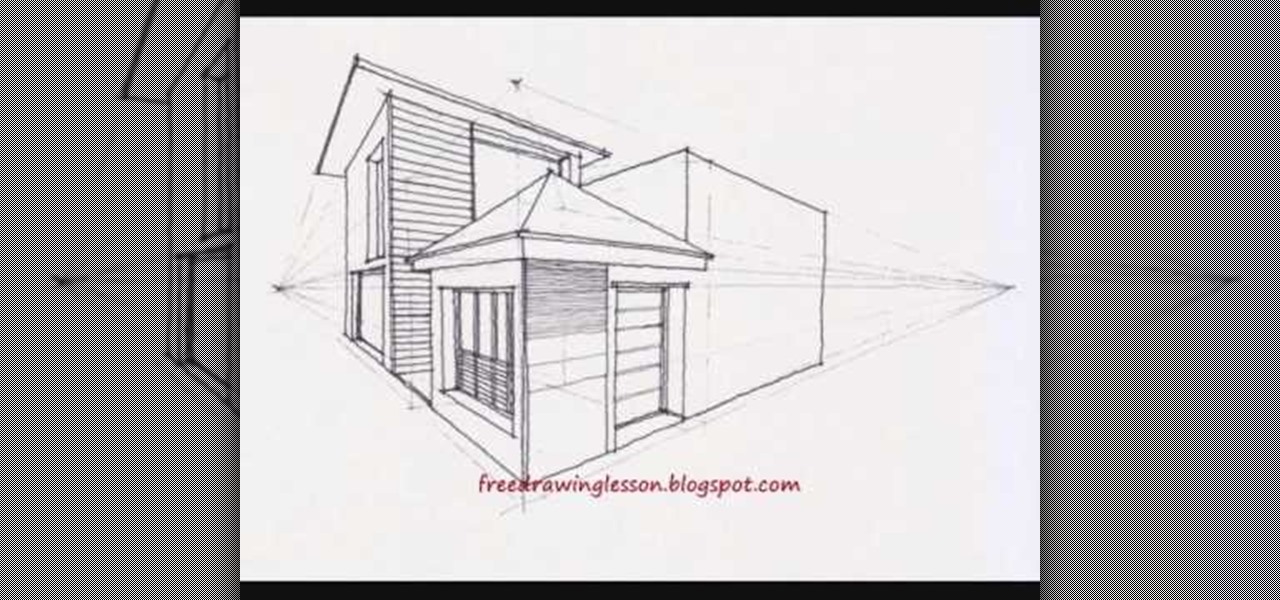
The true test of good technical drawing is being able to handle multiple vanishing points and levels of ground at the same time. So rather than just creating a scene on the same uniform plane, you add additional height and width with complex levels.

This DVD was created to assist in focusing the spirit and intent of the rules as well as an aid to the training of all involved in FIBA basketball including: coaches, players and referees. In this video learn how to officiate when a technical foul is committed.

Epic Games released Unreal Engine 4.21, bringing a number of new features, bug fixes, and improvements for augmented reality development, including deeper support for Magic Leap One and the addition of support for the Windows Mixed Reality platform and headsets.

A new set of APIs for Unity promise to make it easier for developers to publish apps that support both ARKit and ARCore.

Practice advanced technical drills for training in the fastest field game in the world: hurling.

On Thursday, Magic Leap decided to step up its efforts to foster its developer community by launching the Independent Creator Program.

Enhance your longboarding skills by properly executing the varial flip maneuver. Learn the technical details behind properly doing this move by watching this video from Loaded Boards. Adam S demonstrates this move on a Loaded Bhangra Complete longboard.

While breadboarding may seem like some odd combination of snowboarding and consuming the fluffy pastry at the same time, it's actually just the technical term for using a construction base to build a prototype electric circuit. Breadboards are solderless so they're great for circuit design and are reusable.

The PowerForce G4 Series 233 is the versatile single processor upgrade for PowerMac G4 AGP towers, G4 Cubes, PowerMac G4 Digital Audio, QuickSilver, and QuickSilver 2002 models. It features the G4-7451 and G4-7455 processors, with speeds up to 1.2GHz. The PowerForce G4 Series 233 processor card, like its predecessors - the Series 100 and 133 upgrades - is the most advanced, highest performance CPU card available on the market today. It's also easy to install Feature List: PowerPC 7451 or 7455...

"Buy low and sell high" is great advice, but how do you accomplish it? While the stock market can be unpredictable, it's not a complete enigma. There are patterns to watch for that can make you a successful trader.

If two hands are better than one, then two hand-tracking SDKs must be better than one as well. After uSens announced its Hand Tracking SDK at the Augmented World Expo in Santa Clara on Thursday, ManoMotion unveiled the latest version of its own SDK. Both technologies give apps the ability to track hand gestures with just a smartphone camera.

Customer service just got a lot more interesting. Construction equipment manufacturer Caterpillar just announced official availability of what they're calling the CAT LIVESHARE solution to customer support, which builds augmented reality capabilities into the platform.

Learn to play "Holly Jolly Christmas" on ukelele this holiday season. "Ukelele" Mike Lynch shows you how on this informative video, which includes chords, lyrics, strumming pattern and technical details on the instrument used to play this song.

This video is not so much about the technical aspects of outdoor photography (desert photography, specifically) but rather about what to look for when taking pictures out in the wild.

Welcome to a tennis lesson from FuzzyYellowBalls, the the best place to learn how to play tennis online. Our free video tennis lessons teach you how to play the game in a new way that combines technical analysis, visual learning, and step-by-step progressions.

Welcome to a tennis lesson from FuzzyYellowBalls, the the best place to learn how to play tennis online. Our free video tennis lessons teach you how to play the game in a new way that combines technical analysis, visual learning, and step-by-step progressions.

With a pair of new APIs and low-latency media servers, Twilio's Programmable Video platform could soon help ARKit and ARCore app developers build shared AR experiences between multiple users.

You can create the Google apps email like Gmail for your domain. So to do this first you need to go to the google.com/a and click on the standard in "other Google apps editions". Now click on "get started". Now select "administrator: I own..." and enter your domain name and click get started. Now on next page create your account by filling all the fields and click continue and now fill the info of your administrator account and click I accept button. Now next step is for the verification of y...

In this tutorial, Eric Geiselman walks you through one of today's most technical surf tricks - the kerrupt flip. This flip is very cool and pretty hard to do but with Eric's help and advice you can get closer to flipping out like a pro.

This drawing demonstration of intermediate difficulty features the sketching, shading, and rendering of a portrait of a human face. With copious instructions on creating effective light sources and other technical aspects, this video is indispensable for the intermediate artist.

Time lapse photography is a great tool for documentary filmmaking or just making a fun record of a construction project in your home. This video explains how to turn a series of still photos taken with your DSLR camera and turn them into an HD time lapse sequence. It's a bit technical for beginners, but the process isn't as complicated as it looks.

This video shows you how to oil piston valves on trumpets and all brass instruments from NAPBIRT and the Band Instrument Repair program at MN State College-SE Technical. This is an excellent video for learning about musical instrument maintenance and repair. Keep your horns in tip top shape with these oiling instructions.

Following its dominance as a provider of silicon for smartphones, Qualcomm is eager to replicate that ubiquity with not only processors for augmented reality headsets but also reference designs to give device makers a head start.

On Thursday, Epic Games released Unreal Engine 4.20, which finally includes support for the latest iterations of ARKit and ARCore, as well as Magic Leap One early access.

This is, by far, the easiest way to root your Android phone, and it's even got its own name— the "SuperOneClick" method. This is a universal technique that applies to most Android-based smartphones (minus the HTC Evo and T-Mobile G2/Vision). TheUnlockr shows you the secret behind rooting your Droid, so watch and learn. Anyone with an Android-enabled phone can do this.

Welcome to a tennis lesson from FuzzyYellowBalls, the the best place to learn how to play tennis online. Our free video tennis lessons teach you how to play the game in a new way that combines technical analysis, visual learning, and step-by-step progressions.

Are you interested in developing your artistic talents? Have you got great ideas for cartoons but not enough technical know-how to make them come to life? This video will show you to draw a cartoon cat that will jump right off the page.

This is the final achievement when you're doing the heroic, Shadowfang Keep. You will probably have to try a couple times to get this, since you have to kill twelve ghouls in a fairly technical manner. Make sure you have at least two healers.

PureChat 2008 ships with an OnTime plug-in that allows you to quickly turn live web chat conversations into defects, feature requests, incidents or tasks in OnTime -- with just a few mouse clicks!

Draw with a systematic process that combines creative intent with technical ability. Watch this instructional drawing video to cover the key points involved in making a complete looking drawing. A complete drawing is all about intent. For instance, line placement is much more important than line quality. Be aware of the juxtaposition of forms.

Ever wanted to take the perfect digital picture of a friend or loved one, only to have it ruined by some unforeseen technical problem? This tutorial offers a walkthrough for using the portrait mode on your digital camera. Take a look.

Pua Sawicki shares her mountain biking tips for a technical descent.

Setting up the menu's and Custom Functions of the Canon 1D MKIII camera. Highly technical and boring except for owners of the Canon 1D MKIII who want some insight to setting up this camera.

More building blocks for making you a quartz genius with no technical knowledge, this lesson covers controller objects to get your 3d stuff groovin' to that music. Check it.

Learn how to juggle! Jason Garfield is one of the best professional jugglers in the world, especially when it comes having a disciplined technical form. He has won the advanced ball competition (5 - 7 balls) several years in a row now. This video is good because it will teach you the best posture and techniques for juggling from day one, so you will ready if you want to move to more advanced patterns