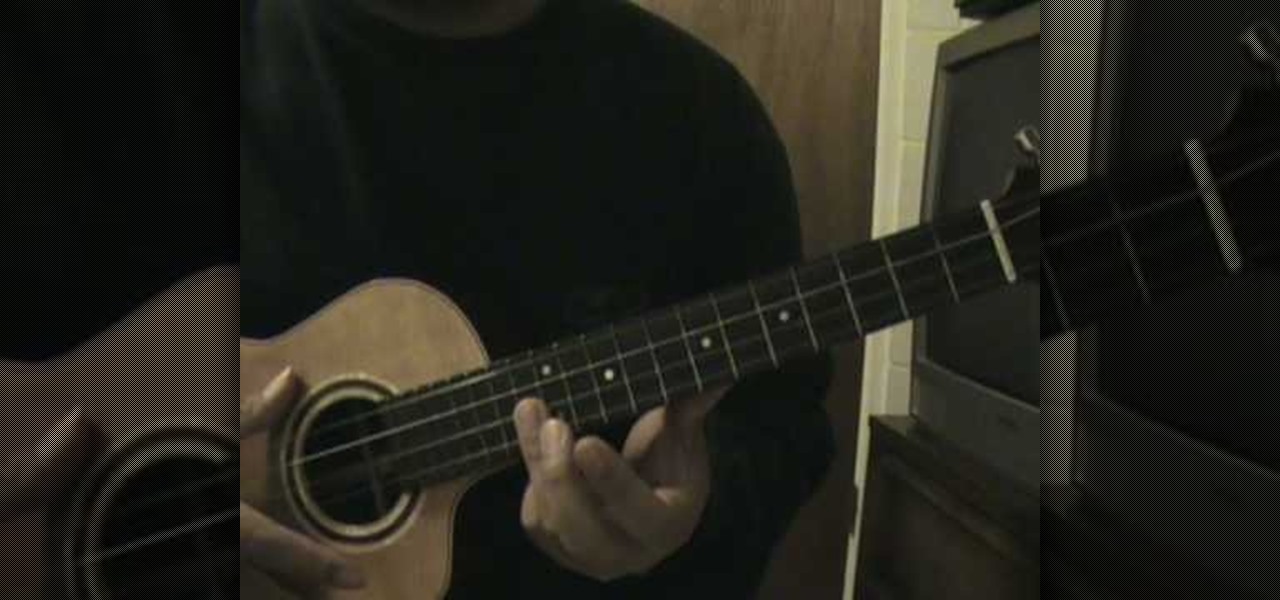Tutorial for creating web design photo gallery. This Xara Web Designer Tutorial will give an overview of editing things such as but not limited to: captions, photos, pop-up properties, titles and so on. If you need assistance using Xara Web Designer let us know and we will do our best to create web design tutorials to help you.

Facebook has announced the cancelation of its annual F8 developer conference, citing concerns around the developing coronavirus health crisis.

Save yourself back pain and injury by learning the correct way to pick up heavy objects. Watch this video to learn how to lift a heavy object.

Want to mix and scratch like a professional DJ? To be a good DJ you need to understand the concepts of mixing tracks, adding cool effects, and of course you need a good sense of rhythm to line up the beats. This how to video explains how you can use the MIX CONTROLE 10 from DJ-TECH. This mixer comes with the Mix vibes program enabling you to use the music off your PC and the mixer. Watch this DJ tutorial and you can learn how to use MIX CONTROLE 10 from DJ-TECH.

Learn to do a 180 nosegrind on a Tech Deck miniature toy skateboard.

Learn how to do an ollie on a Tech Deck minature, toy skateboard.

Lear how to do a Frontside Nosegrind and a Frontside Nosegrind Nollie 380 Shuv-it on a Tech Deck miniature toy skateboard.

Systm is the Do-It-Yourself show designed for the common geek who wants to quickly and easily learn how to dive into the latest and hottest tech projects. In this episode, you'll learn how to make ice cream in udder a minute, using the wonders of liquid nitrogen. (You will also learn how to do this safely, so you don't risk giving your fingers a case of instant frostbite.)

In this episode of the popular web series Systm, RoboGames founder and SFSU School of Engineering instructor David Calkins shows you how to create your own combat robot using a kit from RoboGames.

Systm is the Do-It-Yourself show designed for the common geek who wants to quickly and easily learn how to dive into the latest and hottest tech projects. They will help you avoid pitfalls and get your project up and running fast. In this DIY episode, see how to create cheap WiFi antennas for better reception.

Systm is the Do-It-Yourself show designed for the common geek who wants to quickly and easily learn how to dive into the latest and hottest tech projects. They will help you avoid pitfalls and get your project up and running fast. In this DIY episode, see how to etch a printed circuit board (PCB) with acid.

Enterprise augmented reality software maker Scope AR is bringing the powers of its two productivity apps together like the Wonder Twins into the form of a single app.

Influenced by the growth of augmented and virtual reality technology as well as 3D computer vision, Ericcson Ventures invested in Matterport, whose hardware and software help companies create AR/VR experiences.

It be would the ideal morning commute—sit back, drink some coffee, and read the news as your car drives you to your destination. That reality isn't quite here yet, but Cadillac is offering something close with "Super Cruise" on the CT6.

In this video you will learn how to setup a Bluetooth mobile phone in OS X. To do this go at system preferences select Bluetooth click on Discoverable, Open Bluetooth Setup Assistance and Show Bluetooth Status in the menu. Then click Sharing and mark all the options. Now go at devices, select set up new device, mark mobile phone, click continue, wait until the device will find your mobile device, click continue and you will get a pass key. Enter that passkey. A window will pop-up where you ca...

The song, This Love by Bob Marley, is played in G minor. The first verse is played in single beat strumming in Gm, Cm, and Dm. He takes you through this pattern of chords five times. Then on to the chorus, two chords are played: Dm and Cm also in single strums. The breakdown is broke into four different frets down the neck. The 13th fret is held and demonstrated a few times, Then it starts in a double strum. The breakdown is reversed going up the neck of the ukulele. Further assistance is off...

Knowing what traffic lies ahead is detriment to getting home on time. If you get stuck in a traffic jam or road construction, then the only thing you gain is frustration. But with Ford's new SYNC system, you can get up-to-date real-time traffic reports for your local area or specific drive home. Real-time traffic reports help keep you posted on construction, accidents, and other accidents in your commute. You just need to set up some simple preferences on your online owner's account.

If it's an emergency, sometime you just don't have enough time or energy to pick up your mobile phone and call 9-1-1. Sometime you just can't move and the only thing still working is your mouth. Ford's new SYNC system provides an option for hands free 911 Assist. In a crash involving airbag deployment, 911 Assist places a call directly to a 911 operator. Your bluetooth phone must be on and stored somewhere inside the vehicle.

Sometimes pairing your mobile phone with your car is a difficult and unwritten chore to accomplish. But now with Ford's new SYNC system, you can easily pair your cell phone. It's as easy as pressing the Phone button. Let it search for already stored bluetooth devices, and if none are stored, simply press the Arrow buttons until you see the Add Bluetooth Device option. It's that easy!

To make sure your car is healthy and up to par with required maintenance, you can use Ford's new SYNC system to get vehicle health reports for you car. It gives you vehicle diagnostics, scheduled maintenance, recall information, and more. You just need to go online to your owner's account and set up your reports.

What if you're in the middle of a call before you enter your car? Ford's new SYNC system has a solution. As long as your cell phone is paired with SYNC, you can continue the conversation uninterrupted. See how to use hands free calling with Ford SYNC.

Texting is one of the biggest problems in automobiles today. It's very dangerous and distracting. Ford's new SYNC system makes texting safe for everyone, with audible texting. If you receive a text message on your mobile phone, SYNC can read the message to you out loud with the touch of a button. It can even translate LOL and smiley faces. See how!

Customizing your user account online for Ford's new SYNC system is a cinch. Simply go to the website and customize news and sports, vehicle health reports, and your personal favorites. You can even start out by adding your favorite destinations for turn-by-turn directions later. Learn how to customize your Ford SYNC online user account.

Ford's new SYNC system makes it easy to receive personalized alerts, including weather, news, and sports alerts… hands free! You only have to go to your owner's account online and set your favorite alerts for your SYNC system. Then just press the Voice button and select your service.

Turn-by-turn navigation is easy with Ford's new SYNC system. Cities, businesses, your favorite places - name your destination and SYNC returns with your turn-by-turn directions. To add your favorite locations, you simply need to visit your owner account online, then you're ready to find your favorite directions, or any other directions needed.

Check out this cycling video tutorial to see how to do the bunny hop trick on a bicycle. Your BMX instructor for the day goes through the very basic steps with demonstrations on the bike bunny hop, along with some out-takes at the end to ease the pain of falling on your ass.

Create 8-bit style icons and portraits in Photoshop with this hilarious and informative video from the guys at eightbit. This video shows exactly how to make the whimsical low-tech icon-style images using Adobe Photoshop and a little bit of creativity.

This is a video tutorial in the Hobbies & Toys category where you are going to learn how to build a Tech Deck quarter-pipe. For this you will need hot glue gun, hot glue sticks, coat hanger, cardboard, card and scissors. First cut out the three pieces of the frame out of the cardboard. Then glue a support to the bottom of the 3 pieces. Now glue the card on top of the frame. To make the coping, cut off a length of the coat hanger that is equal to the width of the quarter -pipe and glue on the ...

Systm is the Do-It-Yourself show designed for the common geek who wants to quickly and easily learn how to dive into the latest and hottest tech projects. They will help you avoid pitfalls and get your project up and running fast. In this DIY episode, see how to make a motion activated silly string shooter.

Hak5 isn't your ordinary tech show. It's hacking in the old-school sense, covering everything from network security, open source and forensics, to DIY modding and the homebrew scene. Damn the warranties, it's time to Trust your Technolust. In this episode, see how to install a Wii homebrew hack using the Twilight Hack.

Hak5 isn't your ordinary tech show. It's hacking in the old-school sense, covering everything from network security, open source and forensics, to DIY modding and the homebrew scene. Damn the warranties, it's time to Trust your Technolust. In this episode, see how to backup Wii games to SD to play in HD.

Hak5 isn't your ordinary tech show. It's hacking in the old-school sense, covering everything from network security, open source and forensics, to DIY modding and the homebrew scene. Damn the warranties, it's time to Trust your Technolust. In this episode, see how to turn a Fon+ wireless router into a network tap.

Hak5 isn't your ordinary tech show. It's hacking in the old-school sense, covering everything from network security, open source and forensics, to DIY modding and the homebrew scene. Damn the warranties, it's time to Trust your Technolust. In this episode, see how to get free WiFi by tunneling through DNS.

Hak5 isn't your ordinary tech show. It's hacking in the old-school sense, covering everything from network security, open source and forensics, to DIY modding and the homebrew scene. Damn the warranties, it's time to Trust your Technolust. In this episode, see how to program a USB development board for cheap.

Hak5 isn't your ordinary tech show. It's hacking in the old-school sense, covering everything from network security, open source and forensics, to DIY modding and the homebrew scene. Damn the warranties, it's time to Trust your Technolust. In this episode, see how to build a web-enable remote controlled tank.

Hak5 isn't your ordinary tech show. It's hacking in the old-school sense, covering everything from network security, open source and forensics, to DIY modding and the homebrew scene. Damn the warranties, it's time to Trust your Technolust. In this episode, see how to obscure your OS fingerprint.

Hak5 isn't your ordinary tech show. It's hacking in the old-school sense, covering everything from network security, open source and forensics, to DIY modding and the homebrew scene. Damn the warranties, it's time to Trust your Technolust. In this episode, see how to make a Twitter tamagotchi bot with PHP.

Hak5 isn't your ordinary tech show. It's hacking in the old-school sense, covering everything from network security, open source and forensics, to DIY modding and the homebrew scene. Damn the warranties, it's time to Trust your Technolust. In this episode, see how to secure remote desktop.

Hak5 isn't your ordinary tech show. It's hacking in the old-school sense, covering everything from network security, open source and forensics, to DIY modding and the homebrew scene. Damn the warranties, it's time to Trust your Technolust. In this episode, see how to defend your hacker space with a USB missile launcher.

Hak5 isn't your ordinary tech show. It's hacking in the old-school sense, covering everything from network security, open source and forensics, to DIY modding and the homebrew scene. Damn the warranties, it's time to Trust your Technolust. In this episode, see how to set up SSH tunneling to securely transmit HTTP traffic.