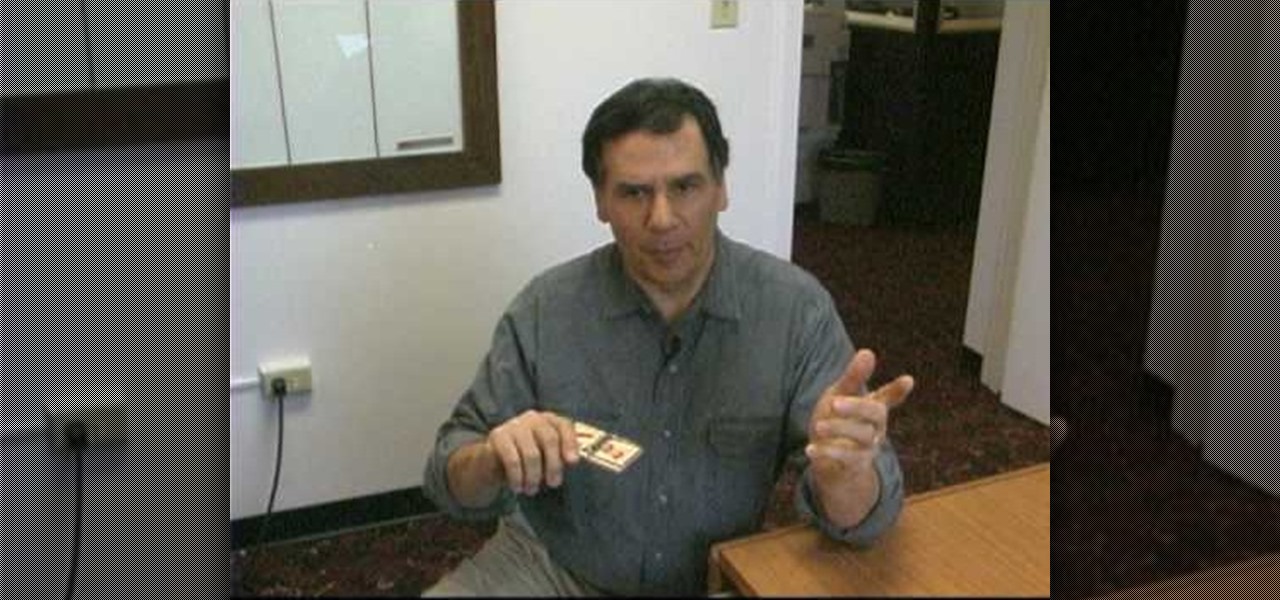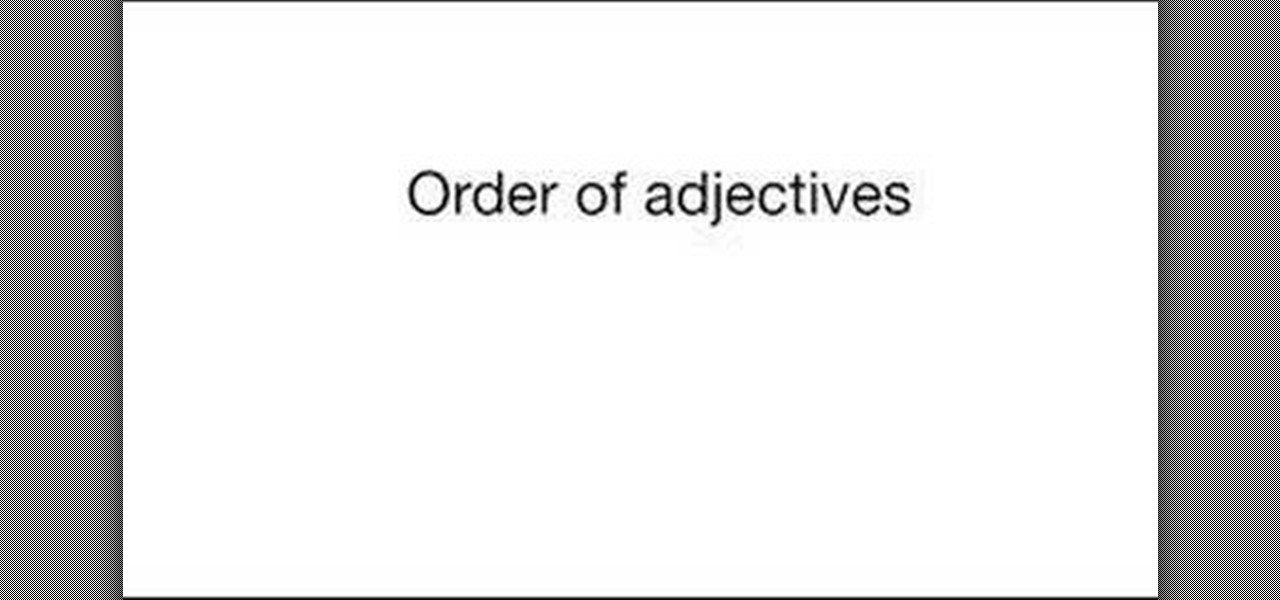No one likes paying rent, but for the most vulnerable portions of society it can be crippling. Watch this video to learn about some of the steps you can take to get rent assistance if you are low-income, elderly, or disabled.

Artificial intelligence and augmented reality go together like spaghetti and meatballs, and Lenovo has some ideas on how to spice up the recipe.

German groups ZF Friedrichshafen AG and HELLA are collaborating to add to their autonomous portfolios with camera and radar development.

Scope AR has decided to take its live remote assistance enterprise application, Remote AR, further into the mobile augmented reality realm by harnessing the powers of Google's recently released ARCore.

The 'Juggler' trophy requires you to burn, poison, and freeze four enemies all at once in Resistance 3. The best place to unlock the trophy is probably in the Pit at Graterford, PA. Take a look at this IGN trophy guide for a little assistance.
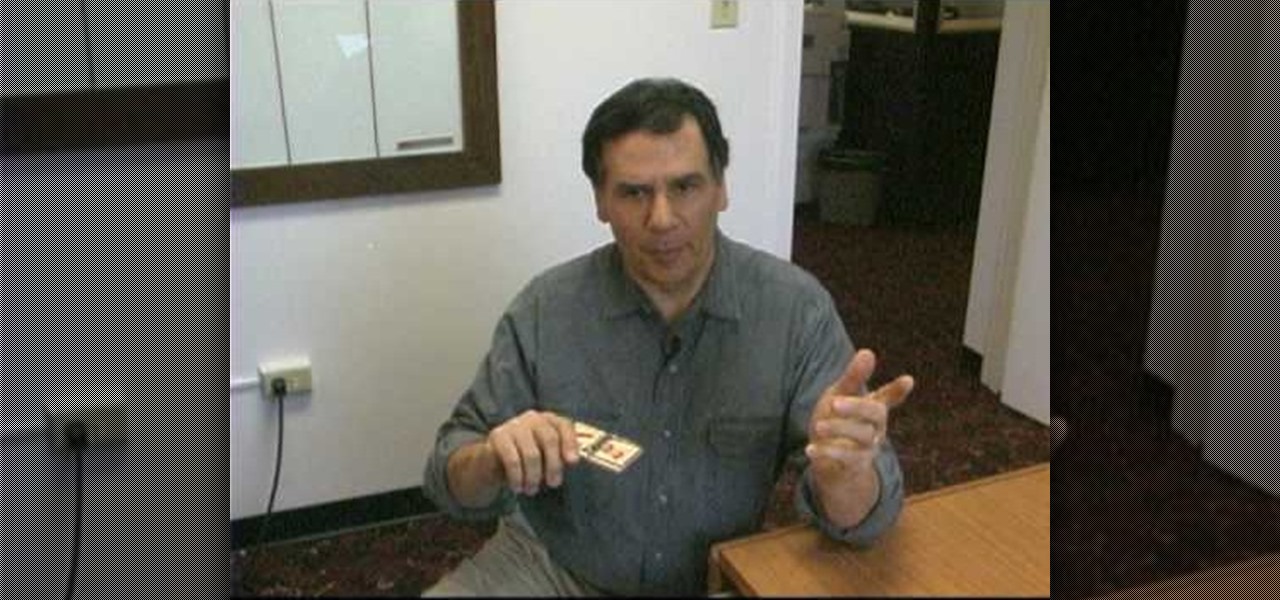
Be careful before you set up that mouse trap! You might have a rodent problems you need to get rid of, but the last thing you want to do is lose your finger in the process. This video from Ask the Exterminator has all the instructional assistance you need to make sure you're doing it all the right way.

Learn how to change a flat tire. Many people belong to a roadside-assistance service, but if you're stuck in a remote area, you'll want to know what to do. You will need:

Attention Central California Residents: This film shows the actual cutover date from operator assistance to direct-dial (local only) in Fresno and Madera, California.

When someone you love asks for money it can be very hard to turn them down; especially since you are usually put on the spot. Check out this tutorial and discover ways that you can help your friend without having to spend a dime, and make things easier for everyone.

This is a detailed tutorial on how to build an expoxy clay dinosaur with the Dino Tech technique. The epoxy used here is called Magic sculpt, and can be found at http://www.sculpt.com. This sequence is a series of 25 videos, of which the 7th is missing. They detail the individual steps in the dinosaur-making process.

If you or someone you love has to use a medical feeding pump, have a look at this video. In this tutorial, you will learn everything you need to know about the Sentinal Enteral feeding pump so that you can make sure you are using it properly. Have the best health possible by making sure your pump is functioning properly with assistance from this clip.

Improve those fingerboard or tech deck skills by learning some new moves. This video tech deck tutorial shows how to perform a Shove It, Ollie, Nollie, Slide, Grind, Flip, and Ramp on the fingerboard. The right touch is all it takes to keep from wiping out. Start watching and start improving those tech deck skills.

Those going on crazy off-road adventures, taking their inspiration from various SUV commercials, are likely to encounter many unexpected, all-terrain dangers.

Dogs can choke or find themselves in emergency situations and require urgent medical assistance. While a veterinary aid is still mandatory, these CPR and first aid measures can be life-saving in a crucial moment. Watch this video tutorial and learn how to save a pet dog's, or cat's, life by CPR and first aid medical techniques.

Need help navigating CorelDRAW X4's various fill tools? This easy-to-follow clip provides some much needed assistance. For detailed, step-by-step instructions, and to get started using the fill tools in your own CorelDRAW X4 projects, watch this free video software tutorial. Get to know CorelDRAW just a little bit better with this handy guide.

Are you hair handicapped? Learn how to style adorable afro puff pigtails with help from this video. Strut down the street with great hair with a little guidance and hair assistance from this video.

This video shows us the method to do a 360 flip on a tech deck fingerboard. In a 360 flip the board rotates and exactly flips once before landing. Put your middle finger slightly of the side at the tip of the tail of the tech deck. Put your index finger between the tech deck logo and the front bolts in the normal position. Practice 360 flip on the side of your leg on to the top of it. You should apply pressure on your middle finger. As the board reaches 90 degrees point of spin, extend the in...

Ever wonder how some one created that piece of art? Inking, as shown in this how-to video, is a common technique used in comics, but can be applied to any other fine art. You might want to use a copy of the original drawing in case of any inking mistakes. Watch this video drawing tutorial and learn how to ink a wolf drawing with tech or micron pens.

The fresh feeling of excitement in a relationship may fade over time. Learn ways to keep things fresh in your relationship from a licensed clinical social worker in this video tutorial. Take action: make intimacy and romance are priority, allow spontaneity, and don't stop learning about your partner. Carolyn McIntyre, the instructor in this how-to video from Live Strong, is a licensed clinical social worker, a certified employee assistance professional, and has training in Life Coaching.

In this episode learn how to describe high tech gadgets in the English language. In this case the order of adjectives are discussed. This video is great for advanced, intermediate, and beginner learning to speak the English as a second language (ESL).

The idea of remote assistant apps in augmented reality has been taking off in the last couple of years, but Epson is introducing a differing kind of solution for companies that may benefit from a more straightforward dynamic before going full-on immersive with higher-end AR remote assistance tools.

If you're into fingerboarding, then you're going to want to watch this video tutorial to see how to improve your fingerboard skills. Watch to learn how to make your Tech Deck fingerboard wheels roll smoother. With just a little sandpaper your finger-skateboard will be smoother than you can imagine.

In a twist in the tumultuous lawsuit between Uber and Waymo, Uber revealed today that they found a document on an employee device, allegedly stolen from Waymo.

Create a wallpaper for your own tech company or project! This Adobe Photoshop tutorial walks you through the process of creating a flashy red and black wallpaper, complete with a logo and a glowing, live-wire looking line running across the screen.

In this video tutorial, viewers learn how to do a kick-flip on a fingerboard/Tech Deck. Begin by setting the fingers into a Ollie position with the middle finger on the tail and the index finger behind the bolts of the board. Pop the tail down and slide the middle finger on the edge of the board. Tilt the board forward and towards you. Users should catch the board with the two fingers in mid-air, and do not wait for it to land. This video will benefit those viewers who enjoy playing with fing...

Turn the classic 70's wireless toy into a modern high-tech spy device with the instructions in this how-to video. I never picked up any chicks with it anyway. This is another fantastic video tutorial by KipKay.

Learn to do a Backside Lip Bigspin Out on a Tech Deck miniature toy skateboard.

Learn how to do Frontside NoseBlut, a Frontside Tailslide Kickflip Out into a transition, and a Frontside Bluntslide Kickflip Out on a Tech Deck miniature toy skateboard.

Systm is the Do-It-Yourself show designed for the common geek who wants to quickly and easily learn how to dive into the latest and hottest tech projects. They will help you avoid pitfalls and get your project up and running fast. In this DIY episode, see how to waterproof your thumbdrive.

Systm is the Do-It-Yourself show designed for the common geek who wants to quickly and easily learn how to dive into the latest and hottest tech projects. They will help you avoid pitfalls and get your project up and running fast. In this DIY episode, see how to share Internet access at highway speeds.

Systm is the Do-It-Yourself show designed for the common geek who wants to quickly and easily learn how to dive into the latest and hottest tech projects. They will help you avoid pitfalls and get your project up and running fast. In this DIY episode, see how to custom spray paint your project, laptop, or PC.

Systm is the Do-It-Yourself show designed for the common geek who wants to quickly and easily learn how to dive into the latest and hottest tech projects. They will help you avoid pitfalls and get your project up and running fast. In this DIY episode, see how to build and use a handheld automated warspying device.

Systm is the Do-It-Yourself show designed for the common geek who wants to quickly and easily learn how to dive into the latest and hottest tech projects. They will help you avoid pitfalls and get your project up and running fast. In this DIY episode, see how to create an Internet enabled claw game.

Systm is the Do-It-Yourself show designed for the common geek who wants to quickly and easily learn how to dive into the latest and hottest tech projects. They will help you avoid pitfalls and get your project up and running fast. In this DIY episode, see how to make high quality audio/video cables.

A stethoscope, often considered the symbol of a doctor's profession, but also used by safe-crackers and auto mechanics to hear sounds that otherwise couldn't be heard. Well, it's time to make a high-tech electronic spy stethoscope with Kip Kay in this gadget video tutorial, for only twenty-five bucks! You can hear and record heartbeats with this spy gadget, or even listen through walls!

If you're a regular reader of this site, there's a good chance friends and family turn to you as their volunteer technical support staff.

Fingerboards are miniature skateboards that have become popular collectibles. They first hit stores in the 1970s, and today there are fingerboarding contests, fairs and workshops all over the world. You can buy fingerboards, or you can get creative and make them yourself. In the following video, you'll learn how to make fingerboards using simple index cards.

Systm is the Do It Yourself show designed for the common geek who wants to quickly and easily learn how to dive into the latest and hottest tech projects. We will help you avoid pitfalls and get your project up and running fast. Search Systm on WonderHowTo for more DIY episodes from this Revision3 show.

Check out this video to learn appropriate attire for wilderness activities and how NOT to get lost in the first places. (Once lost) signal for assistance! Watch the get tips on how to build land markers to indicate direction, choose a location for shelter, build a shelter, find and purify water, and use basic land navigation (and direction determination)without a compass.

Overview of pre-built navigation menus in Xara Web Designer designs gallery. The navigation menus in Xara Web Designers designs gallery allows you to choose from a list of navigation designs without having to design it by hand. If you need assistance using Xara Web Designer let us know and we will do our best to create web design tutorials to help you.