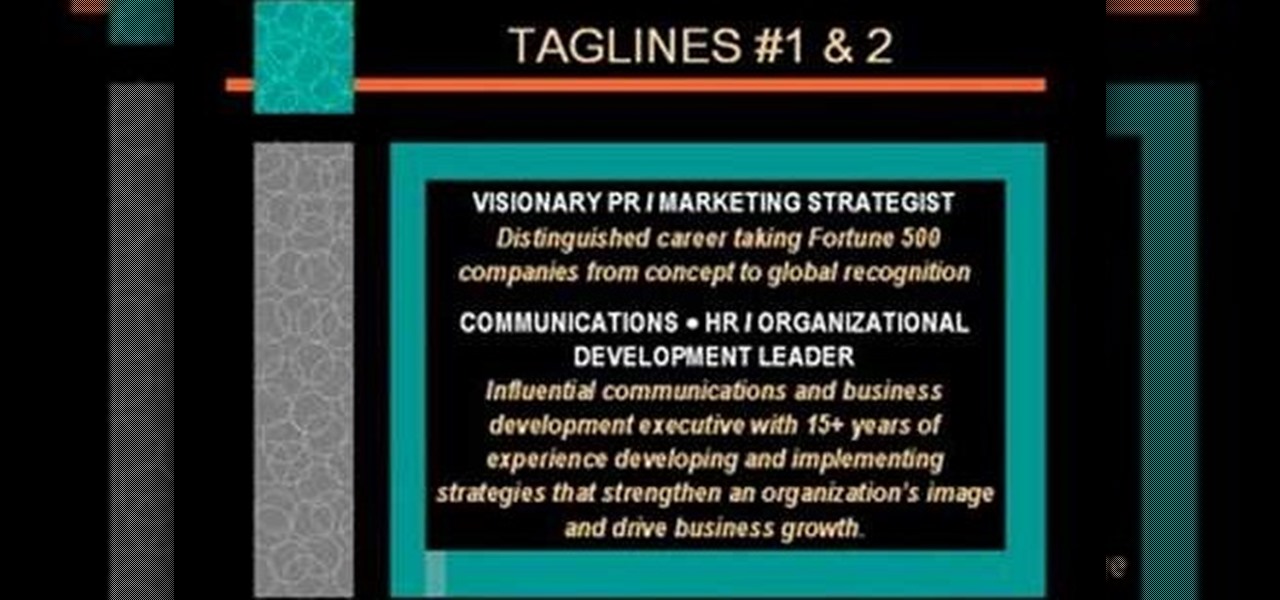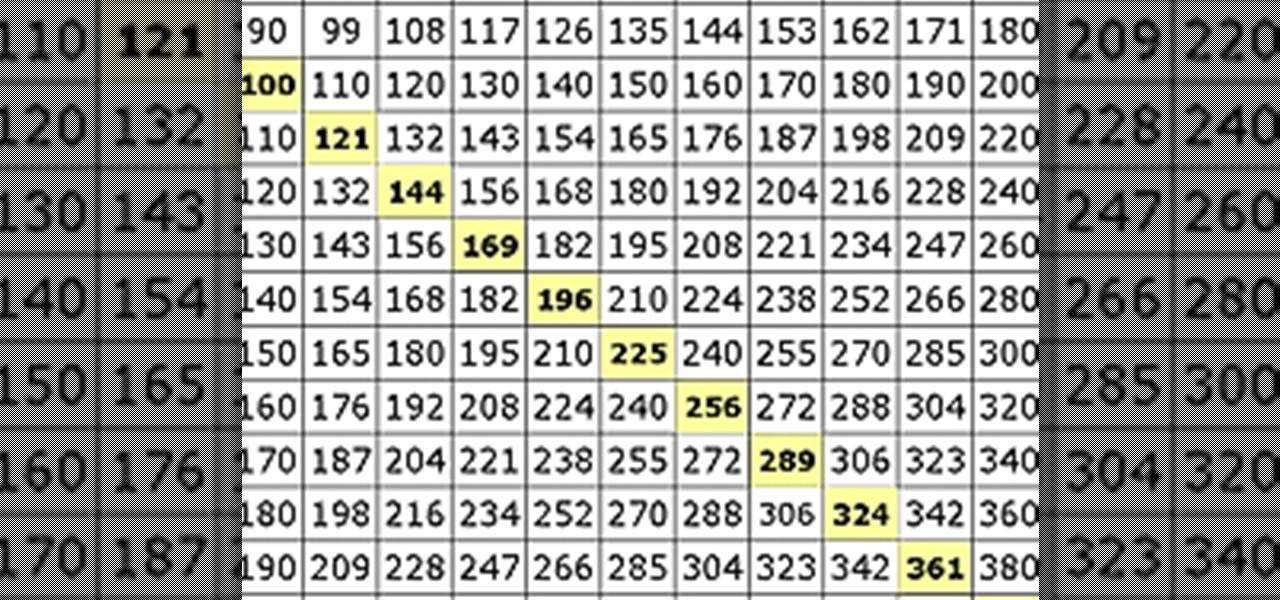If you're like me, you don't have time to sit down and leisurely read an entire article from start to finish — but you still want to be informed throughout the day. Instead of just browsing the daily headlines, there's a free service that will summarize any article you throw at it, giving you a better idea of what's going on without committing to reading an entire article.

Since its launch in 2001, Wikipedia has become the number one reference site on the web, used by anyone and everyone, written by anyone and everyone. With over 18 million collaboratively written articles, there's backgrounds and descriptions on practically everything—if it exists, there's probably a Wikipedia page for it.

Mia Hamm and Ian Sawyers discuss and illustrate how to perform the scissors move. Mia shows basic drills, while Ian gives some teaching tips. Summaries are given in the form of sidebars during the video, and tips are used in the forms of popups.

Tennis pro Brad Gilbert discusses and illustrates baseline strategy. Strategies covered are positioning, moving your opponent and how to finish both at a beginning and advanced level. Summaries and tips are given throughout the videos with sidebars and popups respectively.

Tennis pro Brad Gilbert gives volley drills. The three volley drills explained are the forehand, backhand and overhead volley. Summaries and tips appear during the video in the form of sidebars and popups. This is a really easy to understand video.

Tennis pro Brad Gilbert gives strategies for serving correctly. Strategies are given as to how to serve in the deuce court and ad court. The types of serve shown are the body serve, middle serve, wide serve and slice serve. Howe to serve and volley is also shown. Summaries and tips appear during the video in the form of sidebars and tips respectively. Easy to understand.

Apple unrolled an array of nifty iPhone features in iOS 15. One of the more valuable updates lets you group all your untimely notifications and view them throughout the day at only the times you choose.

This video resume-writing tutorial demonstrates several great examples of resume objectives, summaries and profiles, and how to mix them. Resumes can be challenging to write, harder still to do well, but are the only way to get into the job you want. Watch and find out how to put together a quality resume.

Having a well written executive summary is an essential tool for you to have when you are presenting a report. The executive summary serves as an introduction to let readers know what your report is going to discuss in detail.

Most of us have, at one point or another, found ourselves glued to our smartphone in a trance-like state, totally unaware of what's around us. Well, Apple has a way to curb overuse with an awesome tool for iPhone starting in iOS 12. It can help nudge us away from our phones to spend more time attending to real-life matters.

Your brain holds a lot of precious information and is capable of great feats. However, there's one quality that doesn't lie among its strengths—memory security. Yes, that's right, your brain can be hacked, and it doesn't take a psychologist to do it. Anyone with the right know-how can change your memories for their own personal benefit, and you can do so to others, too.

Whether you're coding a simple app, trying to learn a new programming language, or building an entirely new operating system from scratch, being able to quickly and clearly organize your thoughts is absolutely paramount — even as an ethical hacker or penetration tester.

Google added a new feature to its mobile app that pairs your searches for events with direct summaries of activities from sites like Eventbrite and Meetup. If you see an event you like, then you can tap on it to check it out for more fun details or book your ticket directly through the providing website.

Apple News. Facebook. Twitter. Reddit. LinkedIn. These are just a few of the apps you probably have on your iPhone or iPad that keep you up to date on today's events. Unfortunately, they can also cause information overload. But a new viral speed-reading tool thinks it can help you process your daily news more efficiently.

Most of us skip through documents like privacy policies and EULAs (end-user license agreements) because they're long and boring. But, as Congress just passed the SJR34 bill in early April, you're probably a little concerned about your personal data, so we summarized the privacy policies for major ISPs and mobile carriers in the US.

As we settle into our new normal, this extra time provides a perfect opportunity to learn new skills. Speaking a foreign language is a great way to expand your cultural boundaries while also training your brain. Not only will you pass the time more effectively, but you'll also be doing something positive for your health.

Watch out Samsung (and you too, Pebble, Sony and the still unrealized Apple), your hold on the smartwatch market is about to get a lot less firm. Announced today, Google has released Android Wear, their platform for developing smartwatches, along with a preview of the Moto 360 smartwatch from Motorola.

Excessive cell phone use was issue that Apple decided to tackle with iOS 12. Starting with the iPhone's 2018 update, a new "Screen Time" feature give you the ability to set App Limits to encourage more balanced usage, and there's another setting that gives you control over when certain apps can be accessed.

Oops... did you forget to connect to a Wi-Fi network before streaming HBO GO on your iPhone? While those episodes of The Wire may have been absolutely life-changing, your three-digit cellular bill is definitely going to hit you a little harder.

Apple definitely wasn't first to the widget game, but any iPhone running iOS 8 or higher can add widgets to their Today View found via a swipe down from the top of the screen when on the home screen or in any app. There's even access to widgets on the lock screen via the same swipe down on iOS 8 and iOS 9 (on iOS 10, iOS 11, and iOS 12, all you have to do is swipe right on the lock screen).

Our attention spans have vastly shortened thanks to the Internet and our subsequent procurement of information from it at a rapid pace. It's tough to pay attention to something for a good amount of time, unless it's ridiculously interesting and stimulating. It's gotten so bad for me that I keep checking my phone every ten minutes—I even did it during a midnight showing of The Dark Knight Rises.

You've probably already been using iOS 16 on your iPhone for months, but there's a good chance you haven't found or explored everything the new software has to offer. Health-related features are usually the first to be ignored or go unnoticed, but they're essential to know about even if you don't plan on using them right away.

Adding and subtracting may be the easiest of mathematical operations, but once you get it down, multiplication and division can be just as easy. That's why it's called elementary arithmetic. If it were harder, it would be called college algebra or trigonometry. But it's not— it's basic math, and once you get your head around the numbers, you'll never hate math class again! (Okay, maybe you will.)

You may have noticed an unusual email from Twitter over the last couple of days that showed recent stories and tweets from those you follow. This is a new initiative from Twitter that gives you "the best of Twitter in your inbox". It's basically just a weekly summary of the most recent and relevant stories and tweets from your connections.