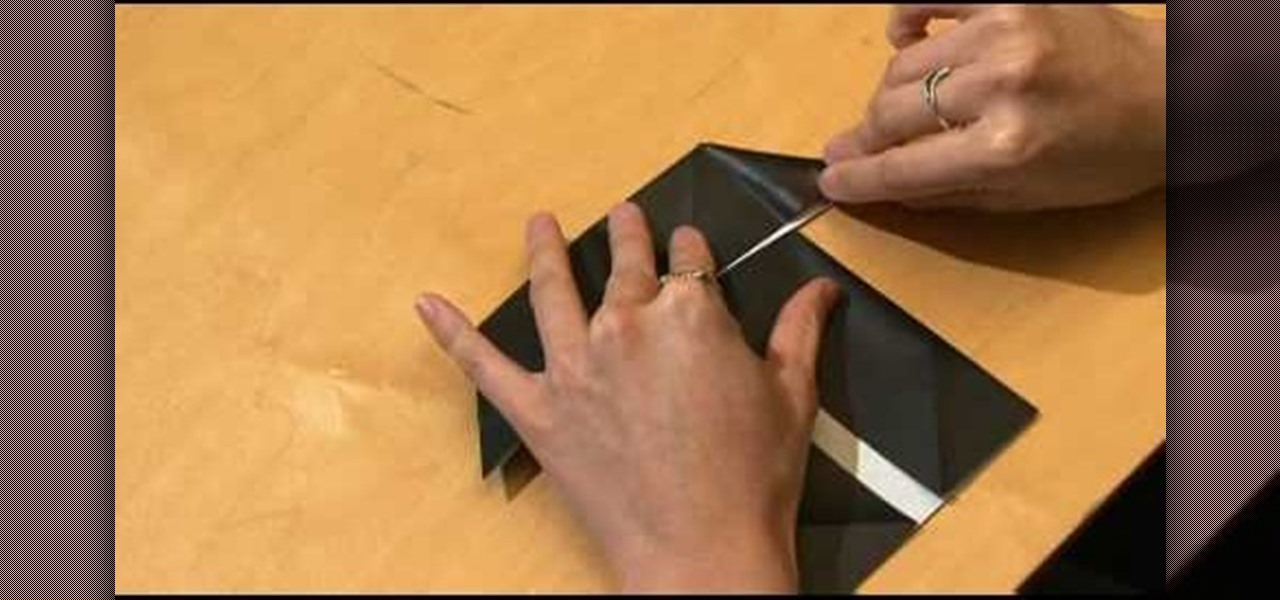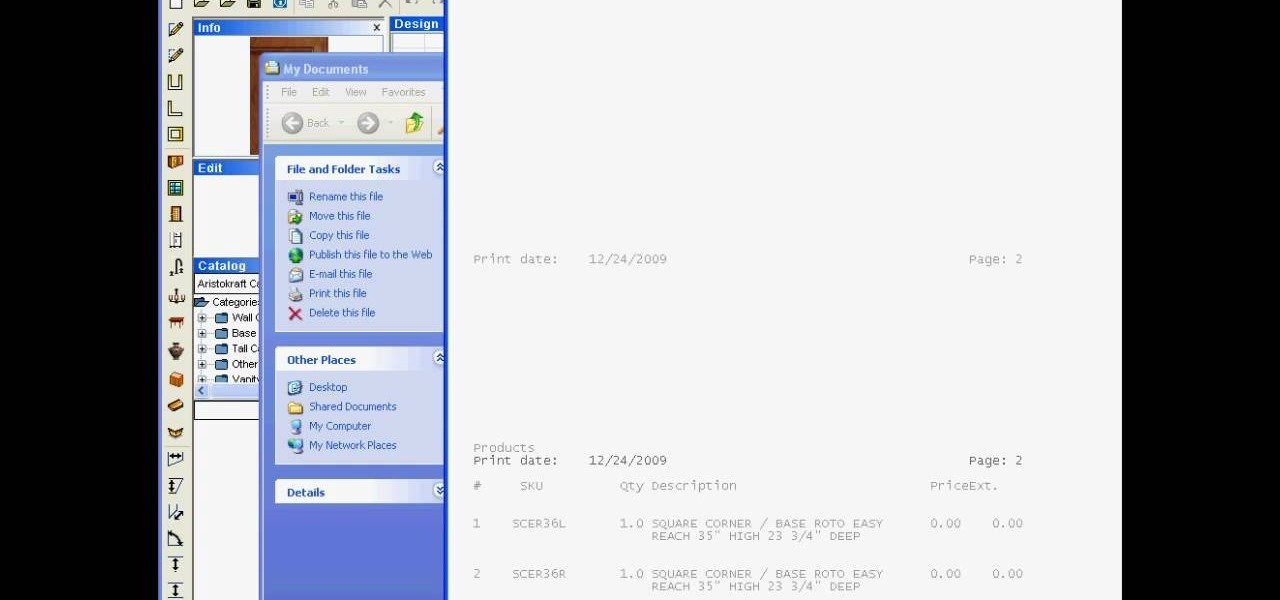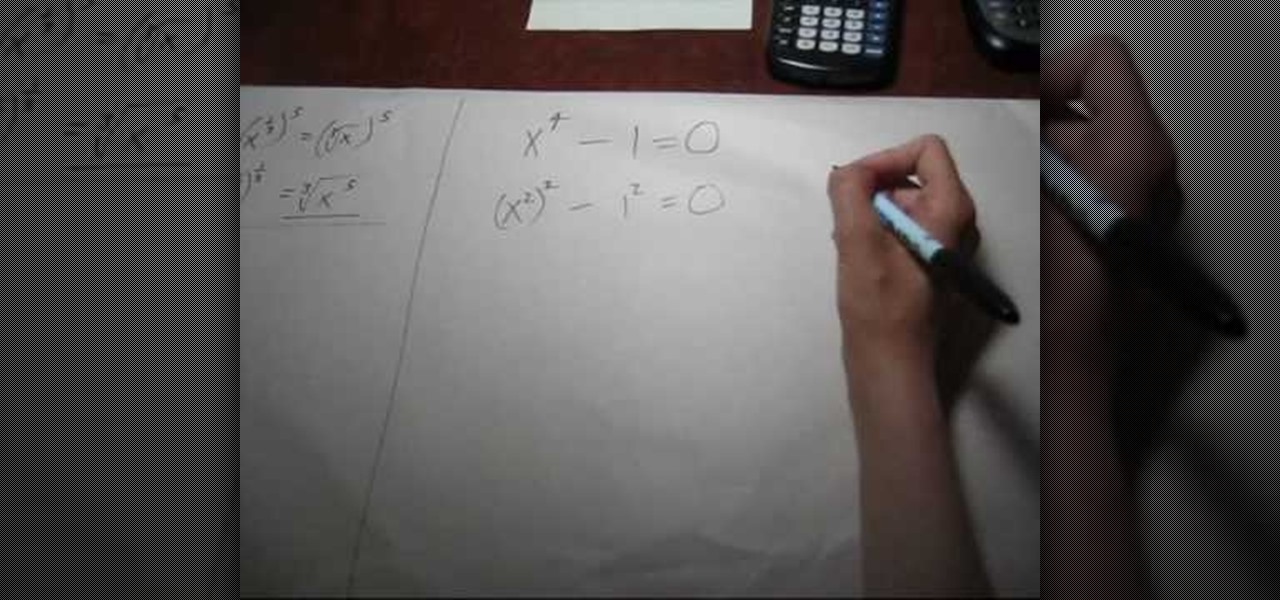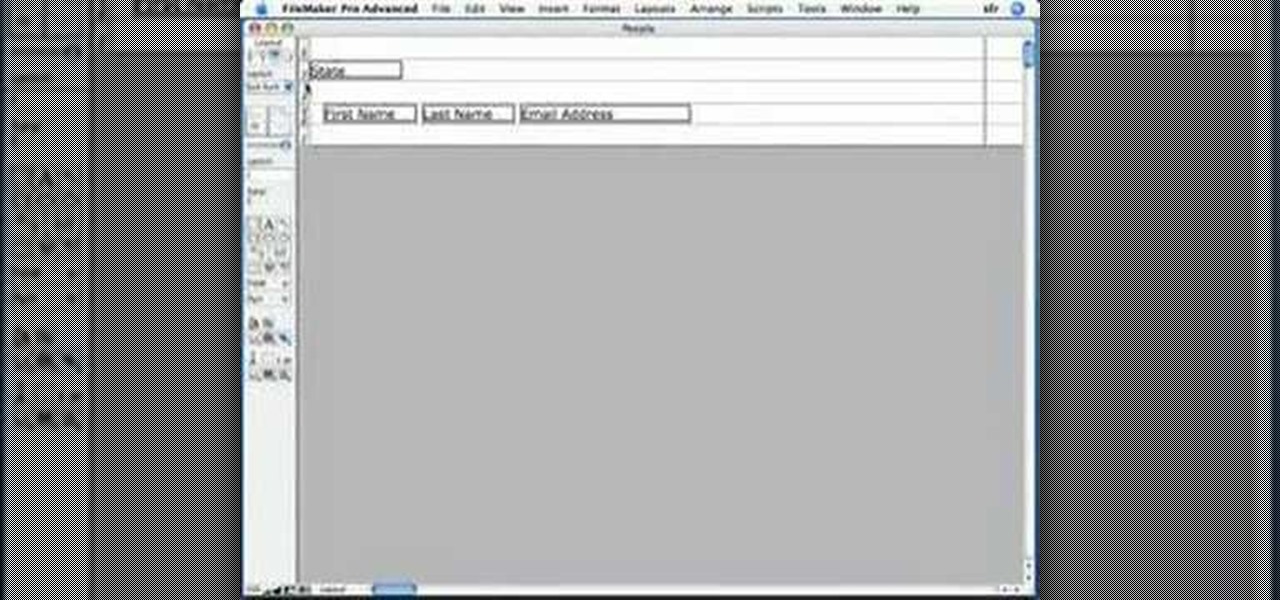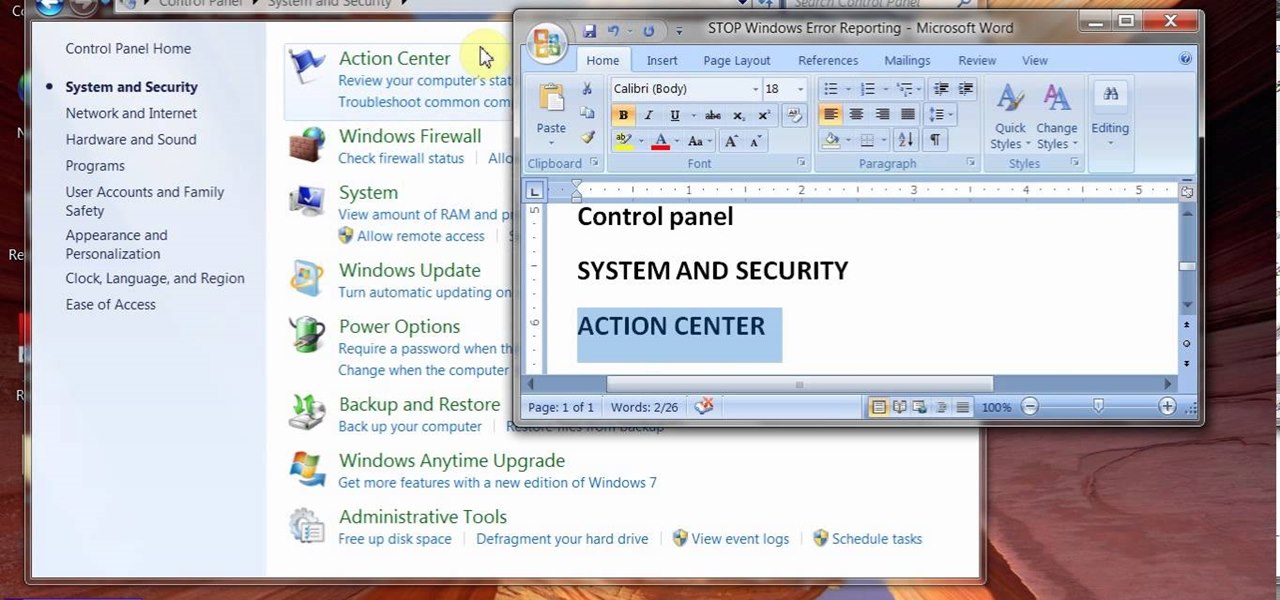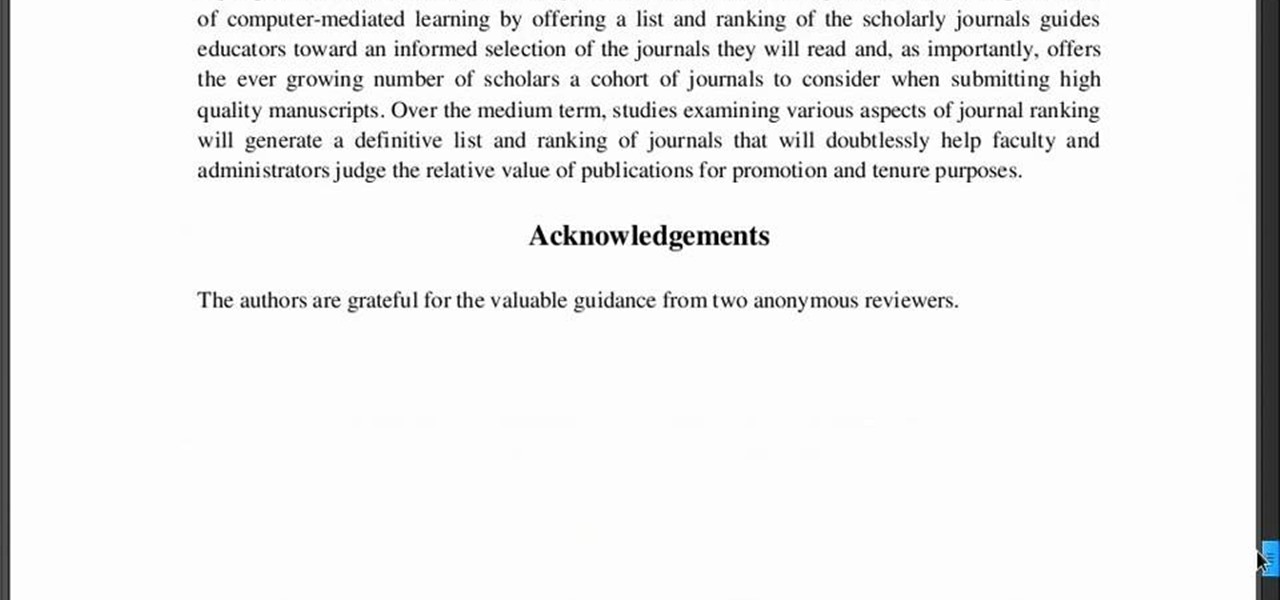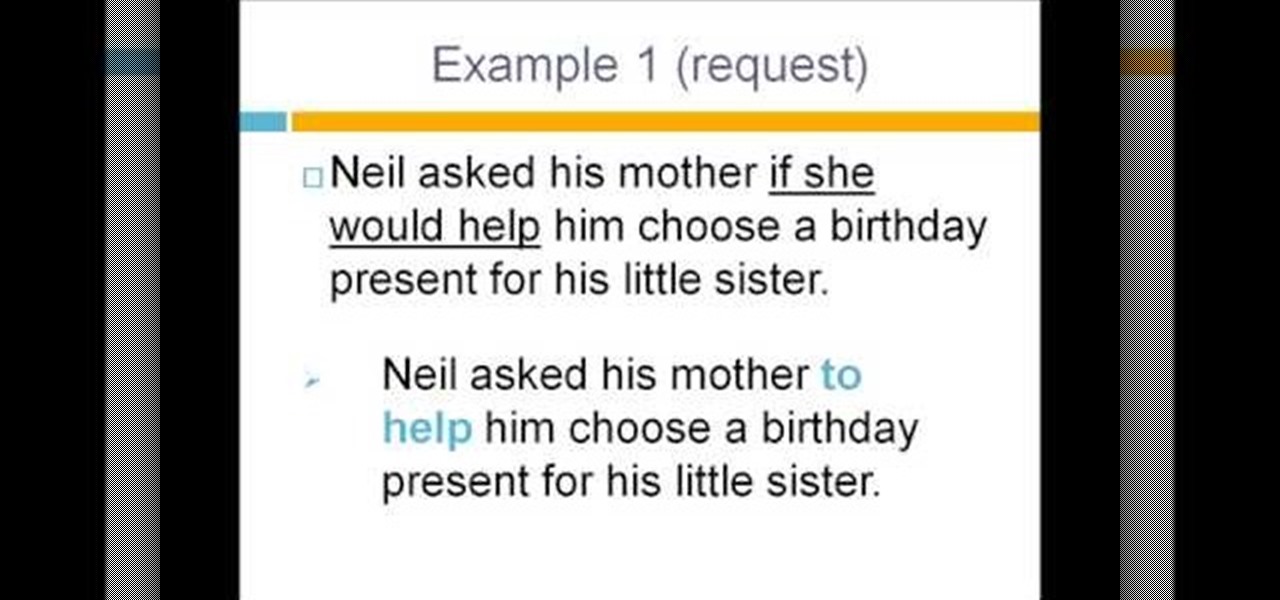Your first time getting your eyebrows tweazed and/or waxed should no doubt be done by a professional in order to get the right shape. But subsequent touch ups and trims can be done by yourself to save money.

As we predicted this time last year, Magic Leap is finally moving from consumer entertainment hype to making a firm commitment to enterprise customers.
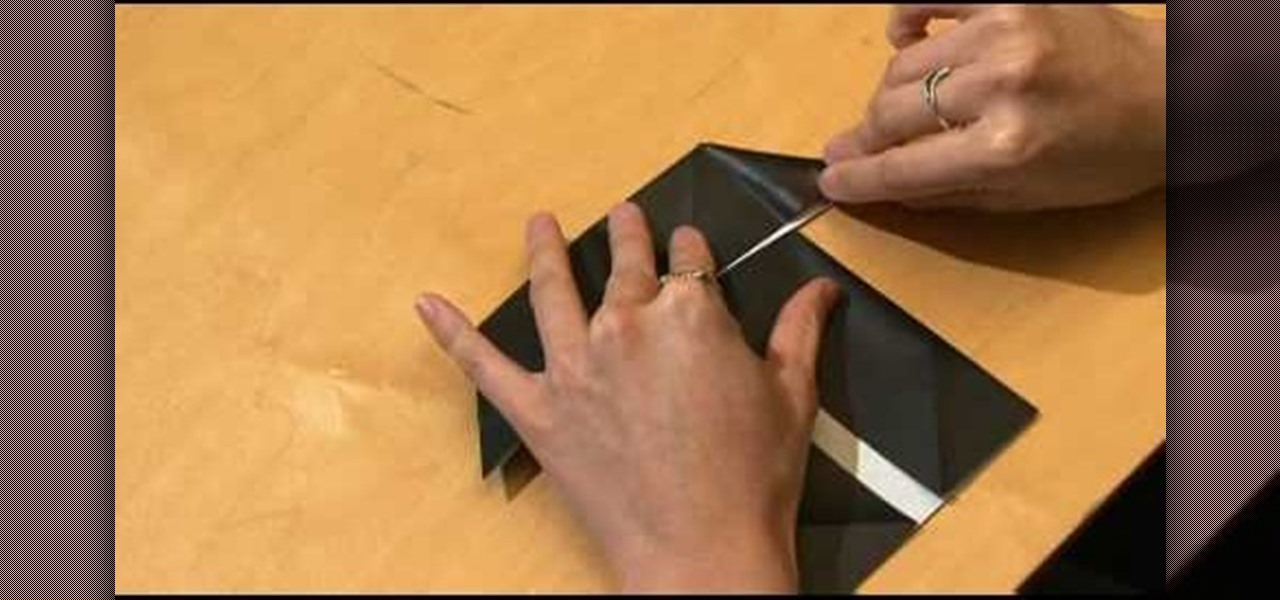
For those who have no idea what a Millennium Falcon is, watch the Star Wars movie franchise. It is the name of the spacecraft piloted by Harrison Ford in the original movie.

Need some help getting started running reports? This installment from Axosoft's own series of video tutorials on the OnTime Project Management Suite covers the basics of running reports and sending data to those reports. Did you know there are four ways you can manipulate what data is sent to a report without any direct report customization? Take a look!

If you're not sure about creating reports in Visual Studio, this two-part video will cover the entire process. This assumes that you already know a few things in Microsoft Visual Studio and the C# programming language. So, if you're not a beginner and still need help to create reports from data in the SQL Server, this is how you do it. Also, learn a quick and easy way to pass parameters to reports in C#.

Learn how to work with the Report Wizard tool in Microsoft Access 2010. Whether you're new to Microsoft's popular database management application or a seasoned MS Office professional just looking to better acquaint yourself with the Access 2010 workflow, you're sure to be well served by this video tutorial. For more information, and to get started using the Report Wizard in your own Access projects, watch this free video guide.

As you might guess, one of the domains in which Microsoft Excel really excels is business math. Brush up on the stuff for your next or current job with this how-to. In this tutorial from everyone's favorite digital spreadsheet guru, YouTube's ExcelIsFun, the 2nd installment in his "Beauty of Excel" series of free video lessons, you'll learn how to set up the input/assumption area for formulas so that subsequent formulas, functions and charts update beautifully. Learn how to build Excel spread...

This is an excellent kids tutorial to draw a koi fish easy and simply using a Adobe Photoshop. The artist shows you how to hand draw the body, add the fins and other features of the fish. Then you create guidelines to make a perfect pattern of scales on the fish. Next he starts texturizing the fins as well as creating a realistic flip of the tail. He then takes the outline of the fish and puts it on one layer then traces it over on the next layer. On subsequent layers, the artist paints the f...

Watch this knitting instructional video to learn how to do the knitting cable cast on. Start by making a slip knot with a 6" tail and place it on the left-hand needle with the working yarn coming from the back.

In this video, we learn how to speak English: Reported Speech/Reference Words. Reported speech is reporting another person's words or telling what someone else said. Indirect speech doesn't use the use the exact words that we use. Examples of reference words are: her, she, herself, him, and himself. Types of references can be pronouns or possessive adjectives. Listen to who the speaker is so you can change the reference words so that the statement is logical. Use this example as a reference: ...

In this Language video tutorial you will learn how to report another person's words. In other words how to restate what someone else said. This video focuses on two aspects. #1. What's the difference between quoted and reported speech? #2. When can we use say and tell? In quoted speech you quote the exact words spoken by a person within inverted commas or quotation marks. It is also called direct speech. Here is an example. Jennifer said, "I like birthdays." Whereas, reported speech does not ...

In this video, learn how to export reports to Word, PDF, Excel, and/or TXT formats. Learn step-by-step how to export your reports to any program or format in just a few easy steps.

The first thing that comes to mind when your car is stolen is: ####!! However, once calm, cover these bases when your car is stolen to notify relevant parties and help ensure vehicle recovery or replacement.

With PivotTable reports in Microsoft Office Excel 2007, your sales report will sparkle with power, flair, and functionality. Take a look at this instructional video to learn how to show the big picture, show all the details, or show anything in between. Easily create multiple worksheets to switch back and forth between the various versions of your report. Sort, filter, and summarize your data any way you like. Show the details of any summary value in your report.

This video talks about what SQL Server Reporting Services (SSRS) is and designed for the absolute beginner - someone who wants a high-level overview of Reporting Services.

Learn how to spot a fake invite on MySpace and report the scam. This happens a lot with music and bands so help them out and report the scams - this video shows you how!

Next to Game of Thrones, Harry Potter is one of the most beloved franchises in entertainment today, and now we have another peek at its dive into augmented reality.

Now that we finally have vertical plane recognition in ARKit (at least on a developer level until the spring iOS 11.3 release), the real promise of mobile augmented reality is beginning to come into focus on iOS. But a new report indicates that a major near future advancement of ARKit that could change everything has been put on hold by Apple.

The Chinese government's tight restrictions on gathering data by foreign firms for 3D mapping, the lifeblood of machine-taught driverless systems, could at least slow down access to the market by Waymo, Tesla, General Motors (GM), Ford, and other players hoping to make inroads there.

This video shows viewers how to properly cite scholarly journal articles in the MLA format. In your works cited page, the citation should begin by placing the author's last name first, followed by his first name. If there are multiple authors, all subsequent authors should have their first name first followed by their last name. Placing a period after this, the next item is the title of the article, placed in quotation marks and followed by a period. The name of the scholarly journal is place...

In this Computers & Programming video tutorial you will learn how to create a virtual machine for free using the virtual box in Mac. Open the virtual box and click on new. Click next, put in a name for the virtual machine and click next. In the next window, it gives a recommended memory, increase it slightly with the slider and click next. Click next in the subsequent 4 windows that come up and finally click ‘finish’ and click ‘finish’ again on the next window. In the next window click CD/DVD...

Afraid you're going to forget the password to something important? Well worry no more. Blackberry expert Darci Larocque shows how to keep those passwords in a safe place in the unfortunate event that you manage to forget your passwords like your visa number or your passport number. All you need is your blackberry and a little program called password keeper. Open up password keeper and it will ask you for a password twice initially but only once in subsequent uses and that is all there is to i...

General Motors Co. (GM) is set to expand their fleet of driverless cars in San Francisco, Detroit, and Scottsdale, according to documents filed by the company.

Solving equations involving fractional powers of a variable are not that hard to solve as they sound. In fact, just watch this video to learn a few tips and solving these type of equations will become a little bit easier.

You should watch this video if you want to improve your credit score with just 3 steps. To improve your credit score: Check your credit report. It is where your score comes from. You can also get a free copy of your credit report once a year at Annual Credit Report. Check it for errors. Timing. If you're going to apply for a loan as the application month approaches, stop charging because if your balance happens to be reported while it's big, it will temporary lower your score. Don't close you...

In this Excel magic trick video the tutor shows how to print labels on each page of a large spreadsheet in Microsoft Excel. He shows how to download the sample work book so that you can try the tutorial hands-on. He shows a spread sheet which he intends to print and wants the label of columns to be printed in the top and left of a page. For that he shows the page setup preview where you can check the print preview of the pages about to be printed. He shows that the columns appear on only the ...

A knitted cast on stitch is one of multiple methods for casting on your stitches, and is good for starting a scarf, or the bottom of a sweater. With this tutorial, learn how to do the cast on stitch. Beginning with a loose slip knot, knit a stitch, making sure to replace the original stitch on your left hand needle. This will provide the basis for all the subsequent stitches, making up the amount of necessary stitches you will need to cast off. Keep in mind this is not an elastic stitch, so a...

This instructional knitting video demonstrates how to knit a cable cast on. Start by making a slip knot with a 6" tail and place it on the left-hand needle with the working yarn coming from the back. Knit a stitch in the slip knot loop, but leave the slip knot on the needle. Give the new loop a half-twist and place it on the left-hand needle. You now have the first two stitches. For all subsequent stitches, knit each new loop between the last two stitches on the left-hand needle. Cable cast o...

David Rivers shows us how to create navigation forms in Microsoft Office 2010 without writing codes or using logic. A navigation form is kind of like a homepage that will give you a list of reports. There are pre-designed layouts you can choose from to make your navigation form. You will just need to customize your form by adding reports to the navigation pane. What this means for business owners is that you can see customer orders and store reports just by looking at one page. Simple to make...

Knowing what traffic lies ahead is detriment to getting home on time. If you get stuck in a traffic jam or road construction, then the only thing you gain is frustration. But with Ford's new SYNC system, you can get up-to-date real-time traffic reports for your local area or specific drive home. Real-time traffic reports help keep you posted on construction, accidents, and other accidents in your commute. You just need to set up some simple preferences on your online owner's account.

To make sure your car is healthy and up to par with required maintenance, you can use Ford's new SYNC system to get vehicle health reports for you car. It gives you vehicle diagnostics, scheduled maintenance, recall information, and more. You just need to go online to your owner's account and set up your reports.

This series of videos focuses on a typical UV workflow in Houdini 9. Learn how to create projections, edit UVs with a variety of tools, save out UV maps, and apply textures. Please download the project files below to follow along with these Houdini 9 texturing lessons.

This screencast tutorial from Geoff Coffey, co-author of FileMaker Pro 9: The Missing Manual, guides you through creating a sub summary report for your FileMaker Pro database.

Error reporting in windows 7 sometimes create problem for users. They want to stop or disable this error reporting. Here are the steps to follow for stopping Error Reporting.

In this video, we learn how to use Tomboy Notes in writing a research report. First, open up Tomboy Notes on your computer. When you open it, you will see a search bar at the top of the paper and a toolbar to the left. On the toolbar, right click and create a new notebook named what you want. After this, start to copy in and paste all the notes that you have, including the citation for the paper. Continue to do this for all the different notes you have. Then, when you reach the end you will s...

In this tutorial, we learn how to speak English using infinitives for questions. First, you need to be able to identify reported questions inside of a conversation. Infinitives include words like "to go", "to buy", "to find". They are formed by saying "to" + the verb. "Wh" infinitives are simply at the beginning of infinitives, like "where to go", "when to buy", and "how to find". Use infinitives to report questions that have modal verbs such as "should" and "can" depending on what the modal ...

Here, Mark Rotblat of Tubemogul shows how simple and easy it is for you to e-mail your tracking reports to yourself and other people.

With many of the companies working in augmented and mixed reality focused on the Augmented World Expo, the finance side of the industry has been relatively quiet.

Looking for a quick primer on how to use PivotTable (or Pivot Table) reporting in Excel 2011? This video will show you how it's done. Whether you're new to Microsoft's popular digital spreadsheet application, new to Excel 2011 or even an expert merely looking to brush up on the fundamentals, you're sure to be well served by this quality video tutorial from the folks at Lynda. For all of the details, and to get started employing PT reports in your own MS Excel '11 projects, watch the video.

In this video, we learn how to speak English using verb tenses. Verb tenses will not change if you are reporting facts, general truth, or immediate reporting. In all other situations, you will change verb tenses. An example of this is "I will buy balloons" can change to "she said she would buy balloons". This shifts a sentence back to a different tense. When shifting verb tenses back future and present go to the past and past goes to past perfect. Practice changing verb tenses in different se...