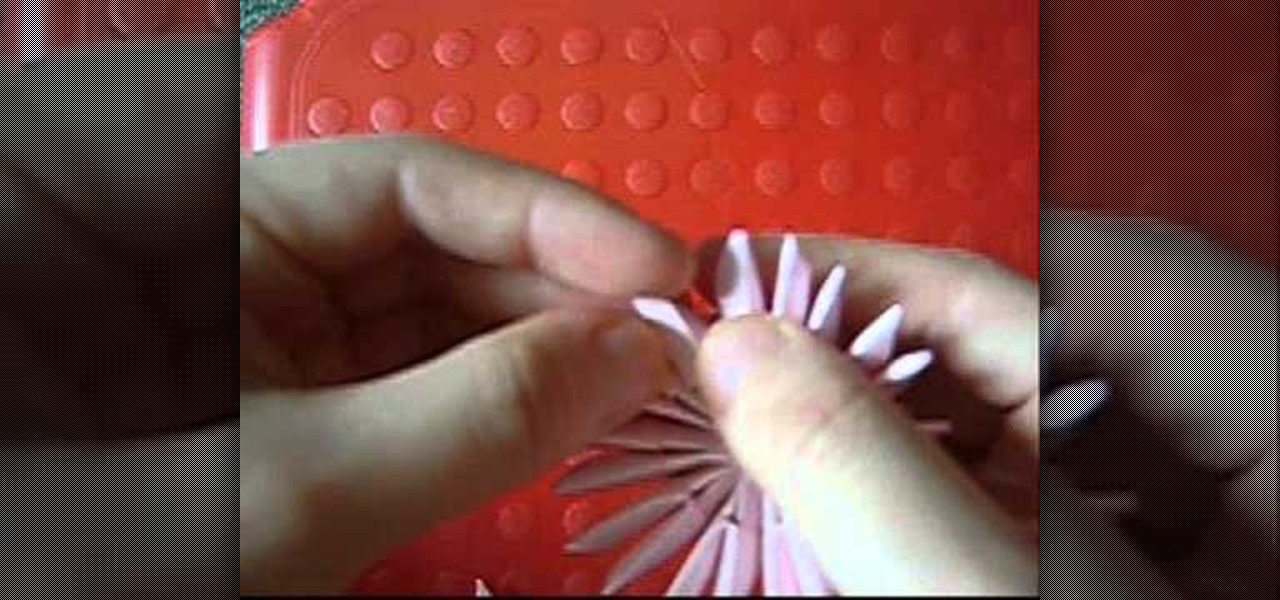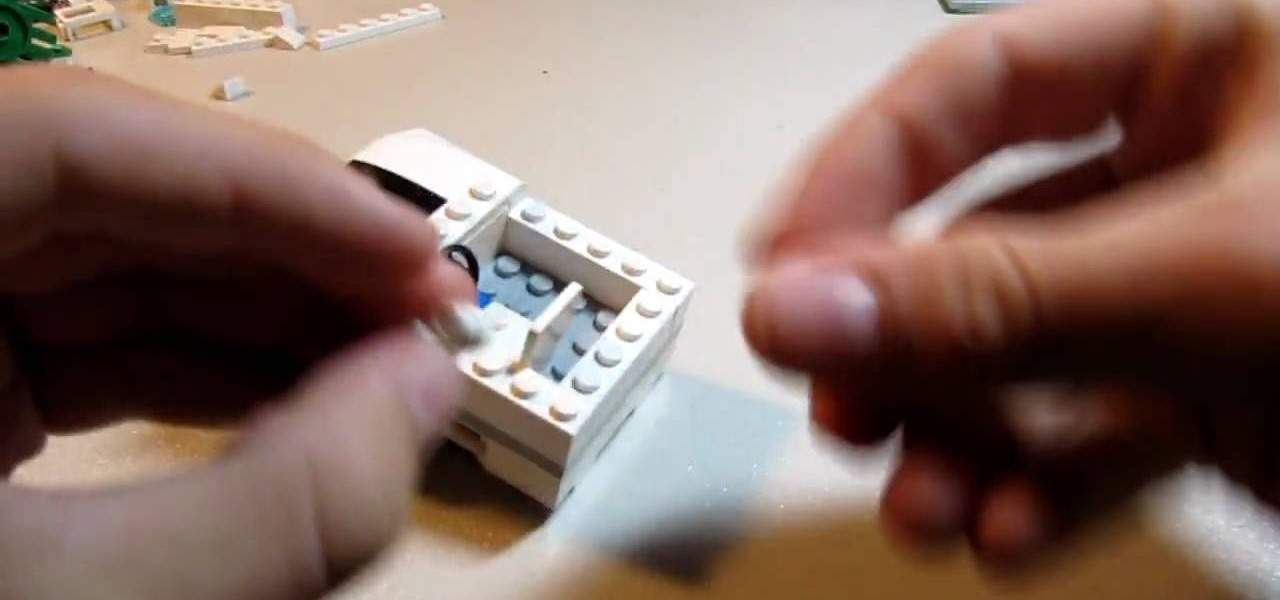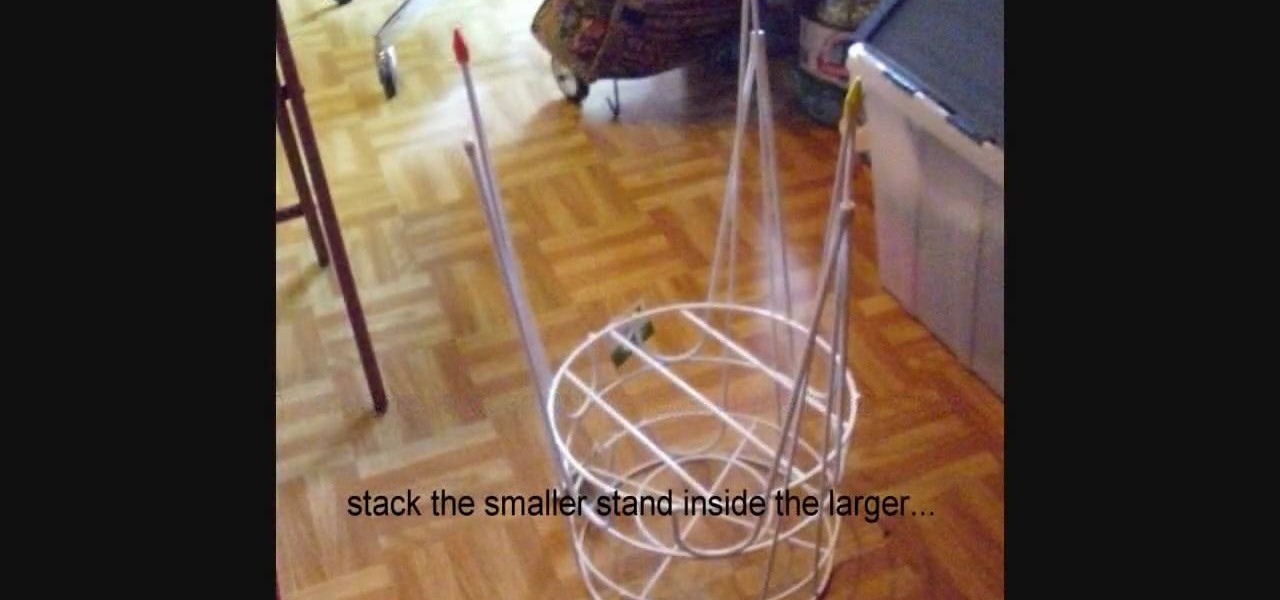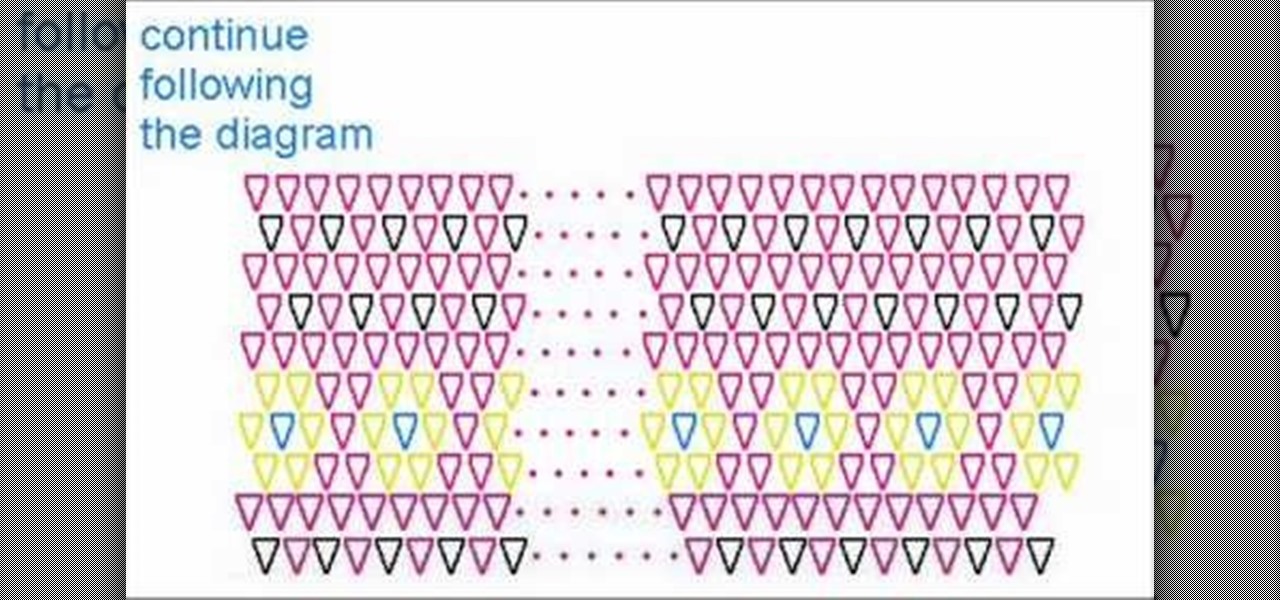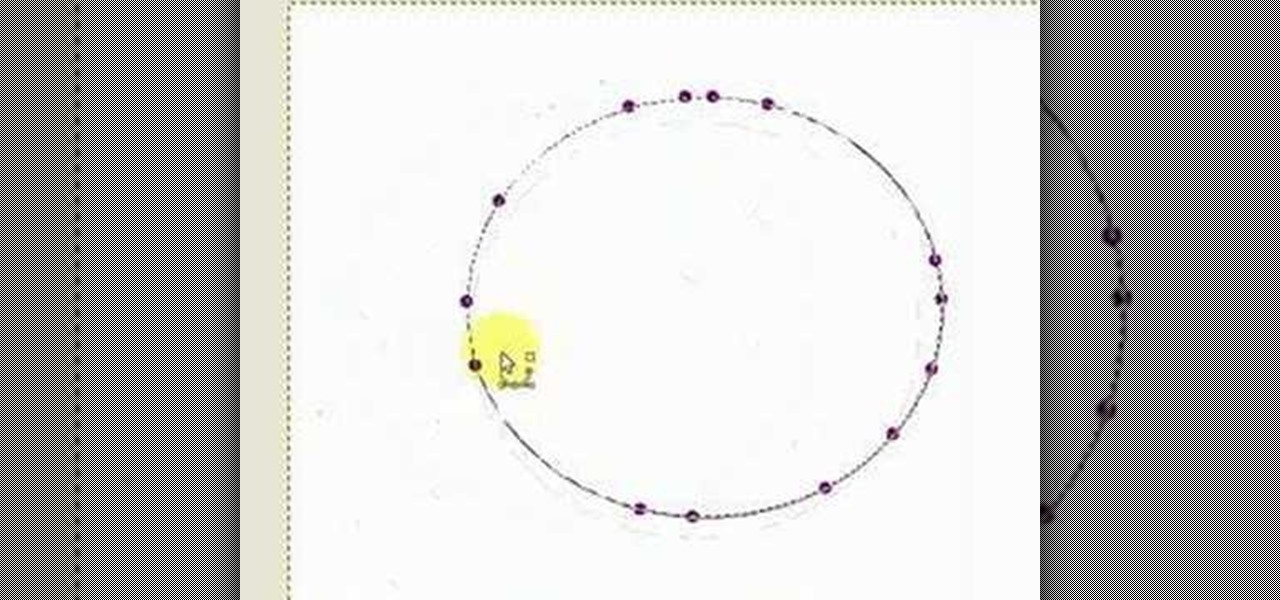Satin fabric is luxurious, delicate, and surprisingly sturdy and resilient. To learn more about embroidering on satin: stabilizer choices, needles, and design selections, watch this embroidery video tutorial. Master the art of satin embroidery!

If you're a huge fan of the Halo franchise, then you're defnitely going to love this next tutorial. First introduced in Halo: Combat Evolved, the energy sword was a mighty weapon that the covenant carried to help kill enemies. It wasn't until Halo 2, were you able to use the sword yourself. In this multi video series tutorial, you'll find out how to make your own sturdy energy sword using basic materials. It's fun to create and can be used to cosplay. So sit back and enjoy!

Pepakura is the Japanese word for papercraft. So yes, pepakura does include origami. Specifically, the term refers to 3D models made from paper. And what better contraption to make out of paper than this awesome Halo 3 (XBox 360) helmet? Broken down into its geometric components, this helmet is a life-size replica of the helmets you wear in the game.

A common mistake when installing a gate in a yard, is that they're usually not sturdy. And when talking about sturdy it involved the the hinges used for the gate. This is an easy task that anybody can do and there is really no excuse for not installing a sturdy gate. So in this tutorial, you'll find out what you need to do in order to have a sturdy gate in your yard. Enjoy!
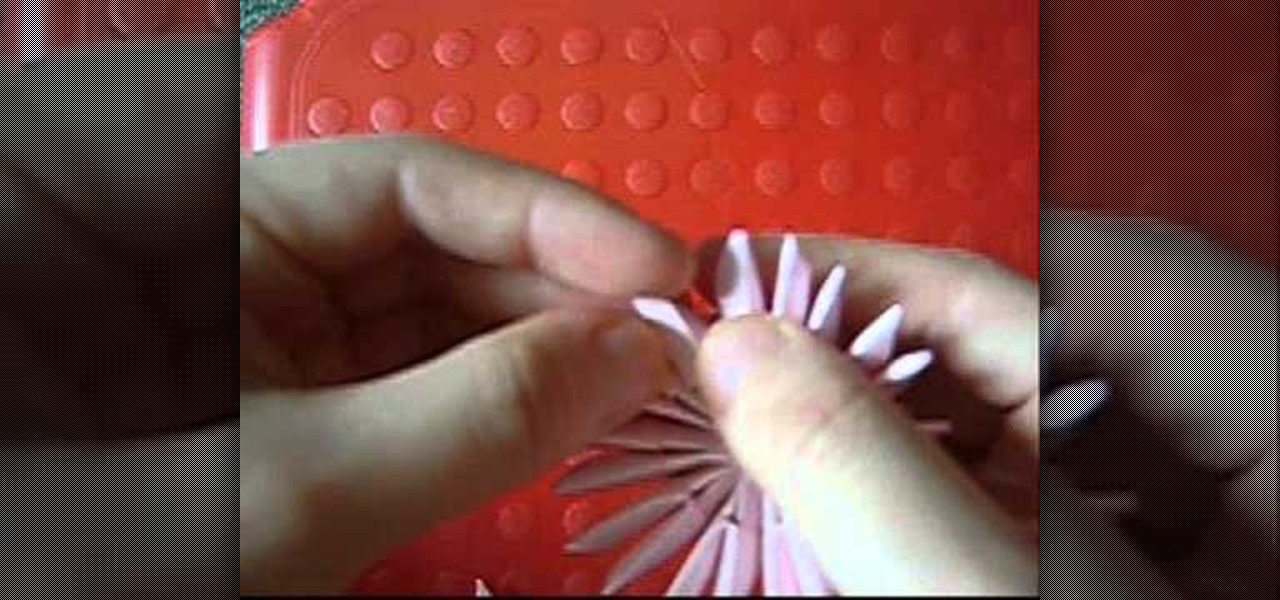
Make sure you have perfected the triangle before moving onto this part of 3-D origami. This tutorial shows you how to make limbs (or any other kind of appendage or protrusion) sturdy and easily for your next 3-D origami project.
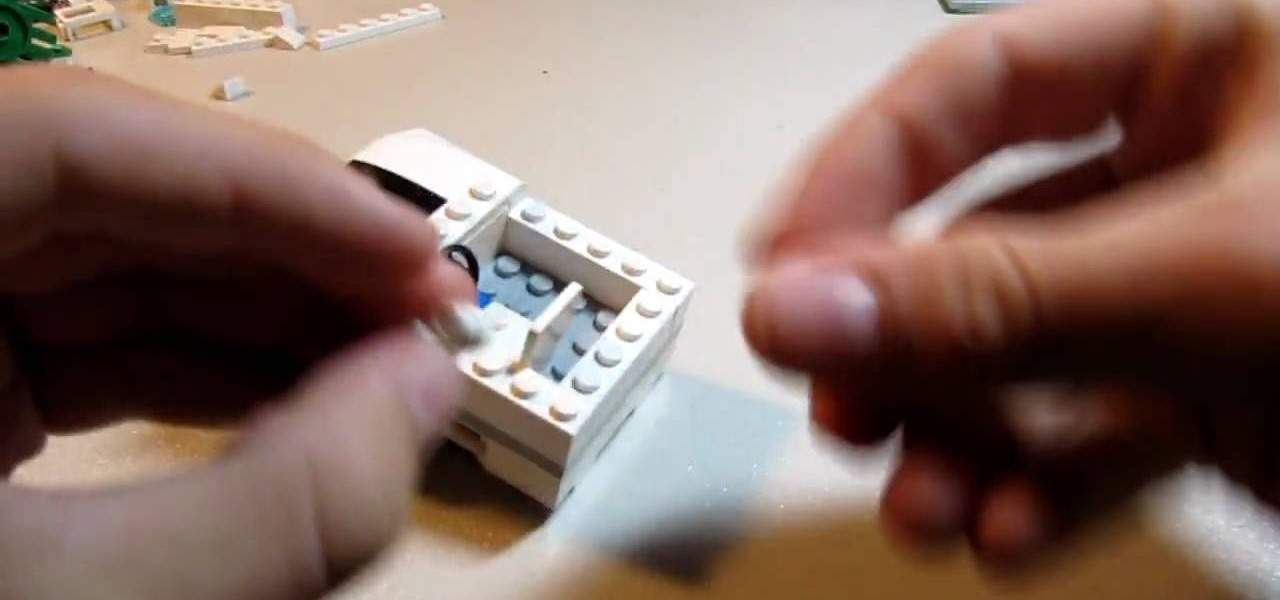
Looking for a new Lego project? Look no further! In this two-part series you'll learn how to build a great flat bed truck out of lego bricks! Each video starts showing you each brick that you'll need, the first video being the truck cab, and the second being the actual flat bed, and then goes into a great, step-by-step tutorial, showing you where each piece goes and before you know it you'll have a flatbed truck!

We don't know about you, but making selections around oddly shaped areas of an image is one of the most frustrating single tasks in Photoshop. Odd shapes are really hard to navigate around by hand and often you can't get a perfect cut. Luckily, this Photoshop tutorial will guide you through how to make complex selections easily in Adobe Photoshop CS5.

Take a look at this instructional video and learn how to use the select tool in Google SketchUp. Making good selections in SketchUp is crucial in properly using the other tools available in this 3 Dimensional modeling program. This tutorial covers the basic selections, window selections, modifier keys to add to and subtract from your selection, and tips for accurate and quick selection sets.

Getting into position to hit a shot is a key element of the game. Learn how to get into position on the court in this tennis lesson video from a professional tennis instructor.

Once you have created a few shapes you can modify them with the path selection tools in Photoshop. The Path Selection tool selects all points on a path. The Direct Selection tool selects individual points on a path.

In this lesson, learn how to make difficult selections in Photoshop easily and how to save them for later use. Part two specifically covers how to use the clone stamp tool to "clean up" unwanted areas of digital images.

Most recipes usually don't call for whole vegetables, which means that if you're learning to cook, you'll eventually have to learn how to cut vegetables.

Painting a room is pretty easy stuff: just add a layer or two of primer if your wall color is extremely dark or has crack and bumps, and then load on a few layers of paint.

Weekend Project: Pinhole Panoramic Camera

This origami Icosahedron is a very sturdy modular model and it is very attractive. Origami is the timeless art of Japanese paper folding. Watch this origami how to video to learn how to fold the Icosahedron. Origami is a fun craft and your models make nice, homemade gifts. Practice makes perfect.

Photo editing expert Chad Troftgruben teaches the viewer how to effectively use the quick selection tool in Adobe Photoshop. In Chad's opinion, the quick selection tool is quite similar to the magic wand tool in the same software, except for one major difference: one can select a particular object, even in a complex picture, simply by holding down the left key of the mouse and moving the pointer over the object. Chad also points out that the quick selection tool saves a lot of time and is ver...

If you're not one to trust you digital SLR camera's automatic focus options, then the only thing you have to do is go to manual mode. With the Canon EOS 7D, select the Manual AF Point Selection and take control. It allows you to pick the area you want to focus on.

Most women wear the wrong bra size. It's not that we don't care for finding the right one, but rather that all retailers make their bras just a little bit different, and the number + cup size system is more mystifying than helpful.

Looking for instructions on how to use the Selection Tool (V) in Adobe Photoshop CS5? This clip will show you how it's done. Whether you're new to Adobe's popular raster graphics editor or just new to Creative Suite 5, you're sure to be well served by this video tutorial. For more information, and to get started making custom selections in PS CS5 yourself, take a look.

Knitting when you're sitting at your table is usually a cinch, since you can rest your elbows on the table when you're tired and also place your knitting needles and yarns closeby within reach. But staying in one place all day long can be boring.

Paper houses don't make very sturdy shelters for those living inside, but paper jewelry boxes make excellent storage boxes for keepsake jewelry. Using the right method (ie. the one presented in this video) you can create a very sturdy jewelry box out of paper.

In this clip, we are going to talk about how to create a room in your home for a massage. You don't necessarily need a table if you want to use your dining room table as long as it's sturdy. Don't get anything flimsy in it and of course it shouldn't be a round table, something rectangular. Making a massage room in your own home is easy with these tips. Learn the business of massage therapy in this how to video.

This software tutorial is a comprehensive exploration of the Marquee Selection tool in Photoshop using Photoshop CS2. Learn how to use the marquee selection tool when editing images and photos in Photoshop.

This tutorial takes looks at the selection tool as a drawing tool and also covers how to convert paths to selections and vice-versa when creating vector art in GIMP.

This video shows you how to remove a tattoo from a photograph using Photoshop. First, select the tattoo using the pen tool, to get a very accurate line around the tattoo. Make sure the "Paths" button is punched in. Drag the mouse and click several times to make a path around the tattoo. Right click on the path and choose "make selection". Feather the selection with a feather radius of about 8 pixels. Use the clone stamp tool and a large size brush. Hover outside the selection and click to sam...

In this video tutorial, viewers learn how to make a real flame text in Adobe Photoshop. Begin by opening a flame image in the program and select the text tool. Type in the text and position it over the flame. Now go to Select and click on Load Selection. Once the selection is created, delete the letter. Then select the marquee tool. Right-click above the selection and select Feather. Now create a new sheet and fill it in black. Using the move tool, drag the selection to the new sheet. Go to F...

If you need some sound effects for your upcoming film, you better watch this video! After principle photography in production, you have to get into the editing process in post-porduction, which leads to sound department for ADR, Foley, Sound Effects and Sound Design. If you can't afford a professional sound designer for your movie, you can do it yourself, and this video will help you find sound effects on the Internet for your film.

This series goes over all the different tools available for making selections in Photoshop starting with the Elliptical and Rectangle Marquee tools. Then the Lasso tools, Magic Wand tool, and finally what to do after you finish selecting!

Paracord, or parachute cord, is one of the most versatile ropes out there. Originally made for parachute suspension during WWII, it is now used for everything from tying knots during a camping trip to weaving sturdy bracelets as a fun DIY project. The tutorial featured in this video is the latter.

Oh, aloe vera. The sturdy plant has been used for centuries, if not longer, to naturally heal and alleviate pain from wounds, as well as to combat inflammation after sun exposure and to calmn down irritated, chapped skin.

Take your mind off the dreariness of winter by crafting for spring! These sturdy and beautiful candy boxes can be made in any color and design you'd like with simple - and inexpensive - scrapbooking paper.

This tutorial shows you how to make an elven style of chainmail. This is an intricate style of chainmail that is nevertheless very sturdy and gives good coverage. Good for anyone looking to make their own armor for Renaissance Faires, larps, the SCA or other historial costuming events.

In this clip, you'll learn how to use the Quick Mask mode to create selections when using Photoshop CS5. Whether you're new to Adobe's popular raster graphics editor or a seasoned designer looking to better acquaint yourself with the new features and functions of the latest iteration of the application, you're sure to benefit from this free software tutorial. For more information, watch this video guide.

If you're looking for a joint that is sturdy and highly used even to this day, then this video is going to show you one. This video tutorial is going to show you how to make a hand cut half blind dovetail easily. It's going to take a few tools and the right pieces of wood. It's an easy tutorial to follow, so good luck and enjoy!

In this tutorial, Pete the bike mechanic, explains how to install a back rack to your bicycle. Especially if you are taking your ride to the beach or around town, you will need to carry things with it. Whether it is lunch, towels, groceries or whatever else, make sure you have a nice sturdy carrier installed to help out. Follow along and stay safe while you ride.

Want to select a certain object and nothing else? This clip will show you how to use Maya 2011's selection mask feature to achieve just that. Whether you're new to Autodesk's popular modeling software or a seasoned 3D artist just looking to better acquaint yourself with the Maya 2011 workflow, you're sure to be well served by this video tutorial. For specifics, watch this free video guide.

Getting into the inside of a coconut can be tough but this episode will show you an easy and quick way to crack open a coconut. Leave the tools in the garage. Forget about trying to cut the shell. All you need is a sturdy kitchen knife and a flick of the wrist.

Photoshop offers lots of tools for automating selections, but two stand out from the pack: The first, Refine Edge, lets you modify your selection using five different parameters and preview the results in five different ways. Whether you're new to Adobe's popular raster graphics editing software or a seasoned professional just looking to better acquaint yourself with the program and its various features and filters, you're sure to be well served by this video tutorial. For more information, i...

Learn to record audio with the Camtasia recorder by watching this video tutorial. First, if you want to record audio click on the mic. It's easier than clicking on capture. Next, you'll find on the same menu a selection for custom or full screen modes. After you've made these selections you have cursor selections to choose from. Those options are listed under the effects tab. Are you a silent mouse or a squeaker? If you want your viewers to hear your clicks then under the same tab there is an...

You love your iPhone and you can't live without it, but it's lacked the basic ability to cut, copy, and paste across multiple apps. With Apple's OS 3.0 upgrade, you can do it all with just a few taps. Watch this Howcast guide to learn how to cut, copy, and paste on your iPhone.