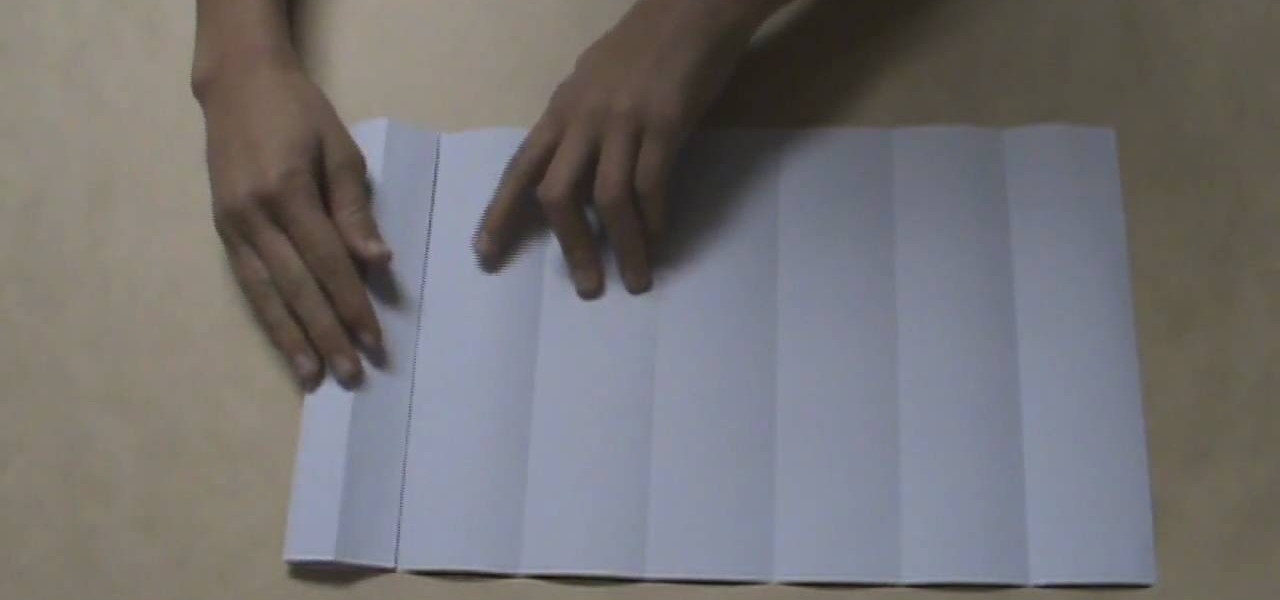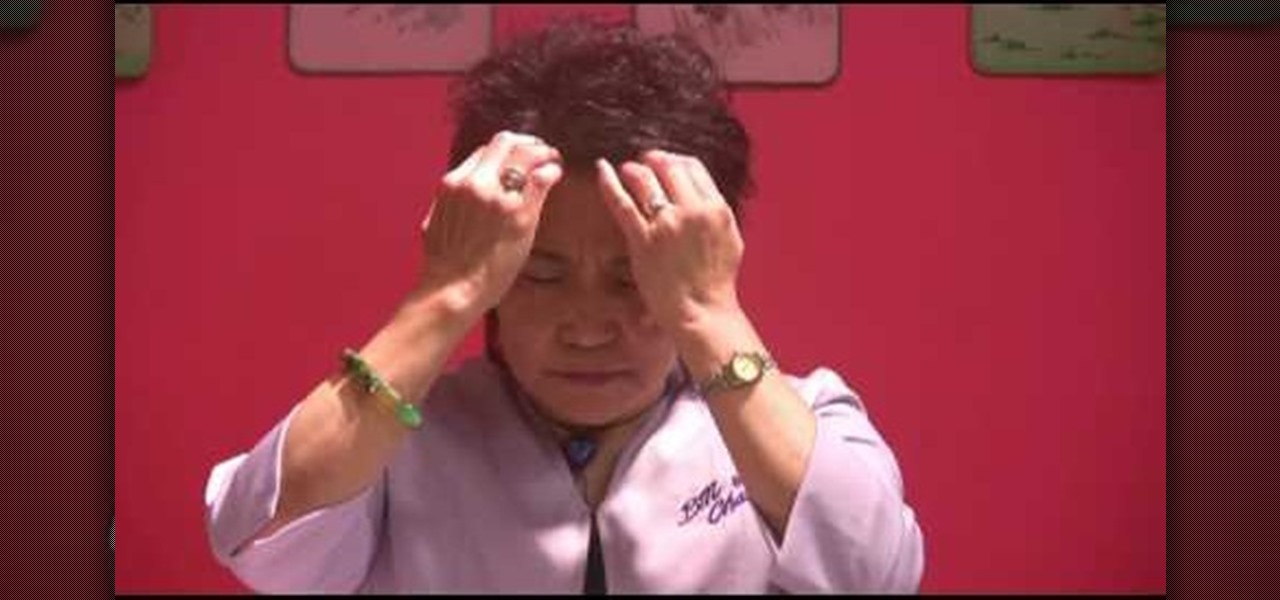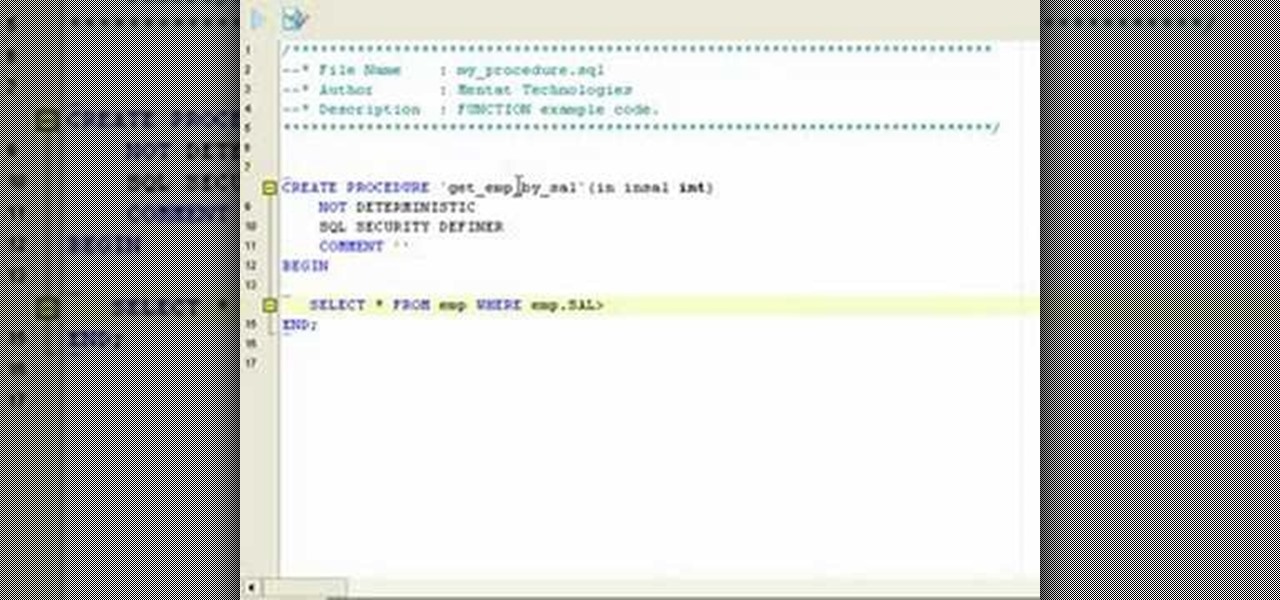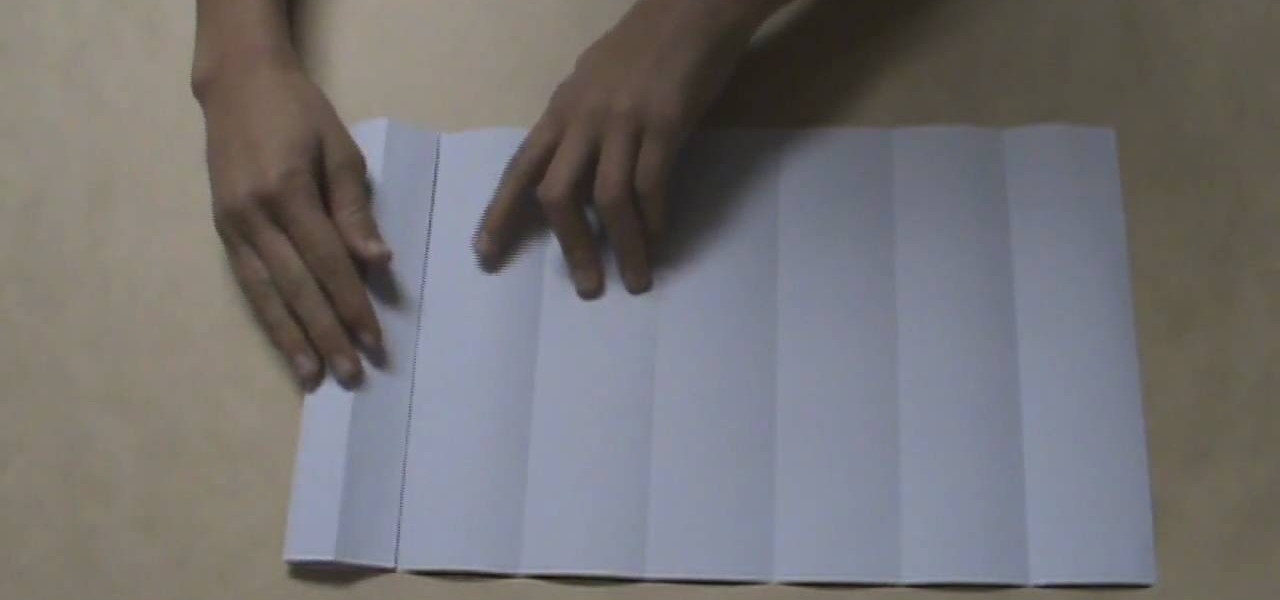
The origami magic ball is a very popular but few tutorials show you how to make one in greater detail than this four part series. This complicated paper design takes a little while to create but is worth it in the end when you have a totally unique, fluffy new toy to play with. This origami ball was designed by Kade Chan and is one of the best.

Spice up and warm up those cold winter nights by preparing chan toor dal. Chan toor dal is a combination of channa dal (chickpeas) and tur daal.

Alt chanteuse Hayley Williams and rapper B.O.B seem like an unlikely duo who play at opposite ends of the genre spectrum, but when they came together for B.O.B.'s bittersweet "Airplanes," the result was a dulcet melody.

The rumor that the iPhone 8 will ship with 3D camera system is not a new one, but a new analysis by Morgan Stanley's Charlie Chan lends credibility to the speculation. Now, it appears more likely than ever that Apple's next iPhone will ship with 3D capabilities, increasing potential for AR and VR integration in the future.

Whether you love her or hate her or just don't understand her, Lady Gaga is a phenomenal performance artist who accomplished exactly what she wanted with her music video for "Telephone": shock and offer the grotesque.

This dish was created during the letter part of the Chan Dynasty by the chef of a scholarly Hunanese general, Tso Tsung Tang. Follow along with chef Kai as he makes General Tso's chicken. You will need chicken, chicken stock, sugar, vinegar, sesame oil, cornstarch, dark soy sauce, hoisin sauce, garlic, ginger, and green onions. Watch this video cooking tutorial and learn how to make General Tso's chicken recipe.

Are you spending too much time on the computer? Are your eyes tearing up, and are you getting headaches from staring too much at a computer monitor? BM Chan will show you how to relieve the tension in your head and eyes with acupressure. Just rub your face in the right areas, with the right amount of pressure, and you'll be feeling calm and soothed in no time at all!

Check out this method for folding the origami model "Kawasaki New Rose" diagramed by Winson Chan.

Although the Magic Leap One: Creators Edition is currently officially available in only six US cities, those living outside of Magic Leap's designed US cities now have a roundabout way to order the device.

Check out this method for folding the origami model "Kawasaki New Rose" diagramed by Winson Chan.

This will show you an easy and quick way to make a Wrap Bracelet using Square Knot, Beads and Button Clasp. This bracelet wraps around your wrist two times. Make your own Chan Luu Style wrap bracelet with Square Knot! Great bracelet for beginners!

This will show you an easy and quick way to make a Wrap Bracelet using leather cord and chain (Chan Luu Inspired Wrap Bracelet).

When Chan Mei Zhi Alcine chose her senior project, she thought outside the box by thinking inside the bottle. Along with a research team at her university, she found a way to combine health and enjoyment, while meeting a challenge not so definitively met before in alcoholic beverages. She and a research team at her university claim they've created the world's first probiotic sour beer.

Watch this piano tutorial video to learn how to play "Wait" by Danny Chan on piano. Instruction includes names of chords and an overhead view so you can learn by watching. Intermediate pianists will have no trouble learning how to play Danny Chan's "Wait" on piano by watching this helpful how-to video.

Use this freeware program from Bill Myers to prevent bandwidth theft of your videos - any format and stored on any site - including Camtasia videos stored on Amazon S3.

Watch this video to learn how to tie a Chan's Frostbite Chironomid for fly fishing.

If you're new to DreamCoder for MySQL, one of the things you may want to know how to do is create a stored procedure in a remote MySQL database. Happily, this tutorial will walk you, step by step, through the process. For detailed instructions, press play!

Be prepared in case of a disaster by properly storing items in mylar bags. This how to video demonstrates how to seal mylar bags with a clothing iron. This is a quick and efficient way of storing items for long term storage. Place your sealed bag in a bucket and store it away for later.

In this tutorial, we learn how to find the hidden browser cache on Firefox. First, log onto a website that you use often and if you want to see how many times you have visited it, right click on an empty space on the page. Next, click on "view page info", then click on the "security" tab. When you click on this, you will be able to see how many times you have visited that website, and if they are storing cookies on your computer. You will also be able to see if you have stored passwords throu...

In this video, jenny Jones shows us how to store potatoes and onions correctly. Most people want to keep their vegetables fresh and for the longest time possible. Unfortunately, both of these vegetables give off gases that aren't good for each other so they cannot be stored together. The onions will get soggy and the potatoes will start to grow things. If you want your onions and potatoes to stay fresh , make sure you store them separately. Keep them stored in a cool area and you will have fr...

In recent years, Google's Arts & Culture project has been leading the way in terms of innovating the practice of using technology to preserve landmarks and great works of art via digital 3D copies. Increasingly, these efforts are also giving history buffs the chance to experience classic works and spaces with unparalleled intimacy through the wonders of augmented reality.

Passwords stored in web browsers like Google Chrome and Mozilla Firefox are a gold mine for hackers. An attacker with backdoor access to a compromised computer can easily dump and decrypt data stored in web browsers. So, you'll want to think twice before hitting "Save" next time you enter a new password.

Even though we all know it's a bad idea, a lot of people still use their browser's store password function to keep up with all their accounts. While convenient, this shortcut also makes their passwords very easy to find if you have access to the computer they're stored on.

Storing tools properly will keep you working wood and not doing maintenance on them. Shopsmith Academy shows you an easy way to ensure your tools will be protected from nicks and dings. Watch this video for useful woodworking tips. Search Shopsmith Academy on WonderHowTo for more woodworking videos.

Sometimes pairing your mobile phone with your car is a difficult and unwritten chore to accomplish. But now with Ford's new SYNC system, you can easily pair your cell phone. It's as easy as pressing the Phone button. Let it search for already stored bluetooth devices, and if none are stored, simply press the Arrow buttons until you see the Add Bluetooth Device option. It's that easy!

Are your high resolution photos taking too much space on your hard drive? Tired of getting file too large error when emailing photos? Don't worry Photoshop Samurai will help you batch resize your photos as fast as a ninja! You will need: Photoshop (Not Elements version), photos that need to be resized Go to file, then scripts and select image processor. Select the source folder (where your pictures are stored on your computer). Then select a destination location (where you would like the proc...

If you have movies and videos stored on Box, Google Drive, Dropbox, or OneDrive, you should definitely be using the VLC app for iPhone. After setting a few things up, VLC will let you stream videos directly from any of these services with a proper video player UI, complete with gesture controls.

Storing food by dehydrating, is a smart way to help prepare yourself, and others, for anything bad that may happen to the world. Many things can be dehyrdated and eaten years ahead into the future. Fruits, veggies, meat all can be stored for years. So in this tutorial, you'll be finding out how to harvest and then store trombone zucchini. It's an interesting looking veggie and is great with meals. Enjoy!

Brad Garland guides us through the process of sharing our media files so that they can be stored on a single computer in our home, and played on any computer that is connected to this computer with iTunes 9. Using this technique, he and his wife can not only play the music that's stored on the central computer via their laptops, but also copy the desired music and videos over to their laptops much like they would for an iPod. Brad explains that he does not include Podcasts in this process, be...

In this video you will learn from Dave Andrews how to organize and navigate through the files and folders in Windows XP. Every computer has files and folders with stored data. The folders may contain other folders and they are stored on the Hard Drive. To access the Hard Drive you need to click the Start button and click My Computer. In My Computer you have the "C Drive" which is the Main Drive and other secondary drives. In each drive you have folders and subfolders. You will learn in the vi...

This is a demonstration of sanitizing shoes if bought secondhand or before storing. The shoes are first cleaned thoroughly with cloth or soap and water to remove all the dirt and patch marks. If the shoes don't have parts which can spoil if soaked it can be washed in a washer. Once the cleaning is complete it is sprayed with Lysol spray. This works as a disinfectant. Since the shoes are wet with the spray it is left to dry before storing it.

Player housing is the best way of not only storing all of your extra gear, but also a place for rest and a place for your companions to go to when you don't need them! In this video you'll get a walkthrough of each of the available player housings in Fallout New Vegas!

Windows users have been getting a lot of bad news about their security lately. First, we found out that passwords in Windows 7 and 8 can easily be exploited if password hints are enabled, and now, Russian password-cracking software developer Elcomsoft has found another huge vulnerability.

Even before we are born, our immune system is hard at work. New research shows how the developing fetal immune system takes advantage of the time and opportunity of gestation — in the presence of mom's cells and tissues — to develop a sense of self.

We all know you are what you eat—or so the expression goes—but it's good to remember that what you are (at least intestinally) is mainly bacteria. A new study has shown that what you eat, and how your gut microbiome reacts to that food, might be a key player in your risk of developing a certain type of colon cancer—and changing your diet can help decrease your risk.

Back up your computer data and save your time, money and valuable information using these helpful tips. There are several options to backing up and storing your important data, ranging from tiny keychain USB drives to backing up your files online. This informative and lighthearted video from Kipkay shows you how.

Do you have an old picture of you and your family from when you were a little kid that you want to keep in perfect condition but not stored away in to dusty old album in the attic? Then watch this tutorial to learn how to create a "Time Flies" scrapbook layout.

These origami ninja stars have been modified to include a small box for storing everything from candy for a celebration to your keys. Made out of a square piece of foil origami tissue paper, these storage boxes are perfect for summer celebrations or birthday parties.

Have a file or a number of files too sensitive to be stored on your desktop hard drive? Thwart would-be snoopers with an encrypted USB flash drive. This free video tutorial from the folks at CNET TV will show you everything you'll need to know to create your own password-protected thumb drive directories.

You bought a whole bunch of strawberries on sale, but you don't want them to go bad. CHOW contributor Daniel Duane shares his trick for keeping farmers’ market strawberries fresh and making them last longer. Just follow this cooking how to video for great tips on keep fresh fruit longer.