
How To: Remove Advanced Virus Remover spyware from your computer
Spyware are programs that infect your system and / or at the same time collect personal information without your consent.


Spyware are programs that infect your system and / or at the same time collect personal information without your consent.

This is a Computers & Programming video tutorial where you will learn how to remove annoying spyware on your PC in Windows XP. Some spyware can be really nasty. This video shows how to remove spyware for free. Go to Download.com, and search for ‘ad aware’, download and install it. This video recommends Ad-Aware. While installing, select safe mode of scanning, otherwise some spyware may not be detected. Then, you need to update the definitions. Keep the definitions updated regularly. After upd...

If a virus infects your computer you want to do everything in your power to avoid having to reformat your system. Instead of running an automated removal program, it is possible to manually remove the malicious software.

Is your computer spyware and malware that is slowing it down? There are people out there willing to help you for free, so have no fear. In this video, learn how to remove spyware and malware from your computer completely, leaving no sign it was even there!

See how to protect your home computer from spyware. This home-computing how-to from the folks at CNET TV will teach you what you'll need to know to do just that. For more information, and to get started protecting your Windows PC and your own privacy, watch this helpful video guide.

Astrum Antivirus Pro is a rogue anti-spyware application and a clone of VirusTrigger and Antivirus Trigger. Astrum Antivirus Pro is often downloaded and installed by a Trojan or through browser security holes. Astrum Antivirus Pro may generate large numbers of popup adverts. Astrum Antivirus Pro will also display notifications of imaginary security risks in its attempts to get the user to purchase the full version. Astrum Antivirus Pro may run a fake system scanner and then display fake syste...

Suspect something's amiss with your desktop computer? Has your Microsoft Windows PC felt slow and sluggish as late? Don't take any chances: check your computer for spyware, trojan viruses and other forms of malware. This free video tech tutorial will walk you through the process.
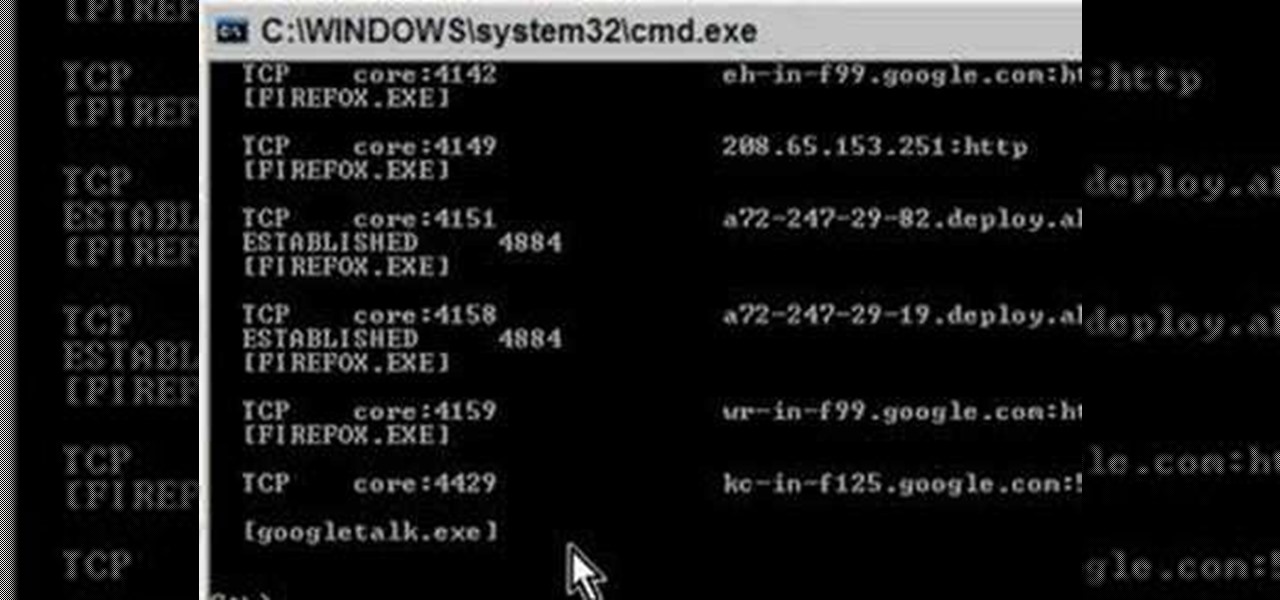
Learn how to use the NETSTAT.EXE function in Windows/DOS to help detect spyware and malware on your computer.

This video helps you to protect your computer against viruses and spyware often contracted when using peer to peer (p2p) networks like limewire, kazaa and emule.

Bubbles are usually soft, airy, safe things. Not when they're on fire they're not! This video will show you how to create burning bubbles using only condensed air dust remover, water, and soap. You may have seen this done in science class with gas from a Bunsen burner, but this requires much less elaborate equipment and can be done nearly anywhere! FIRE!

Red Remover Player Pack is a collection of levels for Red Remover in which the player must try to eliminate all the red blocks while preserving the others.

This video describes the process of cutting a beer bottle in half. First a piece of string is tied around a glass beer bottle to gauge the proper length that the string should be. Next, excess string is cut off and the tied string loop is slid up and off of the bottle. Next, the cap of a bottle of nail polish remover is unscrewed and the cap is filled with nail polish remover. The string is then wadded up and dipped into the nail polish remover for a couple seconds. The string is slid back on...

In this tutorial, we learn how to protect a Windows PC from spyware & malicious software with Dave. You can get spyware from downloading random things, so a great way to make sure you don't download these things, is to use Firefox and search your items before you download them. If you do happen to get these, use SpyBot to find and destroy the viruses you have downloaded. It's free to download, you just have to search it on Google, then download and install it. This will help save your compute...

This video shows you how to easily remove the Security Tool virus. The first thing you have to do is restart you computer. Once restarted, immediately hold down CTRL+ALT+DEL. In the Task Manager you should see: Security Tool. Quickly end it now. The virus is temporarily disabled. Now go to: Download and install Spyware Doctor. Scan your computer and click Fix All. It will ask you for an account...

Kryptowire, a company specializing in mobile security solutions, released a report on Tuesday, November 15 that exposed firmware in a number of Android devices that was collecting personally identifying information (PII) and uploading it to third-party servers without users' knowledge.
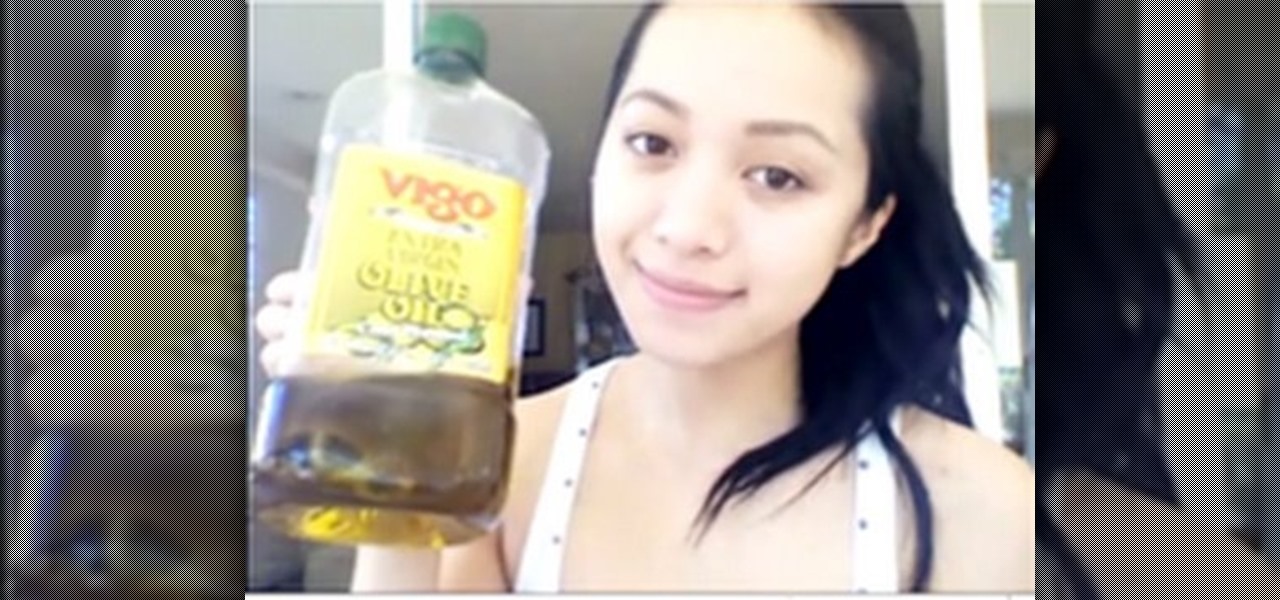
Take some tips from Michelle Phan with this video on creating your own natural eye makeup remover. Stop spending the bucks when the solution is right in the kitchen cabinet.

Introducing a new script from the notorious pirate, Dr. Brown! This Photoshop tutorial shows you how to use Dr. Brown's Background Remover Photoshop script. Discover amazing video compositing treasures when you use this script to remove a selected background color. Beware maties! This script works best, if you be use'n high quality video files. This script will only work with Photoshop CS3 Extended.

This video tutorial from ballader1 shows how to remove viruses, trojans, adware, spyware from your computer.

In this episode, Brandon Jackson shows how to merge two images with the Photoshop gradient tool to create a banner montage. Doug Grammar joins D.Lee Beard again, this time to explain spyware, adware, and keylogging. They explain what these threats to your privacy & computer speed are as well as how to prevent and get rid of them. Speaking of security, Jason Rybicki shows one way to tell if your privacy is being compromised on a Mac using a free widget.
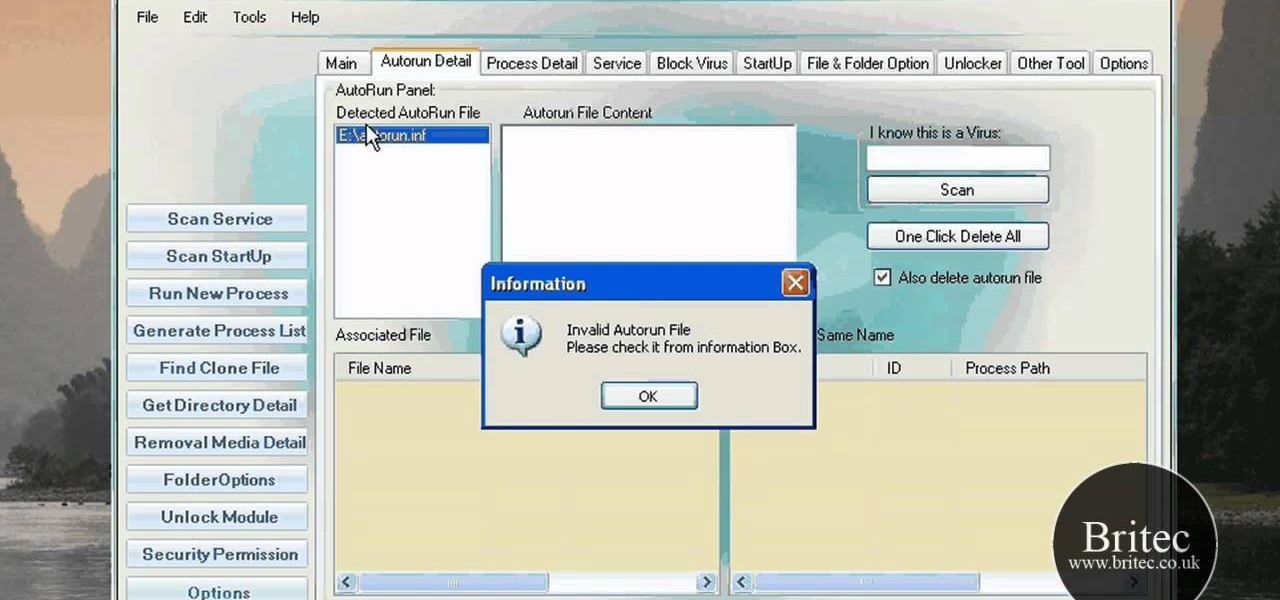
Looking for instructions on how to use Virus Effect Remover? It's easy! So easy, in fact, that this home-computing how-to from the folks at Britec can present a complete overview of the process in just over two minutes. For more information, including detailed, step-by-step instructions, take a look.

Demonstrator Caitlin offers a tutorial on how to remove fake nails you purchased from your local drug or beauty supply store and applied yourself, safely. You start with putting an acetone based nail polish remover in a paper cup and where you soak your nail in the cup. You can then use a tooth pick to get under the 'fake nail' to lift a little if needed. After gap between real nail and fake nail is created, soak again in nail polish remover and then use a paper towel to slowly work/wiggle of...

Find a good work area where you can sit down and be comfortable. A kitchen table works perfectly for this. Be sure to cover the surface of your table with a plastic garbage bags and a thick layer of newspaper to soak up spills and prevent damage to your table's surface. Get all your supplies ready at hand. You don't want to be hunting for them mid nail removal. Have them all spread out in front of you on the table. Using a pair of nail clippers, cut the acrylic nails down as short as possible...

Want to try a crafty experiment that will save you cash at the makeup counter? Put on your lab coat and follow these simple steps to make your own homemade makeup remover.

In this tutorial, we learn how to replace bathtub caulk. First, fill your bathtub halfway full with water, then grab your caulk and caulking removal tool. After you have done these steps, apply your caulk remover. Next, scrape it with the remover tool. After this, use bleach and a toothbrush to remove any excess. Now, use rubbing alcohol on a towel to clean the edges of the bathtub. After this, apply mold resistant caulk, then smooth it evenly. Next, wipe the excess caulk with a clean washrag...

If you're concerned that your computer has been infected by spyware and other malicious programs, watch this informational video and find out how to clean and restore your computer back to a normal bill of health. This informative tutorial shows various methods that can be used to disinfect your computer and rid it of those nasty viruses once and for all!

If nothing else has worked to clean malware, spyware or viruses from your hard drive, this tutorial shows you how to remove the hard drive from either your laptop or desk top and use an external hard drive enclosure to fix your computer. You will also need a virus-free PC.

This past weekend, one of the most notorious hacker organizations in the world, Hacking Team, was hacked by some unknown organization. The Hacking Team is an Italian company that sells it software and services to companies and governments (yes, my rookie hackers, there are legitimate companies who sell their services to governments—Vupen, being one of the most famous and lucrative).

Acetone-based nail polish remover is great for removing nail polish, and it's also great for some DIY uses around the home. From eliminating scratches to fixing the consistency of correction fluid, its uses are varied but all effective. With nail polish remover, you can also clean your computer keyboard, get rid of ink stains, and even remove leeches from your skin. Talk about versatile!

In this video tutorial, viewers learn how to quickly get rid of pimples. The products recommended to remove pimples in this video are Origin's Spot Remover and a blemish extractor. The spot remover can be used 2-3 times a day. This product costs $12. Simply squeeze the bottle and apply it on the infected area(s). It is also recommended to use a blemish extractor to pop pimples. It is also able to remove blackheads. Simply push it gently down the pimple or blackhead to remove it. This video wi...

Don't pay for virus protection. You can get basic non-intrusive virus protection from Avira. Check out this quick video tip from Tinkernut to see how and where to get the Avira free anti-virus software program for free!

In this clip, you'll learn how to use the free Spybot Search & Destroy tool to protect against and remove malware on a Microsoft Windows PC. For more information, including detailed, step-by-step instructions, and to get started using Spybot on your own Win PC, take a look.

Want to know how to make HijackThis, the popular malware scanning program, display only malicious registry entries? Learn how to use the Ignore List to acheive just that with this free home computing how-to from the folks at CNET TV, which offers complete instructions on how to tweak HijackThis to make removing viruses and spyware a breeze. For more information, and to get started protecting your own Windows PC from malicious software, watch this handy how-to.

At least with a stomach virus you may drop a few pounds; a virtual virus just screws up your computer. Take these precautions to avoid problems. You will need anti-virus software, spyware, a firewall, and a healthy dose of skepticism. You can find free safety software on the internet.

Don't just click X when closing pop-ups! You might be installing malware. This internet tutorial video will show you how to close pop-ups safely without installing spyware, malware, or viruses on your computer.

DNS spoofing - how to use the hosts file in Windows XP to block unwanted spyware/popups/etc, block programs from reporting to a site, filter/block/redirect websites, and locally create forward lookups (IP to name resolution in network)
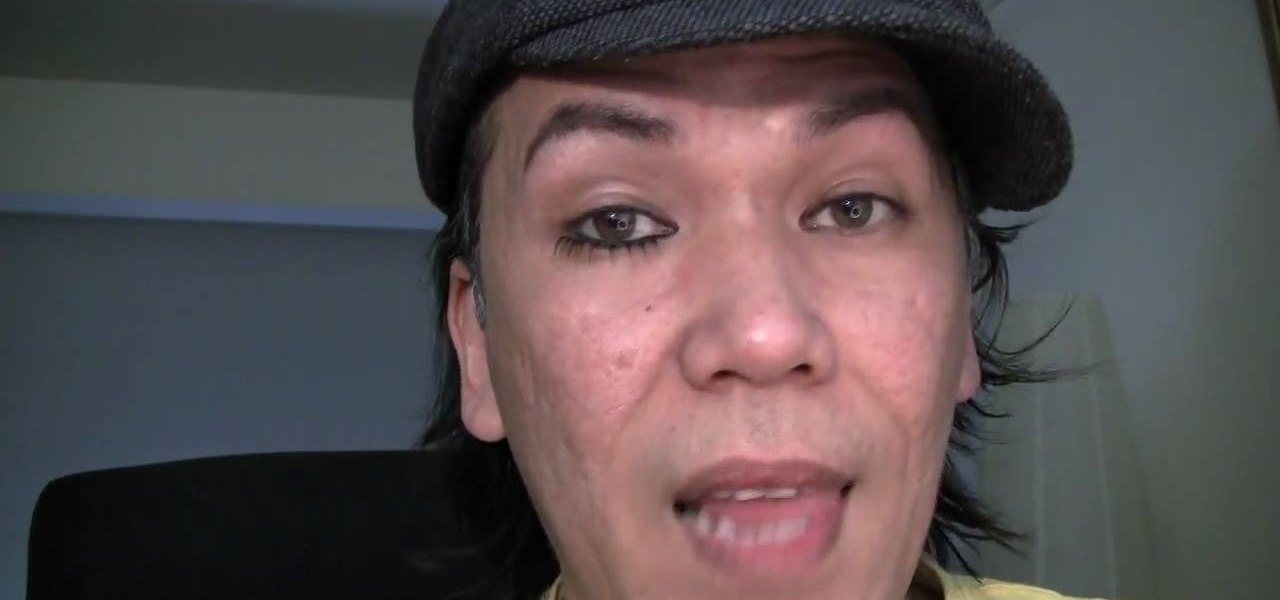
In this tutorial, we learn how to remove false eyelashes painlessly. First, you will need to have your false lashes on the top on bottom (or where you applied them), then grab a Q-Tip and makeup remover liquid. Next, take the Q-Tip and dip it into the makeup remover on the tip. Then, brush the tip of it onto the real eyeline where the eyelash is connected to the false eyelash. Let this soak in for a few seconds, then gently peel the false lash back from the real lash. Do this for both the top...

It's fun to put on makeup. IT's not fun to take makeup off. This tutorial video will show you how to get rid off all those products on your face.

More and more people are having regular manicures, and it's the sort of thing you can learn to do at home, This how to video shows a few simple rules that you can use to improve the appearance of your hands and nails. The basic equipment you'll need to complete the task are : A pack of cotton wool balls, some fingernail polish remover, 1 emery board, a nail trimmer, a cuticle remover, a bottle of fingernail polish, and some paper towels.

Tired of doctor visits and expensive home remedies? This hottie teaches you how to build your own wart remover in minutes with common household items.

Fancy feet are a must for sandals and peep-toe shoes. Pamper yourself with a pedicure that’s easy and gets you back on your feet in no time.