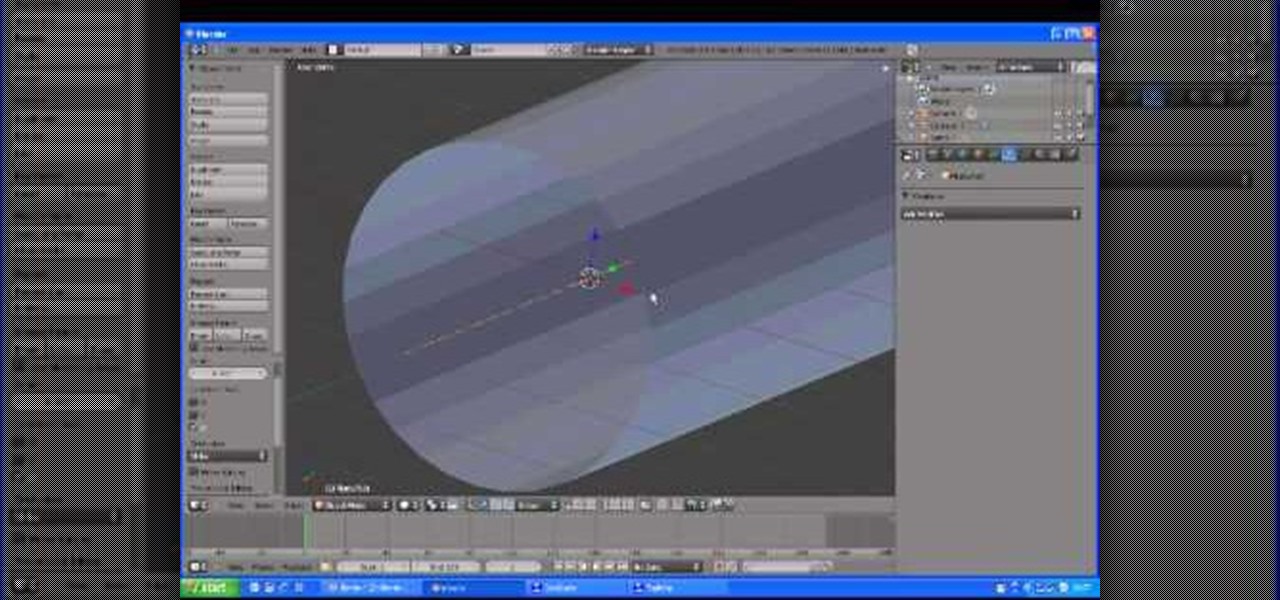Does shattering the sky sound good to you, or possibly like something that you should prevent? Mission 23 of StarCraft 2 campaign mode offers you the chance to do it. This video will walk you through it with expert commentary.

This video tutorial from Foreclosureresearch presents how to burn video files to a playable DVD using DVD Flick application.First you need to download and install free software called DVD Flick.You can find it at DVD Flick.Once it's installed, run the program. First thing to do is to set your Project Settings. Click Project Settings from top menu. From Project Settings window you can name the project, select Target size (size of your DVD), Encoder, Thread count, DVD format, bitrate, playback ...

Most of us use a multi-blade pivot head razor, in the hope that we will get a closer shave. But did you know that you can get a close, comfortable shave with a good wet lather and single blade safety razor. This two part hair removal tutorial teaches you how to make the transition to shaving with a single-bladed razor. This is much cheaper way to shave. It may seem scary at first, but with a bit of practice you will be getting a close shave with a single blade razor.
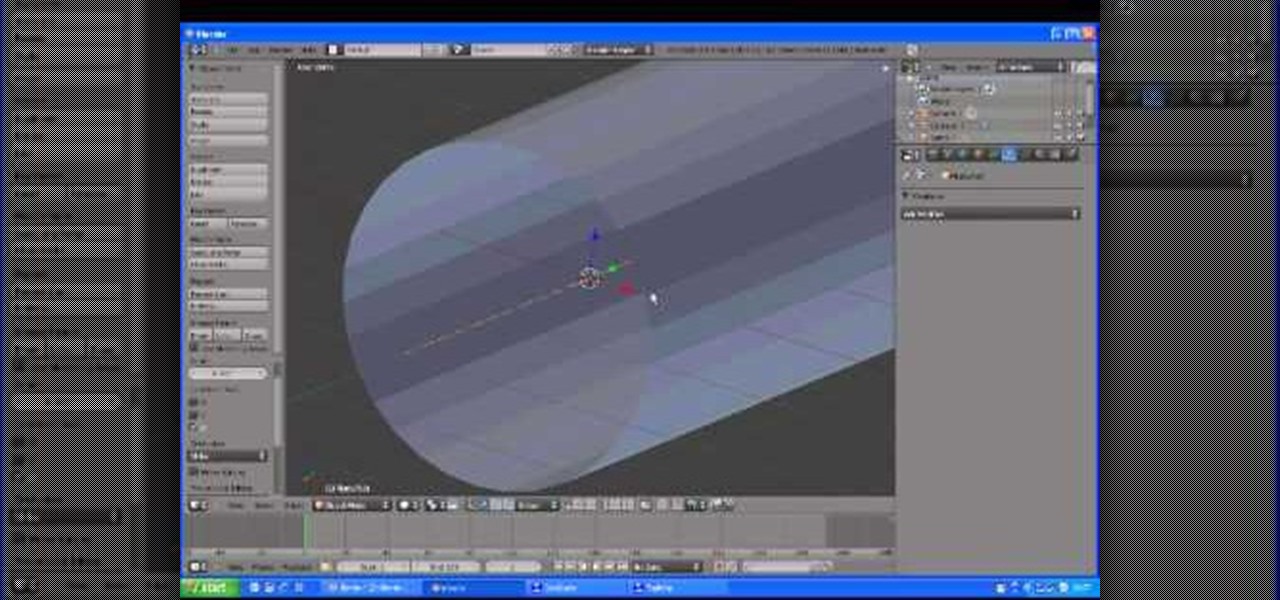
How cool is the time vortex effect in the opening titles of the BBC's Doctor Who? If you would like to know how to recreate that FX for your own video, watch this Blender 2.5.7 tutorial. The technique covered in this video can also be used to model a roller coaster track.

Interesting in personalizing the IE 8 title bar? It's easy! So easy, in fact, that this home-computing how-to can present a complete overview of the process in just under two minutes. For more information, including detailed, step-by-step instructions, and to get started using this trick yourself, watch this video guide.

In this clip, you'll learn a few tricks of the trade for making your title text pop. Whether you're completely new to Sony's popular nonlinear editor (NLE) or are a seasoned digital video professional simply looking to pick up a few new tips and tricks, you're sure to be well served by this free video software tutorial. For more information, including detailed, step-by-step instructions, take a look.

In this tutorial, you'll learn how to create natural, landscape-style title text and logos within C4D. Whether you're new to MAXON's popular 3D modeling application or are just looking to get better acquainted with Cinema 4D and its various features and functions, you're sure to enjoy this free video software tutorial. For more information, including complete instructions, watch this 3D modeler's guide.

This tutorial from Apple, shows you how to create titles and templates in Motion 3. One nice difference in 3 from earlier versions, is your templates show up directly in Final Cut Pro without doing anything! Watch this intro video for some great tips on using this part of Motion 3.

OK, you've got yourself a single phase induction electric motor, but you don't know how to start it. Check out this simple how-to to discover a few methods of starting this motor up. You'll need to know this unless you want to burn out your motor!

Use a 2D image of clouds to generate realistic video footage of 3D cloud motion. In this tutorial from All Bets Are Off, Aharon Rabinowitz demonstrates how to create this effect using a single 2D image of clouds and a few simple clicks.

In this free video exercise lesson, you'll learn how to do a single-arm standing tricep extension exercise weight lifting routine. With weight lifting, as with any physical fitness system, a basic mastery of proper technique is essential for both maximizing the effectiveness of your workouts and avoiding accidental injury. For more information, and to get started using this weight lifting exercise yourself, watch this handy home-fitness how-to.

This clip presents instructions on how to do A-side single-roller trims within Avid Media Composer 5. Whether you're new to Avid's popular non-linear editor (also known as "The Avid") or are a seasoned digital video professional just looking to better acquaint yourself with Media Composer 5, you're sure to enjoy this free software tutorial. For detailed instructions, and to get started using Avid 5 yourself, take a look.

Single crochet stitches sound easy, but when many are knitted together into a pattern you get a very thick and heat-resistant surface. That's the idea behind this simple beginner-level crochet project for crafting a granny-style potholder out of a single crochet stitch.

A crochet single rib stitch is essentially a fancy way of saying a crochet stitch with an undulating up and down pattern. A "rib," or elevated stitch, runs across the finished piece vertically, forming an interesting pattern that can be used to accentuate scarves and mittens.

This Cinema 4D tutorial offers a lesson in creating a very fast and easy comedy title sequence using MoGraph, MoGraph Spline Effector and a bit of compositing in After Effects. Whether you're new to MAXON's popular 3D modeling application or are just looking to get better acquainted with Cinema 4D and its various features and functions, you're sure to enjoy this free video software tutorial. For more information, including detailed, step-by-step instructions, watch this 3D modeler's guide.

Learn how to create 3D extruded text within Final Cut Pro using the Boris Title 3D title tool. This free video software tutorial will show you how. Whether you're new to Apple's Final Cut Pro non-linear video editor or just want to better acquaint yourself with the Final Cut Pro 6 workflow, you're sure to benefit from this video tutorial. For specifics, and to get started using this effect in your own projects, watch this FCP lesson.

Check out this Make / Craft Magazine tutorial on plying yarn in weaving and textiles.

One of the best features of Apple's Final Cut Studio is the disc designing feature DVD Studio Pro. With its ability to create high-end DVD masters, you can easily make discs for your indie film, or maybe even a professional movie. DVD Studio Pro is tightly integrated with Final Cut Pro and Motion, rendering the projects into DVD format without encoding to intermediary formats.

Ever wanted to learn how to pick a lock? Well, there's no better time than now to start learning the craft of so many locksmiths out there... lock picking. Just watch this video tutorial to see how to pick single-pin locks.

This crochet how to video is a demonstration of how to make a stuffed ball shape using single crochet in the style of amigurumi.

Are you new to crocheting? Watch this video tutorial to learn how to do a basic single crochet stitch. You will need some yarn and a size J crochet hook.

Are you new to crocheting? Watch this video tutorial to learn how to do a chainless single crochet foundation. You will need some yarn and a crochet needle.

Whether you're binging "Friends," "Game of Thrones," or Harry Potter movies, if you want to watch HBO Max downloads in the highest quality possible, you can't just use the default settings. Without doing the legwork, the TV shows and films you download onto your iPhone or Android phone will be lower quality than the full HD version you can have.

Are you finally done with your research paper? Now all you need is a title page to finish off your work and get your paper ready to turn in. In this video, learn how to create a Title Page for your research paper using MS Word in the MLA format.

This tutorial video will teach you ho to slave with a single bladed razor. This razor will help you get a classic shave and do it with a single bladed razor.

Straightforward ab work with modifications for beginners and experts are shown in this pilates how-to video. Practice doing single leg lifts and changes with this pilates core workout. These pilates single leg lifts are sure to help tone and strengthen your abdominals in now time.

Improve you skills by learning the basics of crocheting with your left hand. This how to video is a tutorial that will show you how to crochet a left handed single crochet stitch. Crochet several rows of the single crochet to create larger yarn projects.

In this how to video, learn to play the slide pedal technique on the bass drum. This tutorial is for intermediate drummers.

This episode of Take Zer0 discusses the differences between the multi-camera format used in television, and the single-camera setup most often used in film production. Since it's likely that indie filmmakers have access to only one camera, we will explain and offer examples of how to efficiently shoot multiple takes with one camera to convey a single action.

How to make cool opening titles to add a degree of professionalism to your movie or film. Uses the title designer.

Jeff Schell walks you through a few quick methods of making your titles appear less "computer-generated." This includes adding a linear gradient fill to the title as well as adding a soft Gaussian Blur to reduce the "computer crispness" of the text.

This tutorial shows you how to add some more functionality to the clips on your iMovie films. Create custom title screens by adding logos, transparent images and watermarks to your videos using this versatile and powerful movie editing software for Mac.

Learn how to create eye-catching metallic titles within Sony Vegas! Whether you're new to Sony's popular non-linear editor or a seasoned video professional just looking to better acquaint yourself with the program and its various features and filters, you're sure to be well served by this video tutorial. For more information, including detailed, step-by-step instructions, watch this free video guide.

Looking to add some grit to your next digital video production? Try this grungy title effect on for size!

Been keeping an eye on the car that's been sitting on the side of the freeway for the last month? This video shows you how to legally acquire the title for an abandoned vehicle. You'll need the VIN (Vehicle Identification Number) and license plate number to locate the owner. Then work out the transfer title, and the car's yours!

Want to create stone-tablet title text within After Effects? Let this video lesson be your guide. Whether you're new to Adobe's popular motion graphics and compositing software or a seasoned video professional just looking to better acquaint yourself with the program and its various features and filters, you're sure to be well served by this video tutorial. For more information, including detailed, step-by-step instructions, watch this free video guide.

With this clip, you'll learn how to generate an eye-catching gold-plated title effect within Adobe After Effects CS4 or CS5. Whether you're new to Adobe's popular motion graphics and compositing software or a seasoned video professional just looking to better acquaint yourself with the program and its various features and filters, you're sure to be well served by this video tutorial. For more information, including detailed, step-by-step instructions, watch this free video guide.

Learn how to create a professional-looking title sequence in Final Cut Pro or Express with this video guide. Whether you're new to Apple's Final Cut Pro non-linear video editor or just want to better acquaint yourself with the popular video editing program, you're sure to benefit from this video tutorial. For more information, including detailed, step-by-step instructions, watch this tutorial.

This clip provides a general overview of how one can create a title sequence in Final Cut Pro or Express. Whether you're new to Apple's Final Cut Pro non-linear video editor or just want to better acquaint yourself with the popular video editing program, you're sure to benefit from this video tutorial. For more information, including detailed, step-by-step instructions, watch this tutorial.

This clip offers instructions on how to create and manipulate title text within Adobe Premiere CS4 or CS5. Whether you're new to Adobe's popular non-linear editor or a seasoned video professional just looking to better acquaint yourself with the program and its various features and filters, you're sure to be well served by this video tutorial. For more information, including detailed, step-by-step instructions, watch this free video guide.