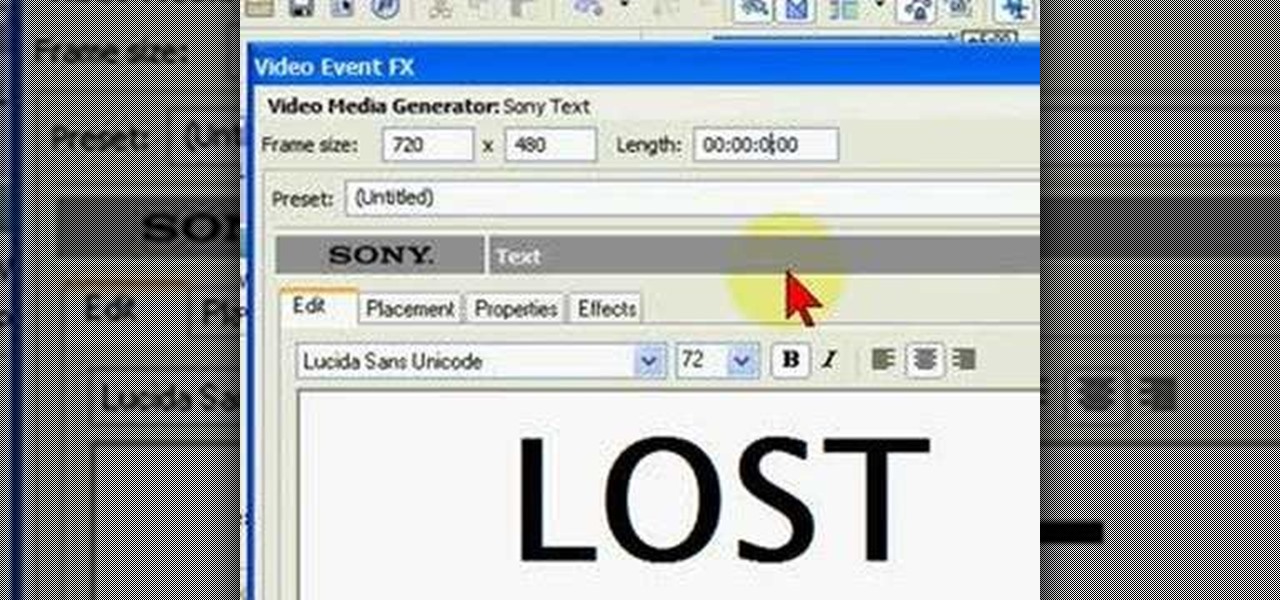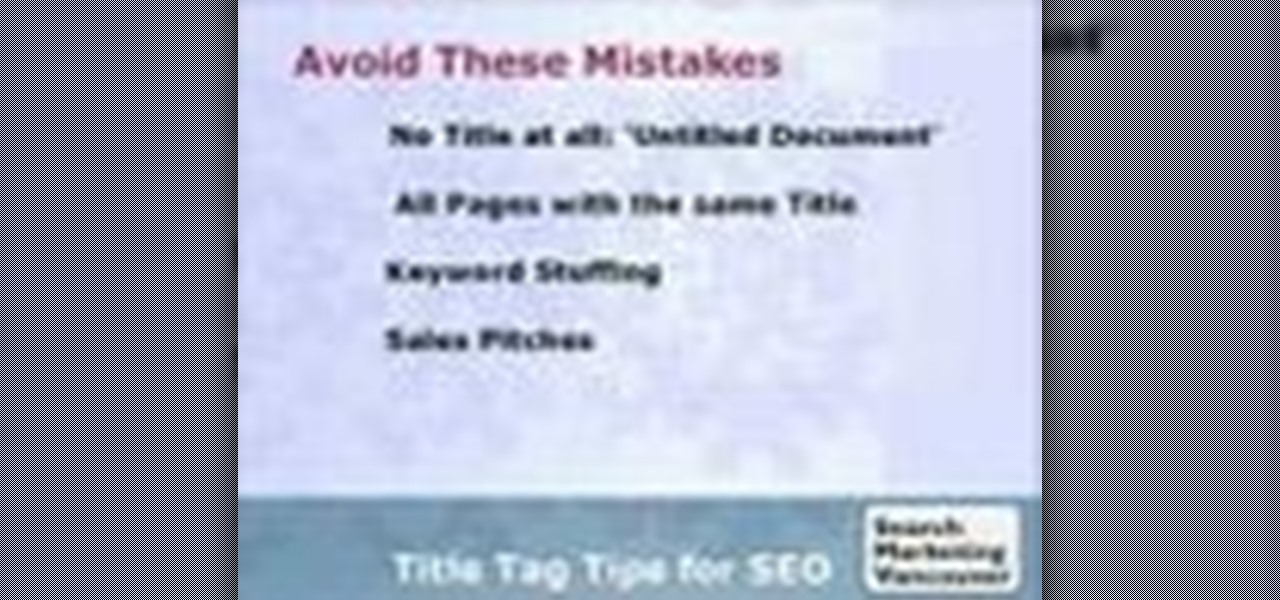Photoshop allows users to create all sorts of cool text effects, some of the most popular of which involve creating firey or icey text for titles. This video focuses on the latter, teaching you how to combine several effects in Photoshop to create really cool letters that look like blocks of ice. Give you titles some flair! But don't get flares anywhere near them...

This video continues to elaborate the titles that the creators started working on in this tutorial on blur in-out effects in Premiere Pro. This time they focus on creating light spots and fast bumpmaps and how these techniques can be used to create even cooler titles.

This video presents a simple setup for imitating the Transformers title text effect in Cinema 4D using Explosion FX. Whether you're new to MAXON's popular 3D modeling application or are just looking to get better acquainted with Cinema 4D and its various features and functions, you're sure to enjoy this free video software tutorial. For more information, including detailed, step-by-step instructions, watch this 3D modeler's guide.

Want to recreate the look of the titles used in Guy Ritchie's 2009 adaptation of Sherlock Holmes? See how it's done with this Cinema 4D lesson. Whether you're new to MAXON's popular 3D modeling application or are just looking to get better acquainted with Cinema 4D and its various features and functions, you're sure to enjoy this free video software tutorial. For more information, including detailed, step-by-step instructions, watch this 3D modeler's guide.

Blocking is the single most important part of offensive football. Before there was passing or catching, there was blocking, and it is the only thing that is a part of every single offensive play on the field. This video for youth football coaches demonstrates the fundamental of proper blocking and how to teach these fundamentals to young football players.

Kipkay from Make Magazine shows us how to create a photographic illusion, making things look smaller than they really are with tilt-shift photography. Materials needed include rubber plunger, an oversized lens, a plastic body cap, a single lens (or digital single lens) camera, a hot glue gun, a sanding file, and a disposable object for a plastic backing, such as a VHS tape case. With this great tutorial and a little work, create the illusion of a miniaturized world with this photographic tech...

This short crochet tutorial shows you a variation on the simple single stitch. If you want your project to have a relatively even surface, you can use the flat single stitch as taught in this video to join your granny squares together.

After you've mastered the basic double stitch, this tutorial shows you how to execute the single crochet stitch. Single stitches are smaller than double stitches, and used often for baby accessories and other small projects. It takes awhile, but adds a lovely touch to your project!

If you've been waiting for the college football season to arrive or need to get your hands on some football, then NCAA Football 11 may be what you need. This video game has made some changes since the last installment and is even being considered better than the Madden series. Whatever the argument may be, this game is perfect for any football fan.

In this Software video tutorial you will learn how to make a basic bar graph in Microsoft Excel. You will also learn how to give your chart a title and how to label the axes. First you put in all your data in to an Excel spreadsheet. Then you highlight the data you want to put in your graph, select the 'insert' tab, then' column' and choose the basic column chart. Next you select the title tab, go to option and choose new title. Now you add the title to the graph. To label the axes, go on top...

Making cool, animated titles is one of the most popular tasks among online video cognoscenti. Don't miss out on the fun! This video will show you how to make basic animated titles using Adobe Premiere Pro CS3. Give your web videos a more professional look by applying the tips from this video.

The Matrix had all sorts of stunning visual effects that have become standards in film since its release in 1999. This video will teach you how to create just one of them, the film's iconic titles, using the Adobe Premiere Pro editing suite.

In this video tutorial, viewers learn how to cite reference books in MLA formats. Citation is a reference to a published or unpublished source. Viewers will learn how to cite an article in an online reference book and an article in a print reference book. The format for the online reference book is:

Bill Myers shows how to quickly animate text and titles in Sony Movie Studio and Sony Vegas using the intro title from the LOST TV show as an example.

In this video tutorial episode of "Techniques with Todd" we talk about single string technique. Single string electric guitar techniques are important for getting the heavy metal sound or just to impress others with your fast fingers.

How to write Page Titles for your Title Tags from Search Marketing Vancouver. Learn how effective Title Tags can improve your SEO Results on Google and increase traffic to your website.

This video teaches you how to add titles to your video project in Apple iMovie. First open up your movie project or create a new project and import clips. I've already placed clips on the Timeline. After arranging your video you might want to add titles and credits to your project.

Don't get us wrong - we love Valentine's Day. After all, it's the one day of the year you can lay everything down on the line and tell someone "I love you" earnestly. But if you happen to be single on Valentine's Day, the occasion can seem more S.A.D. (Single's Awareness Day) than all hearts and roses.

Granny squares are lovely on their own and make funny indie chic coasters, but sometimes it's nice to attach a bunch together and create a quilt or afghan. So after you've crocheted your pretty granny squares, take a look at this tutorial to learn how to attach granny squares together using a single crochet.

If you're looking for a cool way to add text to your videos, like for an opening sequence to a film where the credits are displayed, embedding the text directly into the scene is the way to go, especially if you like the hit television show "Fringe", who used these kind of embedded title effects in establishing shots. Car adverts use this technique a lot, as well. "Panic Room" also use this effect in the opening title sequence.

In this video tutorial, viewers learn how to cite sources. The citation style depends on the college major, professor or enrolled class. Citation gives credit to the author, validates claims that you have made, help readers learn about the subject and avoids plagiarism. To cite an article, users will need: the author, publication title, article title, date, volume/issue, page numbers and web address. To cite a book, users will need: the author, title, editor(s), chapter title, date of publica...

In this tutorial, we learn how to add a title in Pinnacle Studio. First, click drag and drop your movie into the movie screen and then click on the "edit" tab. Now go to the left hand side and click on the "text" button. Go for a standard title, or whichever you prefer and click and drag that into the video screen. It will now be in front of your video. Double click the video screen and then edit the text to say what you would like. Next, click out of this and add a transition from the right ...

In this video, we learn how to crochet a left handed dainty angel. Use a size H 5mm crochet hook. Add a slipknot to the crochet hook, then chain three, join, and chain one. After this, work 6 single crochet through the center of the chain three. Next, join two single crochet for each stitch around for a total of 12.Now do 12 more single crochets and work an additional round with the single crochet. Continue this process until you finish, then create the dress by doing the same type of crochet...

Calling all crochet-loving beginners! In this two part video tutorial, learn how to make the single crochet stitch and the first row of a sampler scarf, as well as the second row of a sampler scarf. Steps are gone over step-by-step for those of you who are beginners. Good luck with your start!

One of the biggest bummers about Netflix is the inability to create different lists for your favorite movies and TV shows. Instead, you're only able to lump titles into the single default "My List," and that can be impossible to browse. It doesn't separate titles into categories or genres, and titles are arranged for you automatically, so there's not much room for customization.

After joining Google and Huawei in underwriting the UW Reality Lab at the University of Washington in January, it appears Facebook is already seeing a return on its donation.

Computer vision technology maker uSens, Inc. has unveiled uSens Fingo, a camera module that enables tracking of hand and head movements for PC-based, mobile augmented, and virtual reality platforms.

In this tutorial, we learn how to crochet a round shell Catherine's Wheel left-handed. For the first round you will start by doing four single crochets after the slip stitch. After this, do seven double crochets, then a single crochet followed by seven more double crochets. Make two more chain stitches, then a single crochet and three double crochets. After this, start the next row which will be a chain stitch, then three double crochets. Next, you will do seven double crochets, followed by a...

Supernova is coming! Prepare yourself. This video will show you how to beat Mission 19: Supernova in the StarCraft 2 single-player campaign mode. It's a great walkthrough with expert commentary throughout. SPOILER ALERT: This video contains relevant cinematics, so if you want just gameplay skip it.

Does shattering the sky sound good to you, or possibly like something that you should prevent? Mission 23 of StarCraft 2 campaign mode offers you the chance to do it. This video will walk you through it with expert commentary.

Learn how to focus on a single mix when on the decks. While DJing might appear simple to the untrained eye, truly mastering the turntables requires as much time and dedication as mastering any other instrument. Fortunately, the internet is awash in free video DJing lessons like this one, which make the learning process easier than it's ever been. For more information, including detailed, step-by-step instructions, take a look.

In this tutorial, learn how to beat the media hype and go back to an old fashioned single blade razor. If you use a single blade razor, you will actually get a smoother, closer shave then the fancy multi-blade models, contrary to popular belief.

This video tutorial from Foreclosureresearch presents how to burn video files to a playable DVD using DVD Flick application.First you need to download and install free software called DVD Flick.You can find it at DVD Flick.Once it's installed, run the program. First thing to do is to set your Project Settings. Click Project Settings from top menu. From Project Settings window you can name the project, select Target size (size of your DVD), Encoder, Thread count, DVD format, bitrate, playback ...

Donna teaches how to do a front-post, back-post crochet stitch. First of all you'll need yarn and a hook. Start with a single crochet. Donna uses white to create the single crochet and to create a heart, goes over the single line with pink to create a double crochet. To create the double line, go around and through. from front to back, through the single post. Always have the yarn going through the same side. The basic method using the pink, is to make the design in a "V" shape. Using this me...

Most of us use a multi-blade pivot head razor, in the hope that we will get a closer shave. But did you know that you can get a close, comfortable shave with a good wet lather and single blade safety razor. This two part hair removal tutorial teaches you how to make the transition to shaving with a single-bladed razor. This is much cheaper way to shave. It may seem scary at first, but with a bit of practice you will be getting a close shave with a single blade razor.

Want to learn how to crochet? Then watch this how to video to learn some of the basics of crocheting. Once you have mastered the basic single chain stitch you can try the single crochet stitch. The single crochet stitch is very simple to do, just follow along with the video.

OK, you've got yourself a single phase induction electric motor, but you don't know how to start it. Check out this simple how-to to discover a few methods of starting this motor up. You'll need to know this unless you want to burn out your motor!

This tutorial uses a title screen from the Kick Ass trailer as its inspiration. Learn how many of the tools, functions and processes work within Adobe After Effects by completing this tutorial. You'll be an AE master by the time you're done.

Use a 2D image of clouds to generate realistic video footage of 3D cloud motion. In this tutorial from All Bets Are Off, Aharon Rabinowitz demonstrates how to create this effect using a single 2D image of clouds and a few simple clicks.

When doing your own filming at home, just getting shot and put into an editing software isn't enough to make a great video. You're going to need some extra polish on your video, and that includes adding titles, transitions and audio including music. In this video you will learn how to do just that in Adobe Premier.