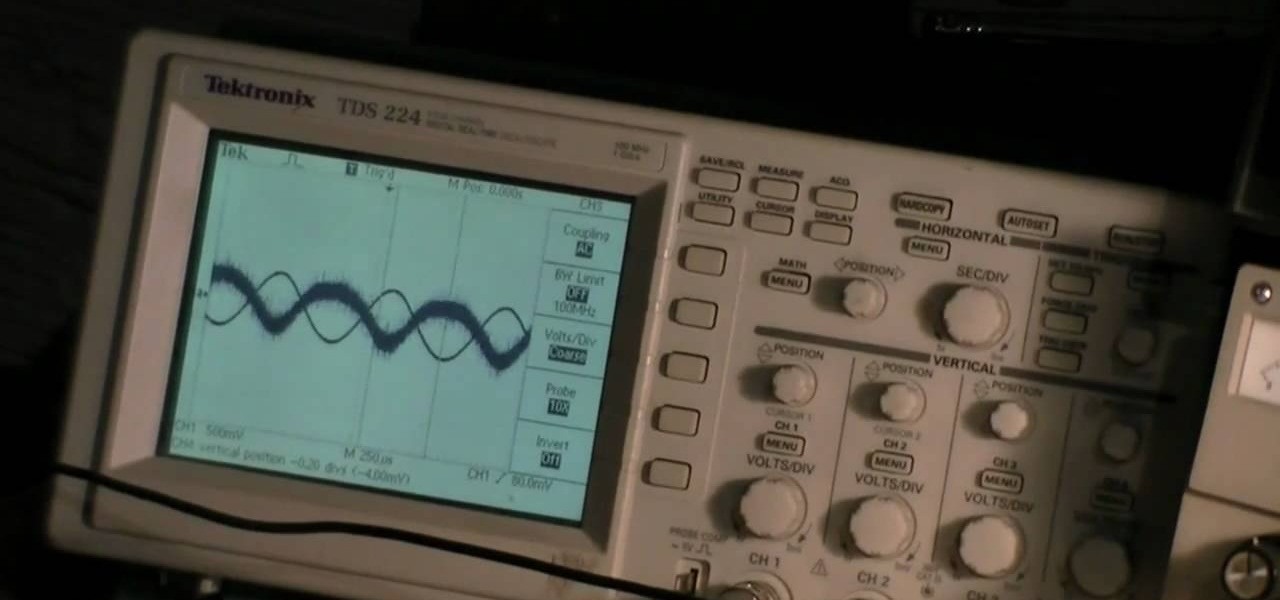To sort data in Excel spreadsheets, have each category (for example, first and last names) in a single column. Click on any cell in the column you wish to sort. Be careful not to highlight the entire column, or results will be sorted only in that column. Click on DATA on the ribbon at the top. To sort in descending order, click on the z-a button. For more detail, click on the main SORT button, and you can specify which columns you want sorted and how. For instance, you can sort by descending ...

Today we are going to learn how to sort data in a Microsoft Excel 2003 spread sheet. We will go over single column and multiple column sorting. In a single column sort you may high light the data or just click on any cell in the column. Once the data is selected look for the sort icons just under the menu bars. There is a sort ascending and sort descending icon. Click on the icon and Excel will sort the list. When sorting multiple columns the data must be in columns next to each other. If the...
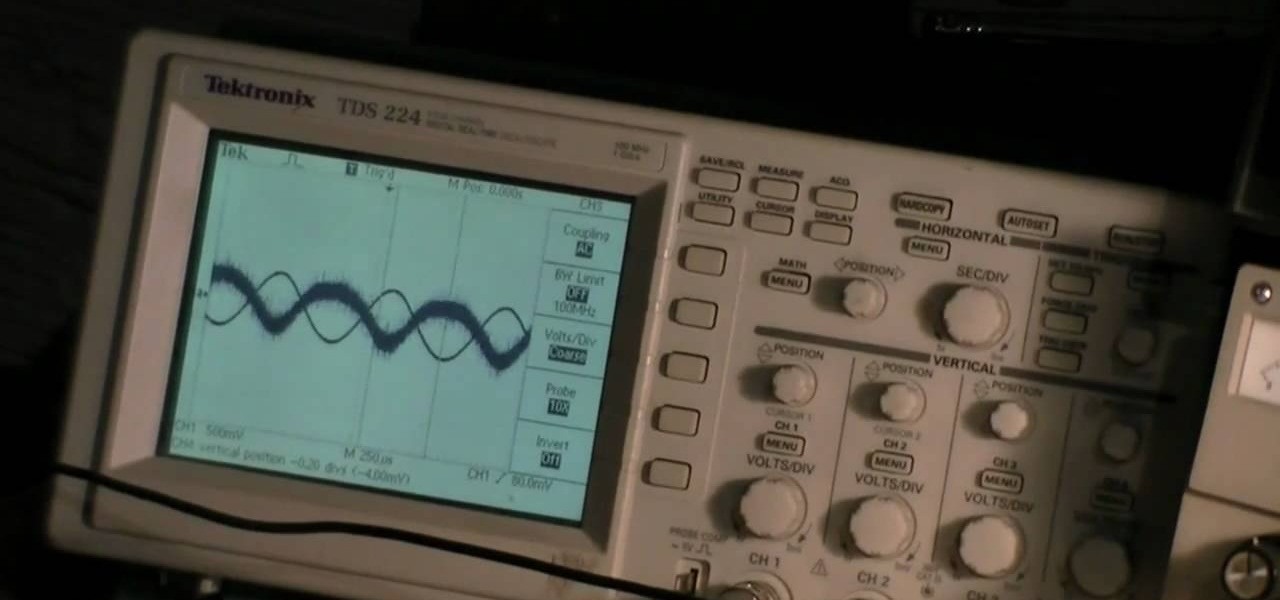
The phase-shift oscillator is one of the most common electronic parts, used in all sorts of mostly noise-making devices. If you like electrical engineering and new a new project, watch this video to learn how to make a phase-shift oscillator out of a single transistor, resistors, and capacitors.

Oasis have achieved a sort of father figure status on the English music scene, and many of you were probably children when they debut CD "Definitely Maybe" came out in 1994. If you still remember it fondly, and if you've heard it it would be hard not to, watch this video to learn how to play one of it's hit singles, "Supersonic".

Make a fun decorative design with this video tutorial. To create black and white with decorative swirls and dots:

In this video, we learn how to make a flat circle using single crochet. Start out by crocheting six single crochets into a ring for round one. For round two, you will increase in every single crochets so you have twelve of them. For round three, you will increase with every other single crochet doing one single crochet in between the creases. do this for a total of eighteen. Then, make two single crochets between the increases and you will have twenty-four. On the last row, you will make thre...

Remember that uber romantic scene from Nicolas Sparks' tearjerker, "The Notebook," where Noah takes long lost and then found love Allie out on his boat and then find themselves in a small enclosure full of swans? You can recreate that magically romantic moment (sort of) by folding this swan origami project!

Like it or not, Apple rules the world right now. Well, at least the electronic gadget world. Every single person and his or her mother has some sort of i-device: iPhone, iPod, iPad. So don't go iBroke the next time you want to add more songs to your iPhone or iPod by transferring all of your media files into iTunes readable formats.

This is another HelpVids.com technology video. This video will teach us how to sort table contents in Microsoft Word 2007. The video starts out with a Word 2007 document with a sample table. When you click on the table, you will see the Table Tools tab appear above the ribbon. Click the Table Tools button, then click Layout and finally the Sort Button. The sort dialog box allows you to choose which column to sort by, which direction you would like to sort, and any secondary sorting you would ...

Aperture allows you to easily sort the images in the browser pane in several different way. By default, images are sorted by creation date.

Whether you're interested in learning Microsoft Excel from the bottom up or just looking to pick up a few tips and tricks, you're in the right place. In this tutorial from everyone's favorite digital spreadsheet guru, ExcelIsFun, the 16th installment in his "Highline Excel Class" series of free video Excel lessons, you'll learn how to sort data in MS Excel. Specifically, you'll see the following:

Need to sort a ton of data in Excel? Why waste time cutting and copying cells? In this tutorial, learn how make Microsoft Excel automatically sort columns or rows alphabetically.

Have you ever had ginger and watched it go bad because you had no use for it right away? Well, now there is a answer to that problem. The only thing you will need is a cup and some water and of course your ginger. First, pour some water into a jar or cup of some sort and then stick the ginger in the cup. Put it in the refrigerator and it should last up to a week this way. One thing to remember to do is to change the water that the ginger is sitting in every single day. Doing this should add a...

Storing information, such as a full address, in one column can limit what you can do with that information. For example, you can't easily filter or sort by part of the address, such as country/region or city. However, if you break up the address into its parts — street address, city, state/province, postal code, country/region — one for each column, you can remove those limits. Watch this instructional video to see how to use the Convert Text to Columns Wizard to automatically break up a sing...

In this tutorial, we learn how to increase and decrease a single crochet. To do this, you will start off with five single crochets, then single crochet in the single crochet from the hook. After this, do an h chain across. After this, increase by doing a chain one and turn and go back into the stitches. If you want to make it wider on both sides, chain one and turn, then put two single crochets in the first stitch. Then, go in each stitch across and go by what the pattern says to go by. Usual...

In this how to video, you will learn how to sort columns in Excel with the Excel Experts. This is great if you want to learn the basics of sorting in the program. First, you must have Excel installed and running. Open up a spreadsheet that needs columns to be sorted. Select the column. Go to data and sort. Click options and select left to right. Choose the row you want to use and select the order. To undo this, go to sort and change the sort order. This video offers straight forward advice fo...

ShowMeAcademy.com shows how to sort data in Excel 2007. Excel has many options for sorting data according to any given column. To sort your data, right click on a cell in the column that you want to sort by. A menu comes up where you will see the “Sort” option. Hold your mouse over “Sort” and another menu comes up showing the different ways to sort. For example, if you select “Sort Smallest to Largest” it will take all the data and sort it from the row that has the lowest figure u...

After 12 years Starcraft 2 is finally here to blow your mind. If you're looking for help with the game, you've come to the right place. We have tons of videos about how to do just about everything in the game. We have strategies for winning campaign and multiplayer games. We have guides to using the immensely powerful level editor. We'll even teach you how to build a Terran Barracks out of Legos. This video will show you how to beat mission 14: A Sinister Turn of the single-player campaign mode.

After 12 years Starcraft 2 is finally here to blow your mind. If you're looking for help with the game, you've come to the right place. We have tons of videos about how to do just about everything in the game. We have strategies for winning campaign and multiplayer games. We have guides to using the immensely powerful level editor. We'll even teach you how to build a Terran Barracks out of Legos. This video will show you how to beat mission 15: Echoes of the Future in the single-player campai...

After 12 years Starcraft 2 is finally here to blow your mind. If you're looking for help with the game, you've come to the right place. We have tons of videos about how to do just about everything in the game. We have strategies for winning campaign and multiplayer games. We have guides to using the immensely powerful level editor. We'll even teach you how to build a Terran Barracks out of Legos. This video will show you how to beat mission 16 In Utter Darkness in the single-player campaign.

In this tutorial, we learn how to crochet a left handed large size beanie cap for a man. For the first round, you will work 10 single crochets through the loop, not joining. Then the cap will be worked into a spiral or round shape. Next, you will work in two single crochets in each single crochet. Then, you will do 20 single crochets total. For round three, you will work one single crochet for 20 more total. For round four, you will do the same for fourty more single crochets. For round five ...

In this tutorial, we learn how to crochet a dainty angel. Start out with the first round where you will work 6 single crochets through the chain. Then, work the first single crochet at the top of the next stitch. For round 2, work 2 single crochets in each single crochet until you have 12 single crochets. For rounds 3 and 4, you will work one single crochet in each single crochet for 12 times total. In round five, you will work six single crochets at a decrease, then add filling to the head. ...

Studio portrait photography using a single light can be tricky to master. Learn how to achieve beautiful portraits with expertise from a professional photographer in this free instructional video series.

A major plus in using Microsoft Excel is its ability to sort large amounts of data. What's the use of Excel, if you don't know how to sort? In this short video clip, learn how to go about sort your data in the order needed.

Using Excel, sorting large or small pools of data has never been easier. In this Excel tutorial, learn how to sort a range of data in Excel and what steps to do so, from start to finish. Sort totals, percentages, or decimals in a range in descending or acsending order with help from this video.

Blacksmithing is an ancient art of metalsmithing that has never gone away and is still done today! Knowing about heat and what sort of metals to use is good, but if you are just whacking at the metal wildly without any sort of form, you're doing it wrong. In this video you will learn the eight basic hammer strikes in blacksmithing that you will need to know to do any sort of blacksmithing.

This how to video shows you how to sort data in Excel in a custom order. First, open a spread sheet in Excel. Select a column of cells with words that you want sorted. Click the office button and select Excel options. Go to edit custom list. You will see different custom lists. Click import to import your selection as a custom list. Next, you can go back to a sheet with those words that you want sorted and click the sort command. Select custom list on the order tab and select your new custom ...

In order to Find, Replace, and Sort, using MS Excel, become familiar with your home tab. When you click on Sort, it will give you the opportunity to sort in different ways: e.g. alphabetically. If you accidentally shift your table, you can undo it by using Ctrl + Z. Custom Sort will allow you to be very specific in the way you want your data sorted. You can add or remove a filter with the same drop down menu, in order to be even more precise.

In this electric guitar tutorial video we work with a single string doing alternate picking and pull offs. Single string pulloffs on electric guitar are an invaluable skill for any rocker.

After 12 years Starcraft 2 is finally here to blow your mind. If you're looking for help with the game, you've come to the right place. We have tons of videos about how to do just about everything in the game. We have strategies for winning campaign and multiplayer games. We have guides to using the immensely powerful level editor. We'll even teach you how to build a Terran Barracks out of Legos. This video will show you how to beat level 4: Smash and Grab of the single-player campaign game.

After 12 years Starcraft 2 is finally here to blow your mind. If you're looking for help with the game, you've come to the right place. We have tons of videos about how to do just about everything in the game. We have strategies for winning campaign and multiplayer games. We have guides to using the immensely powerful level editor. We'll even teach you how to build a Terran Barracks out of Legos. This video will show you how to beat level 13: Whispers of Doom in the single-player campaign mode.

So DTM insisted I write up a little article on Bogo Sort. What Is Bogo Sort?

In this tutorial, we learn how to crochet a left handed snowflake. Start out with a chain 7, then join. For round 1, you will do a chain 6, then single crochet in the loop five times. Then, chain 3 and join at the beginning of the chain. For round 2, chain 3 in the next loop, then chain 8 and single crochet in the same loop, five times total. After this, chain 3 a single crochet and then triple crochet at the base of the beginning loop to join. For round 3, single crochet in the same loop, th...

The Microsoft Office Access 2007 relational database manager enables information workers to quickly track and report information with ease thanks to its interactive design capabilities that do not require deep database knowledge. In this Microsoft Access video tutorial, you'll learn about sorting data using queries. For detailed instructions, and to get started using queries to sort data for yourself, watch this how-to.

A single breve latte is a delicious coffee drink that's easy to make. Watch our barista show you how in this video.

The single crochet (abbreviated SC) is one of the easiest, yet most important stitches you'll perform when crocheting. If you don't have the single crochet down, they you need to hurry up and learn it! Luckily, this video shows you exactly how to make the single crochet. Listen closely and follow along to learn the proper technique of stitching the single crochet. You just need your crochet hook and some yarn.

In this video, we learn how to crochet a triangle-shaped bikini beanie hat. First, crochet nine single crochets through a simple loop. After this, join with the beginning single crochet and work a single crochet three times. next, work one single crochets in each of the next two, then three single crochets in the next stitch. Now, go join with the first single crochet. Continue to go around until you have a large circle shape, going down on the sides to make the entire beanie shape. After thi...

In this tutorial, we learn how to make a left-hand crochet Valentine's puffy heart. You will need: a size G crochet hook and yarn. Start by working a chain of three then forming a loop and doing a chain one. After this, work 9 single crochets through the center of the ring. Next, do 18 single crochets making the first stitch on a single crochet. Keep doing 18 single crochets around the circle you have created. After this, make one single crochet for a total of 18. The edges will start to curl...

Learn how to play strong, clear single notes. Also covers vibrato. Part 1 of 2 - How to Play clear single notes and vibrato on the harmonica.

Learn how to do speed double and single line hops. Presented by Real Jock Gay Fitness Health & Life.