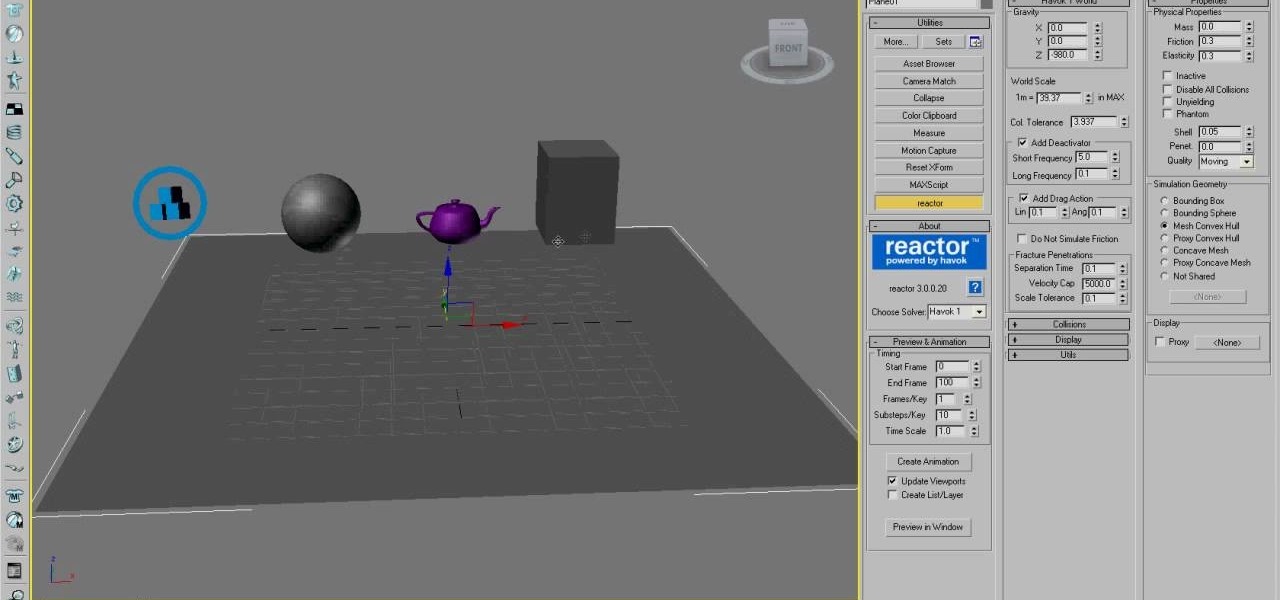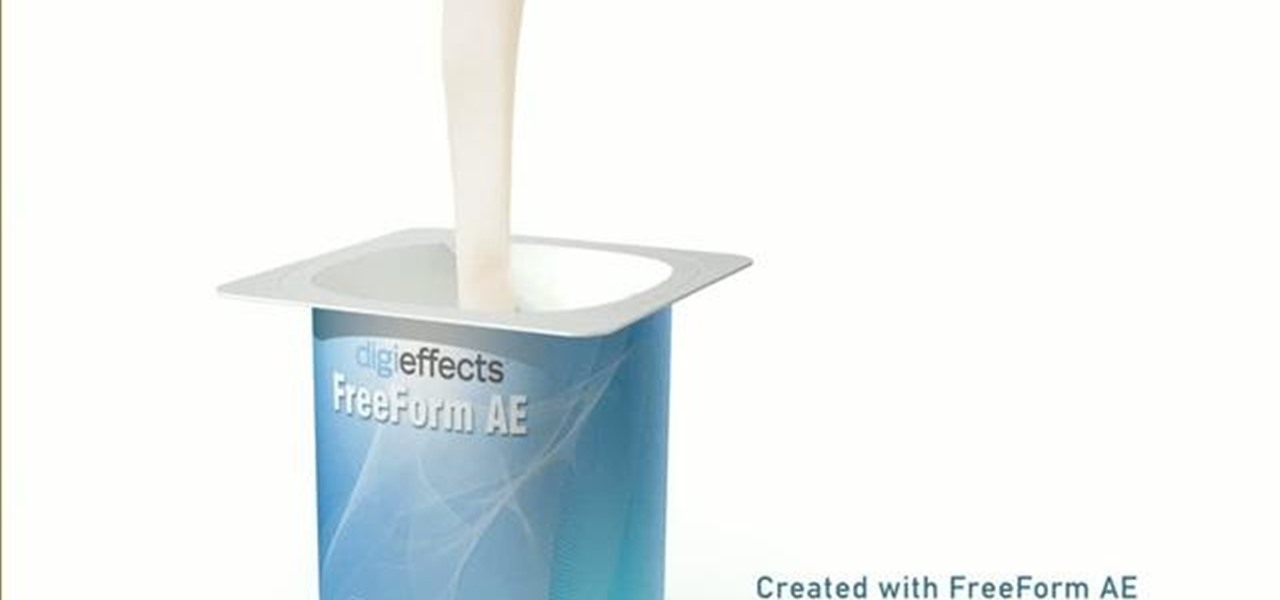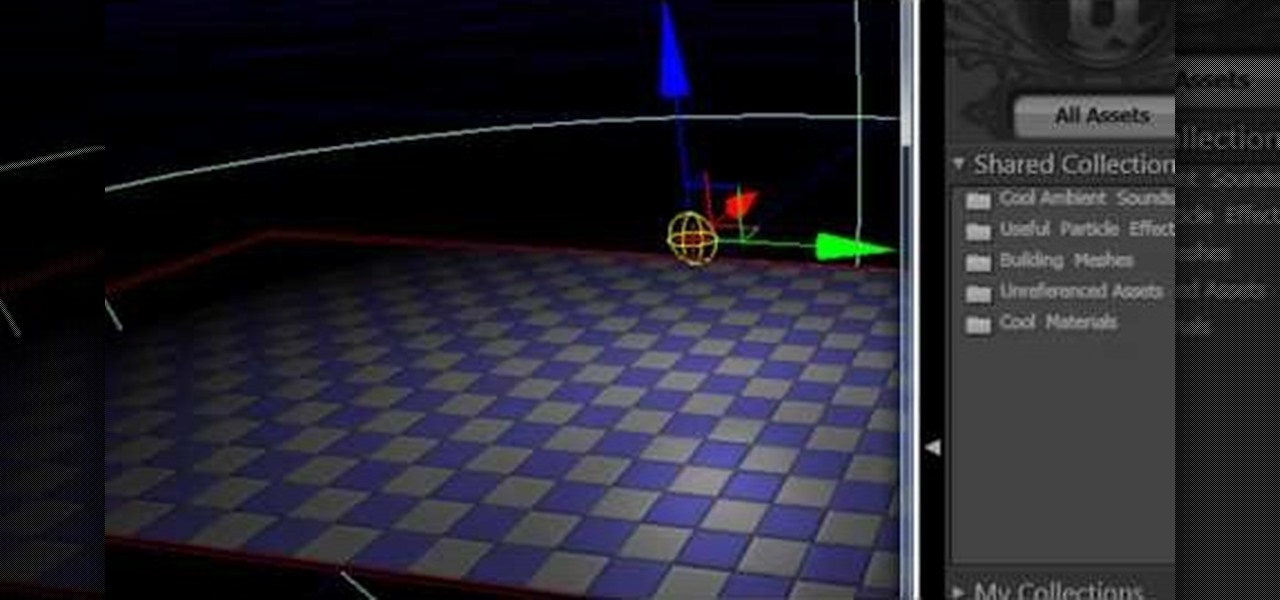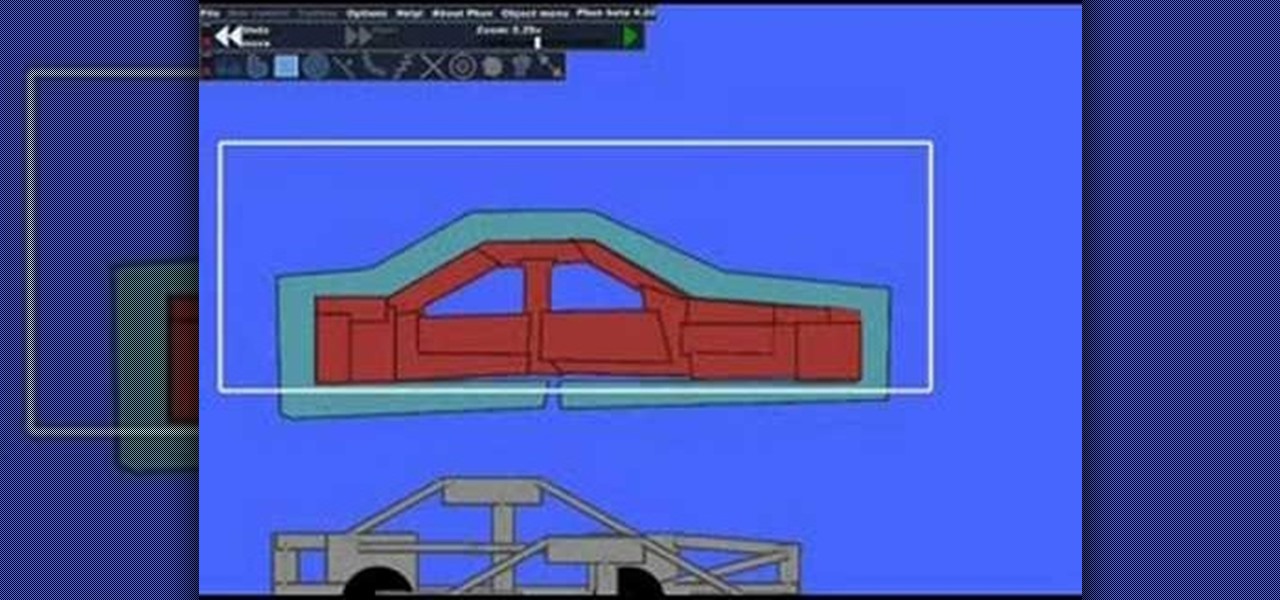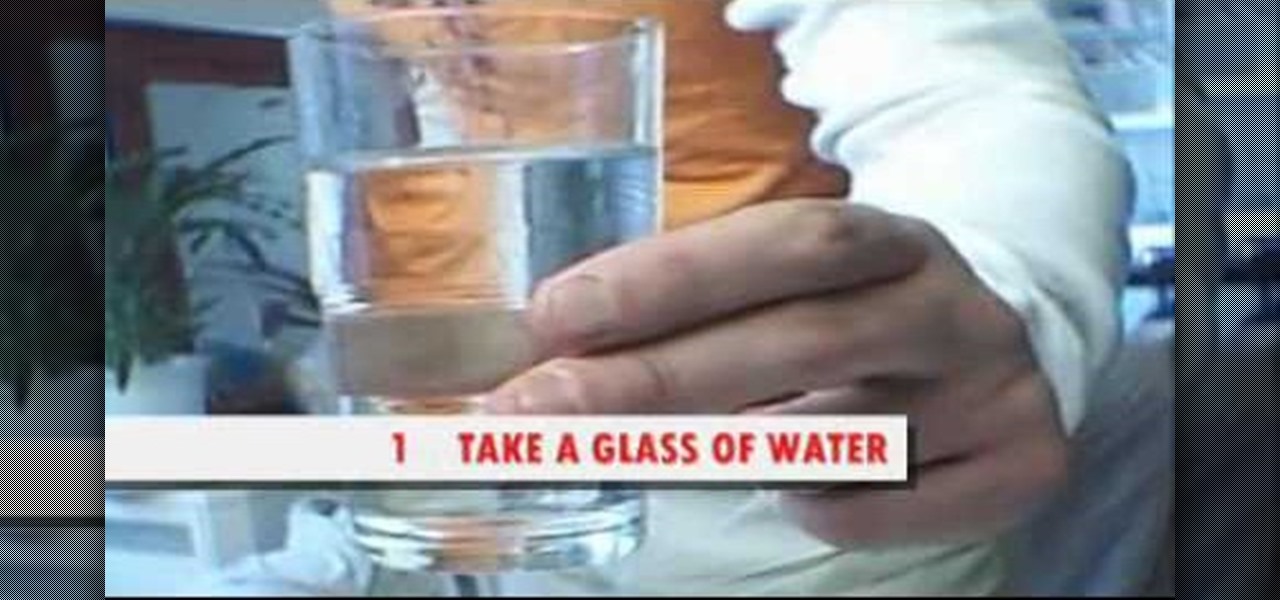Whether you're using wood or metal posts, it's important to know how to properly keep fence posts in the proper place. I this next landscaping tutorial, you'll be finding out the importance of using concrete on your fenceposts and mailbox posts. Just a small bag of concrete, can do so much for an area of your yard. Good luck and enjoy!

Watch this instructional blacksmithing video to forge different types of steel leaves. You can use these techniques to forge fence posts and other decorative metal designs. Forge steel leaves by hand or with an air hammer. Follow these clear instructions to begin the craft of metalsmithing and add a creative flare to your blacksmithing projects.

Watch this instructional blacksmithing video to forge three different types of steel scrolls. You can use these techniques to forge fence posts and other decorative metal designs. Follow these clear instructions to begin the craft of metalsmithing and add a creative flare to your blacksmithing projects.

When a thick piece of wood is treated the treatment doesn't soak into the center of the wood. If you are using the wood for a fence post you need to treat the bottom of the wood so that the ground moisture doesn't damage it. In this how to video, home improvement expert Danny Lipford gives a great way to treat the bottom of your pre-treated wood.

Add some pizzazz to your yard with some decorative edging. Watch this video tutorial to learn about the various garden fencing/edging options from Nature's Garden Magazine's editor James Baggett.

If putting up a new fence or mailbox is on your to-do list, chances are you'll need to use a post hole digger. Watch how to properly dig a hole with one.

Dr. Kiki explores the inner workings of microscopes while our Magic Creator, Moujan Z, remixes empty Altoid cans into a cool and useful container, Sarah makes you a a Muxtape, and Heather goes fencing - all on PopSiren!

Two farm fencing experts demonstrate the best practices to use when hanging a new farm gate. Created by The Progressive Farmer magazine.

How to build a Rustic, Outdoor Cooler / Outdoor Esky, Ice Chest Box, out of recycled, or reclaimed wood. This project can be done out of old pallet wood , old fence palings or in fact any old timber you can get your hands on. The whole idea is make a cool looking outdoor cooler out of wood that you would otherwise have thrown out or burnt for firewood, and transform it into a really cool looking piece of outdoor furniture.

Check out this woodworking video from Eagle Lake Woodworking. Learn how to build a table saw crosscut and miter sled by watching this five-part series.

Use After Effects to simulate a 3D stereoscopic effect, and remap time to speed up and slow down footage (a popular video effect used throughout the 2007 movie '300'). This tutorial from motion graphics designer James Zanoni shows you how.

Increase the realism of your video footage with camera movement and color correction. In this video tutorial, Adobe After Effects is used to add realistic camera wiggle and shake to video footage from Call of Duty: Black Ops, simulating a handheld camera. In addition, the video tutorial also goes over some basic curve adjustment for color correction to give the video footage a unique look.

In this tutorial, you'll learn how to create a realistic canvas texture within Adobe Photoshop CS5. Whether you're new to Adobe's popular raster graphics editing software or a seasoned professional just looking to better acquaint yourself with the program and its various features and filters, you're sure to be well served by this video tutorial. For more information, including detailed, step-by-step instructions, watch this free video guide.

Reactor is a physics engine contained in 3D Studio MAX that allows you to simulate the effects of physics on your 3D models without having to animate them manually. This video will teach you the basics of using Reactor, including a discussion of when you should use Reactor in the first place.

Does the sound of the vuvuzela fire up your passion like it does for the South Africa supporters at this year's World Cup? Do you wish you could hear their divine drone more often? This video will teach you how to create a vuvuzela-like sound using common household items: a balloon and some hex nuts. If you can't get the real thing, this will be a good substitute if you think your life needs a little more noise.

Want to simulate mouse functions with the Windows 7 Speech Recognition tool? It's easy! So easy, in fact, that this Windows 7 accessibility guide can present a complete walkthrough of the process in just over a minute and a half. For details, as well as to get started using this useful trick yourself, watch this helpful how-to.

This Photoshop tutorial video teaches you how to make any photo look like it was hand drawn. The image selected should have a relatively simple background, because a too detailed image will not turn out properly. Use the high pass tool and the sketch paper tool and you pretty much have your hand drawn image. Follow this video for extra tips on how to get your image to look like hand drawn perfection.

Check out this Softimage Xsi tutorial in the fluids simulator. This is a great video showing SPH in ICE off. You can quickly see how flexible this is. Changing collision geometry while the simulation is running and ICE and SPH just deals with it.

Here are some examples of brickwork for dioramas or war game terrain. Create a fine grit coating for foam carvings using a mixture of white glue, paint and fine sand. Press in brick patterns into foam, or if working in smaller scale, you can coat cardboard with a thin coat of plaster. Find old pieces of dry flat wood to create miniature slats of wood for sides of a barn or haunted house.

The Visual Prototyper is a wireframe design solution that allows you to design a fully functional application wireframe and simulate it.

Want to simulate XP on a Win 7 computer? With Virtual PC, it's easy! So easy, in fact, that this home-computing how-to can present a complete overview of the process in just under five minutes. For more information, including detailed, step-by-step instructions, and to get started using this trick yourself, watch this video guide.

Want to simulate depth of field after the fact? With Adobe Photoshop CS4 or CS5, it's easy. Whether you're new to Adobe's popular raster graphics editing software or a seasoned professional just looking to better acquaint yourself with the program and its various features and filters, you're sure to be well served by this video tutorial. For more information, including detailed, step-by-step instructions, watch this free video guide.

In this clip, you'll learn how to create and apply a muzzle flash effect in Sony Vegas Pro for simulated gun fights and shootouts. Whether you're completely new to Sony's popular nonlinear editor (NLE) or are a seasoned digital video professional simply looking to pick up a few new tips and tricks, you're sure to be well served by this free video software tutorial. For more information, including detailed, step-by-step instructions, take a look.

In this clip, learn how to simulate a hardbody collision with cloth in MAXON C4D. Whether you're new to MAXON's popular 3D modeling application or are just looking to get better acquainted with Cinema 4D and its various features and functions, you're sure to enjoy this free video software tutorial. For more information, and to get started using this trick in your own Cinema 4D projects, watch this 3D modeler's guide.

If you have a photo subject that is a tad larger than you would like, check out this tutorial. Change even the chunkiest body into a slim and svelte physique with a few clicks of your mouse in Photoshop. After watching this clip, you will certainly understand why you can never take a photo in a magazine seriously - its so easy to change someone's entire body!

Prepare to delve into the world of L4D2 and check out the gameplay for Campaign 1: Dead Center - Streets. Stock up and open the safe house door. You should see a bunch of infected milling about here. Kill them and make your way straight up the hill past the port-o-potties. Turn right at the fence and take the street down. Watch out for zombie attacks from the walls to the left and right of you. They will drop down from above. Duck into the building on the right when you reach the fence at the...

This software tutorial shows you how to use the Radium Glow plug-in for After Effects. Radium Glow is also available for Final Cut Pro, Premiere Pro and more. Don't settle for glow effects that are just a blur. Radium Glow simulates the way real light behaves, giving you ultra-realistic glimmers and glows. If you've never used Radium Glow, get started with this tutorial.

If you want to add a fresh touch of elegance and beauty to your home garden, consider planting a few climbing roses along your yard walls or fences. Learn the proper techniques for training, pruning and supporting your climbing rosebush.

Interested in drawing labeled shaded areas on your Windows desktop? This clip will teach you everything you'll need to know. It's easy! So easy, in fact, that this home-computing how-to from the folks at Britec can present a complete overview of the process in just over two minutes. For more information, including detailed, step-by-step instructions, take a look.

In this video, Bob Schmidt shows you how to use heavy plastic to easily mix concrete. This is a great method for fence posts, interior work and any small to medium size project for your home remodel needs.

In this tutorial, After Effects is used in actual realtime to create a video comp that simulates a forward three-dimensional movement. Several images are arranged into a layered, three-dimensional composition, and a single image is tiled into a surface pattern that is offset tilted and scrolled forward indefinitely. Several additional elements are also mentioned to add realism and depth to the forward scrolling movement, including foreground elements, background images, camera shake, camera p...

You can use the FreeForm plugin to create the look of cloth blowing in the wind - like an animated ribbon, or a banner waving in the wind. The key is in designing the displacement map to get a truly realistic effect.

You can simulate the look of fluids using the FreeForm plugin for Adobe After Effects. Play around with the color, viscosity and opacity of your liquid, and animate a container filling up as well. This tutorial covers everything you'll need to know!

Learn to animate text in Adobe After Effects CS3 with this video tutorial so that it looks like it is being handwritten. This video tutorial from Matthew Butler shows three different methods of animating in After Effects CS3, the techniques can also be used in CS4 and CS5.

Skydomes are effects you can use when mapping an outdoor level or map area to simulate the open sky. This tutorial shows you how to create a sky dome using the Unreal Development Kit and then incorporate that sky dome into your Papervision 3D project.

Whether you're new to Autodesk's popular 3D modeling program or a seasoned graphic artist just interested in better acquainting yourself with the application, you're sure to be well served by this free video tutorial. For more information, including detailed instructions, take a look.

Every one knows what ivy is, but most think of it as the poisonous ivy that gives a horrible itchy rash, but poison ivy isn't the only kind out there. There's beautiful ivy that can make your home more elegant than ever. Growing the prolific ivy plant will convince you that you have a green thumb while adding fresh beauty around your house, indoors and outdoors.

In this tips tutorial, you'll see how you can use Reactor's dynamic features to simulate a simple cloth using constraints and

Phun is a program that simulates a 2D physics sandbox. In this tutorial, learn how to make a 3D crash car in the Phun 2D physics sandbox with step-by-step instructions from this Phun expert.

There are a million suggestions for how to get rid of your hiccups but the most effective seem to involve drinking water. You don’t have to do a headstand or hang from the rafters. All you have to do is lean over to simulate being upside down and drinking some water. This video will demonstrate very clearly how to drink water upside down to get rid of your hiccups and this one really does work.