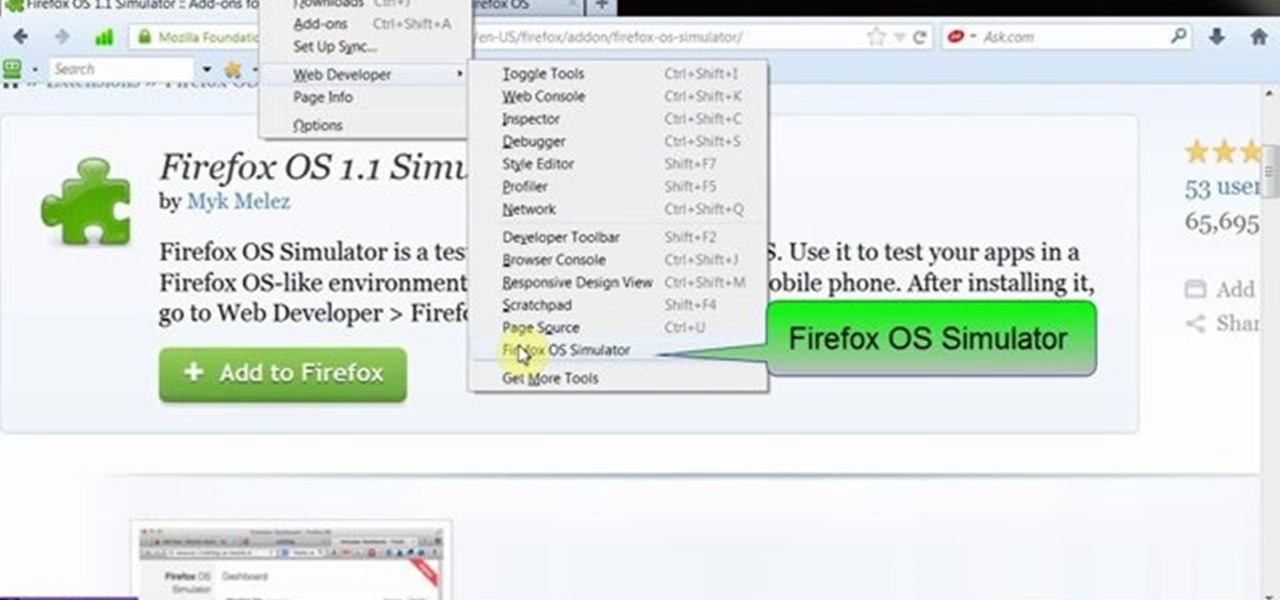Check out this Smart Show video by the Holiday Inn Express Hotels, which shows you how to have a little fun in the office. You can have your very own Office Olympics. Learn some basic team building skills, and learn how to play the games, like Post-It Note fencing, trashketball, and rubber band archery. Learn to work as a team, learn to have fun. The best thing here is learning how to Fence in the office with Post-It Notes. Yes!

We live, work, and play in drastically different environments, so it only makes sense that we'd want our Nexus 5 smartphones to automatically adapt to our needs when in certain locales at certain times.

This video will show you how to simulate Firefox OS for Smartphones in your PC. But you could feel the OS in Smartphone by simulating it in your PC. Watch the video and follow the steps carefully. Employ the technique in your PC.

Simulate the look of snapshots in your After Effects video footage with Spy Photo, a free set of presets that dynamically automate and generate the effect. This 17-minute tutorial from Aharon Rabinowitz of All Bets Are Off demonstrates the features of this cool new addition, which includes camera sound effects and viewfinder overlays.

Besides crushed velvet clothing and accessories and anything with a lot of sparkly sequins, tribal jewelry is very in this holiday season. While it isn't necessarily as festive or as glitzy as the other fashion trends, it's uniquely, naturally beautiful and really makes a statement.

In this clip, you'll learn how to utilize the elastics feature within RealFlow to simulate a bouncing ball. Whether you're new to RealFlow's popular fluids and body modeling software or are just looking to get better acquainted with the application its various features and functions, you're sure to enjoy this free video software tutorial. For more information, and to get started using this trick in your own RealFlow projects, watch this 3D modeler's guide.

This video has three parts: two that will teach you how to do things and one that is just a badass montage. The two how-to parts of the video will teach you how to first simulate a steadycam / dolly shot with only a tripod and the other will teach you how to create fake crushed bullets to use in action or mystery scenes. The montage will show you some cool effects to strive for.

This how-to video is about how to simulate your own space vacation.

Colin Lea has come up with a tutorial for creating animation that simulates slot machine reels. Ko Maruyama has made this video version of the tutorial for you to learn from.

Fencing is a fun sport and a great activity for kids to be involved in. It teaches critical thinking and improves reaction time, and this video will give you an introduction to the world of fencing, learning about the épée, foil or sabre sword and even the rapier.

In this series of video clips, you’ll learn more about these different weapons. An important component of fencing is the footwork and balance. Get informative tips on the choreography of a sword fight from our expert. Learn more about the modern scoring apparatus and other fencing equipment. If you are a novice fencer, you can get more advanced tips and ideas for fencing foil techniques and vaulting and linear footwork.

Want to learn how to build all of the new Minecraft blocks that were introduced with the Minecraft 1.8 update? Learn how to craft everything from fence gates to glass panes in this tutorial on all of the new block recipes in the Minecraft 1.8 update.

Not TOO many Western people want to see the United States nuked into the stone age. Some do, but not too many. Now you can simulate the effect on your computer! This video will show you how to use After Effects to simulate the effect of a nuclear blast or other major explosive catastrophe on a map of the US in 2D. This effect is used in many video games and movies, so master it yourself and we promise that you'll find cause to use it again at some point.

Chris Giorni, Mr. Science with Tree Frog Treks, demonstrates how to make simulated frog skin. To make the simulated frog skin, you will need glue, water, borax laundry powder and food coloring. First, add a pinch of the powdered borax to water and dye it green using the food coloring. Next, water down the glue and place it on a plate. Add the borax solution to the plate. Mix the compound with your fingers. It will quickly form a long chain polymer or sticky frog skin. Frogs breathe through th...

brusspup has tons of ingenious tips and tricks for everybody! In this video tutorial, he shows you how to simulate a dolly shot with just a camera tripod.

There are different types of swords used in fencing including and Epee, a Foil, and a Saber. In this series of video clips, you’ll learn more about these different weapons.

In this tutorial, we learn how to do the "Out of Vans Skate Park" glitch in THAW. First, turn on low gravity, then head to the hallway that leads into the skate park. Sticker slap to climb the fence, then find the area behind the fence and behind the black and yellow tape. Use a super jump to get out of this area, or walk around it until you find a wall that you can walk through. Once you find this, get on your board and ride to the balcony above you. Now, press 'x' to get on your board, and ...

Keeping your garden tomatoes free from pests and insects is no easy task. Luckily you don't have to spend a lot of money to help your tomatoes grow to be their best. Staking your tomatoes will lift them off the ground, away from pesky insects, and protecting them from pests. In this video you'll learn how to make your own garden tomato stakes with cedar or redwood fence boards, which will save you a lot of money in the long run!

You may have all the tools and people needed for putting up a fence, but something that should not be skipped is coding. Checking the coding and property lines to your place is important for making sure you don't cross into a place that you aren't supposed to be. This can result in bad blood forming and the removal of your hard work. So check out what you'll need to do in order to prevent that, in this tutorial. Enjoy!

How to make a wooden bench from reclaimed wood. Recycled wood projects, whether it's from pallet wood or old fence palings, the end result can be fantastic! In this video l am using reclaimed hardwood fence palings to build a rustic wooden bench seat. Rustic wood furniture has to be one of my favourites.

Check out this video tutorial on how to use the "double string method" to simulate cylinder fins on dummy model engine cylinders. If you like building engines for remote-controlled vehicles (airplanes), then this will definitely help you out with your RC projects, just by learning the "double string method" for cylinder fins simulation.

Dynamic components, such as a staircase that knows it's a staircase, can add a bit of intelligence to your Google SketchUp 7 project. Add pickets to a fence or shelves to a bookshelf when using SketchUp by making use of the 'interact' tool.

Learn how to simulate snow in your photograph in this video tutorial by photoshopuniverse. For this you'll need a photo depicting winter scenery. Add a new layer, fill it in with black, go to filer noise and add noise as shown using the given amounts. Go to filter effects and add blur to the layer. Go to images and adjust the levels to reduce the snow-flakes as shown. And add some motion blur to it. Change the blend mode to screen, duplicate the layer, rotate the new layer, apply the filter c...

Photoshopuniverse shows you how to simulate a watercolor painting on Photoshop. With this you can take any photo and make it look like it was a water color painting. Take any photo and then duplicate the layer 3 times including original. Focus on the first layer go to cut out. You want a high edge fidelity, and add the number of levels no more than 5. Add some simplicity and the change mode too luminosity. Go to the second copy layer do a dry brush increase size to maximum. add just a little ...

Photoshop Universe shows you how to add a simulated ray of light to your photos. They give you advice on how to use levels, the radial blur filter, and the lighten color blend mode. You can give your pictures a nice added touch by learning this simple and easy to understand technique. A great tutorial for beginners, and a useful tutorial for even more advanced users, these are easy to learn and extremely useful tips and tricks that all Photoshop users should know.

In this video the author takes us through how to simulate a curved photo in Photoshop. One can learn how to make it seem like your photo is slightly curved and popping up from the screen. The audio quality for this video is good and the explanation was very clear that even a beginner could understand the steps shown in the video. If you follow these steps in Photoshop, you can add a great look to your photo portraits with ease.

It is not that hard to make your own drill press table. Start with a 3/4-inch piece of plywood. Cut a 3/4-inch dado cut on both ends of the 3/4-inch board about two inches from the end. Top the 3/4-inch plywood with a 1/4-inch piece of oak cut into three pieces. When you cut the board into three pieces cut the center piece out with a 10-degree angle so that when you glue the two end pieces down the center piece will slide in and out but be held in place by the angle. This allows you to change...

In this tutorial we learn how to simulate a shotgun kickback effect. Start off by purchasing a harness from a department store. Next, take the harness and strap it onto the actor. After this, have the actor put his shirt on and then cut a hole in the back for the hook in the back of the harness. Now, have the actor bend slightly forward, then pull in the actor quickly. Next, have another actor kick or hit something where the other actor would be standing. Combine both of these clips together ...

The fisheye lens is one of the oldest and most popular of effects lenses. They are also expensive, and you can't attach one to your cell phone! If you find either of those things to be a problem, this video will help you to alleviate them by teaching you how to simulate a fisheye lens effect using the Adobe Premiere Pro video editing suite. Don't waste your money, watch this video!

Do you like the analog look of old handheld video games like Mr. Game and Watch or clock with 7 segment displays? It's pretty easy to simulate them nowadays by making an electroluminescent display on printed circuitboards with EL ink. You'll learn how to do just that in this video. It almost looks like Lite Brite.

Church organs are big, ungainly, expensive instruments. The MicroKorg is comparatively tiny and cheap. Why not use the synthesizer to simulate the organ? Watch this video to learn how to program a patch for a realistic church organ sound on a MicroKorg synth.

Super heros' secret identities are their most guarded secrets. Many choose to protect them with masks, but how to make your mask if you're a new superhero or a filmmaker trying to simulate a super hero? This video will show you how to make your own cheap superhero mask at home, which will be a great prop for your next film or Halloween costume.

Shooting good footage with handheld cameras that wiggle, bounce, and fall onto rocks on a regular basis is tough. Sometimes, though, you may want to make it appear as if film that you've shot with tripods and such was actually shot with a handheld, like in some horror films. This video will show you how to create a fake camera movement effect in After Effects, giving your professionally-shot film just enough of that vérité quality.

This video provides an introduction to building 15mm scale buildings for Warhammer or miniature dioramas. Simulate roofing shingles and with small pieces of cardboard. Create a haunted scene with real spider webs. Preserve tiny spider webs with a protective spray or make miniature spider webs out of milkweed. Build small scale grapevines with toothpicks, wire, and painted leggy moss.

Our tools are no good to us unless they are tuned up properly. As the heart of the workshop, its crucial that our tablesaws are configured to perform their best. So whether you are setting up a new saw, or tuning up your current one, this two part how to video guide will get you where you need to be. Part 1 covers three different methods for aligning the miter slot to the blade as well as a simple technique for attaching and leveling the extension wings. In the second part of our tablesaw set...

In this episode, see how to decorate a small balcony to add livable square footage to your apartment by installing a reed fence, and making a bench out of a few plastic storage containers and plywood. There’s even room to include a balcony garden with a raised planter. These balcony decorating ideas can also be used for small patios and decks and will inspire you to create your very own outdoor oasis.

Want to give your sim family the traditional family home with the yard and the white picket fence? This tutorial shows you how to build the house that is in everyone's mind when they think of a traditional family home.

In this tutorial, we learn how to simulate teleportation w/ film effects & camera tricks. First, take a shot of your actors moving and doing something active. Then, take a shot of the frame without the actors. After this, go frame by frame masking the actors out of each of the frames. Use radio blur to make them leave the shot, then add in evaporation. From here, you can play the clips of the background on the scene so it looks like the have been sent somewhere else. Smooth out the background...

Whether you're using wood or metal posts, it's important to know how to properly keep fence posts in the proper place. I this next landscaping tutorial, you'll be finding out the importance of using concrete on your fenceposts and mailbox posts. Just a small bag of concrete, can do so much for an area of your yard. Good luck and enjoy!