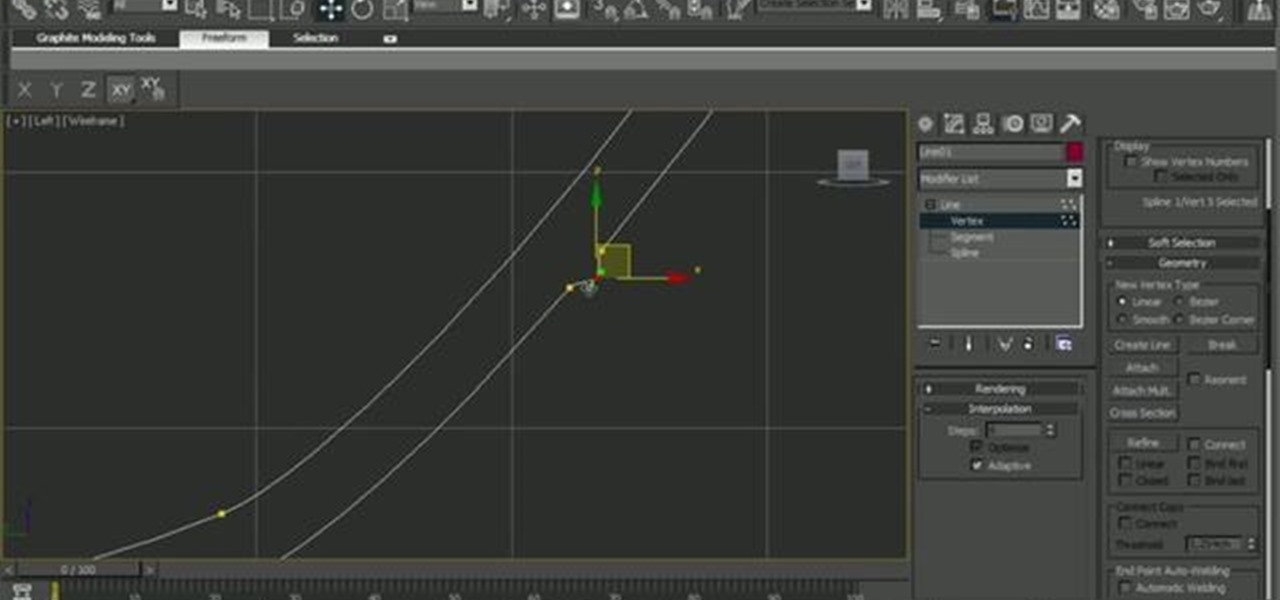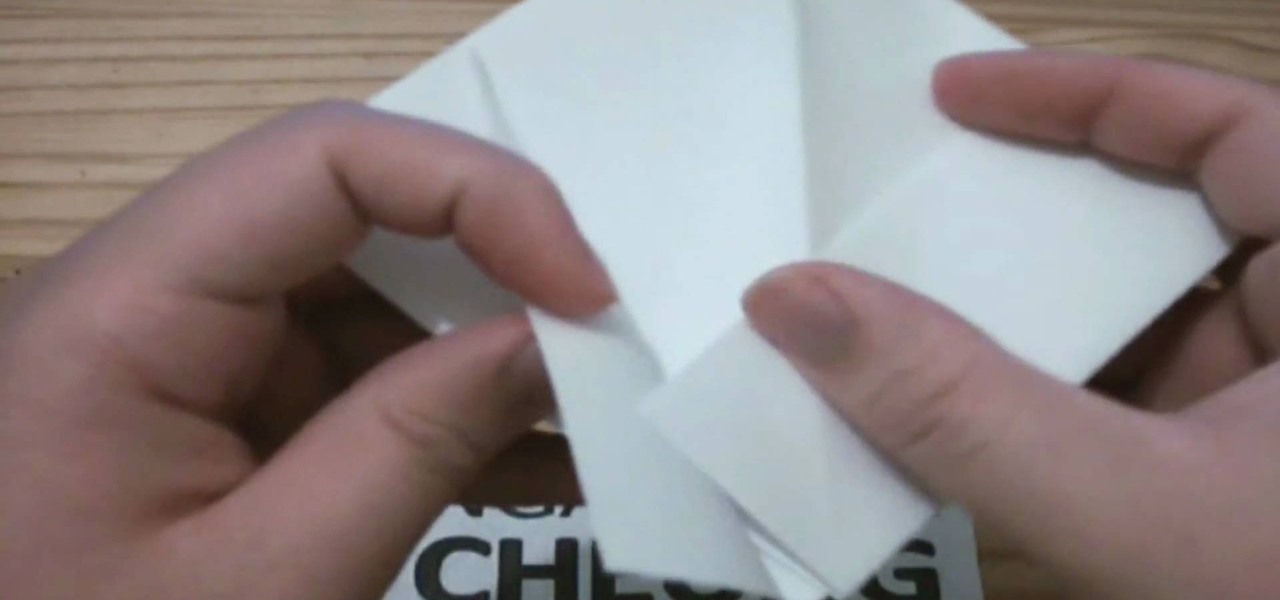Before you can work in Blender, you'll have to learn how to work with it. Fortunately, this guide will show you everything you'll need to know to get started creating your own models within Blender. Whether you're new to the Blender Foundation's popular open-source 3D computer graphics application or are a seasoned digital artist merely on the lookout for new tips and tricks, you're sure to be well served by this free video software tutorial from the folks at CG Cookie. For more information, ...

Microsoft ASP.NET is a free technology that allows programmers to create dynamic web applications. ASP.NET can be used to create anything from small, personal websites through to large, enterprise-class web applications. All you need to get started with ASP.NET is the free .NET Framework and the free Visual Web Developer. In this introductory video, Alex James will show you how to build a simple Entity Data Model in a short amount of time.

Learn how to create a 3D UFO in MAXON Cinema 4D (C4D)! Whether you're new to MAXON's popular 3D modeling application or are just looking to get better acquainted with Cinema 4D and its various features and functions, you're sure to enjoy this free video software tutorial. For more information, and to get started using this trick in your own Cinema 4D projects, watch this 3D modeler's guide.
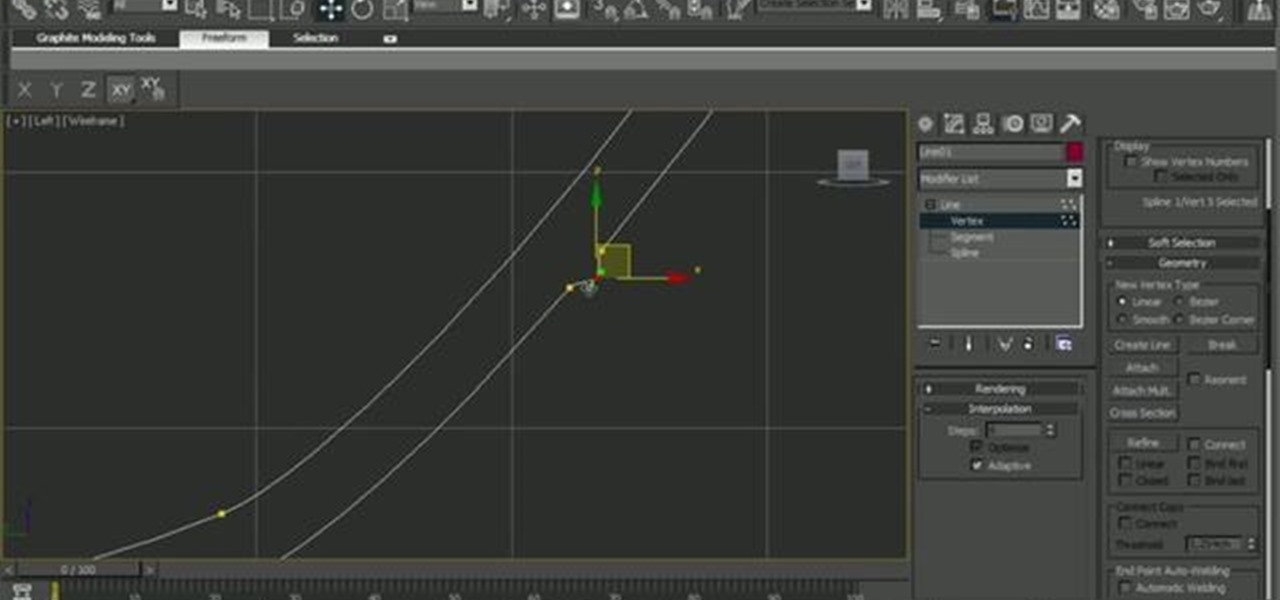
In this 3ds Max tip tutorial, you'll learn how to work with the program's various modeling tools, taking a look at features like spline shape modeling, the lathe modifier and connect compound object to create a simple cup of tea. You'll use spline and lathe to create the cup body, then use loft to create the handle and last step will be connecting these two parts to create the final cup of tea. Whether you're new to Autodesk's popular modeling software or a seasoned 3D artist just looking to ...

This Blender 2.5 video tutorial will teach you how to model a simple palm tree using a series of modifiers and linked meshes. The tutorial also demonstrates a technique for quick and dirty outdoor rendering. Whether you're new to the Blender Foundation's popular open-source 3D computer graphics application or are a seasoned digital artist merely on the lookout for new tips and tricks, you're sure to be well served by this free video software tutorial from the folks at CG Cookie. For more info...

Interested in making a chair within Houdini? Pull one up and see how it's done. Whether you're new to Side Effects Software's popular 3D production program or a seasoned graphic artist just interested in better acquainting yourself with the application, you're sure to be well served by this free video tutorial. For more information, including detailed instructions, take a look.

The technique shown in this 3ds Max tutorial is meant to be a design modeling technique. Watch and learn how to model the Beijing Olympic Stadium in 3D Studio Max.

The bearings in most model engines wear out eventually but fortunately changing them is a pretty simple task, requiring no special tools. This video shows you how to change your own bearings.

On YouTube-irDescent you find a simple way to make your own model of a gliding airplane. The instructor begins by giving some information on how birds inspired the inventing of airplanes. Some clips of flying birds are shown. She also explains all of the general parts of the airplane model and their purpose. After the short introduction, she talks you though making the airplane model from scratch. She begins by making the fuselage of the plane. Then she makes the wings which must be equal in ...

There's no better way to celebrate the discovery of the New World than by recreating Christopher Columbus's three ships from the famous voyage— the Niña, Pinta & Santa Maria. In this short ship-building how-to, you'll learn a simple activity for you and your kids, where you'll make miniature ship models of Columbus's boats with egg cups, brown paint, white paper (sails), toothpicks, clay and glue.

When you're flying your model airplanes, it's inevitable that it will eventually suffer some minor damages, like scuffs, breaks and bends. This video tutorial will help you alleviate and repair any damages to your flying model airplane to get you back in the skies again.

Writer, Director and Producer Johnathan Williamson shows you how to model a simple cartoon character in Blender 3D from start to finish. This is just a simple character but demonstrates the principles of character modeling in Blender 3D. Once you know these basics you can move on to your own complex creations. It will help if you know your way around the Blender 3D interface.

Get started creating simple 3D models within 3ds Max 2011. Whether you're new to Autodesk's popular modeling software or a seasoned 3D artist just looking to better acquaint yourself with the application, you're sure to be well served by this video tutorial. For more information, and to get started creating your own 3D models in 3ds Max 2011, take a look!

Need to secure your track to the road bed for your model railroad? Well, this video tutorial will show you how to do it, not to mention show you how to weather your flex track.

Are your hobbies building model trains? Well, I hope you are building your own model sets the way you want to, but if you're stumped in the model railroading process, check out this nine-part video tutorial to see how to model railroad scenery using extruded foam. If you aren't into miniature rail transport systems, you will be now. Your landscape has to look good for your trains, doesn't it?

See how to create a simple model of an American football wheen working in Cinema 4D. Whether you're new to MAXON's popular 3D modeling application or are just looking to get better acquainted with Cinema 4D and its various features and functions, you're sure to enjoy this free video software tutorial. For more information, and to get started creating and rendering your own 3D mushrooms, watch this 3D modeler's guide.

This tutorial is on using SketchUp to draw a simple 3D model with textures and using Google's 3D Warehouse. In addition, the potential for use with Ppervision3D is discussed through SketchUp's 3D collada export.

This very simple tutorial is ideal for a beginner to Autodesk 3ds Max. Start your project by creating a simple cardboard box. Then apply texture mapping, add graphics to the face, and then set the animation so your box behaves like a real one would!

Need a new hobby? How about railroad modeling? You can turn a full sized train and rail transport into a scaled model for you to enjoy. Model railroading is a hobby that requires attention to detail, so no slackers here, please.

In this C4D user's guide, you'll learn to model and render a simple 3D chair within Cinema 4D. Whether you're new to MAXON's popular 3D modeling application or are just looking to get better acquainted with Cinema 4D and its various features and functions, you're sure to enjoy this free video software tutorial. For more information, including complete instructions, watch this 3D modeler's guide.

In the need of a animated wine glass for your next animation masterpiece? If you have Autodesk 3ds Max, it can be done. As long as you follow the techniques used in this video tutorial on modeling a long-stemmed wine glass in 3ds Max. It's actually a simple design, just enough to get you going on a more detailed, custom design.

This clip presents a walkthrough of how to model a walk walkcycle or walk cycle within MAXON C4D. Whether you're new to MAXON's popular 3D modeling application or are just looking to get better acquainted with Cinema 4D and its various features and functions, you're sure to enjoy this free video software tutorial. For more information, and to get started using this trick in your own Cinema 4D projects, watch this 3D modeler's guide.

Creating good UVs with Maya can be tough, and get tougher depending on what type of object you are trying to unwrap. This short video tutorial covers how to create accurate UVs for long objects like rope or, in this case, shoelaces. This is a simple technique, but one that should enable you to model much more smoothly and accurately in the future, especially if you often find yourself creating 3D models of shoes.

This clip presents a general introduction to animating models when working in Blender, the popular (and free) 3D modeling app. Whether you're new to the Blender Foundation's popular open-source 3D computer graphics application or are a seasoned digital artist merely on the lookout for new tips and tricks, you're sure to be well served by this free video software tutorial from the folks at CG Cookie. For more information, including step-by-step instructions on how to create your own simple ani...

In this video, Howard shows you a simple method of enlarging your model's head in Photoshop! As if his head is not big enough already, Zac Efron gets the PS treatment from IceFlow Studios and TutCast for this screencast tutorial.

If you're at the point where you need to start ballasting your model railroad track, then you might want to check out this video tutorial on wiring. Learn how to wire your model railroad track.

In this short C4D user's, you'll see how to create a simple 3D character using polygon modeling and hyperNURBS. The end result is a very low poly model. Whether you're new to MAXON's popular 3D modeling application or are just looking to get better acquainted with Cinema 4D and its various features and functions, you're sure to enjoy this free video software tutorial. For more information, and to get started creating and rendering your own 3D characters, watch this 3D modeler's guide.

This is an introductory video for those looking to enter the exciting and profitable world of 3D graphics. It walks you through the first few steps of creating 3D animations using Apple's 3D modeling software Cheetah3D. You will learn how to animate and model simple images, and afterwards be well on your way to creating more advanced and salable 3D images.

This 3D modeling software tutorial shows you how to record macros in modo 301. Macro recording provides scripting for the rest of us! Learn how to record your actions in modo and turn complex modeling processes into simple clicks. Using macro recording when working in modo 301 will save your time and your mouse wrist!

Okay, you've got all of your feed wires set up on your model railway track, now what? Ballasting. Check out this video tutorial to see how to ballast your model railroad track.

In this C4D video tutorial, learn how to do simple camera animation, texturing, material setup. Whether you're new to MAXON's popular 3D modeling application or are just looking to get better acquainted with Cinema 4D and its various features and functions, you're sure to enjoy this free video software tutorial. For more information, and to get started using this trick in your own Cinema 4D projects, watch this 3D modeler's guide.

In this tutorial, you'll see how to create a simple animation scene using Motion Dynamics and assigning a Rigid Body tag. Whether you're new to MAXON's popular 3D modeling application or are just looking to get better acquainted with Cinema 4D and its various features and functions, you're sure to enjoy this free video software tutorial. For more information, and to get started creating your own simple animations, watch this 3D modeler's guide.

In this C4D-user's guide, you'll learn how to create simple 3D dice. Whether you're new to MAXON's popular 3D modeling application or are just looking to get better acquainted with Cinema 4D and its various features and functions, you're sure to enjoy this free video software tutorial. For more information, including complete instructions, watch this 3D modeler's guide.

In this tips tutorial, you'll see how you can use Reactor's dynamic features to simulate a simple cloth using constraints and

Ngai Chun Cheung demonstrates classic origami models. How to fold an origami simple boat.

Balloon modeling or balloon twisting is the shaping of special modeling balloons into almost any given shape, often a balloon animal. This how-to video gives easy and simple steps to learn balloon twisting in minutes. Watch this video balloon tutorial and learn how to make a lady bug balloon animal.

Do you actually play with your miniatures? Well, if you do they probably take a little wear and tear. However most miniatures can be easily repaired. If your model has a pink/blue foam base you can usually repair it with some spray glue and a hidden toothpick brace. With these simple tips you can repair miniature dioramas, architectural models, doll houses Warhammer pieces and game terrain.

Here is one method of making model brickwork and detailing wood for dioramas and miniature game terrain. Carve some light lines into a flat piece of balsa wood and coat it with a thin layer of plaster. This simple trick creates a realistic brickwork effect for miniature dioramas, architectural models, Warhammer and doll houses.

Watch this instructional video to paint realistic finishes on miniatures for dioramas, architectural models, and game terrain. This model maker begins with an introduction to washes and dry brushing. When working towards a tarnished or deep finish on your miniatures, you must layer coats of paint in thin washes.

If you like making miniature models for their own sake or for use in playing Warhammer and other table top games, there may come a time when you want a shiny new model to look like an old rusty model. If you're working with plastic, you've come to the right place, because this video will show you how to give plastic models a rusty look that will blend them into your post-apocalyptic or just plain derelict scene.