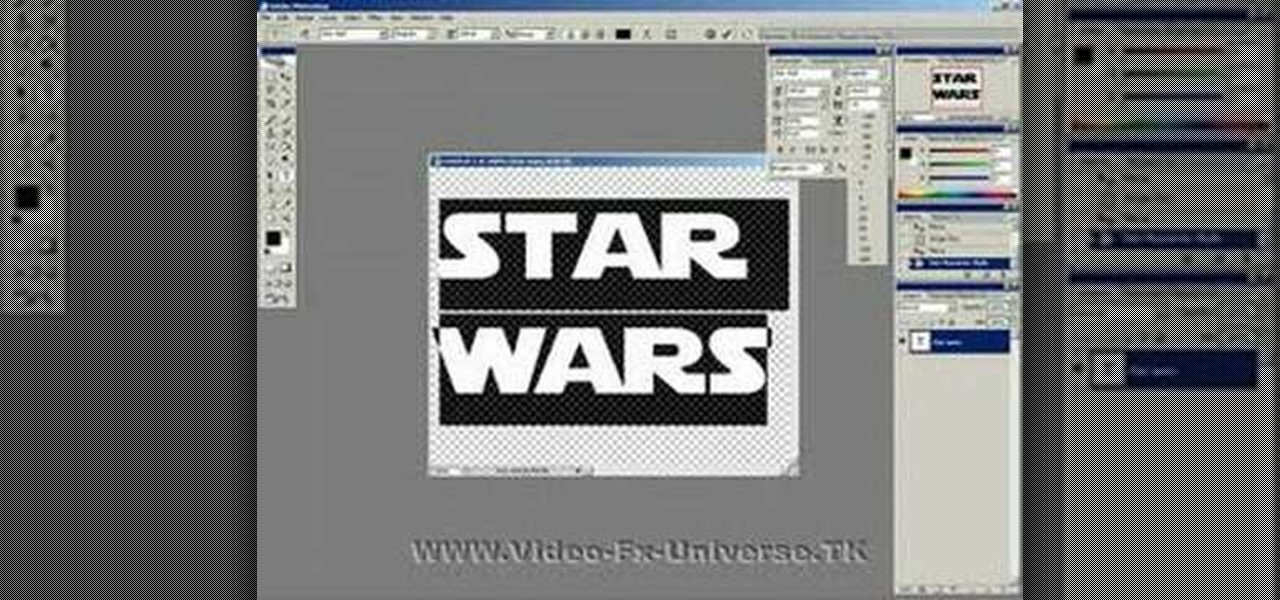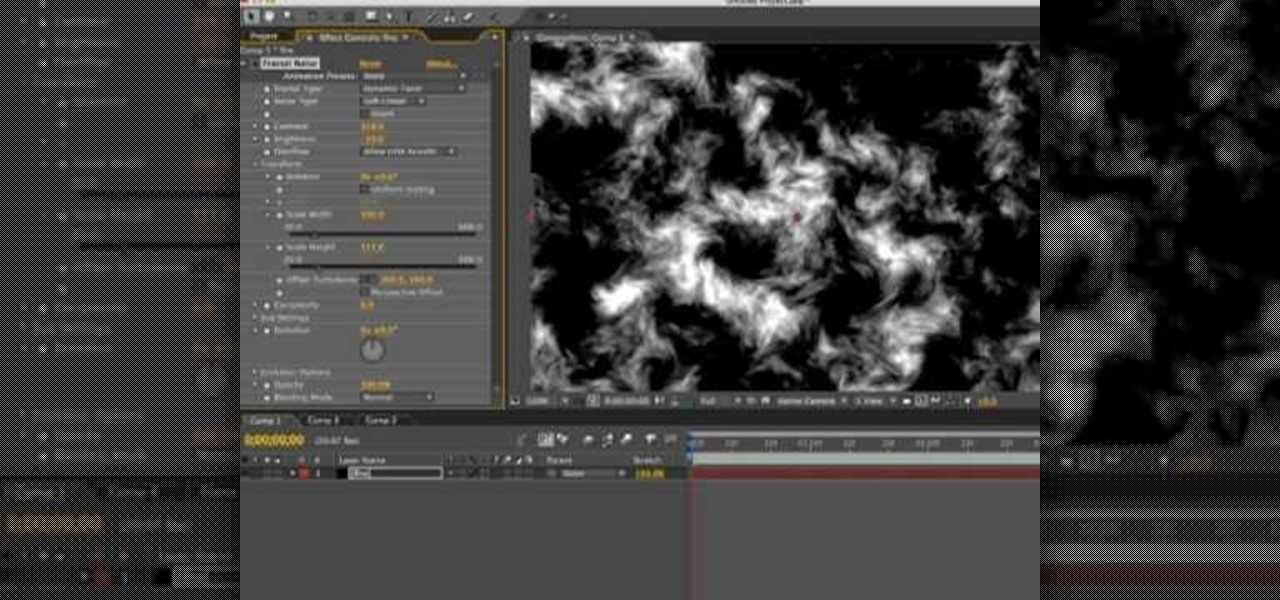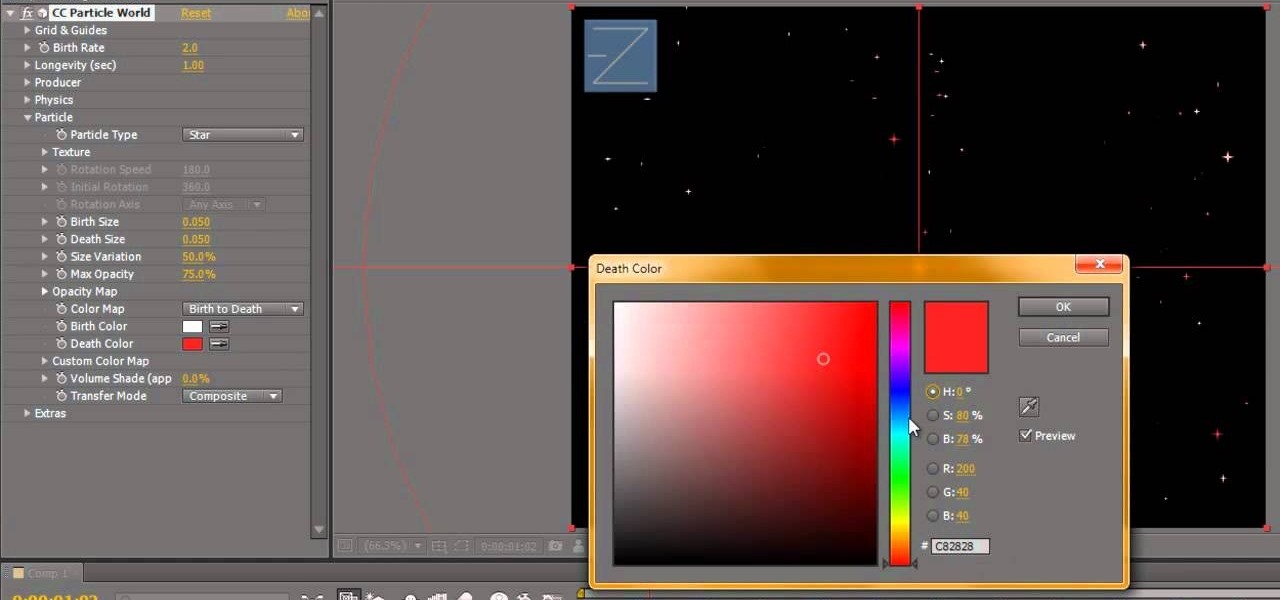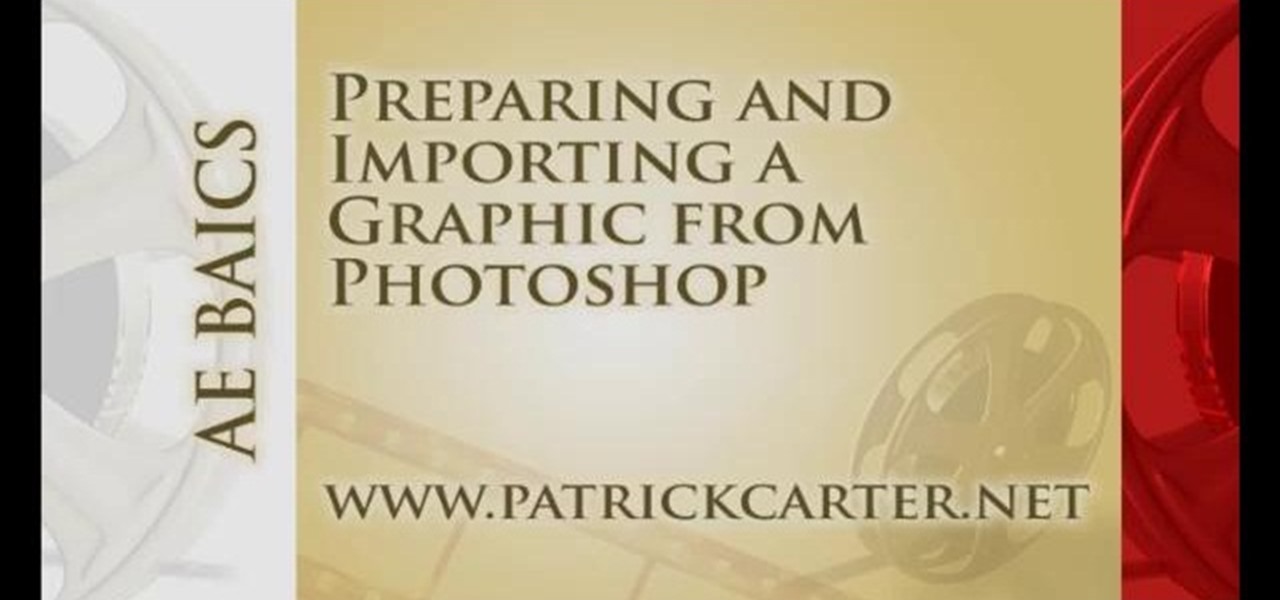This four-part Adobe After Effects tutorial from Laurence Grayson shows how to take an ordinary photograph of a building (in this case, a cathedral) and turn it into a spooky looking house from hell. The majority of the work done uses the standard toolset in After Effects CS3, CS4, and CS5. Adobe Photoshop is used for the sky replacement section. Create hellish clouds, eery flickering windows, sheet lightning, color correction, 3D motion and depth of field effects for your next Halloween spec...

Themadcowmoo continues to show us how to create a shatter & disintegration effect in Adobe After Effects. In the second part of his two part video series he begins by getting rid of the extrusion depth in the shadow by changing the value to 0 (0.00). He then instructs on how to accomplish and even smaller disintegration effect by selecting the 'Shatter Map' tab, going to the fractal layer, choosing 'Fractal Noise' in the top right panel and then selecting '10' as the value within the 'Transfo...

Have you wondered how to make some cool super hero effects on your Adobe After Effects? Well in this tutorial ajones8126 shows you how you can do the Laser, clone, and disintegrate effect. All you will need is Adobe After Effects and to download laser which can be found on this link. Then you're all ready to go just follow ajones8126 tutorial and you will have some cool super hero effects added to your video in no time. So if you're looking to boost your experience with Adobe After Effects th...

In this video tutorial, viewers will learn how to create the visual effect of being hit by a car, using Adobe After Effects. Adobe After Effects is a digital motion graphics and compositing software. This is not recommended for beginners. This video will show viewers how to make the effect of getting hit by a car and adding realistic camera movement to it to make it believable and convincing. This video will benefit those viewers who enjoy movie making and producing visual special effects.

Using Curious Turtle's Film Wash Color Effects in After Effects create a Super 8 look to your film. In this tutorial, you will learn how to build up a color grade using several layers, then using expressions and After Effects own filters to finish the look. To learn more about the Film Wash, visit www.curiousturtle.com
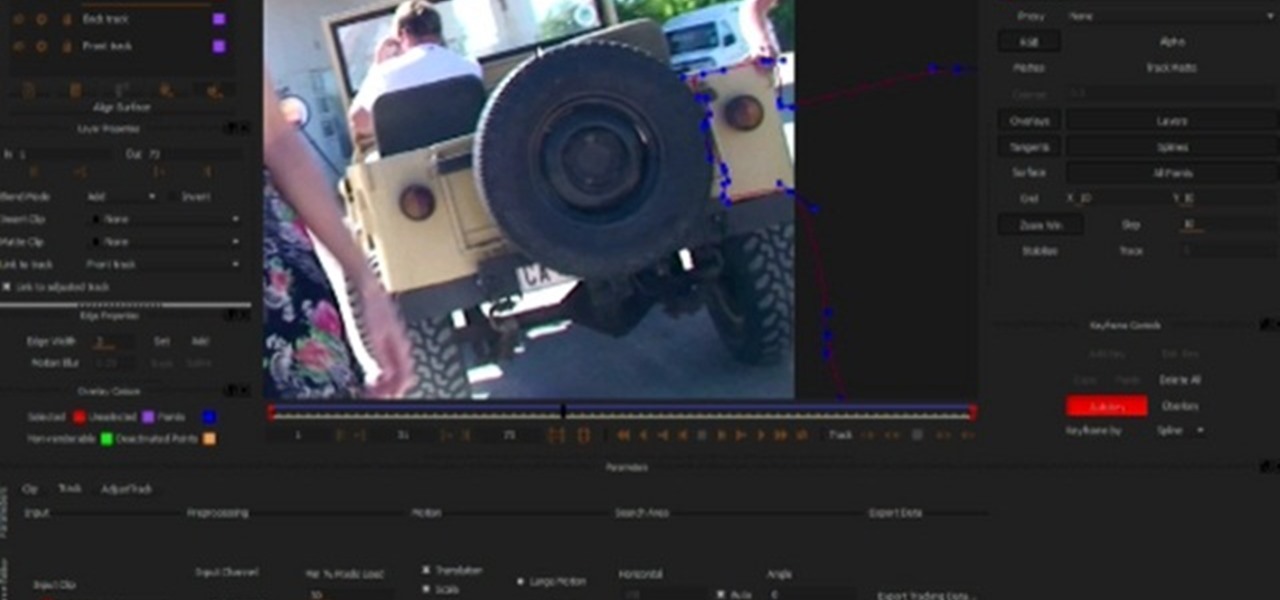
Learn After Effects: the best digital motion graphics software programs out there.

This video editing software tutorial shows you how to remove green screen backgrounds using the chromakey tool in After Effects. Removing backgrounds from footage is a common function in After Effects. It allows you to put your subjects in new scenes, movies, effects and backgrounds. Learn how to chromakey in this After Effects CS3 tutorial.

This software tutorial shows you how to add an explosion to your footage in After Effects. You will need to find footage of an explosion first, then in After Effects you composite the explosion footage over your movie or video to create the desired effect. Learn how to tweak and edit the layers so your explosion looks real and not like it was comped in After Effects.

Learn how to create a nearly invisible man, using the displacement effect and more in After Effects! This software tutorial shows you how to create a great disappearing effect in After Effects.

Learn how to create a slow-motion knife throw effect using After Effects. Part 1 of 2 - How to Create a slow motion knife throw in After Effects.

This three part tutorial shows you how to use Photoshop to create Star Wars text and then make it scroll up like in the movie intro using After Effects.

Can't afford a high-speed camera? Fake it! In this clip, you'll learn how to achieve a slow-mo frame-blending effect with Adobe After Effects CS4 or CS5 and two digital photos of your choice. Whether you're new to Adobe's popular motion graphics and compositing software or a seasoned video professional just looking to better acquaint yourself with the program and its various features and filters, you're sure to be well served by this video tutorial. For more information, including detailed, s...

In case the name didn't give it away, After Effects has all kinds of... effects... that can be applied to your video... after... you've shot it. This video will teach you how to create and use an RGB split in a video. The RGB split causes the colors in the video to separate and shift, giving it a nightmare / drug-trip-like quality.

Need help wrapping your head around how layer order effects visibility in After Effects when using 2D and 3D layers? This clip explains it all. With After Effects, it's easy. Whether you're new to Adobe's popular motion graphics and compositing software or a seasoned video professional just looking to better acquaint yourself with the program and its various features and filters, you're sure to be well served by this video tutorial. For more information, including detailed, step-by-step instr...

This tutorial demonstrates how Twixtor Pro can be used to create slow motion special effects when editing video in After Effects. Learn beginner to intermediate VFX, specifically slowing down footage shot at a very high shutter speed. Twixtor allows the user to manage blur and warping when creating a slow motion effect.

Want to create a space explosion for your sci-fi epic? With After Effects, it's easy. Whether you're new to Adobe's popular motion graphics and compositing software or a seasoned video professional just looking to better acquaint yourself with the program and its various features and filters, you're sure to be well served by this video tutorial. For more information, including detailed, step-by-step instructions, watch this free video guide.

Learn how to add digital media and effects to the After Effects CS5 timeline. Whether you're new to Adobe's popular motion graphics and compositing software or a seasoned video professional just looking to better acquaint yourself with CS5's new features, you're sure to be well served by this video tutorial. For more information, and to get started familizaring yourself with the After Effects CS5 workflow, watch this free video guide.

This video tutorial will show you how to apply four styles of lighting. This video teaches you how to apply four styles of lighting, namely Rembrandt, Beauty, Cameo and filling in from the Key Side. You will learn about high contrast lighting schemes, dealing with the amount of contrast used to highlight a person's face, as well as spotlight effects, and how these tend to draw the viewer into the scene. You will be shown how the Rembrandt Lighting setup contains three steps, namely taking a K...

What is a cooler effect than fire? Not much! Check out this tutorial and learn how to make very cool flames and explosions in Adobe After Effects..from scratch! This tutorial will take you step by step through the process of making very cool fire effects. Learn this technique and have all the fun of being a pyromaniac without singeing your eyebrows or burning the house down!

For all you Star Wars fans, or George Lucas wannabe's, you can finally learn how to add lightsabers to all your movies. Watch this tutorial on creating lightsaber effects in After Effects and see how it's done.

Noodle kugel is a traditional Jewish side dish or desert featuring noodles, apples, and cream cheese combined to great effect. No matter what you faith, you should know how to make one, and this video will teach you exactly how to do it.

Jock itch is one of the unpleasant physical side effects of manhood, and dealing with it properly will make your life much more enjoyable. Watch this video for tips on identifying and curing crotch rot so you can live an active life without fear of embarrassing and uncomfortable crotch itching.

See how to build a simple coil spring using the curve, sweep, and skin nodes in Houdini. Whether you're new to Side Effects Software's popular 3D production program or a seasoned graphic artist just interested in better acquainting yourself with the application, you're sure to be well served by this free video tutorial. For more information, including detailed instructions, take a look.

Interested in creating a flashlight in Houdini? This clip will show you how it's done. Whether you're new to Side Effects Software's popular 3D production program or a seasoned graphic artist just interested in better acquainting yourself with the application, you're sure to be well served by this free video tutorial. For more information, including detailed instructions, take a look.

Interested in making a chair within Houdini? Pull one up and see how it's done. Whether you're new to Side Effects Software's popular 3D production program or a seasoned graphic artist just interested in better acquainting yourself with the application, you're sure to be well served by this free video tutorial. For more information, including detailed instructions, take a look.

This video demonstrates the recipe of Seekh Kebabs. For this you need to blend minced meat, some potatoes, onions and spices in a blender. Then make sausage like rolls and fry them in a pan with some oil. Keep turning them on the pan so that they turn golden brown on each side. Later, to give a barbecue effect you can take the kebabs in a strainer and put the strainer on the flame. This will give a smoky effect to the kebabs. The kebabs are then ready to be served with some salad garnishing. ...

It's Magic 101. Can you mimic the master? This magic how-to video will show you the trick. Effect: Taking two matches from different matchbooks (one black, one brown), you cause them to visibly switch places...right under their eyes. It's demonic; it's the Quicksilver Matches.

French braids are undeniably the older, more put together and elegant sister of regular braids. This makes French braids a beautiful alternative to normal braids for times when you want to look gorgeous with minimal effort.

In this video, we learn how to reduce shoulder injuries with stabilizing exercises. This will not build your muscle, but it will help prevent you from hurting your shoulder, which will cause you not to work out. The first exercise you can do is to lay on your side and place a folded towel underneath your elbow. After this, relax your body and prop your head up with your other hand. Now, grab a small weight and lift from the ground to slightly higher than horizontal. The next exercise you can ...

While we think granny squares are pretty and whimsical pieces on their own, there really is power in numbers when you combine a bunch together into a massive quilt or afghan. But how exactly do you go from granny squares to a full-on quilt?

Check out this detailed video that covers how to mass cast an object with no flat sides. This video is only for very experienced mold makers or the particularly ambitious. When mass casting a part without a flat side, you must create a two-part mold. We create a two-part silicone rubber mold with a clean parting line and then cast the part with Repro. This process can be used in automotive, mechanical, fine art and film special effects uses.

Recreate the scary effect in Poltergeist when the girl gets trapped inside the television using Adobe Audition, Adobe After Effects or any similar editing software. Harry Frank and Aharon Rabinowitz take you through the detailed tutorials step by step using a couple of different software methods.

Start with Adobe After Effects. Decide what you want your intro to look like. Then follow along with this tutorial, which shows you how to use the various tools in After Effects to create a short yet effective intro clip.

This is a great background for Christmas plays, holiday pageants or any other video you want to add a little twinkle! You can add a twinkling star quite easily in Adobe After Effects, and this tutorial shows you exactly how!

This After Effects tutorial will show you a nice underwater scene, complete with light rays, rising bubbles and cloudy ocean mist. You don't have to be a professional AE user to recreate this great animated scene, either! Laurence Grayson demonstrates all the techniques for this subtle ocean-like underwater look using the standard toolkit in Adobe After Effects (CS3, CS4 & CS5). Using Fractal Noise, CC Snow and a Lens Blur with Depth Map, Laurence will have you chilling out in no time!

If you have a still image from Photoshop that you want to use in After Effects, how do you get the file to work properly? This video covers this question, showing you the preparations involved with taking a print design and preparing it for use in Adobe After Effects. Importing as footage and compositions is also covered.

This clip presents quick introduction to using blurs in After Effects and Fusion 5. Whether you're new to Adobe's popular motion graphics and compositing software or a seasoned video professional just looking to better acquaint yourself with the program and its various features and filters, you're sure to be well served by this video tutorial. For more information, including detailed, step-by-step instructions, watch this free video guide.

In order to be taken seriously in the world of motion graphics tutorials, one needs to teach something that everyone will remember… some kind of face distortion technique. Jerzy Drozda Jr has his "Form Face" and Andrew Kramer has his "Demon Face Warp," so the only thing that can possibly match those terrific After Effects tutorials is… FIRE.

If you've seen the 2005 film Sin City, you most likely remember how most of the film was black and white, but some objects were rendered in livid color. This video will teach you how to create the same effect yourself using After Effects! The creator of this two-part video works with a photo of a fetching young woman and her red blouse, which retains it's color as he turns the rest of the image black and white.

See how to make a Radio Wave animation that encircles a 3D sphere. First, the clip demonstrates how to achieve this effect using After Effects. Next, it offers instructions on how to do the same thing within Cinema 4D. For more information, including detailed, step-by-step instructions, and to get started creating your own custom radio wave animation, watch this free video software tutorial.