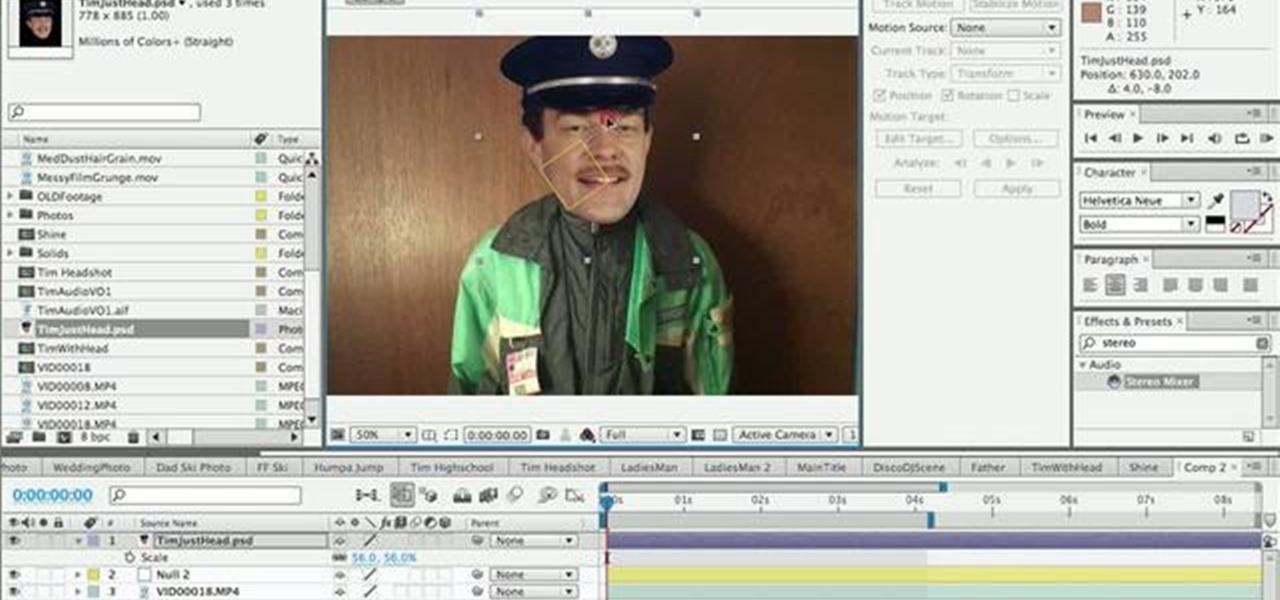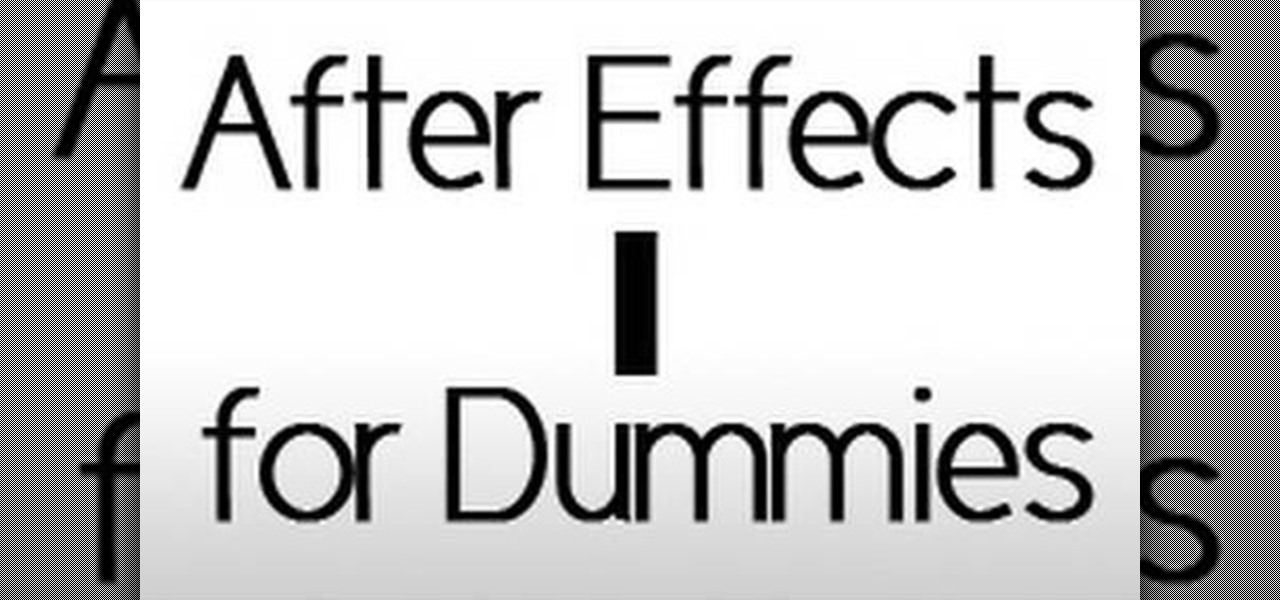To bring demons back from the dead is tricky business, and what you need to do is get some candles, a blanket, and a book of spells. Also, possibly some snacks in case you do bring those demons into the living world, because they're going to be hungry, and you don't want them to eat you, do you? And where you need to go is a graveyard, and you have to go at night. Also, bring a friend, because dying alone is horrible, if it comes to that.

This After Effects tutorial shows you how to make a head explosion effect in the first part. The second part of the head explosion tutorial will show you how to make a muzzle flash effect for the weapon used to blow off your head. If you want to learn some serious ways to create crazy effects in After Effects, these tutorials are a great way to learn.

An After Effects tutorial on creating a pond surface effect and simulating an underwater video. Start with footage of a person looking down at the camera and then "touching" the water, then follow along with this tutorial and you'll have rippling water in no time.

To do the Presto Printo Card Trick, you need to begin with a deck of standard cards and a deck of plain white cards, which have been cut to the same size as standard cards. You will need to print the effects that you want to achieve on the cards in advance. You will need extra blank white cards to conceal.

This Adobe After Effects tutorial shows you how to create the Matrix raining code text effect. Learn how to use this motion graphics and 2D effects compositing software and the automation options available to easily create a Matrix raining code effect in After Effects.

This software tutorial shows you a very easy way to reveal text in fire using After Effects. There are so many effects you can do with text and it's an easy way to start learning After Effects. So why not get started and practice with some fire footage and text effects in After Effects.

Replicate the Predator-style video camouflage in After Effects by using displacement maps. This uniquely stunning and groundbreaking visual effect has been seen countless times in film and television to show video camouflage, invisibility, heat distortion, holograms, and static interference, among others. This video shows how to replicate this effect by using green screen footage, Fractal Noise and Displacement Maps, all within Adobe After Effects.

You can construct a 3-D photo gallery of rotating photographs quite easily in Adobe After Effects. The trick is to use parenting and anchor points to pull it off, and this tutorial shows you how to avoid using the cylinder effect.

Nick from Greyscale Gorilla does a great tutorial showing you how to do the JibJab effect in After Effects. This effect is essentially taking a photograph, putting it on another video's head, and comedy ensues.

After Effects 6.5 shipped with many Cycore Effects one being the Light Sweep effect for fast and effective light gleams. In this video tutorial, DMN’s Stephen Schleicher walks you through the process of using the effect for your project.

A great program for fine-tuning your video files! Learn how to use Adobe After Effects video compositing software to combine layers of video files in this free computer software video from a video production expert.

Learn how to use Adobe After Effects video compositing software in this free computer software video from a video production expert.

Expert tips for fine-tuning your video files! Learn advanced techniques for using Adobe After Effects video compositing software in this free computer software video from a video production expert.

Devin shows you how to create a fireball or energy ball effect in this After Effects tutorial. There are many ways to create a fire ball effect and this is just one of them. So watch the After Effects tutorial to get the idea then get creative with your own energy fire balls. You will need the Shine plugin from Trapcode for After Effects for this effect.

This makeup look shows you exactly why vampires are going to be the hottest costume this Halloween: They're hot! This vampiress makeup look features dark silvery black smoky eyes, extremely long false lashes, a made-over brow with a high, malevolent arch, and a deep aubergine lipstick.

If you're looking to learn how to use Adobe After Effects, which for anyone doing film or graphics work, it's important that you do learn how to use this amazing program, you've come to the right place. In this two-part tutorial you will learn the absolute basics of using Adobe After Effects, enough to get you started on doing your own projects!

Shooting good footage with handheld cameras that wiggle, bounce, and fall onto rocks on a regular basis is tough. Sometimes, though, you may want to make it appear as if film that you've shot with tripods and such was actually shot with a handheld, like in some horror films. This video will show you how to create a fake camera movement effect in After Effects, giving your professionally-shot film just enough of that vérité quality.

If you've ever played through Valve's amazing first-person puzzle game Portal, you probably have dreams and nightmares about orange and blue portals appearing in the walls around you. Do you want to recreate the effect in a film? This video will show you how to create your very own colored wall portals on film using After Effects.

Motion tracking a movie scene in After Effects is a royal pain in the butt. It takes a long time, depends largely on the suitability of the footage you are working with, and is rather confusing. This video is here to shed some light on the subject, offering many tips and tricks for basic motion tracking in After Effects. If you're having trouble getting your own scum-sucking monster to wander the desert realistically, watch this video!

A LOT of movies have featured talking animals. Especially now that the technology is readily available to even low-budget filmmakers to make animals appear to be talking very realistically. If you've wanted to make your own talking-animal film, this video is here to help. It wills show you how to make animals talk using After Effects, creating and syncing mouth movements to fit your sound and leaving you with one charismatic cat, dog, fish, or marmoset.

Most people don't think of After Effects as a program that can be used to create 3D images. That's Cinema 4D and 3DS MAX territory. No more! This video will show you how to use Photoshop and After Effects in conjunction with a free plugin called 3D Invigorator to create 3D titles without ever opening a 3D modeling program. Simple, but very easy and useful!

In this tutorial, learn how to create the appearance of text being written with a liquid using Adobe After Effects. This clip will show you how to use CC Glue Gun, Fractal Noise, CC Toner, Turbulent Displace and CC Mr. Mercury effects to create this cool illusion. This video is very detailed and comes straight from the experts at Motion Graphics Lab. Enjoy!

Nick from Greyscale Gorilla boils down the basics of keyframing. Many beginning users of After Effects try to use too many different keyframes and styles. Fortunately, this tutorial shows you simpler executions of the same concepts.

Here are some examples of brickwork for dioramas or war game terrain. Create a fine grit coating for foam carvings using a mixture of white glue, paint and fine sand. Press in brick patterns into foam, or if working in smaller scale, you can coat cardboard with a thin coat of plaster. Find old pieces of dry flat wood to create miniature slats of wood for sides of a barn or haunted house.

This excellent detailed video demonstrates how to create rigid molds with a fast cast urethane. Ideal for smaller models/molds with a flat side, fast-cast urethanes are widely used for their ease of use, low cost, and quick de-mold times. However, their use requires careful application of release agents. This process can be used in automotive, mechanical, fine art and film special effects uses.

While "Baby Yoda" from The Mandalorian threatens to overshadow it, Star Wars: The Rise of Skywalker arrives in theaters next week, which means it's time for Disney and Lucasfilm to ramp up its promotional strategy.

Love the look of animated 35mm film? It can be tricky to really replicate this effect, but it's nevertheless possible. This tutorial shows you how to use Adobe After Effects to create your own clip of 3-D animated film footage.

Use After Effects to simulate a 3D stereoscopic effect, and remap time to speed up and slow down footage (a popular video effect used throughout the 2007 movie '300'). This tutorial from motion graphics designer James Zanoni shows you how.

In this tutorial we learn how to draw a glass bottle. To start the bottle, you will draw the outline of the bottle starting with the cap to the base. After this, start to shade in the top and around the sides of the bottle. Small lines will create the effect of the bottle seeming to be transparent. After this, start to shade in around the sides of the bottle and on the bottom. Draw the inside lines and the other side as well so you can see that it is clear. Then, use the eraser to smear the c...

In this tutorial, we learn how to do a really cute hairstyle on your American Girl. First, brush the hair out and then pick up the hair from the top of the head. Brush this and then twist the hair and push it up so it creates a poofed effect. You may have to do this several times to get it right. Then, clip the hair into place and grab the right side of the hair. Twist this until you reach the base of the neck and tie it into place. Do this on the other side and then combine both sides togeth...

After Effects makes it easy to create wonderful designs and great looking material, and this tutorial makes it even easier! Watch and learn how to create a really quick carbon fiber (or carbon fibre for all you British folks) effect using After Effects. Carbon fiber is a great-looking material, and you can used the standard toolkit in After Effects to create an instant carbon fibre texture in seconds. Great for your next extreme sports car and high-tech driver video intro title sequence! Get ...

Interested in modeling a DJ deck using Houdini 10 but aren't quite sure how to go about it? This guide will get you started. Whether you're new to Side Effects Software's popular 3D production program or a seasoned graphic artist just interested in better acquainting yourself with the application, you're sure to be well served by this free video tutorial. For more information, including detailed instructions, take a look.

Eager to make a foray into the world of 3D modeling with Houdini 10? This clip will show you how it's done. Whether you're new to Side Effects Software's popular 3D production program or a seasoned graphic artist just interested in better acquainting yourself with the application, you're sure to be well served by this free video tutorial. For more information, including detailed instructions, take a look.

This video is a demonstration of how to fold a stylish hijab the way it's done in Egypt. Start with the undercap, and use a pashmina for the hijab and a few straight pins to help hold it in place. Take one end of the hijab and fold it over to make a triangle, making the tail longer or short as you like. Lay it over your head so the open point of the triangle is at your forehead. Pin it to the underpiece at the sides. Let the short side hang down. Wrap the long end around under your chin and u...

Watch this video to try out making a halter dress by yourself. Lay out the fabric you are going to use on a level surface. Afterwards sew it right side together with stitching pins. Once you finish doing so flip the fabric right side over. Sew up the ends of the fabric right sides together. This will create the hole in the dress where you will wear it as a halter. Flip the dress over and cut out some elastic to sew it on the bottom part of the dress. This will create a nice effect in the skir...

Get started using Adobe After Effects with the help of The New Boston! This beginner's tutorial is bound to answer the many questions you have about the popular digital motion graphics and compositing software. The main purpose of After Effects is for film and video post-production.

Get started using Adobe After Effects with the help of The New Boston! This beginner's tutorial is bound to answer the many questions you have about the popular digital motion graphics and compositing software. The main purpose of After Effects is for film and video post-production.

This software tutorial shows you how to use the Knoll Light Factory Pro plug-in for After Effects. Knoll Light Factory Pro is the industry's favorite tool for creating lens flares, sunsets, photon torpedoes, stars and other effects. It offers a custom lens editor, auto tracking, alpha channel support, and pinpoint control over dozens of settings. If you haven't used the Knoll Light Factory Pro plug-in yet, watch this After Effects tutorial and get started.

Ever dreamed of beaming someone up, Star Trek-style? With After Effects CS5, it's easy! And this two-part teleportation tutorial will teach you everything you need to know.

This clip presents a guide on how to achieve a sandstorm reveal-style effect within Adobe After Effects CS4 or CS5. Whether you're new to Adobe's popular motion graphics and compositing software or a seasoned video professional just looking to better acquaint yourself with the program and its various features and filters, you're sure to be well served by this video tutorial. For more information, including detailed, step-by-step instructions, watch this free video guide.