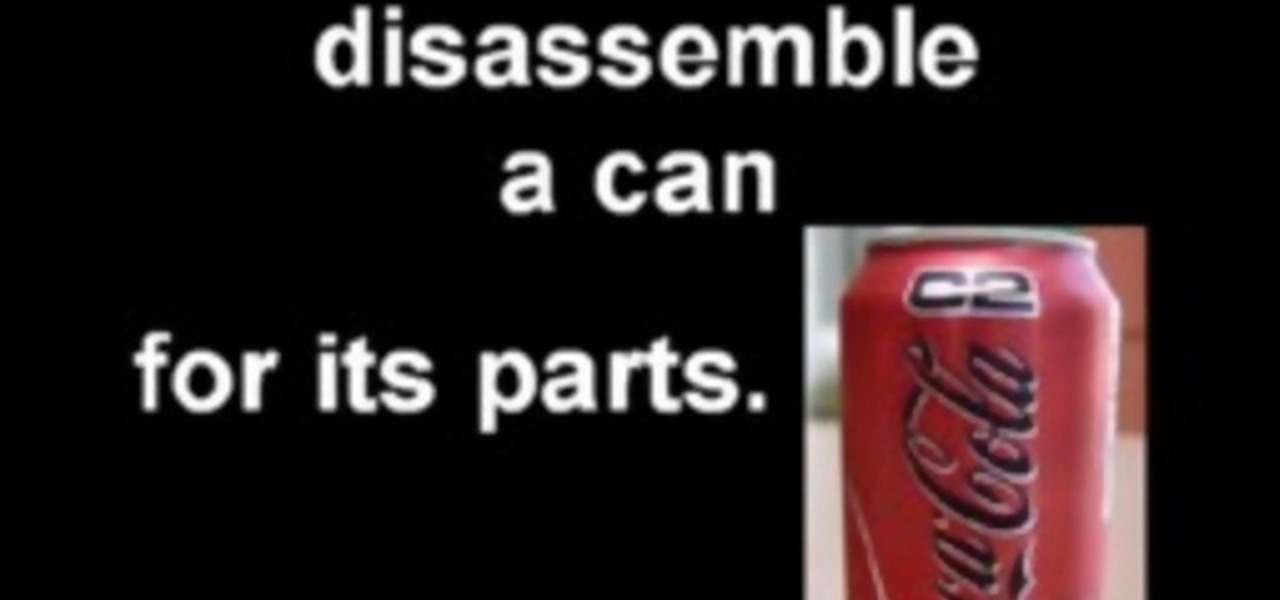
How To: Disassemble a can for its parts
Aluminum cans are useful for various DIY projects, but they can be tricky to take apart. In this video you'll learn how to easily disassemble cans.

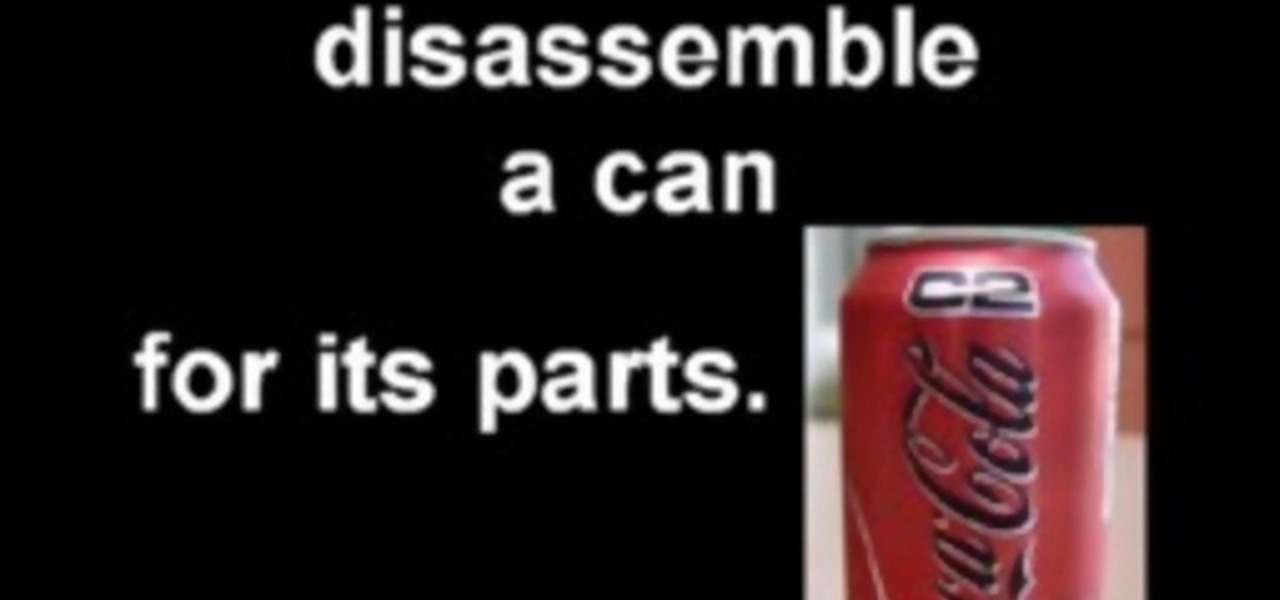
Aluminum cans are useful for various DIY projects, but they can be tricky to take apart. In this video you'll learn how to easily disassemble cans.

If you're interested in creating your own GUI button in Minecraft, take a look at this tutorial to find out how to create and add one to the game using the ModLoader and MCP utilities. This is a bit of an advanced tutorial for Minecraft mod creators.

Is the battery on your Motorola Droid 3 getting drained fast? If you're tired of running out of battery life when using the Verizon Wireless smartphone, try out the Battery Manager located in the settings menu on the Android device. The utility features several different profiles including "maximum battery saver" and "nighttime saver." By changing a few options on your smartphone, you can drastically increase and improve the battery life of the device.

One of the many new features in Mac OS X Lion is the new Launchpad utility. Launchpad allows you to gain access to all of your apps quickly by showing an overlay on the screen with several different icons. You can organize the icons into different catagories such as "Music" and "Photography." This way, all of your apps are just a click away on your Mac computer!

If you want to instantly resize your active window so that it fills any extra window space on your screen, try the free utility WinMaximumize featured in this Tekzilla segment. Hit the default hotkey (Ctrl+F1) or remap it to whatever keybind you want.

If you already own a Canon High-def digital SLR, you can set it up as a virtual webcam. This will allow you to record video podcasts or chat on Skype. You'll also need the CamTwist software and the Canon EOS utility (available from your install CD).

If you're thinking about venturing into the world of using Camera Raw in Photoshop, you've come to the right place. The camera raw function in Adobe Photoshop provides easy access to raw image formats produced by many digital cameras. In this video, learn all about how to get started using the Camera Raw Utility plug-in for Adobe Photoshop.

Use erasers to make a crafty casing that'll hide and protect your thumb drive. You will need two beveled pink erasers, a cutting board, a large chef's knife, a 1 gig USB flash drive, a pencil, a rotary tool, and a utility knife. This pink eraser USB drive is cute & useful.

There’s nothing that will brighten up your bathroom faster than re-caulking an old, mildewed bathtub or shower. You will need a utility knife, bleach, a small bucket of water, a toothbrush, a tube of caulk, a clean rag, a silicon caulk remover, a plastic caulking tool, and painter's tape. Watch this video plumbing tutorial and learn how to re-caulk a bathtub or shower.

Number six (B-6) for the National B License Tests in Gran Turismo 5 is pretty easy. It's about exiting from a looping center, and this video will show you how to win the gold trophy. To unlock these tests, simply buy your first car. Now, break open the PlayStation 3 and start speeding!

In this video, we learn how to recycle cans and make decorative candle votives. First, you will use a straight edge to remove any paper from the top of the can. Then, use the straight edge to cut parallel holes in the bottom of the can. Grab sharp scissors and continue to cut the holes from the bottom all the way up to the top of the can. After this, use scissors to help pry the folds up and into the air for a cute design. Make sure not to use your hands to pry these up, as the edges will be ...

In this tutorial, we learn how to bisect a line segment. First, you need to adjust your compass so the distance from the sharp part and the drawing part is the size of the line. Then, put the sharp part on one side and draw your arc with the pencil. Do this on both sides of the line so your image shows two arcs that intersect each other. Since you have these two intersecting lines, you can draw a line between these to show where the middle of the line would be. Use a ruler to draw this straig...

In order to make and use a stencil, you will need the following: pencil, blue painter's tape, Dura Lar film, Self-healing mat, spray adhesive, old canvas board, airbrush, compressed air, airbrush paint, utility knife, paper, eraser, and an idea for a stencil.

Insert DVD containing Mac OS software into system drive. Reboot system. Confirm installation and agree with license. When prompted to select drive, select disk utility from menu bar. Select hard drive and click on erase button. Select Mac OS extended file system. Confirm erasing all data. Once drive formatted, close disk utility. Select to install in hard drive that was erased. After installation completes and system reboots, select Language and Keyboard for your country. When asked if alread...

Following are the steps to describe how-to open and shuck the oyster properly: All you need is a good sharp knife to open the oyster.

When you are sending any files over a network it is advised to encrypt it so that no can read it even if they get hold of it. You can encrypt files in Mac OS for this purpose. So first take any file or program that you want to encrypt. Open your hard disk and go to the applications. In the applications, under utilities open the Disk Utility program. Using this disk utility program you can create an encrypted disk image. Now this image will act as a disk image or other flash drive, but we can ...

The Flower god gets us all ready for the Chinese New year with a quick and very simple flower arrangement for a table centerpiece. You'll need some good luck bamboo, some ivy, little pieces of ginger and some passion flowers to accent the green. Take some of the ivy leaves and cover the centerpiece base. Cut them short at a sharp angle to cover everything. Next use the good luck bamboo to add height. Cut these at a sharp angle as well so that they will stay secure. The angles help it work as ...

This is a tutorial video on how to use a virtual CD/DVD drive software tool called Furius ISO Mount. Furius ISO Mount is an .ISO, .IMG, .BIN, .MDF, and .NRG image management utility, that allows you to automatically mount and unmount disk image files. This utility application will allow you to mount multiple images at once, burn image files to optical disk, and create MD5 and SHA1 checksums to verify the that the image files are not corrupted. This program also automatically creates mount poi...

In this video tutorial, viewers learn how to eject and recover a stuck CD or DVD on a Mac computer. There are several ways to eject a disc. The first method is to click on File and select Eject. The second method is to press the Command and E buttons on the keyboard. The third method is to click on the disc and drag it to the eject icon in the dock. The fourth method is to access Disc Utility in the Utility folder. Then click on the disc drive and click on the eject button. This video will be...

TboneWilson shows how to play The Beatles' "Yellow Submarine" song on the acoustic guitar. Before beginning to play the song, you will need to tune your guitar down one semi-tone to D sharp. This video tutorial shows us how the combination of a D sharp, C, G, E minor, A minor, C, and D chords can be used to play the verses of the Yellow Submarine song by The Beatles. The chorus requires the following chords in this order: G, D, E, G, G, D, D, and G. Follow this tutorial from TboneWilson to le...

This simple video tutorial explains how to use Airport Utility to configure your Airport Extreme so you can access your Apple computer remotely for file and screen sharing. It explains how to setup DHCP IP reservations and port forwarding using Manual Setup option of the Airport Utility. Considering that the tutorial becomes a little bit technical during the second part, this tutorial is aimed at users who already have at least some knowledge and/or experience setting up a network. Absolute b...

This video shows the viewer how to hang dry wall easily and efficiently. In the video the creator uses a utility knife to score the sheets he will be using to construct the wall. He then snaps the sheets and finishes the cut with his utility knife. He uses a dry wall lift to hold the sheet in place before he screws it to the wooden frame. He specifically fastens the screws working across the sheet - not fastening the corners first. This stops the sheet from buckling due to errors and allows i...

Watch this video to learn how to install PS1 games on your Sony PSP. This cool hack will allow you to play original Play Station One games on your PSP. Here are the links needed:

Most recipes usually don't call for whole vegetables, which means that if you're learning to cook, you'll eventually have to learn how to cut vegetables.

Removing lightbulbs that have gone out is easy enough: Unscrew the broken lightbulb and then pop in a new one. But what if your lightbulb happens to be broken with sharp edges?

Pocahontas has always been sexy just as is, so if you want to go as a strong, independent, and drop dead gorgeous gal this Halloween there's really no better costume to choose. Of course other than donning her leather bra and miniskirt it's important to get the makeup right.

Halloween is only a few weeks away, fellow goblinesses, which means it's time to begin planning for your costume, makeup, and nail look. If you're planning to dress up as a vampire this Halloween or simply want a mischevious nail look that screams "Halloween" and "Twihard" all at once, check out this nail tutorial for creating a bloody fang vampire nail look.

Carving Jack-O'-Lanterns is actually one of the safest parts of Halloween, despite the sharp knives involved. There are all kinds of techniques and styles, and this video will give you some great tips to help your pumpkin carving. It includes tips for keeping your pumpkin from getting mold and making it smell nice, and also advice on the use of foam pumpkins for those who want to eschew the mess of using the real thing.

Unlike cooking Chinese food, martini-making requires more than just throwing in whatever you happen to have lying around your countertop and shaking it up.
Whether you're new to Adobe Photoshop or a seasoned graphic arts professional after a general overview of CS5's most vital new features, you're sure to be well served by this official video tutorial from the folks at Adobe TV. In it, you'll learn how to create vector objects precisely on the file’s pixel grid to generate clean, sharp graphics for the web and mobile devices in Illustrator CS5.

Cat Morley and her adorable Scottish accent show you how to make a decorative square geisha flower that can be made into a pin or sewn onto clothes or accessories for extra embellishment. For this crafting project, you will need some felt, a square template of paper, a pencil, embroidery thread, normal thread, a needle, a yarn needle, sharp scissors, beads, and a button. Watch this video sewing tutorial and learn how to stitch a pretty felt geisha flower.

In 2 minutes you can make a stove from household materials that you probably already have. Learn this great survival trick by watching this how-to video. You will need rubbing alcohol, a soda can, a sharp knife, and a food tin. Watch this video tutorial and learn how to build a survival stove out of an aluminum can.

In this guitar lesson, learn how to play a C#sus2 (or "C sharp sustained or suspended 2") chord on a guitar in standard tuning (EADGBE). With the guitar, as with any other instrument, if you want to improve, you'll need to practice. Fortunately, the Internet is awash with free, high-quality guitar lessons like this one. For more information, and to get started playing this C chord on your own guitar, watch this video tutorial.

In this guitar lesson, learn how to play a C#ma7 (or "C sharp major 7 or 7th") chord on a guitar in standard tuning (EADGBE). With the guitar, as with any other instrument, if you want to improve, you'll need to practice. Fortunately, the Internet is awash with free, high-quality guitar lessons like this one. For more information, and to get started playing this C chord on your own guitar, watch this video tutorial.

In this guitar lesson, learn how to play a C#m7(or "C-sharp minor 7th") chord on a guitar in standard tuning (EADGBE). With the guitar, as with any other instrument, if you want to improve, you'll need to practice. Fortunately, the Internet is awash with free, high-quality guitar lessons like this one. For more information, and to get started playing this C chord on your own guitar, watch this video tutorial.

In this guitar lesson, learn how to play a C#m (or "C sharp minor") chord on a guitar in standard tuning (EADGBE). With the guitar, as with any other instrument, if you want to improve, you'll need to practice. Fortunately, the Internet is awash with free, high-quality guitar lessons like this one. For more information, and to get started playing this C chord on your own guitar, watch this video tutorial.

In this tutorial, we learn how to use foam to make diorama terrain. Foam will make a realistic diorama because it comes in so many different shapes and sizes. You can buy this from hobby shops and even online. To put these together, you will simply use some wood glue. You can easily cut this with a sharp knife, scissors, and anything else that is sharp! You can use a hot wire cutting tool to mold and sculpt the foam as well. You can also use a hot glue gun to connect the pieces of foam togeth...

In this video, we learn how to cut a pineapple. First, take your pineapple and remove the leaves from it. Then, using a sharp knife you will cut off both ends of the pineapple. From here, turn the fruit on one side and gently cut the edges off of it with the sharp knife. Continue to do this all the way around the pineapple until there is no more skin left on it. After this, you will place the fruit on it's side and cut it into thick slices. After this, take each individual slice and cut the r...

In this video, we learn how to play "Children of the Grave" by Black Sabbath. Start with E, C sharp, and your fingers on the top strings. After this, play an A and an F sharp. Follow this with a fourth string D and E, then you will have the basic sounds for the song completed. Play these all together to see how it sounds. After this, break down the song into different sections where the chords change at. After you have done this, play the entire song in one go around, then you will be able to...

In this tutorial, we learn how to play "Best of You" by Foo Fighters on acoustic guitar. There are three chords you will be playing with most of the song. The first is a C sharp Minor, putting your ring finger on the fourth fret of the A string. Your index finger should be on the second fret of the D string and your pinkie finger on the fourth fret of the E string. This is a weird shape that you will have to get comfortable with. Once in this position, you will be able to better play this son...