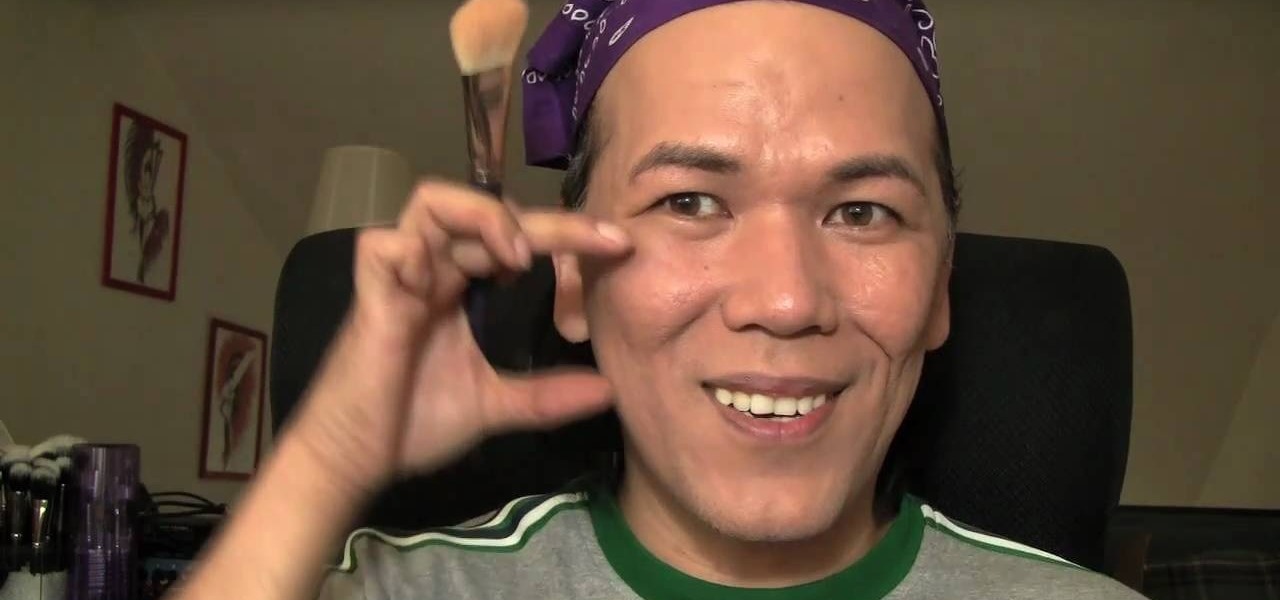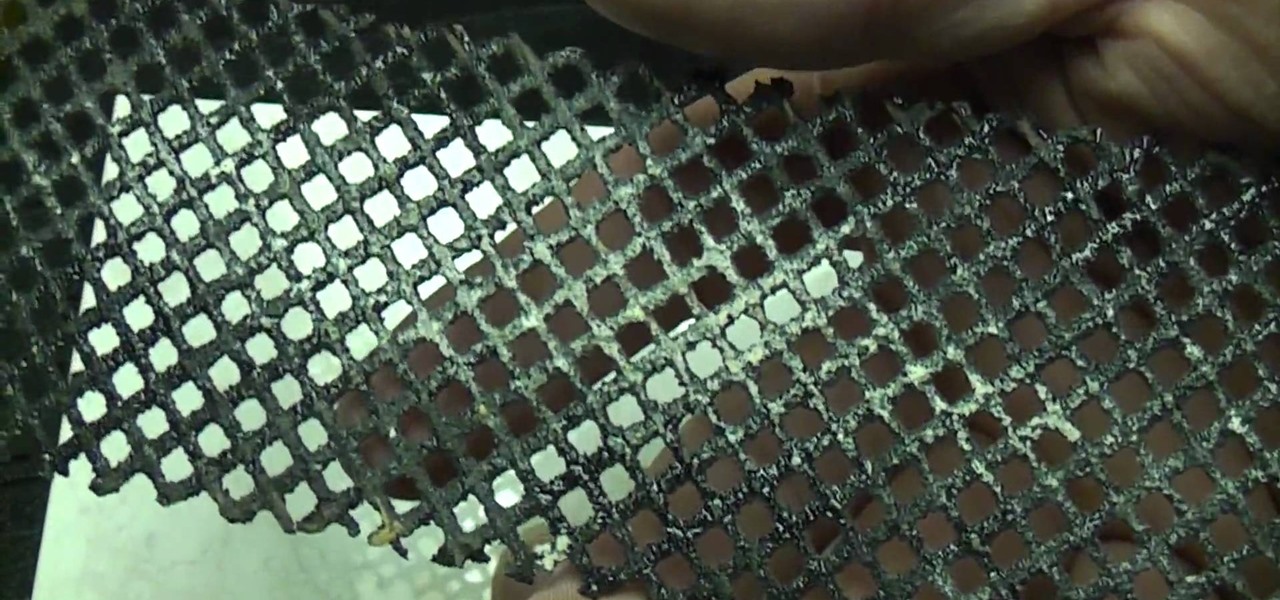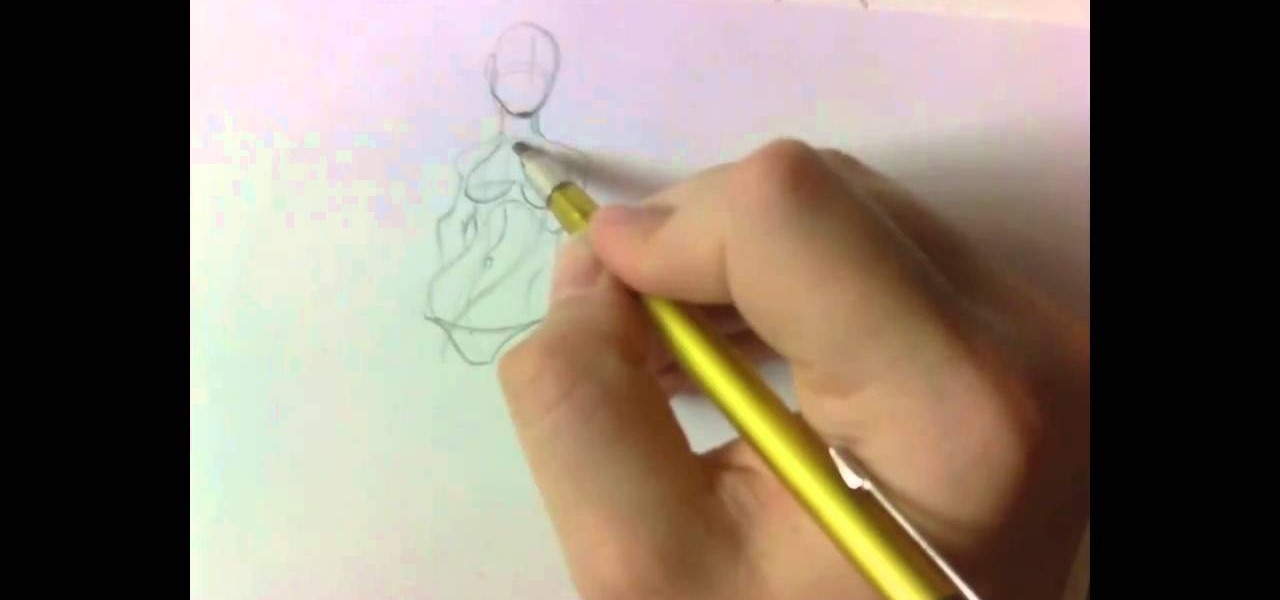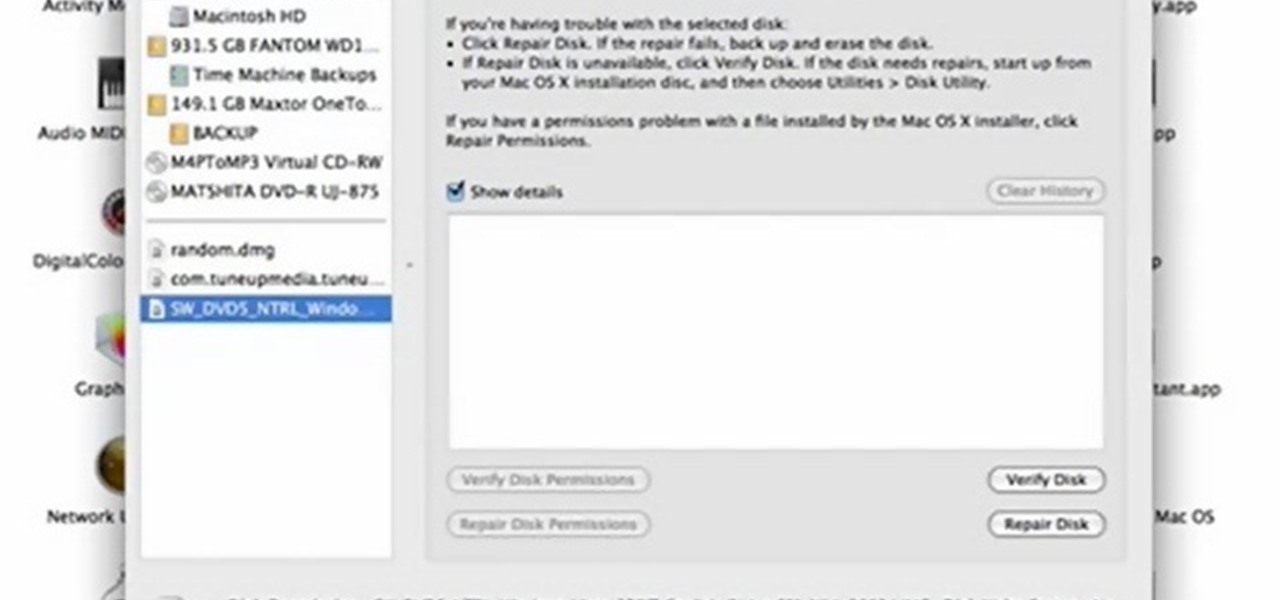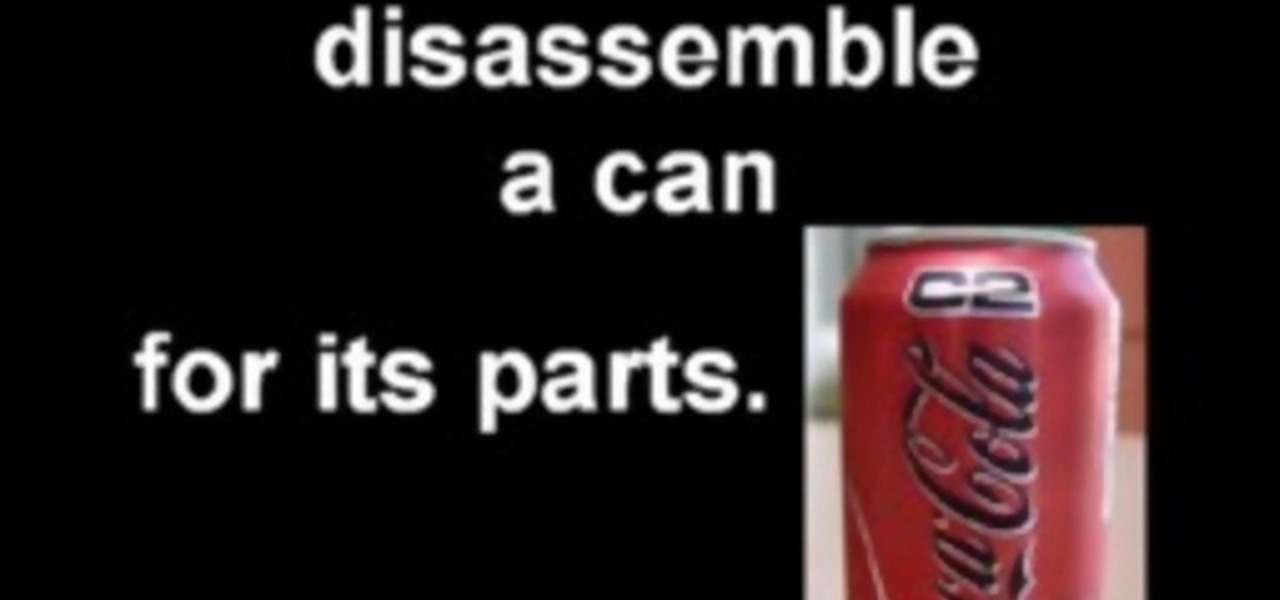In this guitar lesson, learn how to play an A#dim on a guitar in standard tuning (EADGBE). With the guitar, as with any other instrument, if you want to improve, you'll need to practice. Fortunately, the Internet is awash with free, high-quality guitar lessons like this one. For more information, and to get started playing A-sharp diminished chords on your own guitar, watch this video tutorial.

Gary teaches us how to use disk utility to format Mac drives in this tutorial. First, go to your utility folder in your applications folder. Now, look for all the drives connected to your computer. A disk is a physical drive and the volume is a hard disk on your machine. You can partition this to two volumes by selecting the drive and clicking "erase". Now, select the latest version of the Mac format and then choose a name. Click erase, and now a new volume will be created on your computer. I...

When using a lathe, it's important to make sure that your tools are sharp enough to that you can get the best quality cut or groove for your project. A dull blade can result in a poor looking product and can hurt the way it looks.

Keeping tools in tip-top shape is important for making sure they will work properly when needed. There are many tools that can complete the job, but in this tutorial, you'll be finding out how to use a work sharp motorized sharpener. It's perfect for sharpening chisels and other tools. So check it out, be careful, and good luck!

Aspiring ninjas, come hither! In this video, learn how to fold a sharp origami ninja star with paper and your folding skills! Get step-by-step instructions on how to fold this super ninja weapon out of paper in this free video.

This video tells us the method to partition the external hard drive for Time Machine. This process consists of a couple of steps. In the first step, go to 'Finder'. The second step involves clicking on the 'Applications' option on it. After choosing the 'Applications' and go to the next step involving going to 'Utilities'. Choose 'Disk Utility' from the options displayed. This step will open a new window. Choose the hard drive on the window opened after choosing 'Disk Utility'. Click on the '...

The first thing to do to install tune-up utilities on Windows 7 is to, go to Google and search tune up utilities. Then you scroll down to CNET download website and click download now. After you clicked it hit save file and wait for it to load. After you finished downloading it in that box right click it and choose open containing folder. Then drag the file to your desktop and right click on the folder and go all the way down to properties. Once you are on to it go to compatibilities and check...

Hak5 isn't your ordinary tech show. It's hacking in the old-school sense, covering everything from network security, open source and forensics, to DIY modding and the homebrew scene. Damn the warranties, it's time to Trust your Technolust. In this episode, see how to configure Cisco and iptables firewalls with a utility.

In this video Chris Pels shows how to create an MSBuild project that orchestrates the execution of the aspnet_compiler and aspnet_merge utilities for an ASP.NET web site. First, learn the fundamentals of the compilation process for an ASP.NET web site and the role of the two command line utilities. Next, see how to create an MSBuild project file and the primary elements such as PropertyGroup and Target. Then learn the details of how to execute the aspnet_compiler and aspnet_merge utilities fr...

Learn all the sharp and flat keys on the piano. Perfect for beginner piano players.

Thanks to the anorexic waifs who predominate the modeling industry, we have been led to believe that blunt, so-sharp-you'll-cut-your-finger-on-them cheeks are the Holy Grail of cheekbone shapes. So many of us spend money purchasing bronzers and dusty rose blushes hoping to fake those cheekbones if we don't have them.

This how-to video explains how to use a tile file to remove a sharp edge from a piece of tile. To being you just need to buy a tile file (or a couple if you plan to use it a lot). A tile file would be used if a piece of tile has a sharp edge that you cannot hide in a corner or cover with another piece. To use the tile file simple rub the tile file against the tile like you would a piece of sandpaper on wood. Rub the tile file back and forth until the sharp edge has been smoothed out and then ...

In this clip, you'll learn how to make a RAID (or redundant array of inexpensive disks) with the Disk Utility on a Mac OS X computer. For more information, including a complete demonstration and detailed, step-by-step instructions, and to get started making your own arrays, watch this handy home-computing how-to from the folks at CNET TV.

This is an instructional video featuring Doug Prime, founder of the Future Engineers Center at the University of Massachusetts Lowell. A utility or razor blade knife is good to cut soft and thin material like cardboard or styrofoam. Cover work surface with scrap. Stand when cutting to be safe. Don't cut like an exacto knife. Be gentle and don't go through the first time.

The Lab Rats, Andy Walker and Sean Carruthers, show you how to use the Disk Utility in Mac OS X to troubleshoot and repair hard disk problems in your Mac.

In the age of digital cameras and instant gratification, make the simplest camera ever invented using just a light proof box, a hole, and paper. Check out this Howcast video tutorial on how to make a pinhole camera.

This video will show you how to fix or repair a broken clearance light on your popup camper. This will also work on a utility trailer.

Install & boot Mac OSX on an external hard drive

techstuff1227 narrates an HD-quality educational video about how to remove a Windows partition from a Macintosh computer using the Bootcamp software. To accomplish this easy task: open the Finder application, view your installed Applications, browse to the Utilities list and expand it to view the Disk Utility. Open the Disk Utility application. Once the hard drive information is displayed, click on the Windows partition, click on the minus (-) button, and a confirmation dialog will appear. Cl...

This tutorial goes over a few tips and techniques which will help you draw clean and sharp pencil lines. The most important thing is to hold your pencil correctly, and then you're taught a few drills to practice to improve your drawing.

Chefs know that dull knives are more dangerous than sharp ones, and knives need to be steeled regularly. Sharpen your knife with this how-to video on using a steel.

This is a video of how to use a can opener that's a safe can opener, which will not leave sharp edges. You can also reuse the lid to put back on top of the can if all of it's contents are not used.

After years of making do with a cheap knife, I finally bought a really good 8" chef's knife—a Henckels, although I was also eyeing a Global santoku. It quietly but literally changed my life.

A good baseball team can't be good unless all of its players are good. And while every player is important to the team's overall success, the batter is usually the one most closely watched and analyzed.

In this video tutorial, viewers learn how to partition an external hard drive on a Mac computer. Begin by open Macintosh HD. Scroll down the list on the left and click on Applications. Double-click on Utilities and select Disk Utility. Under Volume Schemes, select 2 Partitions. Select the name of the partition and choose the format that you want for the drive. Select the second partition and do the same. Now click on Apply and click on Partition. This video will benefit those viewers who use ...

In this video tutorial, viewers learn how to verify a drive on a Mac computer. Begin by opening Finder and select Applications. Open Utilities and then select Disk Utility.app. Now select a disk drive that you would like to verify. Make sure that you are in the First Aid tab and check the Show Details. Then click on Verify Disk. Now wait for the drive to be verified. Once finished, it will display all the items that were checked. This video will benefit those viewers who use a Mac computer an...

In this quick video tutorial Mike will show you how to burn an IMG file to DVD on the Mac. Follow these steps to burn an IMG file to DVD on the Mac: Click on Finder Applications Utilities Disk Utility. Highlight the file, click Burn. You will be asked if you want to burn it to the superdrive. Click Burn. It may take a while, but when you are done you will have a CD or DVD that is ready to use.

This video shows you exactly how to weather-strip a door to keep down heating costs. Step by step instructions on how to check your doors to see if they need weather-stripping and how to install the weather-stripping. This also teaches you how to check to make sure that your weather-stripping has been installed correctly on your door to keep out any drafts. All that you need is some weather-stripping, a tape measure, a utility knife, a power drill, and some screws. This video teaches you how ...

In this video the tutor shows how to make an ISO image file on a Mac. He shows what the requirements are to get started. He points to the disk utility program from where he points to the option where we can open a disk image from a folder. Now he selects the folder to which he wants to save the image. Now he guides us through the rest of the settings on how to prepare the image. Now we end up with an image file which is in the .cdr format. Now he shows some commands on the terminal through wh...

The guy in this video shows us how to permanently delete files on a Mac. First one would click on your desktop so the finder pops up and one would go to "utilities" and click "disk utilities". Next, one would click on the disk which they would like to clear, then click "erase" and then click "erase free space". After clicking, a box will pop up asking if you want to erase 0 times which clears the disk 1 time, 7 times which clears the disk 7 times to delete unwanted files, or 35 times, which r...

If you've ever eaten a thinly sliced vegatable, there's a good chance that it was cut using a mandoline slicer! Learn how to use this utility effectively.

Before Bon Jovi caused teenage girls to spontaneously and simultaneously burst out of their clothing at his concerts he was just a kid in his basement, strumming chord after chord until his fingers turned red.

Before you live out your lifelong dream of becoming the next Bon Jovi and singing to a sold-out crowd of boob-flashing teenage girls, you have to actually learn how to play the guitar first.

In this bass guitar lesson for beginners, you'll learn how to fret and play an A sharp or B flat. Regardless of your preferred style of music, if you want to be great, you'll need your head and hands on the same page. And there's no better way to get your head and hands on the same page than to practice. Happily, the Internet is awash in video tutorials like this one. For more information, and to get started playing this note yourself, watch this free video lesson for beginning bassists.

In this bass guitar lesson for beginners, you'll learn how to fret and play a C sharp or D flat note on the bass. Regardless of your preferred style of music, if you want to be great, you'll need your head and hands on the same page. And there's no better way to get your head and hands on the same page than to practice. Happily, the Internet is awash in video tutorials like this one. For more information, and to get started playing this note yourself, watch this free video lesson for beginnin...

In this free video bass guitar lesson, you'll learn how to fret and play a G sharp note. Regardless of your preferred style of music, if you want to be great, you'll need your head and hands on the same page. And there's no better way to get your head and hands on the same page than to practice. Happily, the Internet is awash in video tutorials like this one. For more information, and to get started playing this note yourself, watch this guide for bassists.

First off, if you're new to electric guitars, here are some handy dandy definitions for you before you watch this video:

If you want to play 'Perfect Day' by Lou Reed on acoustic guitar you first need to play an E chord, then go to Am, and repeat this. Now move to a D and crawl up to a G, then play a C and go to F. Move to Dm and play E. When you play the E chord you should play it with your pinkie. After playing the E, you play the last two strings in order and then continue on with the chord progression. If you continue on with this chord progression you will play the song. Listen to the song to get the strum...

Aluminum cans are useful for various DIY projects, but they can be tricky to take apart. In this video you'll learn how to easily disassemble cans.

If you're interested in creating your own GUI button in Minecraft, take a look at this tutorial to find out how to create and add one to the game using the ModLoader and MCP utilities. This is a bit of an advanced tutorial for Minecraft mod creators.