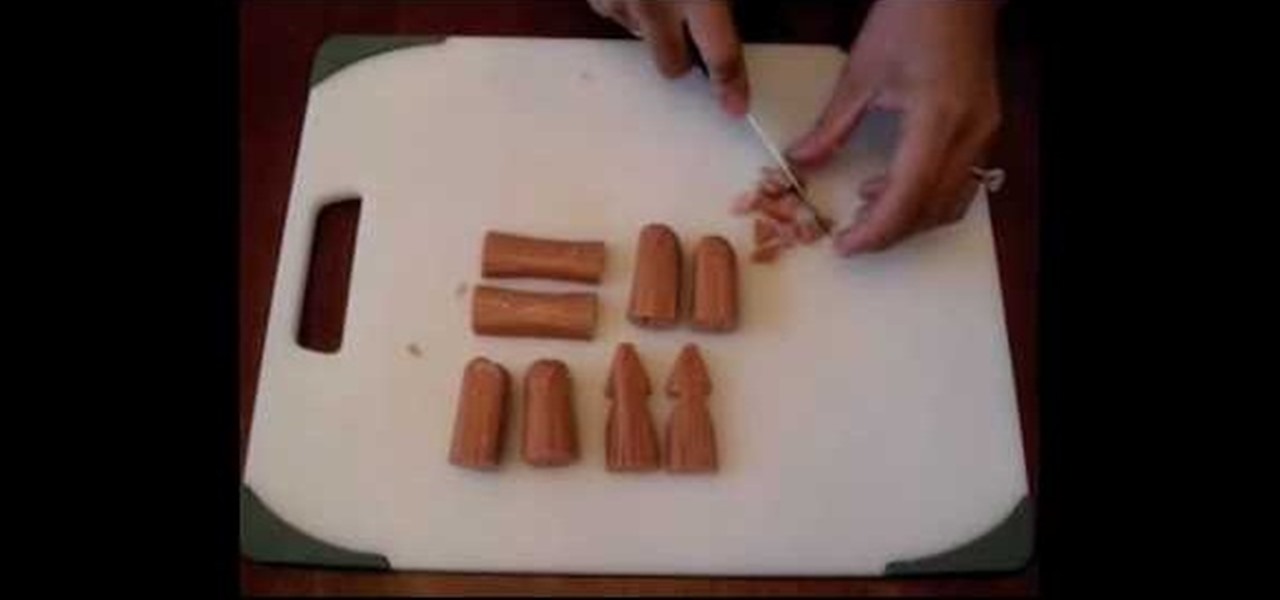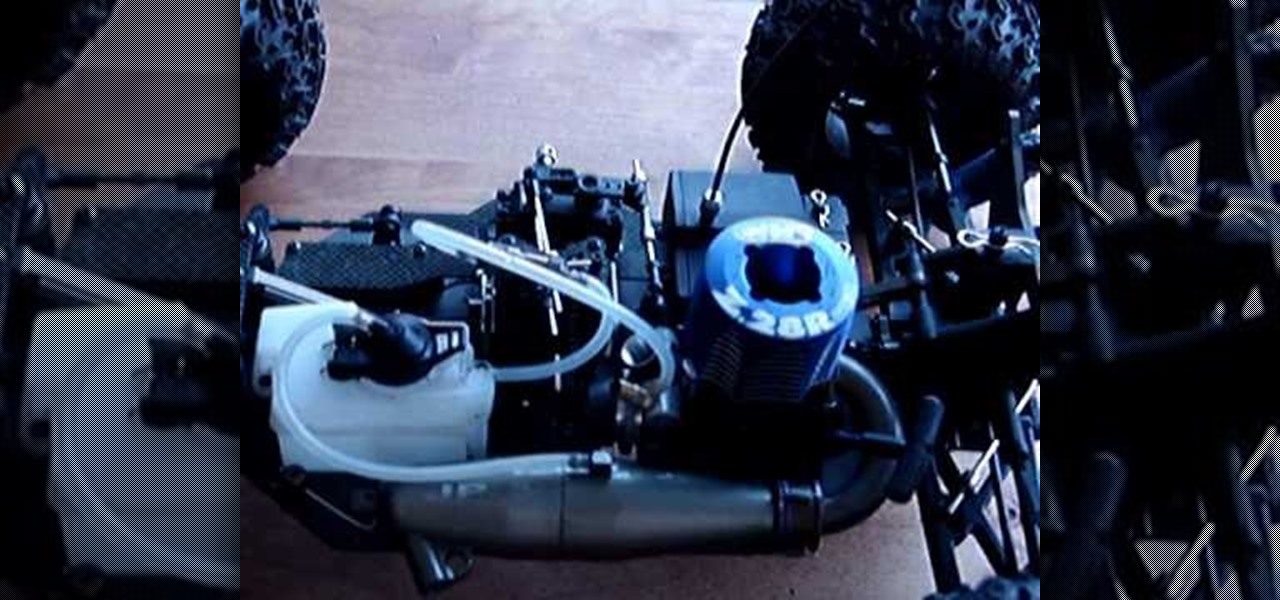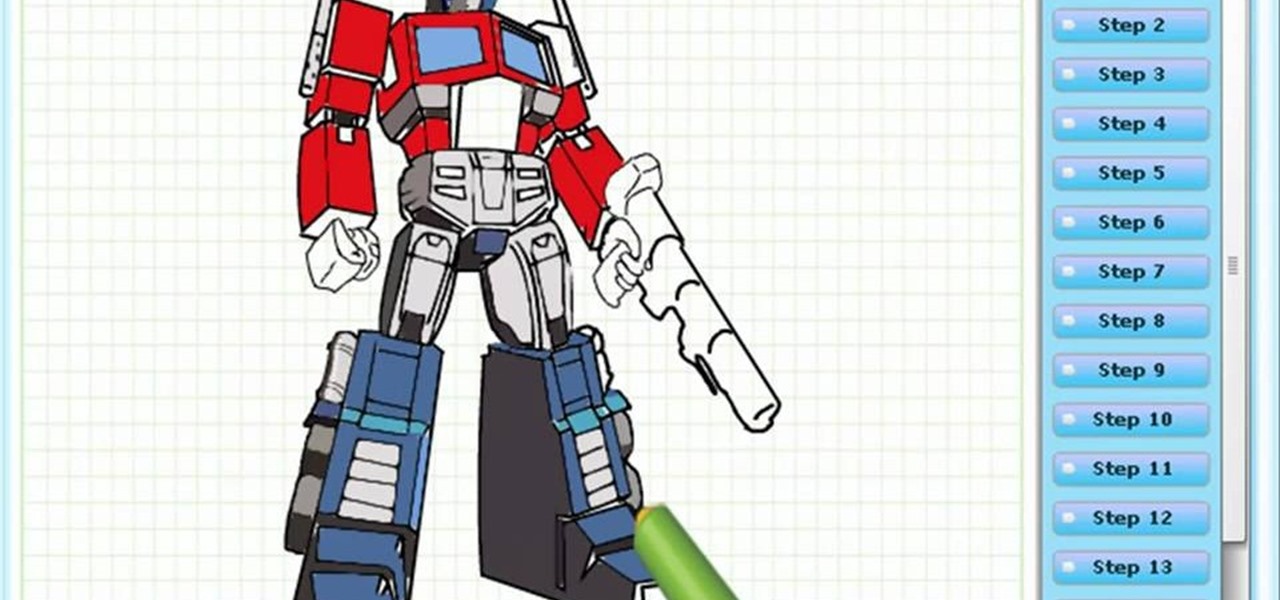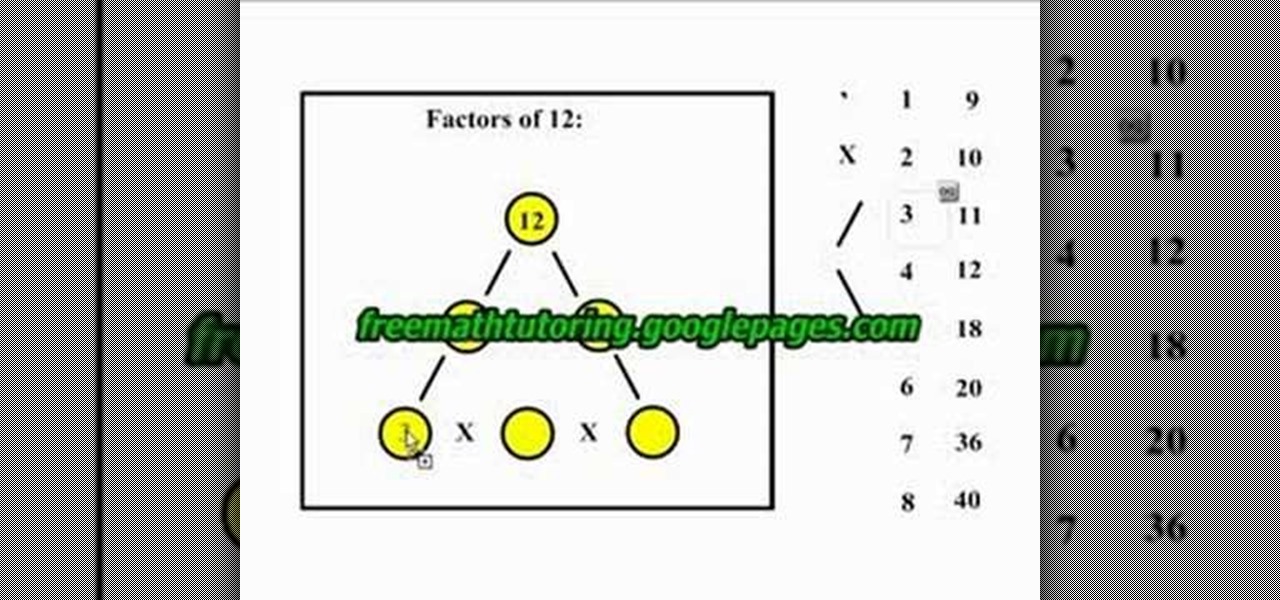This tutorial shows you how to set up an interactive chat box on your website, so you can allow members to communicate with each other in real time. It can be a bit tricky to master, but will definitely be worth it for your site in the long run.

Amazon Prime Day is nearly here, but that doesn't mean the deals are a mystery. Sure, most of Amazon's best sales and discounts won't be announced until Prime Day itself, but we already know some awesome smartphone deals thanks to a handful of early sneak-peeks.

This video tutorial is in the Home & Garden category which will show you how to make a cigar box clock. The parts used for this project are a cigar box, quartz clock movement and hands for the clock. The tools needed are a drill bit and pliers or a wrench. Take your cigar box drill a hole in the center with a drill bit and put the time markers on it as shown in the video. The size of the hole will depend on the shaft diameter of the clock movement. Now fix the clock movement from inside the b...

At midnight on February 17, 2009, all full-power television stations in the United States will stop broadcasting in analog and switch to 100% digital broadcasting. Digital broadcasting promises to provide a clearer picture and more programming options and will free up airwaves for use by emergency responders.
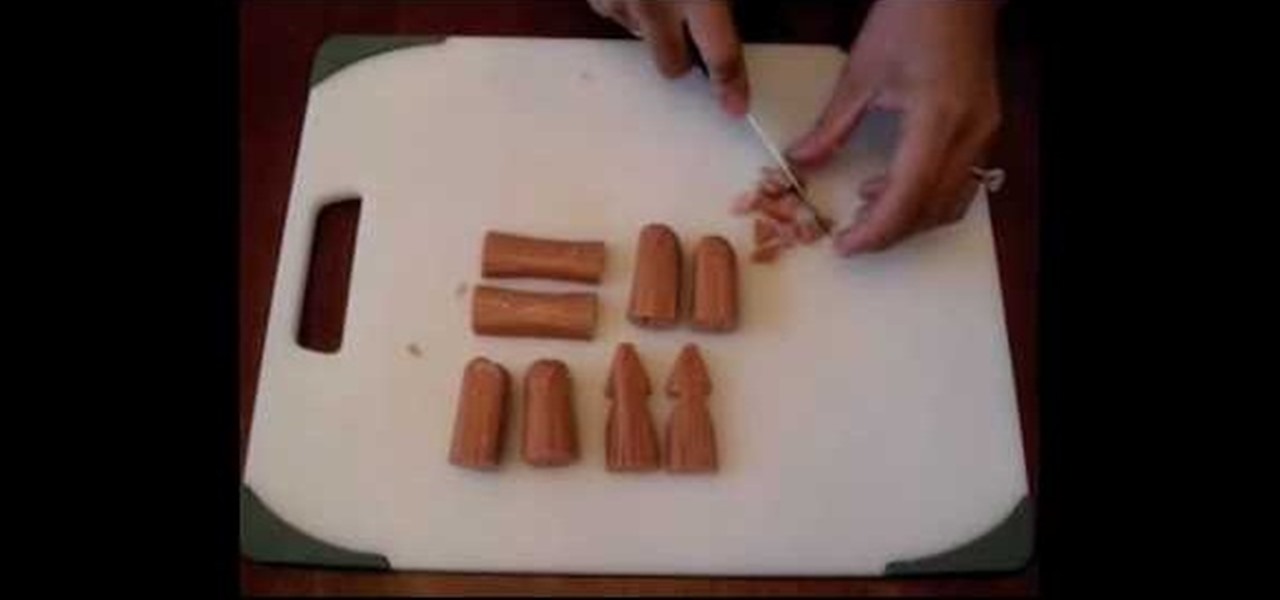
Bento Boxes might be the most esthetically pleasing and efficient means of lunch storage on Earth. Part of this is the awesomely shaped food within, originally shaped to fit into the bento boxes but now done with creativity and flair. This video will show you how to cut a hot dog into an octopus or a squid that will fit into a bento box, ensuring extra enjoyment for whoever will be eating your bento.

Box modeling is the most fundamental type of modeling in 3D Studio MAX, allowing you to model elaborate 3D images out of many tiny boxes. This video for 3DSMAX beginners will walk you through the basics of box modeling a human body from a blueprint. You may move past this technique as your skills grow, but you need to know it before they can.

A jewelry box is not just a great way to keep your jewels safe, it is also a beautiful addition to your decor. In this video, learn how to make a gorgeous, professional looking jewelry box from walnut, maple and cherry woods. This in depth, seven piece series takes you from selecting your wood, through the finishing touches. These boxes are lovely enough to compete with anything on a store shelf.

This video demonstrates how to set up a password for Microsoft Outlook. Begin by opening up Microsoft Outlook. Next, go to "GO" and scroll down the "Folder List." Click on this. Then right click on "Personal Folder" and then on "Properties." Next, you will need to click "Advanced" then "Change Password." You will then type your old password. This is your default password for your email. Next type in your new password. You will need type it in twice, so make sure you type it in correctly in bo...

To sort data in Excel spreadsheets, have each category (for example, first and last names) in a single column. Click on any cell in the column you wish to sort. Be careful not to highlight the entire column, or results will be sorted only in that column. Click on DATA on the ribbon at the top. To sort in descending order, click on the z-a button. For more detail, click on the main SORT button, and you can specify which columns you want sorted and how. For instance, you can sort by descending ...

If you are a user of the system uTorrent then you know sometimes your downloads can take longer then they should or maybe longer then you want to wait. So, to fix this problem watch this video and find out how to get those downloads to go quicker in a few very fast and very easy steps. First, you want to right click on your download and then highlight "Bandwidth allowance" and from there click on "High". Now, in that same box go to "Set upload speed" and put it at 10 kb/s. Again, in that same...

Redbox recently announced a partnership with Verizon to bring a new streaming video service called Redbox Instant to an already crowded table. No prices have been released yet for the service, but with Netflix, Hulu, Amazon, YouTube, iTunes, and many others all attempting to get a hold of your dollars, what are currently your best options? Subscriptions Services

This video is on the numerous ways to prime a nitro radio controlled engine. This can be used on numerous kits ranging from the HPI Savage Series, Traxxas T Maxx, S Maxx, Revo 2.5 and 3.3, Jato, Rustler, Ofna Hyper 7, 8, 8.5, 9, etc.

Watch the following video to understand the steps necessary when simplifying square roots. To simplify expressions with radicals, follow these simple steps:

You can get a new look for Google. So to do this first you need to go to Google and when it opens in your web browser, you need to paste the code "javascript:void(document.cookie="PREF=ID=20b6e4c2f44943bb:U=4bf292d46faad806:TM=1249677602:LM=1257919388:S=odm0Ys-53ZueXfZG;path=/; domain=.google.com");" in the address bar. Now you need to go to Google.uk and type or set your home page to http://www.google.com/ncr. Now when you go there you will see that Google's logo, Google search buttons etc. ...

As government officials scramble to contain the new coronavirus outbreak with bans on large gatherings, travel restrictions, and school closures, the rest of us have to worry about how we're going to safely purchase water, toilet paper, groceries, and other household goods during the global COVID-19 pandemic.

The fifth annual Amazon Prime Day is upon us. Starting July 15, Amazon will offer thousands of deals on products across its site, kicking off at 3 a.m. EDT. This year, it will only run for 48 hours, so you have even less time to act. To save you some of that time, we made a list of the best deals for smartphone accessories.

Learn How to draw Optimus Prime with the best drawing tutorial online. For the full tutorial with step by step & speed control visit : How to draw

In this video tutorial, you'll learn exactly what you need to do to set up your new Okidata C 8800n color laser printer. This guide includes all steps necessary to set your new printer up, from taking the printer out of the box to installing the toner cartridges. For more information, and to get started setting up your own Oki 8800n laser printer, watch this video tutorial.

In this video tutorial, you'll learn exactly what you need to do to set up your new Okidata C 3600n MFP printer. This guide includes all steps necessary to set your new printer up, from taking the printer out of the box to installing the toner cartridges. For more information, and to get started setting up your own Oki 3600 color printer, watch this video tutorial.

In this video tutorial, you'll learn exactly what you need to do to set up your new Okidata C 6150n MFP printer. This guide includes all steps necessary to set your new printer up, from taking the printer out of the box to installing the toner cartridges. For more information, and to get started setting up your own Oki 6150 color printer, watch this video tutorial.

In this video tutorial, you'll learn exactly what you need to do to set up your new Okidata C 3530n MFP printer. This guide includes all steps necessary to set your new printer up, from taking the printer out of the box to installing the toner cartridges. For more information, and to get started setting up your own Oki printer, watch this video tutorial.

Balloons in skilled hands can be used to model your favorite cartoon characters as well. Watch this video to learn how to create the leader of the Autobots Optimus Prime with balloons.

Ever have the problem of people messing with your word documents? This guy shows you the solution by telling you how to create password protected encrypted word documents. The process starts with your open file. Clicking on save as... and in the popup window clicking the tools button in the bottom left corner and clicking general options. There it shows you text entry boxes, one for setting a password to open the file, another to set a password for rights to modify the file. Enter your passwo...

Making a factor tree is useful for us to see the factors of those numbers. Here we will take 12 and make a factor tree of it. Now we have to see those numbers with whom multiplication 12 comes. We will not take 1 and 12 here that is a obvious answer. We will take 3 and 4 there multiplication is 12. It will make the first branch of the tree now for the next branch we will take 3. 3 is a prime number 4 is not a prime number but multiplying 3*2*2 gives 12.

You've seen it a million times. You try to do something on your Android device and a box pops up asking you which app you'd like to use. You could try Photos, Gallery, Drive, Picasa Web Albums...the list is fairly extensive sometimes. And what's worse, after that you have to select "Always" or "Just once". Add it all up, and that's three taps to do something you thought would take just one!

In this tutorial, we learn how to create text in GIMP. To start, create a new image with the width and height at 600 each. Then, click the text box button and choose a font, font size, and other options open on the window. After this, create the box and for the text and type what you would like into the boxes. Set in the distance you would like on the inner shadow and then choose if you want the edges to blend. Make these fade out and then choose to repeat the inner shadow. When finished, sav...

Log in to your account. Go to settings, then go to Forwarding and POP. Then, check in the box for enable POP for all mail. Next, save the changes. Then go back to the settings page and check the first box (to include the mail that has already been downloaded). Save your changes again. Next, select tools>account. In the box that pops up, select POP for the account type and hit OK. Name the account and fill in your email address and POP address. For the SMTP server, put in smtp.gmail.com. Then,...

This videos is a tutorial for using custom FBML coding on facebook fan page.The video begins by logging into facebook account.Then go to the search bar at the upper right hand corner and tpe "static fbml" and hit enter.This takes to the application page and click on "add to my page" below the default fbml picture.A window opens up showing a list of user pages and after selecting the page click on "add to page".Close the window and go to your fan page and click on "edit page".This shows a list...

In this how-to video, you will learn how to put back a 2 speed central gearbox in your RC vehicle. Take the time to clean your car. Remember that the shorter dog bone goes to the rear and the longer one goes to the front. Slide the dog bone in and make sure that it spins the wheels. Now, raise the dog bones and slide them into the drive cuffs of the central transmission. Once this is done, check by moving the tires to see if the gears are moving. Make sure the box fits into the place provided...

This how to video is about how to transfer items from List box To Listbox by using two different forms. This video is set to some interesting techno music in the background. It is presented by VB net. The man who made this video made it because of a request he received the night before from someone. This is a tutorial that is an on screen video of a computer screen probably using some form of hypercam to show the process. He creates a random list of items in each of the list boxes and forms i...

In this how-to video, you will learn how to build your own custom Pochade box for oil painting. You will need 10 feet of 3/4 x 1/2 trim, 1/4 underlayment plywood,, a table saw for squared cuts, a cordless drill, a dowel no smaller than 3/8, a set of hinges and screws, an Allen bolt and nut for triPod mounting, a piece of glass for the palette, gorilla glue water, and chemical proof. Pre-drill everything to make sure the wood does not split. Make sure that when you drill the hole for the dowel...

Photograph the moon using only a camera with a telephoto zoom or prime lens, following the steps in this informative video tutorial. No tripod needed! The simple steps with simple information with this video shows you how to photograph the moon in all its forms, whether half, full, crescent or lunar eclipse.

Making gifts for people is one of the best ways to save money and show them your care on Christmas. Why not take it a step further by making the box you put your present in? This video will show you how to make a simple wooden box out of scrap wood using a router.

In this video, Meg shows us how to make a vacation shadow box. First, clean your seashells with a solution of half water and half beach. Then use any other finds that you want for your vacation shadow box! Take the items, then carefully lay them out where you want them. Use push pins to place them in where you want them. Ad din a box to make it have even more depth. After this, you will be able to place these into the top of the box. From here, you can place this on your wall and enjoy your v...

This video shows the viewer how to make a UNA box from pieces of hardwood, and 2 pieces of dowel. The box is made by building the normal box from the wood. The lid is then secured using a large piece of dowel so that it can pivot. Additionally to the first large dowel another smaller piece of dowel is secretly added to stop the box opening this has to be removed for it to open so makes it harder for intruders to open. The box can then be sanded, painted and used to hide small objects!

What's a better way to give a gift to a magician than to present it in a gift box made of playing cards? This video tutorial will show you how to make this playing card gift box, fold after fold. So, get out that deck of cards, count out 21 of them, and start bending and folding for the perfect card gift box.

In order to take the perfect picture of your handmade wooden project, it's helpful to have a lightbox that's similar to what professionals use but definitely cheaper to make yourself.

Did you know that rabbits can be litter-trained? Having a properly trained bunny means less mess and stress for you—and the bonus for your bunny is that she’ll get more freedom around the house.

Hollywood loves to use New York City's Times Square as a setting for major scenes in a blockbuster movie, so it's only right to use the area for a choice bit of virtual apocalypse in augmented reality.

Buying and drinking wine can be intimidating. There's so much to know, and so many ways to reveal your ignorance. If you're completely befuddled by wine and how to describe it, don't worry, you're not alone.