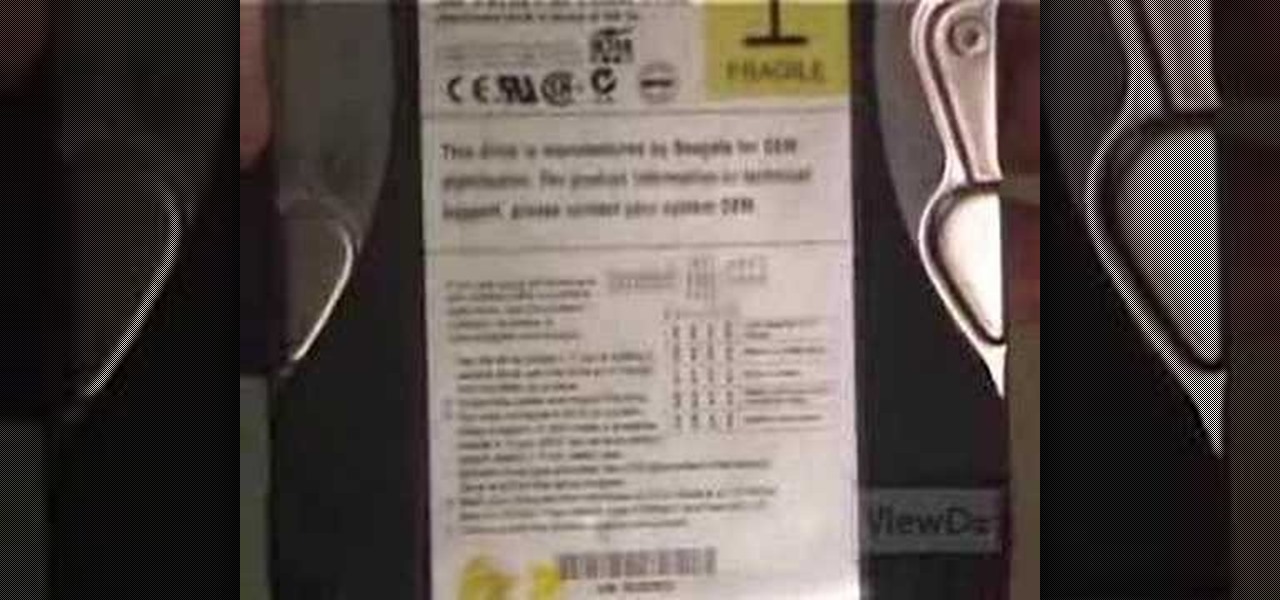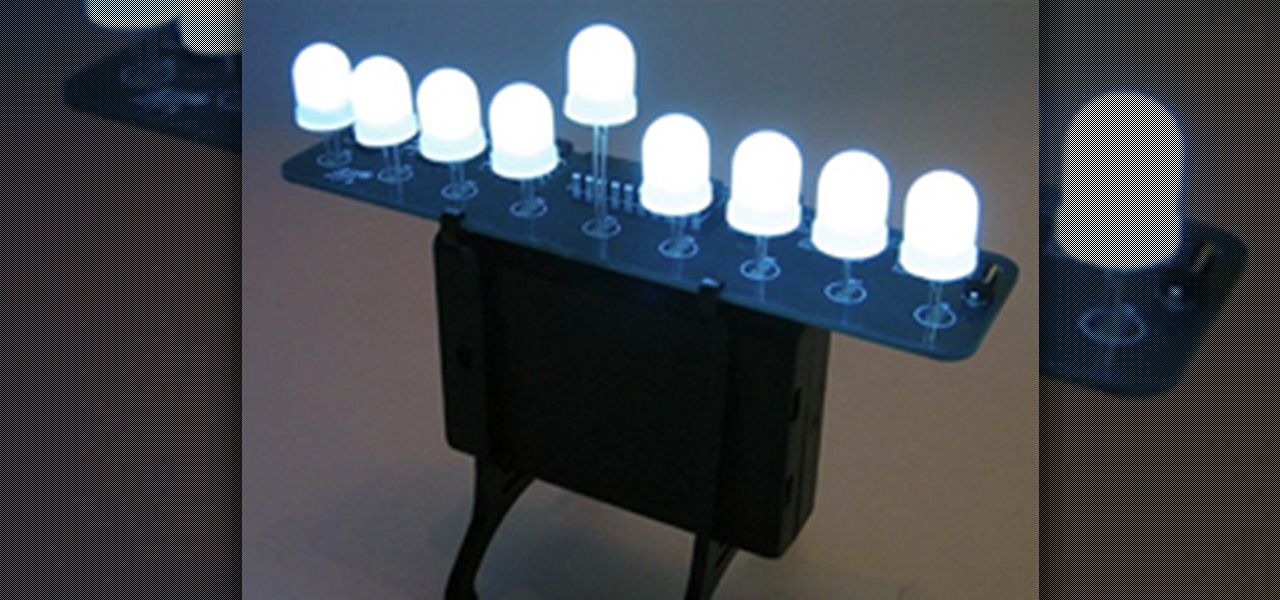In this tutorial, we learn how to make a simple spiky pi–ata. First, you will need to blow up a balloon and grab some pieces of newspaper. After this, cut out pieces of the newspaper then use paste to stick them onto the balloon. Make a thick wall of this newspaper throughout the entire balloon. After this, add the spiky parts of the pi–ata and then allow it to dry. Once finished, paint the entire pi–ata the colors you would like. When the paint is done drying, fill the pi–ata with candy and ...

If your Power Mac is running out of disk space, you might consider installing a second hard drive. In this video tutorial, you'll find instructions for installing a second serial ATA drive into a Power Mac G5 system. For more on the hard drive installation process, watch this how-to and, remember: take proper anti-static precautions when working on any computer.

If you have a Power Mac G4 AGP system, and it's too slow, you'll want to install a parallel ATA controller card and second hard drive. The controller card is necessary to make the second hard drive actually useful since if you don't install it, both drives are running on the slow factory card. Check out how to do it in this video.

This video gives a perfect demonstration for starting out Hanukkah 2010 right. See how to light the shamash and the first candle (on the right) for the first night of Hanukkah, along with all three blessings that need to be made.

In this video, we learn how to make a pi–ata, step-by-step. First, you need to soften up the balloon and then blow it up until it's the size that you want it to be. After this, set the balloon aside and then make the glue for the pi–ata. Take flour and put it in a bowl with warm water. Mix this together until it's well combined and is a thick liquid. Next, grab a newspaper and use strips of it to dip into the liquid and paste onto the balloon. After this has dried, decorate the paper by paint...
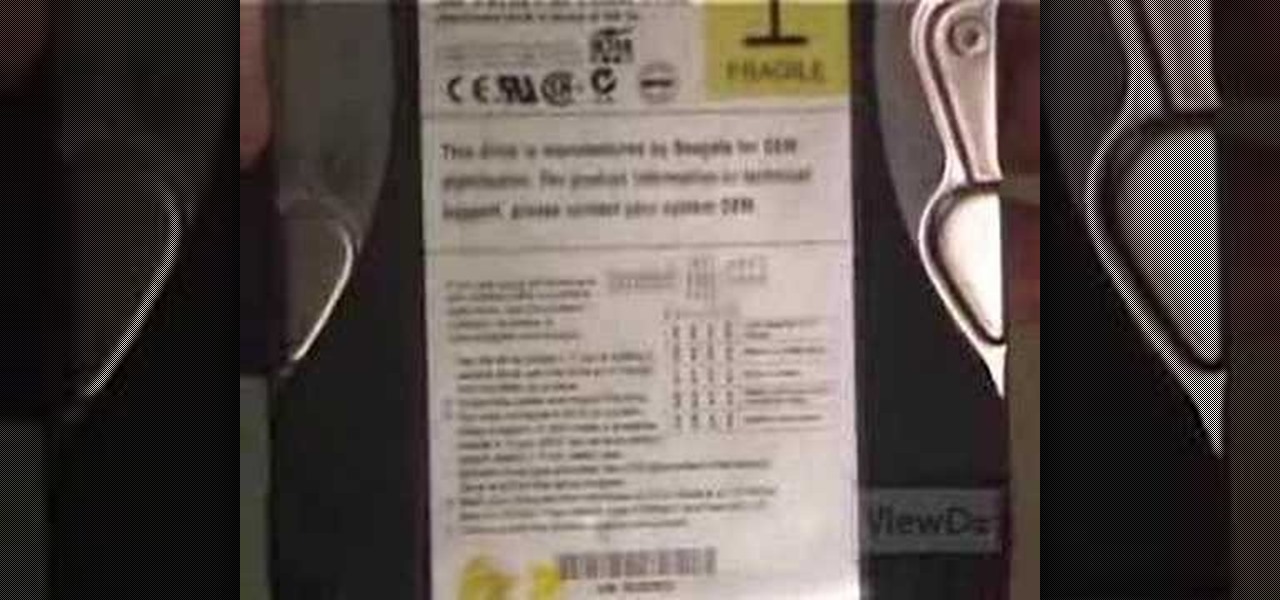
Add storage space to your computer by either adding an additional drive or swapping out your old one. Note: This is for Parallel ATA type drives only.

This video is about installing second serial ATA drive into a Power Mac G5 system. The video is a step by step demo starting with the removing of the door to the machine and the air pack. The first hard drive is at the top rack and you have to remove the four screws at the bottom and insert them into the top and bottom screw alls on each side of the drive. The hard drive is inserted below the first hard drive and the data and power cables are plugged into their respective slots. The video is ...

In this tutorial, we learn how to customize a pi–ata buster stick. First, choose a couple streamer colors that match the theme of your party. Next, roll the streamer around the stick, covering the entire stick. Tape down the end on both sides so the streamers stay on. Next, wrap a different color streamer around the stick and tape that down as well. You can also add on ribbon around the stick to make it more decorative. When finished, make sure everything is taped down at the end and you will...

Learn how to beatbox "Pony" by Ginuwine with this step by step tutorial. This video is great for beginner beatboxers.

In this video you will learn how to change out the hard drive to get even more storage capacity from your Sony Playstation 3. The PS3 takes any 2.5 serial ATA hard drive, which is your basic laptop computer hard drive. To switch this out begin by looking at the base of your PS3, here you will see a cover with the label "detach this cover to remove hard drive". Remove this cover with a flat head screwdriver to reveal the hard drive. You will see 3 screws on the hard drive, use a Philips head s...

Get ready to rack your brains, because it's time for another Scrabble Challenge! I may have gone a little overboard on last week's challenge (there was over 25 anagrams to solve), so I'm slimming things down this week. This time, there's only one puzzle.

The first day of Hanukkah is here, the day you start lighting the candles of the menorah. So, why not ditch the wax and light the "lights" this year?

To make things a little more fun here on Scrabble World, I've decided to start a weekly feature for word freaks to ponder about it... a challenge. No, I'm not 'challenging' any of your words... I'm challenging your brains. See if you can figure some of these Scrabble puzzles out. You can print this page or hand write the questions out to play at home (or wherever).

THE FOLLOWING IS ONLY FOR YOUR ALIENWARE WARTIME THE BELOW SETTINGS ARE FOR YOUR ALIENWARE WARTIME EDITION DESKTOP PC, THAT HAS THE CORE I7/X58 MOBO AND DDR3 TRIPLE CHANNEL MEMORY INSTALLED;
ATA Airline Pets are accepted in the cabin and in the baggage compartment.