
How To: Use Google date-based search filters
SEO specialist Aaron Wall shares tips on using date based search filters to help you improve your search engine optimization knowledge.


SEO specialist Aaron Wall shares tips on using date based search filters to help you improve your search engine optimization knowledge.

Databases allow you to store data in a systematic and organized format, making it easy for you to search, sort and edit.

In this screencast from Screencast Central we find out how to find out our local weather forecast, search within a specific website, ask Google a fact based question like the population of the USA and finally find out more about local businesses.

Using GoLive CS2, you'll learn how to create some CSS-based rollovers. This is really an easy way to create some rollovers, using CSS, which is an incredibly useful and powerful way to style and design your website pages. In this GoLive video tutorial, learn how to style not only your links, visited links, and active links using CSS, but you will also see how to give your links a rollover or hover style as well. You will quickly see how much more you can achieve by styling your links using CSS.

Google is the biggest and best search engine on Earth, and if you are a webmaster and want your website to be a big success it would really behoove you to know as much about how it works as possible. The Google Webmasters series of videos and website were created to teach webmasters, SEO professionals, and others how Google works by answering their questions and giving them insights into how they can best integrate and utilize Google's functionality to improve their business. This video will ...

Ingredients for Hiyashi Chuka (serves 2)

The Hairy Bikers explain the best way to cook Noah's Pudding, a milk and rice based dessert. Delicious recipe idea from BBC foodshow 'Hairy Biker's Cook Book'.

If you have an iOS device, chances are you've spent a decent amount of time in the App Store—without at least a few apps, smartphones are pretty boring. There's an app to do just about anything you could ask for, but the problem is finding them. Searching the App Store sucks.

In Minecraft, traps provide an easy and safe means of harvesting monster-specific resources. This gamer's guide will walk you through the construction of a simple fire trap. For complete instructions, watch the video!

Want to know the easiest way to get eggs in Minecraft, the popular cube-based sandbox game? It's surprisingly logical: Build a pen, put some chickens in it and wait! This gamer's guide presents a complete, step-by-step walkthrough of the process.

Beat the 47th level of World of Goo! This walkthrough offers a complete guide to beating Level 47 of 2D Boy's popular physics-based puzzle game on your Apple iPad. For all the gooey details, and to get started beating this stage for yourself, take a look!

Beat the 44th level of World of Goo! This walkthrough offers a complete guide to beating Level 44 of 2D Boy's popular physics-based puzzle game on your Apple iPad. For all the gooey details, and to get started beating this stage for yourself, take a look!
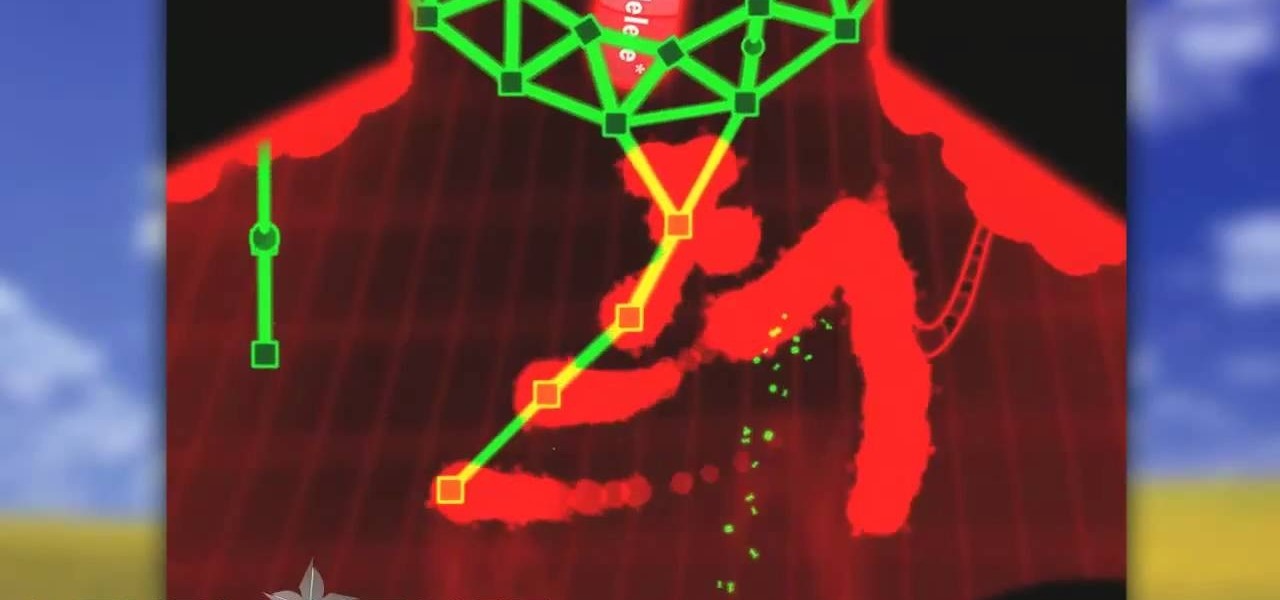
Beat the 43rd level of World of Goo! This walkthrough offers a complete guide to beating Level 43 of 2D Boy's popular physics-based puzzle game on your Apple iPad. For all the gooey details, and to get started beating this stage for yourself, take a look!

Beat the 42nd level of World of Goo! This walkthrough offers a complete guide to beating Level 42 of 2D Boy's popular physics-based puzzle game on your Apple iPad. For all the gooey details, and to get started beating this stage for yourself, take a look!
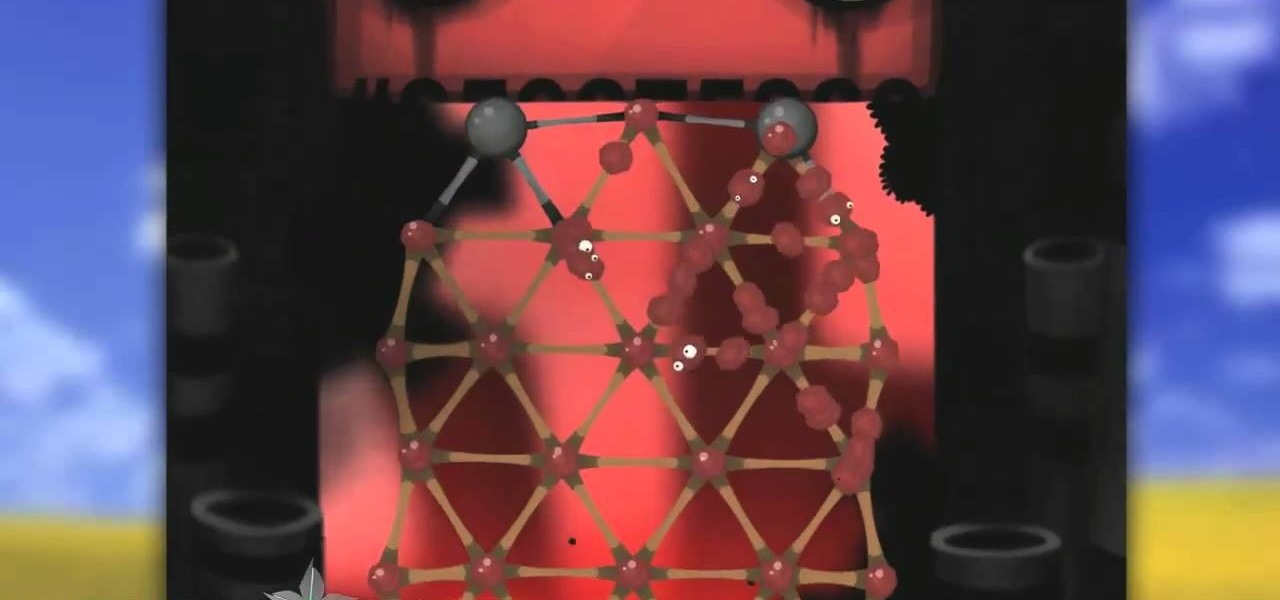
Beat the 24th level of World of Goo! This walkthrough offers a complete guide to beating Level 24 of 2D Boy's popular physics-based puzzle game on your Apple iPad. For all the gooey details, and to get started beating this stage for yourself, take a look!

Beat the eighth level of World of Goo! This clip presents a complete guide to beating Level 8 of 2D Boy's popular physics-based puzzle game on your Apple iPad. For all the gooey details, and to get started beating this stage for yourself, take a look!

Ready to become a pirate and adventure on the high seas, in search of gold and glory? This tutorial, for the free browser based game Seafight, shows you exactly how to do just that! Play as a pirate, explore the high seas, kill monsters and earn as much booty as possible!

How to get and use Lynx (a text-based web browser) to check your web site for SEO (search engine optimization).

Have you tried searching for 4K HDR videos on YouTube, only to get 1080p videos just because the uploader used "4k" or "HDR" in the description? Or have you tried looking for a video about something that just happened, except YouTube's algorithm surfaces established videos first by default, so all the results you get are older than a month? Well, there's a better way.

We're all aware that Google collects a notable portion of our data. Thanks to the increasing awareness, Google has added a number of privacy controls to limit data collection. But Google doesn't just collect personal data for no reason — many of your favorite apps will use this info to improve their services and add new features.

Google collects an enormous amount of personal data. While some of this data is used for targeted ads, others tidbits of info such as our location are used to improve our mobile experience. While it is natural for us to distrust Google's intentions, by allowing their data collection, we can add new functionality to our favorite apps.

Check out this informative video tutorial from Apple on how to do more with the Sidebar in the Mac OS X Finder. Learn about the Sidebar devices, the Sidebar shared, the Sidebar places, and the Sidebar search for. Mac OS X. It's what makes a Mac a Mac.

Google Now is a quick and intuitive way to tailor your device to work for you and, unlike other personal assistants, provide you with up-to-date information based on search habits, emails, and the general all-knowingness of Google.

New to Ubuntu Linux? This computer operating system could be a bit tricky for beginners, but fret not, help is here. Check out this video tutorial on how to install the Ubuntu Software Store on Ubuntu Linux.

Check out this informative video tutorial from Apple on how to use the basics of the Mac OS X Finder. Learn about the Finder basics, the Sidebar, view buttons, and Quick Look. Mac OS X. It's what makes a Mac a Mac.

Apple certainly took a page from Google Now with its new "Proactive" search page in iOS 9. Located to the left of the home screen, the page provides quick access to contacts you've recently corresponded with, suggested applications, nearby places, and news articles based off of your Safari activity.

One of the better additions in the stock Android launcher is the Google Now page. Residing to the left of the home screen, this page presents a host of information based on the user's interests, which Google bases on analyzed data. Recently, the Google Now page design received a makeover which Nova Launcher users can now enjoy.

The new Google Assistant is only officially available on three platforms—newer Android phones (Pixels and those running Marshmallow and Nougat), the Google Allo app, and Google Home. However, most of the Assistant's basic functionality is also bundled into the Google app for Android and iOS, which used to go by the name Google Now, but is now referred to only as Screen Search or your Google app's Feed.

Yosemite brought a new, Alfred-like Spotlight search to our Macs, but at times I still find myself wanting more out of it. However, after stumbling upon Flashlight by developer Nate Parrot, I am now able to perform Google searches, look up weather, and even enter Terminal commands straight from Spotlight's search bar.

You've probably used Google to search for recipes, or to find out what the heck that mystery food on the ingredients list is. But with all its built-in features, there are plenty of other ways the search engine can help you out in the kitchen.

Ingredients for Yaki Gyoza (25 pieces)

Learn everything you could possibly want to know about the internet, multiplayer game Evony with tutorials from EvonyTutorials. Watch this video tutorial to learn how to play Evony - Combat Unit: Cataphract. See exactly what the game Evony is!

Learn everything you could possibly want to know about the internet, multiplayer game Evony with tutorials from EvonyTutorials. Watch this video tutorial to learn how to play Evony - Combat Unit: Catapult. See exactly what the game Evony is!

Learn everything you could possibly want to know about the internet, multiplayer game Evony with tutorials from EvonyTutorials. Watch this video tutorial to learn how to play Evony - Combat Unit: Battering Ram. See exactly what the game Evony is!

Learn everything you could possibly want to know about the internet, multiplayer game Evony with tutorials from EvonyTutorials. Watch this video tutorial to learn how to play Evony - Combat Unit: Archers. See exactly what the game Evony is!
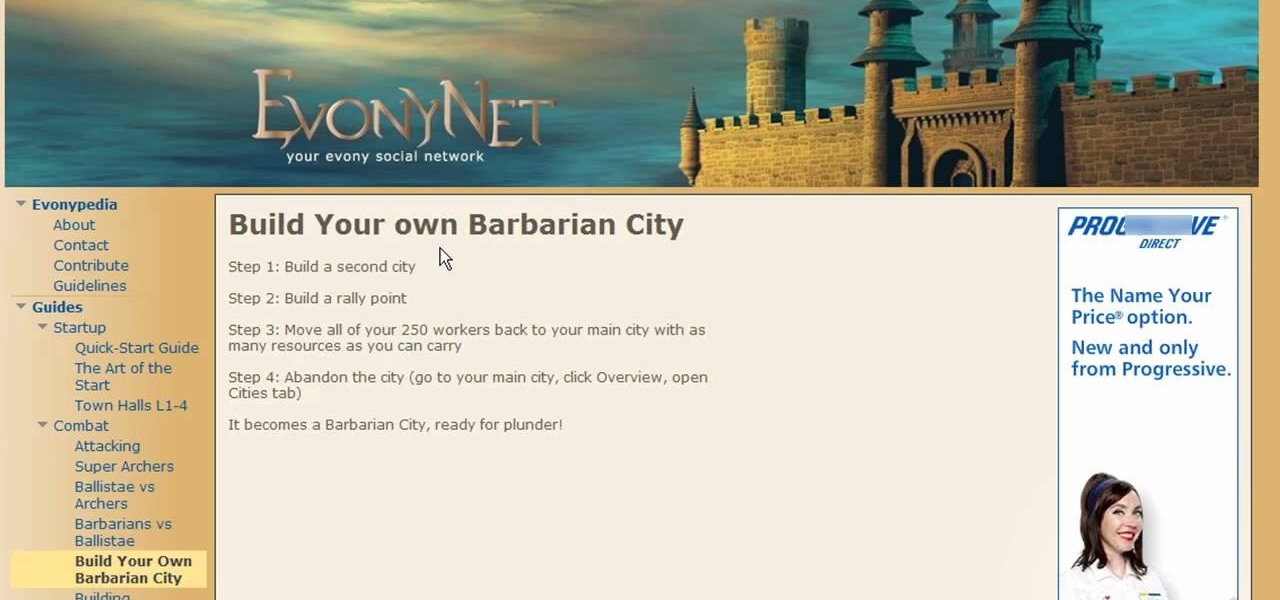
Learn everything you could possibly want to know about the internet, multiplayer game Evony with tutorials from EvonyTutorials. Watch this video tutorial to learn how to play Evony - troop upkeep and farming NPCS. See exactly what the game Evony is!

Learn everything you could possibly want to know about the internet, multiplayer game Evony with tutorials from EvonyTutorials. Watch this video tutorial to learn how to play Evony - advanced prestige building. See exactly what the game Evony is!
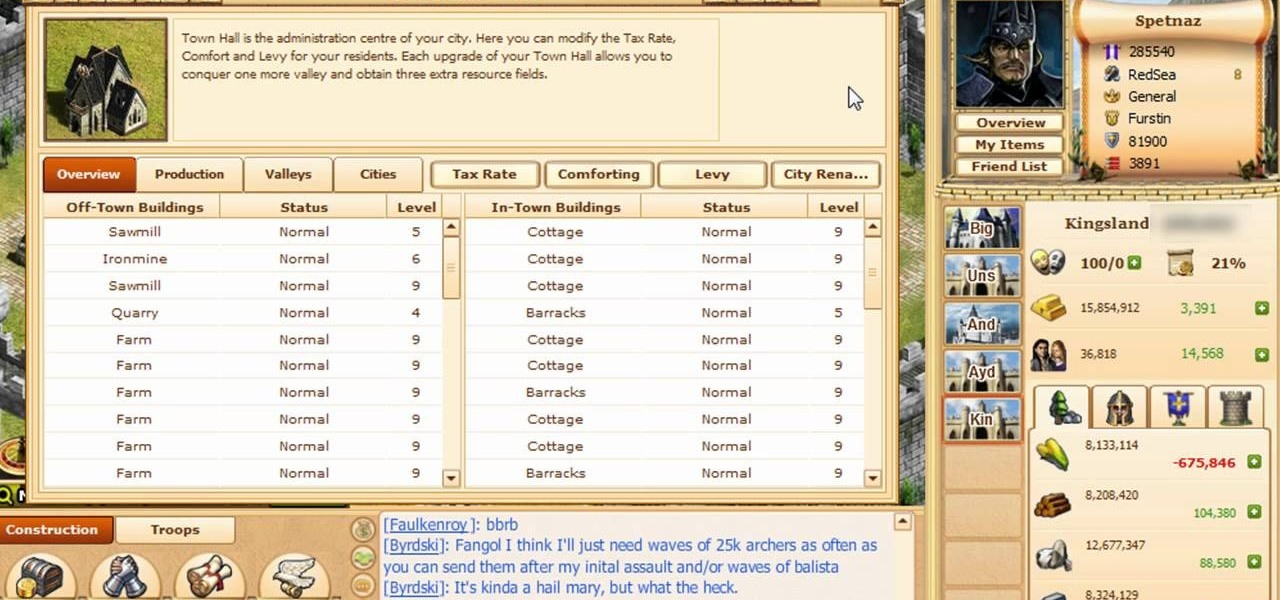
Learn everything you could possibly want to know about the internet, multiplayer game Evony with tutorials from EvonyTutorials. Watch this video tutorial to learn how to play Evony - an easy way to get prestige. See exactly what the game Evony is!
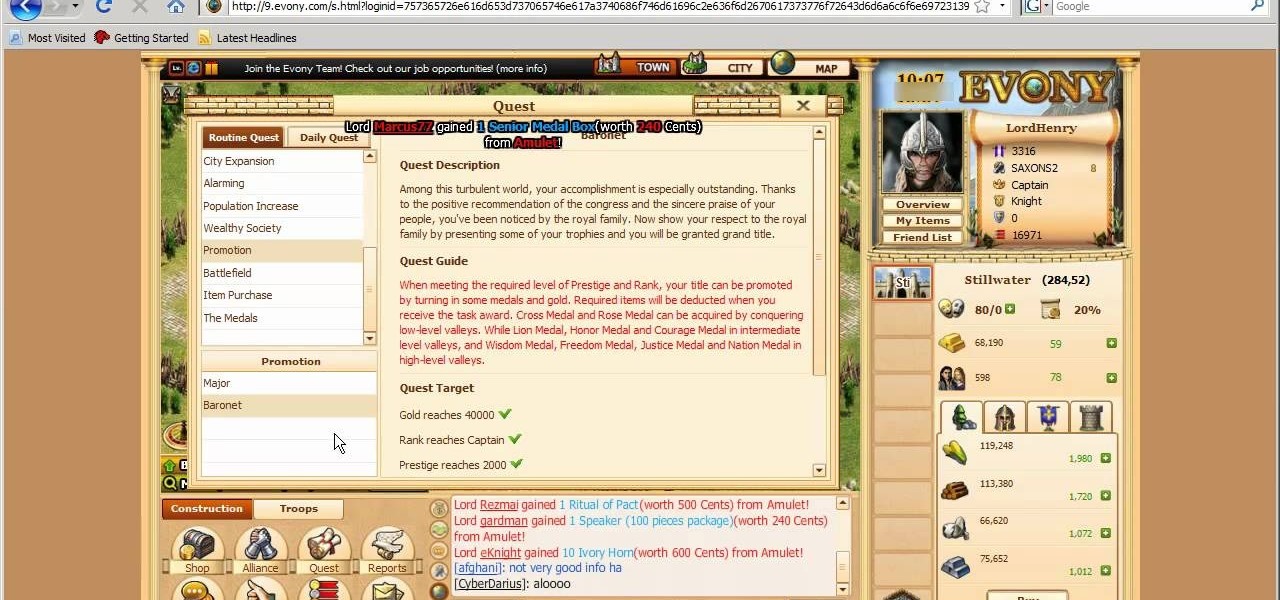
Learn everything you could possibly want to know about the internet, multiplayer game Evony with tutorials from EvonyTutorials. Watch this video tutorial to learn how to play Evony - promotions and medals. See exactly what the game Evony is!

Learn everything you could possibly want to know about the internet, multiplayer game Evony with tutorials from EvonyTutorials. Watch this video tutorial to learn how to play Evony - Ballistas vs NPC. See exactly what the game Evony is!