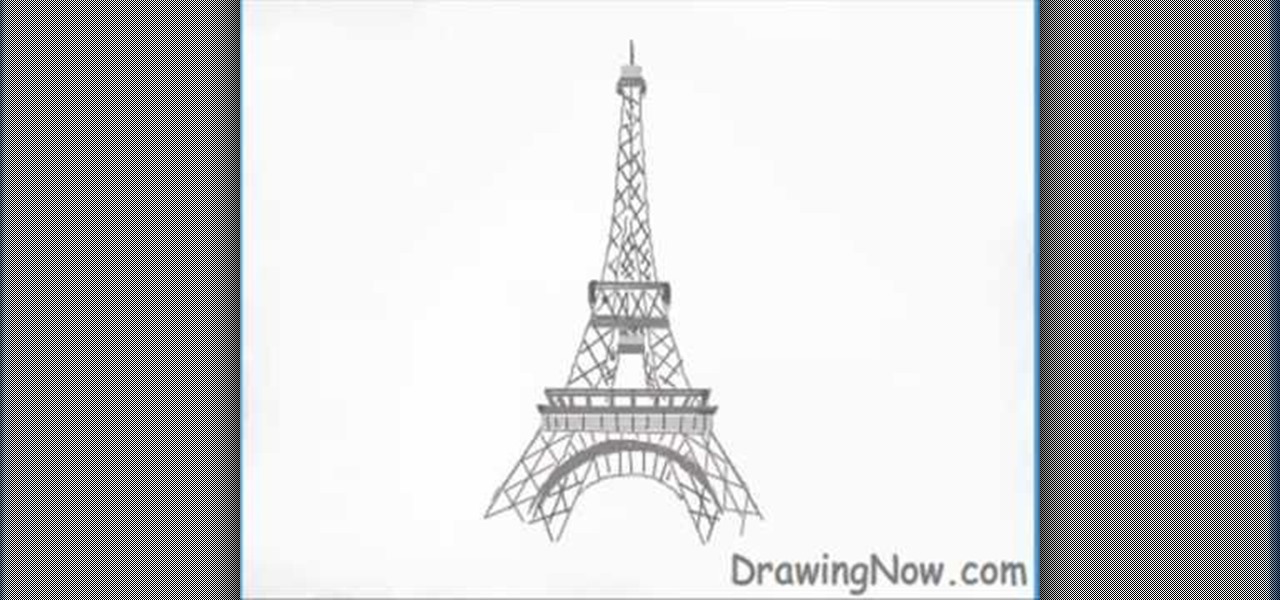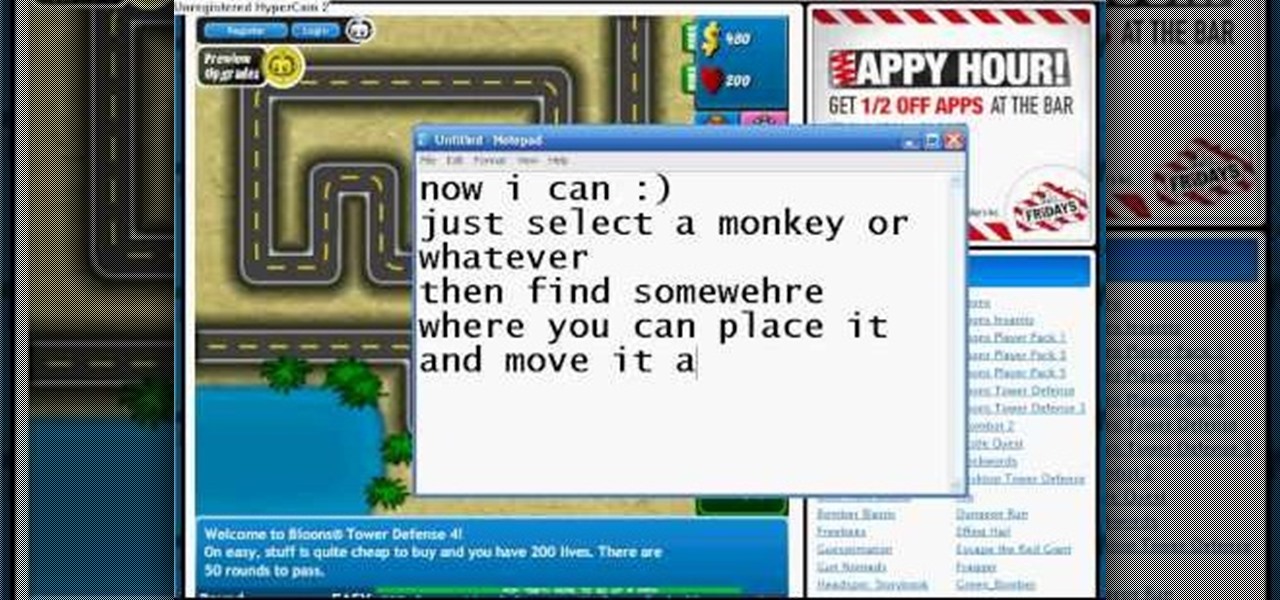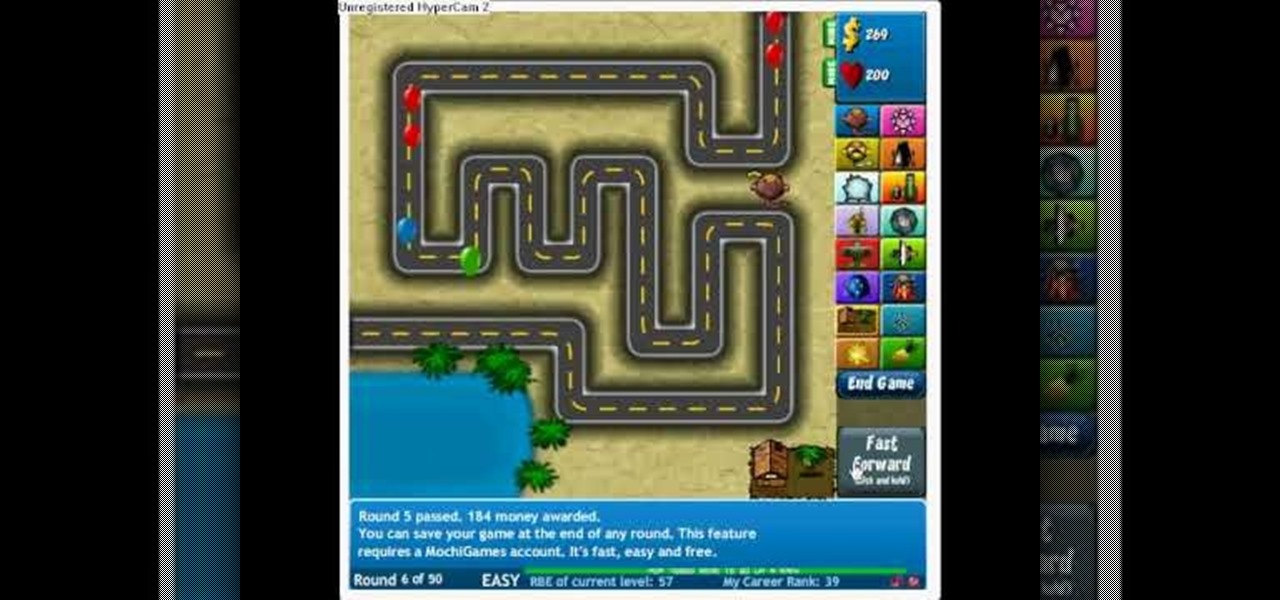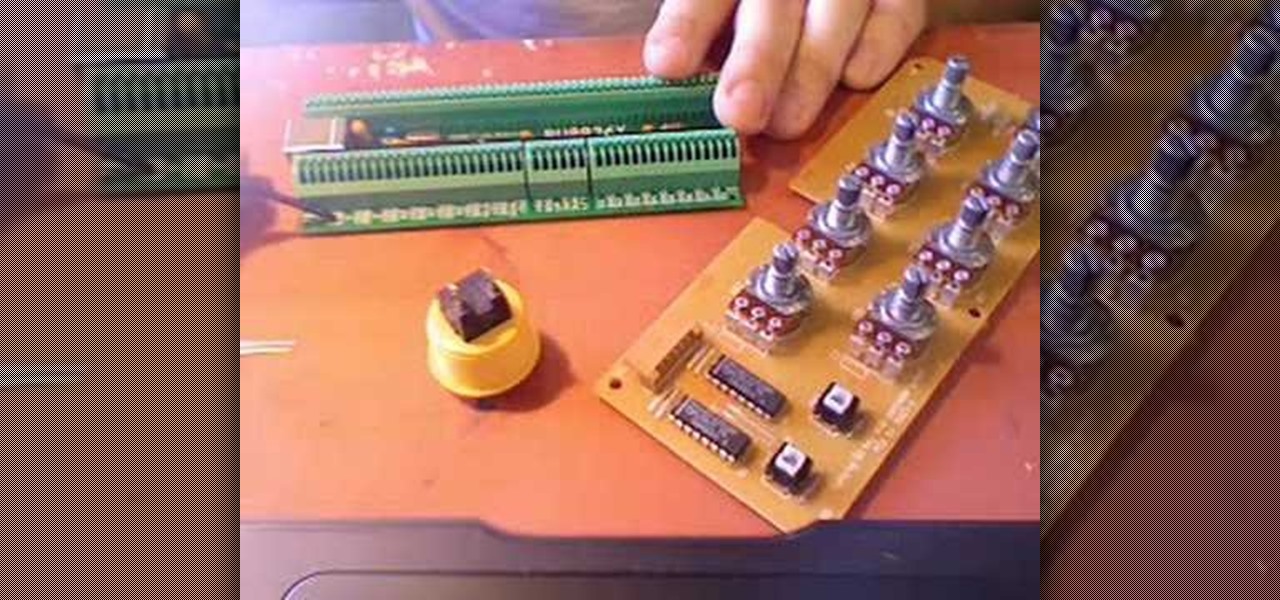Compound butters can be found at almost any supermarket or store. It's easy to use and adds a great flavor to most dishes. But, why spend your hard earned cash to buy something, when you can make it yourself. It costs less and is a fun activity to perform yourself. In this tutorial, find out how to make your own compound butter from scratch! Enjoy!
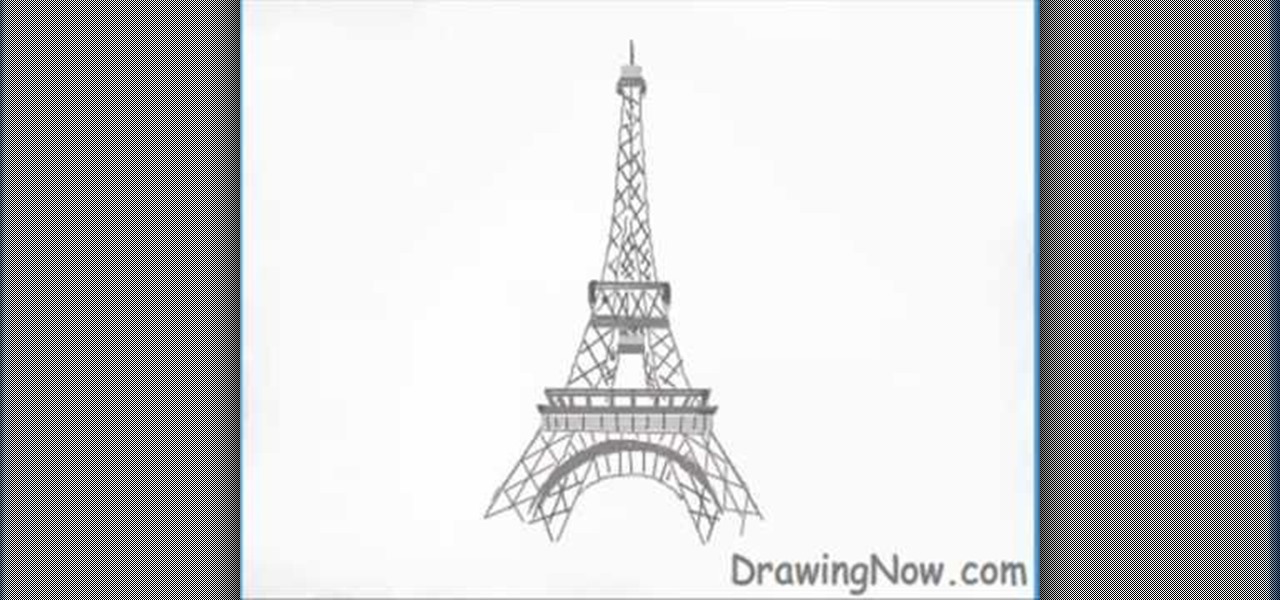
Don't have enough cash to go to Paris this summer? Bring Paris to your bedroom for no money down with help from this drawing tutorial. Learn how to draw the Eiffel Tower with help from Drawing Now. Search WonderHowTo for more videos from Drawing Now to learn how to draw a variety of sujects, characters and cartoons!

A cool way to accessorize your scrapbook is with distressed ink. In this tutorial, learn how to take beautiful inks from the folks at Stampin UP and distress them for a very cool effect.

Short on cash? Why not trick someone into buying you a free drink if they can't do everything you do. Learn the simple trick to this mirror bet. Watch this video magic tutorial and find out how to do the mirror bet bar trick.

It's just the two of you, the open road, and a limited amount of cash. Just because you're on a budget doesn't mean you can't have a blast. This travel how to video gives you tips on taking a cheap summer road trip. Watch this tutorial and you'll be hitting the road on a budget in no time.

You’ve been blogging your fingers off for a few years now, and despite the ego rush of watching your hits soar, you’re wondering what’s the point—or, rather, how do I make some cold hard cash from this thing? Learn how to make money off of a personal blog by watching this video tutorial.

Learn how to play "Folsom Prison Blues" by Johnny Cash on the ukulele.

Burn a paper bill without damaging it. All you need is rubbing alcohol, water, and a lighter.

This shows you how to turn an ordinary cigarette into cash. Stump your friends with this simple magic trick.

Watch this video tutorial to learn how to level hack Restaurant Life (12/05/09). 1. Open RL and Cheat Engine 5.5, then point CE 5.5 to the process of your browser.

Never thought you could hack money in Bloons Tower Defense, did you? Well, you can. It's pretty easy and you just need Cheat Engine and some hacking skills.

Systm is the Do It Yourself show designed for the common geek who wants to quickly and easily learn how to dive into the latest and hottest tech projects. We will help you avoid pitfalls and get your project up and running fast. Search Systm on WonderHowTo for more DIY episodes from this Revision3 show.

It's been a busy week for Apple. After two beta updates in one week, iOS 11.2 was released to the public around 1:30 a.m. PT on Saturday, Dec. 2. Usually, Apple releases updates around 10 a.m. PT, but this one was rushed in the wake of a huge time/date bug that was causing some iPhones to crash on Dec. 2 once 12:15 a.m. local time hit. But bug fixes aren't the only thing in this new iOS version.

Discovering you're on a route filled with tolls while you're already on the road, with no cash on hand, is never a pleasant surprise. Fortunately, Waze has an incredibly simple solution to nip this potential headache in the bud and save you money while navigating.

It appears a privacy lawsuit that began five years ago is about to come to an end, and you might get some money out of it.

If you're going exercising, either at the gym or outside, you're going to need a backpack, gym bag, or pockets to hold your water bottle, wallet, keys, smartphone, and anything else you've got on you.

Do you spend a lot of cash on Chai tea lattes from Starbucks or Coffee Bean? In this video, learn how to make your own and homemade always tastes better than the store bought kind! So, save a few dollars, get out your favorite mug and cuddle up with a good book. It's time to make some delicious Chai tea!

What? Cheating Bloons Tower Defense 4 without Cheat Engine? Unheard of! Guess it only takes a glitch though to throw the whole game off balance.

This is hacking for Bloons Tower Defense 4. Newly released, this game can't stand resistant to hacks and cheats. There's no way you can loose at Bloons!

Looking for a place to hide your small valuables? Look no further! In this clip, learn how to hack an Axe can and turn it into a stash box for anything that will fit. The can will look so real that no one will ever assume there is something of value inside. So whether you are hiding cash, jewels, ganja or whatever else, give this hack a try.

Is Taylor Swift your fashion idol? Emulate her style by stealing her hair do with tips from this hair tutorial! Learn how to get her curls at home without dropping tons of cash at a salon.

If you've been meaning to do something about all the clutter in your home, there's no better time than spring to get it done. So don't just spring clean this year, go one step further, and de-clutter. Get organized, and clear out all those "treasures" you no longer use. With a little know-how and the tips from this how to video, those items could put some easy cash in your pocket.

A tried and true idea for getting your photography business going, or just making some extra cash.

Car + Hydrogen = Better Mileage? We're not quite ready to drop the cash on one of those under hood mileage boosters being sold all over the web...but using water electrolysis to produce Hydrogen sounded like a good first step!

Bloons Tower Defense 4 cheats are here. And you guessed it… this one uses Cheat Engine. If you want to hack the game, you have to know how to do it, and Cheat Engine can be kind of a complicated process if you've never used before.

Freddy vs. Jason was one of the greatest film cash-ins of all time, but it was still cool to imagine these two greats of 1980's horror squaring off. This video will show you how to make a replica of Jason's machete from the film, using a real machete as a base. They aren't expensive, and if you're going to a Halloween party where real weapons are allowed this would be a great one to use.

With the Le Sac dress from American Apparel, you can easily have that retro Marilyn Monroe look in just a few simple steps. Watch the video to see how to style your dress into the sultry, retro, 50's style Marilyn look. And this is just one of the possibilities! There's at least TWELVE different styles in which you can wear this malleable dress. Your wardrobe problems are over! More space in the closet, more cash in your purse, and more styles in your arsenal!

In this video, learn how to enter mail-in sweepstakes, what supplies you need, tricks and tips for filling out entries, how to organize your entries, and how to not get disqualified. This clip will walk you through the entire process so that you can increase your chances of winning and getting one of those oversized checks delivered to your door. So, follow along and enter those contests the right way to maximize your opportunities to win.

When you decide its time to retire, you will most likely need to cash in your Social Security benefits. In this official two part tutorial, presented by the American Social Secuity Administration, learn exactly how to use their website and apply online. Applying online is very easy, and takes a lot less time than applying in person. By applying online for social security, you will bypass all of the long lines and waiting that usually happens in one of the offices. Plus, you won't ever have to...

Airports are expensive places these days, aren't they? Remember the good old days when you didn't have to pay to check your luggage? Well, in these crazy economic times airlines, just like everybody else, are trying to get extra cash anywhere they can.

If you're looking for a creative place to stash your cash or small valuables, this how-to video walks you through the process of turning a DVD drive into stash box. Armed with a screwdriver and some time, this video gives detailed step-by-step instruction on talking apart your DVD drive and reassembling it. The video includes helpful hints to make this stash box look and function in an authentic manner. This DVD stash box video will not only help keep your stuff safe, but you may even feel a ...

Don't have the cash to spend on a brand new leather wallet? Why not make one out of duct tape? All you need is a pair of scissors and a roll of duct tape (specifically the "thinner" "cheaper" kind, as DuctTapeStuff explains makes for an easy-folding wallet). By following these easy folding instructions, you'll have yourself your very own unique duct tape wallet complete with bill fold, credit card slots, coin pouch and more.

Do you need just a few more controls? Perhaps your wondering how hard it is to make your own controller? Then follow the steps in this 2 part series and build your first MIDI controller in about an hour for very little cash. Using only 8 electronics parts, a pre-made case and a DIY midi interface that is USB powered- you can build a controller and it wont require a degree in electrical engineering. For detailed, step-by-step instructions, on building your own DIY MIDI controller watch this vi...

Want to break free from the confines of DVR land? If you're tired of spending all the money to download program listings from your DVR, then it's time for a change. If you don't want to mess with DRM files anymore, but want to backup your system, then MythTV is the way to go. You'll need to build your own PVR (personal video recorder) with thanks to MythTV, and it will end up costing you less than $500. Well worth the investment. The MythTv software is free and open source, so you just need t...

In this Business & Money video tutorial you will learn how to read a balance sheet in accounting. Yu can learn to read it quickly and easily as to where the company’s came from, where it went and where it is now. There are four main financial statements; balance sheets, income statements, cash flow statements and statements of shareholder equity. In the balance sheet, under assets are listed things that the company owns that have value. Liabilities are amounts of money company owes to other...

Running low on cash in FarmVille? Sell some items and trees, and make it to your next harvest. This video tutorial shows how to sell items in FarmVille. While crops and plots can only be deleted, selling items and trees is a great way to make some quick cash if you're running low. The sell action is also the way to check the value of your various items, so even if you're set on coins, this is a great video to watch for the Farm Ville hopeful.

Living within your means can be done. You don't want to be a slave to the credit card company, do you? Learn what to do to stay out of credit card debt. This how to video will give you the tips. Credit card debt is a slippery slope.

Much of the excitement around the HoloLens 2 has moved on to many wondering when we'll finally be able to get our hands on what is now the best augmented reality device on the market.

Elon Musk's SpaceX is launching the world's most powerful rocket. The Tesla founder and CEO says the company is about to go through "manufacturing hell" to make delivery schedules for its new Tesla 3. Somehow, Musk says Tesla will offer Level 5 driving (so you can take a nap while your car drives you to and from work) within two years.

When you're using MS Word you should be able to see a large Microsoft office icon in the top-left icon. Clicking it opens up a menu where you should be able to see the save button. Pressing this button will save your work or overwrite a previous copy. If you press 'save as' instead, you will have the option to change what format the file is saved as and what name it is saved under so as not to overwrite the existing copy. When you've decided on the name and format and where to save, just pres...