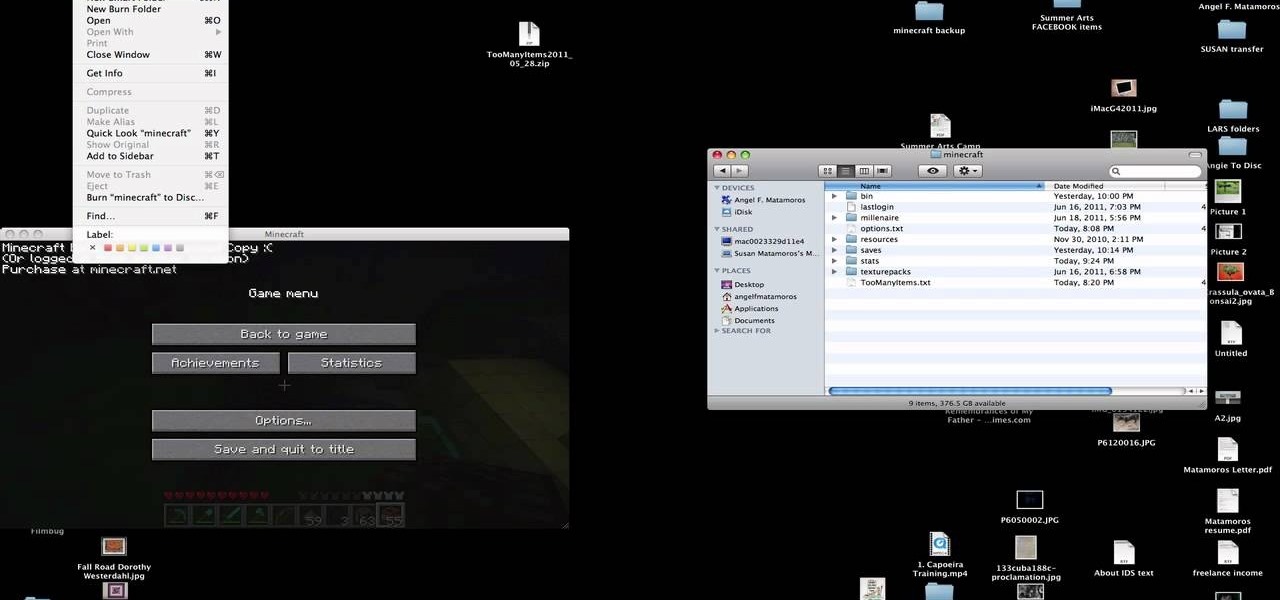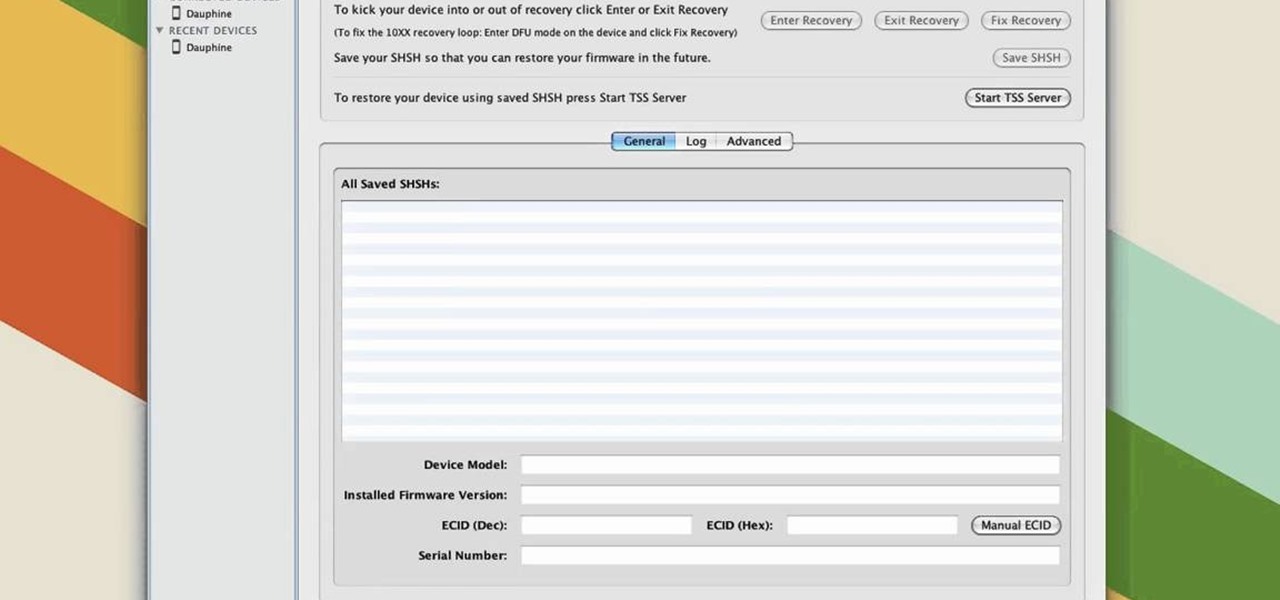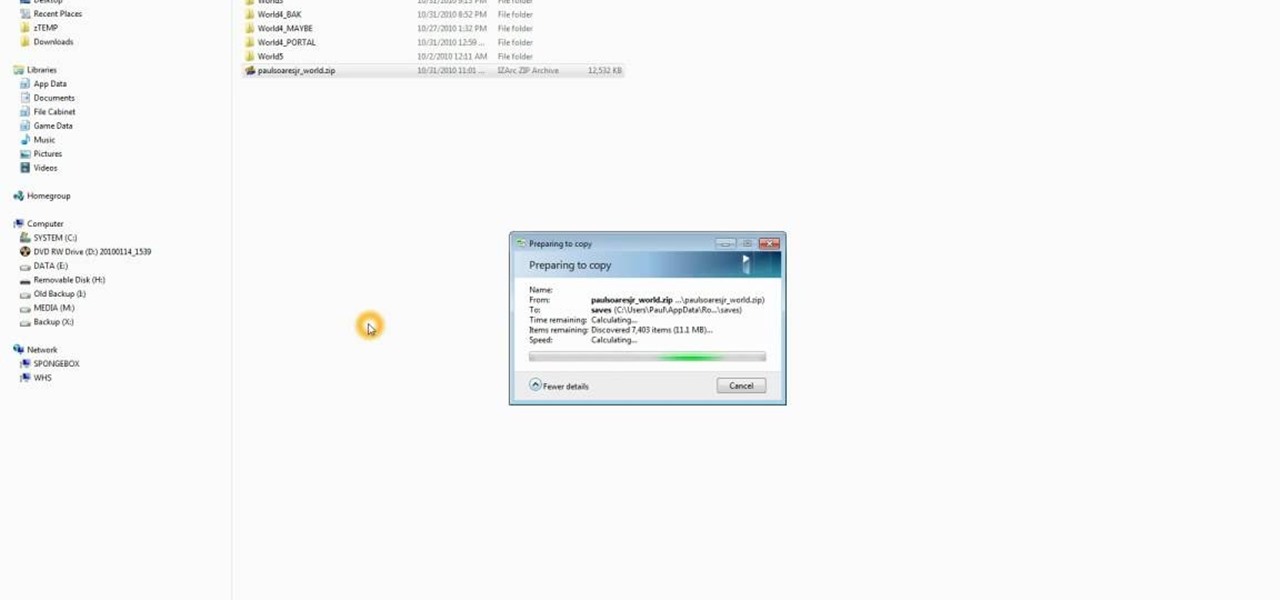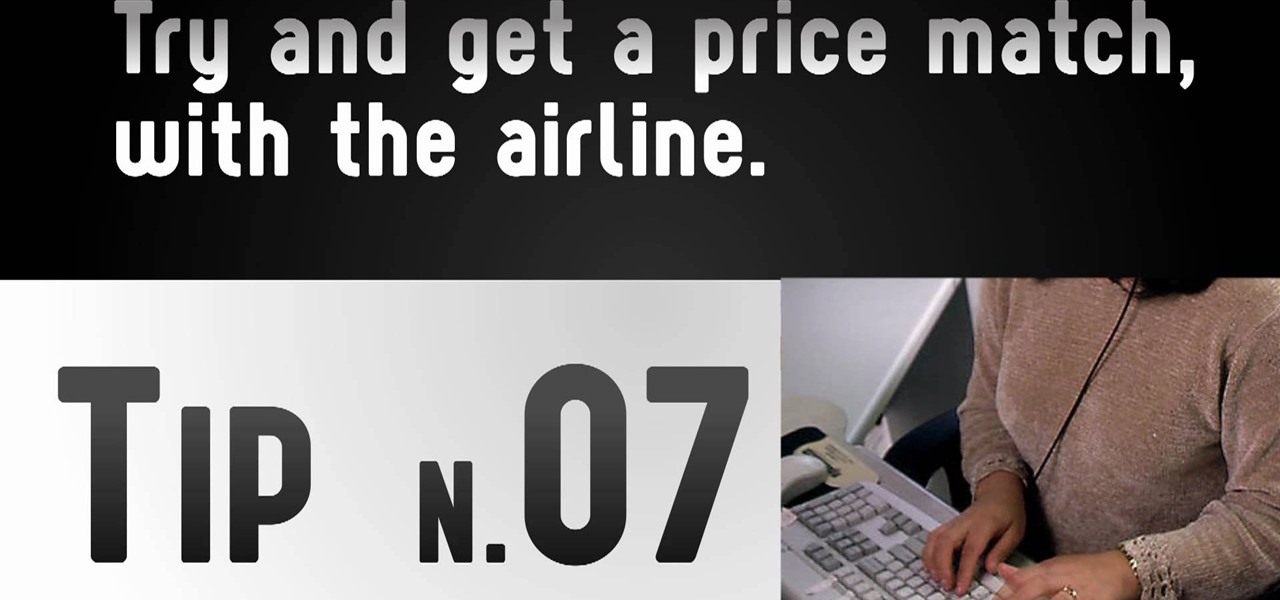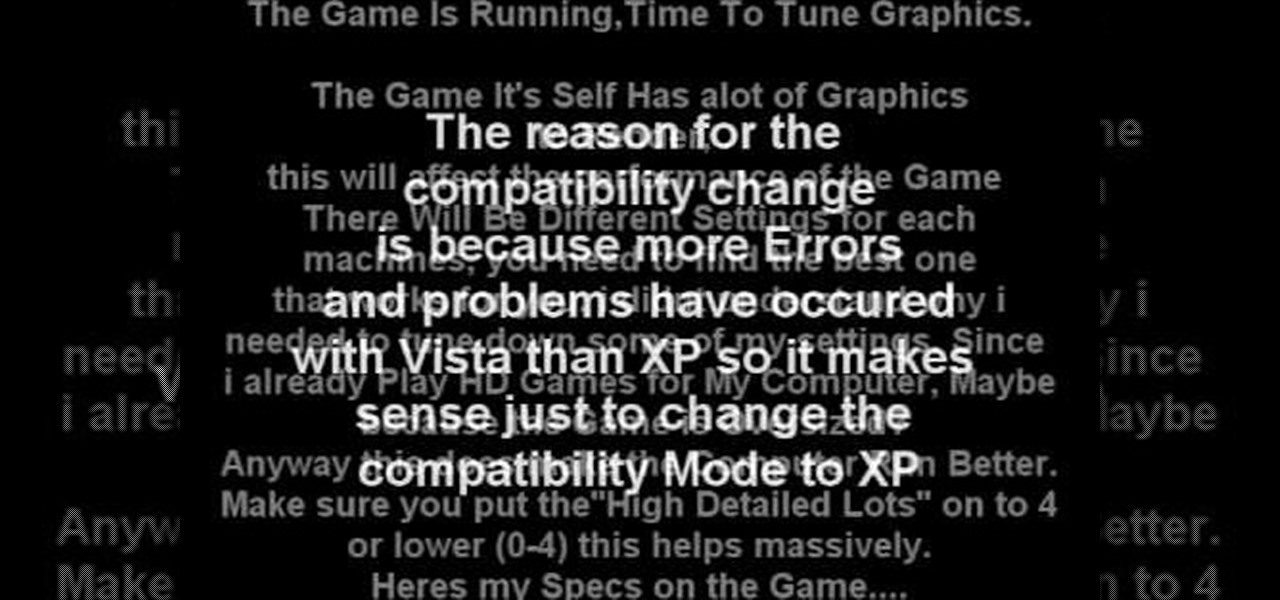The new RealPlayer 11 lets you save streaming Web video to your hard drive. Watch this internet video tutorial to learn how to use RealPlayer 11 to download streaming web videos and save them to your computer. This how-to video helps make the whole process of saving streaming web videos easy.

Watch this iPhone tutorial video to learn how to use the new web clips function, which lets you save a shortcut to a Web site right to your iPhone desktop. Saving websites to your iPhone desktop will be easy even for new iPhone owners after watching this how-to video.

Working in Photoshop and not sure how to save your files? What ARE all those extensions and what exactly are the differences. Well, this video breaks it down so you'll know just how to save your precious work.

How to save seeds from vegetables from your garden.

This video demonstrates how to watch, save and share movies with Windows Movie Maker. The video walks you through saving and compressing the movie, emailing it to another person, and posting the movie on the web.

Some websites block image downloads on their webpages so you can't save them for reuse. That means long-pressing or force-pressing on protected images in Safari on your iPhone will not do anything or will omit the "Save Image" option. Taking a screenshot is the obvious solution to bypass restrictions, but you won't get the best quality. Thankfully, there's another way.

Uber is one of the best ride sharing services out there, allowing you to travel without needing to be tethered to a car of your own. Still, if you're a frequent flyer, you may get tired of entering the same few locations into your app every time you use it. Fortunately, Uber lets you streamline this process.

Whether you use VSCO to take all of your photos or you use it primarily to edit photos you take with others apps on your iOS or Android phone, you're at some point going to want your VSCO pics to end up in your Camera Roll or Gallery. VSCO doesn't add them there by default, but there's a couple of ways to get them there.

If you've taken the time to edit a video on your iPhone or Android phone, you probably have a purpose for it. Maybe you want to share it to YouTube in hopes of making the next viral sensation. Maybe you just want to save the video to your phone to show off to friends and family when you can.

While Snapchat's latest update brought messaging and video chatting, it also ruined something for us softModders—KeepChat. With KeepChat, we were able to save pictures and videos sent to us without the other person being notified. It was pretty slick, and I was beginning to miss it.

In this clip, you'll learn how to prepare a Microsoft Windows XP desktop or laptop computer for daylight saving time (or, if you're so inclined, daylight savings time). It's an easy process and this video presents a complete guide. For more information, including a full demonstration and detailed, step-by-step instructions, watch this helpful home-computing how-to.

Want to play the introduction to the Fray's "How to Save a Life" on acoustic guitar? See how it's done with this free video guitar lesson, which presents a complete breakdown of the song and it chords. While this tutorial is geared toward those who already have some knowledge of the guitar, players of all skill level should be able to follow along given adequate time and effort. For more information, and to get started playing "How to Save a Life" on your own guitar, take a look!

The XBox 360 Connectivity Kit is a great tool for connecting your XBox 360 hard drive to your computer, allowing you to manipulate your saves easily. This handy video for beginners will show you how to hook up the CK3 to you XBox drive. Once that's done, you'll be well on your way to hacking your saves.

In this clip, learn how to save that old egg carton from the trash, and save yourself money at the same time. No need to buy little pots for plants that you are just starting out with, reuse those cartons and grow seedlings inside them! This tutorial will show you how quickly and easily you can be an eco-friendly gardener!

If you look around your home, there are numerous areas that can be worked on to help you save money and energy. From your tv, to your laptop, to even your sink, it's all around you. You can even find it in your basement. Those water pipes that are exposed underground, are perfect areas of where you can easily save money.

If you don't know what a sand snake is or what it does, it's basically something that is used to help you save energy and money. It's bigger than weatherstripping and can be just as effective.

Having a great storm water drainer attached to your home is not only important for preventing any damage to your home, but can be used to save on utility costs. Without a drainer, water can seep under your home and potentially damage your foundation. But it's an easy problem to fix and will make you glad you did.

If you have a high-speed Internet connection, your cable subscription might be redundant. This consumer's guide from the folks at CNET TV presents an overview of the various options available to you — all of which will save you money over cable in the long run. For specifics, and to start seeing whether you too would benefit by dropping your cable television subscription, give this guide a look.

Saving money is the name of the game during any rough financial period. There are many ways to do so, but one of the most obvious ways is by doing it in your home. Being energy efficient is a great way to not only save some green, but be green as well. So in this tutorial, you'll learn a few tips on how to make your home more energy efficient. Enjoy!

Learn how to stream DVDs to AVI using the VLC media player in this video tutorial. To begin, open your DVD disk on the computer. Save the stream and save it to a file (save it somewhere where you will remember it). Then, go with the default and press "OK.". Locate the file you just created and launch it. Then, launch the DVD. The VLC media player will open and you will hear your DVD. During this process, the media player will be transcribing your video, which will take a few seconds. To learn...

Here are a few simple solutions to help you save money and reduce your water and energy consumption. By washing your clothes in cold water you can save ninety percent of the energy normally expended in doing a load of laundry. If you do laundry before 9am or after 9pm you can allow energy companies to utilize more efficient renewable energy.

Australian native Scott's biggest concern is water conservation. By overhauling his bathroom, hot water, heater and backyard, Scott saves $360 a year on water costs. Learn how you can save money and conserve water by renovating your plumbing with this how to video.

Dogs can choke or find themselves in emergency situations and require urgent medical assistance. While a veterinary aid is still mandatory, these CPR and first aid measures can be life-saving in a crucial moment. Watch this video tutorial and learn how to save a pet dog's, or cat's, life by CPR and first aid medical techniques.

This AutoCAD 2008 tutorial covers working with commands, opening and saving drawings.

Learn how to save gas, the secret the oil companies and car manufacturers don't want you to know about! This how-to video explains common causes for your car to be sapping gas faster than it should, how to make some simple adjustments, and maximize your gas. Don't be a slave to high gas prices or go into debt buying a hybrid car you can't afford. Learn how to double your gas mileage the KipKay way by watching this instructional video.

Justin breaks down how to play "Save Tonight" by Eagle Eye Cherry. It's the same riff through the whole tune so it should be easier for newer players.

You have worked long and hard creating an entire world of Minecraft data. Make sure you have all of that saved data backed up. Watch this video to learn how to backup your Minecraft data. You will be glad that you did.

If you have jailbroken your iPhone or iPod touch, you may have run into some trouble when new software updates come out. This video will show you how to save your SHSH files locally with TinyUmbrella, so that you can continue jailbreaking your iPhone or iPod.

Learn how to find different places with Ovi Maps and save your favourite ones. It's easy and this clip will teach you everything you need to know. For all of the details, including complete, step-by-step instructions, watch this brief, official C6-01 owner's guide from the folks at Nokia!

Learn how to find different places with Ovi Maps and save your favourite places. The C5 is the first offering in Nokia's new "C" series of mobile phones. It runs on Nokia's Symbian OS and features a 2.2-inch screen and 3.2-megapixel camera. Want more? Search WonderHowTo's sizable collection of C5 video tutorials.

Use the AutoFill feature in Safari to quickly fill in web forms for sites that you visit again and again and save time when logging in. Form entry data is stored in your address book contacts, and from information you have filled out in web forms before. You can see the passwords used by AutoFill in the OS X keychain, and you can also specify and limit general access to those passwords.

With this, you can trade worlds with your friends, or bring a save game from one machine onto another. All you need is to make sure that both computers have Minecraft installed, then find your save game file and move it around!

If you want to port mods or other items into your games, you need to know first where Minecraft stores the save files. It's in a hidden folder, and here's how you can uncover it in either Windows XP or Vista.

In this video from XcodeMod we learn how to make an iPhone app with Xcode. Open up XCode and go to File...New Project. Pick what kind of app you'd like to save it as and come up with a name to save it as and save it to your desktop. Open the Classes folder and go into the AppDelegate.H. In the space above @end, type - (IBAction) buttonTapped to create a button. Save that, copy that line and paste it where you want the button in your appdelegate.M. Now in Resources folder open the Mainwindow.x...

Like having a clean home but wish there were a faster way to tidy it up? This clip from Good Housekeeping will teach you a number of useful, time-saving shortcuts certain to help. For all of the details, and to get started incorporating these tips into your own cleaning routines, take a look.

Want to know how to preview and save your emails in MS Outlook for Mac 2011? This video will show you how it's done. Whether you're new to Microsoft's popular word processing application, new to MS Outlook 2011 or even an expert merely looking to brush up on the fundamentals, you're sure to be well served by this quality video tutorial from the folks at Lynda. For detailed, step-by-step instructions, watch the video.

Looking for some advice on how to book a flight on the cheap? Let this video be your guide. Finding cheap airfare can be easy! So easy, in fact, that this clip can present a complete overview in about two minutes' time. For all of the details, and to get started saving money on airline tickets yourself, watch this video guide.

Some people who are running Windows Vista are experiencing problems with their Sims 3 game crashing every time they try to save the game. Needless to say, this can be annoying. However, there is a way to fix it

In this clip, you'll learn how to use the Instapaper web app to save an Internet article for later (with the option to have it delivered to your mobile phone, tablet computer or Kindle). For more information, including a complete demonstration, and detailed, step-by-step instructions, as well as to get started using Instapaper.com yourself, take a look.

In this clip, you'll learn how to save your project file within Audacity. Whether you're new to the Audacity DAW (digital audio workstation) or are simply looking to pick up a few new and useful tips and tricks, you're sure to be well served by this video tutorial. For more information, including step-by-step instructions, take a look.