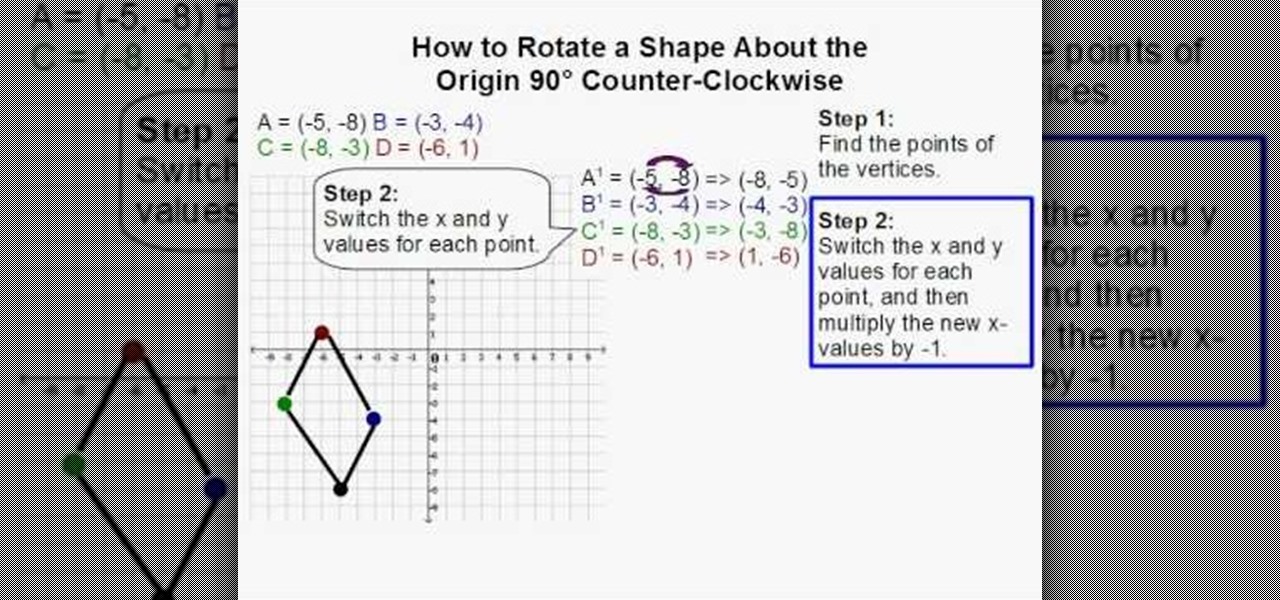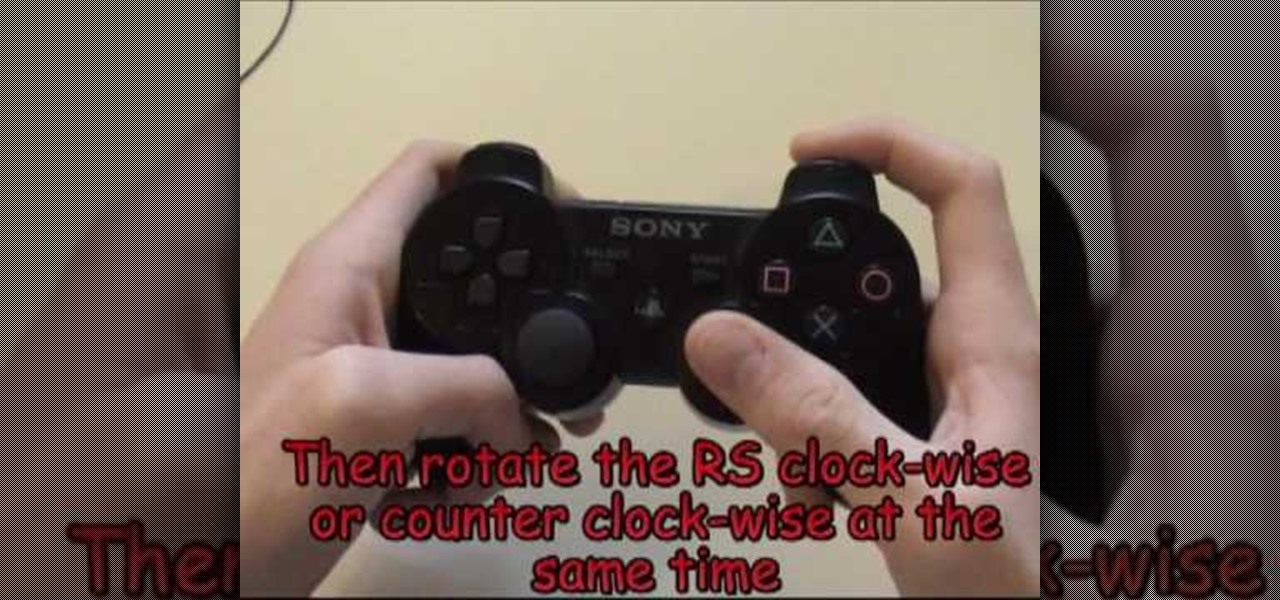In this how-to video, you will learn how to do a Webster front flip. This will be useful if you are trying to get better at Parkour free running. It is one footed front somersault. Make sure you do a big jump with your take off leg. The take off leg is the front leg. The back leg will use a lot of force, as it gives it gives you your initial rotation. Kick that leg behind you as you lift off with the other foot. Tuck in as you start your rotation. Land on the leg that you kicked back with. Yo...

This video is a quick guide on how to turn your computer screen up side down. If you have Windows Vista, right click on mouse and go to graphics properties. Go to display settings. On the rotation box, choose the desired angle of rotation. Click apply and hit OK to confirm settings. For the keyboard shortcut, click control+alt+down arrow key to turn screen up side down. Click control+alt+right arrow key to turn screen to the left. Click control+alt+left arrow key to turn screen to the right. ...

Learn how to split a circle into segments with Xara Xtreme. First select the shape editor tool. Drag the tool to the circle. The dialogue at the bottom communicates what steps to choose next. Holding the Ctrl key drag a straight line within the circle, click on the selector tool (yellow arrow on the left of the middle row) to enable the option of selecting. This saves 1 line on drawing layer 1 also and enables the marquee (flexible box) that you want to manipulate around the circle encasing t...
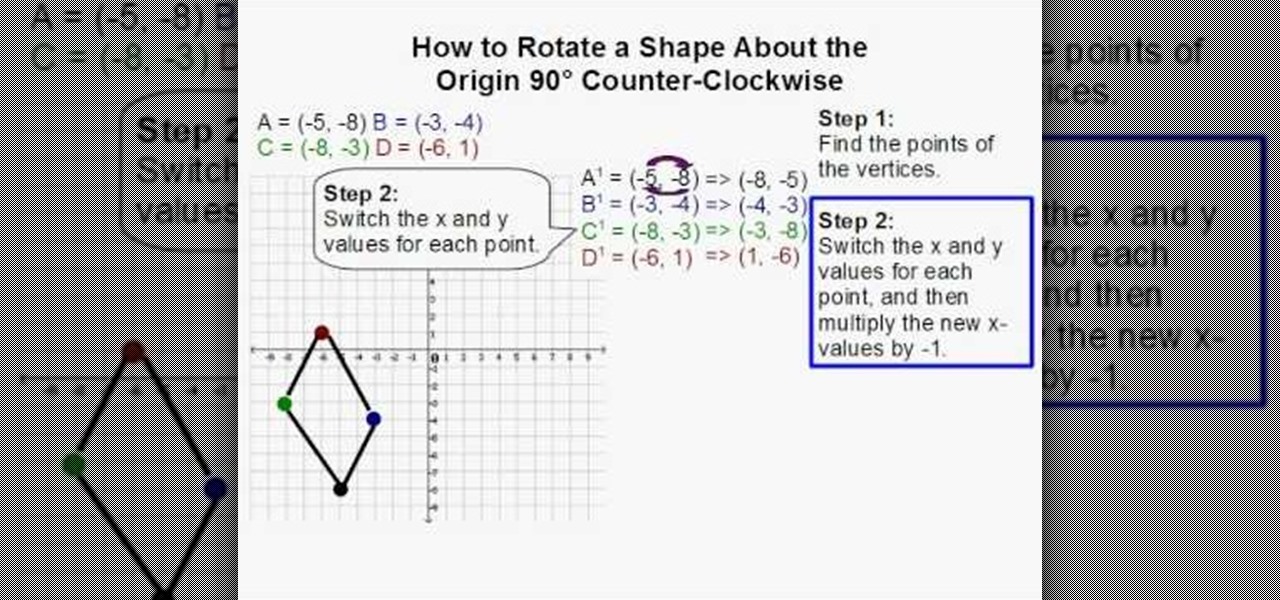
Davitily thinks that you can learn to rotate the images quite easily. In this video Davitily explains the process of rotating a geometrical shape about the origin. This rotation is counter-clockwise. Davitily explains the various steps involved in this process. Two steps are explained in this process. The explanation is very simple and done in a very interesting manner. This video is the perfect choice for people wanting to learn the rotation of shapes. This video is a must for people interes...

Take a look at this instructional video and learn how to use the rotate tool in Google SketchUp. When you pick the rotate tool, the icon orients itself to any surface you hover over. Click once to set the rotation and move away to set a rotation base. This is the controlling arm you will use to rotate your object. This tutorial covers how the rotate tool works, examples of the rotate tool in action, and how to lock or define the orientation of the tool.

See how to create animated tilting button menus using the 3D rotation tool in Adobe Flash CS4. Whether you're new to Adobe's popular Flash-development platform or a seasoned web developer looking to better acquaint yourself with the new features and functions of this particular iteration of the application, you're sure to benefit from this free software tutorial. For more information, watch this Flash developer's guide.

You can easily tell if an egg is raw or hard boiled without breaking the shell, as long as you know a little science. This experiment uses physics to show how if you spin an egg you can tell if it's insides are viscous or solid! Thanks Happy Scientist Robert Krampf for this great tutorial on the science of eggs and physics of rotation.

First of all you need to know that if you are a right handed person then the rotation of the basket ball must go to the left. Now hold the basketball in your right hand and place your left palm over it. Now give a very strong spin using your right hand to the basketball. You have to make sure that you get a good first spin on it to get a good rotation going.

This video presentation details how to control and reduce a slice in golf. Materials required include a golf club, golf balls, and optionally a tee. Ideally a wood would be involved in this practice. How to control the slice is somewhat of a misnomer since the intent of the process is to remove the slice since it can be an unwanted thing. A slice is when a golf club is swung and the club remains 'open', this is when it is facing toward the right as the swing is coming through, this imparts a ...

This video will show you exactly how to Throw the 12-6 curve-ball. Key thing to keep in mind when practicing your 16-6 curveball:

This tutorial is made for people who are having trouble learning or have no clue how to go about learning a back complete with a spin. Here's how you spin: initiate the spin by throwing your arm around your chest and looking over your shoulder. This will cause your chest to start rotating; the rest of the rotation is in the hip movements. You start your rotation until you are facing the opposite direction, and then you use your hips to spin the rest of the way.. on double fulls and triple ful...

It is a well known fact that due to the rotation of the Earth about its own axis has a bulging effect on the equator and a slight flattening effect at the poles. This experiment tries the reproduce the same effect using simple materials.

In this tutorial, we learn how to create a warm grunge background in Photoshop. First, create a large circle on a burnt orange background in Photoshop. Now, go to layer, adjustment layer, then levels. Hit "ok" then the level's adjustment layer will be masked. Now, go grab the bottom black slider and brighten up the middle. Use the overlay to create a center glow. Next, bring in texture using a brushed metal texture from this photo. Now, even the image out by going to image, then image rotatio...

The song "Airplanes" by the megastar collaboration of B.o.B, Hayley Williams, and Eminem is a immense hit (second year in a row we've had a summer hit about planes...) and people around the world are figuring out how to play it on all sorts of instruments. This video will show you how to play a simple version of the song on acoustic guitar. The songs melancholy really comes through on acoustic, so practice these chords and start playing!

This simple video tutorial teaches you how to change the pivot point position when using Flash. The tutorial handles drawing basic shapes, such as squares and rectangles and converting them to movie clips.

This Australian bush guide teaches the ways of the Boomerang. How to throw the Aussie weapon. Boomerangs are like airplane wings. Have the curved side with the beveled edge facing you. The more you flick your wrist when throwing the boomerang the more rotation your boomerang will have. Throw the boomerang at a 45 degree angle to the wind. Don't throw the boomerang into the wind. Throw it at a 1 o'clock angle, not 12 o clock or six. It's not to be thrown like a baseball or a frisbee. If you th...

Hula hoops are not static, but that doesn't mean they're easy to move exactly where you want them. Don't resort to messy hand raises, which will ruin the rotation of the hula hoop, since there is a way to lift a hula hoop up from the waist to the neck using only the body. Safire, expert hula hoop dancer, walks through the simple steps of doing this stunt, breaking down each movement to exact body positions and also thoroughly explaining any of the hula hoop choreography terminology she uses. ...

Want to perform a wall flip? Take a look at this instructional video and learn how to do a wall flip. It would help if you knew how to back flip already, but that's not a prerequisite. To perform this you'll want to run at the wall in a normal running speed. Then jump and place your foot high. Afterwards, you have to rotate. To achieve rotation you must kick up with your other leg that was not planted on the wall and swing back by leaning your head backwards.

If you need to create an animated character, Maya is the software program for you. If you don't know how to make that character you've dreamed up, then maybe you should check out this Maya video tutorial on an important step -- creating a skeleton structure. Creating bones could be a daunting task in Autodesk Maya 8.5, but with the help of this four-part video, you'll see how to create those realistic bones for your animation with ease. You'll also see some common unintentional wrong rotation...

As a result of a wobble in the Earth's rotation, the zodiac has been revised. All the signs have shifted by a month, and a new sign has joined the traditional twelve. Find out what your new zodiac sign is!

Fix the automatic zooming feature in iMovie with the techniques presented in this tutorial. When pictures and photographs are imported into iMovie for Mac, there is an automatic zoom applied to all the images. This tutorial from TheHowToMac shows how to stop this feature, as well as fine-tuning the Cropping, Ken Burns & Rotation settings.

Learn how to create layer and text animations in After Effects CS5 by altering position, rotation, opacity and scale parameters.

This clip offers a demonstration of a few exercises that will help with rotation of the thoracic spine. With Pilates, as with any physical fitness system, a basic mastery of proper technique is essential for both maximizing the effectiveness of your workouts and avoiding accidental injury. Whether you're looking to slim down or merely tighten up your core, you're sure to be well served by this home fitness how-to from the folks at Balanced Body Pilates.

Need to replace a zipper but don't want to pay the $20 or $30 a seamstress might charge? In this video presented by Queen of DIY, learn how to replace a zipper step-by-step. Keep your favorite jeans in rotation and out of the trash by fixing your own zipper!

Mikey shows you how to use the cyclic controls on a 6-channel helicopter radio controller. Cyclic controls move a helicopter forwards and back, as well as side-to-side. If you're comfortable with using the rudder controls, you're ready to move on to the cyclic control, usually found opposite of the rudder controls on the radio controller. The control is easiest to use while the helicopter is in the regular orientation, with the tail pointed towards you. Mikey also demonstrates how to use the ...

Nick from Greyscale Gorilla demonstrates a great feature of the Cinema 4D CS Tools plug-in: Bloom. The Bloom tool automates animation of objects "blooming" into the scene with rotation and scale.

Planet are cool and explosions are awesome so what could be better than an exploding planet. This tutorial will how you how you can create an exciting and adrenaline invoking exploding planet in Adobe Photoshop without too much work.

Figure out the 10th puzzle, Apollo, in Assassin's Creed 2. Image 1: Highlight the lunar lander just down and to the left of the moon. Puzzle wheel: Another linked-ring rotation puzzle. Your job here is to align all the channels; do this by moving the fifth ring to the left six times, the second ring to the left four times, the fourth ring to the right three times and the third ring to the left five times. Then snap the first ring into place. Image 2: Move the cursor down between the flag and ...

Everything old is new again—including this cherished coming-of-age tradition. Watch this video to learn how to play spin the bottle.

This how-to video goes over basic surgery techniques for third year medical students. The knot tying demonstrated in this video are vital to any surgical rotation. Follow along and learn how to tie square knots. This square knot presentation is demonstrated by the UMD School of Medicine.

This video quilting tutorial explains how to choose the feet on the sewing machine to suit the purpose of the project at hand. Different quilts are going to require different sorts of seams, but the right rotation of feet will be able to multi-task effectively. Learn how to choose the right sewing machine feet for quilting projects by watching this instructional video.

Build a faraday motor with tips from this how-to video. In the early 1800s, physicist Michael Faraday invented the first device to convert electrical energy into mechanical motion. This is an easily built version of his motor. The magnet sets up a magnetic field, and the electrical current through the screw sets up a separate electromagnetic field around the screw. The two fields react and the result is rotation.

Learn how to use the Power Drop Step move to gain power of rotation and control in your shot. This basketball drill should be practiced from both the left and right.

Learn how to use this great skip and crossover drill in order to achieve good rotation at the hips and a full range of motion to improve your agility when playing football.

In this video you will learn how to adjust the valve lash - one of the necessary steps of building an engine. You want to leave as much of the internal lubrication in place as possible. If you follow the firing order of your motor, you'll only have to turn the crankshaft one complete rotation. This section has some of the more detailed 3D models to show you the internals of a working motor.

This is an advanced tricks tutorial on juggling for Fifa09 for Playstation 3. The step by step covers the following tricks and techniques for the FIFA 09 soccer video game:

Comfort food is delicious at any hour of the day. And there's no comfort food more savory and tangy than BBQ. BBQ ribs, pork, chicken - frankly, we love it all, but these Fat Man's BBQ ribs are so delicious they're sure to find their way into your regular dinner rotation.

This video tutorial is in the Sports category which will show you how to adjust your front brakes on your bike. The brake pads are very adjustable. It has 360 degrees rotation which helps in installing it on the bike easily. First install the brake arms. Then loosen up the brake pad screw and lower it to bring it in line with the rim of the wheel. Now hold it in place and tighten the screw. Thereafter you can any vertical and horizontal adjustments. You can then repeat the same procedure for ...

In this how-to video, you will learn how to easily draw a wind mill from scratch. First, start off with the building of the mill. Next, draw the arms of the wind mill. Include the flaps on the arms. Next, fill in the smaller details such as the center of the rotation. Next, you can fill in the color of the building. In this case, brown was used. Next, fill in the arms of the wind mill. Add appropriate shading on top of the building. You can also add shading to the arms. Next, fill in the back...

This video tutorial teaches you the basics of Keyframing using Final Cut Pro. A picture is used in this tutorial. You can also use video or picture for this example. The video shows the keyframe button and the different keyframing tools. The video then teaches a basic keyframing concept of how to add a motion to the clip using keyframing. You can also add rotation effect in the keyframe. When you add a keyframe and move the clip from one place to another, it adds a path along which the clip o...