
How To: Exercise with the trunk rotation with tubing
Learn how to exercise by doing the trunk rotation on the stability ball with tubing. EXERCISE DETAILS:


Learn how to exercise by doing the trunk rotation on the stability ball with tubing. EXERCISE DETAILS:

Learn how to exercise by doing the trunk rotation with a medicine ball and your feet up. EXERCISE DETAILS:

Learn how to exercise by doing the trunk rotation with a partner back-to-back medicine ball pass. EXERCISE DETAILS:

Learn how to exercise by doing lying trunk rotations on bosu with the flat side down with a medicine ball and your feet up.

Embird embroidery design software tutorial by Rosanne. In this video she demonstrates Saving split PES files for the Magic box, Amazing box, or Ultimate box. Apply rotation to designs with Embird.

Controlling the screen rotation on your Samsung Galaxy Note 2 is one of the easiest things you can do. Just slide down the Notification tray and you have instant access to the Screen Rotation toggle in the Quick Settings menu. If you want your screen orientation to automatically rotate when you move from vertical to horizontal positions, just make sure it's turned on. To lock the current orientation, turn it off.

Whether your training to be a doctor or a nurse, there is no doubt that this video lesson will help you better understand the procedure for musculoskeletal examinations. Musculoskeletal exams rely exclusively on inspection and palpation and tests using a combination of those techniques. The main purpose of this exam is to identify in your patient any signs of musculoskeletal disease, by way of pain, redness, swelling, warmth, deformity, and loss of function. Watch this video to see the entire...

Snowboarding: Hit the Slopes With Style There was a time when simply riding a snowboard made you the extreme guy on the slopes. But now, with more people strapping on a board instead of skis, the stakes have been raised. Fortunately, we've lined up this video tutorial to keep you on the cutting edge. See how to perform a frontside "270 0n 270 off" on a snowboard.
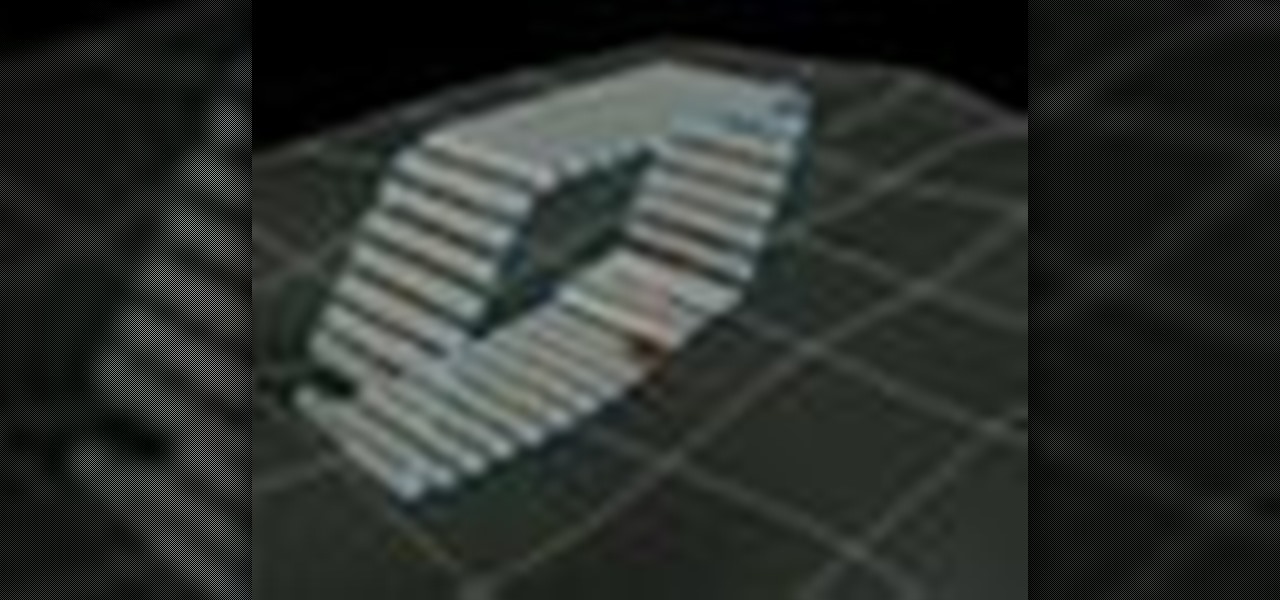
Find out how to use the creep swab in Houdini 9. It's a three-part video tutorial that shows the strength and diversity of the Creep Tool in Houdini. In this specific case, see the creep tool with line rotation and improve your animation skills.

You may not having a honking old six-foot barbell just lying there in your living room, but if you manage to get to the gym and find one of these heavy, intimidating looking rods lying around, try lifting them up for a change.

See how to build and animate a business card in Flash. The idea is that, when the user clicks the business card, it flips over and diplays information on the back and, when it is clicked again, it flips back over and displays the front again. This clip covers how to use the Motion Editor to tween using the 3D rotation tools in Flash CS4 as well as scripting the button to react to a click only when in a certain position. See how to create a simple nav bar when working in Adobe Flash CS4. Wheth...

This is a Hobbies and Toys video tutorial where you will learn how to use a Micrometer. Micrometers are precision measuring tools and they can be calibrated in inches or in metric system. There are also digital micrometers available where the reading switches back and forth. Generally they are right handed. The micrometer shown in the video is calibrated in inch. Each division is one thousandth of an inch. A whole rotation of the knob is 25,000 and one division is seen on the bell. Two rotati...

Homopolar motors tend to be typecast as simplistic in nature, and that's true for the most part. The bare minimum requirements are a battery, conductor, and magnetic field, but when it comes to Valentine's Day, they're nothing short of complex.

The iPad's got some stiff competition these days, especially from Android, who plans to invade the tablet market with their high-end mobile operating system. And they're off to a good start with the Samsung Galaxy Tab, available from AT&T, T-Mobile, Vodafone and Verizon Wireless, along with other carriers.

If you want to get to the rim more consistently in basketball, you couldn't ask for a better teacher than Manu Ginobli, an absolute king of getting to the rim off the pick & roll. Watch this video to learn how his eurostep move can get you past three defenders to the basket.

Watch this video tutorial from the Polish Guy to see how to clean and polish Ford Ranger alloy rims using Autosol Polish. In this polishing tip, we polish an alloy wheel on a 2004 Ford Ranger 4X4 pickup truck. The tutorial includes detailed work instructions and best practices.

Someday, maybe not today, maybe not tomorrow, but someday, you'll find yourself on the road in your car, maybe on the highway, and you'll hear something.

This video shows us the method to rotate a video clip using iMovie HD. Go to iMoviePlugins and download Turn Clip from it. Also make sure you have iMovie HD installed. Now add the video clip to the timeline. Go to the editing tab and choose Video FX and CFX enhancements. Choose Turn Clip from the resulting window. Now set the rotation angle. This can be configured to 90 degrees or 180 degrees. Click on 'Apply' and the software will render the rotation on the timeline. When everything is done,...

Are you in medical school an planning to be a surgeon? Then here is a how-to video with various different surgical knot tips. The UT Huston Student Surgical Association (SSA) has put together this surgical knot tying online tutorial. Watch as Dr. John R. Potts, MD. demonstrates the two handed square knot. Practice the two handed square knot surgical suture before going into your surgical rotation.

This Blender 2.5 quick video tip demonstrates how to easily place decals onto your model with empties. This technique provides you complete control over the location, rotation and scale of your decal without the need for UV maps. Whether you're new to the Blender Foundation's popular open-source 3D computer graphics application or are a seasoned digital artist merely on the lookout for new tips and tricks, you're sure to be well served by this free video software tutorial from the folks at CG...

This quick Blender 2.5 video tip shows how to make a simple drop-cloth effect like those you see photographers often use. The tip also demonstrates how to make the drop cloth follow the camera's rotation. Whether you're new to the Blender Foundation's popular open-source 3D computer graphics application or are a seasoned digital artist merely on the lookout for new tips and tricks, you're sure to be well served by this free video software tutorial from the folks at CG Cookie. For more informa...

In this how-to video, you will learn how to perform a palm spin gainer. This is useful if you enjoy free running and want to learn an awesome trick. First, place your right hand on the wall. Drive up your right leg up, as this will give you the rotation you need. The other leg is used for take off. Your hand will spin while you do this trick. Look over your shoulder to wear you are going to land. Make sure your legs are split while you perform this. This video gives you the proper tips and kn...

In this Fitness video tutorial you will learn how to use pilates to achieve slimmer legs and thighs. Lie down flat on your back, hands extended along the side of the body and both legs up. Put one leg down and circle the raised leg for eight to twelve times. Keep both hips and shoulders on ground. Don’t rock from side to side. Pull in your stomach and engage the stomach along with the legs. Then change the direction of rotation and repeat. The toes should be stretched upward Then repeat thi...

This video demonstrates the four keys to a powerful freestyle. The first is internal shoulder rotation. Rather than holding your arms out straight, rotate the shoulder inward to bring the elbow up. Point your fingers downward and catch the water with your entire forearm.

Once you've mastered how to do an ollie on your skateboard, you will be ready to learn to boardslide. Check out this video and learn how to do this very cool trick.

Get started using Adobe After Effects with the help of The New Boston! This beginner's tutorial is bound to answer the many questions you have about the popular digital motion graphics and compositing software. The main purpose of After Effects is for film and video post-production.
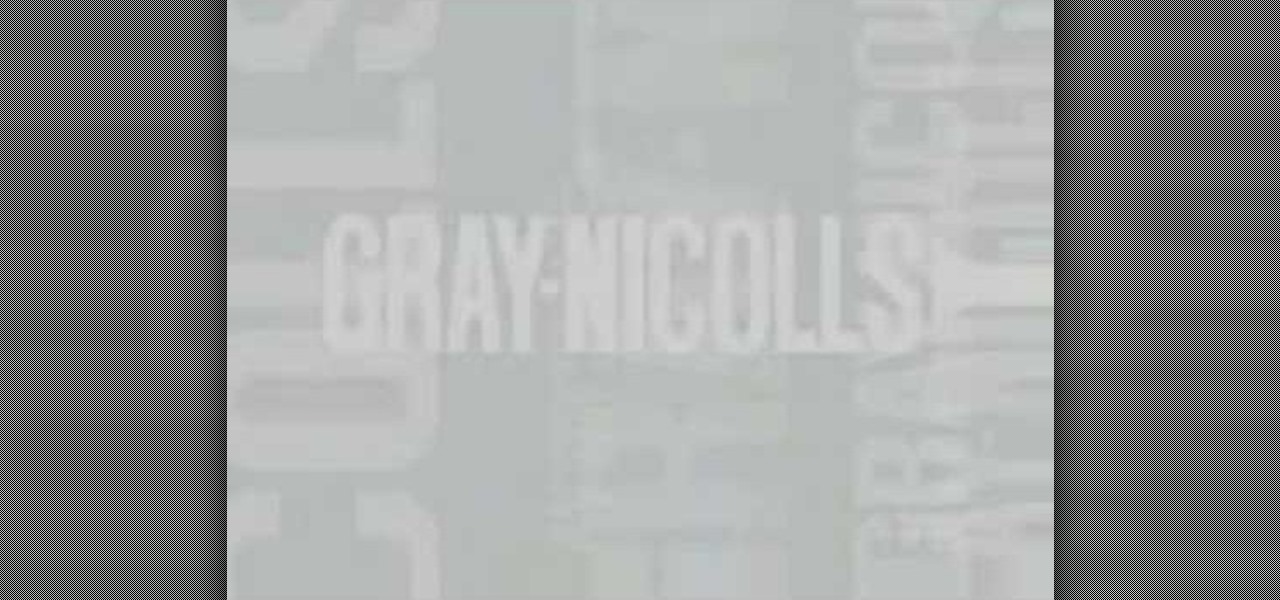
Some cricket batting tips from one of the best, Matthew Hayden. Batting is an important element of the cricket game. Read the length and adapt to make any shot. Power comes through with your whole body's rotation. This is a Gray Nichols clinic.

Whether you're preparing for a thirty minute bout of interval running or for an intense weight lifting session, warming up is vital to building heat in your body so your joints are lubricated and there is less of a chance of injury. Warming up before exercising also boosts your metabolism so you get your heart rate up early and burn more calories during your workout.

Tango teachers perform a didactic demo to highlight and integrate some concepts in this video. It is about refining the rock step in tango.

Pixel Perfect is the "perfect" show to help you with your Photoshop skills. Be amazed and learn as master digital artist Bert Monroy takes a stylus and a digital pad and treats it as Monet and Picasso do with oil and canvas. Learn the tips and tricks you need to whip those digital pictures into shape with Adobe Photoshop and Illustrator. In this episode, Ben shows you how to dive into new features of Photoshop CS4.

Pixel Perfect is the "perfect" show to help you with your Photoshop skills. Be amazed and learn as master digital artist Bert Monroy takes a stylus and a digital pad and treats it as Monet and Picasso do with oil and canvas. Learn the tips and tricks you need to whip those digital pictures into shape with Adobe Photoshop and Illustrator. In this episode, Ben shows you how to create rotating planets and moons in Photoshop.

Auto rotation is generally useful, but it gets annoying when you trigger it accidentally. In past Android versions, you could lock rotation into portrait mode as a workaround, but you'd have to disable this every time you wanted to put your phone in landscape mode. Luckily, Android Pie has a great fix for this.

The perfect way to avoid boredom at work or in the classroom is with a good old-fashioned prank, and this one is for tech-minded. In the video below, you'll see how to change your coworker's (or classmate's) computer screen to be display upside-down, which will totally freak them out when they return from lunch or the restroom. The best part is watching them try to revert it back to normal!
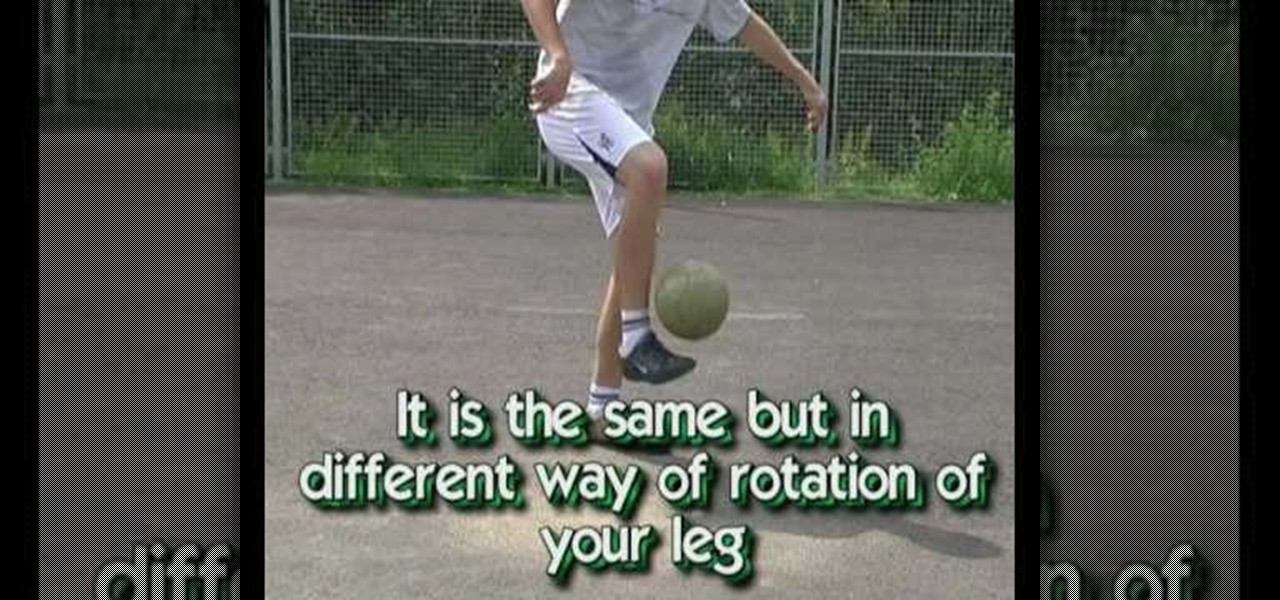
In this video tutorial, viewers learn how to do the Around the World soccer trick. When doing this trick, users are able to do an inner rotation known as Inside Around the World or an outer rotation known as Outside Around the World. Begin by hitting the ball with your toe and start rotating you leg. The ball needs to go up with the foot, but the foot should still be above the ball. Now end the rotation by landing the ball on the tip of your toe and continue to juggle. This video will benefit...

Shooting in water polo is a basic skill for attackers. Water polo shot requires good height out of the water, arm position, shoulder rotation, and head stall. Shot strategy is important to building your water polo game. Concentrate on improving your rotation to follow through and speed up the shot. This is an attack focused water polo drill.

Dead lifts have a great corrective capacity when done properly.The dead lifts can be done just by picking weights off the floor or in a smart and meticulous way.When doing dead lifts there is a lot of rotation in the upper arm,and many people or athletes are not doing the dead lifts properly.When you do an external rotation you automatically force extension and that can put you in a great anatomical position for dead lifts.The exercise itself is simple,you have an iron bar,lift it,draw the sh...

Hula-hooping isn't just for kids. It's a fun and exciting way to stay in shape. You Will Need

As the cooler weather starts rolling in your pet will need more than just his natural coat to keep the shivers away. Take him out in style by designing a simple yet elegant tailored coat that will fit him perfectly. Here is an easy lined tailored coat with a nice thick comfort strap to keep him snug. Watch this video and follow the accompanying written instructions.

One of the coolest things for readers using the Samsung Galaxy Note 2 is the stock Smart Rotation feature. While most smartphones use the accelerometer to adjust the screen orientation, Smart Rotation actually uses the camera to detect your face-to-screen angle and adjusts accordingly. Now, if only there was a way that all Android users can continue reading an article or text without sporadic and unexpected 90-degree turns of their screen. Wait, there is!

Alishanmao demonstrates on a Honey Bee King 3, how to change the pitch and speed. Using the radio knob in the controller you can change the pitch of the main rotor. Make sure your 3D switch is off, that your throttle is at zero, and after connecting the battery, do not move the battery until you here it beep to confirm it is ready. When pitch is at its minimum you will have less rotation speed and at its maximum you will have a higher rotation speed. The best thing to do is to try and find a ...